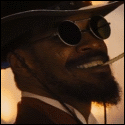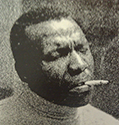|
Eddain posted:My GTX 570 was pretty comfortable gaming at 1080p, but once I got a 1440p monitor I've had to drop some settings down. It wouldn't be a bad idea to upgrade once the GTX 900s come out right? I find a 780ti to be perfect, a 290 or 780 would probably be considered excellent for most people. Given how close the launch is though, if you've waited this long it wouldn't hurt to see what the reviews of the new cards say. If a 970 manages to equal or outperform the 780 whilst costing less, it would likely be a good value buy.
|
|
|
|

|
| # ? May 15, 2024 18:50 |
|
Will the 970/980 be subject to nVidias minimum standards (total mind blank on what it's called) for noise/cooling etc? Also, will the launch be like the 770/780 where it's mostly blowers? Sorry for all the questions - figure other people might want to know this stuff as well!
|
|
|
|
Guni posted:Will the 970/980 be subject to nVidias minimum standards (total mind blank on what it's called) for noise/cooling etc? Nvidia isn't going to dump greenlight, it has been enormously successful. A whole pile of custom cooled cards are "confirmed" in that they have been teased/leaked by manufacturers. I'll be very surprised if they don't launch with the cards.
|
|
|
|
Asetek just announced a major design win with an undisclosed OEM for video card liquid cooling. Who is it, Dell? According to rumor, that's the cooler for the R9-390X, which will be moving to a metal, hybrid liquid design. The R9-295X also uses an Asetek-designed cooler, and this supposed picture I can't load the original story on Baidu, so I can't comment on the veracity of the rumor. But all the usual tech-journalism gang of idiots are picking this up.
|
|
|
|
As the R290 cards have gotten cheaper, so have their components: according to Finnish forum post (translated https://translate.google.com/translate?hl=fi&sl=fi&tl=en&u=http%3A%2F%2Fmurobbs.plaza.fi%2F1713976907-post2177.html ) the power components have been reduced in quality and amount, though it can't be said for sure how long this has been going on.BurritoJustice posted:Nvidia isn't going to dump greenlight, it has been enormously successful. And talking about greenlight, same site observed this in their MSI GTX 780Ti Gaming 3D card review: quote:MSI to advertise the product pages Military Class 4 components, but the circuit board is used the same components as NVIDIA's reference graphics card. Components are up to some extent reduced. The circuit board is equipped with a power supply from the Eight, of which six phases is dedicated to the GK110 graphics circuit and the two phases of GDDR5 memory sticks. OTOH Greenlight does not mean that the components must be same as in reference, as long as the agreed requirements for power and stability are met. The full article about these cases is translated here: https://translate.google.com/transl...aatua-vaivihkaa Rosoboronexport fucked around with this message at 06:41 on Sep 15, 2014 |
|
|
|
If the GTX 760's are going to drop in price, what would be an acceptable pricepoint in buying another for SLI? Would I just be better of selling my current GTX 760 and buying a new anticipated card? I'm well aware of the pro's and con's of SLI: despite that I'm still unsure.
|
|
|
|
Titor posted:If the GTX 760's are going to drop in price, what would be an acceptable pricepoint in buying another for SLI? Would I just be better of selling my current GTX 760 and buying a new anticipated card? I'm well aware of the pro's and con's of SLI: despite that I'm still unsure. If you could pull one for $175 (used) you will be at roughly 780/780ti levels for games that SLI. As long as you know the pros and cons, that's what you're looking at. If the 980's perform at roughly 780ti levels for $500 however, that kind of really reduces the value of 760 SLI. But in any case, that would involve selling your 760 and probably putting down at least $300. Which is technically almost twice as much money out of pocket. Unless you try and sell 760 used like right now and try to get the most of it.
|
|
|
|
Hey everyone, I have been working on building my new PC, but have encountered an issue with the GPU. Someone in the PC parts-picking thread recommended I ask here to see if anyone can help out with what's going on. Here's the original post, detailing the issue:McSlaughter posted:My father and I just finished putting together my new build, and I am having some issues with the GPU. I've been searching around for a few hours now and trying a lot of different solutions, but I'm still stumped. If anyone could shed some light on this, that'd be great. Just to note: I made a post on Tom's Hardware and was told that I didn't need to turn off my onboard graphics--despite what I had read elsewhere, including on the same website--so I re-enabled it in Device Manager, but that did not change anything. Like I said, the computer works fine without the GPU installed, but even if I mount the GPU and don't connect the PCIe connectors (as someone suggested I try) the monitor still does not receive a signal with the VGA cable. Also, I do not own a DVI cable and I attempted to use my HDMI cable but my monitor does not have an HDMI input so I had to use my television instead, which was also unable to retrieve a signal (which doesn't surprise me, since I could never get HDMI to work with my old desktop either even though it works without issue with my laptop). Thank you very much for your time, hopefully I'll be able to resolve this problem soon.
|
|
|
|
Did you have to swap around a ribbon cable to connect the vga? They apparently have polarity and only work one way even though you can plug them in upside down. My experience is probably unique to low profile cards but hey, maybe this is it.
|
|
|
|
With the cables connected go to control panel -> Display and click on Detect. Sometimes the auxiliary monitor won't be autodetected so you have to manually enable it.
|
|
|
|
cisco privilege posted:With the cables connected go to control panel -> Display and click on Detect. Sometimes the auxiliary monitor won't be autodetected so you have to manually enable it. With the cables connected to the GPU I don't get any display on the monitor at all, so I cannot navigate to my control panel to do that. I'm not sure but I don't think Windows 8.1 is actually booting up, I tried to login to my profile without the screen display but I hear no login sound, and there is no other way for me to tell if my computer is getting to post or not while the GPU is in.
|
|
|
|
McSlaughter posted:With the cables connected to the GPU I don't get any display on the monitor at all, so I cannot navigate to my control panel to do that. I'm not sure but I don't think Windows 8.1 is actually booting up, I tried to login to my profile without the screen display but I hear no login sound, and there is no other way for me to tell if my computer is getting to post or not while the GPU is in. edit: Looks like they included DVI-I outputs on these so it should work, but straight DVI is probably best. HDMI is also compatible with DVI so you can get an HDMI-to-DVI adapter from monoprice for cheap if that ends up working better. My 280X doesn't have a second DVI output and my monitor doesn't have HDMI-in so I use an HDMI-to-DVI cable to run the second monitor. Does the monitor work when you connect it to onboard video with the 760 installed? Might be a bad card. future ghost fucked around with this message at 01:19 on Sep 16, 2014 |
|
|
|
cisco privilege posted:Does the monitor work when you connect it to onboard video with the 760 installed? Might be a bad card. e: Oh my bad just to clarify I meant my DVI cable in the original post, not VGA. I own a DVI cable that goes directly into the DVI port on either the graphics card or the motherboard, and the other end goes into my monitor. McSlaughter fucked around with this message at 02:16 on Sep 16, 2014 |
|
|
|
A way to check if the computer boots is to check your router for a DHCP lease coming from your desktop computer. If there is one then it booted in fine, at least partway. This assuming that you have set up your machine get an IP automatically on boot.
|
|
|
|
With the 900 series about to release, is it a good idea to hold off on purchasing a GTX 760, or do the prices tend to not decrease all that much.
|
|
|
|
McSlaughter posted:I do not own a DVI cable and I attempted to use my HDMI cable but my monitor does not have an HDMI input so I had to use my television instead, which was also unable to retrieve a signal McSlaughter posted:I own a DVI cable that goes directly into the DVI port on either the graphics card or the motherboard, and the other end goes into my monitor. I am very confused right now. Exactly what is plugged into what with what kind of cable? -- and note that VGA, HDMI, DVI, and DisplayPort are each different cables (without even getting into mini and micro versions).
|
|
|
|
everythingWasBees posted:With the 900 series about to release, is it a good idea to hold off on purchasing a GTX 760, or do the prices tend to not decrease all that much. The first cards will be the 980 and 970, so I wouldn't expect a big price cut on the 760 - there won't be a replacement yet. That said, the 760 has seen quite a lot of price pressure lately just from being late in the product cycle. It started at "$250" (usually plus $10 to $30 for the right custom cooler/factory OC), and now it's regularly hitting $230 on semicustom cooled/moderate OC cards, sometimes $220. Hell, Zotac even has a reference-cooled model for $210, no rebate shenanigans, right now, and even MSI's fancy 6.7" long ITX-edition card is at a very reasonable $230 AR.
|
|
|
|
Rastor posted:I am very confused right now. Exactly what is plugged into what with what kind of cable? -- and note that VGA, HDMI, DVI, and DisplayPort are each different cables (without even getting into mini and micro versions). I meant that I do not own a VGA cable. I have a DVI cable that I connect directly between the motherboard or GPU port, and that I do not own a VGA cable but did try HDMI from the GPU to my TV to see if that would pick up a signal since my monitor does not have an HDMI input. Sorry for the term confusion, I didn't even realize that I was mixing the two up.
|
|
|
|
I was ready to throw down for GTX 980 until GTA V got delayed until 2015. God drat it.
|
|
|
|
Interesting issue I ran into with my R9 270X. It seems I cannot use both DVI ports at the same time as the HDMI. So, I have my Asus VG278H connected to the primary DVI port, Dell P2414H to DisplayPort, and Rift DK2 to HDMI.
|
|
|
|
That's not so much an issue as it is an explicit design limitation. HDMI and DVI use TMDS transmitters to generate their signals, and there are only enough for two different monitors. If all the monitors are the same resolution and framerate, then the card has a hack to run all three off of DVI/HDMI, but otherwise you do need DisplayPort for the third-through-sixth screens. Of current-gen cards, I think only Nvidia's GK104 and GK110 have enough TMDS transmitters distributed correctly for three of HDMI and/or DVI. Upon reflection, what bullshit this all is. DisplayPort 4 Lyfe. Factory Factory fucked around with this message at 04:33 on Sep 16, 2014 |
|
|
|
McSlaughter posted:Hey everyone, I have been working on building my new PC, but have encountered an issue with the GPU. Someone in the PC parts-picking thread recommended I ask here to see if anyone can help out with what's going on. Here's the original post, detailing the issue: With the GPU installed, plug your monitor into your motherboard output so that it is using the onboard graphics (you may need to enable the onboard graphics in the BIOS while the GPU is installed). Then open the Device Manager and verify that Windows is recognizing the GPU. My rough guess is that your GPU might be DOA, but it's possible that your motherboard itself is having issues. Also try different PCIe slots to see if that makes a difference. I assume you've also plugged in any auxiliary power if your GPU needs it, but double-check that too.
|
|
|
|
isndl posted:With the GPU installed, plug your monitor into your motherboard output so that it is using the onboard graphics (you may need to enable the onboard graphics in the BIOS while the GPU is installed). Then open the Device Manager and verify that Windows is recognizing the GPU. I installed the GPU (I can only fit it in the PCIe Express slot, it can't fit on the other PCI because it is too close to the PSU), connected the PCIe connectors, and then booted the PC with the DVI cable in the motherboard port--and nothing. Still no signal to the monitor. I connected the 8-pin and the 6-pin connector to the GPU from the PSU, and the fans spun while the computer turned on. You may be right, the GPU could be DOA. I may take my GPU to my dad's house and try it in one of the computers there and see if I can make it work. If not, I'll just send it back.
|
|
|
|
kode54 posted:Interesting issue I ran into with my R9 270X. It seems I cannot use both DVI ports at the same time as the HDMI. So, I have my Asus VG278H connected to the primary DVI port, Dell P2414H to DisplayPort, and Rift DK2 to HDMI. As stated by Factory Factory, that's as intended, additional monitors are supposed to be over DisplayPort, but this can be obscure to realise unless the manual states it. At least you had monitors with inputs to cope with this situation. HalloKitty fucked around with this message at 09:37 on Sep 16, 2014 |
|
|
|
Twerk from Home posted:R9-270 = 7850 So by this metric, what is the R9-285? My impression is that it's new silicon and not just a rebrand, but I'm not sure if that's true
|
|
|
|
I am not sure what the 285 really *is* in that context. I guess performance wise its more or less a 7950. 285x coming? http://wccftech.com/amd-radeon-r9-290x-receiving-price-cuts-retailer-prior-gtx-980-launch-bought-449/ $449 msrp 290x? 
|
|
|
|
balakadaka posted:So by this metric, what is the R9-285? My impression is that it's new silicon and not just a rebrand, but I'm not sure if that's true You're entirely right! The R9-285 is entirely new silicon with all of the nice new features that came on the R9-290. However, at the moment it looks like street prices are higher than a 280X and it is about the same speed as a 280, so wait and see unless you specifically need high performance per watt.
|
|
|
|
balakadaka posted:So by this metric, what is the R9-285? My impression is that it's new silicon and not just a rebrand, but I'm not sure if that's true It's new silicon, but it's slower than a 280X, but faster than a 280 (for the most part) but lower power than a 280. The naming kind of blows for this card, because it's not really in order. I think the next round of AMD cards will have to be rebrands of GCN1.1 parts to blow away the old.
|
|
|
|
http://videocardz.com/52362/only-at-vc-nvidia-geforce-gtx-980-final-specifications I really hope the GTX 980 doesn't launch at $600
|
|
|
|
Yeah my 780ti is looking a bit more attractive especially since the reference clocks they're using to compare are 20% lower than most aftermarket. Now if there is that kind of headroom for the 980 on top of the 1216 mhz reference for the 980 then it'll be a little different. If the 750ti is any indication I guess perhaps its possible $600 is a little annoying though
|
|
|
|
JG_Plissken posted:http://videocardz.com/52362/only-at-vc-nvidia-geforce-gtx-980-final-specifications Videocardz has a long history of fake leaks and those specs don't line up with the more legitimate looking leaks. This is the most legitimate looking leak and the 970 has more TMUs and half the ROPs as what they're reporting the 980 is supposed to have. With how Nvidia has done all of their previous generations of cards it wouldn't make sense for the 970 to only have half the ROPs, and it especially wouldn't make sense for it to have more TMUs. craig588 fucked around with this message at 18:23 on Sep 16, 2014 |
|
|
|
Hopefully this translates to a big perf/watt increase on the mobile side (970-980m)
|
|
|
|
I haven't been keeping up with graphics card stuff since I bought my 7950 ages ago, I feel like I'm missing something here but I was wondering why the 290X is £100 cheaper than the 780 Ti even though in benchmarks they seem to have a similar performance
|
|
|
|
Liu posted:I haven't been keeping up with graphics card stuff since I bought my 7950 ages ago, I feel like I'm missing something here but I was wondering why the 290X is £100 cheaper than the 780 Ti even though in benchmarks they seem to have a similar performance The 290X is hotter and usually louder. You're entirely right that AMD has a huge edge on pricing right now with the 280X vs 770, 290 vs 780, and 290X vs 780 Ti.
|
|
|
|
Liu posted:I haven't been keeping up with graphics card stuff since I bought my 7950 ages ago, I feel like I'm missing something here but I was wondering why the 290X is £100 cheaper than the 780 Ti even though in benchmarks they seem to have a similar performance To be honest, at any given price, AMD is usually better bang for buck, but people like to choose NVIDIA cards for reasons other than price/performance vv AMD also has an H.264 hardware encoder that can be used with their software now too HalloKitty fucked around with this message at 20:22 on Sep 16, 2014 |
|
|
|
Well Shadowplay does seem pretty sweet, and temperature and noise are issues for me (PC won't be in a great location but very awkward to move it somewhere else), I'll be playing at 1080 so I wouldn't want to overkill that and get nothing but noise and heat for my troubles. Maybe I'll just get a standard 780.
|
|
|
|
^^ You're already into blatant overkill territory with 290's and 780's for 1080p 780 is more comparable to the 290(x). I'm not sure I've ever seen a benchmark where the 290x is even with the 780ti. Not saying it isn't out there. It has generally cost considerably more so I'd hope so though. Perhaps a reference 780ti vs a non reference 290x. Now that I think about it maybe Tomb Raider was even
|
|
|
|
HalloKitty posted:vv AMD also has an H.264 hardware encoder that can be used with their software now too Encoding has never been the "magic" of shadowplay, it's the framebuffer capture which we're starting to see implemented it seems.
|
|
|
|
1gnoirents posted:I'm not sure I've ever seen a benchmark where the 290x is even with the 780ti. http://www.anandtech.com/bench/product/1056?vs=1072 The most commonly cited benchmark tool, and 290X is ahead in certain games. It's also more recommended if you have a higher res setup, as the increased memory bandwidth alone (let alone the increased VRAM) often let it pull ahead in 3840×2160
|
|
|
|

|
| # ? May 15, 2024 18:50 |
|
Liu posted:Well Shadowplay does seem pretty sweet, and temperature and noise are issues for me (PC won't be in a great location but very awkward to move it somewhere else), I'll be playing at 1080 so I wouldn't want to overkill that and get nothing but noise and heat for my troubles. Maybe I'll just get a standard 780. You're at 1080? Grab a 280X at the highest, they've been as low as $220 lately.
|
|
|