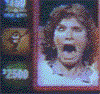|
kraftwerk singles posted:These are permanently stuck here. Upgraded from Mavericks. Sign out of the App Store and back in.
|
|
|
|

|
| # ? Jun 2, 2024 04:02 |
|
spongeworthy posted:I'm gonna be pretty bummed if AirDrop doesn't work on my 2011 MBP. Which it seems like it might not without BTLE support.. Then you are going to be bummed. But it appears you may be able to get it if you upgrade the Airport card. Hiyoshi posted:Is Yosemite Server a free upgrade if you have Mavericks Server or do you have to buy it again? The Server update that is available mentions Yosemite capability, so it would appear to be free.
|
|
|
|
Is SMS Handoff supposed to be working already in the Mac OS Messages app, or do we need to wait until 8.1 drops on Monday?
|
|
|
|
Euphoriaphone posted:Is SMS Handoff supposed to be working already in the Mac OS Messages app, or do we need to wait until 8.1 drops on Monday? When 8.1 drops.
|
|
|
|
Euphoriaphone posted:Is SMS Handoff supposed to be working already in the Mac OS Messages app, or do we need to wait until 8.1 drops on Monday? That functionality will be available with iOS 8.1.
|
|
|
|
How do you change the Messages sounds? I looked in the app, the notifications settings, and the sound settings. That "DING!" is annoying as hell.
|
|
|
|
Jose Oquendo posted:Sign out of the App Store and back in. No dice, even after signing out and restarting.
|
|
|
|
Timb broke middle mouse button click to open in new tab on "top sites" page, works on every other link.
|
|
|
|
I thought it was supposed to use blurring for overlays. The readability of this is terrible. Edit: Also, it obviously doesn't manage to find OS X Server, but that's pretty standard for the app store. smackfu fucked around with this message at 02:58 on Oct 17, 2014 |
|
|
|
To those still running on 4 GB memory. Upgrade. Even if you are using an SSD. Checking Activity Monitor with nothing open but 2 Safari tabs, and all Physical memory is used. This is up sharply from Mavericks, which in a similar scenario would have had around 500 MB free. Even with an SSD in my 13" MBP 2013, I am feeling pretty heavy swapping. I can't even imagine how bad this would be on a mechanical drive.
|
|
|
|
CygnusTM posted:Then you are going to be bummed. But it appears you may be able to get it if you upgrade the Airport card. This can be done??
|
|
|
|
Holy crap, they upgraded Aperture to v3.6 for Yosemite compatibility and stability stuff. 559 MB though, woof.
|
|
|
|
Binary Badger posted:Holy crap, they upgraded Aperture to v3.6 for Yosemite compatibility and stability stuff. It's dead now though.
|
|
|
|
diehlr posted:To those still running on 4 GB memory. Upgrade. Even if you are using an SSD. Checking Activity Monitor with nothing open but 2 Safari tabs, and all Physical memory is used. This is up sharply from Mavericks, which in a similar scenario would have had around 500 MB free. Seriously? I never saw anything that ridiculous under the beta with 4GB and a regular-rear end harddrive. Things would get chuggy if I opened like 80 tabs at once, but that's to be expected.
|
|
|
|
diehlr posted:To those still running on 4 GB memory. Upgrade. Even if you are using an SSD. Checking Activity Monitor with nothing open but 2 Safari tabs, and all Physical memory is used. This is up sharply from Mavericks, which in a similar scenario would have had around 500 MB free. Yeah, I'm running a 2009 MBP with 4 gigs of ram that I'm really hoping to squeeze another year out of. I'm noticing actual lag time and slowdowns with one safari tab and iTunes open. Normally I have a ton of word docs open (we're talking 10+ word files open at any given time) plus powerpoint and excel if I'm doing some other stuff on the side, and safari on occasion. THat obviously taxed this machine, but nothing close to what I'm feeling with just the barest of bones application load running. I'm praying that there's some voodoo under the hood that is going to make this as bad as it gets. If that's the case I'll stick with Yosemitie but if it's as bad as I think it will be when I start working tomorrow, I'm probably going to blank everything, downgrade to mavericks, and restore my post-work backup from today. Real shame, but I just can't justify buying more ram this close to when I hope to be buying a whole new machine. At least I didn't convert my icloud poo poo.
|
|
|
|
Feenix posted:This can be done?? It looks that way.
|
|
|
|
Oh wait so not a 2010 imac... 
|
|
|
|
A clean install of Yosemite pushes for FileVault to be enabled, but I've never seen a need. I think I'll continue going without.
|
|
|
|
Star War Sex Parrot posted:A clean install of Yosemite pushes for FileVault to be enabled, but I've never seen a need. I think I'll continue going without.
|
|
|
|
Star War Sex Parrot posted:A clean install of Yosemite pushes for FileVault to be enabled, but I've never seen a need. I think I'll continue going without. I already had it enabled because I do some work stuff on my laptop. That may be the SSD, but I'm not noticing any hit on performance (late 2012 13" rMBP) with Yosemite. If anything it seems snappier. Of course that may be because I did a fresh install of Maverick and restored my data from backup just the other day (saga detailed earlier in thread). I will say it's a drat sight better than when work used to mandate only using PGP whole disk encryption. Thats probably because FileVault is baked into Core Storage as opposed to a fs driver level shim like PGP. One of nice things is while encryption is tied to the admin account you used to encrypt the drive, it supplies a "Master Key" you can either trust Apple to hold in escrow or you can opt out of that and store it in a secure note in 1 password or similar encrypted container off of the Mac.
|
|
|
|
Star War Sex Parrot posted:A clean install of Yosemite pushes for FileVault to be enabled, but I've never seen a need. I think I'll continue going without. Please God no. That means at work I'm about to have to deal with a hell of a lot of FileVault issues.
|
|
|
|
Message notifications are taking an extra click or two to actually open which is pretty annoying. Anyone else?
|
|
|
|
FYI. Anyone who uses or wants to use Ice Floor for easy, granular GUI based configuration of the OS X firewall should know it is NOT compatible with Yosemite. Statement on hanynet.com quote:IceFloor is not compatible with OS X 10.10 Yosemite. Adapting IceFloor to Yosemite requires a lot of work and it will take some time. During this period you may want to try the free Murus Lite firewall fronted, available at https://www.murusfirewall.com. Please note that while I am involved in Murus development, Murus and its derivatives are commercial applications, and for this reason they will not be hosted and/or supported by hanynet.com.
|
|
|
|
Welp, Amazon streaming works, Netflix works, Youtube works.. ..but Time Warner TV spends eternity authenticating. Looks like Silverlight needs to be updated..
|
|
|
|
Binary Badger posted:Welp, Amazon streaming works, Netflix works, Youtube works.. Doesn't Netflx still use Silverlight on OS X? And being it's Time-Warner I know where I'd place my money.
|
|
|
|
flosofl posted:Doesn't Netflx still use Silverlight on OS X? And being it's Time-Warner I know where I'd place my money. Netflix works natively in Safari now.
|
|
|
|
slogsdon posted:Netflix works natively in Safari now. I believe you need a Sandy Bridge or newer CPU, otherwise you're still stuck using Silverlight.
|
|
|
|
Star War Sex Parrot posted:A clean install of Yosemite pushes for FileVault to be enabled, but I've never seen a need. I think I'll continue going without. gently caress. I was given the option to use FileDrive also and I figured what could be the harm and went for it. I'm reading on some other forums that it's not worth using but I have no way of backing out now that the process has started. Hopefully simply turning it off in the settings will revert it back to normal. This thing has like 5 hours to go still drat it.
|
|
|
|
ShoogaSlim posted:gently caress. I was given the option to use FileDrive also and I figured what could be the harm and went for it. I'm reading on some other forums that it's not worth using but I have no way of backing out now that the process has started. Hopefully simply turning it off in the settings will revert it back to normal. This thing has like 5 hours to go still drat it. I'm curious, why do they say it's not worth using?
|
|
|
|
So far so good. It looks like the only real bummer for me is that Glims has yet to be updated for Yosemite, but on the machine I updated, browsing is a minor concern anyway so I'll live… for a while. Hope it does get an update soon, though, because Safari without Glims is just pure misery.
|
|
|
|
echobucket posted:NOTE: if you use homebrew or other things in /usr/local Thanks for posting this. I was sure my installation was locked up, but I'll just wait it out now.
|
|
|
|
flosofl posted:I'm curious, why do they say it's not worth using? I think I'm just being antsy. It seems nobody gave any concrete evidence as to why they didn't advocate its use. Other people chimed in that it's fine. One guy said something about Data Loss but someone else disputed it.
|
|
|
|
slogsdon posted:Netflix works natively in Safari now. Confirmed as a quick check of Activity Monitor doesn't even show Silverlight as a running process during Netflix movies in Safari 8. Also the circle of blue dots don't show up like they used to and HD is automatic, there isn't even a button for it in the slightly new playback controls.
|
|
|
|
ShoogaSlim posted:I think I'm just being antsy. It seems nobody gave any concrete evidence as to why they didn't advocate its use. Other people chimed in that it's fine. One guy said something about Data Loss but someone else disputed it. I think that was an issue with the very first iteration of File Vault, but with File Vault 2 (Lion) they fixed it. The biggest issue is forgetting your password. Unless you tuck away that master-key that's generated at encryption time (the only time you will see it) somewhere you can get to it, or trust Apple to store it, that data is gone if you forget your password.
|
|
|
|
Binary Badger posted:Confirmed as a quick check of Activity Monitor doesn't even show Silverlight as a running process during Netflix movies in Safari 8. That's awesome to know. What about Hulu+? Is that native as well? edit: Well, crap Hulu+ is flash (from a quick googling). Guess iOS and Apple TV only for that service. Proteus Jones fucked around with this message at 06:01 on Oct 17, 2014 |
|
|
|
Just did an upgrade install on my mid 2010 iMac and I'm pleased with the performance. I'm sure the 16GB of ram helps.
|
|
|
|
Finding Finder / iCloud folder to be very unresponsive, not showing me anything most of the time. I installed like 10 hours ago. I know initial performance could suffer, but it's been a while now. Like I click All my Files and that loads, then I click iCloud and nothing happens (it worked earlier) the main window title still says "All My Files" but the cursor/highlight is clearly on iCloud.
|
|
|
|
Screen switching on Yosemite with a MacBook Air mid-2013 is a little hitchy but I'm overall pleased with the upgrade.
|
|
|
|
Feenix posted:Finding Finder / iCloud folder to be very unresponsive, not showing me anything most of the time. I installed like 10 hours ago. I know initial performance could suffer, but it's been a while now. Like I click All my Files and that loads, then I click iCloud and nothing happens (it worked earlier) the main window title still says "All My Files" but the cursor/highlight is clearly on iCloud.
|
|
|
|

|
| # ? Jun 2, 2024 04:02 |
|
Honestly I expected iCloud Drive to be crappy at first and I haven't been disappointed.
|
|
|