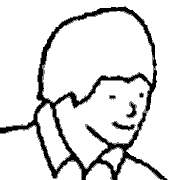|
Mu Zeta posted:Name other 13" laptops that have i7 quad core processors. It's too much heat. Look, I didn't say it was rational! I said it was a dumb question from a dumb guy. I just feel like I remember seeing them on other laptops but I fully admit I could have been hallucinating.
|
|
|
|

|
| # ? May 12, 2024 11:10 |
|
Ramadu posted:Look, I didn't say it was rational! I said it was a dumb question from a dumb guy. I just feel like I remember seeing them on other laptops but I fully admit I could have been hallucinating. There are a couple 14" laptops with a quad core. The most well known one is the Razer Blade: http://www.engadget.com/2014/05/06/razer-blade-14-review-2014/ Oh, Gigabyte has a 13" laptop with a quad core (but no offer to pay for your medical care at the nearest burn center when you accidentally put it on your legs): http://www.engadget.com/2014/06/06/gigabyte-aorus-x3-plus/ space marine todd fucked around with this message at 06:20 on Jan 27, 2015 |
|
|
|
Let's just put it this way MacBook Air: uses 15 watt dual-core CPUs 13" rMBP: uses 28 watt dual-core CPUs 15" rMBP: uses 47 watt quad-core CPUs, high end model also has a ~50 watt NVidia GPU The 13" Pro is substantially faster than the Air because not all two-core CPUs are created equal. Of course the 13" Pro pays for that by having to pack a lot more battery capacity and still gets worse battery life than the 13" air. Intel doesn't make low power quad cores right now. They could if they wanted to but the results probably wouldn't be as good for you as the dual core CPUs they're selling you in the same power envelope. (because they'd have to restrict the clock speed to be absurdly low to keep power down, and most software is better served by a pair of fast cores than four slower cores)
|
|
|
|
I ordered a refurbished rMBP 13" Mid-2014, 2.8ghz i5, 16gb ram, 500gb ssd. They gave me a 3ghz i7, 16gb ram, 500gb ssd! Is this an error in my favor or are they known to do things like this?
|
|
|
|
triteon posted:I ordered a refurbished rMBP 13" Mid-2014, 2.8ghz i5, 16gb ram, 500gb ssd. They gave me a 3ghz i7, 16gb ram, 500gb ssd! Is this an error in my favor or are they known to do things like this? Some guy in the thread reported a similar thing. You probably ordered a model they ran out of stock of and they thought "gently caress it". 'Error' in your favour, enjoy your new machine.
|
|
|
|
triteon posted:I ordered a refurbished rMBP 13" Mid-2014, 2.8ghz i5, 16gb ram, 500gb ssd. They gave me a 3ghz i7, 16gb ram, 500gb ssd! Is this an error in my favor or are they known to do things like this? Refurbs are basically a "minimum spec", it's possible you might get a refurbed built to order with better specs.
|
|
|
|
triteon posted:I ordered a refurbished rMBP 13" Mid-2014, 2.8ghz i5, 16gb ram, 500gb ssd. They gave me a 3ghz i7, 16gb ram, 500gb ssd! Is this an error in my favor or are they known to do things like this? That happened to me today. Same specs ordered as you, got the same boost. VMWare will be even happier! Even cooler was being waited on at the Fruit Stand by a blind kid, assisted by VoiceOver throughout the whole transaction and initial setup. Amazing times.
|
|
|
|
triteon posted:I ordered a refurbished rMBP 13" Mid-2014, 2.8ghz i5, 16gb ram, 500gb ssd. They gave me a 3ghz i7, 16gb ram, 500gb ssd! Is this an error in my favor or are they known to do things like this? Wow, way to poo poo all over my unique experience of buying a 13" RMBP. That said, I chose the 2.6GHz and 256GB SSD with 16GB and got the i7. 
|
|
|
|
Maneki Neko posted:Yosemite I'm assuming? My wife's late 2013 rMBP has been doing the same, although not as bad. Disabling/controlling gpu switching seems to be the magic fix until Apple gets around to fixing it. Thanks for this. At least I know why my mid-2012 rMBP crashes every week or two now.  Turning off GPU switching is a pretty crappy fix, though. Turning off GPU switching is a pretty crappy fix, though.
|
|
|
|
What is the most cost effective Apple computer to get for coding apps with Xcode? I've been learning programming for about a year and have taken a couple courses and want to start publishing Iphone apps.
|
|
|
|
rivid posted:What is the most cost effective Apple computer to get for coding apps with Xcode? I've been learning programming for about a year and have taken a couple courses and want to start publishing Iphone apps. 2014s replace FireWire with another Thunderbolt port (and they get updated to TB2 actually)...but the box is no longer upgradable, more or less. You can upgrade the drive still I think, but the RAM is soldered. Oh and the low end is cheaper but the CPU is on par at best (GPU still bumped a bit), and on the high end went from a quad in 2011/2012 to dual core. tl;dr look for a 2012 Mac mini for a desktop, 2011 if you need to save more money. Technically you could go as far back as 2009 models but that'd be taking a major performance hit, and I'm not sure they're all that much cheaper. For laptops, I dunno, 2011-2012 MBAs or MBPs I guess? Similarly you can go back to I think 2008 MBPs, the ones w/the same spec as that 2009 mini, but same performance caveat applies.
|
|
|
|
Cool! Thank you for the info. My current desktop computer is actually a think pad hooked up to a monitor and keyboard. So I've already got the setup, I'll just have to get a HDMI to VGA converter. I know the pricing is too good to be true, but what's up with the $70 iBooks on amazon? Do they not have access to the Mac store or something?
|
|
|
|
rivid posted:I know the pricing is too good to be true, but what's up with the $70 iBooks on amazon? Do they not have access to the Mac store or something? Ann Landers rule: If It Looks Much Too Good To Be True, It Probably Is. Just kidding, used laptops from the stone age with the matching specs are perfect for anything you would want to do these days. 1 GHz G4s with 384 MB of memory will make Xcode 2.0 fly, OS X Leopard and lower are fully supported with great security and with even greater warranty options. The people who wrote the one-star reviews about them being defective, horribly outdated or both are probably just shills or something. - * * * - Okay... If I'd be REALLY low on money but wanted something supported that can run current versions of Xcode with anything remotely approaching decent performance, I'd follow what japtor said and get a used/refurbished Mac mini.
|
|
|
|
rivid posted:I know the pricing is too good to be true, but what's up with the $70 iBooks on amazon? Do they not have access to the Mac store or something? Pre-Intel. Nothing released in almost 10 years will run on them. At all. Not just because of their low specs, but because they're an entirely different CPU architecture. eddiewalker fucked around with this message at 15:31 on Jan 29, 2015 |
|
|
|
eddiewalker posted:Pre-Intel. Nothing released in almost 10 years will run on them. At all. Not just because of their low specs, but because they're an entirely different CPU architecture. They're slower than dick anyway.
|
|
|
|
eddiewalker posted:Pre-Intel. Nothing released in almost 10 years will run on them. At all. Not just because of their low specs, but because they're an entirely different CPU architecture. Gotcha, that's all I needed to hear. Apple is out of refurb Mac Minis, but the sale person on the phone will shoot me an email when they're back in. Thanks for all your help guys!
|
|
|
|
rivid posted:Cool! Thank you for the info. My current desktop computer is actually a think pad hooked up to a monitor and keyboard. So I've already got the setup, I'll just have to get a HDMI to VGA converter. rivid posted:Gotcha, that's all I needed to hear. Apple is out of refurb Mac Minis, but the sale person on the phone will shoot me an email when they're back in. Thanks for all your help guys! https://www.refurb.me/us/desktop/mac_mini If nothing else that page gives you the price and spec spectrum you have to choose from if/when they show up, just remember the 2014s have soldered RAM. It's possible to swap the drive but it looks like more of a pain in the rear end to do so vs the 2011/12 models.
|
|
|
|
How do I get a Danish PC USB keyboard working with my Mac Mini? I mean, it's working and all, but nothing's in the right place.
|
|
|
|
bolind posted:How do I get a Danish PC USB keyboard working with my Mac Mini? I mean, it's working and all, but nothing's in the right place. http://www.wikihow.com/Change-the-Keyboard-Language-of-a-Mac I think you need this article
|
|
|
|
My old mac pro at work is minutes from melting down, so I need to get a new machine. I do lots of fairly-heavy photoshop work, so I know that "get a Macbook Pro" is the obvious, common-sense answer. However, every single Pro I've used has been a tremendous piece of poo poo, with battery issues, terrifying overheating (as in, scared to touch!), wi-fi connectivity issues, etc. I used to own one and it was a real mess - too hot, disk drive broke within a year, and eventually the battery exploded. And I treat my machines very well - kept it clean, cool, didn't game a lot on it, took good care of it. And posts like this don't fill me with confidence: Maneki Neko posted:Yosemite I'm assuming? My wife's late 2013 rMBP has been doing the same, although not as bad. Disabling/controlling gpu switching seems to be the magic fix until Apple gets around to fixing it. For contrast, every Air I've used has been fantastic, and one of my coworkers has been doing heavy design lifting on an Air for years with zero issues / complaints about speed. Anyways, what do goons recommend? Am I vastly overexaggerating the issues Macbook Pros have? This is on the company dime so should I just spring for the top tier macbook pro anyways? Polo-Rican fucked around with this message at 16:52 on Jan 30, 2015 |
|
|
|
Polo-Rican posted:I do lots of fairly-heavy photoshop work, so I know that "get a Macbook Pro" is the obvious, common-sense answer. Unless your priority is being able to take it home.
|
|
|
|
kuskus posted:You do professional Photoshop work at your workplace? Why not get the retina iMac? If you're discerning images that others will see, you need a larger canvas than 13". And if you have CC or CC 2014, retina Photoshop is a dream. 13" is indeed too small for a primary screen but I'll be hooking it up to a big apple monitor. I've love to just get the iMac but I definitely need a laptop because we do a lot of design presentations, so I need the machine to be portable. Also, yeah, taking it home is important - tried to work on stuff from home during the snowstorm this week and couldn't do poo poo because my photoshop version didn't match, so many fonts to sync, so many visual resources to sync, etc. Leaning heavily towards the macbook pro simply because it seems stupid to get a non-retina computer in 2015 when you do digital design work. Polo-Rican fucked around with this message at 16:58 on Jan 30, 2015 |
|
|
|
Polo-Rican posted:13" is indeed too small for a primary screen but I'll be hooking it up to a big apple monitor. I've love to just get the iMac but I definitely need a laptop because we do a lot of design presentations, so I need the machine to be portable. Also, yeah, taking it home is important - tried to work on stuff from home during the snowstorm this week and couldn't do poo poo because my photoshop version didn't match, so many fonts to sync, so many visual resources to sync, etc. Leaning heavily towards the macbook pro simply because it seems stupid to get a non-retina computer in 2015 when you do digital design work. iMac at work, remote in with air? Maybe not the best with design, but if the work from home is limited it might work out for you.
|
|
|
|
Polo-Rican posted:13" is indeed too small for a primary screen but I'll be hooking it up to a big apple monitor. Not that it matters, I'd be saying to get the MBP either way if you need a portable  (Comedy option - the Mac Pro is semi portable!)
|
|
|
|
Polo-Rican posted:My old mac pro at work is minutes from melting down, so I need to get a new machine. This doesn't sound accurate, if its one of the old classic tower Pros it's built like a tank, I'm betting you mean more like you / your job doesn't want to throw any more money at it. You guys want to toss it in the garbage, I'll take it, throw in an SSD, slap on Yosemite, give it a R9 280X, and make it part of a BOINC rendering farm. quote::bullshit about MBPs: Yeah, mostly true about 2007-2011 models, but Apple's pretty much perfected the MBPs since making them Retina, making them SSD-only, and improving battery life / heat issues. quote:Am I vastly overexaggerating the issues Macbook Pros have? No, but you seem to be in the camp of living in the past since they largely don't have those same issues in today's selling machines. quote:This is on the company dime so should I just spring for the top tier macbook pro anyways? Goes without saying. Top tier has both dedicated GPU and integrated GPU. You want to have the dedicated GPU for when you're making presentations with it as it'll provide the fastest graphics, and switch to integrated when you're not connected to AC power and need to make the battery last a bit longer. Oh yeah, do remember to splurge for the 3 year AppleCare Extended Warranty, especially if you're going to lug it around a lot; it'll pay for itself with the first repair. Polo-Rican posted:Leaning heavily towards the macbook pro simply because it seems stupid to get a non-retina computer in 2015 when you do digital design work.  Also, as has been said before, retina screens tend to greatly reduce eyestrain, allowing you to work for longer periods. Go to a fruit stand and see for yourself. Also, as has been said before, retina screens tend to greatly reduce eyestrain, allowing you to work for longer periods. Go to a fruit stand and see for yourself.
Binary Badger fucked around with this message at 23:54 on Jan 30, 2015 |
|
|
|
japtor posted:(Comedy option - the Mac Pro is semi portable!)  Gonna have a helluva time toting around a display though.
|
|
|
|
Yeah the display would be a problem, but a Mac Pro itself is loving tiny for a server-class desktop PC.
|
|
|
|
Yeah that only really works if you have a screen/peripherals at both places so you just move the computer itself. I did it with a Mac mini in my backpack for a while, course the MP is a good chunk bigger than that.
|
|
|
|
Polo-Rican posted:every single Pro I've used Let's not get into the habit of abbreviating a MacBook Pro as "Pro", particularly not if you're talking about the Mac Pro in the same post. It just makes it more difficult to guess what someone is talking about. Polo-Rican posted:And posts like this don't fill me with confidence: Well, people post about their issues and generally not about not having issues. I've had rMBPs from day one and don't have that issue. All I've seen on any rMBP was a freeze back in 2012 with a specific version of Xcode.
|
|
|
|
Binary Badger posted:
Tape an OLED to the outside of the MacPro. Wrap-around style.
|
|
|
|
This is pretty neat, apparently there's mSATA adapters for the older retina MBPs w/SATA connections: http://techobsessed.net/2015/01/the-cheapestbest-2012-retina-macbook-pro-ssd-upgrade/
|
|
|
|
Polo-Rican posted:For contrast, every Air I've used has been fantastic, and one of my coworkers has been doing heavy design lifting on an Air for years with zero issues / complaints about speed. Just going to add to the chorus by saying that retina MBPs are thicker Airs with retina displays, faster CPUs/GPUs, and more ports. If you like an Air and you're fine with something heavier, you'll like a rMBP. If you're super worried about GPU heat and/or graphics switching stability, just don't get the high end 15" model. That's the only one that has a discrete GPU any more, and you can BTO the 512GB SSD and better processor into the lower model if you need those. If you're primarily a photoshop user you probably don't need a fast GPU anyways.
|
|
|
|
It's getting close to my birthday, which means it's about time for me to buy a new rMBP. My I've decided to go with a 15" model, similar to what I already have, which is a mid-2010 with GPU crashes on a weekly basis. My concern now is making sure my new machine lasts as long as this one has, or better. I work in fabrication. The shop I work in has a dust issue, but my department will be moving to a better location soon with double doors to keep out the dust from everybody else. I'm also worried about drops/tools clunking it. Part of this process is going to be a change of habits on my part - taking care of it better. Another part for me is that I'm considering getting one of those hard shells... my current macbook has a tiny ding on the back cover that causes a shadowy spot you can barely see on the screen side, and I think a shell could have prevented this, though I'm not sure what caused it originally. Anyways, are the shells worth it? I mean, they can't protect from drops much I assume, but may provide some protection from the environment.
|
|
|
|
Fanged Lawn Wormy posted:
Having a shell might have prevented that particular problem by spreading the load out over a larger area. The ones I have seen probably wouldn't help if you dropped them, since they are hard they would just merrily continue the transfer of energy into the body of the laptop. As for the dust, a shell probably wouldn't help and might make things worse, since dust etc could get between the shell and the body, and scratch up the aluminium. It'd only be cosmetic damage though. Does your shop have some kind of insurance you can get covered by, or have you looked into your own? I know a few people who cover camera gear in this way on a small professional equipment policy. Have you recently opened it up to blow the dust out? Enough may have accumulated to make the GPU overheat and give you issues. A new laptop would be just as susceptible to this kind of thing as your old one. Nothing a quarterly treatment of compressed air wouldn't help solve though.
|
|
|
|
Get the 15" with the second GPU for the sake of future-proofing. Also, shell cases are the loving devil and they ruin the aluminum more than the possibility of a drop makes them worth. It will get scratched and you will try to replace it and it will gouge your rMBP when you do it. Just be decently careful and have a soft cushy and robust case to put it into when it's not in use. I personally love Timbuk2 bags and Herschel zipper cases(the fabric, stitching, and padding make them quite strong and they come in some attractive designs at decent prices. I keep my iPad in one that I got at TJMaxx for $13 and it's let me keep the thing nude for months without a care in the world).
|
|
|
|
japtor posted:This is pretty neat, apparently there's mSATA adapters for the older retina MBPs w/SATA connections: Wow. I wonder how long have those been out? Should be an easy fix for those early 13" Retinas that only had 128GB storage. Then again I never really had a problem finding throw-away 256GB from the 15" models for those.
|
|
|
|
My early 2011 13" MBP's fan has been making a pretty annoying buzzing noise for the last week or so, I finally had enough and opened it up to clean it out. The dust on the fan wasn't apocalyptic or anything, but just blasting it with a rocket blower seems to have cleared up almost all of the noise. Apparently you can re-grease the axles on the older MBP fans, but mine seems to have little teeny rivets or something securing the center rather than screws, so I left it alone. I may just replace it if the tiny bit of noise it has persists, or try some compressed air if I see a can for cheap. I also had re-assembled the bottom case wrong the last time I opened it (was holding the MBP upside down relative to the guide I had painstakingly written myself Main thing I did, however, was to Plasti-Dip the bottom. It was pretty scratched up; I tried some automotive rubbing compound but the scratches were too deep for that to help. I may redo it tomorrow because I was a little heavy-handed along the edge in a few places on the first or second coat, which led to some bubbling (also an eyelash got in it while it was drying), but otherwise it looks pretty good. It's easy to work with and take off; cutting out the holes for the rubber feet with the end of a bent paperclip was pretty easy. I'm kinda tempted to mask off the sides with painter's tape and do the outside of the lid too.  I do need to order another set of those drat rubber feet after I move, have lost all 4 of mine over the last few years
|
|
|
|
So, the fan noise started this whole effort. It seems like plasti-dipping an aluminum computer, itself being a cooling mechanism, would increase retained heat and thus keep your fan blowing more often.
|
|
|
|
kuskus posted:So, the fan noise started this whole effort. It seems like plasti-dipping an aluminum computer, itself being a cooling mechanism, would increase retained heat and thus keep your fan blowing more often. It's not that the fan that was blowing and bothering me, the noise was a lot louder and buzzier than it should have been.
|
|
|
|

|
| # ? May 12, 2024 11:10 |
|
kuskus posted:So, the fan noise started this whole effort. It seems like plasti-dipping an aluminum computer, itself being a cooling mechanism, would increase retained heat and thus keep your fan blowing more often. I'd just try to buy a case bottom from Amazon or similar. Some people create weird issues for themselves.
|
|
|