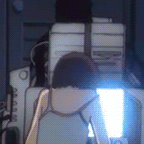|
Danith posted:You could try Photorec and see what comes up, really easy to use Seems like it does what I want, but I'm not sure what to scan here... I have four options:  I first picked "No Partition," but that just started ganking files off the current install (because it scanned the whole disk, I assume). I just want it to get things that were potentially left behind from the last install. Or is that at all possible? I'm probably being really naive about how Windows allocates its partition tables. Even if it does find anything, am I able to delete it all? Or is zeroing the drive and starting from scratch my only option? I just finished installing all of the updates. It took hours
|
|
|
|

|
| # ? May 31, 2024 06:10 |
|
The last two times I set my Windows 8.1 desktop to hibernate (via pressing the power button), I come back and Windows acts like it was restarted and foobar2000 complains that it was shut down improperly. How can I go about figuring out why that happened?
|
|
|
|
Mak0rz posted:Seems like it does what I want, but I'm not sure what to scan here... I have four options: Any number of drive cleaning programs like ccleaner have an option to wipe free space on the drive. Between that and the drive activity of installing a new operating system and umpteen million updates I'd feel fine. Your other option is to start over.
|
|
|
|
thebigcow posted:Any number of drive cleaning programs like ccleaner have an option to wipe free space on the drive. Between that and the drive activity of installing a new operating system and umpteen million updates I'd feel fine. 
|
|
|
|
Mak0rz posted:
It will take a while to clean all the free space, just as an FYI.
|
|
|
|
So, I'm about to do a fresh install of Windows 8 on my new SSD. What programs should I have to keep my computer clean and secure? Previously, I used Yet Another Cleaner, CCleaner, and Soluto in combination in the background all of the time. Is there a better combination? What do you guys use? I've heard that Avast and Windows Security Essentials aren't what they used to be.
|
|
|
|
blowfish posted:Windows 7 (or 8.1) search is good. How they managed to gently caress it up is beyond me. Then again, it probably wasn't ~integrated~ and ~networked~ enough or something and anyway let's find a way to pretend people actually use bing and cortana and allocate 200 developers to remaking search Wait, windows 7 search is supposed to be good? I can never find the files I'm looking for with it and it's outrageously slow even searching an ssd. Outlook search is just as bad, so much so that I'm strongly considering ditching outlook permanently for Opera mail, despite having a couple of Office licenses.
|
|
|
|
89 posted:So, I'm about to do a fresh install of Windows 8 on my new SSD. What programs should I have to keep my computer clean and secure? Most of that is based on reports from places like AV Comparatives. Go read their methodology sometime. Highlights include an environment that has literally never touched Windows Update since installing 7 with Service Pack 1, the virus databases that came with the program, and a user that refuses to do anything until forced to choose an action more or less at gunpoint, at which point they will make the worst possible choice in defiance and spite of chance. Also Microsoft and few other places do their part to contribute to and mitigate the stuff that winds up on the NVD and other CVE collators. Microsoft and few other places offer their product for free or at negligible charge. The effect should be obvious. You want to know what will keep you from getting wrecked by drive-by zero-day bitcoin/cryptowall/LOIC/whatever? AD BLOCK AND UPDATES. Directly from the source. (Also not Windows XP, as China finds out whenever some basement dweller gets bored, but that's going to plague us until someone killbits XP.) At that point the Microsoft standard stuff can do its job fine as long as the user isn't the kind of fool who wants to test out their new-found fifteen minutes' worth of knowledge of cracks and keygens or plugs in flash drives off the street. ... If you're wondering, a lot of SH/SC posters do IT and other computer services work for a living and project their users onto everyone else. I'd like to assume people in here have their heads screwed on right unless proven otherwise. EDIT: Also Soluto is mobile-only now (and owned by a cell phone insurance company, in the "the insurance Best Buy offered on your TV" sense), and Windows 8's own disk cleanup is enough unless it's just plain missing things, because even if CCleaner is thorough it can get overzealous. I don't know what Yet Another Cleaner is. EDIT EDIT: Yeah, I'd rather not. And you may want Classic Shell to fall back on if you find you can't deal with the Start Screen, if for no other reason than the doorway effect and how to avoid it. (Windows 10 shrinks it back down to Start Menu size on desktops, which combined with a start menu search that at least should work uniformly by RTM should make Classic Shell necessary/useful in far fewer cases.) EDIT 2: Solid State Society: This all assumes, of course, you have not pissed off an international crime syndicate, a G20 state's security agency, or someone who is willing to literally die to hack you (or just doesn't care about themselves), because with that kind of devotion and resources, hacking you will be trivial compared to the groundwork they'll lay to guarantee you're vulnerable to the hack, and any countermeasures you could amass would be meaningless. dont be mean to me fucked around with this message at 12:57 on Feb 1, 2015 |
|
|
|
eXXon posted:Wait, windows 7 search is supposed to be good? I can never find the files I'm looking for with it and it's outrageously slow even searching an ssd. No, it sucks balls. I'm not sure why it's suddenly loved, since at launch it was one of the most complained about. Since they cut down the UI for it (as I posted about before), you have to learn Windows Advanced Query Syntax. Probably still won't find the thing you wanted, anyway.
|
|
|
|
HalloKitty posted:No, it sucks balls. I'm not sure why it's suddenly loved, since at launch it was one of the most complained about. Since they cut down the UI for it (as I posted about before), you have to learn Windows Advanced Query Syntax. Probably still won't find the thing you wanted, anyway. Oops, I should have finished reading that page before posting. Does it even make a difference if you index search locations or not? I vaguely recall that when SSDs were in their infancy, it was suggested that you not bother indexing them at all, although that might have just been paranoia over limited write cycles.
|
|
|
|
Sir Unimaginative posted:EDIT: Also Soluto is mobile-only now (and owned by a cell phone insurance company, in the "the insurance Best Buy offered on your TV" sense), and Windows 8's own disk cleanup is enough unless it's just plain missing things, because even if CCleaner is thorough it can get overzealous. Wait, what? What do you mean by mobile-only? It still works fine on my desktop and laptop, and I haven't noticed any changes in its behavior over the year or so I've had it.
|
|
|
|
hooah posted:Wait, what? What do you mean by mobile-only? It still works fine on my desktop and laptop, and I haven't noticed any changes in its behavior over the year or so I've had it. I mean that's what you get when you go to their website. It looks like they grandfathered in existing users, and still offer PC services for businesses. dont be mean to me fucked around with this message at 14:32 on Feb 1, 2015 |
|
|
|
Excel question I have a column of 20k rows of strings that typically look like 23.31A.54 Sometimes there's random letters added before the string, like CC 23.123.56 I'd like to get rid of all the alpha characters before the first number. I can't get rid of all alpha characters because it would delete the ones within the string, which I want to keep. Any ideas?
|
|
|
|
Bouchacha posted:Excel question Is there always a space between the alpha characters and the first number? If so then this formula will do the trick. Assuming your string is in cell A2 then the formula is =MID(A2,FIND(" ",A2)+1,50) Increase 50 to a larger number if you have strings that contain more than 50 characters.
|
|
|
|
Xavier434 posted:Is there always a space between the alpha characters and the first number? If so then this formula will do the trick. Assuming your string is in cell A2 then the formula is =MID(A2,FIND(" ",A2)+1,50) No, that's one of the problem. I was hoping to use the MID function but sometimes the cell has entries like PPW124.56.123 There is a pattern to the entries in that all the strings I want to keep are x.x.x with x as a number string 1-3 long. I just don't want alpha letters either at the end or beginning. Alpha characters at the end are not such a big deal in this instances and easily taken care of manually though.
|
|
|
Bouchacha posted:No, that's one of the problem. I was hoping to use the MID function but sometimes the cell has entries like PPW124.56.123
|
|
|
|
|
For the sample text:code:I don't use Excel but presumably it supports search by regex and then you can just select all results and delete them?
|
|
|
|
Bouchacha posted:Excel question The answer to almost any Excel question I've had over the years has been this: http://www.asap-utilities.com/asap-utilities-excel-tools.php
|
|
|
|
Got a weird issue that I haven't seen before. We've been upgrading Office 2010 users to 2013 and searching within Outlook is not working correctly. Keyword search doesn't work. Searching From or To works great, but Keyword gives zero results. I rebuilt the Index, I deleted the ost file, I have no clue. Indexing is enabled in programs & features, so I'm lost. I upgraded 3 users and they all have the same problem.
|
|
|
|
Yeah using a regular expression is your best way to go to fix that Excel problem
|
|
|
|
Bouchacha posted:Excel question Assuming "CC 23.123.56" is in cell A1, you can use these two formulas (combine in into 1 cell if you want) (in cells B1 and C1): =MIN(IF(ISERROR(FIND({1;2;3;4;5;6;7;8;9;0},A1)),"",FIND({1;2;3;4;5;6;7;8;9;0},A1))) -> Finds when your numbers begin. =RIGHT(A1,LEN(A1)-B1+1) -> Strips the string from where the numbers start.
|
|
|
|
Ragingsheep posted:Assuming "CC 23.123.56" is in cell A1, you can use these two formulas (combine in into 1 cell if you want) (in cells B1 and C1): gently caress me that's brilliant. Exactly what I was looking for, super clever.
|
|
|
|
Sir Unimaginative posted:Most of that is based on reports from places like AV Comparatives. Go read their methodology sometime.
|
|
|
|
89 posted:Sooooo, the best protection on my computer is...no protection? Just Adblock and Windows Update? (Windows 8) Windows 8 comes with renamed Microsoft Security Essentials built in (as the new "Defender"), which is hardly no protection.
|
|
|
|
Windows Defender + Windows Update + Chrome + Adblock + Flashblock (youtube is HTML5 now and you can whitelist Pandora) Oh, and don't install Java unless you have a specific need for it (and then keep it updated). I can't remember the last time I had an issue with viruses, it was before XP SP3 came out (2008?) Adblock - https://chrome.google.com/webstore/detail/adblock/gighmmpiobklfepjocnamgkkbiglidom Flashblock - https://chrome.google.com/webstore/detail/flashcontrol/mfidmkgnfgnkihnjeklbekckimkipmoe Ghostery (while you're installing useful plugins) - https://chrome.google.com/webstore/detail/ghostery/mlomiejdfkolichcflejclcbmpeaniij You'll have to whitelist Facebook.com, it doesn't hardly work with Adblock and Ghostery turned on.
|
|
|
|
Hadlock posted:Windows Defender + Windows Update + Chrome + Adblock + Flashblock (youtube is HTML5 now and you can whitelist Pandora) Don't use Chrome, Firefox's adblock and associated extensions work tons better.
|
|
|
|
https://github.com/gorhill/uBlock Works with Chrome and Firefox, better than any AdBlock plugin. PDF.js is also very nice and compatible with both Chrome and Firefox, beats the hell outta Chrome's built-in PDF viewer and whatever Firefox would end up using (Adobe Reader, yuck) Of course you could just mess with your hosts file but that's more effort. Not sure why you'd bother with Flashblock since you can just set Flash content to be "Click to Play" or just uninstall Flash altogether. I'm really looking forward to Mozilla's Shumway extension, if Flash actually persists anywhere on the web now YouTube has switched to HTML5 by default. wanda fucked around with this message at 02:58 on Feb 3, 2015 |
|
|
|
I'm pretty sure Firefox stable currently uses PDF.js. But yeah, uBlock is working out pretty well for me. Not that I regularly check the resource use of my browser, but, y'know.
|
|
|
|
I'm currently having a problem with the NVIDIA Experience Optimization playing nice with Windows. Whenever I try to optimize a game through the NVIDIA thing, it tells me it is unable to optimize. I think this might be because my games are on a secondary internal drive (not my SSD with Windows on it). Everything inside this drive is eternally marked "Read Only" when I get properties on it. Steam and other applications (B.net) have no problem installing things to this drive, but NVIDIA doesn't want to optimize it to save its life. I've changed the permissions on the drive so that basically everyone sitting at the computer has full permissions, have reinstalled the driver for the HD, keep unchecking "read only" to have it come back...no dice anywhere. The only thing I haven't done is uninstall the NVIDIA driver or do a registry entry change for the drive. Has anyone run into this problem before? Thoughts?
|
|
|
|
If you're using Windows 7 the read only thing is a longstanding bug with it that as far as I know shows up for no reason and is impossible to remove without starting from scratch.
|
|
|
|
Windows 8.1. Same deal?
|
|
|
|
Quidnose posted:Windows 8.1. Same deal? No. Google "Add Take Ownership to Explorer Right-Click Menu in Win8" and then take ownership of the drive. There are more convoluted ways to do it, but that is the easiest.
|
|
|
|
WorkingStiff posted:No. Google "Add Take Ownership to Explorer Right-Click Menu in Win8" and then take ownership of the drive. There are more convoluted ways to do it, but that is the easiest. Didn't seem to work. Maybe it's a bug with NVIDIA's driver, although the drive is still saying all my folders are read only even after I take ownership of them. I'm at a loss!
|
|
|
|
Taking ownership doesn't automatically set everything to not read-only. That will require an additional step.
|
|
|
|
wanda posted:https://github.com/gorhill/uBlock Serious question. Why is uBlock better? I have no issue switching my plugins but I also need at least a little justification.
|
|
|
|
Xavier434 posted:Serious question. Why is uBlock better? I have no issue switching my plugins but I also need at least a little justification. Faster and way less memory usage. https://github.com/gorhill/uBlock/wiki/What-%C2%B5Block-can-and-can-not-(currently)-do
|
|
|
|
Thermopyle posted:Faster and way less memory usage. Okay I am sold. Thanks.
|
|
|
|
I am using and older HDD for storage, but I stille have the whole WINDOWS and Program folders along with all the other Windows crap. The obvious thing to do is mark all the folders and Shift-Delete, but that seems messy as hell, so is there a cleaner way to delete everything but one or two folders?
|
|
|
|
ufarn posted:I am using and older HDD for storage, but I stille have the whole WINDOWS and Program folders along with all the other Windows crap. Using control to select them and then pressing shift-delete is the cleanest and simplest possible way to delete them. I'm not sure what you think would be easier. You can also do control-A to select all and then use control to deselect the few you want to keep if you really want to minimize clicks.
|
|
|
|

|
| # ? May 31, 2024 06:10 |
|
hooah posted:Taking ownership doesn't automatically set everything to not read-only. That will require an additional step. Is there an easy additional step to make it not auto-convert it back to Read Only after it seems to be converting it from there?
|
|
|