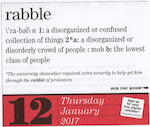|
I have a 2013 Macbook Pro running the latest version of OS X, (10.10.2) as of this post. I am trying to use the TP-Link 300Mbps High Gain Wireless USB Adapter, Model TL-WN822N on the Macbook (http://www.amazon.com/TP-LINK-TL-WN822N-Wireless-External-Antennas/dp/B00416Q5KI. I have the most up to date driver (to my knowledge) that I found through Apple Support (found here: http://uncomplicatedreviews.com/2013/07/16/bolse-micro-usb-wi-fi-adapter/). I installed it no problem. Now, the Wireless Network Utility shows up fine with no problems, but the only available network that shows up is the same that my regular wireless card finds, i.e. one crappy protected network. There are hotspots not too far from here at all. Comcast, McDonald's, Starbucks, etc. but none show up. When I go into Network preferences it says that the cable is unplugged. That's obviously not the case and I've tried unplugging and plugging it back in several times and restarting, shutting down, etc. and no dice. Is there something I'm missing here? Please help!
|
|
|
|

|
| # ? May 12, 2024 23:25 |
|
Wait why are you using USB WiFi with your MBP? Is your onboard one broken? I may be wrong, I don't have a Mac here at work to test, but "cable is unplugged" for a wireless adapter might just mean you're not connected to a network, which it sounds like you're not. The only reason I can think of to use USB WiFi in a MBP is your onboard isn't fast enough or your onboard is broken. Are any of those things true or you're just hoping to extend range?
|
|
|
|
Pivo posted:Wait why are you using USB WiFi with your MBP? Is your onboard one broken? I may be wrong, I don't have a Mac here at work to test, but "cable is unplugged" for a wireless adapter might just mean you're not connected to a network, which it sounds like you're not. He's specifically trying to connect to a few other public hotspots. I'd gather that he's just too far away from them. Building walls tend to really attenuate wifi, especially exterior walls that are block. Go to the McDonalds and see if you get the network.
|
|
|
|
Yes, the USB adapter is to extend the range. I'm at work right now, otherwise I would go out to test the adapter. It's just strange that it says it's not connected.
|
|
|
|
Reinanigans posted:Yes, the USB adapter is to extend the range. In my experience doing.. uh.. completely legal and not at all nefarious investigations as to what my neighbour's WiFi passwords might be ... the internal AirPort gets the same or better signal than external adapters. Check it out for yourself though, run a sniffer / wardriving type of application with both adapters. Which sees consistently better signal? To really extend range, maybe just extend the range of your AP by physically moving it closer or getting another AP to extend your network. Unless you live above a McDicks and just want to use their WiFi? That would be amusing. I'd try to break into that 'crappy protected network' you see first, you know, if paying for Internet isn't an option.
|
|
|
|
No, the USB adapter definitely picks up more networks than the Macbook's internal airport. It's a little set of antennae. I'm not trying to steal internet. I pay for high speed cable from Comcast. They have free to use hotspots all over the country for paying customers. I'm trying to grab one of those. The protected internet I have access to is from a high school (where I work) so most sites are blocked (such as SA). Anyway, the issue seems to be that I'm just in a particularly lovely location today because when I walked with my Macbook closer to an exit, the Xfinity hotspot showed up with about ~75% signal strength.
|
|
|
|
Reinanigans posted:No, the USB adapter definitely picks up more networks than the Macbook's internal airport. It's a little set of antennae. Get a USB extension cable, so you can have the adapter closer and at a different angle. Also you can build a cantenna if you really want to be crazy. The WiFi adapter shows disconnected when not connected to a network.
|
|
|
|
SIR FAT JONY IVES posted:Get a USB extension cable, so you can have the adapter closer and at a different angle. Also you can build a cantenna if you really want to be crazy. Cantenna you say? 
|
|
|
|
Reinanigans posted:Cantenna you say? http://www.turnpoint.net/wireless/cantennahowto.html 
|
|
|
|
Bought a New MacBook Pro yesterday. Figured I'd write a little bit about the force touchpad and the options that it currently has in the system settings. 1. When the machine is powered down the touchpad is completely static with no clickability at all. I believe the mechanism is that the taptic electromagnet pushes the touchpad up when powered on and the actual force you use when you click something is you pressing against electromagnetism. 2. The touchpad has two "clicks", the first click (user adjustable) is what you use to select stuff, the second click (force touch) has much more forceful feedback and is significantly different and more powerful than the first click. 3. The adjustable first click has three settings, light/medium/hard. I prefer hard because I like feedback but it was interesting to adjust the feel of the click. At the light setting it didn't even feel like I was pressing it the feedback was so minimal. I really like that I can click anywhere on the touchpad and get the same feedback from the machine, doing a comparison in the store between the two types of touchpad was noticeable but I wouldn't consider it a deal-breaker. My only concern is that the old version of the touchpad had very little in the way of breakable parts, the thing hinged on a springboard. The force touchpad needs the electromagnet to function at all and who knows how reliable it will be after years of use. Other than the touchpad it is the exact same machine as my brother's MacBook Pro from a form factor perspective, of course it has a more powerful processor in it but you're not going to notice that on a day-to-day basis. I look forward to using it for 4-5 years like I did with my 2nd gen Air. Rabble fucked around with this message at 17:42 on Mar 12, 2015 |
|
|
|
Rabble posted:1. When the machine is powered down the touchpad is completely static with no clickability at all. I believe the mechanism is that the taptic electromagnet pushes the touchpad up when powered on
|
|
|
|
Whirlwind Jones posted:The touchpad doesn't move at all. It's just a solid piece of glass. The whole "click" sensation is just your brain pulling tricks on you. Holy crap that is some master magician level trickery. It really feels like you're pressing down on something.
|
|
|
|
Rabble posted:Other than the touchpad it is the exact same machine as my brother's MacBook Pro from a form factor perspective, of course it has a more powerful processor in it but you're not going to notice that on a day-to-day basis. I look forward to using it for 4-5 years like I did with my 2nd gen Air. Actually depending on how old your brother's is, it might not.
|
|
|
|
Rabble posted:Holy crap that is some master magician level trickery. It really feels like you're pressing down on something. How many generations until the Taptic Engine comes to iOS? I give it a year.
|
|
|
|
Rabble posted:Pro goodness... How do you like the weight and size of the machine coming from the that second gen Air? Considering a similar move. Thanks
|
|
|
|
Secht posted:How do you like the weight and size of the machine coming from the that second gen Air? Considering a similar move. Thanks I personally haven't noticed the extra weight yet but I spent most of my time with it so far either on a table or laying in bed. Not sure how comfortable it would be to "walk and work" carry it in one hand and type with the other like I could do with the 11" Air. It's thicker and bigger but not by much. When I was carrying it around under my arm I didn't really mind the extra size or weight. It's going to be personal preference whether or not you value ultrathin over horsepower and a retina display. The 13" pro is only about a pound heavier than the 11" air so its not like you would be going from something thin and light to an eleven pound 17incher. I'd say it's still very portable and the build quality is what you would expect from this generation of Apple products. As long as you are aware of what you're buying and how you are planning on using it then I see no reason to get an Air at all. The new MacBook is now the ultralight option and the Pro isn't such a pig that you couldn't throw it in a backpack on your way out the door.
|
|
|
|
Whirlwind Jones posted:The touchpad doesn't move at all. It's just a solid piece of glass. The whole "click" sensation is just your brain pulling tricks on you. Apple.com posted:With the Force Touch trackpad, force sensors detect your click anywhere on the surface and move the trackpad laterally toward you, although the feel is the same familiar downward motion you’re accustomed to in a trackpad.
|
|
|
|
smackfu posted:It does kind of seem like the same components as an iPad rearranged a bit and with an Intel chip instead of an Apple one. It really doesn't.
|
|
|
|
Hadlock posted:Yeah I was going to say, it may be a 1% use case, but at 100 million laptops a year, that's still a very large number of users. I only go to maybe 2 live local music events a month, but all of them have an apple laptop attached to some fancy $$ music interface. Yup. Being able to unplug the 64-channel rack from your board and iMac or TrashPro at the studio, bring it to a live or remote recording situation along with a Macbook Pro and connect to the exact same hardware is game-changing.
|
|
|
|
My SSD came just now.  Using Carbon Copy to transfer everything over now and then i'll install it in my MBP. Using Carbon Copy to transfer everything over now and then i'll install it in my MBP.
|
|
|
|
ShoogaSlim posted:e: I'm hoping there'll be a point where my MacBook will know I'm wearing my Apple Watch and let me bypass the passcode lock. Star War Sex Parrot fucked around with this message at 23:27 on Mar 12, 2015 |
|
|
|
Star War Sex Parrot posted:This already works with iPhones, so I have no doubt a watch version will be quickly released. Huh? Is there a native way of doing this or are you talking about with apps
|
|
|
|
Quantum of Phallus posted:Huh? Is there a native way of doing this or are you talking about with apps
|
|
|
|
Star War Sex Parrot posted:This already works with iPhones, so I have no doubt a watch version will be quickly released. I hope an Android version is eventually made. For Knock it sounds like it's possible, but the devs don't want to spend the time on it right now because not enough Android phones support the type of blue tooth they want to use.
|
|
|
|
New iMac inbound? It's Board ID was found in 10.10.3 beta. Shares the same video ConfigMap with the 27" iMac 5k, revealing that it is (at the very least) shares the same panel with Retina Mac, if not a straight-up revision of it. https://pikeralpha.wordpress.com/2015/03/04/new-board-id-of-mac-with-retina-5k-display-found/
|
|
|
|
enMTW posted:New iMac inbound? It's Board ID was found in 10.10.3 beta. Shares the same video ConfigMap with the 27" iMac 5k, revealing that it is (at the very least) shares the same panel with Retina Mac, if not a straight-up revision of it. We are due for a new non-retina imac update, and it's possible Apple will phase out non-retina imac models too.
|
|
|
|
I said come in! posted:We are due for a new non-retina imac update, and it's possible Apple will phase out non-retina imac models too. True, true, but an important note: as the EDID and ConfigMap are the same as the 27" Retina, whatever machine this is has the exact same panel as the existing 27" iMac with Retina Display.
|
|
|
|
enMTW posted:True, true, but an important note: as the EDID and ConfigMap are the same as the 27" Retina, whatever machine this is has the exact same panel as the existing 27" iMac with Retina Display. That's true, that didn't connect with me the first time even though that is what the linked site said.
|
|
|
|
enMTW posted:True, true, but an important note: as the EDID and ConfigMap are the same as the 27" Retina, whatever machine this is has the exact same panel as the existing 27" iMac with Retina Display. Maybe Apple gets Thunderbolt 3 early somehow and this is the update for Target Display Mode?
|
|
|
|
If we're lucky, Apple will step up the iMac from a mobile 7970 (on the high end) to the 970m or 980m. Just a GPU upgrade alone would be nice... enMTW fucked around with this message at 02:15 on Mar 13, 2015 |
|
|
|
Star War Sex Parrot posted:This already works with iPhones, so I have no doubt a watch version will be quickly released. I'm pretty sure I saw Knock on Product Hunt within the past week or two and was intrigued. You reminding me prompted me to shell out the 4 bucks for it. Works well enough although sometimes before the Mac and Phone recognize each other I could have already typed my password 12 times. Sometimes it pairs up instantly. Neat trick for a few bucks but not nearly as good as an official Apple implemented setup could be.
|
|
|
|
enMTW posted:If we're lucky, Apple will step up the iMac from a mobile 7970 (on the high end) to the 970m or 980m. I feel like it'd be really weird if Apple refreshed a computer that just came out.
|
|
|
|
1st AD posted:I feel like it'd be really weird if Apple refreshed a computer that just came out. Wasn't there one iPad that came out like six months after the previous? EDIT: If this is the Thunderbolt 3 update like I hope/suspect, I'd expect it to show up at WWDC.
|
|
|
|
wdarkk posted:Wasn't there one iPad that came out like six months after the previous? The iPad 4 came out 6 months after the iPad 3 w/ Retina, giving a much needed GPU bump and removing the 30-pin cable Us poor iPad 3 owners 
|
|
|
|
FCKGW posted:Us poor iPad 3 owners   My iPad 3 is feeling its age.
|
|
|
|
Guys, have you heard of these things called SSDs? Holy crap the performance increase is nuts. But no for real, my MBP was a pain in the rear end to use until I installed this Samsung drive. SSDs are amazing.
|
|
|
|
1st AD posted:I feel like it'd be really weird if Apple refreshed a computer that just came out. True. The thing is, though, that when new models appear in beta OSes....they come out briefly afterwards. Historically speaking, of course. It's happened a bunch of times. This could be an upcoming silent refresh, for all we know.
|
|
|
|
I said come in! posted:Guys, have you heard of these things called SSDs? Holy crap the performance increase is nuts. I didn't believe people when they said how much my life would improve, but I was wrong. There is nothing like restarting twice because you aren't sure you did it the first time.
|
|
|
|
Checked out the new 13-inch rMBPs at the local store. Force Touch is a pretty neat trick, it even works inside System Info, anything you can select can be looked up. In Safari, force clicking a link on a web page opens up a mini preview of what's behind that link. Still and all, even with the supposedly even faster PCIe SSD and Iris 6100, it's not enough to get me to sell my Late 2013 rMBP.. BTW, iFixit posted their takeapart for the Early 2015 rMBP. If the trackpad ever gets damaged, even with the Early 2015, as a tech you must order a replacement top case and keyboard. Ditto with the built-in mic, battery, keyboard, these parts are part of the top case/keyboard assembly and cannot be ordered separate so I dunno why the iFixit dudes are so obsessed with separating the battery out.
|
|
|
|

|
| # ? May 12, 2024 23:25 |
|
For those of you who have tried the new trackpad - has a force touch replaced a two-finger click?
|
|
|