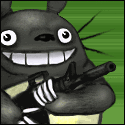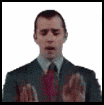|
Cornjob posted:thats possible. im guessing the vizio will have a brighter image and perhaps better contrast due to local dimming. im ok with the trade offs, as long as it doesnt look like garbage. i have a DLP front projection system in a dedicated theater for critical viewing. Vizio's local dimming works worse than competitors edge dimming, so don't count on that doing poo poo. I mean, it's fine, but it's nothing special at all. It will definitely be way brighter. It will not look like garbage, you're good to go sir. edit: That being said, I would probably get a nice 1080 TV over a Vizio 4K personally. There just isn't any content to justify it, and a nicer 1080 TV is going to look better for 720/1080 content. ddogflex fucked around with this message at 16:46 on Apr 28, 2015 |
|
|
|

|
| # ? May 22, 2024 07:06 |
|
Cornjob posted:i just want the best and biggest image i can get for under $2k. http://www.eastcoasttvs.com/LG-OLED-HDTV-p/55ec9300.htm
|
|
|
|
yeah, those are nice, but its too small. i want 65 or bigger. what about the Samsung UN75H6350? looks like those can be had for under $2k. better than the Vizio? Cornjob fucked around with this message at 19:38 on Apr 28, 2015 |
|
|
|
Dunno about that one but many goons including myself are very happy with the Samsung h7150. It blows my Sony Bravia out of the water. My wife thought getting a 65" incher was pointless but now she hates watching the Sony. I get dibs on the Samsung due to paying for 3/4 of it.
|
|
|
|
|
now im looking at this http://televisions.reviewed.com/content/panasonic-tc-65ax800u-4k-led-tv-review $2200 at best buy i cant stop
|
|
|
|
Welp, my parents are in the market for a new T.V. They want no bigger than 50" and somewhere around the $700 price tag. They want 1080p and I guess he doesn't care about the refresh rate. He mentioned these two as options: sony-kdl-50-w800b http://www.amazon.com/Sony-KDL50W800B-50-Inch-1080p-120Hz/dp/B00HPMCN7Y/ref=sr_1_1?ie=UTF8&qid=1430276863&sr=8-1&keywords=sony-kdl-50-w800b vizio E500i-B1 http://www.amazon.com/VIZIO-E500i-B1-50-Inch-1080p-Smart/dp/B00GKKI4IE/ref=sr_1_1?ie=UTF8&qid=1430276890&sr=8-1&keywords=vizio+E500i-B1 but he wanted the internets opinion before pulling the trigger:
|
|
|
|
I cannot figure out how to show the current refresh rate on a Vizio M series. Is it possible?
|
|
|
|
Thermopyle posted:I cannot figure out how to show the current refresh rate on a Vizio M series. Is it possible? If I remember its under help or something.
|
|
|
|
GZA Genius posted:Welp, my parents are in the market for a new T.V. They want no bigger than 50" and somewhere around the $700 price tag. They want 1080p and I guess he doesn't care about the refresh rate. He mentioned these two as options: Both of these are whatever. Sub 700 priced tv's are generic. I guess the Sony?
|
|
|
|
I need a video game (so, low input lag) tv that's 1080p for a bedroom. I'll be sitting kind of close, so I don't want anything bigger than 32". I also wanna go cheap, because eventually I'll be living in a place where I can use my big, nice tv for games, and this 32" will be a secondary screen. Does anybody own any current Insignia TVs? Displaylag.com has five Insignia's that are all rated great, but none newer than 2013. I know it's Best Buy's brand, but I've never owned one. They sell a 32" 1080p tv for $229, which is right up my alley. Anybody have any experience with these? I guess I could always buy one and then just return it if I notice input lag.
|
|
|
|
GZA Genius posted:Welp, my parents are in the market for a new T.V. They want no bigger than 50" and somewhere around the $700 price tag. They want 1080p and I guess he doesn't care about the refresh rate. He mentioned these two as options: Vizio e50-C1 is the newer e500.
|
|
|
|
I have a 5gig .mkv file on my PC that I want to play on my LG Smart TV downstairs. The TV is too far to connect to the wifi. I have a 16 gig USB flash drive that I bought to put my .mkv file on and plug it into the TV. Problem is (according to google), my USB cant have a 5gig file on it if the drive is formatted as FAT32. Google suggested I reformat it as exFAT. Problem solved! Now I can put my 5gig file on the flash drive no problem! New problem: TV wont read the flash drive and says its broken. Google tells me that the TV will likely only detect flash drives that are formatted in FAT32. So now I'm trying to see if I can split this 5gig file up into two parts. I'm using HJ Split to do this and it hangs at 100% and wont split the file. Maybe I'm using the program wrong or it doesnt work on .mkv. I'm googling that now. Is there a better way to do this? There has got to be a better way to watch a 5gig movie file on my Smart TV than what I'm doing here. Using a flash drive and breaking big files in half every time? This is crazy. I feel like there must be a much easier solution.
|
|
|
|
sellouts posted:Both of these are whatever. Sub 700 priced tv's are generic. I guess the Sony? As someone concerned mainly with 1080p image quality and low price (under 1k) I'm kind of feeling like I missed the last plane out when I didn't get one of the last-generation Panasonic plasmas. Or are the current low and midrange LEDs just as good?
|
|
|
|
Plasma is superior. You're spending less than 1k. It won't be as good as plasma so don't have the expectation as such. I wouldn't even compare the two with any hopes of satisfaction. That being said the sets are nice enough, I suppose. I am an outlier here though because I am sitting on the sideline as probably the biggest oled supporter who posts here. I find the image quality as stunning as when I first saw plasma and am just waiting for prices to drop down at the 65" size. Again, they're both nice sets and may very well be great upgrades for you. But I don't think you can compare them to a technology that sets the bar for PQ for many people.
|
|
|
|
GuyDudeBroMan posted:I have a 5gig .mkv file on my PC that I want to play on my LG Smart TV downstairs. The TV is too far to connect to the wifi. I have a 16 gig USB flash drive that I bought to put my .mkv file on and plug it into the TV. Problem is (according to google), my USB cant have a 5gig file on it if the drive is formatted as FAT32. Google suggested I reformat it as exFAT. Problem solved! Now I can put my 5gig file on the flash drive no problem! Well your alternative option is to buy something that can play mkv files from a usb hard-drive/stick/whatever. Since wifi won't connect to the tv that means a firetv would only be sort of worth it (you could install kodi/xbmc and play stuff off of an external hard-drive. You'd need to first setup the fire tv in a place with wifi to update it since usb storage wasn't enabled until a later update and then sideload kodi though). A WDTV would work. Both probably would have problems with 10 bit mkvs. Your other option is to just connect your laptop to the TV and play it through that or to just buy some sort of htpc to run kodi/xbmc off of it though that's more expensive than a wdtv/firetv
|
|
|
|
dundun posted:Anyone having issues with the Amazon Instant Video app on Samsung tvs? It worked fine previously, now it will constantly buffer every 5-10 seconds. I know its not my internet connection because the app works fine on my PS4. On my black remote, the Amazon button doesn't work. Haven't had any buffering problems though.
|
|
|
|
My new place has sort of a weird layout which means a viewing distance of about 16 feet, so I'm looking at a 65"-70" TV. I've been planning to wait for the Sharp UH30, which I think is due soon, but I had been under the mistaken belief that it was FALD. I'm less excited about edge-lit LED, but I'm also not extremely excited about $8K for a 65" OLED. Does anyone have experience with the "AquoDimming" on Sharp's LED sets? Does it mess with the image much? Are the blacks decent?
|
|
|
|
And no way to use a projector? 16 feet is a long ways for 65".
|
|
|
|
havenwaters posted:Well your alternative option is to buy something that can play mkv files from a usb hard-drive/stick/whatever. Since wifi won't connect to the tv that means a firetv would only be sort of worth it (you could install kodi/xbmc and play stuff off of an external hard-drive. You'd need to first setup the fire tv in a place with wifi to update it since usb storage wasn't enabled until a later update and then sideload kodi though). A WDTV would work. Both probably would have problems with 10 bit mkvs. He could also buy a set of powerline adapters and plug in the tv or whatever to it assuming it has an ethernet plug.
|
|
|
|
sellouts posted:And no way to use a projector? 16 feet is a long ways for 65". I don't think I can make a projector work, the layout is sort of weird and the ceilings are really high, plus I'm renting.
|
|
|
|
Subjunctive posted:I don't think I can make a projector work, the layout is sort of weird and the ceilings are really high, plus I'm renting. Projectors dont care how high your ceilings are
|
|
|
|
I don't think a projector is going to work, but thank you. The wall on which it could be projected isn't much wider than an 80" TV at most, and there isn't a good place to position one in the room.
|
|
|
|
havenwaters posted:Well your alternative option is to buy something that can play mkv files from a usb hard-drive/stick/whatever. Chiming in here - last Christmas I picked up a $40 LG Bluray player with USB, and can play MKV/MP4/AVI movies from USB drives on it. Same goes for the 42" smart TV I got a couple months ago, but the BD player seems to handle the video better. Most newer BD players have that capability and can be found for $50-60 from reputable brands, might be a decent alternative.
|
|
|
|
ddogflex posted:edit: That being said, I would probably get a nice 1080 TV over a Vizio 4K personally. There just isn't any content to justify it, and a nicer 1080 TV is going to look better for 720/1080 content. I never really get this argument, I'm still using my 46" Bravia from 2008 when HDTV was still newish. When I hopefully get a new TV later this year I'm not planning on replacing it again for a similarly long length of time, why would I look at content available right now instead of content available for the next 5 years?
|
|
|
|
There probably still won't be 4k content over the next 5 years.
|
|
|
|
Aphrodite posted:There probably still won't be 4k content over the next 5 years. If you have a HT Gaming PC capable of it there's ton's of content available right now.
|
|
|
|
Aphrodite posted:There probably still won't be 4k content over the next 5 years. There is already 4k content. I think directv is even going to have live 4k channels this or next year. That being said i wouldn't buy a tv because its 4k
|
|
|
|
Don Lapre posted:There is already 4k content. I think directv is even going to have live 4k channels this or next year. Agreed, I'm looking at getting a new TV anyway, I wouldn't recommend upgrading just to get 4k.
|
|
|
|
Yay, the 4k content discussion again. Cliff notes: 1) Some 4k content exists 2) A lot of 4k content will be hybrids of full resolution content and upscales 3) 4k mastering is still not the majority today (and sub 4k capture is still very common) so #2 is going to be happening for quite awhile 4) Remasters of pre-2000 stuff is going to be the best candidate for 4k aside from new stuff that's filmed and mastered in 4k 5) HDR and REC 2020 are going to be the real game changes of UHD, not resolution, but we are lacking in displays to fully take advantage of them Net result, some stuff slightly better than 1080p, some stuff much better than 1080p, some stuff will never get better. Buy a TV because it fits all your criteria but don't give any special deference to 4k. If the 1080p set looks better, buy it and know you won't be missing much for the next 5-10 years.
|
|
|
|
GuyDudeBroMan posted:I have a 5gig .mkv file on my PC that I want to play on my LG Smart TV downstairs. The TV is too far to connect to the wifi. I have a 16 gig USB flash drive that I bought to put my .mkv file on and plug it into the TV. Problem is (according to google), my USB cant have a 5gig file on it if the drive is formatted as FAT32. Google suggested I reformat it as exFAT. Problem solved! Now I can put my 5gig file on the flash drive no problem! Mkvmerge will split mkvs by size. Just make sure its under 4gig for fat32.
|
|
|
|
bull3964 posted:Buy a TV because it fits all your criteria but don't give any special deference to 4k. If the 1080p set looks better, buy it and know you won't be missing much for the next 5-10 years. This was my thinking when I bought my TV today. I really wanted a flat 4k OLED, but $5k is just too much for a 55". I ended up just going with the current 55" 1080P OLED which will be fine for it's size and the distance we sit from the TV. Plus you really can't get a much better picture currently, and the LG ec5300 finally dropped to a price I was willing to pay ($2k). Solvency fucked around with this message at 01:33 on May 6, 2015 |
|
|
|
http://www.walmart.com/ip/VIZIO-E600I-B3B-60-1080p-120Hz-Class-LED-HDTV-Refurbished/37347723 So that's the TV that I ended up buying. But after some investigating and looking at the model numbers and everything, I concluded that the e600i-B3B from Vizio is not a "dumbed down" Walmart version. It's just a Walmart number for a refurbished TV. So don't let that deter you! $549 for a sixty incher is neato
|
|
|
|
I read some of the reviews for their refurbished TV's and it sounds like too big of a gamble.
|
|
|
|
Walmart sells a four year warranty for $100-ish and their fine print on it is really generous. Yes the refurb TVs are eligible for this plan. That being said my refurb TV was pristine and it looks great.
|
|
|
|
I'm lookin to upgrade from a 32" to something more like 42", but budget is pretty tight. People here don't seem to mind dropping $600-1K+ for a TV, but I'm looking more in the $300 range so maybe it's hopeless asking here. But I mostly watch stuff on my Chromecast and don't do any real gaming, though I did just get a Blu-ray player so it's not all low quality content. View distance is pretty low, about 5-8 feet. Is there a gold standard for large and cheap? Are there sales/deals websites I should be watching? Or, if nobody has any recommendations for this range, are there brands to particularly avoid? feedmyleg fucked around with this message at 16:59 on May 10, 2015 |
|
|
|
There are plenty of 42" name brand TVs on Amazon in the 300-400 dollar range.
|
|
|
|
Just get whatever is on sale or go to Craigslist and pick up a used one for even cheaper.
|
|
|
|
So I notice the OP is old and out of date. I am looking to get a reasonably large TV for my main living room. I will be using it for TV, streaming, and games, but nothing competitive so a super low latency isn't necessary. I don't need or want 3d technologies (are those even still a thing?) and I defnintely don't want a curved tv. Is there a great brand or go-to model that is a good purchase? I know there are normally goon picks in the display thread, or other hardware type threads so I was wondering if there was a gold standard here too. In terms of actual size... I am really not too sure. Probably >50 inch. I don't know if 4k is worth it really. I am a complete TV noob.
|
|
|
|
ironlung posted:There are plenty of 42" name brand TVs on Amazon in the 300-400 dollar range. The 42" Vizio I bought was $389 at Target - check around online for local places if you don't want to deal with shipping hassles and stuff. Feels nice having a TV that I can connect to wifi and stream shows whenever I want 
|
|
|
|

|
| # ? May 22, 2024 07:06 |
|
Knifegrab posted:So I notice the OP is old and out of date. I am looking to get a reasonably large TV for my main living room. I will be using it for TV, streaming, and games, but nothing competitive so a super low latency isn't necessary. I don't need or want 3d technologies (are those even still a thing?) and I defnintely don't want a curved tv. The quick and dirty answer is to just get the largest Vizio E series TV you can afford/fit in your house. If you can try going to a local Costco or similar club store. A lot of the time they have great prices on TVs that's less than you can get other places, even after adding in the $50 membership fee. 4k isn't really worth it and probably won't be for a while. The TVs have come down in price but there's still almost no 4k content.
|
|
|