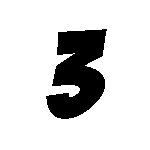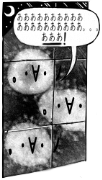|
ShoogaSlim posted:http://gizmodo.com/i-beta-tested-the-apple-watch-so-you-dont-have-to-1703824830 The UI is fine and there is a home button? Source: I've been using my Apple Watch for like 2 weeks now.
|
|
|
|

|
| # ? May 12, 2024 21:51 |
|
ShoogaSlim posted:I'm sure you wind up getting used to it, but it seems weird to not just have a "home" button. 
|
|
|
|
Thank god for sapphire crystal. I've bumped the watch face no less than 6 times today. One time so hard the door frame paint smudged off and looked like a bad scuff. Zero blemishes after a wipe with the rag.
|
|
|
|
gohmak posted:Thank god for sapphire crystal. I've bumped the watch face no less than 6 times today. One time so hard the door frame paint smudged off and looked like a bad scuff. Zero blemishes after a wipe with the rag. Have you considered not flailing your arms like a madman whenever you walk?
|
|
|
|
monkeu posted:The UI is fine and there is a home button? The reviewer complains about how you have to go to the home screen to get to the music app making it less useful but the video Apple has says you just swipe up from the watch face. So maybe lots of his complaints were because he didn't know how to use the drat thing.
|
|
|
|
So, less than 24 hours in and I already have several minute scratches on the face of my Sport. I haven't specifically bumped it into anything or rubbed it against anything, aside from my shirt while trying to rub off finger smudges. Some threads online also suggest that the glass on others' Sports have scratched pretty easily too. I assumed the Sport would use glass similar to gorilla glass, but it seems like just using the touchscreen can cause tiny scratches.
|
|
|
|
That's weird man. In the reviews I read it said the Ion-X or whatever it's called is pretty darn tough.
|
|
|
|
Yeah, I'm going to call Apple about getting it replaced. I was expecting scratches down the road eventually, but on the first day is ridiculous.
|
|
|
Flash Gordon Ramsay posted:The reviewer complains about how you have to go to the home screen to get to the music app making it less useful but the video Apple has says you just swipe up from the watch face. So maybe lots of his complaints were because he didn't know how to use the drat thing. The glances UI is only weird if you try to use it to fully control your apps. The Watch is built on an entirely different philosophy from the iPhone, in that the app screen is a place you'll rarely be and only if you want finer control over watch functions. Want to just shuffle your music library? Use the music glance. Want to get a summary of your daily activity? Use that glance. Want a quick update on the weather? Use that one. Plus, just tapping the glance brings you to the app without ever having to go through the app screen and doubleclicking the crown takes you right back to the watchface. Yeah, it's weird at first, but it's exceptionally intuitive and easy to pick up; you'd have to have some kind of brain damage not to get it after at most two days of wearing one.
|
|
|
|
|
That's going to be tough to learn considering almost every other OS their devices use are super similar to the extent they've even made strides to make their computer OS like their iOS. At any rate, it's obviously not intuitive and you would think their most personal device yet would be.
|
|
|
|
3 posted:Yeah, it's weird at first, but it's exceptionally intuitive I don't think you know what intuitive means.
|
|
|
|
Space Racist posted:Yeah, I'm going to call Apple about getting it replaced. I was expecting scratches down the road eventually, but on the first day is ridiculous. This is why I got the stainless steel dude. You don't realize how much you bump into stuff until you're wearing an expensive watch. I'm assuming the Sport's Ion-X glass is similar to that of the iPhone 6 so it's not at all surprising that Sport screens are getting beaten up already.
|
|
|
|
Ive had a pebble steel for 6m now doing pc work and no scratches at all. It only has glass, but tbf its recessed behind a stainless lip.
|
|
|
|
Got my Apple Watch today along with most of the other stainless steel link crew. Initial impressions are... Mixed. UPS arrived at like 6:59 PM, and I needed to leave at 7:00 so I didn't really have any time to do any reading or tutorials or anything and the whole watch OS feels oddly unintuitive compared to using iOS devices. When I got my first iPhone I don't remember ever being like "Ugh, how the gently caress do I do ___________," as it all just sort of made sense. I'm sure this will with time, but, the out of box experience isn't great. It didn't help that the initial pairing process failed and I had to totally reset the watch and reboot my phone to get it going. All of the apps I've tried so far for the watch seem kind of dumb, and the one I was excited for, the Philips Hue app, just straight up doesn't work. Glances seem cool, but again I don't care about half of the glances you get so it seems like you're swiping through a lot of noise. I also don't really understand the notification behaviors yet, as I prefer how the Pebble used to handle them where you'd get a notification and it'd replace your watch face for a decent period of time. This, when I get one, if I don't see it when the screen first lights up you have to flick down to see it? That seems weird. So, I don't know, definitely not the "Wow holy poo poo this is amazing" you get a lot of the time with new Apple products. However, there's definitely potential here that'll likely be discovered as developers figure out how to make watch apps that aren't dumb and Apple tweaks the Watch OS to actually reflect how people are using their watches.
|
|
|
|
roboshit posted:This is why I got the stainless steel dude. You don't realize how much you bump into stuff until you're wearing an expensive watch. I'm assuming the Sport's Ion-X glass is similar to that of the iPhone 6 so it's not at all surprising that Sport screens are getting beaten up already. If this is Apple's way of upselling me on the steel model, color me unimpressed. Considering I've owned multiple caseless* iPhones for years with no scratches on the glass, and Consumer Reports' own testing on the Sport's scratch resistance, this doesn't seem like normal behavior to have a scratched screen after a single day of gentle use. Anyway, I'll see what Apple has to say. Most people in the support community thread were getting theirs replaced. e: *caseless, not careless! The Illusive Man fucked around with this message at 09:30 on May 13, 2015 |
|
|
|
First off can you catch them with your fingernail? If not its probably the oleophobic coating which is soft and will wear off eventually anyway. Second scratch tests are really worthless for the most part because people dont have open knives and poo poo in their pockets or on their shirts. They have dirt and sand which will scratch the gently caress out of glass.
|
|
|
|
Don Lapre posted:First off can you catch them with your fingernail? Yep. 
|
|
|
|
monkeu posted:The UI is fine and there is a home button? DJCobol posted:The crown is the home button. You just push it in. It's stated in the review, confirmed(?) by my experience with models in the store, that hitting the Crown just takes you back to the last screen you were on. It doesn't always take you right to the Home screen. If you're a few screens deep into some app, hitting the Crown just goes back one step. If you want to get to a Glance, you have to be on the Home screen, which apparently isn't as quickly accessed as the whole "everything is so much instantly faster on your wrist" sentiment seems to suggest. Someone else mentioned double-tapping the Crown takes you right to the Home screen. The official Apple guide states that double-tapping takes you to the last app you were in. This is already way too many words to waste on a product I don't have and am only considering getting in the second iteration, but this isn't the first time I've heard complaints in reviews about the clunky and unintuitive interface.
|
|
|
|
3 posted:The glances UI is only weird if you try to use it to fully control your apps. The Watch is built on an entirely different philosophy from the iPhone, in that the app screen is a place you'll rarely be and only if you want finer control over watch functions. Want to just shuffle your music library? Use the music glance. Want to get a summary of your daily activity? Use that glance. Want a quick update on the weather? Use that one. Plus, just tapping the glance brings you to the app without ever having to go through the app screen and doubleclicking the crown takes you right back to the watchface. Yeah, it's weird at first, but it's exceptionally intuitive and easy to pick up; you'd have to have some kind of brain damage not to get it after at most two days of wearing one. Honestly, I really like my Apple Watch so far, but I legit never use the glances so far except for music. I think it's more just poor implementation, so far I can't find glances that give enough on one screen. (Weather is closest). Calendar is a great example, the glance screen really doesn't do much (one single calendar appointment) so I'm better of checking the app. apple watch is great for notifications, and once the main communication apps update to support it (hangouts, group me, etc), that right there is what I need it for. And The actual calendar app is awesome.
|
|
|
|
ShoogaSlim posted:It's stated in the review, confirmed(?) by my experience with models in the store, that hitting the Crown just takes you back to the last screen you were on. It doesn't always take you right to the Home screen. If you're a few screens deep into some app, hitting the Crown just goes back one step. If you want to get to a Glance, you have to be on the Home screen, which apparently isn't as quickly accessed as the whole "everything is so much instantly faster on your wrist" sentiment seems to suggest. Pressing the crown once takes you to the home screen. It's essentially the home button. If you're in an app it will take you back to the watch face or the app screen, depending on where you launched the app from. Double tapping it takes you to the last app you were in. Feel free to continue to argue about this, but I'm wearing one right now and I'm telling that that's exactly how it works. The UI is great, and anyone who doesn't think so either hasn't used one for more than a few minutes or must be a literal retard who wouldn't be happy unless they just had an iPhone strapped to their wrist. No it doesn't work exactly like an iPhone, but yes it is extremely intuitive. Duckman2008 posted:Honestly, I really like my Apple Watch so far, but I legit never use the glances so far except for music. I think it's more just poor implementation, so far I can't find glances that give enough on one screen. (Weather is closest). Calendar is a great example, the glance screen really doesn't do much (one single calendar appointment) so I'm better of checking the app. Just turn off the glances you don't use then. It's extremely easy to do so and will make getting to the ones you like even easier 
|
|
|
|
monkeu posted:Pressing the crown once takes you to the home screen. It's essentially the home button. If you're in an app it will take you back to the watch face or the app screen, depending on where you launched the app from. Double tapping it takes you to the last app you were in. Feel free to continue to argue about this, but I'm wearing one right now and I'm telling that that's exactly how it works. Let's take a step back. My original statement was "it is really dumb that you have to perform so many actions just to be able to swipe up for glances and then swipe around to get to the one you want." In saying that, I'm referring to the actions reflected in this GIF from the Gizmodo article  This seems like an unnecessary amount of steps to take to access the main functions of the Watch. If the Watch face is really the main hub of the UI, then there should be a way to get back to that quickly without three button presses. Granted, I'm not an Apple Watch owner so I'm only speaking from what I've read and limited in-store experience. I distinctly remember it being a little surprising to have to press the Crown so many times to get back to the main hub. You own the Watch, you like it, good for you. You're the one "arguing" with me. quote:The UI is great, and anyone who doesn't think so either hasn't used one for more than a few minutes or must be a literal retard who wouldn't be happy unless they just had an iPhone strapped to their wrist. No it doesn't work exactly like an iPhone, but yes it is extremely intuitive. That's a cool way to think about people who disagree with you. That Side button doesn't get a lot of use on your Watch, huh?
|
|
|
|

|
|
|
|
ShoogaSlim posted:Let's take a step back. My original statement was "it is really dumb that you have to perform so many actions just to be able to swipe up for glances and then swipe around to get to the one you want." In saying that, I'm referring to the actions reflected in this GIF from the Gizmodo article In that gif he's in the Maps app, presses the home button to close it, this returns him to the apps menu where he launched the app from, he then presses the button again to centre it in the watch face and presses it a final time to return to the watch face. He then swipes up for the settings glance. Alternatively he could have pressed the home button once to close the app, and then swiped with his finger to the clock face and tapped it to return to it. He also could have just as easily launched the maps app from the maps glance. If he'd accessed it that way then pressing the home button once would have instantly returned him to the watch face. So basically you have a choice of accessing apps either from the apps screen or from the watch face by either tapping on a complication or the app's glance. Pressing the home button once will always return you to where you launched it from - either the app screen or the watch face. Like I said, it's all very intuitive, unless you're literally retarded. And yes, I do use the side button quite frequently. But then again I have friends
|
|
|
|
Remember the guy who was an editor for a bought and paid for technology website who wore a lovely hot topic spike bracelet with a suit and made it this thing about how he'd rather die than be a suit? Good times.
|
|
|
|
monkeu posted:Pressing the crown once takes you to the home screen. It's essentially the home button. monkeu posted:If you're in an app it will take you back to the watch face or the app screen, depending on where you launched the app from. monkeu posted:this returns him to the apps menu where he launched the app from, he then presses the button again to centre it in the watch face and presses it a final time to return to the watch face. It is weird that where it takes you depends where you launched the app from, rather than just defaulting to watch face or app screen (perhaps with this being a user preference), like one would expect of a home button. In that sense, it's more like an Android back button or something. That's all ShoogaSlim was commenting on Also, how long after release does it take before it's ok to post a totally reasonable minor criticism without being called a literal retard, lol
|
|
|
|
Android Wears implementation makes more sense. The button will bring you to the clock every time regardless where you are. Its a watch after all! Then again when you sleep the apple watch won't it go back to the clock as well?
|
|
|
|
monkeu posted:Pressing the home button once will always return you to where you launched it from So it's a back button. Got it.
|
|
|
|
ShoogaSlim posted:Let's take a step back. My original statement was "it is really dumb that you have to perform so many actions just to be able to swipe up for glances and then swipe around to get to the one you want." In saying that, I'm referring to the actions reflected in this GIF from the Gizmodo article
|
|
|
 HOW TO USE THE APPLE WATCH: A GUIDE FOR THE TERMINALLY DIM HOW TO USE THE APPLE WATCH: A GUIDE FOR THE TERMINALLY DIM To return to the watch face from anywhere else on your watch, double-click the crown.
|
|
|
|
|
Depends on the settings. Either last position/app or you go to the watch face. If you immediately wake again or are using the exercise function it'll always go back to that on wake. Edit: I think it's smart to make it behave differently from the iPhone style home button. It's not an iPhone on your wrist after all.
|
|
|
|
After fiddling with the Apple Watch most of the morning, I really wish it had an e-ink display or the battery life for it to stay on longer. Getting alerts on your wrist is real nice, but it was better with the Pebble where you'd get an alert, it'd buzz, and you could just glance at your wrist whenever. It sounds like a real dumb complaint, but just being able to look down at your wrist without doing the oddly specific wrist raise motion the Apple Watch is looking for was better. Additionally, needing to do the same gesture to see the time versus just glancing over at your wrist is weird. I'm sure it's something that won't take long to get used to, but, bleh.
|
|
|
|
io_burn posted:After fiddling with the Apple Watch most of the morning, I really wish it had an e-ink display or the battery life for it to stay on longer. Getting alerts on your wrist is real nice, but it was better with the Pebble where you'd get an alert, it'd buzz, and you could just glance at your wrist whenever. It sounds like a real dumb complaint, but just being able to look down at your wrist without doing the oddly specific wrist raise motion the Apple Watch is looking for was better. Additionally, needing to do the same gesture to see the time versus just glancing over at your wrist is weird. I'm sure it's something that won't take long to get used to, but, bleh. This is 100% truth. I hope that as they get better at power management in the Sx chips and OLED panels we will get always on screens, then it will really seem like the future.
|
|
|
|
3 posted:
Someone should probably update Apple's official guide then 
|
|
|
|
io_burn posted:After fiddling with the Apple Watch most of the morning, I really wish it had an e-ink display or the battery life for it to stay on longer. Getting alerts on your wrist is real nice, but it was better with the Pebble where you'd get an alert, it'd buzz, and you could just glance at your wrist whenever. It sounds like a real dumb complaint, but just being able to look down at your wrist without doing the oddly specific wrist raise motion the Apple Watch is looking for was better. Additionally, needing to do the same gesture to see the time versus just glancing over at your wrist is weird. I'm sure it's something that won't take long to get used to, but, bleh. To add to your point, I honestly cannot imagine having native apps on the first iteration because it'll straight up kill the battery within a couple of hours. Someone earlier mentioned wanting to have the ability to change the face complications from the app, which would make sense because spending a mere few minutes doing so directly on the watch will knock the battery down by a few percent. It isn't like you're going to be doing this all of the time, of course, but actually using apps is part of why people who have battery problems are having them. The first few days will likely see you finish up with 10-20%, after which point you realize you can't use it for more than ten seconds at a time without killing the battery, and then you end up in the 50-60% range. The iPhone is doing the heavy lifting and shifting that to the watch isn't going to help, never mind the fact that most of the third party apps are straight up garbage because, surprise, most of them don't have enough of a reason to be on your watch other than for the sake of it. My impression right now is that there are two ends of the spectrum with regards to potential users: on the one end is someone like myself; I work from home and am either at my desk all day with all of the same email/text notifications coming to my computer, and I usually have my phone on my desk. I only get about 5-15 emails a day, and even fewer texts. I'm not really saving any time by having it go through my watch, so at that point it ends up being a fitness tracker which is genuinely helpful but perhaps not worth the cost. On the other end is someone who runs a company and gets as many as hundreds of emails, texts, and phone calls a day -- either they let their wrist buzz every ten seconds and check everything in clusters (at which point they could just use their phone), or constantly lift their wrist and watch their battery die in a few hours. Reading emails is generally all around terrible and many times you're just told to go to your phone to be able to read them. There's probably a middle ground between these two points where the watch can be helpful, but the people who are defending it as if it's perfect are deluding themselves. At this point I think that Apple really did just underproduce them as a defensive measure. People who are waiting eagerly as if it's the Second Coming are going to be very disappointed when they realize that the software is nowhere near perfect and that, being the attention whores they are, almost no one actually notices that you're wearing an Apple Watch because they just don't give a poo poo.
|
|
|
|
I think it's a flawed but decent gadget. I like the HR history a lot and it's very accurate (compared to hospital HRM over the weekend). I also keep my phone in a bag a LOT so it's handy to keep an eye on notifications that way. Past that, I am still struggling to find solid uses. It's cool, but not earth shattering.
|
|
|
|
Happy Noodle Boy posted:Have you considered not flailing your arms like a madman whenever you walk? I'm learning.
|
|
|
|
The other use case scenario is people who don't always have their phone in their pocket or sitting on a desk next to them. Mine is also often in my bag or sitting in a room where I am not, and whoops! I've probably also left it on vibrate. Now I don't miss the stuff I don't want to miss and I hardly have to pay attention to my phone at all anymore which I think is pretty great.
|
|
|
|
Alternatively with the default settings, drop your arm to turn off the display then raise it again and it'll default to the clockface if you want to get there. The biggest thing that needs to happen is improving glance/app speed, probably through more aggressive app background updating on the phone and pre-cacheing the results on the watch, but that's contrary to battery life on phone & watch.
|
|
|
|
Check time, reading and responding to text and obsessing over closing activity rings are my major uses for day 2.
|
|
|
|

|
| # ? May 12, 2024 21:51 |
|
Well, called Apple, the rep had me send her a couple photos of my scratch issue and she agreed that it didn't seem right, so they're replacing the watch for me.
|
|
|