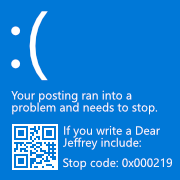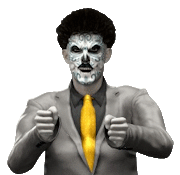|
Wiggly Wayne DDS posted:yeah that's in windows 8 as well and really annoying idk i got a little volume wheel on my kb and the win8 one is fine
|
|
|
|

|
| # ? Jun 9, 2024 22:16 |
|
Windows 10 on those cheapo Win 8 tablets is looking good https://www.youtube.com/watch?v=h5VITRLNbno
|
|
|
|
so on my MacBook or iMac in OS X if I plug in a set of headphones, all audio switches over immediately to the headphones. Likewise if i unplug them, audio goes back to the speakers. when I'm in win7 via boot camp, though, this doesn't happen and I have no idea how to make it. right now I have to close and re open any application to get it on the different device sometimes. I googled around and something said to disable the speakers, but instead of kicking any application that was using them to the headphones, the audio from those programs just disappears entirely until I relaunch even if i reenable the speakers. does win8 or 10 fix this?
|
|
|
|
context menus say hello to slider controls  
|
|
|
|
Mr. Nice! posted:so on my MacBook or iMac in OS X if I plug in a set of headphones, all audio switches over immediately to the headphones. Likewise if i unplug them, audio goes back to the speakers. when I'm in win7 via boot camp, though, this doesn't happen and I have no idea how to make it. right now I have to close and re open any application to get it on the different device sometimes. I googled around and something said to disable the speakers, but instead of kicking any application that was using them to the headphones, the audio from those programs just disappears entirely until I relaunch even if i reenable the speakers. did you try enabling immediate mode?
|
|
|
|
I can see where the 1 bil devices comes from... THE INTERNET OF THINGS http://www.youtube.com/watch?v=ADPwWbFRXMY
|
|
|
|
Dodoman posted:did you try enabling immediate mode? i had to look up immediate mode because I had never heard of it, and that doesn't seem like it would help. there's no toggle that says "when I plug in headphones switch all audio to them" because it all stays on the speakers until restart whatever program like Firefox or a video game.
|
|
|
|
Mr. Nice! posted:i had to look up immediate mode because I had never heard of it, and that doesn't seem like it would help. there's no toggle that says "when I plug in headphones switch all audio to them" because it all stays on the speakers until restart whatever program like Firefox or a video game. is it a realtek chip? e; tw - stackexchange quote:
or this apple help page for vista, but it might help Dodoman fucked around with this message at 14:43 on Jul 31, 2015 |
|
|
|
Happy_Misanthrope posted:context menus say hello to slider controls loving hilarious, what's up with that first one with like a foot of space between the control and the label
|
|
|
|
Happy_Misanthrope posted:context menus say hello to slider controls first one almost matches office 365 
|
|
|
|
i'm the nearly consistent design philosophy of "on = yes" until the last one
|
|
|
|
Dodoman posted:is it a realtek chip? ive seen stuff like this via various googling but none seem to work or aren't the problem I'm having. It isnt a matter of detection. it's ive got my headphones in because I'm gaming or something and I want to show some people a video in Firefox, I have to unplug my headphones and restart Firefox for the audio to switch or vice versa. this is just something in win7 and it's been this way on multiple installs. Mr. Nice! fucked around with this message at 15:08 on Jul 31, 2015 |
|
|
|
in win7, the audio should switch automatically if your default sound output device changes. usually headphones will take over the default sound output when you plug them in, particularly on laptops, but it really depends on your sound drivers and settings, drivers do all sorts of garbage bullshit. it depends on who made your sound chip and which driver versions are installed and which port you've plugged your headphones into and what the phase of the moon is the solution likely lies within your sound driver settings or a driver update, but the rest is up to you
|
|
|
|
the question is (of course) Why is any of this under the control of the driver? and the answer is, as always, Wandows.
|
|
|
|
Main Paineframe posted:in win7, the audio should switch automatically if your default sound output device changes. usually headphones will take over the default sound output when you plug them in, particularly on laptops, but it really depends on your sound drivers and settings, drivers do all sorts of garbage bullshit. it depends on who made your sound chip and which driver versions are installed and which port you've plugged your headphones into and what the phase of the moon is lol
|
|
|
|
Main Paineframe posted:in win7, the audio should switch automatically if your default sound output device changes. usually headphones will take over the default sound output when you plug them in, particularly on laptops, but it really depends on your sound drivers and settings, drivers do all sorts of garbage bullshit. it depends on who made your sound chip and which driver versions are installed and which port you've plugged your headphones into and what the phase of the moon is though even if your default audio output device changes your default communication device may not change
|
|
|
|
literally every other device with a headphone jack on it solved this issue many years ago
|
|
|
|
Happy_Misanthrope posted:context menus say hello to slider controls we asked the slider control focus group which slider controls they liked best and they told us they liked all three designs!
|
|
|
|
Cardboard Box A posted:Windows 10 on those cheapo Win 8 tablets is looking good looks like failos 10 made his old poo poo tablet a useless pos. shagger care to comment??
|
|
|
|
Dixie Cretin Seaman posted:first one almost matches office 365 they can't even decide whether to use lower or upper case
|
|
|
Cardboard Box A posted:Windows 10 on those cheapo Win 8 tablets is looking good 12 months of product life ought to be enough for anyone
|
|
|
|
|
I'm appalled by the lack of (Lync) right after Lync
|
|
|
|
Main Paineframe posted:in win7, the audio should switch automatically if your default sound output device changes. usually headphones will take over the default sound output when you plug them in, particularly on laptops, but it really depends on your sound drivers and settings, drivers do all sorts of garbage bullshit. it depends on who made your sound chip and which driver versions are installed and which port you've plugged your headphones into and what the phase of the moon is it does switch for any programs that are opened after plugging in. it does not switch over anything currently open or playing sounds. those have to be restarted.
|
|
|
|
Gabe Aul, the insider head, is now VP of Windows Devices. Dat bonuses lookin good http://m.windowscentral.com/windows-insider-head-gabe-aul-now-vp-engineering-systems-windows-and-devices-group
|
|
|
|
scamtank posted:12 months of product life ought to be enough for anyone the unofficial motto for windows phone 7
|
|
|
|
theultimo posted:Gabe Aul, the insider head, is now VP of Windows Devices. Dat bonuses lookin good gabe n'aul
|
|
|
|
Mr. Nice! posted:it does switch for any programs that are opened after plugging in. it does not switch over anything currently open or playing sounds. those have to be restarted. it should switch currently playing audio too, assuming that it is playing to "default audio device" rather than specifically choosing a specific device actually, maybe that's a windows 8 behavior. i seem to remember having your same issue on win7. on win8 it correctly switches everything over though
|
|
|
|
no, I use win 7 and it switches everything correctly. I recall having this problem at some point but I really don''t remember why. I think it had something to do with me messing with the "default speaker" stuff.
|
|
|
|
like, clicking with the right mouse button on the speaker tray icon then open "Playback devices" and the very first list has a multitude of stuff sometimes, thanks to hdmi and other stuff that is recognized as audio devices. Maybe it's something there, your main speakers should be checked with a green V to indicate it's the default device. Also click with the right mouse button on this list and check "show disabled devices" maybe there is something disabled that shouldn't.
|
|
|
|
ill gently caress around with it more when I'm in front of my computer.
|
|
|
|
Triglav posted:im guessing these two similar dialogs are colored differently because one's originally from xp and the other's originally from vista? if you want to be technically correct, the top one isn't a dialog box.
|
|
|
|
i installed windows 10 and everything worked perfectly. then i look at people's screenshots and try to find the same settings on my machine and they aren't there or are different, so basically what i'm saying is that if you don't have the professional version then you done hosed up
|
|
|
|
duTrieux. posted:i installed windows 10 and everything worked perfectly. then i look at people's screenshots and try to find the same settings on my machine and they aren't there or are different, so basically what i'm saying is that if you don't have the professional version then you done hosed up That big rear end jpg with the crazy scrawling is from the beta
|
|
|
|
then why are people still posting it
|
|
|
|
It's sad when Linux has a better consistent UI then you. 
|
|
|
|
duTrieux. posted:then why are people still posting it
|
|
|
|
kde doesn't even have 2 control panels (unless you have yast)
|
|
|
|
duTrieux. posted:then why are people still posting it
|
|
|
|
Mr. Nice! posted:ill gently caress around with it more when I'm in front of my computer. see if you have this option and if it makes a difference
|
|
|
|

|
| # ? Jun 9, 2024 22:16 |
|
Mr Dog posted:if a "doghouse" is an unironic part of your romantic relationship as opposed to, like, a healthy channel of communication about both partners' wants and concerns then lol @ u it's horse mans 
|
|
|