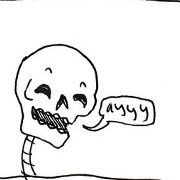|
Alehkhs posted:I'm no longer concerned about when I'll get my Win10 update. Holy poo poo. I never thought I would look back fondly on Matthew Perry and Jennifer Aniston introducing Windows versions. MS could literally afford anyone to speak in this video, but I guess they had to highlight their new industry leading vocal fry initiative. loving gross.
|
|
|
|

|
| # ? May 10, 2024 04:20 |
|
Alehkhs posted:I'm no longer concerned about when I'll get my Win10 update.  Haha, oh wow. Haha, oh wow.I mean... decent tits though.
|
|
|
|
I'm trying to back up some workout DVDs the wife got and I keep getting this error from DVD Decrypter: These are fresh out of the shipping sleeve and this drive hasn't had any issues like this with DVDs before. It seems pretty repeatable (same things screw up, this happens on multiple discs). Are there any tweaks I can do or should I be using a different program?
|
|
|
|
Like, just click on the icon! I mean like, DUH
|
|
|
|
Happy_Misanthrope posted:Like, just click on the icon! I mean like, DUH 
|
|
|
|
This thread just got a creepy, semi-misogynistic vibe...
|
|
|
|
i got my newq sssd and reinstalled windows and several drivers and it wont detect other monny? how do i make detect. also how do i make it so i can uhh like actually use my old hd again isntead of it telling me i have a 99 mb hard drive
|
|
|
|
Mr. Fix It posted:This thread just got a creepy, semi-misogynistic vibe... I think it's more of a braindead moron vibe now that you're here.
|
|
|
|
Hed posted:I'm trying to back up some workout DVDs the wife got and I keep getting this error from DVD Decrypter: It's hardware level copy protection, DVD Decrypter is probably ill-equipped now since it hasn't been updated in a decade.
|
|
|
|
Hed posted:I'm trying to back up some workout DVDs the wife got and I keep getting this error from DVD Decrypter: Use ripit4me or something that ain't DVD Decrypter. Some copy protection it can't do anything with.
|
|
|
|
theperminator posted:I think it's more of a braindead moron vibe now that you're here. You got him, hoss. Certified slayed. Absolutely obliterated.
|
|
|
|
Hed posted:I'm trying to back up some workout DVDs the wife got and I keep getting this error from DVD Decrypter: I'm guessing it's some newer protection that DVD Decrypter can no longer deal with, since it's pretty old-school now. Reading about some newer protections, it seems like they may well result in read errors. It's probably possible to rip it with DVD Decrypter by ignoring the deliberately corrupted parts, as newer ripping software will do automatically. Who's the publisher of the DVDs that have the issues, just out of curiosity? Might be able to find out exactly the type of protection on it. I thought companies were done with messing with DVD protection to be honest, since it seems to me like it would cause problems with old DVD players, and basically doesn't seem to stop anyone actually copying them anyway.
|
|
|
|
The general idea behind the bad-sector copy protection is that the bad blocks are in areas a DVD player/application would never read (ie: between content), but something that copies the entire media will hit it and run in to an issue. So unless you do it incorrectly, it will never break older players, and yes, it is trivial to defeat if you have an application designed to rip it, but most (sane) applications fail after X amount of failed reads, so it does stop the dummies.
|
|
|
|
I'm not sure if this is the right thread to ask in, but anyway, I have two drives in my computer. One 256GB SSD, and one 2TB HDD, partitioned thusly: 60GB HDD: Windows 8.1 install (Now Windows 10) 256GB SSD: Software installs 1800whateverGB HDD: I can't remember why the gently caress I set it up like this. Anyway, last night I wiped my SSD and cloned my Windows install partition to it. However, Windows won't recognize it as a valid boot drive, even when I disabled the HDD as a boot device from my UEFI. Is there something else I need to do to convince Windows that everything will be OK?
|
|
|
|
Chill Penguin posted:I'm not sure if this is the right thread to ask in, but anyway, I have two drives in my computer. One 256GB SSD, and one 2TB HDD, partitioned thusly: You'll need to make sure it has a proper boot sector/boot loader. If you have a USB stick with the Windows 10 ISO cloned to it, you should be able to do recovery from there to fix the boot stuff, but I don't know how that process works, exactly, just how to do it in Windows 7's recovery environment.
|
|
|
|
I upgraded to Windows 10 using the taskbar installer notification thing. Does Windows 10 have a tool to create a recovery USB drive, or do I need to download it somewhere and manually create it?
|
|
|
|
Chill Penguin posted:I upgraded to Windows 10 using the taskbar installer notification thing. Does Windows 10 have a tool to create a recovery USB drive, or do I need to download it somewhere and manually create it? http://windows.microsoft.com/en-us/windows-10/media-creation-tool-install
|
|
|
|
Chill Penguin posted:I upgraded to Windows 10 using the taskbar installer notification thing. Does Windows 10 have a tool to create a recovery USB drive, or do I need to download it somewhere and manually create it? Apart from what Dead Goon just said (a lot of people are recommending clean installs if you can swing it), you'll find the recovery drive tool in a fully-settled Win10 install if you search for "Create a Recovery Drive" under Settings. Backing up system files, so you can reinstall if you have to, asks for at least 8 gigs of space if you use this tool; without those, you'll only need 512 megs.
|
|
|
|
Rev. Bleech_ posted:Use ripit4me or something that ain't DVD Decrypter. Some copy protection it can't do anything with. Thanks guys, ripit4me seemed to seed DVD Decrypter to correctly skip over the weird sectors and got me to configure it save as ISO to boot. It's basically had no errors but spent 99% of its time on the last 30MB of the disc image. HalloKitty posted:I'm guessing it's some newer protection that DVD Decrypter can no longer deal with, since it's pretty old-school now. Reading about some newer protections, it seems like they may well result in read errors. It's probably possible to rip it with DVD Decrypter by ignoring the deliberately corrupted parts, as newer ripping software will do automatically. I was really surprised by this as well, since we don't even have a DVD player in the house. I remember similar issues with Red Book audio where "copy protection" broke the standard on older CD players. The DVDs are brand new from BeachBody.
|
|
|
|
Hed posted:Thanks guys, ripit4me seemed to seed DVD Decrypter to correctly skip over the weird sectors and got me to configure it save as ISO to boot. It's basically had no errors but spent 99% of its time on the last 30MB of the disc image. DVDShrink might be worth trying too. Pay very close attention to what you are clicking next and accept to when you install it though, blindly clicking will install other poo poo alongside DVDShrink.
|
|
|
|
Quick random question. Any way to get Windows 10 to lock the computer when it shuts the screen off or after a set period? I tried to Google it and I only saw one answer that seems to apply to people with Pro and a slew of people who want to switch the lock screen *off*...
|
|
|
|
Munin posted:Quick random question. Any way to get Windows 10 to lock the computer when it shuts the screen off or after a set period? In the advanced power options section there's a "require password on wake" which is probably what you want.
|
|
|
|
Quick question, I somehow installed 32 bit Win 10 Pro. How can I swap that to 64 bit the easiest?
|
|
|
|
Munin posted:Quick random question. Any way to get Windows 10 to lock the computer when it shuts the screen off or after a set period? Does the blank screen saver still exist?
|
|
|
|
Dohaeris posted:Quick question, I somehow installed 32 bit Win 10 Pro. How can I swap that to 64 bit the easiest? You're going to want to back your stuff up, get 64 bit install media, and do a new install with that.
|
|
|
|
What is a good tool or technique for wiping GPT partitions off of thumb drives? Memtest and other Linux distros seem to like placing GPT partitons on flash drives and the Win 10 disk management tool can't handle GPT. Easeus partition manager only had a free trial which is gimped to the point of being useless. I got the job done with MiniTool partition wizard but it is also a trial (not sure how long it will last) and the GUI is sinfully ugly.
|
|
|
|
Crotch Fruit posted:What is a good tool or technique for wiping GPT partitions off of thumb drives? Memtest and other Linux distros seem to like placing GPT partitons on flash drives and the Win 10 disk management tool can't handle GPT. Easeus partition manager only had a free trial which is gimped to the point of being useless. I got the job done with MiniTool partition wizard but it is also a trial (not sure how long it will last) and the GUI is sinfully ugly. DISKPART.
|
|
|
|
Is it possible to get an ancient version of MS Paint? Like win95 or win 3.1 style? With limited colours and squatty interface? edit: To run on my windows 7 computadora, I mean. Khanstant fucked around with this message at 06:23 on Aug 21, 2015 |
|
|
|
|
thebigcow posted:Does the blank screen saver still exist?
|
|
|
|
chocolateTHUNDER posted:In the advanced power options section there's a "require password on wake" which is probably what you want. That did the trick. Thanks!
|
|
|
|
Khanstant posted:Is it possible to get an ancient version of MS Paint? Like win95 or win 3.1 style? With limited colours and squatty interface? Yes. Here ya go! Windows 98 SE Paint off of my Windows 98 computer: http://fishmech.net/Accessories.7z And this is Windows 3.11 Paintbrush, but since it's 16 bit it'll only run in a 32 bit OS or a VM: http://fishmech.net/paintbrush.7z
|
|
|
|
For work (small company, outsourced IT department) my department has lenovo X1 Carbon laptops, with an HDMI->VGA adapter to connect to a Dell E2414H monitor. It's working really well; however one person in my department needs two monitors. The 2nd monitor is connected to the first monitor via DVI, but no signal is getting to the 2nd monitor. Do we need a different adapter, or is this a Windows problem, or something else?
|
|
|
|
GobiasIndustries posted:For work (small company, outsourced IT department) my department has lenovo X1 Carbon laptops, with an HDMI->VGA adapter to connect to a Dell E2414H monitor. It's working really well; however one person in my department needs two monitors. The 2nd monitor is connected to the first monitor via DVI, but no signal is getting to the 2nd monitor. Do we need a different adapter, or is this a Windows problem, or something else? Hold Windows + P and make sure it's set up to extend/duplicate displays as needed
|
|
|
|
Medullah posted:Hold Windows + P and make sure it's set up to extend/duplicate displays as needed I checked that and it's set to extend. The 1st external monitor works just fine, it's the 2nd monitor we're having problems with; we've got a black screen saying no connection from DVI-D.
|
|
|
|
GobiasIndustries posted:For work (small company, outsourced IT department) my department has lenovo X1 Carbon laptops, with an HDMI->VGA adapter to connect to a Dell E2414H monitor. It's working really well; however one person in my department needs two monitors. The 2nd monitor is connected to the first monitor via DVI, but no signal is getting to the 2nd monitor. Do we need a different adapter, or is this a Windows problem, or something else? I'm not aware of any display technology besides Displayport and Thunderbolt that allows daisy chaining displays. There are USB video cards that may be suitable for your work that would allow you to run a second monitor off your laptop. I would also suggest looking into HDMI to DVI adapters instead of your current setup, you should have a noticeable improvement in video quality.
|
|
|
|
thebigcow posted:I'm not aware of any display technology besides Displayport and Thunderbolt that allows daisy chaining displays. There are USB video cards that may be suitable for your work that would allow you to run a second monitor off your laptop. I would also suggest looking into HDMI to DVI adapters instead of your current setup, you should have a noticeable improvement in video quality. This is kind of what I was thinking, but one of the higher-ups here was quite sure he had a similar setup at his previous employer. I'll let my coworker know that the company may need to pick up a different adapter for her. Thanks!
|
|
|
Nintendo Kid posted:Yes. Here ya go! Windows 98 SE Paint off of my Windows 98 computer: Wow, thank you! Are you fishmech? I thought you were just an old SA folktale~ edit: Ah, I think maybe pbrush is the one I'm wanting. This MS Paint is still too advanced! By VM do you mean something like DOSbox or whatever a virtual machine really is and does? edit2: Looks like I need to figure out VMware. Khanstant fucked around with this message at 18:37 on Aug 21, 2015 |
|
|
|
|
Khanstant posted:Wow, thank you! Are you fishmech? I thought you were just an old SA folktale~ Well if you're going to run DOSBOX you might as well just install full on Windows 3.1 since it comes with Paintbrush. But by a VM I mean like Virtual PC, VMWare, Virtualbox, or other free VMs out there, with a full install of a 32 bit Windows in them (anything between Windows 95 and Windows XP really, though if you really wanted to you could do 32 bit Vista/7/8/10 and get somewhat worse compatibility). You get a hold of an ISO or an original OS CD/DVD, attach that to the VM in whatever software you choose, and install things in there. Depending on how your VM software works, you may be able to do Windows file sharing from as far back as 95 to share a network folder with the VM for moving files in, to just making iso files with whatever you want to put in on your actual computer, and mount them with the VM to ahve them show up as a disc to read off in the VM.
|
|
|
|
Khanstant posted:Wow, thank you! Are you fishmech? I thought you were just an old SA folktale~ What are you even trying to do here?
|
|
|
|

|
| # ? May 10, 2024 04:20 |
Inspector_666 posted:What are you even trying to do here? It's fun to draw in old crappy art programs. Managed to get some black and white one working for an old mac emulator once on my broken laptop. You don't have to have good reasons to do a thing.
|
|
|
|