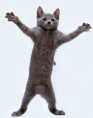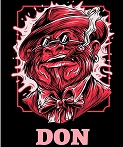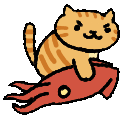|
The Apollo is sick as hell, I upgraded from the Apogee Duet 2 and the difference is fantastic. The plugin system is REALLY sweet and the sound quality is amazing. That said, if you don't need all that, the Scarlett lineup is pretty solid and I've always liked the MOTU stuff as well. I had to throw together a mini rig for my keyboard onstage and went with a Scarlett and ended up using it to route all my poo poo (Axe-FX, Kaoss Pad, Piano, Synth) through it and have it interfaced with a MacBook Air going straight into the PA and haven't had any issues at all. Built like a tank and stable as sin.
|
|
|
|

|
| # ? Apr 30, 2024 12:54 |
|
Yeah, I love my Scarlett 6i6. Just have to stay away from the bottom two ones if you plan on plugging a guitar straight into them.
|
|
|
|
Just save up and get a rme babyface imo, it's worth it. Stop dealing with headaches at the worst time :/
|
|
|
|
I'm in the market for an new interface to replace my ageing Mackie Onyx Satellite. I'm looking at putting together a nice setup for live looping with Ableton (or some other software), including some beatboxing and guitars. For this reason, as low a latency as possible is one of my main priorities. I'd also like at least 4 input channels ideally. I will read this whole thread now, but if anyone who has this sort of setup has any particularly recommendations, I'd like to hear them.
|
|
|
|
I got Steinberg CI 2 along with a microphone from my brother's friend who's a professional musician who had no need of it anymore. While I was able to register the CI 2 as hardware on the Steinberg site, I was just told that the free software Cubase AI6 that was supposed to come with it had already been activated by my brother's friend, leaving me unable to do have any neccesary software on my computer to actually record / make stuff. I've no idea about all these different programs and such, but I am willing to pay. I've no earlier experiences recording or producing any sorts of music, so anything "easy" would be nice. Any recommendations, goons? I'm using a windows computer.
|
|
|
|
http://www.reaper.fm/ Free to try, no restricitions.
|
|
|
|
What's a good USB interface for beginners/home recording using actual instrument mics? I'm looking to step up from the USB out on my Zoom G5 and a blue yeti placed in front of my amps but I'm a bit confused about what features are required. I'm playing a Bass VI through two 112 combo amps in stereo and the local music stores basically told me I have two options: A ludicrously expensive and impractical setup with 18 mic preamps and a crate full of sm57's/beta52a's with 24bit 96Khz minimum quality. Or cheap out and get one with 4 mic inputs, a single SM57 and three Samson CS2's. Though the interface they suggested I order in is the Akai EIE pro which I've seen has driver problems and I could get a used R8/R24 for the same price range with built in DAW controls, SD/USB recording and battery portability. Do I really need 4 mic inputs to record two amps side by side or could I get away with using the 16bit blue yeti as a room mic and just grab something like a used Zoom R8, and a couple SM57's/CS2's? Also just how important is 96Khz recording for distorted electric guitars
|
|
|
|
Verizian posted:Akai EIE pro I've got one, it's great until out of the blue and at random your whole sound turns into harsh deafening white noise forcing you to switch the unit on and off until it fixes itself. There's nothing you can do about it and it's pot luck whether it affects you or not, I absolutely 100% would never recommend buying one because of this.
|
|
|
|
The Zoom R8, like the Samson Mixpad you mentioned elsewhere, will only output stereo over the usb connection, not all the inputs as separate tracks. I'm just saying because I'm not sure you're aware of that. I've heard of driver problems with the Akai interfaces as well. 96kHz recording is pretty pointless for anything. Whereas an increase in bit depth from 16 to 24 gives you a somewhat tangible benefit, upping the sample rate to above 48kHz does nothing you could possibly percieve, never mind on a budget home setup. The difference also dwarfs in comparison with the giants of adjustments to acoustics or using different microphones. The Zoom interfaces are supposed to be good. I think the R16 does 8 simultaneous separate channels, just like the R24. For use as a basic audio interface the R24 doesn't seem worth the surcharge (comparing retail prices anyway). There are a couple of ergonomic problems with them when using them for more than either a simple audio interface or a standalone recorder anyway. Lots of menu diving. But you can get one because they are good interfaces. There's a Behringer Euphoria interface with 4 mic preamps as well and it's probably the cheapest way you're going to get that, but I'm not sure what the driver situation is there. I would avoid the potential trouble of combining an audio interface with a usb mic, although, well, it's what you're doing now, so maybe you know of ways to work around them already. Many DAWs won't like multiple input devices, won't like different bit depths/sample rates going into one project and some low latency drivers simply not work properly with Asio4All installed (which I understand was part of one workaround for using multiple devices/sample rates (?)) Anyway, you probably don't need the super expensive setup, but at the bottom end, be careful you don't lose out on essential features (like multi channel usb input). Can't go wrong with a Zoom R16 or up from what I've seen, especially if the stand alone mode realistically appeals.
|
|
|
|
Thanks, the UMC404 looks good from the U-phoria series. Cheap but durable, though it's out of stock locally until the end of August. I'll keep it in mind if I can't find a good deal on a Zoom. As for the R8 limitations, can't you just turn off different tracks when exporting or set your DAW (Reaper in this case) to split the stereo signal into separate tracks? Or does it mix all 8 tracks to a single mono output over USB?
|
|
|
|
Verizian posted:As for the R8 limitations, can't you just turn off different tracks when exporting or set your DAW (Reaper in this case) to split the stereo signal into separate tracks? Or does it mix all 8 tracks to a single mono output over USB? I know nothing of recording bass, in stereo, through two amps or whether all that is even a good idea, but I thought the problem brought up here was that you wanted to use 4 mics simultaneously. The R8 can't do that.
|
|
|
|
That's what I'm not sure of. The guy at Dawsons music store didn't seem to have a clue and tried to sell me some monstrous dual rack unit with about 18 preamps and claimed I'd have to mic the entire room with two mics in front of each amp and two behind as well. I figured that was nonsense as it's just for a Bass VI and two 112 combos. A 30" scale hybrid Jaguar tuned as a bass but with high B and E strings so it's basically an A tuned baritone with a Low bass E string and a whammy bar just because. One amp is a Laney TI15 and the other is a Peavey Vypyr VIP3 hybrid bass/guitar modelling amp. Staff at Johnny Roadhouse suggested one mic in front and one behind each amp would be perfect but possibly overkill as both amps are ported at the back and incredibly loud for their wattage. I'll probably go for the Behringer anyways. There were several <£50 used R8's on Ebay in the past week and one R24 for £78 but they've dried up it seems. -edit PMT over in Salford? Nope but I've heard good things. Verizian fucked around with this message at 02:30 on Aug 1, 2015 |
|
|
|
Sup Manchester goon  Have you been to PMT? They are pretty good over there for advice and gear.
|
|
|
|
So I'd like to buy an interface to record my hack guitar playing and sometimes singing. I'm using a MacBook Pro and am not looking for the best value, but rather the best quality because I don't have the patience to gently caress around with drivers and troubleshooting or whatever. I was looking at an RME Babyface Pro, but I'd like to buy at a specific store for which I have a ton of coupons and they don't carry RME. What would be a comparable product?
|
|
|
|
Wengy posted:So I'd like to buy an interface to record my hack guitar playing and sometimes singing. I'm using a MacBook Pro and am not looking for the best value, but rather the best quality because I don't have the patience to gently caress around with drivers and troubleshooting or whatever. I was looking at an RME Babyface Pro, but I'd like to buy at a specific store for which I have a ton of coupons and they don't carry RME. What would be a comparable product? Apogee duet or the UA Apollo. I do however own an RME Fireface, and love the poo poo out of it, so it's hard for me to talk you out of the Babyface.
|
|
|
|
Hollis Brownsound posted:Apogee duet or the UA Apollo. I do however own an RME Fireface, and love the poo poo out of it, so it's hard for me to talk you out of the Babyface. Thanks! They don't have the Apollo and the Duet seems very expensive. I'm a total noob but from what I'm reading RME really owns. Might have to bite the bullet anyway, ugh.
|
|
|
|
Here's a brand new video overview of the new RME Babyface Pro. The interface just went into production this week, but these guys either got a pre-production or manufacturing test run model to film for their video. https://www.youtube.com/watch?v=-hVDevYFRU4 I'm still not sold on its design, but if it fixes any of the problems I've got with my MOTU Track 16 (like the eternal power on/shut down phases) it MIGHT find a place on my desk. Haven't heard a peep about Arturia's challenger to the RME and MOTU desktop models.
|
|
|
|
Yeah, I've been looking at the Track 16 as a possible alternative but it came out like three years ago, has a huge breakout cable and isn't significantly less expensive than the brand new BF Pro. I guess no competitor has an answer to it ready, which sucks for me because it means I can't use my coupons 
|
|
|
|
Wengy posted:Yeah, I've been looking at the Track 16 as a possible alternative but it came out like three years ago, has a huge breakout cable and isn't significantly less expensive than the brand new BF Pro. I guess no competitor has an answer to it ready, which sucks for me because it means I can't use my coupons - To turn it on, you need to hold the power button down for a few seconds, and it takes another 10-15 seconds for the interface to boot up. - To turn it off, you need to hold the power button down for a full five seconds, which may not sound like a long time, but it gets old pretty fast. - The routing software, CueMix FX, does what it's supposed to and works fine- but it is a lot harder to get used to than RME's TotalMix stuff. Whenever I need to do something in CueMix, it takes me a long time because I have to keep experimenting with different tabs and faders, whereas I can navigate TotalMix pretty effortlessly. But performance, I/O options, and recording/playback quality are top-shelf. No problems there.
|
|
|
|
Hey everyone. I'm currently using this setup for vocals: SM57 -> M-Audio Fast Track -> Reaper. The thing is the sound is VERY flat and I wanted to do something to give air / space / warmth to the vocals. Someone earlier in the thread talked about the MOTU 828 doing this, and I wondered if there was anything cheaper that could do the same thing. Or is some kind of valve pre a good idea? I might even be able to achieve it with VSTs but again I'd appreciate some advice if that's a better option. I play guitar the same way (using Guitar Rig 5) so if I can add some roominess to that too, that'd be great.
|
|
|
|
Experimenting with mic placement/distance, room acoustics or getting a different type of mic (eg large diaphragm condenser mic) is going to make a shitload more of a difference, as far as I understand.
|
|
|
|
Flipperwaldt posted:Experimenting with mic placement/distance, room acoustics or getting a different type of mic (eg large diaphragm condenser mic) is going to make a shitload more of a difference, as far as I understand. Yeah that's my experience. Get in middle of a big room with a high ceiling if you can, and see how that sounds before you start messing with the rest of it. As a good (not perfect) rule of thumb, the earlier something is in the signal chain, the higher priority it should be when you're polishing your sound. That means get your instruments and vocals right first, then the room, then the mic, then the pre, then the compressor (if any), then the converters, etc. Obviously if you've got a seriously problematic link at any point in the chain that all falls apart, but as a general rule it's served me fairly well.
|
|
|
|
Trig Discipline posted:Yeah that's my experience. Get in middle of a big room with a high ceiling if you can, and see how that sounds before you start messing with the rest of it. As a good (not perfect) rule of thumb, the earlier something is in the signal chain, the higher priority it should be when you're polishing your sound. That means get your instruments and vocals right first, then the room, then the mic, then the pre, then the compressor (if any), then the converters, etc. Obviously if you've got a seriously problematic link at any point in the chain that all falls apart, but as a general rule it's served me fairly well. Thanks both. I did think about a different microphone, but didn't really want to spend money on one when I have what seems to be a perfectly good one already. I'm recording at home (a small flat) so I don't really have a lot of room (literally) for experimentation. The furthest I could get from the microphone is down a shortish hallway, but I don't think that'd help very much. I'm not a good singer (it's why I said "vocals"), and practicing to get better is difficult when what I'm hearing through my headphones doesn't sound very "alive". Guess I was looking for something that would make the vocals sound as they would in the finished mix, rather than just completely raw.
|
|
|
|
what would you guys say is the best interface for touring? - I only need 2 ins/outs I am mainly looking for stability, sound quality, low latency, build - primarily for an ableton based setup but with instrument and vocal input through the interface. my price range is up to around $1000 but ideally less.. I was looking at the new babyface pro but unfortunately that's not out until sep 10th which is too late for me
|
|
|
|
wizkid posted:I'm recording at home (a small flat) so I don't really have a lot of room (literally) for experimentation. The furthest I could get from the microphone is down a shortish hallway, but I don't think that'd help very much. Lots of people prefer a bit of reverb on their monitor mix when they're singing for the exact reason you're mentioning, so I suppose the answer may just be as simple as that. I won't push you to buy a new mic, but don't underestimate the huge differences in character there can be.
|
|
|
|
wizkid posted:I'm recording at home (a small flat) so I don't really have a lot of room (literally) for experimentation. The furthest I could get from the microphone is down a shortish hallway, but I don't think that'd help very much. Oh it's not just a matter of getting further from the microphone, although that can help. It's that larger rooms have longer echo times. As a result smaller rooms sound much more claustrophobic and garage-y. If you're stuck in a small room, the only real way around that (and it ain't great) is to pad poo poo up to get rid of as much room sound as possible and then do some serious art with the reverb - putting enough reverb in to make it sound like you're in a more pleasant space than you actually recorded in, while not sounding like you've just shat reverb all over everything.
|
|
|
|
wizkid posted:I'm currently using this setup for vocals: SM57 -> M-Audio Fast Track -> Reaper. As the other guys have mentioned, you get the qualities you're looking for by using careful mic placement (this sometimes means multiple mics, with M/S processing, if you're brave), room treatment, the size/shape of the room, and the mic/preamp- as well as your voice itself. Not all mics work for all voices. Recording techs sometimes spend hours having vocalists audition mics the day before a serious session. The SM57 is kind of an all-purpose mic. There are people who've gotten magic out of them. But again, along with the specific mic, all the other variables I mentioned play a bigger part in your vocal sound than what interface you've got.
|
|
|
|
Radiapathy posted:None of those are things that an audio interface is designed to impart to recordings. Perhaps if your interface had a boutique preamp and you managed your gain levels properly you might get some warmth/character out of the interface, but that's the exception, not the rule. Thanks everyone. In response to the above, I did also mention the possibility of a microphone pre, as an alternative, but that idea didn't seem to be one people thought was good! I'll have a play about this weekend with placement and I'll try some reverb. I guess even if I add too much I can always play with it later as I'll add it to the track in Reaper as an effect.
|
|
|
|
Try being very close to the mic. SM-57s sound really different if you get up close to them. A condenser will sound really different, be a bit less sensitive to positioning, pick up a lot more nuances (and background noise), and might be more to your liking. 57s are very directional, hard to overload, and a bit unforgiving about technique. If you move the audio source a bit, it will be noticeable. You can use this to great effect, or find it really annoying. From what I've read, and some experience, 57s are good at micing guitar amps and some drums, but they aren't most people's mic of choice for vocals.
|
|
|
|
I think what you're actually looking for is an SM7.
|
|
|
|
ML goons please help: I recently purchased a Scarlett Solo and I love it! No more pissed off neighbors! I can do all the neat guitar amp sim and cab impulse stuff I dreamt of and it sounds great. That said, I have a weirdo fuzz pedal (Death By Audio Fuzz War) that sounds great into a screaming amp but not so much into a DI (very weak sound). I emailed the creator of the pedal and he said the pedal pushing the amp is how it achieves its sound but recommended, if going DI, try putting it in front of another pedal, preferably OD or signal boost. Have yet to try this as I don't have any handy at the moment and don't feel like humping my laptop, interface, guitar and pedal to loving Guitar Center. Anyone have any advice/thoughts? edit: i suppose something like a tiny/micro terror with headphone out + cab/mic modeling would work? Dang It Bhabhi! fucked around with this message at 17:05 on Aug 16, 2015 |
|
|
|
All right I have little audio production skills - just enough to record a podcast. Up until recently I've used a 2 track audio interface to record 2 shure m57s into my laptop running Adobe Audition CS 6. I just got a Scarlett 18i8 interface and 2 more shure m57s so I could record 4 people at once. I can't figure out how to get the loving thing to work. I installed the drivers and plugged it in then loaded up Audition. I set it to ASIO and all 4 tracks were recognized and I can see levels in the meter, but when I hit record, the time code starts running but it doesn't record at all. edit: I can record audio but its very quiet but playback doesn't work at all. I can only hear it if I export it as a wav and play it back in another program. I have no idea what I should do for the Scarlett Mix control interface. clockworkjoe fucked around with this message at 06:08 on Aug 21, 2015 |
|
|
|
clockworkjoe posted:All right I have little audio production skills - just enough to record a podcast. Up until recently I've used a 2 track audio interface to record 2 shure m57s into my laptop running Adobe Audition CS 6. I just got a Scarlett 18i8 interface and 2 more shure m57s so I could record 4 people at once. I can't figure out how to get the loving thing to work. I installed the drivers and plugged it in then loaded up Audition. I set it to ASIO and all 4 tracks were recognized and I can see levels in the meter, but when I hit record, the time code starts running but it doesn't record at all. You might have to "arm" recording of the individual tracks. This is so that the big record button on the main transport only records the tracks that you want. E: Huh shoot, I'm way off probably crimedog fucked around with this message at 14:02 on Aug 21, 2015 |
|
|
|
crimedog posted:You might have to "arm" recording of the individual tracks. This is so that the big record button on the main transport only records the tracks that you want. Yeah I've set that - 2 big problems right now are: 1. I can hear playback in Audition - only way I can hear something recorded is if I export it as a wav file then play in another program 2. Recorded sound is very quiet - far more quiet than when I used an audiobox 22vsl I think the main problem is the Scarlett Mix control - It's got a ton of settings and I have no idea how to configure it.
|
|
|
|
clockworkjoe posted:Yeah I've set that - 2 big problems right now are: The software is the one downside to using Focusrite interfaces. I've been using a Saffire Pro 40 for like five years now and I still get confused by Mix Control. I usually just click through presets until poo poo works because gently caress me if I'm going to try to figure that poo poo out.
|
|
|
|
Check your levels in Mix Control. If it's getting a signal, then it's all working, so it's just going to be some bullshit setting somewhere. In other news, my old man wants to get into recording. He wants to track everything, then give it to me to mix. I'm suggesting he gets an M-Audio Fast Track because then he gets the basic version of Pro Tools, so he'll be able to give me his session files and it's real easy for me. If you're just after a maximum of 2 input tracking and super basic, will the Fast-Track work? I've heard mixed things...
|
|
|
|
Trig Discipline posted:The software is the one downside to using Focusrite interfaces. I've been using a Saffire Pro 40 for like five years now and I still get confused by Mix Control. I usually just click through presets until poo poo works because gently caress me if I'm going to try to figure that poo poo out. Great. That's what I've been doing but nothing so far.
|
|
|
|
Hammer Floyd posted:Check your levels in Mix Control. If it's getting a signal, then it's all working, so it's just going to be some bullshit setting somewhere. I use a FT and it's perfectly serviceable for recording a guitar and a microphone. I was using Windows 8 and now I'm on 10. Some update or other stopped it working on 10 but after an unistall and reinstall, Reaper played nice with it again. I also use Guitar Rig 5 with it. Bear in mind though that M-Audio no longer support it, you have to get drivers from Avid. These include the ASIO drivers. Having to use ASIO4ALL was a total ballache - glitches, droputs, the works.
|
|
|
|
Im looking for a USB interface that will support line in & Midi. The killer for me is that i never ever need more than 1 input as i do everything on my own so im only ever recording 1 track at at time. However i then layer over the top with midi instruments. Most interfaces seem to only include a midi option when you start adding in extra inputs such as the Scarlett 6i6. Anyone got any recommendations?,
|
|
|
|

|
| # ? Apr 30, 2024 12:54 |
|
Steinberg UR22, Roland Duo Capture Ex, possibly Behringer U-Phoria UMC204HD are things to check out, I think.
|
|
|