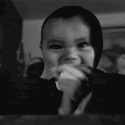|
GobiasIndustries posted:Does 3-finger tap for definition not work anymore? I've tried it in 10.11 and Safari 9 several times and it doesn't do a thing.
|
|
|
|

|
| # ? May 20, 2024 11:33 |
|
yo I need to create a bootable windows 10 usb and I only have access to my mac. Everything on google says I can use "boot camp assistant" to burn an iso to usb, but when I open it I get "The startup disk cannot be partitioned or restored to a single partition". I don't want to touch anything on the actual mac disk, just use the mac to burn the iso to usb. Is there something else I can use?
|
|
|
|
How big is your disk? Bootcamp does weird things with the larger (2-3TB) disks.
|
|
|
|
The usb disk or the internal mac disk? The usb is like 8gb. The mac disk is only 120gb. It's a MBP I bought a few months ago and haven't touched anything to do with the disk. fuf fucked around with this message at 14:30 on Oct 30, 2015 |
|
|
|
fuf posted:yo I need to create a bootable windows 10 usb and I only have access to my mac. I had this issue, it's a permissions thing. I forget the command but you might have to reboot into single user(?) mode and run the repair from there.
|
|
|
|
Brand new to the thread, and pretty much to Mac OS in general. My exposure has been limited to iPhones predominantly, and I have a Macbook something or other that was handed down to me ages ago that I've hardly touched and could never gel with. It was nice for Internet surfing, but that was it. So I recently splurged for a new laptop and settled on the Air because it was the overwhelmingly recommended laptop for writing (my intent, at least, is to use this for writing a novel). So far I'm impressed and I'm really enjoying the different OS experience. But I need a good writing app, and I've never liked Word. So, Does anyone here use Scrivener and could give me feedback? The reviews are glowing and the price tag is reasonable given what Office would set me back.
|
|
|
|
Scrivener is really good, worth the money I'd say. It's kind of complicated but has tons of tutorials available. I'm trying IA Writer currently which isn't bad but fairly simple. Definitely recommending Scrivener, just take the effort to learn the features to get the most out of it.
|
|
|
|
Stare-Out posted:Scrivener is really good, worth the money I'd say. It's kind of complicated but has tons of tutorials available. I'm trying IA Writer currently which isn't bad but fairly simple. Definitely recommending Scrivener, just take the effort to learn the features to get the most out of it. Ulysses is another "writer focused" application that has a good sized user base (not quite the size of Scrivener). There are also good tutorials online for it as well.
|
|
|
|
computer parts posted:I had this issue, it's a permissions thing. I forget the command but you might have to reboot into single user(?) mode and run the repair from there. Repair what though? I don't want to risk changing anything on the mac disk, I just want to get past that error message so I can burn an iso to usb. e: oh hey it turns out I can just the dd command like regular linux fuf fucked around with this message at 18:10 on Oct 30, 2015 |
|
|
|
flosofl posted:Ulysses is another "writer focused" application that has a good sized user base (not quite the size of Scrivener). There are also good tutorials online for it as well. Some people I work with have been using Ulysses for a few months now and highly recommend it.
|
|
|
|
flosofl posted:Ulysses is another "writer focused" application that has a good sized user base (not quite the size of Scrivener). There are also good tutorials online for it as well.
|
|
|
|
Ok I just got my 2010 iMac back and the guy installed El Capitan 10.1.1 but I can't connect to the internet over wifi. I can connect to wifi but stops after that. Same thing happened with me on Yosemite. Last time I remember my wifi working was Mavericks. I've tried resetting my plist and network settings, booting into safe mode, resetting my router. I'm so loving sick of this. I've googled around but since 10.1.1 was just released I can't find any up to date support issues regarding this. I don't know what to do other than try to find a hard copy of Mavericks and roll everything back or run 15-20ft of ethernet cable to my desk. cheese eats mouse fucked around with this message at 19:50 on Oct 30, 2015 |
|
|
|
Have you tried making a new network location? I couldn't get captive network assistant to work today and had to do that.
|
|
|
|
Or create a new dummy user from scratch and see if you can do wifi from there.
|
|
|
|
Vaporware posted:Have you tried making a new network location? I couldn't get captive network assistant to work today and had to do that. Yes did that. Binary Badger posted:Or create a new dummy user from scratch and see if you can do wifi from there. Would this be after clearing the network settings?
|
|
|
|
Shouldn't matter, creating a new user creates pretty much everything from scratch.. for that user.
|
|
|
|
Star War Sex Parrot posted:It's defaulted off for all of the clean installations I've done so far. That is super weird; I haven't done a clean install since I got my SSD which was a few years ago. It was still checked off as enabled, I turned it off and back on and it started working again. Thanks!
|
|
|
|
I hooked it up directly to my modem and it works now after removing the connection so 
|
|
|
|
Been running into a weird issue since I upgraded to El Capitan after the 10.11.1 update was released. On my 2012 rMBP (with GT 650M dGPU), occasionally the system will stop recognizing my gesture for Expose, won't make the dock appear when I move the cursor to the bottom of the screen, and won't let me switch between applications with Cmd-Tab. I can, however, click on any active window that I can see being displayed to switch to that application, or I can bring up the Alfred 2 launcher and type the name of a program, which will also switch to it if it's already running. After a couple of minutes, the system will then suddenly "catch up" to the activate Expose and show dock gestures, and continue working normally again. This seems to happen only, or at least much more frequently, when I have an external monitor connected via HDMI and have Safari on that monitor for some sort of streaming video (Netflix, WatchESPN, Fox Sports Go, etc.), but I'm not sure if that's actually related or a red herring. I've been keeping Console and Activity Monitor open to monitor for when it happens, but I don't see anything that is obviously related. I do notice this pair of message appearing in the system log at around the times when the issue starts and stops: code:My instinct says this seems to be something graphics related, so I've tried using nVIdia's Web Drivers instead of the OS X default drivers, but that hasn't seem to have made any difference. If anyone have experienced anything similar or have any ideas, I'd love to hear them.
|
|
|
|
GokieKS posted:Been running into a weird issue since I upgraded to El Capitan after the 10.11.1 update was released. On my 2012 rMBP (with GT 650M dGPU), occasionally the system will stop recognizing my gesture for Expose, won't make the dock appear when I move the cursor to the bottom of the screen, and won't let me switch between applications with Cmd-Tab. I can, however, click on any active window that I can see being displayed to switch to that application, or I can bring up the Alfred 2 launcher and type the name of a program, which will also switch to it if it's already running. After a couple of minutes, the system will then suddenly "catch up" to the activate Expose and show dock gestures, and continue working normally again. There is something seriously hosed with the way graphics are handled in El Capitan over Yosemite. A great many people are complaining on Apple Discussions that ever since upgrading to El Capitan they keep getting logged out of their account without warning; some people have identified that WindowServer effectively has a nervous breakdown. It happens 100% to people who have two nVidia GT120 video cards in their Mac Pros and have one monitor hooked up to each video card; others say it can happen even with one nVidia card driving two monitors. It also happens to people with one nVidia GT120 and one ATI card. One person said it happened on his Late 2012 MBA, which uses an Intel HD 4000 integrated GPU; Everyone reports this never happened to them under Yosemite. Many fixes have been tried, the only fixes that work reliably so far are to 1) disconnect the monitor from one card or 2) downgrade back to Yosemite. 10.11.1 and betas of 10.11.2 offer no relief either. I get the feeling that when Apple wrote El Capitan they definitely didn't test how it would run on older configurations; I'd bet the highest bar they had was the TrashCan Pro, which has two ATI cards and one is always reserved for GPU computational purposes and thus never provides video out. I'd also bet good money they didn't bother testing EC in exotic situations like using HDMI output either.
|
|
|
|
The more I work on OS X the more I realise people working in pro media industries like editing and sound design should never have upgraded from Mavericks.
|
|
|
|
^^^ The only thing that keep Apples selling to media people is Final Cut Pro IMHO. Sorry to keep on whingeing, but my chief complaint is that Apple can obsess over the sound a mouse makes or over the feel of a loving Retina MacBook hinge, but they are absolutely retarded when it comes to fixing their mistakes out in the wild, especially software. Apple has always had one or two major 'whoops' cases when going up a revision, but this is a case where you have a show stopping problem for people using a certain config, and it can happen to a machine with ALL Apple-branded hardware; a LOT of people who bought two GT 120s did so because it was the cheapest way to drive two 30-inch Cinema Displays. At the time they were sold, they were what, $99 or 129 each? Sure they absolutely sucked compared to the ATI 5770 which was the other option but they also had the advantage of only drawing 50W each in addition to being a third/half of the price. Some people had to do that to save power for other cards like Black Magic/Avid stuff. The saddest part is that sometimes they put a priority on fixes, but only when it suits their needs. Back in Mavericks's infancy, they made a big deal about how they 'fixed' OS X 10.9.3 and up to give you full Retina 4K resolutions on the Sharp PN-K321 32-inch monitor with the Late 2013 Mac Pro. Wow, why'd they bend over backwards for a third party monitor? Oh, look, it's the only third party monitor that shows up when you look for displays on the Apple Store. There was also an issue where certain Mac Minis couldn't drive certain resolutions over HDMI to certain large-screen LCD/plasma displays without garbage/static; Apple's official stance was 'buy another monitor LOL' but luckily a third party company bailed them out by producing a hardware product whose nearly sole reason for sales was to fix this one bug. The saddest part was many people claimed it could have been fixed in software and a long byzantine procedure was posted up either on Apple Discussions or Creative Cow forums for DIYers.. the easier solution that wouldn't be wiped out by an OS update was to spend $110 on essentially a hardware dongle that provided a dummy piece of monitor info. It's poo poo like this that drives AV people away from Apple in droves.
|
|
|
|
Binary Badger posted:^^^ The only thing that keep Apples selling to media people is Final Cut Pro IMHO. The other part though is that Apple encourages (and their userbase accepts) upgrading their software as soon as its out. Apple is super-proud that such a large percentage of its userbase is on the latest OS, whereas in the Windows world, most people (that I know anyway) either don't upgrade to the lastest OS for at least 6 to 12 months, or at least accept the concept that they're "test piloting" poo poo for that first 6 to 12 months.
|
|
|
|
Sasquatch! posted:whereas in the Windows world, most people (that I know anyway) either don't upgrade to the lastest OS for at least 6 to 12 months, or at least accept the concept that they're "test piloting" poo poo for that first 6 to 12 months. Especially true now that Microsoft fired their QA staff and now use their users as guinea pigs.
|
|
|
|
Makes me wonder when Windows 10 will be a useful OS for enterprise. The more I think about the less I think it'll be relevant considering how well 7 still runs on age old think pads.
|
|
|
|
Last Chance posted:Especially true now that Microsoft fired their QA staff and now use their users as guinea pigs.  Not that it's a good thing either way... Not that it's a good thing either way...Boiled Water posted:Makes me wonder when Windows 10 will be a useful OS for enterprise. I think Windows 10 will be useful, sure. Like how Windows 7 was "Windows Vista Done Correctly", Windows 10 is kind of "Windows 8 Done Correctly". And I haven't seen any show-stoppers that would prevent it from being deployed in the enterprise. /Windows derail over. Bringing it back to the Mac realm, if anyone here works in in-house IT or in consulting, how soon do you upgrade Mac OS on client machines? Or do you at all? Tying into what I said earlier, I tend not to upgrade clients unless there's a compelling reason to do so. For most people, as long as their software and their workflow work, and as long as they don't need any of whatever the new features are, they tend not to want to go through an upgrade process.
|
|
|
|
So what you're saying is that Windows follows the Star Trek rule? 
|
|
|
|
Sasquatch! posted:/Windows derail over. Bringing it back to the Mac realm, if anyone here works in in-house IT or in consulting, how soon do you upgrade Mac OS on client machines? Or do you at all? Tying into what I said earlier, I tend not to upgrade clients unless there's a compelling reason to do so. For most people, as long as their software and their workflow work, and as long as they don't need any of whatever the new features are, they tend not to want to go through an upgrade process. We try to upgrade sooner rather than later. Usually with a few test laptops first then a few brave volunteers. We find it avoids the problem of really difficult upgrades when someone is a few versions behind and all their software is old or unsupported. Best to find alternatives if needed right away then leaving it. That said we're about 10% of the way through the El Cap upgrade and this one has been a bear for some reason. Lots of little inconsistencies and issues to document and work around. Once established the OS is great, solves a lot of performance issues, but upgrading has been a pain. We're over the hump though and the rest of the upgrade shouldn't be an issue.
|
|
|
|
Boiled Water posted:Makes me wonder when Windows 10 will be a useful OS for enterprise. Our product at work still supports Windows 2000. We dropped support for NT4 last year. Sasquatch! posted:/Windows derail over. Bringing it back to the Mac realm, if anyone here works in in-house IT or in consulting, how soon do you upgrade Mac OS on client machines? Or do you at all? Tying into what I said earlier, I tend not to upgrade clients unless there's a compelling reason to do so. For most people, as long as their software and their workflow work, and as long as they don't need any of whatever the new features are, they tend not to want to go through an upgrade process. 8ender posted:Once established the OS is great, solves a lot of performance issues, but upgrading has been a pain. We're over the hump though and the rest of the upgrade shouldn't be an issue. I'm itching to upgrade my work machine to ElCap but I've been forbidden until we get the current iOS release through an App Store review. Hopefully it should breathe some life into this machine (2010 iMac), otherwise I should really push for an upgrade. I'm the iOS dev working on a spinning disk in TYOOL 2015.
|
|
|
|
Sasquatch! posted:Apple is super-proud that such a large percentage of its userbase is on the latest OS, whereas in the Windows world, most people (that I know anyway) either don't upgrade to the lastest OS for at least 6 to 12 months, or at least accept the concept that they're "test piloting" poo poo for that first 6 to 12 months.
|
|
|
|
Xabi posted:Why are they even so proud of that? They make the same dance about the number of people on the latest iOS. It means developers have a broader base to use the new features/APIs that Apple spent all that time slaving over. The newest systems also have less security vulnerabilities (that we know about).
|
|
|
|
flosofl posted:Ulysses is another "writer focused" application that has a good sized user base (not quite the size of Scrivener). There are also good tutorials online for it as well. I prefer Ulysses because it uses plain text for everything on the backend, which makes exporting, editing stuff with other apps, using Dropbox and mobile apps, etc way easier. Scrivener, by comparison, uses bundles of RTF files of all things, the devs have explicitly said "we will never support plain text", the iOS app that they've talked about as "coming soon" for years remains vaporware, and they haven't had any noticeable feature updates in what feels like years at this point.
|
|
|
|
8ender posted:We try to upgrade sooner rather than later. Usually with a few test laptops first then a few brave volunteers. We find it avoids the problem of really difficult upgrades when someone is a few versions behind and all their software is old or unsupported. Best to find alternatives if needed right away then leaving it.
|
|
|
|
Almost like software testing is a hard problem.
|
|
|
|
There's no shame in waiting for the first patch on a production system. Also no shame in doing a staggered rollout.carry on then posted:Almost like software testing is a hard problem. Try being responsible for testing software in a perfect trade like printing. Bugs (which there will be!) are really bad news when it means spoilage of hundreds of thousands (or millions!) of dollars worth of product. I can't fathom how difficult it must be to QA an OS.
|
|
|
|
kefkafloyd posted:Try being responsible for testing software in a perfect trade like printing. document services is hell. software that is responsible for hundreds of thousands of important documents daily is hell. that being said it's still written by morons like me and riddled with bugs. if you only knew how crappy the software that generates your Amex invoices or whatever is...
|
|
|
|
Have all the Microsoft and El Cap issues been resolved? My company still won't let me upgrade... I need my El Cap!
|
|
|
|
dexter6 posted:Have all the Microsoft and El Cap issues been resolved? My company still won't let me upgrade... I need my El Cap! Haven't had any problems since 10.11.1.
|
|
|
|
Which Office? 2011's working fine.. if you updated to 14.5.7. 2016 may still have some niggling, lingering bullcrap but I remember that in the release notes for 10.11.1 Apple issued the closest thing they'll ever get to a mea culpa, which is where they say they worked on issues specifically with Office 2016: Apple posted:This update:
|
|
|
|

|
| # ? May 20, 2024 11:33 |
|
Binary Badger posted:Which Office? 2011's working fine.. if you updated to 14.5.7.
|
|
|