|
Seamonster posted:Thinkpad refreshes still with hobbled with weakling graphics Well, thinkpads have always had particularly terrible graphics unless you paid for a workstation with a quadro. They're glorified office machines that can also handle photoshop/modelling/generally crunching numbers but were never the best option for gaming.
|
|
|
|

|
| # ? May 19, 2024 00:27 |
|
I'm looking at new general-purpose laptops right in the $1K range with lifespan being a high priority—both in terms of build quality and specs. I'm torn between the more contemporary graphics card of the Ideapad Y700 and the indestructibility of the W550S. Coming from an old, old hand-me-down macbook, either is a huge jump, but if I presume at least 5-6 years before another computer purchase, will it start to feel significantly dated? Suggestions? Other possibilities? Anything I'm overlooking? I'm... very new to the pc market HookedOnChthonics fucked around with this message at 01:09 on Jan 5, 2016 |
|
|
|
So my mom's looking at a gen-purpose laptop; she hates laptops, but she's doing consulting and they've requested that she had one, and I guess her ipad won't cut it. She asked "her friend who knows laptops" for a recommendation, and he sent her an email with this jpg in it: Why he couldn't just send a link is beyond me. Anyway. Does this look like a good deal or is she getting ripped off? I don't know what the Enterprise 8.1 upgrade is worth, I've never touched Win8 myself but I've always heard to avoid if possible. Anyone have experience with the Latitude line? Is there an advantage to this over a low-end Thinkpad? E: Alright apparently the dude works at the company, and they ordered a few of these some months back (hence the quantity being 3) and this was a quote from their supplier from that time. Fender Anarchist fucked around with this message at 01:59 on Jan 5, 2016 |
|
|
|
The Dell outlet site has a bunch of deals on office machines for about the next five hours. I took advantage of a blanket 30% discount code on Latitudes to get one a with an i5-5300U and a single stick of 8GB memory for about $450 total. It won't be winning any awards but the machine plus a real 1-year warranty for that price seemed like a good bet for my tiny budget and minimal needs-suiting requirements.
|
|
|
|
Hey y'all, so my Lenovo X250 (which I love) suddenly stopped turning on the fingerprint scanner at the lock screen. I updated the drivers and if I go into settings to, say, add a new fingerprint, it works totally fine. Any idea why it would specifically not be activating there?
|
|
|
|
Enourmo posted:So my mom's looking at a gen-purpose laptop; she hates laptops, but she's doing consulting and they've requested that she had one, and I guess her ipad won't cut it. She asked "her friend who knows laptops" for a recommendation, and he sent her an email with this jpg in it: Her friend looks like an idiot. If what she needs is basic office software capabilities she does not need to spend $1100+ on a machine. And those specs are terrible, only 4 gigs of RAM and some potentially-wacky hybrid hard drive do not sound like a good idea. I think an Enterprise version of Windows is also unnecessary, because its only unique features are tools to help IT departments in large organizations. I've had an older Latitude for a couple years now and it seems OK, it seems well-built and has kept working well. It seems similar to my mom's T series Thinkpad, but I don't know enough overall about either line to make any helpful comparisons. If you have more experience with a different line of similar business type laptops, and you are the one who might be providing her some tech support now and then, I'm not sure if there is an advantage on going with a Latitude. They aren't total garbage or anything though. Lutha Mahtin fucked around with this message at 02:09 on Jan 5, 2016 |
|
|
|
http://www.amazon.com/Asus-X555LA-B...in%3A2289793011 Good deal? Or not?
|
|
|
|
HookedOnChthonics posted:I'm looking at new general-purpose laptops right in the $1K range with lifespan being a high priority—both in terms of build quality and specs. I'm torn between the more contemporary graphics card of the Ideapad Y700 and the indestructibility of the W550S. Coming from an old, old hand-me-down macbook, either is a huge jump, but if I presume at least 5-6 years before another computer purchase, will it start to feel significantly dated? If you need a laptop that will last you 5 years, I'm currently typing this post on a Thinkpad that will soon be 4 years old. The W series are generally fat desk queens that will never leave the house. What size display do you need? For an actually quasi-portable laptop (remember, you can always buy an external, 24" 1080p display for $99) you might want to consider the T450s instead. The W series will do fine as well, just don't expect to take it to class every day. The Ideapad is a plastic piece of garbage. You may also want to look at the Dell XPS 15, it won't be as durable as the T450s/W550s but it would be in the same quality ballpark as your old Mac.
|
|
|
|
Would you mind elaborating a bit on what exactly makes the ideapad so irredeemable? It's gaudy, awful design and overstuffed with unnecessary speakers but there's a pretty serious difference between the intel hd options in the t450s/xps and the 960m in the ideapad, right? I don't want to make it seem like graphics/gaming is my sole overriding concern or metric of quality but i'd be lying if after a lifetime of hand-me-down macs I deny an impulse to indulge a little. HookedOnChthonics fucked around with this message at 07:04 on Jan 5, 2016 |
|
|
|
Above Our Own posted:http://www.amazon.com/Asus-X555LA-B...in%3A2289793011 Trash tier. Get something with a 1080p screen at least.
|
|
|
|
HookedOnChthonics posted:Would you mind elaborating a bit on what exactly makes the ideapad so irredeemable? It's gaudy, awful design and overstuffed with unnecessary speakers but there's a pretty serious difference between the intel hd options in the t450s/xps and the 960m in the ideapad, right? Macs have the build quality to actually survive 5-6 years of daily use. I think your expectations are a bit high for a consumer grade PC laptop. If you want your purchase to survive for six years you're going to have to buy a business grade PC laptop, or never mode the thing from your desk.
|
|
|
|
HookedOnChthonics posted:Would you mind elaborating a bit on what exactly makes the ideapad so irredeemable? It's gaudy, awful design and overstuffed with unnecessary speakers but there's a pretty serious difference between the intel hd options in the t450s/xps and the 960m in the ideapad, right? If you actually carry your laptop around in your backpack, expect a consumer laptop to break like the cheap lump of brittle low-grade plastics it is. Non-mac laptops have thin profit margins and target people who'd rather save $20 now than have the thing last two years longer so you need to move up to premium or business laptops (i.e. the new Dell XPS line and Latitudes, X/T/W Thinkpads, maybe some offerings from specialist brands) to have things that last long. With a few exceptions like last year's Y50, Lenovo non-thinkpads are particularly terrible. What kind of gaming do you want to do on your laptop?
|
|
|
|
blowfish posted:Well, thinkpads have always had particularly terrible graphics unless you paid for a workstation with a quadro. They're glorified office machines that can also handle photoshop/modelling/generally crunching numbers but were never the best option for gaming. Nobody asks for Thinkpads to be gaming machines but the its the expectation of a chunkier "premium" laptop to have the option for more powerful graphics. I know they've got the space for it and I know they can handle the necessary cooling. New Thinkpads aren't exactly budget machines either. I guess I'm unhappy about being "forced" to go for the (by comparison) chintzed out Y series or pay more money than would seem reasonable going with the W series if I want that graphics punch.
|
|
|
|
My pc gaming habits have predominately been lower-end—your FTLs, Isaacs, etc. I would ultimately care more about being able to play with a big army size in the new M&B or recussitate old lag-death'd dorf forts than seeing every specular pore on the latest assassin man's face. I'd really like to catch up on some of the graphicsy aaa titles I've missed out on, though—the most recent title I've played along those lines was Bioshock 2 (in 800x600 with eighth-res textures). So I guess my answer is whatever I can get away with in a quality laptop. Is the weight the main downside to the W550S? I'm not exactly a demanding enough user to justify the processing power as being for anything but gaming (Stata & ArcGIS are my main work programs) but I'd definitely rather overbuy than underbuy right now. HookedOnChthonics fucked around with this message at 18:05 on Jan 5, 2016 |
|
|
|
Pretty much the only thing I care about in a laptop is an excellent keyboard. Following that, priorities are low weight and compact size. I'm still using an old x120e because it doesn't make my wrists ache after 30 minutes of typing. The machine feels really slow at this point, though. Thinking about maybe upgrading to one of the new Thinkpad 13 models in a few months, but does anyone have any other recommendations based mainly on keyboard quality?
|
|
|
|
PaulC posted:Pretty much the only thing I care about in a laptop is an excellent keyboard. Following that, priorities are low weight and compact size. This year's Dell Chromebook 13 has an excellent keyboard, assuming that you're OK with paying >$400 for a non-Windows computer. It's also a bit bulkier than netbooks, but has great build quality all around. X250 or X260 also would do the job.
|
|
|
|
HookedOnChthonics posted:My pc gaming habits have predominately been lower-end—your FTLs, Isaacs, etc. I would ultimately care more about being able to play with a big army size in the new M&B or recussitate old lag-death'd dorf forts than seeing every specular pore on the latest assassin man's face. I'd really like to catch up on some of the graphicsy aaa titles I've missed out on, though—the most recent title I've played along those lines was Bioshock 2 (in 800x600 with eighth-res textures). I really suggest you grab the dell XPS 15 with the 960m. Great graphics performance, it's light, and it's a pretty premium computer.
|
|
|
|
Out of my price range, unfortunately. The basic model's integrated intel graphics compare unfavorably to the quadro in the W550S, yes? It's also an i3 vs the i7 and larger cache in the other options.
HookedOnChthonics fucked around with this message at 19:32 on Jan 5, 2016 |
|
|
|
When Lenovo announces the new lineup available in February, does that typically mean taking orders in February, delivery in April, or actually available in February? I would like to get a T-series by the end of this month, but I can probably make the end of next month work. Otherwise, I'll just tell myself that there will always be another system coming out, just go with what's available now, and try to get a deal on the T450s. Also, I would always buy Applecare, found that it was generally recommended, and found that I used it more than it cost. Is Lenovo's on-site service also worth it? This would be used for my work, and I am comfortable opening up a laptop and changing out RAM, a hard drive, or a broken screen, but also I can't afford to have my laptop not working for several days. But computers are not my job, and if I'm fiddling with that, then I'm not making money. The downtime alone would be worth the cost of the onsite warranty service (for I guess three years?) if it's a good service that means I'm working again the next day. Reviews I can find tend to say service is good but not as good as it was. However, I was planning on upgrading the RAM and putting an SSD in a base model with a 1080p screen. I am pretty sure that it would mean those parts are not warranted, which is fine, but it has no other impact on the warranty service.
|
|
|
|
The Iron Rose posted:I really suggest you grab the dell XPS 15 with the 960m. Great graphics performance, it's light, and it's a pretty premium computer. Mine just arrived yesterday. Got it form the Microsoft Store. Plug in headphones and IF it detects them I get sound. Unplug headphones? All sound on the machine dies and nothing short of rebooting it will get it back. Did I get a lemon? I pretty much didn't sleep last night as I've tried everything I can think of (various drivers, resetting it several times, etc..). Thing seems to be a pile of garbage and it seems other people are experiencing this issue too. How is yours working? Thinking I'll head up to the MS Store later today and either return or exchange it.
|
|
|
|
Tewdrig posted:When Lenovo announces the new lineup available in February, does that typically mean taking orders in February, delivery in April, or actually available in February? I would like to get a T-series by the end of this month, but I can probably make the end of next month work. Otherwise, I'll just tell myself that there will always be another system coming out, just go with what's available now, and try to get a deal on the T450s. I think you typically need to wait at least 1-3 months to actually get the announced laptops. "Announcement" = "We will be selling this product, when we've built a realistic number of it, eventually". Seamonster posted:Nobody asks for Thinkpads to be gaming machines but the its the expectation of a chunkier "premium" laptop to have the option for more powerful graphics. I know they've got the space for it and I know they can handle the necessary cooling. New Thinkpads aren't exactly budget machines either. I guess I'm unhappy about being "forced" to go for the (by comparison) chintzed out Y series or pay more money than would seem reasonable going with the W series if I want that graphics punch. Yeah and Thinkpads have never had that even when they were even more expensive in the past. Arguably it's becoming less important because integrated graphics will soon reach the point where they make basic laptop graphics cards obsolete. Thinkpads just aren't targeted at people with graphics needs unless they're professionals who will pay $Texas for workstation graphics. HookedOnChthonics posted:Out of my price range, unfortunately. The basic model's integrated intel graphics compare unfavorably to the quadro in the W550S, yes? It's also an i3 vs the i7 and larger cache in the other options. The quadro benchmarks terribly (partly because quadros are designed for very accurate output rather than speed - they're not targeted at gamers), and you'd barely notice an improvement over intel graphics in practice. There is a T450s model with a 940m which will be slightly better than the quadro for gaming and is noticeably better than integrated. Thinkpads with actually good graphics (basically a gigantic P70 with the more expensive quadro) will set you back about $3000 at least. MSI gaming laptops are a less overpriced option if you actually want a gaming laptop and not a mobile workstation which happens to be capable enough for gaming, but they're not as durable. They're also heavy as hell. suck my woke dick fucked around with this message at 20:54 on Jan 5, 2016 |
|
|
|
lilspooky posted:Mine just arrived yesterday. Got it form the Microsoft Store. Plug in headphones and IF it detects them I get sound. Unplug headphones? All sound on the machine dies and nothing short of rebooting it will get it back. Did I get a lemon? I pretty much didn't sleep last night as I've tried everything I can think of (various drivers, resetting it several times, etc..). Thing seems to be a pile of garbage and it seems other people are experiencing this issue too. How is yours working? Thinking I'll head up to the MS Store later today and either return or exchange it. This hammered my buddy pretty hard on his XPS 13 for almost two months. It was due to Windows 10 and bad Dell drivers. After installing the November 2015 windows update it went away. He almost downgraded to Windows 8.1. Make sure your BIOS and audio drivers are up to date from dell's support website, as well as windows 10 through windows update. That last one might be tricky if you have any windows update issues, so make sure the updates actually install. Basch lives! fucked around with this message at 23:48 on Jan 5, 2016 |
|
|
|
The XPS 15 actually just had a bios update today and one of the bullet points is improve audio performance.
|
|
|
|
Just my luck. I returned the laptop and exchanged it for another which seems to be working ok so far. Currently doing the whole Window's Update deal and then I guess I'll get the new BIOS.
|
|
|
|
Had to return the XPS 15. While it is a fantastic, gorgeous laptop with a beautiful screen, its just not worth the premium price for me. The space bar has a terrible habit of not actuating where I habitually click it too. That and loving DPI scaling issues with VMs. gently caress that poo poo. I got an Asus GL552VW-DH17 for $999. Build quality is godawful in comparison, and it isn't as portable, but the specs are up there for what I'm needing. Also has a regular FHD display.
|
|
|
|
Razer's new ultrabook is interesting: standard high-spec i7 ultrabook with the usual intel graphics, usb-c connected external box that takes a standard desktop graphics card (and can push to the laptop display from the external graphics if you want). Hopefully it's the first of a trend. And hopefully the solution actually works.
MikeJF fucked around with this message at 10:09 on Jan 6, 2016 |
|
|
|
MikeJF posted:Razer's new ultrabook is interesting: standard high-spec i7 ultrabook with the usual intel graphics, usb-c connected external box that takes a standard desktop graphics card (and can push to the laptop display from the external graphics if you want). Hopefully it's the first of a trend. And hopefully the solution actually works. The ultrabook itself is priced like a XPS 13, which isn't bad. and the UHD is 100% adobe RGB. I guess we'll see how expensive the external graphics is.
|
|
|
|
MikeJF posted:usb-c connected external box Technically, thunderbolt 3. If they aren't doing anything screwy with the external box, it should work on the (new) XPS13 and XPS15 as well. External graphics via Thunderbolt 3 are an officially supported thing by Intel, we are just waiting for the external enclosures now. https://www.youtube.com/watch?v=BFkp0GHz5v8
|
|
|
|
 An i7 (dual core), 1080p T520 for $160? Why not! Got it from work as they were being replaced. The only downside is that they removed the SSD that was already there for data security reasons but it was only 128GB anyway. Now to keep an eye salvaged 2820QMs and SSDs. HookedOnChthonics posted:W550 stuff I doubt the new W series is larger than this thing. It's not something you'd just toss in your bag but it isn't a 17" monster so it's easily portable if you have a backpack or briefcase. However if you want the power for games, it's probably better to look elsewhere for value/money.
|
|
|
|
MikeJF posted:Razer's new ultrabook is interesting: standard high-spec i7 ultrabook with the usual intel graphics, usb-c connected external box that takes a standard desktop graphics card (and can push to the laptop display from the external graphics if you want). Hopefully it's the first of a trend. And hopefully the solution actually works. This is what I've been waiting for. I don't want to have to setup two game dev environments (desktop + laptop), I want a really portable laptop, but I want it to be gaming pc level power at home. The portable laptop with external GPU works for that. I also appreciate that the Razer has a lot less gamer bling but it's a little small for me. Hopefully someone comes out with a 14" with a similar idea.
|
|
|
|
I'm looking to get a new laptop, and wouldn't mind some advice. I'm currently rocking an ASUS N56VZ (actually it just says N56V but ASUS homepage claims that doesn't exist and the specs seem to match the VZ so whatever) and it's been giving me a bit of trouble - nothing big, just lots of small niggling issues, and the GeForce GT 650M does not seem to be holding up well for newer games. To clarify, I'm not looking for anything top of the line here so I can play the newest AAA games on Ultra - wouldn't be looking at laptops if so - but something that can actually handle new releases on medium for a while longer would be nice at least. I don't play a lot of top-of-the-line games but I certainly want a machine I can play Dark Souls 3 on alright. My PC was having some issues with Scholar of the First Sin, it got pretty hot, and said GeForce didn't even pass the minimum requirements I don't think. I'm looking for a machine that doesn't need to be particularly light or easily handled since I don't carry it around day to day. I mostly use a laptop because I really don't have good space for a stationary cabinet and I do bring it along for longer travel-periods of 3 - 4 weeks at a time once a year or so during the summer holidays, which I couldn't really do with a regular gaming PC. Other than playing games I won't use it for anything more intensive than watching Netflix or Word/Excel really. I was quite satisfied with the N56VZ other than the crummy GeForce card for what that's worth so I wouldn't need too many other huge upgrades, like more RAM or that kind of thing. I'd hope 8GB of RAM would still last me for a few more years...my processor gave me some grief but it's tough to know how much of that's the hardware and how much is software deciding using only one core and maxing it instead of all four is totally a great idea. One issue is a fairly skimpy budget of around $800 - $1k, which probably sounds okay except I don't live in the good old US of A and poo poo's expensive over here. I had an Ideapad Y700 in mind because it's got a good offer going on (using price-comparison website to find the cheapest prices of course) at $780, while the next cheapest laptop with a GTX960M (the Lenovo Y50-70) clocks in at $950 and it quickly gets more expensive from there, but apparently the Ideapad doesn't have a lot of fans in this thread! I'm a fairly patient guy so there's decent chance I'll hold off another 6 months or more if this is a bad time for cheap but decent upgrades to my N65V, but I figured I'd just ask for some advice even though I'm aware the market barrier makes that pretty tough. For other possibly affordable PCs with superficially decent specs I've found, well, here's the list I've been working with for anyone who wants to risk Norwegian gibberish - most of the important specs are fairly easily understood at least. I was thinking of just listing a few more appealing ones but then I realized the number of 'sub-models' these laptops have are insane and after googling one of the Acer laptops gave me only results about other, better, models and an ASUS one only gave me non-English results, I decided that was a hopeless endeavor. As mentioned this list only includes laptops with GeForce GTX cards so there definitely might be some machines I've missed out on with other cards out there.
|
|
|
|
What's the current recommendation for a CS student? Portability is important so no gaming behemoths that are terrible to lug around please and it's not a main computer anyway. Would like to stay around $600 but could be persuaded to go higher/lower.
Virtue fucked around with this message at 09:51 on Jan 7, 2016 |
|
|
|
Virtue posted:What's the current recommendation for a CS student? Portability is important so no gaming behemoths that are terrible to lug around please and it's not a main computer anyway. Would like to stay around $600 but could be persuaded to go higher/lower. Generally speaking, you want something where you can upgrade the RAM and drive at the very least, probably around the 11-13 inch size if you're using it for notes in class as well as coursework. A quad-core processor is worth the investment if you're doing any network or server classes like Unix or Windows admin, just for running a VM of a server and a client OS at the same time. Some general advice; when you do practical lab work, do it on your laptop as much as you can rather than uni desktops. Configuring remote connections to the server running whatever you're doing for the exercise, or just installing and configuring the software, is just as educational as the task itself. Also download VirtualSheep as well so you never need to worry about getting a dvd drive either.
|
|
|
|
So I recently purchased a Dell XPS 15, and I'm encountering a problem where whenever I try to put the machine into Sleep Mode, it just immediately wakes up a second later. Anyone know anything about this particular issue?
|
|
|
|
I don't think you really need a Quad Core for CS at the university level. A simple dual core Intel chip with 8gb of ram will handle a your IDE of choice and you can spin up a basic linux command line with virtual box. The engineering department at my school had crap tons of xeon workstations, loaded up with all the software you could ever need. If you need software outside of Office, a web browser and an IDE use a department machine for it. Configuring an UltraSpark emulator on your personal machine is a waste of time. Your going to be graded based on those department machines and you will be using them for 4 or more years. tldr: buy a used/refurbished Thinkpad T series with a 1080 screen for $600-800 or a new XPS13 if you are willing to spend $1k or if you are really brave and cheap buy a good Chromebook for $300 and put Ubuntu on it.
|
|
|
|
Lenovo T520/T530 with the 1080p screen would be perfect. A little bit to carry around but you wouldn't need an external monitor. You'd also have enough storage for anything you need, as well as the ability to get up to a quad-core i7 and a ton of RAM.
|
|
|
|
Calidus posted:I don't think you really need a Quad Core for CS at the university level. A simple dual core Intel chip with 8gb of ram will handle a your IDE of choice and you can spin up a basic linux command line with virtual box. The engineering department at my school had crap tons of xeon workstations, loaded up with all the software you could ever need. If you need software outside of Office, a web browser and an IDE use a department machine for it. Configuring an UltraSpark emulator on your personal machine is a waste of time. Your going to be graded based on those department machines and you will be using them for 4 or more years. Your degree worked different to mine then, because at the end of the day all they cared was you submit the work online, it didn't matter if it was done on your own PC or a school terminal. Plus having it all on-hand is extremely useful when it comes time to doing assignments and projects. The quad-core wasn't for a basic linux VM (hell I managed that fine on an Eee 1000h during my own Uni time), it was more for if they're doing server/client stuff requiring multiple VM's active simultaneously.
|
|
|
|
Bob Morales posted:Lenovo T520/T530 with the 1080p screen would be perfect. A little bit to carry around but you wouldn't need an external monitor. You'd also have enough storage for anything you need, as well as the ability to get up to a quad-core i7 and a ton of RAM. Basically, this: mobby_6kl posted:
It's not small but then you get a comfortable keyboard and enough screen space to do actual work on it. I used an X32 back then and it was great for writing papers, but coding on a <13" screen would be a pain in the rear end, IMO.
|
|
|
|
My girlfriend is still looking for a laptop. Her main requirements are Web browsing that doesn't slow down to a snail's pace when she has multiple youtube tabs open, being able to stream to the xbox, and being able to use Microsoft Office/Word. A friend of hers recommended this:https://www.amazon.com/dp/B010SBAJDS/ref=cm_sw_r_other_awd_EiQJwbQXP99B5 Thoughts? Or maybe a HP Envy? 10 Beers fucked around with this message at 18:47 on Jan 7, 2016 |
|
|
|

|
| # ? May 19, 2024 00:27 |
|
Virtue posted:What's the current recommendation for a CS student? Portability is important so no gaming behemoths that are terrible to lug around please and it's not a main computer anyway. Would like to stay around $600 but could be persuaded to go higher/lower. Thanks for the advice. It's for a small-ish girl so I think the 15" T series might be a bit too big for everyday use. I'll take a look at the XPS13 and see if I can squeeze the budget unless there are other options.
|
|
|




 I CANNOT EJACULATE WITHOUT SEEING NATIVE AMERICANS BRUTALISED!
I CANNOT EJACULATE WITHOUT SEEING NATIVE AMERICANS BRUTALISED!










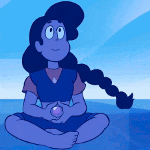









 Cat Army
Cat Army 















