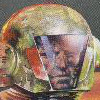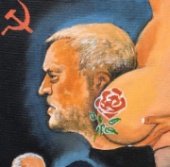|
What would be insanely useful is if you could give Timer Blocks a drat Wait command, instead of needing a second timer just for the countdown.
|
|
|
|

|
| # ? May 31, 2024 20:05 |
|
Neddy Seagoon posted:I love those utilitarian safety pipes on everything Thanks, the bumpers mod is by far my favourite.
|
|
|
|
A simple programming block with a click and drag interface (or something like that) would also be nice.
|
|
|
|
I find it frustrating that I need a series of timer blocks in order to do something as simple as actuate an airlock system. It's not the end of the world, but it's 4 blocks that I feel could handily be compressed into one. On the plus side I'm enjoying my survival base at the north pole. The eternal sunlight is pretty nice and the terrain is generally forgiving enough for faster land vehicles.
|
|
|
|
Anybody fool around with Scrap Mechanic on Steam? Those are some rotor mechanics I can get behind, let me tell you. On the other hand I constantly find myself wishing it had any semblance of Space Engineer's copy/paste/blueprint ability. Too handy when building stuff.
|
|
|
|
Who wants to see some brain surgery done on a Battlecarrier? Meet the patient. Snug and safe in the CIC.  We go in through the spinal armor...  ...and have to widen the incision to account for the Tug's bigass engine pods.   Out with the old core  . Truly a gory sight to see a ship's brains ripped out. . Truly a gory sight to see a ship's brains ripped out.  In comes the replacement AppleCore processor.  It's ALIIIIVE!
|
|
|
|
Zodack posted:Anybody fool around with Scrap Mechanic on Steam? Those are some rotor mechanics I can get behind, let me tell you. 
|
|
|
|
My biggest beef with Scrap Mechanic is that blocks only connect by placement. It's impossible to have a tricycle without using two wheels in front, and even then the wheels aren't connected. The connector tool is pretty awesome though.
|
|
|
|
I was able to make a trike just fine but the turning was pretty awful, as you would expect. The connector is great and the controller is also really neat and simple to use. It would be great to see something like that make it into SE.
|
|
|
|
EponymousMrYar posted:My biggest beef with Scrap Mechanic is that blocks only connect by placement. It's impossible to have a tricycle without using two wheels in front, and even then the wheels aren't connected. Yeah this limits what you can do quite a lot. You can't set up particularly good suspension for this reason too. Multiple springs don't work, and double wishbone is completely out of the question. However the game is great and does a lot of things really well that space engineers does not. I'm surprised nobody has made a thread for it in games, it'd do well even as just a dumping ground for "post your cool thing"
|
|
|
|
Splode posted:I'm surprised nobody has made a thread for it in games, it'd do well even as just a dumping ground for "post your cool thing" If you want a thread, no reason you can't be the one to make it. You don't even need a big massive OP post for every game thread,  . .
|
|
|
|
Have they given us the ability to turn off robot dogs when you create a world? I kinda just want to run my own zen-rear end space program from an earthlike starting world.
|
|
|
|
I'm pretty sure they did, yeah. IIRC, the option is "Disable cyberhounds".
|
|
|
|
Yeah they added that in a hotfix a day or two after the cyberhounds themselves. You can disable Saberoids as well if you dont want alien spiders chewing into your base.
|
|
|
|
But then again, what is the point of a space program if you can't discover stowaway space spiders in your space living room?
|
|
|
|
Who likes printers?  Space printers. Exceptionally impractical for survival mode since it probably requires destructible blocks to be permanently disabled. However it might be possible to circumvent that using shield generators, haven't tried yet. It's got two axis' right now but it wouldn't be hard to add a third and greatly expand it's volume. It's pretty quick too, I'd like to upload a video but I'm having codec issues. Built with the help of a little space forklift:  Also has anyone ever had their projections start to.. uh, drift?  
RabidGolfCart fucked around with this message at 10:47 on Jan 28, 2016 |
|
|
|
So I picked up the game and I'm enjoying it quite a bit. After farting around in creative I went ahead and went for survival and successfully got my lander down to the planet and have a little outpost going. So I've got some questions and was wondering if somebody could help or at least point me towards a good video / site with tutorials / answers. 1. Wheeled vehicles: What exactly are the best settings or how do I mess with them properly? It tells me what some of the various tire settings do but doesn't explain others. I built a little buggy first and it sped around but flipped over and I had to scrap it. So now I have a rather large cargo truck that I'm using to drive out to mine sites with. Problem is that it seems to do this "jerking" thing when I turn with it, and it seems to not always be able to gain traction. It has 6 wheels so 3x3. 2. Coming off of that, is there any way to tell which individual component is which when working in the menu? What I mean is that it took me awhile of changing individual wheel settings and then seeing which wheel was being affected before I was able to say "Ah ok this is the Front Right Wheel". Any easier way to do it? 3. Painting blocks: I know you can select a color before placing it down and building it, but isn't there a way to go back and paint your already completed structures? 4. As far as mods are concerned if I download some off the Workshop will they automatically be incorporated into my game or do I have to start a whole new world?
|
|
|
|
lilspooky posted:So I picked up the game and I'm enjoying it quite a bit. After farting around in creative I went ahead and went for survival and successfully got my lander down to the planet and have a little outpost going. So I've got some questions and was wondering if somebody could help or at least point me towards a good video / site with tutorials / answers. 1. 2. Stick an antenna on your vehicle, then go into the menu, highlight the components you want (in this the wheels) and turn on "Broadcast to HUD". They'll get an overlay marking them. 3. Select block, aim at existing block, press Middle Mouse Button. Hold Ctrl or Shift while clicking the Middle Mouse Button for 3x3x3 and 5x5x5 painting areas respectively. 4. No. Go Load Game, Edit Settings on the World you're playing, Mods. Click the ones on the left side you want to add to move them to the right list (active mods in said world). RabidGolfCart posted:Who likes printers? I love a good ship printer Neddy Seagoon fucked around with this message at 13:14 on Jan 28, 2016 |
|
|
|
Thanks a ton Neddy! You've been a big help in this thread and super patient! 
|
|
|
|
lilspooky posted:Thanks a ton Neddy! You've been a big help in this thread and super patient! No worries  . .One thing that's really bugging me is that Timers are tied to Sim Speed... unlike every other goddamn thing in the game.  I'm trying to dial in a sequential firing pattern for the Battlecarrier's new Little David forward guns (the same oversized cannon I stuck on the Hercules tanks for destructive Fun). They used to be basic Dual Battery autocannons from the Mexpex Cannon megapack for just forward-facing pew-pew barrages, and now these are grouped by pairs to fire two-by-two sequentially. The theory being that by the time the last pair fires, the first are loaded and firing again (The intended design being to use their 5km firing range to approach with a constant steady barrage before sharing the broadside love once in-range). Unfortunately I just cannot do that properly because the goddamn Timers take several actual seconds to tick down one on its counter
|
|
|
|
Neddy Seagoon posted:3. Select block, aim at existing block, press Middle Mouse Button. Hold Ctrl or Shift while clicking the Middle Mouse Button for 3x3x3 and 5x5x5 painting areas respectively. The problem with Ctrl is that it will sometimes place blocks when you press it.
|
|
|
|
Spookydonut posted:The problem with Ctrl is that it will sometimes place blocks when you press it. This only happens in Survival Mode with the Creative Mode settings enabled.
|
|
|
|
Drui posted:Summary
|
|
|
|
So me and Food have been messing around on SE and building things. Currently we've got a Tower of Power and are experimenting with drones. We managed to get it working finally (who's the brilliant person who thought the ability to control other things should be hidden under a drop down menu) and our Cypher inspired drone is functional. I'm currently trying to figure out how to make a small flighty little drone that can go fast and isn't that expensive to replace if it crashes. Any suggestions? Also here's a PSA for everyone: Post is not Preview Post.
|
|
|
|
So..........that corny update video. Did that guy say they HAD fixed the rubber-banding issue or did he he basically describe why it happens and say "sorry can't fix it, gently caress you, bye!!"?
|
|
|
|
Well, the game seems to be crashing to desktop when loading worlds this week. Patch Day! 
|
|
|
|
Pretty sure the problem with synced simspeeds is that the dedicated server is limited to a single core and simspeed is heavily reliant on CPU power. Want to cap clients to the server's simspeed? Hope you enjoy slow motion!
|
|
|
|
Problem seems to be something with any block that has a transparency to it. For instance, whenever I try to build a window I crash. Everyone on the official forums is reporting it too.
|
|
|
|
New question..... Gyroscopes. What's a good rule of thumb for how many to place?
|
|
|
|
Keep adding more until you like the way your ship controls. Bigger ships need more.
|
|
|
|
|
My rule of thumb is 3+Large Rear-facing Thrusters. However many LRT's you need to make your ship go as fast as you want, add one gyroscope each. (For small ships) Miners and Scrapper/Welders might need a second bank of gyros to turn on when under load. Large ships are trickier and you just gotta budget for more than you think you need, because there's never enough gyro.
|
|
|
|
Maybe a dumb question, but the upgraded tools work faster?
|
|
|
|
The rifles have differences between stopping power vs firing rate. The welders and grinders are straight upgrades.
|
|
|
|
The max level grinder is almost too fast, they're way faster than any ship based welder or grinder too, which is kinda dumb.
|
|
|
|
I use a level 2 grinder at most, and level 3 welder.
|
|
|
|
Ever since the new patch I'm taking damage when standing close to something I'm welding/grinding. Anyone else?
|
|
|
|
Level 3 grinder should only be used in creative where you don't care if you mess something way up. I also had an issue where I crashed when using the level 3 welder on a projection but that was with my 'all mods lone survivor' bit and I haven't had that problem since switching to an empty world.
|
|
|
|
I keep getting this really annoying bug where opening and closing sliding doors instantly removes all the oxygen from a room. It doesn't break the airtightness, it just disappears all the oxygen.
|
|
|
|
EponymousMrYar posted:Level 3 grinder should only be used in creative where you don't care if you mess something way up.
|
|
|
|

|
| # ? May 31, 2024 20:05 |
|
Ok so I've tried my hand at an atmospheric mining ship. Only problem is that the drat thing says "overload" all the time whenever I try to thrust up or do much movement so I haven't taken it out to try for fear of blowing up. How do I fix this?
|
|
|