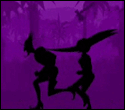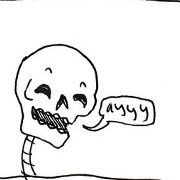|
Haha. I'm totally into the home automation thing but not having a hard switch is a deal breaker for me. That fact that these app only things exist is stupid. When I get up in the middle of the night to go piss I don't want to remember where my phone is and if its charged or not so I can avoid pissing all over the floor. There are millennials and then there are millennials
|
|
|
|

|
| # ? May 10, 2024 18:25 |
|
The Gillman posted:I'm guilty of this. Also with a harmony remote I'm never looking back after getting a Harmony Hub, but I still have the dang physical remotes in the cabinet
|
|
|
|
Shaocaholica posted:Haha. I'm totally into the home automation thing but not having a hard switch is a deal breaker for me. That fact that these app only things exist is stupid. When I get up in the middle of the night to go piss I don't want to remember where my phone is and if its charged or not so I can avoid pissing all over the floor. Number one reason I want a Hue Tap.
|
|
|
|
The Milkman posted:I'm never looking back after getting a Harmony Hub, but I still have the dang physical remotes in the cabinet The Harmony Hub is awesome. Especially since it does both IR and BT. I ended up getting two, one for my main room and one for the setup in my home office. That was one of the Christmas presents I bought everyone this year. Well, not everyone, but family.
|
|
|
|
flosofl posted:The Harmony Hub is awesome. Especially since it does both IR and BT. I ended up getting two, one for my main room and one for the setup in my home office. Harmony Hub is extra awesome when you are putting your toddler to bed and deaf-rear end in laws have the movie downstairs too loud. Load up the iPhone app, volume down a few ticks. Usually no one is the wiser.
|
|
|
|
For some reason Netflix constantly asks my wife to log back into our account on her ipad, which it never does for me. She watches stuff, closes her ipad, then comes back to it later and has to log in. Has anyone else had that happen and have any idea why it might be doing that?
|
|
|
|
So I am using the old tweetbot app on my 6s+ and it looks blown up and dumb. I don't want to pay for the new one if all it does is make the interface look native for my phone. Is it worth the price? (Also: why is there a TB3 and TB4 bundle that is the same price as TB3 or TB4 individually?)
|
|
|
|
Did you read the descriptions for either of them? Anyway, TB4 has a lot of nice stuff if you're a Twitter power user (better activity pane, some nice 3D Touch features, better mute filters, Safari ViewController stuff with content blockers) and the bundle is to enable you to upgrade from TB3 to TB4 at a discount instead of paying full price.
|
|
|
|
I guess I was confused on the bundle because TB4 is 9.99 and the bundle is also 9.99. Edit: nvm it's all moot because I got the bundle and I must have tb2 or something because now I have three different tweetbot icons and they're all different. DR FRASIER KRANG fucked around with this message at 06:27 on Feb 18, 2016 |
|
|
|
Boris Galerkin posted:That's a really bad example because the camera click can totally be disabled by switching your silent switch on. Like I've probably never actually heard my 6s's camera click ever. Not the case for phones sold in Japan. loving perverts here ruining poo poo for the rest of us HEY NONG MAN posted:I guess I was confused on the bundle because TB4 is 9.99 and the bundle is also 9.99. It's their way of offering a discount to TB3 owners: if you own TB3 and attempt to buy the bundle, you'll get an option to "complete your bundle" at a discounted price.
|
|
|
|
Anyone have any words about Zombies, Run!, The Walk, or any similar app? I don't do much running, but I do walk all around the city for no reason in particular and this seems like kind of a fun way to spice it up.
|
|
|
|
Unless you're so stupid to have the switches ripped out of the lighting circuit, Hue should gracefully degrade into a normal lightbulb without the app.
|
|
|
|
Minus1Minus1 posted:Anyone have any words about Zombies, Run!, The Walk, or any similar app? I don't do much running, but I do walk all around the city for no reason in particular and this seems like kind of a fun way to spice it up. I tried Zombies, Run! a few times and really wanted to like it, but after a few days I'd feel like music or a podcast and never feel the urge to return. It felt distractingly LARP-y, like it was a carrot for people who don't already enjoy working out as opposed to something that could enhance an existing habit.
|
|
|
|
If I use a third-party app like Ecoute or Cesium to access my iCloud music library, will it still adjust the streaming bitrate based on the type of connection I have (WiFi vs. cellular) like the stock Music app?
|
|
|
|
The rear end Stooge posted:If I use a third-party app like Ecoute or Cesium to access my iCloud music library, will it still adjust the streaming bitrate based on the type of connection I have (WiFi vs. cellular) like the stock Music app? I don't know about Cesium but Ecoute is just a front-end for the stock Music app. It doesn't play anything itself, just acts as a skin/remote so the bitrate will be adjusted just like usual.
|
|
|
|
slomomofo posted:I don't know about Cesium but Ecoute is just a front-end for the stock Music app. It doesn't play anything itself, just acts as a skin/remote so the bitrate will be adjusted just like usual. Sweet, thanks.
|
|
|
|
uninterrupted posted:Why? If you illegally record someone with your phone it doesn't make it the manufacturers fault, otherwise gun manufacturers would be in deep trouble. phones don't record people, people record people
|
|
|
|
Man, I made the mistake of downloading the Airbnb app and it won't install or uninstall. I assume this is an AppStore bug but what should I do to fix it? It's just sitting on my phone as a greyed out icon right now. App Store shows that download icon.
|
|
|
|
|
Restart the phone? That usually clears this stuff up for me.
|
|
|
beefnoodle posted:Restart the phone? That usually clears this stuff up for me. Nah, no luck there. Edit: Ah, I added restarting to my manic troubleshooting. So if the app wasn't downloaded in the App Store, restarting did nothing. If I stopped it mid download, also nothing. But if the app had installed as far as it would go, then I restarted, it got deleted. tuyop fucked around with this message at 21:01 on Feb 21, 2016 |
|
|
|
|
tuyop posted:Nah, no luck there.
|
|
|
japtor posted:Just curious, if you go into storage settings (where it shows the list of apps by size) do you have any blank ones? Yes, I have this thing:  Probably buried in a folder somewhere.
|
|
|
|
|
They seriously hosed up the App Store with 8.3 onwards.
|
|
|
|
Instead of buying companies and haphazardly gluing their tech into Apple software, the company should really sit down and refactor what they have so it doesn't suck additional poo poo every time a new version comes out.
|
|
|
|
Try downloading the app in iTunes on your computer and syncing it to your phone.
|
|
|
|
Is there any particular family photo sharing service out there that's particularly great? I've tried Google Photos/Drive and it's a colossal mess so I'm looking for something better. Basically what I want is: 1) Photos synced on my computer and onto some cloud/storage. 2) Should be able to share those photos with other family members. Like my wife has her iPhone, I would like her to be able to see the photos. 3) Other family members should be able to add their own photos. 4) Photo app should be decent and not terrible. I've looked at Apple's iPhoto sharing via the iCloud but I dunno how great it is, it sounds a bit weird how the shared albums work and sync. Like if another family member adds a photo to a shared album, it will remain only in their iCloud, unless I manually download it to mine? So that could make syncing everything to my PC a little weird or annoying. Maybe I'm just misunderstanding how it works entirely? I'm cool with paying money for a service if it does what I want perfectly, there's a lot of photo services out there though and I have no idea which are good.
|
|
|
Gwyrgyn Blood posted:Is there any particular family photo sharing service out there that's particularly great? I've tried Google Photos/Drive and it's a colossal mess so I'm looking for something better. Google photos is pretty top notch in this field, but if you specifically want to have all the photos on a computer as well, Dropbox is the way to go. Just open a familyphotos@gmail Dropbox account, download the app, log everyone into that account, turn on photo upload on every device, and sync it to your computer. Though you might have to cull a lot of lovely photos and you run the risk of seeing your uncle's mangina, I guess. You can also just share a folder and have them select photos to upload using the app.
|
|
|
|
|
I am looking for a way to share a bunch of word (or pages) files between 30+ iPads and 40+ iPhones. My users have to be on call and sometimes they need access to some files. They would all be word docs. I was thinking of something with our exchange server, but it does not look like the best way to do it. What app or service would allow this? One note? Share point? setup a one drive account? I can see this being a bigger thing further down the road. So Investing in the correct network setup now is my priority. badjohny fucked around with this message at 17:09 on Feb 25, 2016 |
|
|
|
tuyop posted:Google photos is pretty top notch in this field, but if you specifically want to have all the photos on a computer as well, Dropbox is the way to go. Just open a familyphotos@gmail Dropbox account, download the app, log everyone into that account, turn on photo upload on every device, and sync it to your computer. Though you might have to cull a lot of lovely photos and you run the risk of seeing your uncle's mangina, I guess. You can also just share a folder and have them select photos to upload using the app. My problem with Google Photos is I can't easily share it with my wife, for example. To share with her I would have to make a public shared album in Google Photos and add all photos to it, which is stupid. Also if new images are added you have to manually add them to the shared album. Why can't I just share everything with one specific person? Some people suggested a workaround of just sharing via Google Drive, which can share with specific people. But shared drives don't appear in Google Photos (?why?), and the Google Drive app is not good for big photo albums. Syncing Google Photos to my PC is actually totally easy though, it just exists as part of Google Drive. So that's basically 100% painless. I feel like I'm overthinking this way too much.
|
|
|
|
Honestly if you're whole family is on iOS ecosystem I'd take another look at iCloud photos. I find it to be pretty good at sharing albums since it just magically does it and everyone you share it with has the album pop up on their shared tab. It's how I share Christmas/vacation photos with family and friends. I don't think it can share everything automatically with one person, though. You can just add a whole cluster of photos (moments) to a shared album pretty fast.
Happy Noodle Boy fucked around with this message at 19:32 on Feb 25, 2016 |
|
|
|
Gwyrgyn Blood posted:My problem with Google Photos is I can't easily share it with my wife, for example. To share with her I would have to make a public shared album in Google Photos and add all photos to it, which is stupid. Are you sure about that? Don't the new Shared Album features only work if you've got the link to access it? quote:Also if new images are added you have to manually add them to the shared album. Why can't I just share everything with one specific person? This is where you are overthinking it. I've never heard of a service that essentially merges multiple user's camera rolls automatically. The only work around I could think of is: tuyop posted:If you specifically want to have all the photos on a computer as well, Dropbox is the way to go. Just open a familyphotos@gmail Dropbox account, download the app, log everyone into that account, turn on photo upload on every device, and sync it to your computer. Though you might have to cull a lot of lovely photos and you run the risk of seeing your uncle's mangina, I guess. Everyone you want access to this Mega Shared Camera Roll gets the new dropbox account info and you all turn on photo sync.
|
|
|
|
badjohny posted:I am looking for a way to share a bunch of word (or pages) files between 30+ iPads and 40+ iPhones. My users have to be on call and sometimes they need access to some files. They would all be word docs. I was thinking of something with our exchange server, but it does not look like the best way to do it. What app or service would allow this? One note? Share point? setup a one drive account? I'd recommend Sharepoint over One Note given the number of people. I've found Sharepoint handles large numbers of collaborators more gracefully than One Note. I just tested my department's Sharepoint site and I had no issues navigating the site and opening various documents with Safari on my iPad. Note: We have Enterprise O365 and the docs all opened in Word/Excel Online versions in Safari. I'm not sure if the behavior is to do the same but not allowing to edit if you don't have a linked O365 account.
|
|
|
|
Thwomp posted:Are you sure about that? Don't the new Shared Album features only work if you've got the link to access it? Yeah I looked at it again and it sounds like it's publicly accessible to anyone with the link, but you can't really brute force it or anything. So it's not really private but the only thing you have to really worry about is who it is getting passed around to. Happy Noodle Boy posted:Honestly if you're whole family is on iOS ecosystem I'd take another look at iCloud photos. I find it to be pretty good at sharing albums since it just magically does it and everyone you share it with has the album pop up on their shared tab. It's how I share Christmas/vacation photos with family and friends. I don't think it can share everything automatically with one person, though. You can just add a whole cluster of photos (moments) to a shared album pretty fast. I'm gonna take another look at how the iCloud + iPhotos works and see if that will do what I want. The big thing that's annoying me about it is I can't tell what the hell is in the cloud, what is on my phone, what will sync with my PC, anything like that. It's completely opaque and impossible to follow. Are all of my photos I take automatically synced to my iCloud? What if I take a bunch of junk screenshots and don't want to sync them? If I make a shared album, do those photos now take up space in my iCloud twice? Because if I delete them from my local album they sure still exist in the shared one. If a photo from my phone was synced to iCloud, how do I know if it's still taking up space on my phone's storage locally? If there's a way to tell any of that in the software, I sure don't see it.
|
|
|
|
How big if your library? Because my photo library is about 60GB and I just pay $2.99 for 200 gigs of iCloud space and not give a gently caress about anything but to answer your questions: Are all of my photos I take automatically synced to my iCloud? - Yes What if I take a bunch of junk screenshots and don't want to sync them? - Screenshots get synced as well but they fall automatically into a "Screenshot" folder so it's easy to get rid of them. Selfies have their own folder too. If I make a shared album, do those photos now take up space in my iCloud twice? - I don't think so? I'll play around with some albums tonight and see what I can find. If a photo from my phone was synced to iCloud, how do I know if it's still taking up space on my phone's storage locally? - If your phone is set to "Optimize iPhone Storage", it'll keep the local copy until you need the space for something else. For example, my Photos & Camera app right now is taking up 6.5GB on my iPhone which is what I use to take photos. I have no idea if it switches to optimized at any particular point prior to actually needing space. iCloud Photo Library works off the premise that you want ALL your photos on ALL your devices at all times. There's no syncing albums or pick and choosing. Everything gets thrown to the cloud.
|
|
|
|
Thank you for the answers.Happy Noodle Boy posted:If I make a shared album, do those photos now take up space in my iCloud twice? quote:Does iCloud Photo Sharing use my iCloud storage? Happy Noodle Boy posted:iCloud Photo Library works off the premise that you want ALL your photos on ALL your devices at all times. There's no syncing albums or pick and choosing. Everything gets thrown to the cloud. In terms of how large my libary is, it is definitely bigger than 5GB but probably easily within the 50GB tier. I have no problem paying a little money for extra space if I need to.
|
|
|
|
Gwyrgyn Blood posted:Okay, can you explain to me how My Photo Stream fits into that then? Is it just like a small, short term automatic thing that doesn't use your iCloud space I guess? So if I have iCloud Photo Libary on, is there really any point to using the My Photo Stream as well? Correct. I don't think you can even see Photo Stream on iOS9 if you're doing the iCloud photo library unless I'm missing it somewhere. I turned it off a while ago when I switched over. The worst part of it was the initial upload from my Mac to the cloud that took like a week and pretty much hogged my internet 24/7 so I couldn't do poo poo.
|
|
|
|
I can confirm that photos put in a Shared album don't count towards your storage. Even if you don't share them with anyone. Also, you don't need to use the iCloud Photo Library in order to use Shared albums.
|
|
|
|
Cool, Spark got an update for iPad support. My current fav email client.
|
|
|
|
Wow can you seriously not actually sync photos from the Windows iCloud app? Like, there's a manual Download Photos button. But that will actually download duplicates if you do it, it doesn't figure out what you don't have and only download that. Shared Albums sync perfectly fine it seems! And Uploads go right up just fine. What the hell? Me IRL trying to understand modern photo sharing software: E: Okay it sort of actually does auto-download new photos. But that's it? It doesn't sync at all? Gwyrgyn Blood fucked around with this message at 04:01 on Feb 26, 2016 |
|
|
|

|
| # ? May 10, 2024 18:25 |
|
Not sure what you mean by "sync" if shared albums work, and uploads work, and new photos are downloaded. You may have to initially download (to your PC) your current library by using iCloud.com. After that, every photo is new. And yes, photo library organization and sharing has been a mess for many years.
|
|
|