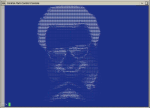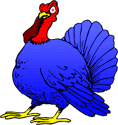|
Hadlock posted:That one Chinese seller Alice[long number] ships fast quality stuff if you're willing to wait 10 days for your stuff. edit: oh, hey, top of page 100, probably should have a more nmfree fucked around with this message at 06:00 on Mar 16, 2016 |
|
|
|

|
| # ? May 18, 2024 19:21 |
|
The Bible posted:Could you post your script for this? I'm new to the GPIO stuff and I'd like to see an example of how you're doing this. Here is my current gihub repo where I am starting to drop my RPi stuff. Not everything is there because I am lazy with my pushes, but my Wiimote stuff is .. wii.py Link I currently have it outputting the accelerometer tuple as I am going to start writing code ot average results etc. You may want to comment that line out code:Also every guide says button 1 + 2 means pair. I never had that work, i only ever got it to connect using the sync button on the back. I commented my code to reflect that. wit posted:Is there any reason to get a 3 over a 2 for just basic messing around with GPIO learning things? I got This from amazon and it seems to contain everything provided. The book with it is basically useless and describes nothing well, but the components themselves in a big pack got me started. I have since got bigger breadboards, more wires, and looking for more LEDs / Switches, etc just to be cool
|
|
|
|
fishmech posted:I was able to run an old Raspberry Pi (original model B) that way, but it had a bad habit of dropping USB connections which was a pain. When I switched to powering off a separate power supply, the USB unreliability went away.
|
|
|
|
I have my Pi running off a computer screens integrated powered USB hub which also actually has Ports rated for that kind of load. As that screen and it's power supply is built very well I don't feel particularly bad about leaving the monitor in standby at all times when I'm not using it. I also have the Pi connected to the same Hub and use the Hub at the same time for the Pi's HD and it also has a card reader if the need arises. Never had stability problems, the Pi crashing or USB dropping out in over a year. A lot of these wall-wart power supplies are put together very badly and I wouldn't be surprised if instability of Pis is mostly to be pegged on them. Most of them are build for charging battery-backed devices and might deliver very unstable voltage if there's a sudden shift in load. (For smartphones and charging batteries this also really does not matter all that much) Sadly a good power supply is hard to tell from the outside. Also remember that a normal USB 2.0 port is rated for 500 mA. That is probably not enough for the average Pi. That most ports you find on Hubs etc. will happily deliver more is not because the Hubs are built so well, but because the chinese love shaving off cents in production by leaving parts out that aren't essential for function. Such a cheap hub might also have, suprise, a lovely power supply. E: Also cheap and lovely USB-Cables. Keep at least the cable feeding the Pi as short as possible. Police Automaton fucked around with this message at 00:53 on Mar 17, 2016 |
|
|
|
I've been looking into getting into computer vision for robotics. Do you suppose the Pi Model 3 would have the power to calculate a stereo depth map from a pair of cameras? I'd probably be using only 640x480 resolution for each camera, but I'd need it to reliably handle a good framerate (ideally 90Hz).
|
|
|
|
I just picked up one of the new Zebra cases that has a fan in it for my Pi3. Can you power it off of the GPIO pins? I want to say I saw that somewhere, but I'm not sure.
|
|
|
Cockmaster posted:I've been looking into getting into computer vision for robotics. Do you suppose the Pi Model 3 would have the power to calculate a stereo depth map from a pair of cameras? I'd probably be using only 640x480 resolution for each camera, but I'd need it to reliably handle a good framerate (ideally 90Hz). Yes if you write it directly for the hardware. But that would be a big more complicated. With good optimization you might be able to get a high frame rate with a lightweight OS.
|
|
|
|
|
Warbird posted:I just picked up one of the new Zebra cases that has a fan in it for my Pi3. Can you power it off of the GPIO pins? I want to say I saw that somewhere, but I'm not sure. Yeah, you're just bypassing one of the protection fuses. Not as good, but not the end of the world. Cockmaster posted:I've been looking into getting into computer vision for robotics. Do you suppose the Pi Model 3 would have the power to calculate a stereo depth map from a pair of cameras? I'd probably be using only 640x480 resolution for each camera, but I'd need it to reliably handle a good framerate (ideally 90Hz). My gut feel says that is really pushing it
|
|
|
|
Cockmaster posted:I've been looking into getting into computer vision for robotics. Do you suppose the Pi Model 3 would have the power to calculate a stereo depth map from a pair of cameras? I'd probably be using only 640x480 resolution for each camera, but I'd need it to reliably handle a good framerate (ideally 90Hz). 20th Edit after some more research... It looks like the Broadcom VideoCore IV in the Pi works with OpenCV now that they've opened up the source. I guess the real question is whether it's going to be worth it to pay more for a more powerful GPU because you're not going to get 90hz out of the Pi. Some quick searching turned up some projects that used the RPi for exactly this problem though. ItBurns fucked around with this message at 05:37 on Mar 17, 2016 |
|
|
|
Warbird posted:I just picked up one of the new Zebra cases that has a fan in it for my Pi3. Can you power it off of the GPIO pins? I want to say I saw that somewhere, but I'm not sure. Yes, but only because there is a 5v pin next to a ground pin the fan plug can use. It will be noisy and not really useful unless you are pushing the pi or over clocking.
|
|
|
|
Is there a "recommended" USB hub for the Pi, by the way? I'm to the point now where I need one. What's the general consensus on these?
|
|
|
|
eightysixed posted:Is there a "recommended" USB hub for the Pi, by the way? I'm to the point now where I need one. What's the general consensus on these? Depends on how many ports you need, but I've had good luck with the Amazon Basics one. It's not huge, but it's not really terribly portable either, if that matters to you. Edit: fixed URL Magnus Praeda fucked around with this message at 15:48 on Mar 17, 2016 |
|
|
|
Magnus Praeda posted:Depends on how many ports you need, but I've had good luck with the Amazon Basics one. That's actually way cheaper than I thought it would be. If I buy the USB3 version with the quicker transfer speeds, versus the one linked (USB2) would the Pi be able to benefit from it?
|
|
|
|
eightysixed posted:That's actually way cheaper than I thought it would be. If I buy the USB3 version with the quicker transfer speeds, versus the one linked (USB2) would the Pi be able to benefit from it? Since the ports on the Pi itself are USB 2, I doubt it. It should still max out at 480mbps. However, if you're like me and tend to use things for more than one project, the USB 3 version might be nice to have if you're ever going to use it for something that isn't a Pi (or if the Pi v.5 or whatever comes with USB 3 ports).
|
|
|
|
I use that hub as well, I'd say just get the USB 2.0, but that's just me.
|
|
|
|
I am running retropie on an old rpi B+ and it's stuttering a bit on SNES Zelda: link to the past and star fox. Super Mario world runs fine as does Tnmnt: turtles in time Is there any way to get these games up to playable status? Is this even a normal problem to have? Most of the stuff I find is about ocing rpi 2 for n64 games... While I am complaining, on one hdmi tv the color is fine but a different tv gives a red/blue inversion. Tried switching out cables and it's just a weird as hell thing on this one "Westinghouse" cheap on tv
|
|
|
|
Holy poo poo, getting Netflix working on Raspbian has been a bitch and a half. loving DRM poo poo. Now that it's working though Netflix, as well as media on my local network, streams pretty well on a Pi 3, just a little bit of chop. When I get my heat sinks in, I'll try overclocking a bit to see if that smooths it out, but streaming stuff in high resolutions prob just isn't going to happen w/o hardware acceleration in chromium. Overall a $35 Pi is a pretty drat good as a HTPC if you are willing to lower the resolution on web based stuff a bit. 
Sophy Wackles fucked around with this message at 00:27 on Mar 19, 2016 |
|
|
|
ItBurns posted:20th Edit after some more research... It looks like the Broadcom VideoCore IV in the Pi works with OpenCV now that they've opened up the source. I guess the real question is whether it's going to be worth it to pay more for a more powerful GPU because you're not going to get 90hz out of the Pi. Some quick searching turned up some projects that used the RPi for exactly this problem though. Well, I might not need 90Hz if I can get good range (my intent was to bolt it to a high-performance R/C truck and have it avoid obstacles at 30-40mph), but I'd certainly need more than the 12FPS people seem to be getting. I don't suppose there are any meaningful alternatives?
|
|
|
|
Cockmaster posted:Well, I might not need 90Hz if I can get good range (my intent was to bolt it to a high-performance R/C truck and have it avoid obstacles at 30-40mph), but I'd certainly need more than the 12FPS people seem to be getting. Consider using a much faster processor for computer vision stuff. For going that speed, you may just want to move over to x86 and as fast and small as you can afford. Maybe transmitting video/control to a pc tower would be the most cost effective way of doing it. Not that big of a deal to not have the processing actually happening on Baird the thing going 40 mph.
|
|
|
|
Got a Pi2 running OSMC/Kodi, and an older receiver that doesn't support HDMI, only SP/DIF over either co-ax or optical. There's also a cheapo HDMI switch in play with a PS3 etc. hooked up as well as the Pi. My TV does have an optical out, but can't be convinced to pass thrpough AC3 or DTS, only PCM. So I'm looking at one of two options.. This device which will suposedly report 5.1 ac3/dts support on the edit and split it off to an optical cable. This would be my preferred solution as there's no faffing with multiple optical cables any more, freeing up inputs and simplifying startup macros, however I'm concerned that HDCP or similar will bit me in the arse if I have to use the PS3 to play blurays (I plan to play most on the Pi. Second option is some sort of sound card for the Pi, Not really fussed if it's GPIO or USB, but it will need to be able to do bitstreaming and I've had bad experiences with bitstreaming in the past. Which do I go for?
|
|
|
|
Marzzle posted:Consider using a much faster processor for computer vision stuff. For going that speed, you may just want to move over to x86 and as fast and small as you can afford. Maybe transmitting video/control to a pc tower would be the most cost effective way of doing it. Not that big of a deal to not have the processing actually happening on Baird the thing going 40 mph. I was planning on entering a Robomagellan competition. I'm pretty sure they'd require that all computing power be on the robot itself. How about one of those single-board x86 computers, like this thing: http://www.acrosser.com/Products/Single-Board-Computer/3%EF%BC%8E5%E2%80%99%E2%80%99-SBC/AMB-BT19S1/Single-Board-Computer-AMB-BT19S1.html One Robomagellan team actually used something like it, though apparently their camera was only used for color recognition.
|
|
|
|
Cockmaster posted:I was planning on entering a Robomagellan competition. I'm pretty sure they'd require that all computing power be on the robot itself. I don't know about that in particular, but there are intel products that will easily outperform the raspberry pi (at least for OpenCV), since it was never meant for this kind of application. Everything else being equal, look at floating point performance benchmarks for various CPUs. As written, OpenCV relies on double precision floating point calculations (although people have rewritten it to use single precision and work better on ARM platforms, thats more work than you'd want).
|
|
|
|
I've got a 5ghz USB network adapter plugged into my RPi 3. Am I better off using the onboard 2.4ghz wifi? The adapter worked fine with my RPi 2. If it matters I've got OpenELEC installed and I'm streaming HD media.
|
|
|
|
Depends on what wireless networks are around you. If you have heavy 2.4 ghz use then using the internal one will just add to the congestion and be slow, so switching to 5ghz will help. On the other hand 5ghz doesn't penetrate walls as much so usually has a bit less range. Try both and see which one is fastest.
|
|
|
|
Cockmaster posted:Well, I might not need 90Hz if I can get good range (my intent was to bolt it to a high-performance R/C truck and have it avoid obstacles at 30-40mph), but I'd certainly need more than the 12FPS people seem to be getting. There are some Jetson development boards from Nvidia that will support CUDA and a variety of boards for mobile phone development that will give you access to higher end mobile GPUs and OpenCV. Bear in mind that most/all commercial vehicles are still using radar for this thing. Edit: Assuming that you're on roughly flat ground and are trying to avoid relatively uniform obstacles you could take a subset of the image corresponding to the likely area of travel and compress it into a single dimension via an average or some activation function. That would greatly reduce the complexity of the problem. ItBurns fucked around with this message at 20:59 on Mar 21, 2016 |
|
|
|
Is Amazon's $47 RPi3 the best way to get a device right now? I understand demand is high for the new release so prices are inflated and the places selling at MSRP are sold out.
|
|
|
|
Tigren posted:Is Amazon's $47 RPi3 the best way to get a device right now? I understand demand is high for the new release so prices are inflated and the places selling at MSRP are sold out. Adafruit has them for slightly cheaper. I got mine for slightly more then msrp but it included a basic case from mcmelectronics. Speaking of adafruit, I'm looking at their motor shield products, specifically the ic2 ones for arduino but they can be adapted for the RPI. Anyone have anything bad to say about their stuff? I'm going to grab a few motors and a shield to add some locomotion. Trying to get my son involved more with construction, so I am trying to skip a kit and try building a box out of balsa wood or similar and redesigning it with each iteration to be more like what we want, vs 'look a robot we just bolted together' but I think I will go a bit nuts getting gears and ratios all separate. I can grab some motor/gear combos, but the power is bothering me. I would love to use rechargeable but I loathe the idea of popping batteries in and out of a holder. 5v motor x 4 running loaded 250ma on 4 1.5v batteries w/ 2000mah = 2hour theoretical constant run time? But a nicad rechargeable pack will have its own plug in solution?
|
|
|
|
Roundboy posted:Adafruit has them for slightly cheaper. I got mine for slightly more then msrp but it included a basic case from mcmelectronics. Turns out to be more expensive after shipping.
|
|
|
|
Is there a CAD model for the rpi3 yet? I was looking on the site but they only have a schematic for the B+.
|
|
|
|
Tigren posted:Turns out to be more expensive after shipping. It probably won't matter to most people, but the extra dollar or two goes directly in to the pockets of a small business (Adafruit), rather than in to Amazon's coffers. Adafruit also is pretty heavily invested in making the Pi ecosystem work. Chances are you're going to reference at least one of their (free) guides over the next couple of weeks. They employ, I think, 10 or 12 people full time in NY.
|
|
|
|
Anyone order from buyapi.ca? I'd like to get a RPi3 and I'm in Canada.
|
|
|
|
I'm having trouble ssh'ing into my rpi3 on a base install of raspbian. Basically I can log in, get the welcome message, and then the console will accept a couple of keystrokes before ignoring any further input. All this happens in the space of about 20 seconds or less, so I don't think my session is timing out. Any ideas? vvv- I meant to say, this is over wifi. I've reinstalled a couple of times. I thought it was potentially power related, and at one point it did seem to improve when after I had unplugged the mouse, keyboard, and HDMI cable, but the issue came back. When I get home I'll try over ethernet. A post on stackexchange suggests some people are having issues with the onboard wifi and some router combinations. I have no idea if that's likely, but I'll test it with a USB wifi dongle as well. Esposito fucked around with this message at 19:13 on Mar 22, 2016 |
|
|
|
Esposito posted:I'm having trouble ssh'ing into my rpi3 on a base install of raspbian. Basically I can log in, get the welcome message, and then the console will accept a couple of keystrokes before ignoring any further input. All this happens in the space of about 20 seconds or less, so I don't think my session is timing out. Any ideas? Use a different network connection if possible. Plug into a screen and see if it locks up when typing, maybe be hardware issue like SD card or the unit itself. Try reinstalling Raspbian first.
|
|
|
|
Pawn 17 posted:Holy poo poo, getting Netflix working on Raspbian has been a bitch and a half. loving DRM poo poo.  Wait, what? How do you get Netflix to run on a Pi? Can it run through Kodi?
|
|
|
|
eightysixed posted:
Google Chrome / Chromium runs it through Widevine. Far as I am aware there is no means of getting Netflix on Kodi. Why are you trying to watch Netflix anyway? Don't be a Muggle, be more like RMS. quote:A friend once asked me to watch a video with her that she was going to display on her computer using Netflix. I declined, saying that Netflix was such an affront to freedom that I could not be party to its use under any circumstances whatsoever. -RMS Pfft who wants to Netflix and chill with women
|
|
|
|
I'm feeling I've misunderstood what a RP3 is capable of, or at least it's a lot more fiddly than I had imagined. I wanted it to site next to my TV and act as a streaming link to Steam on my PC, a media player using Kodi, and a retro gaming machine. And a couple of weeks later and I still can't get it to do any of this. First thing I'll check, have I misunderstood, when I thought the RP3 could do all these things with the same boot-up? Not all at the same time, but essentially I could power it up and be able to choose which of the apps I wanted to run. I could get Kodi and Moonlight working on Raspian but everything I saw for Retro Pie wanted it to do it to a fresh SD card, not install onto an existing one. I got Kodi working, but it only ever shows rotating cubes with the audio, not video, to files on my PC. Moonlight i s fully set up but on starting the stream, the PC loads up Steam but the RP3 gives an error message that Google can't help with, and freezes so I have to pull the plug and power up again. I didn't think it would be such a mess trying to set these things up!
|
|
|
|
Fat Turkey posted:I'm feeling I've misunderstood what a RP3 is capable of, or at least it's a lot more fiddly than I had imagined. I wanted it to site next to my TV and act as a streaming link to Steam on my PC, a media player using Kodi, and a retro gaming machine. And a couple of weeks later and I still can't get it to do any of this. When I did this last summer, I used this tutorial. I already had retropie setup and configured to play games. I used the tutorial to get Kodi to work with my xbox controllers, but I ended up just buying a good logitech couch keyboard with trackpad and it was much easier to control that way. https://www.youtube.com/watch?v=beBGRwjJI60 I think you're going about it backwards, from how I got it to work.
|
|
|
|
Fat Turkey posted:I got Kodi working, but it only ever shows rotating cubes with the audio, not video, to files on my PC. Moonlight i s fully set up but on starting the stream, the PC loads up Steam but the RP3 gives an error message that Google can't help with, and freezes so I have to pull the plug and power up again. Sounds like the Pi is missing a codec. Is the file a Mpeg-2? YouTuber fucked around with this message at 22:07 on Mar 22, 2016 |
|
|
|
Hey guys, after some advice from people a bit more knowledgeable than myself. I just received my Pi3 (upgrading from a Pi1 B), I've housed it in a Flirc (https://flirc.tv/more/raspberry-pi-case) case with the idea of overclocking it. I only use it as a media centre running Kodi on Openelec. So my question is, is it actually worth overclocking it? If you think it is do you have any recommendations for the overclocking settings? Also, does anyone know if there is a Jarvis release on Openelec yet? I can't seem to get mine to upgrade from Isengard. Thanks guy.
|
|
|
|

|
| # ? May 18, 2024 19:21 |
|
Hadlock posted:Adafruit also is pretty heavily invested in making the Pi ecosystem work. Chances are you're going to reference at least one of their (free) guides over the next couple of weeks. They employ, I think, 10 or 12 people full time in NY.
|
|
|