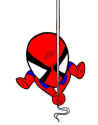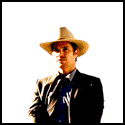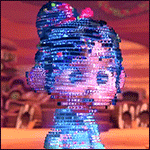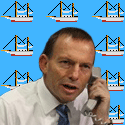|
Thirst Mutilator posted:Keyboard support isn't so bad after 9.2 in my experience, and Nintype is still the best 3rd party keyboard, hands down. My biggest peeve is when a password box pops up for wifi and 3rd party keyboards just won't function. City mapper widget is just a button that takes you to the app so that's a miss. Question about Inbox. With the swipe to send to Done function, where does this e-mail go (if anywhere) on standard Gmail? I would change it to swipe to send to Bin but the swipe is a bit sensitive.
|
|
|
|

|
| # ? May 15, 2024 05:23 |
|
It goes to All Mail
|
|
|
|
Dugong posted:My biggest peeve is when a password box pops up for wifi and 3rd party keyboards just won't function.
|
|
|
|
I've upgraded Infuse once but it's asking for another upgrade to play AC3 encoded files. Are there any free alternatives to Infuse that will play them?
|
|
|
|
My wife has trouble sleeping at night without background noise so she usually has her iPad plugged in streaming videos from our NAS via Airplayer but lately it's refusing to play nicely with some formats and crashing the iPad in the middle of the night. Is there a decent alternative for local streaming? We've tried VLC but she didn't get on with that, and I even borrowed a friend's Macbook to fudge Kodi onto it since that's what she's used to on the main TV in the house but that didn't have an easy way to just set up a folder to loop forever so that was a no go either. Must have: Local network streaming from a NAS device. I considered setting up a Plex server but I don't want to have a computer on 24/7 just for that poo poo when I can get by without it, so whatever it is needs to be happy without any special server software installed on another device. Easy way to just hit play and have it run that folder over and over. Airplayer has a little "repeat" button like a music player usually would so she just leaves that as default and hits play wherever she feels like starting in that folder. Anything that needs digging into a menu every time she wants to get it going is going to be a bust.
|
|
|
|
So, Carousel (the Dropbox photo storage app) is closing down, what's the next best thing to use? I generally use it to save all my pictures, with specific folders. Ideally, the app would be free, upload photos automatically (when on wifi) in the background and have lots of storage space. What's the best to use, any ideas? Cheers.
|
|
|
|
ICHIBAHN posted:So, Carousel (the Dropbox photo storage app) is closing down, what's the next best thing to use? I generally use it to save all my pictures, with specific folders. Ideally, the app would be free, upload photos automatically (when on wifi) in the background and have lots of storage space. What's the best to use, any ideas? Cheers. Check out Google Photos, it does unlimited uploads from phones essentially.
|
|
|
Quantum of Phallus posted:Check out Google Photos, it does unlimited uploads from phones essentially. Yeah, Google photos is awesome. The search feature is also amazing. I took a photo this summer I wanted to use, and I couldn't remember the date but it's black and white and has an umbrella. I searched for "black and white umbrella" and it turned up right away.
|
|
|
|
|
Great, thanks
|
|
|
|
MAKE WAY NEW STARS posted:My wife has trouble sleeping at night without background noise so she usually has her iPad plugged in streaming videos from our NAS via Airplayer but lately it's refusing to play nicely with some formats and crashing the iPad in the middle of the night. plex works wonders for this exact scenario yeah you need to run a pc for it to work but its gonna be the best and cheapest option
|
|
|
|
Are there any apps that will stream from Apple Music, other than the builtin Music.app? I know there are a few that will play music already on a device, but I'm looking for something for streaming.
|
|
|
|
Is there a good app for opening/editing Open Document formatted docs? I don't have an O365 account so Word seems right out. Likewise, is OneNote pretty good for taking handwritten notes? I'm hoping for something that'll capture handwriting and convert it to text if I'm not too crappy at writing, but that's not a dealbreaker. I gather Penultimate is pretty worthless for accessing the documents on another computer, and I'd like to be able to convert my notes for use on my laptop once I'm done with each meeting.
|
|
|
|
Mortanis posted:Likewise, is OneNote pretty good for taking handwritten notes? I'm hoping for something that'll capture handwriting and convert it to text if I'm not too crappy at writing, but that's not a dealbreaker. I gather Penultimate is pretty worthless for accessing the documents on another computer, and I'd like to be able to convert my notes for use on my laptop once I'm done with each meeting. Yes - but I take mine via my surface.
|
|
|
Mortanis posted:Is there a good app for opening/editing Open Document formatted docs? I don't have an O365 account so Word seems right out. Penultimate is fine, it syncs with Evernote which has a desktop client and OCRs and indexes your chicken scratches.
|
|
|
|
|
what's the hot ios adblocker people use nowadays
|
|
|
dragon enthusiast posted:what's the hot ios adblocker people use nowadays 1blocker. First, best.
|
|
|
|
|
Yeah 1blocker suits my needs pretty well.
|
|
|
|
I like Wipr, but that's because it's what I'm using on my MacBook too.
|
|
|
|
Confirming the 1blocker love.
|
|
|
|
Blockr
|
|
|
|
I was getting youtube ads on 1blocker. Am I doing something wrong?
|
|
|
|
nervana posted:I was getting youtube ads on 1blocker. Am I doing something wrong? In the app, or on the website? iOS ad blockers only block ads in Safari.
|
|
|
|
Hey you can get Day One 2 (the journalling app) for free through the Apple Store App (not the App Store). details
|
|
|
|
bobfather posted:In the app, or on the website? Ah okay. 
|
|
|
|
dik-dik posted:Hey you can get Day One 2 (the journalling app) for free through the Apple Store App (not the App Store). details This is great, I use the original day one but didn't feel like I really needed to pay for the new features, but hey for free definitely! Thanks! I always forget to check the apple store app for the freebies..
|
|
|
|
One thing that sucks about the new one is you have to use their sync servers. You can't use iCloud or Dropbox like the last version. I've had the upgrade for awhile and I still use the original.
|
|
|
|
Haggins posted:One thing that sucks about the new one is you have to use their sync servers. You can't use iCloud or Dropbox like the last version. I've had the upgrade for awhile and I still use the original. I think the reason for that is that they're going to offer a subscription service soon. They mentioned on Twitter that full resolution photos might be a subscription option further down the road. The new Day One does have IFTTT integration though which is pretty cool.
|
|
|
|
Haggins posted:One thing that sucks about the new one is you have to use their sync servers. You can't use iCloud or Dropbox like the last version. I've had the upgrade for awhile and I still use the original. Yeah, I've since stopped using Day One. They've inexplicably removed iCloud sync, and they aren't safeguarding your data with encryption on their servers, so I'm done. I'm just going to consolidate everything in Evernote from now on I think. For what I used Day One for, it will work well enough. And even though Evernote doesn't use iCloud, at least I know my poo poo is encrypted on their servers. Plus, more platforms are supported with Evernote.
|
|
|
|
Pfft, Evernote will be gone by 2018 tops
|
|
|
|
dik-dik posted:Hey you can get Day One 2 (the journalling app) for free through the Apple Store App (not the App Store). details This only works for the iOS one, right? Not for the desktop OSX app?
|
|
|
|
bartlebyshop posted:This only works for the iOS one, right? Not for the desktop OSX app? correct
|
|
|
|
Vanellope posted:I think the reason for that is that they're going to offer a subscription service soon. They mentioned on Twitter that full resolution photos might be a subscription option further down the road. Wow. I thought even their 50% off promotion was too expensive on the Mac and now they want to add a subscription on top?
|
|
|
|
I'm after an iOS app for geofencing that when triggered will either send an email or possibly create/touch a file on something like dropbox or google drive. What I'm really trying to do is use geofencing with home automation, but all the iOS apps expect the home automation system to be visible on the internet and then they make a http call to it when triggered. I'm not going to make my home automation public facing so I've played with OpenVPN as a workaround to make this more secure but the VPN isn't active when the iphone screen is off so its not a workable option. If the iphone would send an email or touch a file then I could monitor that on the server side and trigger events as needed. I've seen one Android app 'EgiGeoZone Geofence' that can send an email but I've drawn a blank for iOS.
|
|
|
|
Baconroll posted:I'm after an iOS app for geofencing that when triggered will either send an email or possibly create/touch a file on something like dropbox or google drive. I use IFTTT for this. You can make a recipe triggered on entering an iOS location, and then create a text file in Dropbox. It's a little flaky but mostly works.
|
|
|
|
Haggins posted:One thing that sucks about the new one is you have to use their sync servers. You can't use iCloud or Dropbox like the last version. I've had the upgrade for awhile and I still use the original.
|
|
|
|
the best journaling / notes app is onenote - it runs on everything and skips a lot of corp firewalls due to being part of office
|
|
|
|
Wheezle posted:Wow. I thought even their 50% off promotion was too expensive on the Mac and now they want to add a subscription on top? It wasn't officially confirmed but they've mentioned it on twitter. Apparently they're going to offer videos and audio on entries at some point and I imagine that'll be the excuse, like, you'll have to pay them for more storage on their servers. I bought the Day One upgrades without knowing about the subscription thing. I assumed that all the features they listed on the release post would be part of the new app. If they turn out to require some kind of subscription I'm gonna be really pissed. At that price point, it should all be included or we should have the option to use iCloud or something else. I already pay for iCloud storage and I have plenty of it. I've been looking for a replacement for Day One but there doesn't seem to be anything as good out there. I don't trust Evernote (I think it's gonna die soon) and Momento doesn't have a Mac app. Journey doesn't have an iOS app. Edit: flosofl posted:Yeah, I've since stopped using Day One. They've inexplicably removed iCloud sync, and they aren't safeguarding your data with encryption on their servers, so I'm done. According to their web site, they do encrypt your data. Where did you read that they don't? Because if it's not encrypted I'm uninstalling this thing. gently caress that. Vanellope fucked around with this message at 22:08 on Mar 27, 2016 |
|
|
|
Vanellope posted:It wasn't officially confirmed but they've mentioned it on twitter. Apparently they're going to offer videos and audio on entries at some point and I imagine that'll be the excuse, like, you'll have to pay them for more storage on their servers. That was from the app ratings. If that's not the case, then cool. Still moving away since their intention making Day One subscription. Curious why you think Evernote is going to die? It is firmly entrenched in the business world, my work licenses the Pro version for everyone who wants to use it. The only real competitor I see is One Note. I'd have moved over if One Note's custom tagging wasn't pants on head idiotic. So, Evernote it is until that's fixed.
|
|
|
|
flosofl posted:Still moving away since their intention making Day One subscription. I follow this app fairly closely, and I haven't heard anything about a subscription. I don't think you have anything to worry about on that front.
|
|
|
|

|
| # ? May 15, 2024 05:23 |
|
I'm look for an app that will go through my downloaded music, and ideally also go through my Amazon purchases (I purchase most of my mp3s through Amazon) and give me updates on when those artists are coming out with new albums. Secondarily, something that would make recommendations based on those artists. I already use Spotify (rarely), but much prefer to own the album - I like the experience of listening to albums straight through and typically only buy albums on Vinyl (they all either auto rip via Amazon or come with a download code). I'm also currently just using the Amazon music app for all of my music and wouldn't mind trying something new as well. Any recommendations? I'm addicted to buying new music but have pretty specific tastes. This is mostly for an iPhone 6+, but to a lesser extent for an iPad Pro and iPhone 5s (work phone, will be upgrading to the new tiny 6e or whatever shortly). Thanks broskies - I did some research on my own first but wasn't able to find anything that fits exactly what I'm looking for.
|
|
|