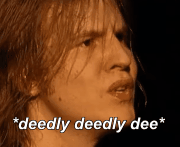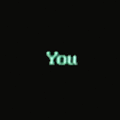|
SVU Fan posted:I remember people doing a lot of photo scanning here. Anybody have any experience using the Kinect? I'm looking at getting one for really quick dirty scanning, instead of having to go through the whole 100 photos method. All of the non-photogrammetry-based scanners spit out pretty much the same level of quality. Kinect is alright, but I wouldn't waste the money. TBH, if you've got a cellphone with a camera, you've already got a better scanning device than a Kinect. Photogrammetry doesn't require 100 photos, more is (usually) better, but even as few as 16 is doable, and the results are much much better.
|
|
|
|

|
| # ? May 31, 2024 08:49 |
|
cYn posted:That's really cool, I could see it in a Snow Crash game if it was ever made. Not a rebar with tape on one end, 0/5
|
|
|
|
Been making a little Fuel Rat figurine for the Fuel Rats player group in Elite Dangerous. Maya viewport snapshot so just Diffuse maps right now, need to UV and paint up the fuel pump, hose, drip, and stand. Hoping to print it in time for my Degree Show next Friday. (I graduated and my work is going to get shown to folks.) I hope you'll all wish me luck. I'm really hoping somewhere will like me for a junior position. 
|
|
|
|
Gearman posted:I could help you with the scope but don't have the time to do it myself. Are the assets that need to be scanned in Mexico? Yeah, do you happen to be there? I guess the broader issue is the asset can be anywhere in the world, just a question of which artist pool is the best to draw from
|
|
|
|
Alan Smithee posted:Yeah, do you happen to be there? I guess the broader issue is the asset can be anywhere in the world, just a question of which artist pool is the best to draw from Does it look like a banana? If so I'm your man. https://memento.autodesk.com/projects/banana--2 
|
|
|
|
Is that a procedural or static banana
|
|
|
|
 Made a character for a little game i'm (extremely slowly) prototyping. Any critique is gud. edit: shoe flipped normals. still don't know how to fix that.
|
|
|
|
Eastdrom posted:
I like it overall, except the shoes. I'd say they need a complete rework.
|
|
|
|
Alan Smithee posted:Yeah, do you happen to be there? I guess the broader issue is the asset can be anywhere in the world, just a question of which artist pool is the best to draw from I am not but it's very similar to a problem I'm trying to solve. In your situation I'd either A) try to find a scan artist in the area B) send a scan artist down there or C) ship your items to a scan artist. Your best bet is probably B and then C.
|
|
|
|
So Allegorithmic popped up with a surprise contest, with some good prizes: https://www.allegorithmic.com/blog/contest-road-trip-2116 Contest is make a vehicle you'd use in a road trip in 2116 (really no limits - any programs, any poly count/materials/texture res, only solo, no teams). It's running from now until July 17th, winners picked on July 23rd. Judges are Scott Robertson (concept artist), Charlotte Francis (technical artist at Naughty Dog), Victor Kam (vehicle artist at Blackbird Interactive), Ruairí Robinson (film director of the Leviathan), and Sebastien Deguy (founder and CEO of Allegorithmic) For those who don't want to read, grand prize is: a Vive, a drone, a year of Houdini Indie, $500 rendering credits on GarageFarm, and a canvas print of your submission, second: a GTX1070, the drone, Houdini, $250 credits, and print, 3rd: GTX1070, Houdini, $250 credits, print, and 4-10: Substance Live Indie. They're even offering a trial of Substance Painter 2 for people to use for it, and I imagine even if you've already done the trial they can reset it for you. I'm doing an RZ: Recreational Zeppelin, pretty much an RV stuck to a Zeppelin. So far there's some really talented people joining up with some interesting ideas so I don't have the highest of hopes, but it's fun and I'm learning a ton as I go!
|
|
|
|
KiddieGrinder posted:I like it overall, except the shoes. I'd say they need a complete rework. Thanks man, i'll tighten them up a bit.
|
|
|
|
At least now I've got a high to low workflow down, and I have tons of cages and variations from all the "failed" attempts.
|
|
|
|
Haven't posted anything in a while, this is something I'm working on at the moment, everything's pretty rough. I've desaturated it cos I'm colourblind and the colours need adjusting and my wife's not around to help me  
|
|
|
|
EoinCannon posted:Haven't posted anything in a while, this is something I'm working on at the moment, everything's pretty rough. Dude, gently caress you. But seriously, as always no critiques it looks amazing.
|
|
|
|
 Think i'm about done with this for now. Was quick and fun! Vilgefartz fucked around with this message at 12:39 on Jun 11, 2016 |
|
|
|
Looks good dude.
|
|
|
|
uhhhhhhhh
|
|
|
|
Saw that on reddit. That's insane.
|
|
|
|
Holy poo poo I've watched that like 3 times in a row. Incredible.
|
|
|
|
Very cool. Mocap-based, I assume? I kind of want it to be all hand-animated because it would just be so much more awesome that way.
|
|
|
|
Cyne posted:Very cool. Mocap-based, I assume? I kind of want it to be all hand-animated because it would just be so much more awesome that way. Yeah, here's the link to the video page instead of just the player. quote:Method Design was tapped by production company RSA to concept and create this year’s AICP Sponsor Reel. Now compare that with these: https://www.youtube.com/watch?v=SPMFhcC4SvQ https://www.youtube.com/watch?v=T5seU-5U0ms 42 years from what was little more than a moving costume mask and a hand to...that. Crain fucked around with this message at 18:43 on Jun 11, 2016 |
|
|
|
haha whoops got too excited. We just got a markerless system at work so I've been binging on mocap videos lately
|
|
|
|
gently caress I've watched this video like 20 goddamned times, it's good.
|
|
|
|
Hey guys, I have a noob question: What's the best way to model something large (like an entire building) for use in real- time/games? I've really only ever done prop modeling and I think it would be fun to do some environment stuff, but doing an entire building escapes me. Create it in multiple parts and UV unwrap for texturing of each part? Apply repeating materials to a single model? Source was good to me because I could just build this kind of thing out of brushes and slap some textures on them, but now that I've moved to UE I'm totally stumped.
|
|
|
|
Tiling textures and materials for the broad shapes of the building. Seperate objects with custom uv's for smaller details and ornaments seems like one way to go.
|
|
|
|
Look up some reference and identify elements you can use to build some texture sheets. A lot of architectural projects I've seen will start building texture sheets as kind of paint palettes and then use those to build modular elements to build out a building. Obviously you'll need a couple base textures to start, a texture sheet with a bunch of horizontally/vertically tiling trims, a sheet with windows, etc. Think modular even if you don't end up actually making modular building pieces.
|
|
|
|
Crain posted:Yeah, here's the link to the video page instead of just the player. It's certainly better than the Mystique effects on the new X-mans
|
|
|
|
ExtraNoise posted:Hey guys, I have a noob question: What's the best way to model something large (like an entire building) for use in real- time/games? I've really only ever done prop modeling and I think it would be fun to do some environment stuff, but doing an entire building escapes me. Create it in multiple parts and UV unwrap for texturing of each part? Apply repeating materials to a single model? UE has brushes. You can place them from the Geometry section and edit with the edit geometry tab. Once you've got your level roughed out via brushes, you can then slap textures on them like what Odddzy and Mutata said. The next step is to develop a kit-of-parts for architectural details (windows, columns, girders, trim) and add them to your level, eventually replacing the brushes with architectural meshes. Epic Games has a section of the documentation describing the process: https://docs.unrealengine.com/latest/INT/Engine/Actors/Brushes/index.html One thing I've found while experimenting with ArchViz in UE4 is that very large, flat surfaces or complex meshes can get very annoying when you render lighting, since you need to crank up the lightmass resolution by quite a bit to get good shadows. For that reason (and also for occlusion culling), you should definitely break up your model into multiple parts that are individually uv wrapped. You'll still need repeating materials, though, for the larger surfaces.
|
|
|
|
This Allegorithmic contest is both kicking my rear end and teaching me an ungodly amount about modeling in blender in such a short amount of time. There's also a decent number of pretty drat good artists contributing, and it's sort of discouraging comparing my stuff to theirs... I know the areas I need tons of work in though (everything?!), so as I progress I've been modifying/replacing the parts I'm unhappy with. But, I've joined a weekly Blender meetup (had my first one last week), run by some compositing vet and a 3D artist, and I learned how to utilize multiple workspaces, layers, and got some tips on mouse configuration for speed - switch 3D cursor placement to thumb mouse 1, snap type to thumb mouse 2, and zoom to object thumb mouse 3, while mouse scroll left and right are previous and next workspace. This clears up left mouse to only be for moving things, no more accidentally shifting the 3D cursor, and I can very quickly move to a UV or node workspace with one click when I need to. Here's some quick views of the WIP. Just restarted the RV part last night, (from a direct copy of an airstream 350le to this) and I'm learning more about subdiv modeling, so that part is extremely rough/simple atm.   E: Just had a super productive learning day, where I finally spent the time to learn how to use the compositor and use HDRIs. Compositor was relatively easy to pick up, but using HDRIs in Blender, especially with needing to rotate them and avoid fireflies took some google searching. Got it though, so I've switched out the first image with a new one (leaving the second for a little comparison). The Gasmask fucked around with this message at 00:34 on Jun 16, 2016 |
|
|
|
Gonna double post here, because I've been messing around with Renderman for Blender over the past day and minus some annoying crashes when closing the IT window when using IPR, I'm pretty impressed. It's integrated really well, can do lots of neat stuff Cycles can't (the subdivision mesh feature is pretty incredible, no more manually setting it in the modifier stack! And bidirectional path tracing!), and so far I've found render times to be better than expected from what people were saying online. The Disney BXDF shader also handles the metal/rough workflow from painter super well, and the other Pixar shaders are great in their own right. Oh, and their Denoise feature is amazing too (When it works... have had some serious trouble getting it to work consistently inside of Blender). Obviously GPU rendering is faster/preferable for lots of things (in fact I'd say most things for the hobbyist like me), but the fact that anyone can grab Blender, the plugin, and the non-commercial version of Renderman and go hog wild is so cool! E: Here's a very very simple camera animation test done in Renderman. Couldn't get the denoiser to work properly so I used relatively limited settings with the unidirectional path tracer to avoid fireflies. https://www.youtube.com/watch?v=uFZjwLnBg1A The Gasmask fucked around with this message at 20:10 on Jun 17, 2016 |
|
|
|
Musical_Daredevil posted:UE has brushes. You can place them from the Geometry section and edit with the edit geometry tab. Once you've got your level roughed out via brushes, you can then slap textures on them like what Odddzy and Mutata said. The next step is to develop a kit-of-parts for architectural details (windows, columns, girders, trim) and add them to your level, eventually replacing the brushes with architectural meshes. Epic Games has a section of the documentation describing the process: https://docs.unrealengine.com/latest/INT/Engine/Actors/Brushes/index.html What's a good way to hide seams between meshes? Just make sure your math is exact? I'm thinking three of the same window frame meshes in a row and am worried a faint seam will be visible between them. Maybe this is a moot worry that doesn't happen in the real world?
|
|
|
|
ExtraNoise posted:What's a good way to hide seams between meshes? Just make sure your math is exact? You can snap them to each other using the object or vertex snap features - I haven't done much with that, but it seems to work fine. One thing to watch out for is light bleeding if you're baking lighting at all; if a wall is too thin and an adjoining wall doesn't overlap a little, light can bleed in at points at the joint. If you have something like three windows in a row, it might be worth overlapping part of the window "body" and having the frames go on top to cover the potential weirdness you'd get from overlapping meshes.
|
|
|
|
I saw this on my FB feed from Major Lazer thinking it's the greatest music video I've ever seen. It reminded me of a comment someone posted in this thread about how CG art is still kinda like painting before it broke through representative and figurative art, felt like seeing the new stage of commercial illustrative CG art, like the fauvistic stuff by Matisse. Not saying that's actually the case since I'm not so up on what's making what and there's a ton of work churned out that I don't see, just saying it felt like that. Amazing! I was hoping you guys could offer some help/advice on figuring out what to do about overworking. I feel like I'm getting burnt out because of the hours I put in, and I was considering switching to part time. I'm not sure if that's feasible or if it'll destroy my relationship with my employer, what do you guys think? I don't want to quit because I like my coworkers and the company; I imagine learning new things that could benefit the company in my spare time, not sure that's enough. Any anecdotes about this would be really appreciated... Hernando fucked around with this message at 23:34 on Jun 18, 2016 |
|
|
|
Quick treasure chest I made for a zbrush workshop. A good excuse to get to know keyshot a little better but the wood, leather and bone material still have a ways to go.
|
|
|
|
On the topic of Blender - can somebody explain why placing the 3D cursor is so important it's set up to be the default mouse left function? I've been using Blender on and off for a couple of year (at amateur level), but have only used the 3D cursor once, when I awkwardly tried to align something.
|
|
|
|
 Almost gave up on this until my gf showed me a better way to render it. I've been told in here not to use a black background but i think in this case it works.
|
|
|
|
HardCoil posted:On the topic of Blender - can somebody explain why placing the 3D cursor is so important it's set up to be the default mouse left function? I've been using Blender on and off for a couple of year (at amateur level), but have only used the 3D cursor once, when I awkwardly tried to align something. Short answer: it's not, it's pretty much just stuck that way stubbornly. I use Blender often and use the 3D cursor for a bunch of things, but it doesn't need or deserve left click. Almost all the times I use it I'm simply using shift-s anyway.
|
|
|
|
Yeah, the 3D cursor, while being a useful little thing for using as a pivot/object add point/etc, really doesn't need to be left click. If you have a mouse with thumb buttons try setting it to one of those, it's way more comfortable as you won't be accidentally moving the thing around when you don't want to. Or just disable it if you don't use it. The behavior of separating select and action buttons is pretty useful though; in other packages I'd often be trying to select a specific vertex on a tight mesh, and it would interpret me as clicking on a different mesh and bring me out of edit mode. Or, I'd go to select something and accidentally move something else. Not having to worry about that makes navigating a scene just a little bit easier. E: actually here's a little tip for 3D cursor - in the options menu you can set it to stick to the surface of a mesh instead of going off in the background somewhere. Makes it a bit easier to put it where you want The Gasmask fucked around with this message at 15:55 on Jun 19, 2016 |
|
|
|
quick question, would doing studies of john asaro's planes of the head be a good introduction to sculpting the human form? (at least the head i mean) like do you guys have any good tips for someone who's really only focused on hard surface/general sculpting but wants to learn more about character art? anything you wish you knew starting out with that stuff?
|
|
|
|

|
| # ? May 31, 2024 08:49 |
|
EoinCannon posted:Haven't posted anything in a while, this is something I'm working on at the moment, everything's pretty rough. What is up with the black mark on the head?
|
|
|