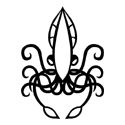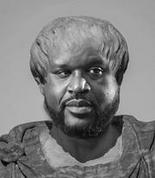|
Phlegmish posted:970 to 1070 you're looking at about a 70% increase in horsepower. Could be worth it if you have the money. 980 and above is where it seems like you should no longer bother. TPU's got it as 66% better at 4K and lower as you drop, and they've got some of the biggest numbers from it (likely because they run short benches and it doesn't have time to throttle), plus the 970 overclocks considerably better. It's still quite possibly worth it, buying the *70 level or equivalent from AMD is a really good way to get 50% or more performance increases with strong cards and not go much past the price performance sweet spot. At the end of the day you're buying performance though and that's something only you know if you need/want. Eletriarnation posted:The smaller transistors are also more leaky however (proportionally, not as an absolute amount of power) so more complex tricks are needed to get the same kind of margin on power-saving techniques. They also can be burned out by higher voltages so you don't just want to drop the voltage, you need to at a certain point. From what I recall Pentium 1s ran on like 2.5V but any modern processor would die horribly anywhere near that. One of the big advances we're seeing this time through is that they're going to FinFET transistors, which dramatically reduce power leakage. That's a one time only thing though, and each die shrink these days is making it easier for electrons to tunnel out.
|
|
|
|

|
| # ? May 18, 2024 04:32 |
|
Dumb question: I know there was a lot of talk about a new batch of video cards coming out that would outperform and undercost the then-current ones. Have those things come out yet? I've been putting off building a PC until they do.
|
|
|
|
Aranan posted:Dumb question: I know there was a lot of talk about a new batch of video cards coming out that would outperform and undercost the then-current ones. Have those things come out yet? I've been putting off building a PC until they do. The 1070 and 1080 are out, the 480 is due out in three days, and the 470 and 460 should be out pretty soon if not also in three days.
|
|
|
|
xthetenth posted:The 1070 and 1080 are out, the 480 is due out in three days, and the 470 and 460 should be out pretty soon if not also in three days. Awesome, thank you. Is there anything stopping me from building the rest of the PC and then waiting one (or a few) weeks to snag a GPU once the reviews start to come out?
|
|
|
|
Aranan posted:Awesome, thank you. Is there anything stopping me from building the rest of the PC and then waiting one (or a few) weeks to snag a GPU once the reviews start to come out? Not really, you can put it together and run it off the integrated graphics to make sure everything works, and if you've got an older card you could run that in the interim.
|
|
|
|
Last one from me for today. If my primary use for the PC is going to be playing various Blizzard titles like Overwatch, WoW, Diablo as well as anything else that catches my eye (currently Witcher 3 and a bunch of low-requirement indie games), would I need I need to splurge for a 1070 to comfortably run it all on maxed/ultra settings on one monitor while also using another for watching videos/surfing the web/whatever, or would the cheaper 480 (or 460 or 470) be good enough? I know Blizzard isn't exactly demanding with their titles, but I'm less sure about the Witcher 3 and upcoming titles like Dishonored 2. I'm just trying to get a rough idea of what I'll need to budget out to build another PC that will last me 3-5 years, starting out in super ultra max settings and gradually dropping down before the next replacement comes in.
|
|
|
|
If you're talking about 1080p60Hz then a 480 is probably fine. Edit: maybe not for max graphics 2 tournament edition, but "generally high". Depends on how the 480s overclock.
|
|
|
|
Any ideas for a starting point on a portable-ish rig for video editing/games/vr? I'd like to be able to take it around to friends', to coworking spaces, and for some projection mapping performances.
|
|
|
|
Oooh is this a new thread? Nice. Been here in the past to ask advice for builds, back for some more - What country are you in? Italy - What are you using the system for? Gaming mainly, also some non-professional video editing from my 1080p action cam - What's your budget? Whatever, but possibly around 800-900€ max, less is better - If you're gaming, what is your monitor resolution? Currently hooked up to my 1080p TV, but looking into a new 1440p/4K monitor - would like to go for High at every resolution if possible - maybe something that could handle VR if I ever get to buy an Oculus or similar I am getting a bunch of cash in the summer, so I'm planning to upgrade once it arrives sometime between July and August. I currently have a 4-year-old AMD FX-6300 w/Xigmatek Gaia cooler, 8 GB of DDR2 Ram, Radeon Sapphire 7870XT (basically a 7950 with some blocked cores or whatever, very close in performance) on an AsRock 970 Extreme 4 motherboard, XFX 550W psu, 250GB Samsung 840 Evo SSD + 1 GB WD Blue hard drive, Corsair 500R case. I am VERY disappointed in the mobo because it gave me trouble since day 1 (USB ports not working properly, overclocking totally hosed up, strange issues with onboard sound... the works) so please avoid suggesting another AsRock mobo, I don't trust them anymore. One brand that has always given me great joy is MSI, everything I had from them worked flawlessly. I know that's anecdotal, but I know that some new GPUs are coming, I could wait for them to be out, but I have no idea how they compare to current cards (which, price/performance-wise peaked with the GTX970 iirc, and that's totally not worth 300$ over my current card) So what would you suggest? What could/should I carry over from my current build? Please also suggest me a good 1440p/4K (is it even worth it? 4K I mean) monitor that won't cost me as much as the whole computer. Thanks! TorakFade fucked around with this message at 21:43 on Jun 26, 2016 |
|
|
|
If you're going for more than 1080p, you're definitely going to need a new card if you want to play recently released games on the higher settings. 1440p and especially 4K are demanding and your current card is not going to be able to handle it.
|
|
|
|
Phlegmish posted:If you're going for more than 1080p, you're definitely going to need a new card if you want to play recently released games on the higher settings. 1440p and especially 4K are demanding and your current card is not going to be able to handle it. Yeah I imagined as much, but upgrading to a 970 doesn't make much sense right now, what with a new generation of cards coming out in the next few weeks... It's much more important to get rid of that lovely CPU and mobo, considering that some of my favourite games are heavily CPU-reliant (4X and Paradox games - after a while they just crush my poor AMD), and others like Elite and Fallout 4 still run pretty well at medium/high settings on my current card so it's not really a necessity to upgrade right now. I'll probably get a good look at this new generation of GPUs later on, once I decide wheter to get a new 1440p monitor and/or an Oculus or Vive, for the moment I'd like suggestion on a "baseline" upgrade and what should I be keeping from my current rig (I'm guessing case, HD, SSD, GPU and maybe PSU - and then make the leap to a "new-gen" GPU once they're out and we know a bit more, and maybe a new PSU if the new cards are power-hungry?)
|
|
|
|
Is it worth it to wait for some of the third party 1070s to restock? I haven't paid attention to the PC market in years, and I'm a little surprised at how literally every non-FE model is out of stock. I could grab an FE but the little I've researched seems to point to that being a bad decision.
|
|
|
|
What's a good wifi adapter for the purposes of Steam Link? I have some cruddy 2.4 GHz Linksys, but I keep getting "slow network" warnings
|
|
|
|
Fuschia tude posted:Why does the OP recommend WD red over blue for media storage? I'm looking for a 4TB and newegg has them at $150 and $130 respectively. Anyone? I just don't see the point of red if I'm not building a RAID.
|
|
|
|
Fuschia tude posted:Anyone? I just don't see the point of red if I'm not building a RAID. Yeah, if you're just getting one big drive to put in with the other drives in your main computer, a Blue drive will work just fine.
|
|
|
|
Still looking for advice/suggestions for this. If I missed a post where you gave me your advice, I'm so sorry, and could you point me in its direction?Klawr Kat posted:I've got a gaming laptop that's been good to me for 4 years, but it's on its last legs. I'm finally in a place where I can build babby's first PC, so I have never done this before and am starting from pretty much scratch. My budget is ~$1500-$1700. I'd like something strong enough to run Final Fantasy XIV and Overwatch at high-highest settings and won't have any problems running any games that come out in the next year around the same settings. I'm gonna use it as the facebook/email/etc. machine, and I'm also considering streaming. I'm fairly certain I wanna pick up either a GTX 1070 or 1080, but I'm not sure where else to go or what else to do. I'd like to have 2 monitors as well, but they don't have to be super nice. Can you guys help me out?
|
|
|
|
How important is RAM speed? Looking at these: http://www.newegg.com/Product/Product.aspx?Item=N82E16820232206 DDR4 3200, low timing, low latency, and quite a bit more expensive than RAM with slightly higher timings. It's not out of my price range, but I don't really know what benefit it gives me compared to other options. P.S. I'm going 2x16gb because I want to upgrade to 64gb in the future when RAM is cheaper.
|
|
|
|
Zero The Hero posted:How important is RAM speed? Looking at these:
|
|
|
|
I'm pretty much done purchasing my parts for the build. The last thing I'm looking at is the 2nd HD. Right now I have a 500gb Samsung SSD as the main drive. Looking for something in the 3-4tb range for mostly media and more importantly running games and programs that I don't use as frequently. Is any 7200rpm drive good enough? Looking at the Western Digital Black and Blues and maybe even those hybrid drives that have come out the past couple years. I think the Seagate 4tb hybrid is at a decent price on amazon so I'm thinking of pulling the trigger on that.
|
|
|
|
Zero The Hero posted:How important is RAM speed? Looking at these: There's a huge jump from DDR4-2133 to DDR4-3000 for not much, if any, more money, so DDR4-3000 is what is generally recommended as the minimum. There's smaller boosts up all the way to the top, but prices start to skyrocket. On newegg, DDR4-3000 Corsair LPX 2x8GB sticks are actually a couple dollars cheaper than DDR-2133, sitting at 65 bucks right now. Jumping up to DDR4-3600 costs almost double, sitting at 125 dollars for the same 16Gb worth of RAM. Going up to DDR4-4000 is yet another 50 dollars.
|
|
|
|
AVeryLargeRadish posted:Also since you will be OCing your CPU you will be suddenly increasing your power consumption by a fair amount so any weakness in your PSU could suddenly show itself which is another reason why replacing the PSU now is a good idea. Just wanted to let you know, I got an easy bump to 4.2 GHz as soon as I installed the recommended Cryorig aftermarket cooler on my old i5-2500K. I'm only using my motherboards auto OC feature for the moment. I'm probably going to try my hand at some manual settings at some point when I get a chance to do more research. Yesterday I finally got my videocard based on your recommendation. I went with the Gigabyte GeForce GTX 1070 G1 Gaming Video/Graphics Cards GV-N1070G1 GAMING-8GD yesterday and gave my wife my old card. I'm really enjoying the hell out of this additional performance. I'm going to add a couple of extra fans and may switch to the MSI 1080 ARMOR OC card once it is more readily available and prices drop. Then I'll give my wife the 1070. This upgrade has breathed new life into this ≈ 4 year old PC and I'm a happy camper! For Christmas I might treat myself to a CPU/Motherboard upgrade. Thanks again for the recommendations!
|
|
|
|
I decided to go with the RAM I linked on this build for now. Here's what I've got: PCPartPicker part list / Price breakdown by merchant CPU: Intel Core i7-6700K 4.0GHz Quad-Core Processor ($314.99 @ Newegg) CPU Cooler: Noctua NH-U9B SE2 37.9 CFM CPU Cooler ($59.99 @ Amazon) Motherboard: Asus MAXIMUS VIII HERO ATX LGA1151 Motherboard ($217.98 @ Newegg) Memory: G.Skill TridentZ Series 32GB (2 x 16GB) DDR4-3200 Memory ($204.99 @ Newegg) Case: NZXT H440 (Matte Black) ATX Mid Tower Case ($109.99 @ Amazon) Power Supply: EVGA 750W 80+ Gold Certified Semi-Modular ATX Power Supply ($59.99 @ NCIX US) I'm going to re-use my old video card and hard drives. Maybe PSU too. The goal is to have a quiet build. I've heard the H440 is pretty quiet, and I got a Noctua cooler for the same reason. I picked that PSU because it was cheap - I have no idea how quiet it is. Advice is welcome. I question the motherboard, too. I can't find a single one that has stellar reviews, so I decided to just throw money at it. I know that I want a Z170, and I like that it has a physical power button on the board. I thought my case button was busted recently, and I was pissed. (I was wrong) I want a nice motherboard, and I'm willing to pay for it, I just can't make a decision. I should probably get an external hard drive while I'm at it. I had originally planned on purchasing a NAS, but it's a lot of money and more effort than I want to put out at the moment. I'll probably build one out of the parts left over from my current build after my new PC is running, but in teh mean time, I really need some form of backup. It would have to be at least 4TB, if not more. I'd love to have some sort of cloud backup, but I don't have any idea where to begin with that, and I don't think I can afford 4TB of cloud storage. I've seen some decently priced ones at costco, so if no one knows of any good deals online, I may just pick one up there.
|
|
|
|
I know, boo hiss at pre-builts, but I saw this the other day and it seemed pretty alright as a TV room box for someone who mostly plays older games and indie stuff. I was a little concerned about the i3, but I looked up a few benchmarks and it seems to punch above its weight. The other big draw is that the case and componentry is really compact. http://www.pbtech.co.nz/index.php?z=p&p=WKSPB60008&name=PB-Hero-Gaming-Series--Intel-Core-i3-6100-Dual-Cor Who wants to be the first to tell me I'm a loving moron? What country are you in? New Zealand. What are you using the system for? Netflix box for the lounge, plus some older/indie games. What's your budget? Anywhere to maybe $1.5k NZD for now. If you're gaming, what is your monitor resolution? Will technically be running on a 60" 4K TV, but I certainly don't expect that for $1k. Note: this is equivalent to approx. $730 USD, and does include OS
|
|
|
|
I just finished building: 6700K MSI Z170A SLI PLUS mobo 840 evo 500gb SSD 650w EVGA G2 PSU GTX 970 Etc. I tried booting for the first time with the onboard DVI port before installing my GPU just to make sure it posted and everything, but the monitor just started flashing colors and the mobo showed a VGA error light. So, I popped in the GPU and connected the monitor to that and everything worked fine. Not too worried about it since it's working but I'd still like to know what's up with that. Did i miss something?
|
|
|
|
Haha RIP, GTX prices already seem to be going up here 
|
|
|
|
Which of the new/upcoming GPUs is closest in power to the R9 280X? This piece of poo poo has been on the verge of death ever since I got it so ideally I'm looking for a side- rather than upgrade as I'm very much on a budget.
|
|
|
|
8 Ball posted:Which of the new/upcoming GPUs is closest in power to the R9 280X? This piece of poo poo has been on the verge of death ever since I got it so ideally I'm looking for a side- rather than upgrade as I'm very much on a budget. Probably the RX 270, which should be 150 bucks for a 4GB model.
|
|
|
|
8 Ball posted:Which of the new/upcoming GPUs is closest in power to the R9 280X? This piece of poo poo has been on the verge of death ever since I got it so ideally I'm looking for a side- rather than upgrade as I'm very much on a budget. 460 might for $100, 470 will perform considerably better for ~$150, best guess is somewhere between Wednesday and mid-July.
|
|
|
|
Fuschia tude posted:Anyone? I just don't see the point of red if I'm not building a RAID. WD's consumer lineup: - Black: High performance, high price, high power consumption, lots of cache, 7200RPM, low-med capacity. Use these for a main disk if you can't get an SSD for some reason, or any performance sensitive purpose. They also have a 5 year warranty, which is longer than is common. - Green: Low performance, low price, low power consumption, normal cache, 5400-5900RPM, all capacities. These have recently been rebranded as Blue and it is not clear if the Green brand will be reused elsewhere. Use these as media drives and other bulk storage. - Blue: Some of these drives have 7200RPM and normal cache, basically kind of an all-purpose inexpensive model. Some of these are the disks that used to be called Green. You can tell the difference if the RPM is listed, or because the model number of Green-type disks has a Z on the end. - Red: Green, with RAID-friendly firmware and a higher price. Use these if you are building a home NAS or something but it's a waste of money if you're using it standalone. - Purple: "Surveillance" drives, made to accomodate constant writes I assume although I don't know. Probably also a waste of money to use for anything other than the stated purpose. Eletriarnation fucked around with this message at 16:50 on Jun 27, 2016 |
|
|
|
http://www.newegg.com/Product/Product.aspx?Item=9SIA1N83UF6163 What do you guys think about this motherboard? It's a bit over the top, but I like the physical power/reset buttons on the board, the shielding over the i/o ports, the USB 3.1/C ports, and the SATA Express ports. Only downsides I can see is no e-sata port (are those even used anymore?), and it looks like running two PCI-E x16 cards at once results in x8/x8... no idea if that's bad or not. I've never used SLI and don't have any plans to, though leaving the option open would be nice. I also just like the overall look of this board, I think it would look nice in an H440.
|
|
|
|
Captain Yossarian posted:What's a good wifi adapter for the purposes of Steam Link? I have some cruddy 2.4 GHz Linksys, but I keep getting "slow network" warnings Anyone able to weigh in on this? I'd like to upgrade to a 5ghz USB adapter, but I'm curious if anyone has any good recommendations
|
|
|
|
Ok, here goes, hopefully not too embarrassing. My build started in late 2012 with a Radeon 6850 until a buddy sold me a GTX-690 for $50. I honestly know absolutely poo poo about hardware, so if there's some poo poo in here that is a cardinal sin, please tell me gently. My GPU when under workload gets real loud, to the point where it's fairly annoying. Caps out around 70-some degrees celsius. Ideally I'd just like to be able to run games of Witcher 3 level at a little higher settings. Is it my CPU/motherboard that can't handle the load? I have no issue running games like Overwatch and the like at medium settings, but find that higher settings tend to chug a bit. Please be gentle, I just like playing games, I'm a bit of a hardware moron.
PCPartPicker part list / Price breakdown by merchant CPU: AMD FX-8150 3.6GHz 8-Core Processor (The cooler on my CPU came with the unit, I couldn't recall off-hand what the model was, but yes, my CPU does have a cooler.) Motherboard: Gigabyte GA-990FXA-UD3 ATX AM3+ Motherboard Memory: Corsair Vengeance 16GB (2 x 8GB) DDR3-1600 Memory Storage: Seagate Barracuda 1TB 3.5" 7200RPM Internal Hard Drive Video Card: EVGA GeForce GTX 690 4GB Video Card Case: NZXT Phantom 530 (White) ATX Full Tower Case Power Supply: Cooler Master Silent Pro M2 720W 80+ Bronze Certified Semi-Modular ATX Power Supply Optical Drive: Sony DDU1681S-0B DVD/CD Drive Operating System: Microsoft Windows 10 Home OEM 64-bit Monitor: ViewSonic VX2250wm-LED 21.5" Monitor Monitor: Acer H236HLbid 23.0" 60Hz Monitor
|
|
|
|
Zero The Hero posted:http://www.newegg.com/Product/Product.aspx?Item=9SIA1N83UF6163 I would personally recommend going with this. It's the mobo I'm using, and has most of the features the one you're looking at does, for quite a bit cheaper. It retains one USB3.1 and a Type-C, but most of the USB ports are USB 3.0 or 2.0.
|
|
|
|
Anyone checked out custom PSU cables at cablemod.com or similar? God I want them so bad but they are more expensive than the PSU unit itself  e: same thing on EVGA's website. Bleh Maestro fucked around with this message at 18:07 on Jun 27, 2016 |
|
|
|
Bleh Maestro posted:Anyone checked out custom PSU cables at cablemod.com or similar? God I want them so bad but they are more expensive than the PSU unit itself I am not a creative enough person to use custom cables. I love the idea of them, but asking me to color co-ordinate is just a mistake.
|
|
|
|
Putting together my second computer after 25 years between my first and this one. I have to say it is scary making sure everything is put together right and fearing something is plugged in wrong and will fry something. Managing the wiring is also a pain the butt and find it isn't as clean looking as the ones prebuilt by companies but oh well. Just waiting on my monitor to come in. I'd post a pic of my progress but I'm afraid it will look too amateurish. I will let you know when I manage to turn it on.
|
|
|
|
I've had dual 970s since December 2014, and while I adore the performance they give, I'm considering just selling them both and getting a single 1070 so that I don't ever have to worry about SLI support, power consumption (I only have an 800W PSU) and all that extra VRAM would be very nice. Is this wise? Does it really matter which model I get?
|
|
|
|
Zero The Hero posted:I am not a creative enough person to use custom cables. I love the idea of them, but asking me to color co-ordinate is just a mistake. I just built in a fractal r5 which is just black and white, and I just got everything black. The cryorig has a white fan so I got a little bit of coordination. That's about as well as I can do! But, they have the black and white custom cables so I want!
|
|
|
|
Bleh Maestro posted:I just built in a fractal r5 which is just black and white, and I just got everything black. The cryorig has a white fan so I got a little bit of coordination. That's about as well as I can do! I like the idea of using different colors to indicate different things. That's about as far as I've gotten.
|
|
|
|

|
| # ? May 18, 2024 04:32 |
|
I'm really wanting to upgrade myself. I built my pc in 2012, it's a 3570k, and a year later I bought a 780gtx. It's basically been the same since. I just dont know if I want to build a pc now, or wait until later in the year. I'm not a star citizen fan boy, but I'll likely play it, and I'd like to have a rig that runs it with no hiccups. I feel like Kaby Lake may not come out this year, and the improvements will likely only be marginal. I also am hesitant to get a 1080 since a Ti might be out before Xmas, or it might not. If I don't get a 1080, then I'd probably get a 1070, but AMD has some nice budget cards dropping in a few days. I know I can never really future proof, but I'd like to future proof the best I can based on the best time to buy.
|
|
|