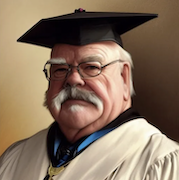|
Dunk Bot 3000 posted:I'm gonna go pick up the parts I was recommended earlier in the thread but I was wondering if there's anything I should do beforehand since I've only built once and that seemed more straightforward. All you need to do is download the Windows 10 installer onto a USB stick, boot from that, and use your Windows 7 serial key while you're installing 10 onto the new SSD. Nothing else. Just as long as you do it before the end of the month! Since you're doing a fresh install, Windows won't know anything about your old graphics card, so that question is redundant. As for making sure all your old poo poo works and things point to the right place, that one is a bit more vague and difficult to say anything about. You'll need to reinstall most software, but notably, Steam will work just fine, so you don't need to reinstall your games. HalloKitty fucked around with this message at 10:47 on Jul 22, 2016 |
|
|
|

|
| # ? May 18, 2024 21:22 |
|
Gitro posted:Alright, I'm Australian and looking for a solid to good PC that doesn't try to melt when it runs modern games.Technology remains black magic to me and I have no real idea if the parts I picked out are worth using or if they'll get sucked into an arcane vortex when I try to power it on or something. Going to muddle my through building the drat thing because I should probably learn to do that eventually. No interest in overclocking. I don't see any red flags. Might want to look at a newer video card like the Radeon RX 480 or the just released Nvida GTX 1060. 16gb of RAM is what I would go with. Edit: Though, both of those cards are still rather new and hard to come by. Maybe wait a bit for stock to stabilize on them if you can. wash bucket fucked around with this message at 15:23 on Jul 22, 2016 |
|
|
|
DrNutt posted:Wow, thanks for the recommendation. I am not planning on putting an optical drive in this one and I'm only putting two hard drives in so the S is perfect. And poo poo, apparently it's still got room for 2 more 3.5s and 1 more SSD than I plan on putting in it anyway. Sure. The Define S is great if you want a long graphics card or a lot of radiators and the sound dampening panels make it seriously quiet in its default configuration. There are similar 5.25"-less cases from NXZT but I don't have direct experience with them. I bought a Define S to house my old Socket 1366 system that ended up becoming a home server, and while it isn't really a taxing system in a thermal sense (~70-100W total) I've still been impressed by the build quality and design on the case. I'll probably buy a cheaper case to put the server in and steal the Define S when I next replace my main system, in fact. Eletriarnation fucked around with this message at 15:57 on Jul 22, 2016 |
|
|
|
What's a safe sustained temperature for components to be running at? There's a build in the Mini-ITX thread that I'm planning to crib from, including a case which is small form factor and fanless. They were running a 1070 at 75C and a 6700k at 70C. I gather that's somewhat hot, but what does that mean, like "this will die in 2 years of regular use" hot or what?
|
|
|
|
Intel processors have maximum recommended temperature ratings for either the heatspreader (for desktops) or the die (for mobile chips without heatspreaders). The 6700K's Tcase is 64C so 70C is pretty warm, but that reading is coming from the die which will be warmer than the heatspreader anyway. Maximum die temperature ratings are usually more like 90-105C from what I recall. (ed.: i7-6700HQ Tjunction is 100C, per Ark) I wouldn't recommend staying at 70C 24/7, but I also wouldn't be concerned if it hits that under full load. The processor will thermally throttle itself if it gets too hot (past 90C, I believe) and will restrict turbo bins before that. This is also contingent on voltage being something close to stock. I'm pretty sure that you need to keep things cool if you're bumping voltage up by much or you will kill things more quickly. Whether it's a few years or less than that is largely related to luck. Graphics cards are usually more tolerant of heat, and I wouldn't be concerned until it goes over 80-85C. I am sure that with smaller processes things have changed a bit, but I remember having a 6800GS that ran at 105C under load because it had a terrible stock cooler and it still mostly worked alright until I got a better one. Eletriarnation fucked around with this message at 16:36 on Jul 22, 2016 |
|
|
|
CharlieFoxtrot posted:What's a safe sustained temperature for components to be running at? There's a build in the Mini-ITX thread that I'm planning to crib from, including a case which is small form factor and fanless. They were running a 1070 at 75C and a 6700k at 70C. I gather that's somewhat hot, but what does that mean, like "this will die in 2 years of regular use" hot or what? Running hot usually means the fans run more which wears them out quicker and generates more noise. I don't think higher temps have much more affect on the life of the component than that as long as you stay under the max temperature in the specs. But, if you're within a few degrees of the max that doesn't leave you much room for error. You'll just have to check each component's specs to see what's safe: 1070 Maximum GPU Temperature (in C): 94°C i7-6700K max case temp: 64°C
|
|
|
|
Cool, thanks. They were also overclocking, which I'm still hesitant to do, so I'd probably have lower temps than that as well.
|
|
|
|
BurritoJustice posted:I just did two different builds in Phanteks P400S cases. One for a friend, and one for myself (I migrated my current system into the case). It's bloody fantastic for the money. Phanteks build quality, Velcro cable straps, noise dampening, 3 fan 3 speed fan controller, RGB LED controller (with included downlight thing), separated PSU shroud. I'm very happy with it, and I recommend it wholeheartedly for anyone looking in the price range. Ever see an Enthoo Evolv in microATX? It looks really great (I've seen some other phanteks cases and their build quality is outstanding) and I have it as my favourite for whenever I do a new build. I haven't seen one in person yet though. They seem to vary in price really wildly from different sellers, which is weird. Perhaps not being produced anymore?
|
|
|
|
priznat posted:Ever see an Enthoo Evolv in microATX? It looks really great (I've seen some other phanteks cases and their build quality is outstanding) and I have it as my favourite for whenever I do a new build. I haven't seen one in person yet though. That's weird, it's a newer model. I adore my enthoo primo, incidentally. It's a fantastic case.
|
|
|
|
owl_pellet posted:I am in the USA and I use my computer primarily for gaming. I am looking for 1080p 60fps performance at the best quality I can get while not spending a lot of money. This is my current system, purchased about 13 months ago: Anyone have an opinion on GPU manufacturers for my first question? For my second question I read through the OPs again and I guess I will have to judge for myself on whether another 8GB of RAM will do anything for me based on if I am butting up against my current limit or not. Will have to find out how to test that I guess.
|
|
|
|
priznat posted:Ever see an Enthoo Evolv in microATX? It looks really great (I've seen some other phanteks cases and their build quality is outstanding) and I have it as my favourite for whenever I do a new build. I haven't seen one in person yet though. I've build in three Evolv mATX's. They're fantastic cases, but they're sorely missing a lot of the newer Phanteks internal layout. This word of a newer model is great, brings the mATX inline with the newer ITX and ATX versions. Phanteks are without a doubt the best case company out right now. The P400s is easily OP/goon recommended good. Especially in Aus where Phanteks cases avoid most of the aussie mark-up that hits fractal design/corsair/NZXT et all.
|
|
|
|
owl_pellet posted:Anyone have an opinion on GPU manufacturers for my first question? For my second question I read through the OPs again and I guess I will have to judge for myself on whether another 8GB of RAM will do anything for me based on if I am butting up against my current limit or not. Will have to find out how to test that I guess. I would agree with your agreement that MSI and EVGA have a good rep for customer service. I haven't really heard anything negative about the other manufacturers though. For most games unless you have something else running in the background you won't see a noticeable improvement from 16GB versus 8. Many people are putting 16GB in new systems to improve multitasking ability (having 50 tabs in Chrome) and provide some resilience against future increases in demand though.
|
|
|
|
Looking at people's builds on here I see most everyone is going with 2.5" SSDs instead of m.2, even though most of the mobos support m.2. Any reason for that that I'm ignorant to? I haven't built a PC since m.2 was a thing and was going to use it as my boot drive because it seems faster. Is the higher bandwidth bus just a waste?
|
|
|
|
ddogflex posted:Looking at people's builds on here I see most everyone is going with 2.5" SSDs instead of m.2, even though mIost of the mobos support m.2. Any reason for that that I'm ignorant to? I haven't built a PC since m.2 was a thing and was going to use it as my boot drive because it seems faster. Is the higher bandwidth bus just a waste? It's only faster if you get the PCIe M.2 ssd's that are about twice as expensive. the SATA M.2 ssd's are the same speed as a "normal" ssd (2.5") just smaller but are still a tad more expensive because of their size I'm guessing. No reason to get one outside of building yourself an ultrabook I guess.
|
|
|
|
ddogflex posted:Looking at people's builds on here I see most everyone is going with 2.5" SSDs instead of m.2, even though most of the mobos support m.2. Any reason for that that I'm ignorant to? I haven't built a PC since m.2 was a thing and was going to use it as my boot drive because it seems faster. Is the higher bandwidth bus just a waste? edit: ^ Also what that guy said.
|
|
|
|
And if you're not using PCIe why use the one slot that can do it?
|
|
|
|
US based and use my computer almost exclusively for gaming. If it can also run a bunch of spreadsheets for when I work at home or do some mild content creation that wouldn't be a missed bonus. Aiming for 1440p gaming at 60 fps at high to max with the option to turn things down to get 144hz when desired or when I need to power through particularly graphics intensive areas. My budget is 1000-1600$, and this will be my first build. Am I missing anything that would save me money or any obvious noob traps? PCPartPicker part list / Price breakdown by merchant CPU: Intel Core i5-6600K 3.5GHz Quad-Core Processor ($229.99 @ B&H) CPU Cooler: CRYORIG H7 49.0 CFM CPU Cooler ($49.98 @ OutletPC) Thermal Compound: Arctic Silver 5 High-Density Polysynthetic Silver 3.5g Thermal Paste ($5.88 @ OutletPC) Motherboard: Asus Z170 PRO GAMING ATX LGA1151 Motherboard ($154.88 @ OutletPC) Memory: G.Skill Ripjaws V Series 16GB (2 x 8GB) DDR4-3000 Memory ($71.99 @ Newegg) Storage: Samsung 850 EVO-Series 500GB 2.5" Solid State Drive ($160.45 @ Newegg) Video Card: Asus GeForce GTX 1080 8GB STRIX Video Card ($700.00) Case: NZXT S340 (Black) ATX Mid Tower Case ($64.95 @ Directron) Power Supply: EVGA 500W 80+ Bronze Certified ATX Power Supply ($29.99 @ NCIX US) Operating System: Microsoft Windows 10 Home OEM 64-bit ($83.89 @ OutletPC) Total: $1552.00 Prices include shipping, taxes, and discounts when available Generated by PCPartPicker 2016-07-22 15:51 EDT-0400 Ideally i'd be running this on a 144hz g synch 1440p monitor if that makes a difference. I'm also unsure if I should buy these parts online or go into a local store and pick everything up.
|
|
|
|
DrNutt posted:Wow, thanks for the recommendation. I am not planning on putting an optical drive in this one and I'm only putting two hard drives in so the S is perfect. And poo poo, apparently it's still got room for 2 more 3.5s and 1 more SSD than I plan on putting in it anyway. sounds like you're a good candidate for a mATX or mITX case+motherboard instead. no one should be getting an ATX case these days unless they have a very compelling reason. Parasara posted:US based and use my computer almost exclusively for gaming. If it can also run a bunch of spreadsheets for when I work at home or do some mild content creation that wouldn't be a missed bonus. Aiming for 1440p gaming at 60 fps at high to max with the option to turn things down to get 144hz when desired or when I need to power through particularly graphics intensive areas. My budget is 1000-1600$, and this will be my first build. Am I missing anything that would save me money or any obvious noob traps? You're good, though the same advice about getting a mITX or mATX case+motherboard applies to you. you also don't need to buy thermal paste, and I would get a better power supply than the cheapass one you have there. The EVGA G2 series is quite good, if you want to stick with the same company.
|
|
|
|
Parasara posted:US based and use my computer almost exclusively for gaming. If it can also run a bunch of spreadsheets for when I work at home or do some mild content creation that wouldn't be a missed bonus. Aiming for 1440p gaming at 60 fps at high to max with the option to turn things down to get 144hz when desired or when I need to power through particularly graphics intensive areas. My budget is 1000-1600$, and this will be my first build. Am I missing anything that would save me money or any obvious noob traps?
|
|
|
|
The Iron Rose posted:You're good, though the same advice about getting a mITX or mATX case+motherboard applies to you. What's the difference between an ATX vs a MITX/mATX? McCracAttack posted:
Will do on the PSU. Case wise I just picked one that had good reviews on youtube/pc part picker; which cases should I be looking for? Only thing i'm really looking for in a case is an ability to fit under a desk and long feet because I have carpet. As for a store, probably not? But i'm in a relatively well off college town so I figured if it was better to go local I would give it a shot. -edit- Also thank you both on the thermal paste! I'll drop it.
|
|
|
|
Parasara posted:What's the difference between an ATX vs a MITX/mATX? Size. Especially if you're in a college dorm, you really really do not want the gigantic R4/R5 cases. They're huge, they're 20-30 pounds, and they're only beneficial if you have a shitton of drives or you're planning on SLI. You're not planning on SLI, because SLI is a waste of money. Get a mITX case, or a mATX case if you really want. There is no reason to be buying a gigantic, super heavy full tower computer in TYOOL2016.
|
|
|
|
I keep waffling between going uATX or mITX for next build, what's the favourite mITX case for people? I think I'd probably go uATX just for the 4 DIMM slots and more choice in motherboards but it is interesting to consider a mITX too..
|
|
|
|
Parasara posted:What's the difference between an ATX vs a MITX/mATX? Motherboards: mITX is smallest and has only one PCIe slot. mATX is in the middle and has up to 4 PCIe slots. ATX is largest (of these three, anyway) and has up to 7 PCIe slots. Cases: You can, for example, put a mITX board in an ATX case, but not vice-versa. mATX cases tend to have a decent bit less volume than ATX cases, but they'll still take up a similar amount of room, because mostly they're just shorter, unless you go for a cube case or something. mITX cases tend to be tiny, though they also tend to have poor airflow as a result.
|
|
|
|
priznat posted:I keep waffling between going uATX or mITX for next build, what's the favourite mITX case for people? I'd go mITX, honestly - it's not like you're going to need more than 16 gigs of RAM anytime soon, and as much as people bitch about airflow it is very very rarely a problem. oh no, you get to 70 under load instead of 65, the horror. Edit: I lied, more like 55 degrees under full load with a decent air cooler. you can't improve much on that even in an ATX rig. For recommendations: quote:Cases shamelessly stolen from the mITX thread. http://forums.somethingawful.com/showthread.php?threadid=3776587 The Iron Rose fucked around with this message at 22:11 on Jul 22, 2016 |
|
|
|
I desperately want to build a custom CPU+GPU loop in some tiny mITX case.
|
|
|
|
If I had Terry Crews money I would build in a Lian Li PCQ17.
|
|
|
|
With the new Titan X it will finally be feasible to have tiny 4k gaming PCs as well if you have the cash.
|
|
|
|
PerrineClostermann posted:I desperately want to build a custom CPU+GPU loop in some tiny mITX case. Plenty of people have done it in an rvz01 and Ncase M1.
|
|
|
|
What are some good mATX motherboard/cases? Are the recommendations in the op still relevant?
|
|
|
|
Looking forward to more cases with type-c USB on the front panel too, I think In Win makes some now.
|
|
|
|
MaxxBot posted:With the new Titan X it will finally be feasible to have tiny 4k gaming PCs as well if you have the cash. Why is that?
|
|
|
|
Phlegmish posted:Why is that? Well you can kind of do 4k with a 1080 but the new Titan should be the first real single GPU 4k card.
|
|
|
|
The Iron Rose posted:sounds like you're a good candidate for a mATX or mITX case+motherboard instead. Is the define s not an mATX case? It's referred to as a mid tower via pc part picker and it's smaller than the oversized case I've got for my current rig.
|
|
|
|
DrNutt posted:Is the define s not an mATX case? It's referred to as a mid tower via pc part picker and it's smaller than the oversized case I've got for my current rig. No, it's an ATX case. A "Mid-Tower" is still an ATX case, just smaller than a "full tower," which can be ATX or e-ATX.
|
|
|
|
I want to be able to play whatever dumb AAA title comes out in the next 5 years at 40+ FPS at 1080p on medium to low settings. The only thing graphics wise I give a hoot about is texture resolution. Also I want to overclock the i5-6600K to 4.6GHz because that seems like the safe generic speed people are flinging it up to. I do not trust AMD at all but it seems their GPUs/CPUs are cheaper for higher benchmark scores. GIGABYTE GeForce GTX 960 4GB G1 GAMING OC EDITION $200 G.SKILL Ripjaws V Series 16GB (2 x 8GB) 288-Pin DDR4 SDRAM DDR4 2400 (PC4 19200) $60 ASUS Z170-E LGA 1151 Intel Z170 HDMI SATA 6Gb/s USB 3.1 USB 3.0 ATX Intel Motherboard $135 Intel Core i5-6600K 6M Skylake Quad-Core 3.5 GHz LGA 1151 91W BX80662I56600K Desktop Processor Intel HD Graphics 530 $250 Cooler Master Hyper 212 EVO - CPU Cooler with 120 mm PWM Fan $30 Total: $675. Have a case, have a PSU, have storage. My main concern is I'm overspending for what I really need but I do sometimes run very single core CPU intensive applications. Thanks goonies. puberty worked me over fucked around with this message at 00:23 on Jul 23, 2016 |
|
|
|
Extra posted:I want to be able to play whatever dumb AAA title comes out in the next 5 years at 40+ FPS at 1080p on medium to low settings. The only thing graphics wise I give a hoot about is texture resolution. Also I want to overclock the i5-6600K to 4.6GHz because that seems like the safe generic speed people are flinging it up to. do not buy a 960. at that price point, get a RX280, which should get you 60 FPS @ 1080p on high settings for the next few years.
|
|
|
|
I'm utterly confused. Are you saying an RX280 or is the R9 280X what you're talking about? The R9 280X benchmarks worse, clocks slower, doesn't have DX12 compatibility, has less RAM, and I'd have to deal with AMD's poo poo drivers. I suppose you're of the opinion more cores = more performance? 3 GB really doesn't cut it on any game with high resolution textures. puberty worked me over fucked around with this message at 00:43 on Jul 23, 2016 |
|
|
|
Perhaps he means rx480, which is new and MSRP isn't too far off your price.
|
|
|
|
Enigma posted:Perhaps he means rx480, which is new and MSRP isn't too far off your price. That would seem much more reasonable. 8GB/1266 MHz/DX12/2304 cores for $240 is very attractive.
|
|
|
|

|
| # ? May 18, 2024 21:22 |
|
poo poo, that does sound really good. Any reason to snag a 1070 over that, or are they close enough that it won't matter? I plan on gaming via a 1080p 144hz monitor.
|
|
|






















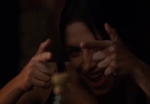

 Cat Army
Cat Army