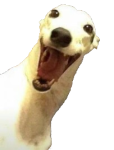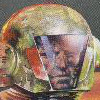|
Sorus posted:Learning how to model (and texture) due to this game, and the new blocks they showed off .. I want to emulate that style but it's kind of intimidating. 
|
|
|
|

|
| # ? May 29, 2024 09:39 |
|
True. I just find Blender to be an unintuitive mess, sadly. And SE itself is fiddly as poo poo, I've had some thrusters melt themselves on the small ship version but the large are fine.
|
|
|
|
I'm one of those humble bundle engineer posers. I played a few hours yesterday, trying the easy starts, then trying lone survivor (two attempts and I couldn't find uranium before running out) before realizing I should be starting on Asteroids. I found a great asteroid with uranium and iron inside, flew to another in the ship, being careful to point the ship after parking at the home base, then flew off in my jetpack and lost the base and ship. Oops. I'm going to start over now that I know about GPS markers.
|
|
|
|
|
Mr. Powers posted:I'm one of those humble bundle engineer posers. I played a few hours yesterday, trying the easy starts, then trying lone survivor (two attempts and I couldn't find uranium before running out) before realizing I should be starting on Asteroids. I found a great asteroid with uranium and iron inside, flew to another in the ship, being careful to point the ship after parking at the home base, then flew off in my jetpack and lost the base and ship. Oops.  It is possible to find Uranium (and Gold) on a planet, but it's generally pretty deep underground. I believe the only ore you won't find on a planet is Platinum--at least, I've never encountered it. Most of your time on a planet will be spent building Batteries and Solar Panels to keep your Refineries and Assemblers running through the night, and then foraging for resources to build a ship with Hydrogen Thrusters on it to leave the surface. Once you get to space, you spend your first while looking for Platinum, and then building your new ship with Ion Thrusters. 
|
|
|
|
I'm waiting to do planets.
|
|
|
|
|
I wish Planets did not need to be manually placed when not doing a solar system start.
|
|
|
|
Planets lag the everliving poo poo out of my computer, unfortunately.
|
|
|
|
I am very happy. In my new Asteroids game from last night, I finally managed to find all ores and map them. Silver was the most elusive, and the timing worked out well because I managed to bump my ship while navigating a passage and destroyed two thrusters. I've got everything stockpiled that I need to start bringing up either a station for refining and assembling, or a small ship for building/mining in caves (because my modified and enlarged respawn ship fared so well!). If I put a connector on a station, the ship can power the station, correct? I'm hoping to put an ARC furnace or two down quickly to offload some of the refining.
|
|
|
|
|
Mr. Powers posted:I am very happy. In my new Asteroids game from last night, I finally managed to find all ores and map them. Silver was the most elusive, and the timing worked out well because I managed to bump my ship while navigating a passage and destroyed two thrusters. Both connectors have to be powered for them to connect. You can use a Battery (they start with a little charge) or a Solar Panel for cheap energy; you only need like 1 watt for the connection, and then yes power flows freely between them. OR, you can use a Merge Block to glue your ship to the station: this does not require power, and is similarly temporary (as long as the Merge is the only point of contact)
|
|
|
|
Just keep in mind that Merge Blocks will futz with your grid names a fair bit. If you've got any scripts via Programmable Blocks that interact with blocks, you'll want to be careful when you use Merge Blocks. Also, as an aside, a personal frustration with Merge Blocks: they seem to rely on whichever grid is larger by block count for determining radio communications via Antennae. That is to say, you can have a simple Space Station (Large Grid Station) floating in space, only a few dozen blocks, with an Antenna and Remote Control on it for easy remote access and inventory management--but as soon as you connect a Mining Ship (Large Grid Ship) with no Antenna but a Beacon, the entire Space Station becomes inaccessible to remote access, because the largest grid by attachment has no Antenna. You can be floating in space withing spitting distance of the drat thing, but when you pull up your Terminal window and check the Nearby Signals screen, the station won't exist!
|
|
|
|
Nalin posted:It is a programming thing. It's basically an anonymous function. The programmable blocks use C# so they are saying that they've fixed a problem with using C# lambda functions. e: Didn't mean to empty quote. Doh. I freaking hate lambdas. They're an annoying as poo poo shortcut that makes your code less readable for very little to no benefit over standard methods. Anyway, the release last Thursday broke scripts that use it, most notably for me Taleden's Inventory Management. RandomBlue fucked around with this message at 20:05 on Aug 17, 2016 |
|
|
|
We've got a very early set of patches this week.quote:Summary
|
|
|
|
I built a platform last night with an arc furnace for each ore, a dedicated uranium refinery, and two slave assemblers to the one on my ship (when docked). Is there any way to limit what refineries will pull in other than sorter conveyors? It took up a lot of space because of that system. I also had this weird construct where one side of the furnaces was filtered input, and the other side was filtered output to keep them from sneaking ores in the back door. It just seemed like a lot of sorter blocks for a relatively simple concept.
|
|
|
|
|
Unfortunately, no. Sorters are kind of screwy and wonky. You'll need a Sorter on the door you decide to be "in," whitelisting only the ore type you want pulled in; you'll need a Sorter on the door you designate "out," whitelisting only the outgoing refined product. An easier solution, in my experience, is to simply mine up so much raw ore that each refinery in your system gets a full inventory of a single ore type. Sure, as soon as it finally gets through that load, it'll start pulling whatever, but if you have such a sheer amount of raw ore, it doesn't matter, right? 
|
|
|
|
I have a lot of ore. Not enough to fill the three furnaces, but the concern I have is ingot production. If they all ended up refining cobalt instead of iron and nickel, then things will get unbalanced. I'm just trying to avoid the manual effort.
|
|
|
|
|
Could try a Programmable Block and Taleden's Inventory Manager. AFAIK it's working again.
|
|
|
|
 I made a kind of "Production Brick" with filtered storage and refineries with the goal of making it expandable and tile-able. You can just add more downward without more sorters and you can expand left or right with new categories of sorters/storage/production unit. The one pictured only uses 12 sorters total and about 5x7x18 as shown. It covers everything so far, from raw ore to ammo and 02/H storage. Four sorter pairs on storage (Raw ores, Materials, Components, Ammo+Explosives) and 2 pairs on refineries (Rare ore, Common ore) but can be modified as needed. It's also setup so that if you connect it to your main base from the conveyor at the far end in the picture the outputs from production blocks will go to their desired storage 1st. If you add a "suck all" sorter+dock on the near end conveyor, it will serve as an auto pull/sort and start processing with no programmable blocks at all. I'm using it as a core for my planetary outpost that's never really done. Setup vertically like this, I would just have to add more storage/refinery/assemblers downward underground and not have to "expand" my base outward on the surface when I need more storage or production blocks.
|
|
|
|
I prefer a one-way digestive system. Mining Ship Connector -->Stone Storage --(S1)--> Ore Cargo --> Refineries --(S2)--> Ingot Cargo --> Assemblers --(S3)--> Parts Cargo ----> Constructor Ship Connector S1- Blacklist Stone [When the cargo gets full, grind it off, let rock roll/float away, rebuild], Drain All S2- Blacklist Ores S3- Blacklist Ingots And one final conveyor back to the Mine Connector, with 'whitelist Gas' so those ships can refuel and/or so the entire conveyor system gets gassed (if airtight/hydrogen powered etc) Four total conveyors regardless of Refinery/Assembler count.
|
|
|
|
That's a very elegant solution, Evilreaver! 
|
|
|
|
If anyone else is looking for a good holographic map/radar mod, check out the Holo Projector mod because it's amazing. Zoomed out juuust far enough to actually show the Battlecarrier and not a location icon.  Uses icons to show ships nearby, in realtime motion-tracking even as they zoom around. You can also switch the tracked ship or asteroid and zoom in/out on it.  It'll even track incoming missile (or cannon) fire.  As well as your own outgoing ordinance
|
|
|
|
The conveyor belt tutorial does not have all the materials you need. The tutorials require completion before you can do the next one. Great game. e: Game crashed when trying to load in to a world. 
Blast of Confetti fucked around with this message at 23:59 on Aug 20, 2016 |
|
|
|
I played this on a LAN today. I don't know how much of the issues we had were MP glitches and how much was just getting through so much more building with four people.
|
|
|
|
|
So I am turbobad at ship design but gently caress me I am super proud of my sick engine cowls:  Yeah you can stand next to the thruster during burns and watch, it owns.
|
|
|
|
I've not played for a few patches - but the interface seems to have changed a ton. I don't have station/large ship size conveyors in my inventory and blocks don't seem to snap to grids any more, they just start new grids. 
|
|
|
|
TTerrible posted:I've not played for a few patches - but the interface seems to have changed a ton. I don't have station/large ship size conveyors in my inventory and blocks don't seem to snap to grids any more, they just start new grids. Wave them closer at the grids, and try seeing what the scroll wheel on the mouse now does Ctrl + scroll wheel will control the distance of the block you're currently placing, incidentally.
|
|
|
|
Neddy Seagoon posted:Wave them closer at the grids, and try seeing what the scroll wheel on the mouse now does Also you need to click the small ship category in the g menu to find some things like the small ship large conveyor tubes.
|
|
|
|
Am I the only one who really REALLY wants a mod that will give your ships Chris Foss style paint jobs?
|
|
|
|
Neddy Seagoon posted:Wave them closer at the grids, and try seeing what the scroll wheel on the mouse now does Ah poo poo, nice. I did have a quick look through the F1 help stuff but it wasn't in there. I didn't think it would be as simple as the scrollwheel. Does R interact with blocks with the little + on them or something? I want my conveyor tubes back  Spookydonut posted:Also you need to click the small ship category in the g menu to find some things like the small ship large conveyor tubes. Yeah, the category thing seemed to just gently caress stuff up for me. I couldn't select certain blocks that I know work on both large and small. I had to flick to small, select the block then place it. The whole thing seems a bit unweildy. I think the block in question was an antenna or something. I've only got conveyor tube corners for some bizzare reason. EDIT: The mouse wheel trick is cool, but I still can't build anything on a large ship or station grid because half the blocks aren't there. TTerrible fucked around with this message at 23:30 on Aug 23, 2016 |
|
|
squidflakes posted:Am I the only one who really REALLY wants a mod that will give your ships Chris Foss style paint jobs? You know you can paint your ships block by block right? Stripes and checkerboard patterns are easy. For more complicated patterns you can use carefully placed slope blocks.
|
|
|
|
|
TTerrible posted:Ah poo poo, nice. I did have a quick look through the F1 help stuff but it wasn't in there. I didn't think it would be as simple as the scrollwheel. Does R interact with blocks with the little + on them or something? I want my conveyor tubes back R toggles between large and small grids. Blocks with the + on them are ones you can use the scroll wheel to cycle through different versions of them. So to get a conveyor tube you select the conveyor block (in placement mode, not the G menu) then scroll the mouse wheel until you get the block you want.
|
|
|
|
RandomBlue posted:e: Didn't mean to empty quote. Doh. If you've never had need of complex closures then I feel ya, but MAN they are mind blowing for that purpose. It's like magic. Also handy for small parallel structures. I always swat junior devs on my team trying to be all impressive with them for no good reason though.
|
|
|
|
RandomBlue posted:R toggles between large and small grids. Blocks with the + on them are ones you can use the scroll wheel to cycle through different versions of them. So to get a conveyor tube you select the conveyor block (in placement mode, not the G menu) then scroll the mouse wheel until you get the block you want. None of this is working
|
|
|
|
Try resetting your controls to default, they added a bunch of controls over time and reworked them a bunch so if you've run the same config for a while they get screwed up.
|
|
|
|
quote:Summary The geniuses misnumbered the in-game version again, so you'll need to dig into your savegame's config file and dial back the version number there (it thinks it's version 1.144.11) to stop the game throwing a fit about it being made in a newer version. edit: Mod block textures are apparently broken as well, but I'm curious to see if that's just a knock-on effect from the incorrect version number. Neddy Seagoon fucked around with this message at 04:07 on Aug 26, 2016 |
|
|
|
Neddy Seagoon posted:- fixed inactive landing gear still showing that it is ready to lock even tho it is not possible Is not that bug I was telling you about but a different one I noticed. Can't seem to replicate that one so it might have been fixed. Also Neddy shoot me a message when you're online I have some ~ideas~ for you.
|
|
|
|
While I remember; Who wants prefab ship parts?  Have a World full of prefab ship parts. There's a few sample ships and a station scattered around as well. I still need to put together a central module with projectors for the general part set in it because I'm lazy.
|
|
|
|
Neddy Seagoon posted:The geniuses misnumbered the in-game version again, so you'll need to dig into your savegame's config file and dial back the version number there (it thinks it's version 1.144.11) to stop the game throwing a fit about it being made in a newer version. This week's release was pretty poo poo. In addition to those issues them changing the name of the dev branch from development to develop caused fun problems, switching people from dev to stable with no notification and messing with dev-branch servers. Not sure how that missing texture bug wasn't caught and didn't get hotfixed immediately. Oh well, that's what I get for being on the devlopment... err.. develop branch. e: Also noticed the ship floating away from planets issue seems to be happening a lot more the last couple of weeks. I'm now paranoid about parking my ships on anything that isn't a structure. Desync seems to be happening a lot more with this release as well. I've seen this fun one several times yesterday as well: https://www.youtube.com/watch?v=aAQo2Ua76Cc RandomBlue fucked around with this message at 21:13 on Aug 27, 2016 |
|
|
|
If you want to get at your existing savegames for the moment, do the following steps;
|
|
|
|
Starting to get back in to SE and have been browsing patch notes. I have some questions. I swear I saw that they fixed cockpit toolbars not saving on dedicated servers. I couldn't find what weekly update that was. Is that fixed and on the stable branch? To they really work just like in SP? I see that if I merge/unmerge too fast my groups still get wiped in SP. I had all my toolbar actions as groups so when things broke I didn't have to grind down the cockpit+remote every time. If I could get rid of a ton of my groupings that would be nice. Is the connector safety as reliable as merge blocks without needing one for safety on DS? I used to have connector+merge on my large ships to prevent wobble and jitter. Is that still necessary? My DS machine is down for now and can't test these things myself. If they are, I might start updating my ships and get some friends back online.
|
|
|
|

|
| # ? May 29, 2024 09:39 |
|
Are there any goon servers for space engineers? Seems like the big draw to the game is multiplayer ship battles but I don't have the patience to hop pubbie servers and find one without retarded rules/griefers
|
|
|