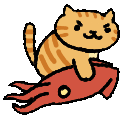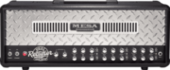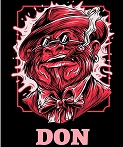|
I haven't read all the replies, but the Scarletts' performance problems are (as far as I know) limited to Windows, due to their drivers' poor ASIO support. Mac OS uses a totally different digital audio subsystem, and I'm not aware of any big latency problems for Mac users of the Scarletts. I have heard of clipping problems when using them for direct connect with guitars though...
|
|
|
|

|
| # ? May 11, 2024 07:34 |
|
Do peoples' recommendations for the newer Scarlett 2i2 extend to their larger interfaces like the 18i8? I have a friend who is looking for a not-too-expensive interface with more than 2 preamps but probably not a full blown 8. She's using a Mac if that helps.
|
|
|
|
Radiapathy posted:I haven't read all the replies, but the Scarletts' performance problems are (as far as I know) limited to Windows, due to their drivers' poor ASIO support. Mac OS uses a totally different digital audio subsystem, and I'm not aware of any big latency problems for Mac users of the Scarletts. I'm confused, they always seem to be highly recommended in this thread - in fact I was thinking of getting one soon as my old Mackie Satellite doesn't seem to get on brilliantly with Windows 10. Is the recommendation generally only for Mac owners? Latency is generally quite important to me as I do quite a bit of live looping, beatboxing, playing synths/guitar live, that sort of thing.
|
|
|
|
chippy posted:I'm confused, they always seem to be highly recommended in this thread - in fact I was thinking of getting one soon as my old Mackie Satellite doesn't seem to get on brilliantly with Windows 10. Is the recommendation generally only for Mac owners? Latency is generally quite important to me as I do quite a bit of live looping, beatboxing, playing synths/guitar live, that sort of thing. I benchmarked the Scarlett 2i2 against something like 11 other interfaces a couple years ago, and it was dead last in latency/ASIO performance. (Worse even than the Access Virus TI2's optional interface mode, which operates as a USB1 device.) Focusrite's new "gen 2" models have drivers that perform much better than the old ones, however some benchmarks on GS showed that they're now only slightly-worse-than-average on Windows instead of absolutely-worst. Quality-wise they're fine (assuming you don't have the noise issue). They're reliable and do the job on the cheap, which is why they're so popular. But there are better options in that price category, in terms of specs and features.
|
|
|
|
Open-ended entirely hypothetical question: Let's say I want an interface that is two channels (with preamps and DI for guitar) with MIDI and ADAT lightpipe or something like that, but I want those two channels to have the best preamps/ADCs I can get for under $1k. What would fit that bill? Currently I'm using a Focusrite Saffire Pro 40, and I'm basically never using anything other than channels 1/2. If I could set something with all of the functionality that had better audio quality and was more portable, that seems like it might be worth considering. I'm not desperate to switch or anything, just thinking about hypotheticals. UAD Apollo Twin Duo seems like a reasonable candidate, but it doesn't seem to have MIDI. I could probably work around that, though. How are the preamps? Trig Discipline fucked around with this message at 00:44 on Sep 8, 2016 |
|
|
|
I have a MBP and want to run some monitors and MAYBE one input at a time in the future. Is Scarlett 2i2 worth it over the Solo?
|
|
|
|
Radiapathy posted:The entry-level scarletts get recommended all the time because they work and they're cheap. The latency issues are likely Windows-specific but the guitar noise issue probably isn't. (I'm not a guitarist, so I didn't experience that problem personally, but I've seen numerous complaints about it on different sites. Here's just one example (numerous people reporting the same problem in one thread): https://www.gearslutz.com/board/geekslutz-forum/682418-focusrite-scarlett-2i2-noise-problems.html Would you have a suggestion in around the $3-400 range that outperforms the 18i8 and has 4+ mic pres?
|
|
|
|
Trig Discipline posted:Open-ended entirely hypothetical question: RME things might be worth looking at as well though I'm not totally sure how their pricepoints fall.
|
|
|
|
The only thing they have in the ballpark is the Babyface Pro, and it seems like they're mainly pitching that as an iOs device. It looks similar to, but not quite as suitable (for me) as, the Apollo Twin Duo. e: Apogee duet looks nice but I don't want to gently caress with breakout boxes/cables. Quartet looks awesome but out of my range. Trig Discipline fucked around with this message at 00:36 on Sep 9, 2016 |
|
|
himajinga posted:Would you have a suggestion in around the $3-400 range that outperforms the 18i8 and has 4+ mic pres? If it's any help I have an 18i20 and I've never had any trouble with it. Latency is not noticeably worse than any other interface I've tried (much better than some in fact) and the inputs sound fine with everything I've plugged into them. I can't see that the 18i8 would be substantially different in terms of performance. It's packed away now since my second kid came along but if I remember rightly I was using beta drivers for it that I got from http://beta.focusrite.com. I use Windows though so perhaps not really relevant here.
|
|
|
|
|
I got the Apollo Twin Duo and I have to say it sounds loving AMAZING. The Neve 1073 preamp emulation is just stunning, and the Ocean Way Studios room emulator is just supernatural. Makes me wish I had an iso booth though so I could get rid of my own room acoustics.
|
|
|
|
I've had a firewire MOTU 828 mk2 for the past ten years. I'm using an iMac from 2008. I need a new computer, but new macs don't come with firewire ports anymore. Can I buy a USB or Thunderbolt audio interface and connect that to the computer and then connect my MOTU 828 to the new interface via ADAT? Or would that not work? I'm thinking if I can get a relatively cheap 2x2 interface with ADAT support, that might take some of the pain out of upgrading. I really need at least 6 inputs and 4 outputs for my setup, but buying an interface with that may ins and outs adds to the cost of the upgrade. I hear that Thunderbolt > FW adapters should theoretically work, but I"m skeptical, especially since I'd need Thunderbolt > FW800, and then another FW800 > FW400. I have a feeling that would be crap.
|
|
|
|
I'm running a MOTU 828 MK2 with a Firewire to Thunderbolt into a Thunderbolt only MBP and recording without issue. The big problem with the Thunderbolt adapters is they don't provide bus power, but as the 828 MK2 has its own power, well, no problem. I use a 800 to 400 cord for simplicity, but I tested with adapters as well. I believe its a data bandwidth thing, so as long as you're getting bigger, not smaller, from the device, it should be no problem, but I only really read enough to figure out if the adapter would work so don't quote me on that.
|
|
|
|
JamesKPolk posted:I'm running a MOTU 828 MK2 with a Firewire to Thunderbolt into a Thunderbolt only MBP and recording without issue. Cool, thank you.
|
|
|
|
Looking for some help with finding a new audio interface (or tweaking my existing one). Currently I have a Focusrite Scarlet 18i20 (Mk1). I'd like to find something roughly equivalent (rack mounted, PC friendly, compatible with ADAT Octopre) but with much less latency. My PC is an i7 w/ 16gigs of ram running Windows 7. I'm on the latest available Focusrite drivers but when I installed JamKazam (anyone else tried this?) the latency is simply too high to be usable. I have to stay on Windows and, if at all possible, I'd prefer to remain on Windows 7 (though I guess I could go to 10 if absolutely required). I'm decently computer savy (though far stronger on the Linux side of things than tweaking Windows) and I just have not been able to get the latency down on this interface. Reading through this thread shows that the Scarlet interfaces are generally some of the highest latency interfaces anyway so what are my options on this front? I'm not opposed to spending a little cash if there's something I can do to the PC itself to improve performance with this soundcard or, barring that, replacing the 18i20 itself but I'm really at a loss as to what I should try next or which interface is equivalent but faster. Thoughts?
|
|
|
|
Try measuring with http://www.centrance.com/downloads/ltu/ to get real latency numbers. It might just be JamKazam that's the problem since it doesn't sound like you're making more than one round trip. Asio4All might improve things as well as different samplerates since the adc/dac might behave differently (44.1 is slower in my experience.) My 1st gen 18i8 runs fine with 128 sample buffers at 48khz, but if you're just sensitive to latency as small as that, then you might have to use direct monitoring in mixcontrol.
|
|
|
|
krysmopompas posted:Try measuring with http://www.centrance.com/downloads/ltu/ to get real latency numbers. It might just be JamKazam that's the problem since it doesn't sound like you're making more than one round trip. Thanks for that link. I did a little testing and discovered I get better latency with 48k sample rate than 44.1k. At 96 samples (2ms) I'm able to get to 11.2ms which is a much better than the 22.2 I was getting at 44.1k and 4ms ASIO buffer. This is using Focusrite drivers, haven't installed/tried ASIO since I assumed vendor drivers would work better. This is good enough to at least let me get online and check out that software and gives me solid numbers that I can objectively tweak around.
|
|
|
|
Bolange posted:Thanks for that link. I did a little testing and discovered I get better latency with 48k sample rate than 44.1k. At 96 samples (2ms) I'm able to get to 11.2ms which is a much better than the 22.2 I was getting at 44.1k and 4ms ASIO buffer. This is using Focusrite drivers, haven't installed/tried ASIO since I assumed vendor drivers would work better. This is good enough to at least let me get online and check out that software and gives me solid numbers that I can objectively tweak around. Please come back and let us know if you find any more tweaks - I'm getting 20-30ms in Reaper and while it's manageable it would be great to bring this down. I haven't fiddled since setting up all my inputs and outputs because I didn't want the whole thing to come crashing down and make my whole setup unuseable again (Windows-based music production ehhh).
|
|
|
|
So I'm trying to set up an all-new second-hand living room studio involving Mac OS 10.6, Cubase 5, and a Digi 003. I was thrilled to get the Digi for a steal because I was looking for at least eight inputs, but was bummed to discover it doesn't have live analog monitoring and may not be all that compatible with Cubase when it comes to stuff like low-latency monitoring. Any recommendations for a replacement interface for this setup?
Drink-Mix Man fucked around with this message at 05:52 on Oct 11, 2016 |
|
|
|
Need some help strategizing from some of ye other music tech nerds. I've got an ancient RME HDSP9632 (PCI, not PCIe), and it has been my faithful companion in my humble project studio for over ten years. Last year, I swapped out my old core2duo machine for a new Skylake computer and an upgrade to Windows 10. When shopping for computer motherboards, I felt very keenly the limitation that I needed an old PCI socket, and at the time thought to myself "I'll need to get a new audio interface before the next motherboard for sure". Immediately after the big upgrade, things seemed to be going pretty well, except the headphone output is kinda hissy and noisy now. Oh well, I don't use my headphones that much. It's probably because the only PCI socket on this board is right next to the primary PCIe16x where the video card has to go (another reason to be upgrade-minded - how long will this ancient PCI card live while practically touching the heat sink on this blazing hot video card?) However, over the past year, I've started having digital audio problems. At first, just a few clicks here and there, that have me questioning if I even hear anything wrong. Then slowly, it gets worse over the course of a week. Googling for it, there are hints that maybe it's a driver resource sharing problem, and someone suggests disabling other audio drivers. So I disabled the onboard sound, and it seemed to clear up...for awhile. Then last week, it started again. Once again, just a few clicks here and there, but before long all audio was heard as sample-chopped nonsense. Even worse, my PC started to get frequent BSODs explicitly citing hdsp64.dll as the cause. I guess some newer video card driver had at some point installed an audio streaming device for live stream something or other. I disabled that, unplugged my webcam, updated the hdsp driver, and disabled a couple other things, and now my computer isn't BSODing anymore, and audio is legible...but it's back to "mere" occasional pops and clicks that have me questioning my sanity. I'm sick of fighting with this card now, so I thought I'll go look at what's available to replace it. Man...I feel like I couldn't be shopping for an audio interface at a worse time! For one thing, I just recently moved. That was expensive, plus I took a pay cut and moved to a more expensive city to boot. I'm supposed to get a promotion in six months, but the general plan was to try not to spend too much until then and focus on paying off the credit card debt I had to take on in order to move. Oops! Beyond that, it seems like tech behind audio interfaces is really in flux right now. PCIe is getting less popular in favor of external interfaces in general. USB2 is still popular, but latency isn't great. USB3 is slow to be adopted so there aren't many choices. FireWire is also popular, but has chipset compatibility nightmares and of course my new motherboard doesn't have native support. Thunderbolt is an appealing choice. It has the low latency associated with internal cards plus the low noise of external ones. Plus my current motherboard has native support. However, this comes with its own drawbacks. There aren't a ton of choices on the market, and the way that I'm expected to actually utilize my motherboard's so-called "native" support is...inelegant.  Just LOOK at that poo poo! And if I decide to get the Thunderbolt 3.0 adapter for future compatibility that my mobo supports instead of this tb2 one, then I get the added indignity of a tb2 to tb3 adapter since all current interfaces are tb2. Looking at all this stuff also makes me realize how pigeonholed I've gotten in terms of my workflow. That is, I'm spoiled and don't wanna alter my config if I don't have to, but I also don't wanna spend a lot of money too, especially since the 9632, old tech or not, gets the job done for me, when it works. It's got fantastic sounding converters and great latency compared to usb2 or FireWire. The option I probably SHOULD go with is to just get an HDSPe AIO. It's literally the same feature set, but should get lower latency. Also a MAJOR plus is that I can continue using the same accessories, as I already have the rme 4input daughter card, as well as both upgraded breakout cables (balanced analog AND AES digital). However, there's a few downsides too. Spending that much money just for nothing to really noticeably change is really tough to swallow psychologically, as silly as that is. I also like the idea of getting outside the box, both for future compatibility (that looks like where things are headed) as well as being more able to hook to a laptop for on-location recording without needing a second interface for that purpose. Plus, I could quit worrying so much about the internal configuration of the PC (like the video card placement). Also, I've JBL LSR4328 monitors which have fantastic tailor made da converters, but for whatever reason, they don't pair well with the hdsp. Like they insist on being the digital master and the rme doesn't relinquish it or something, but there's noticeable artifacting that's known (according to the Internet) to be because of this kind of mismatch. It's tempting to try something else to see if it pairs better, since I'd love to remove an unnecessary conversion (the JBLs convert the incoming analog back to digital and then back to analog in order to use its room mode correction. Going digital into the speakers removes these two unnecessary conversions). I'd be afraid that even the newer RME would have this problem too. Beyond that, I'd also be a little anxious that the newer rme might have the same resource sharing problem that started all this anyways. Another tempting option is one of the UA Apollo interfaces. If I'm going to go through the pain and hassle of dealing with Thunderbolt, then at least the onboard DSP justifies it more than a straight audio interface. I almost impulsively bought a Twin a little while ago. They're cheaper than the AIO and it would feel like a very real upgrade in a handful of ways - the converters are legendary, as are the exclusive plugins. Unfortunately, there's no digital output, so I could forget about the whole "pairing with the speakers" thing from earlier, plus my lazy rear end would have to start getting used to swapping out my pieces of outboard gear instead of just having them all connected to the six analog inputs on my rme. I could get around both those issues by getting an Apollo 8, but they're so expensive! I'm in the catch-22 of having formerly been an audio professional, but these days it's just a hobby, so while I have grand tastes, my use (fiddling around with my personal projects involving symphonic sample libraries, wonky synthesizers, and the occasional recorded violin or vocal track) doesn't particular justify this more expensive gear the way it would if I still had a stream of clients. So there's also the comedy option of swallowing my gear lust and simply accepting that this is just a non moneymaking hobby now, and I should just get some cheap solution from m-audio, focusrite, or motu (actually, motu audio express is kinda tempting too) For the record, my current I/o is two stereo synthesizers plugged into analog, one more using optical, a pair of really nice summit audio mic pres using the third analog input pair, and the one analog output going to the JBL speakers (though again, I'd really enjoy getting the digital out to work with them). Of course, the lack of any clear ideal solution is also frustrating, and has made me go back to fiddling with the rme I have some more and trying to get it to just work the way it used to again. Well, I appreciate having this space to come in and rant at least. Sometimes dealing with all this, I think I should just go old school and use an upright acoustic piano and quill and parchment. I certainly welcome any input to help me brainstorm this.
|
|
|
|
MOTU 828x. You can go thunderbolt or usb on windows, and then ship it off to Black Lion when you get your raise and it'll sound as good as a UAD. With all the digital you're running back and forth you really need something with wordclock i/o on it, so the express interfaces won't cut it. Those JBLs are really weird too - no wordclock in, but there's an SPDIF output? If that actually does something, you'd need to run that back into your interface and use that as your master clock (even if you aren't actively recording it,) then run the bnc cables out to the other digital sources so they slave to that. Your PCI issue might still be fixable. They make pcie->pci adapters that would give you more motherboard options, or at least the ability to choose a better slot: http://www.newegg.com/Product/Product.aspx?Item=N82E16815158165
|
|
|
|
krysmopompas posted:MOTU 828x. You can go thunderbolt or usb on windows, and then ship it off to Black Lion when you get your raise and it'll sound as good as a UAD. With all the digital you're running back and forth you really need something with wordclock i/o on it, so the express interfaces won't cut it. That's tempting. I had forgotten all about Black Lion. It's not a bad idea to get a cheaper interface now, and buff it up with a BLA mod later. quote:Those JBLs are really weird too - no wordclock in, but there's an SPDIF output? If that actually does something, you'd need to run that back into your interface and use that as your master clock (even if you aren't actively recording it,) then run the bnc cables out to the other digital sources so they slave to that. The JBLs are quite weird, and unfortunately have become indispensible to me. That room mode correction just works absolute wonders in the boxy bedroom I use for a project studio and no one else that I can tell does anything like it. Plus they sound fantastic! It's unfortunate they don't have wordclock connectors, seeing as they are clearly designed to be a digital centerpiece. What the SPDIF output on the speaker is for, is to connect speakers in an expandable series for digital audio. In other words, I connect my audio interface to the left speaker with one SPDIF cable, and then connect the left speaker's SPDIF out to the SPDIF in on the right speaker, and then you use dipswitches on the speakers to tell them whether they are the left or right speaker, and it'll pick the appropriate left or right channel out of the SPDIF signal. I suppose I could try connecting the SPDIF out on the right speaker back to the SPDIF in on my interface, making a big old loop, and then selecting SPDIF In as the clock source and see if that does the trick. quote:Your PCI issue might still be fixable. They make pcie->pci adapters that would give you more motherboard options, or at least the ability to choose a better slot: http://www.newegg.com/Product/Product.aspx?Item=N82E16815158165 Now that is certainly interesting. I had no idea such a thing existed. Only problem I see with it is that the HDSP is a full size card, and it looks like you're only supposed to use low-profile cards with this adapter. I mean...I already use a server rackmount case with the top taken off, so I could theoretically just have the HDSP sticking way up out of the case, but...ugh...Well if this exists, I wonder what else might. I'll have to look around. It would be SUPER awesome if you could get something like an external enclosure for PCI cards, essentially making my internal interface an external one. Thanks, you've given me a few cool things to try and think about. I'm DEFINITELY going to give that SPDIF loop a try. EDIT: Interesting results from that little experiment. SyncCheck sees a legitimate synchronous 44.1 KHz signal coming back from SPDIF, but as soon as I try to switch from the internal source to SPDIF source, things go haywire! First the pitch and speed start to drift slower for about 3 seconds, followed by some crazy stuttering, which is followed finally by the device giving up. I tried making a loop with AES and with coax spdif. Tried setting the SPDIF In to AES while using coax out, and vice versa. This is the result no matter what I try. Just before giving up, the SyncCheck tells me the incoming signal is 32 kHz. Maybe the result of some kind of horrid feedback loop? drat! I really wish JBL had included wordclock i/o on these speakers! Justus fucked around with this message at 01:34 on Oct 23, 2016 |
|
|
|
Welp, I saw this beaut on Ebay and couldn't turn down such an expansive interface that already has a BLA mod at such a low price! It's older firewire tech, but it should still work pretty good with a PCIe firewire card (I'm aware it's preferable to find one with a TI chipset)
|
|
|
|
Radiapathy posted:I haven't read all the replies, but the Scarletts' performance problems are (as far as I know) limited to Windows, due to their drivers' poor ASIO support. Mac OS uses a totally different digital audio subsystem, and I'm not aware of any big latency problems for Mac users of the Scarletts. Yeah, everything smaller than the 6i6 didn't have enough headroom to handle hotter guitars, but they just overhauled them a few months ago and supposedly are fine now. I've had my 1st gen 6i6 for three years or so and it's been a rock under MacOS.
|
|
|
|
Welp, this is the week where I take my 'Games' partition, and just say 'gently caress it', and update it to the latest OSX version, despite my Firestudio 26/26 not being supported after OS X 10.8 (or is it 10.7?). If everything breaks, the interface will be going up on eBay. If it still handles audio just fine, then I might take the plunge on my audio partition as well (I don't use it for my regular living, so if it's out of commission for a while, it's not THAT big of a deal). (EDIT: If I'm hosed for using my Firestudio, any recommendations on a ~$250-300 Firewire interface? I'll do USB if I have to, but I prefer FW.) The reason is that I'll see a new plugin, and it requires something like 10.10, or 10.11, which means I'll never be able to use it. I can't upgrade from Logic 9 to X because my OS isn't compatible. It loving sucks, and I wish that Presonus would just put out a patch that guarantees (as much as they can) that their old devices can work on the latest OS, but I guess there has to be a cut-off somewhere. I'm hopeful, because as far as I can recall, I'm running 10.8 and there are no problems, despite Presonus saying they don't support my device with it. I don't need full, 100% Universal Control compatibility, but if Logic/my OS recognizes the device to begin with, that's all I really want. If I plug my guitar into Line 1, and Logic can record that, and send it out to my main 1-2 output monitors, then hey, I'm fine! That's all I want, Presonus... that's it 
|
|
|
|
Hey folks, I started my venture into music production with a Scarlett 2i2 interface and it has worked out great so far. I've used it to mic amps and DI my guitar and I run my KRK rokits out of it. I am getting to the point now where I don't have enough inputs and outputs for what I want to do. For example, I would like to route audio out of Ableton into a distortion pedal, and then back into Ableton. In addition I would like to be able to hook up 2 sets of monitors to the interface as the others I have are great for really flat response. I like Scarlett a lot but I'm not tied to them and was wondering how many I/Os I should get to not have to worry about upgrading for a while. I can see myself getting a hardware synth this year. Hoping to spend under 300 and hopefully closer to 200.
|
|
|
|
for 200-300 behringer makes an 8/8 firewire thing (also usb at the same time i think) that is apparently surprisingly well made, otherwise you'll just be scouting craigslist or your local equivalents forever. it doesn't seem to take ADAT though but for home purposes 8 analog ins and outs should be enough otherwise a focusrite saffire pro 40 (only firewire i think) if you can still find one new, should be ~300-ish iirc. they've started to disappear from stores though, but you might find one used hug a mexican fucked around with this message at 22:09 on Jan 2, 2017 |
|
|
|
hug a mexican posted:otherwise a focusrite saffire pro 40 (only firewire i think) if you can still find one new, should be ~300-ish iirc. they've started to disappear from stores though, but you might find one used I would absolutely recommend the Saffire Pro 40 but yea, the Saffire series is being phased out since Firewire is obsolete.
|
|
|
|
VoodooXT posted:since Firewire is obsolete. This really kind of sucks and I hate it. I haven't been keeping up with stuff for the past ~7-8 years, what's replacing it?
|
|
|
|
Rupert Buttermilk posted:This really kind of sucks and I hate it. I haven't been keeping up with stuff for the past ~7-8 years, what's replacing it? Thunderbolt is emerging as the "not USB" option, looks like. Fwiw, FireWire is pretty easy to adapt, either to PCIe or to Thunderbolt, as long as the adapter has a TI chipset. I just bought a black lion modded RME fireface a couple of months ago for a song (see: just a few posts ago) and I'm fairly confident I'll get many years of high quality use out of it.
|
|
|
|
Can't speak to the PCI side but the main issue w/ Thunderbolt and Firewire is that Thunderbolt busses usually don't give things enough power. But if your interface powers itself, as of now (and for the forseeable future) an adapter will work without issue. VoodooXT posted:I would absolutely recommend the Saffire Pro 40 but yea, the Saffire series is being phased out since Firewire is obsolete. Focusrite's Scarlett line is pretty much the same as the Saffires for most things, just with USB. I had a 2 in/8 out interface I like a lot, and I believe they tweaked the design further since.
|
|
|
|
JamesKPolk posted:Can't speak to the PCI side but the main issue w/ Thunderbolt and Firewire is that Thunderbolt busses usually don't give things enough power. But if your interface powers itself, as of now (and for the forseeable future) an adapter will work without issue. Unless it doesn't. I just gave up on an Allen & Heath zedr16. The guy I gave it to couldn't get it to work on Windows either. It worked fine for me until I upgraded my Mac to one with no firewire.
|
|
|
|
Hi guys. My current interface is a Lexicon Alpha. It has only two inputs, an instrument one and an XLR mic input. It has two analogue line ins but they replace the two normal inputs. It also lacks phantom power which is a bit annoying as I have a couple condenser microphones. My holdover for when I needed them was to borrow my friend's interface (AKAI EIE Pro). Anyway, I've been writing songs and am getting to the point where I want to record my amp for sounds along with vocals. Ideally I want to set up a couple mics at different parts of the speakers and use the best take, or blend the two. Standard multi mic stuff. This post is not a question on phase or alignment or anything, I'm well aware of the pitfalls. My question is that my gut reaction is my interface won't keep up with what I want. I really need two mic inputs minimum to do what I want to do. So I was thinking of picking up a newer interface (Focusrite Scarlett 6i6?) OR, ad here's the crazy bit, buying a dedicated mic preamp to run into the line in of the alpha. The 6i6 costs roughly $399 here which is exactly the same as the Golden Age Pre-73 Jr which I've heard nothing but great things about. The big issue of that is I'd have one mic pre with phantom power (yay!) and the other without (boo) so I would have to pick a condenser and a dynamic instead of two condensers. This kind of points me that my interface should probably get upgraded. But to what? 6i6 is good? I want the option of possibly adding dedicated mic preamps later on, just so I have choices of "colour" and options.
|
|
|
|
Trig Discipline posted:I got the Apollo Twin Duo and I have to say it sounds loving AMAZING. The Neve 1073 preamp emulation is just stunning, and the Ocean Way Studios room emulator is just supernatural. Makes me wish I had an iso booth though so I could get rid of my own room acoustics. If you will pardon my continued jizzing over my Apollo, I have to say that running the UA amp sims with my guitar going through the DI is pretty goddamn special too.
|
|
|
|
syntaxfunction posted:Hi guys. My current interface is a Lexicon Alpha. It has only two inputs, an instrument one and an XLR mic input. It has two analogue line ins but they replace the two normal inputs. It also lacks phantom power which is a bit annoying as I have a couple condenser microphones. My holdover for when I needed them was to borrow my friend's interface (AKAI EIE Pro). Am I correct in reading the tone of your post in guessing that you're OK with the quality of the built-in pre-amp on the Alpha, and wouldn't mind pairing it with the Golden Age, just that it doesn't have phantom power? Well, one option to consider in that case is that you can always buy a standalone phantom power supply. I think they're about $20.
|
|
|
|
Justus posted:Am I correct in reading the tone of your post in guessing that you're OK with the quality of the built-in pre-amp on the Alpha, and wouldn't mind pairing it with the Golden Age, just that it doesn't have phantom power? Well, one option to consider in that case is that you can always buy a standalone phantom power supply. I think they're about $20. Kinda. I also intend to use more than one mic at a time and the Alpha only has the single XLR connection. Also if you turn the gain up past like 12 there's a bunch of hiss (not from the room, from the pre). Edit: Removed personal-ish stuff. Was just venting. syntaxfunction fucked around with this message at 07:33 on Jan 17, 2017 |
|
|
|
I think my TC Konnekt48 has poo poo the bed. It powers up but the LED meters don't do anything and there's no throughput, and the TC Near software isn't recognizing it. Is there anything I can do to troubleshoot this? Even though this unit isn't my primary interface anymore, I really like having it around and would be super bummed to have to junk it.
|
|
|
|
Just picked up a (apparently working, will report when I get it) Focusrite 2i2 for $30.48. This was right after I'd bought a Steinberg UR22 for $80. If I'm just doing podcast/VO work, which one should I keep and which one should I resell?
|
|
|
|
Scholtz posted:Just picked up a (apparently working, will report when I get it) Focusrite 2i2 for $30.48. This was right after I'd bought a Steinberg UR22 for $80. Don't know much about the Steinberg model but do you know if they are both the latest model? That would make a big difference on the Scarlett I know. The Scarlett retails for more at full value but I loved mine (it was even the old model) and had it for years. I now have a Scarlett 18i8 and have loved it so far as well. Quick edit: The steinberg appears to have MIDI in/out which is really useful if you ever foresee using a midi controller or external synth. Unsure of the quality though so you may want to check with others.
|
|
|
|

|
| # ? May 11, 2024 07:34 |
|
Scholtz posted:Just picked up a (apparently working, will report when I get it) Focusrite 2i2 for $30.48. This was right after I'd bought a Steinberg UR22 for $80.
|
|
|