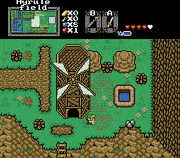|
You could also buy Windows 10 and then never need to worry about the hoops the free version requires to transfer the license.
|
|
|
|

|
| # ? May 15, 2024 18:52 |
|
I have this weird habit of only paying for stuff I like, unfortunately. I'm sure I'll figure something out
|
|
|
|
d0s posted:I have this weird habit of only paying for stuff I like, unfortunately. I'm sure I'll figure something out You should change to only paying for stuff you use. It's more legal that way.
|
|
|
|
I wasn't suggesting I would do anything illegal, I haven't pirated windows since 98 when I was a teenager, do people even do that in 2016? by "figure something out" I meant literally figure out a way to get the free version I already obtained legally running on my new hardware, even if it means going through the MS account BS
|
|
|
|
Anyone have any idea why any change I make to Windows Firewall (adding an exception, disabling it, etc) gets reverted seconds later? I'm on Window 10 Pro so I can't see why poo poo like this would happen but it's really annoying
|
|
|
|
Call Me Charlie posted:Oh my god, Microsoft finally fixed their stupid mail app. Only took them a year. Aaaaaaand they broke it again. Plus they broke the website. Now I can only send emails from my Microsoft email accounts.
|
|
|
|
I have a dumb question and this thread seems like the only one that this could fit in. I'm on Win10 Anniversary. I recently added something in a command prompt (powercfg -requestsoverride) to override a certain process from keeping my PC from sleeping. I want to reset it but don't know how to. If I just type powercfg -requestsoverride by itself into the command prompt, it shows what I've put into this over ride list but I don't know how to reset or change this list.  Thanks to anyone who reads this.
|
|
|
|
|
You should be able to remove an override using the same command as adding one, but leaving off the request type. In your example screenshot the request type is SYSTEM. So if you added an override with powercfg /requestsoverride DRIVER exampledriver SYSTEM You should be able to remove that override with powercfg /requestsoverride DRIVER exampledriver And the driver should regain its ability to prevent sleep/shutdown etc.
|
|
|
Col.Kiwi posted:You should be able to remove an override using the same command as adding one, but leaving off the request type. In your example screenshot the request type is SYSTEM. Sorry, I'm a bit of a dummy, so just to be sure. All I have to do is type powercfg /requestsoverride DRIVER NVIDIA High Definition Audio? If the above is correct, I used the command and it didn't remove it. Crud. Ryuga Death fucked around with this message at 18:54 on Sep 25, 2016 |
|
|
|
|
Hmm for me it is working fine Did you put quotes around the driver name? They're needed because it has spaces, but in my earlier example I just put "exampledriver" so maybe that's the whole issue. If not I'm confused edit: oh you literally wrote what command you used, yeah I think you just need the quotes there I didn't think to say that in my first post Col.Kiwi fucked around with this message at 22:05 on Sep 25, 2016 |
|
|
|
Windows Defender is annoying me currently - it won't update the definitions. I click "Update definitions", and it just doesnt even try to. Is this its way of telling me that there's no new definitions, without telling me that?
|
|
|
Col.Kiwi posted:Hmm for me it is working fine Thanks! That fixed it! Really appreciate it, man.
|
|
|
|
|
BillmasterCozb posted:Windows Defender is annoying me currently - it won't update the definitions. I click "Update definitions", and it just doesnt even try to. Is this its way of telling me that there's no new definitions, without telling me that? Is Windows Update stuck on something else? You can install defs manually, but it may or may not break WU in terrible ways if you do that while it's not idle. (64bit Windows 10) http://go.microsoft.com/fwlink/?LinkID=121721&arch=x64 Also don't use the defender app interface, it can bug out and stuff like all the other Metro apps. Use windows update under settíngs. sauer kraut fucked around with this message at 22:56 on Sep 25, 2016 |
|
|
|
Anyone know of a way to mount NFS shares on boot? Typing "Mount 192.168.1.xx:/Nfs N:" isn't difficult but I'd prefer to automate it. I tried using a batch script and that has failed. Anyone doing this willing to share how it's done?
|
|
|
|
I just updated Windows 10, it took like an hour, and when it was done it cut off everything around 25 pixels along each edge, half my taskbar is off the edge of the screen, etc. Changing display resolutions and restarting does not fix this. This only ever happened after this update. What can I do to fix it? I tried taking a screenshot to show what it looks like but of course that shows up with everything visible.
|
|
|
|
Look for an HDMI overscan setting in your video drivers
|
|
|
|
Thanks Ants posted:Look for an HDMI overscan setting in your video drivers
|
|
|
|
Captain Invictus posted:Where do I find that? I went to my video card drivers but I don't see that setting or anything similar to it. Which video card company. For Nvidia cards it's under Adjust desktop size and position on the size tab. For AMD cards it's been so long I honestly don't remember where it was.
|
|
|
|
I had a similar problem on one of my monitors, for some reason during the switch to Windows 10 something decided it should cause the monitor to autodetect the PC HDMI signal as if it was a TV signal and automatically enabled overscan on the monitor. I had to go into the monitors OSD and manually force the HDMI type to PC instead of TV. Edit: HDMI is bad, but you only get so many DVI ports and all of my monitors are too old for Display Port.
|
|
|
|
They finally got around to pushing Anniversary to me, and it's nice to see how much of a design mess they made of Start to appease people complaining about pushing a button for all apps.
|
|
|
|
Aha, got it. Thanks for the help! I was in the completely wrong application(a different Nvidia options thing).
|
|
|
|
HMS Boromir posted:Tying the key to your Microsoft account is the way to do that now. I haven't heard any first-hand reports but they might be less receptive to reactivating a license if you chose not to. I thought you could only do this with from the anniversary edition onward. Any way I bought a cheap chinese dual boot mini PC Windows 10 and Android. After a update I guess the activation failed, I tried all the usual tricks but no luck, I ended up phoning Microsoft and spoke to a human being, he remoted into my PC and after some failed attempts came up with a working Serial, ( I told him that I had to use a usb stick to recover my install when windows failed to boot, which it did) . Any way If I have multiple PCs which I do how do they know which PC has which version of windows?
|
|
|
|
YouTuber posted:Anyone know of a way to mount NFS shares on boot? Typing "Mount 192.168.1.xx:/Nfs N:" isn't difficult but I'd prefer to automate it. I tried using a batch script and that has failed. Anyone doing this willing to share how it's done? Task scheduler is the best way to run system-type stuff at boot or logon. http://www.howtogeek.com/138159/how-to-enable-programs-and-custom-scripts-to-run-at-boot/ I believe you can also change those ^^^ instructions to use SYSTEM as the user and run at boot rather than logon, it should also work. (Mounting a share via SYSTEM means it will show up on all user accounts if that's important to you.) Looking around the internet there are more permanent methods but they're a bit hacky and have side effects like the drive being called "disconnected network drive" all the time even when it's connected fine. Because MS are giant babies and don't want to let people use NFS in a clean, native way.
|
|
|
|
mikemelbrooks posted:I thought you could only do this with from the anniversary edition onward. Right, the anniversary edition update launched a little over a month ago, and since then that's been the expected way to carry your Windows license over across hardware changes.
|
|
|
|
When did the Windows store stop requiring you to be signed into a Microsoft account? Anniversary update?
|
|
|
|
blunt posted:When did the Windows store stop requiring you to be signed into a Microsoft account? Anniversary update? Yep.
|
|
|
|
edit: nevermind, force closing explorer and restarting it fixed it. Guess it was just stuck or something.
Captain Invictus fucked around with this message at 17:26 on Sep 26, 2016 |
|
|
|
I didn't know for sure whether to put this in SHSC or IYG but I think this fits here more - I want to understand what the deal is with being able to cast a Youtube video from my laptop to my Roku Stick even without having the device connected but not being able to cast my desktop directly as in this guide. Is it as simple as Youtube just searching my WiFi network instead of relying on Miracast which my laptop doesn't seem to be able to use or is there something else going on? Is there any way to get my laptop to stream content to my Roku stick (preferably free)?
|
|
|
|
|
Did the OEM licences get upgraded to real licences during Anniversary update or not? Because I want to move one from my old PC to new one, but can't figure out a way and while normally I would just assume I can't do it, MS has never been good about discoverability, so it just might be me being blind. 
|
|
|
Xarn posted:Did the OEM licences get upgraded to real licences during Anniversary update or not? Because I want to move one from my old PC to new one, but can't figure out a way and while normally I would just assume I can't do it, MS has never been good about discoverability, so it just might be me being blind. Do you mean a Windows 10 OEM license or a Windows 10 digital license obtained through a free upgrade? The first is a thing you get through a store, involving a sticker that says "Windows 10" and has a product key on it. The latter is not an OEM license. OEM licenses remain OEM licenses. Digital licenses remain digital licenses. (Although they were previously called digital entitlements.) Digital licenses are probably transferable to new hardware, as long as you have tied it to a MS account. That happens automatically if you have the Anniversary update and your user account is linked to an MS account.
|
|
|
|
|
Xarn posted:Did the OEM licences get upgraded to real licences during Anniversary update or not? Because I want to move one from my old PC to new one, but can't figure out a way and while normally I would just assume I can't do it, MS has never been good about discoverability, so it just might be me being blind. Nobody got an OEM license in the first place, except people purchasing new computers with Windows 10 included, or people who specifically bought the OEM release to build their own systems. If you've upgraded a computer that you had the free upgrade on tot he anniversary update, and are logged in with a Microsoft Account you get it tied to your account now and can use it on another computer (if you use a Microsoft Account there too). But you still don't have a real serial key to use or antyhing like that, it'll always be a different sort of license than one you actually buy, retail or OEM.
|
|
|
|
Ill try to be more specific: I had couple of Win7 OEM licences on some old computers, and had them upgraded to ~~Digital Entitlement~~ when upgrading to Win10. Afterwards, I had them all tied to my MS account with anniversary update. I don't use one of the old laptops for Windows anymore and wondered whether I could activate fresh Win10 install on different hardware, using its licence, and if I can, how, because the Microsoft account management page is a horrible mess.
|
|
|
|
Hey is there any way to revert this new view to the start menu?
|
|
|
|
Can you make iTunes open a song in the background instead of bringing the dumb app in the foreground of everything?
|
|
|
|
I just installed windows 10 on a laptop, updated itm and configured some basic system settings. When I just came back to the laptop after leaving it alone for a few hours I found that Windows had helpfully automatically downloaded and installed Candy Crush Soda Saga and Farmville 2. Is there some way for me to stop this sort of nonsense from happening in the future?
|
|
|
|
I believe that going forward Windows won't reinstall them after updates since everyone called them out on that horseshit, so just get rid of them and that should be that.
|
|
|
|
Doctor_Fruitbat posted:I believe that going forward Windows won't reinstall them after updates since everyone called them out on that horseshit, so just get rid of them and that should be that. Yep, or at least they promised that, results may vary according to competence. 
|
|
|
|
quote:Digital licenses are probably transferable to new hardware, as long as you have tied it to a MS account. That happens automatically if you have the Anniversary update and your user account is linked to an MS account. So far I have seen zero evidence this works.
|
|
|
|
Ignatius M. Meen posted:I didn't know for sure whether to put this in SHSC or IYG but I think this fits here more - I want to understand what the deal is with being able to cast a Youtube video from my laptop to my Roku Stick even without having the device connected but not being able to cast my desktop directly as in this guide. Is it as simple as Youtube just searching my WiFi network instead of relying on Miracast which my laptop doesn't seem to be able to use or is there something else going on? Is there any way to get my laptop to stream content to my Roku stick (preferably free)? You pair your Roku Stick to your YouTube account and than it will show up on YouTube as a cast location. If you're talking about watching files from your pc, download kodi, turn on upnp on your laptop and access the upnp share with Roku Media Player. https://channelstore.roku.com/details/2213/roku-media-player You may have some issues if you're trying to throw HD files on wifi alone but it's something to try.
|
|
|
|

|
| # ? May 15, 2024 18:52 |
|
If you open the Store app and go to settings you can turn off automatic download of apps.
|
|
|