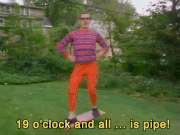|
Is Ableton still doing trade-ins for Push 1? Or do I wait 6-12 months for Push 3?
|
|
|
|

|
| # ? May 24, 2024 06:04 |
|
magiccarpet posted:Is Ableton still doing trade-ins for Push 1? Or do I wait 6-12 months for Push 3? They aren't - I wouldn't worry about Push 3. The first one came out in March of 13, P2 came three years later. Unless A10 brings something big, I'd say you've got another 18 months at the very least out of P2.
|
|
|
|
I'm thinking about buying Max 4 Live. It's kind of tempting to buy it now with 20% off. But I'm wondering if there is going to be an extra black friday discount on friday. Or is this going to be it?
|
|
|
|
I decided to buy myself an early early Christmas present and so I went ahead and signed up for deadmau5's MasterClass on electronic music production. The class will be centered around using Ableton Live and Serum, and will cover a wide range of topics. Having goofed around with Ableton for a couple years now, I feel like this is a good time to really dive into production fundamentals and learn from someone who I respect as a producer and artist. I also appreciate his sense of humor and lack of a filter which should make the classes entertaining.
|
|
|
|
I'm working on selectively delaying the tail end of bars within a guitar track, but kinda stuck as to how best to do that within Ableton. If I toggle the stock Ableton delay device to be On/Off using an automation envelope, it creates clicks and snaps as the delay device kicks in and then exists the track. Which makes sense. Something is either on/off -- it can't be 'kinda' on. Just like you can't be 'kinda' pregnant. I tried messing with the Feedback parameter, but that doesn't let me add delay to just the tail end of bars. Any best practices if I want to just have a delay effect apply at the end of a passage? EDIT - answered my own question. I need to modify/automate the input of the device. I couldn't find a stock Ableton delay plugin that offers this, but I did find a plugin (Fabfilter Timeless) with some options here. Oh god please don't let me become a plugin chaser. Mandals fucked around with this message at 04:56 on Nov 28, 2016 |
|
|
|
Mandals posted:I tried messing with the Feedback parameter, but that doesn't let me add delay to just the tail end of bars. Any best practices if I want to just have a delay effect apply at the end of a passage? There's at least two ways I can think of how you can do it with stock ableton effects. You can put the stock delay to 100% wet and then place it to a return channel and then automate the send amount of the guitar track. Or you can place the delay (100% wet again) in an effects rack to your guitar track and add a second channel that's empty to the effects rack for your dry signal. Then you can automate the volume of the channel with the delay. If you want to use the delay in only a single track or instrument, the latter option is probably more neat.
|
|
|
|
Either of the above would work, but I'd suggest you can do it with a return, simple because it'd be less fiddly than routing around in nested devices. This way you've just got a dial you can right click at any stage to automate. I'd also recommend you consider adding a HPF filter after the delay, just in case there's some rumbles or whatever getting picked up in the effect. I've had some mystery mud in some mixes due to setting a delay or a reverb at the start of a project and sending a bunch of stuff at it and then finding that there were some low freq parts coming in from the Return.
|
|
|
|
well why not posted:Either of the above would work, but I'd suggest you can do it with a return, simple because it'd be less fiddly than routing around in nested devices. This way you've just got a dial you can right click at any stage to automate. Thanks. Didn't think about the HPF but that makes perfect sense. This also gives me a good excuse to dive back into returns. I've always used them for reverb because it makes things sound gluey-er -- time to experiment with returning a delay signal.
|
|
|
|
It's also a big win if you want multiple instruments to have delay, as there's only one instance of the delay running, rather than one per track.
|
|
|
|
I am working on a track right now and ran into a new issue that I can't fix no matter what I try, even though I have a couple theories on the problem. There are only about 4 individual tracks running, all MIDI. The tracks are: Pads (Massive) Lead 1 (Massive) Lead 2 (Massive) Kick (Simpler) Pretty simple setup right? Here is the problem. On Lead 1, I have a Macro setup in Massive to automate the Filter Cutoff, and the Filter Envelope. This is basically my attempt to re-create the classic deadmau5 "pluck" sound that when automated with the macro starts to widen out. When the track hits the point where I automate the macro, I can start to hear really bad crackling/static coming through. I checked my levels and none of my individual tracks or my master were hitting the red. I even tried throwing a Limiter on the Master just to see if that would help and it did nothing. I even experimented with just soloing Lead 1 to see if there was some conflict between tracks and it was still putting out seemingly random static. One thing I have noticed which I think could be a problem is that the CPU% in the top right of Ableton is getting really high, around 60%+. I haven't noticed it ever getting this bad before but then again I have never had this static/crackling problem on tracks that I couldn't fix through some quick adjustments.
|
|
|
|
Sounds like your machine can't keep up, yeah. Try changing the latency settings. Are you using a proper soundcard? Win/Mac? If you're on Win, getting ASIO4All might help. You can also reduce the load by freezing tracks, and you can limit the amount of voices (polyphony) in Massive. Cutting down on the amount of Reverbs might help too. It sounds a bit weird though; filters tend to be quite cheap, and it doesn't sound like anything else new is going on.
|
|
|
|
colonp posted:Sounds like your machine can't keep up, yeah. Try changing the latency settings. Are you using a proper soundcard? Win/Mac? I am using a Windows Lenovo Y50 "Gaming" Laptop that is only a year old. I am also using a Scarlett 2i2 audio interface that has a good soundcard and my monitors are pretty new KRK Rokits. In the other thread (how to make electronic music), it was recommended to freeze tracks which might be my best option. I don't want to reduce the number of voices because that's what helps give that synth a super wide sound when I automate the macro. Someone in the other thread mentioned I might have the resonance up on the filter...which would be embarrassing if that is what I missed when trying to fix it.
|
|
|
|
Check the latency settings too. Increasing sample buffer may solve this issue - crackles with small buffers at 50+% CPU aren't uncommon.
|
|
|
|
Freezing won't reduce the number of voices, it does something along the lines of saving the sound to RAM and playing it from that rather than calculating it in real-time which is what frees up the cpu. It'll sound exactly the same (including any automation) but the midi notes and any parameters are no longer editable until unfrozen.
|
|
|
|
NonzeroCircle posted:Freezing won't reduce the number of voices, it does something along the lines of saving the sound to RAM and playing it from that rather than calculating it in real-time which is what frees up the cpu. No, if it's a CPU utilization issue, freezing will solve it. The audio isn't calculated in real-time when bouncing to disk (which is what freezing does), so if the crackling is dropouts, they won't exist in the frozen tracks. Frozen tracks consume only the CPU required to play back .wav files (i.e. practically none), but otherwise behave as you describe.
|
|
|
|
Ok so freezing the track definitely fixed the issue. That's a good start but obviously isn't great for something you are actively working on. Should I look at increasing the buffer size if I want to avoid freezing the track until I am done working with it? Also, thanks a lot for the help everyone, it's really great to be able to get quick advice on things holding me up.
|
|
|
|
MrSargent posted:I don't want to reduce the number of voices because that's what helps give that synth a super wide sound when I automate the macro.
|
|
|
|
MrSargent posted:Ok so freezing the track definitely fixed the issue. That's a good start but obviously isn't great for something you are actively working on. Should I look at increasing the buffer size if I want to avoid freezing the track until I am done working with it? Yup, increasing the buffer size will help this issue in two ways: CPU utilization will drop some (lots if your buffers are currently very small), and no crackles up to higher % of CPU utilization.
|
|
|
|
colonp posted:If it's some sorta unison effect (multiple slightly detuned voices) then that is probably the perpetrator, as it's quite expensive. You can see if you can run it decently with the other tracks frozen, but you might have to do a bunch of freeze-unfreeze-editing to get it right. Yep, if I recall, it is 4 or 8 Voices in Massive, with some slight detuning. Going to try increasing buffer size when I get home.
|
|
|
|
So I had this happen for a while with my Lenovo T530 that I gig on. Just as you described it: static and crackling coming in over otherwise fine audio. I swapped everything in my signal chain and the problem persisted. What fixed it for me was switching to a different USB port. I use an NI Komplete Audio 6 and had always run it out the rear USB port. For some reason this port started acting up whereas the side ones were fine. Haven't tried replicating but had clicks/dropouts using a Serato setup through that port the other day. Switched to the side port and all was well again. I think the rear port is officially retired.
|
|
|
|
Massive also has a 'quality' setting that you can turn down - it's accessed via global. Unison is probably one of the most 'expensive' things you can use in Massive, but a relatively new computer like yours should be up to the task.
|
|
|
|
What happens if you freeze the Lead 1 track so that it fully renders it before playback? Supposed to help with CPU, which can very often be the source of the crackling sounds you're describing.
|
|
|
|
So freezing the track definitely fixed the issue, but obviously it isn't a great solution when I am actively working on that track. One thing I noticed is that when I go into Audio Preferences to try and increase my Buffer Size, I don't have the option to modify that parameter. I have seen on other screenshots that it is editable so I am not sure what the issue is on my machine. I am using a Scarlett 2i2 audio interface, any ideas? I took another look at the Voicing in Massive and I think the problem is I have the Max set to 64, and Unisono set to 4, which could be pretty taxing on my system. The issue is that the synth sounds perfect with that setting. This is maybe a case where I could build the sound I want in a much more efficient way. Maybe I should try building it in Serum as that seems to use less CPU than Massive?
|
|
|
|
Besides the USB thing I mentioned, for fun you should try disabling multi-core support. This has been an issue (rare) in the newer iterations of Live that for some reason was broken and causing audio issues.
|
|
|
|
MrSargent posted:Max set to 64, and Unisono set to 4, which could be pretty taxing on my system. Well, my Max is set to 16, not 64. Increasing to 64 does make CPU bump a bit. Can't hurt to turn that down if you're not using 64.
|
|
|
|
well why not posted:Well, my Max is set to 16, not 64. Increasing to 64 does make CPU bump a bit. Can't hurt to turn that down if you're not using 64. What's weird is that there is a very noticeable difference in the sound when the max is set to 64 vs. 16, even though Unisono is only 4. Maybe I need to tweak with those a bit to find a sweet spot.
|
|
|
|
MrSargent posted:So freezing the track definitely fixed the issue, but obviously it isn't a great solution when I am actively working on that track. One thing I noticed is that when I go into Audio Preferences to try and increase my Buffer Size, I don't have the option to modify that parameter. I have seen on other screenshots that it is editable so I am not sure what the issue is on my machine. I am using a Scarlett 2i2 audio interface, any ideas? Go into the Audio Interface's properties from the taskbar and you can set it between "recording"/"balanced"/"mixing" which are from lowest to highest latency. I always keep my scarlett on balanced and have no issues at all, even with ultra oversampling on guitar ampsims playing into it.
|
|
|
|
NonzeroCircle posted:Go into the Audio Interface's properties from the taskbar and you can set it between "recording"/"balanced"/"mixing" which are from lowest to highest latency. I always keep my scarlett on balanced and have no issues at all, even with ultra oversampling on guitar ampsims playing into it. Was going to send you a PM, but I can't find the Audio Interface setting you mention for recording/balanced/mixing. Is the setting within Ableton Audio preferences somewhere? I also tried launching the Focusrite desktop app but it only has one setting I can adjust.
|
|
|
|
Right click on the normal volume icon in the windows taskbar, choose playback devices, open the properties for the Scarlett and i think its under "advanced". I always access it through Windows rather than through the DAW or an app. Edit: my email is my SA username at g mail dot com if you want to take this there, i don't have PMs
|
|
|
|
Splinter posted:What you want is what should happen by default assuming you put the desired effects on the track you are monitoring/recording to in Live. Maybe you are direct monitoring the input signal via your audio interface rather than monitoring in Live? Gonna need more info on how you have things setup on both the hardware and software side. I'm back with yet another question. This is such a popular trick in modern EDM music, I'm sure it has it's name and tons of tutorials for it but I don't know what to type in google or where to look. How can I make the volume envelope of one instrument be connected, so to speak, to the kick of a drum? It'll be clearer if I post an example; it's around the 1:00 mark: https://www.youtube.com/watch?v=ZO-jQjEdK9w If you guys could just point me to a tutorial or even just a name for this effect. Thanks in advance.
|
|
|
|
Red Garland posted:Sorry for the late reply but your post has been a help - it's all okay now. "Sidechained Compressor".  e: It's easy - use the Ableton compressor, put it on the track you want to "pump". Expand all of the options - in the sidechain dropdown, pick the track with your kick. If your kick isn't isolated, use the LPF in the filter section to isolate it into the sidechain. Now experiment with the compressor settings until you get the sound you want. ee: kind of like this. 
HandlingByJebus fucked around with this message at 00:26 on Dec 5, 2016 |
|
|
|
The 'best' way to do this is with a dummy SC trigger. What I do is:
Now, operator will 'pulse' on the kick/snare and trigger the sidechain on the group track. You're able to control how long each pulse is via the ADSR controls. I use Operator because it's low CPU and fast for me, but any synth should work. The other advantage of this is that if you have a section of your tune where the drums drop out (and you probably do) you can maintain the sidechaining.
|
|
|
|
Transistor Rhythm posted:Does anyone have a basic primer for tweaking recording latency in Ableton so that when I record external hardware, it more accurately lines up to ableton's grid? I'm not a noob to the concept - I've tweaked some completely insane setups in the past to fix latency across hundreds of MIDI channels and stuff like that - but I'm new to Ableton. For the most part Ableton will be a 1/32nd note off and the only way to fix it is to realign manually, which is always relatively easy. Samples really only require one click if recorded well, after that its all quantizing, whether manual or by Ableton.
|
|
|
|
REALTHEWILL posted:For the most part Ableton will be a 1/32nd note off and the only way to fix it is to realign manually, which is always relatively easy. Samples really only require one click if recorded well, after that its all quantizing, whether manual or by Ableton. Where "1/32nd note" is completely dependent on the number of samples in your audio buffers, of course. 
|
|
|
|
HandlingByJebus posted:Where "1/32nd note" is completely dependent on the number of samples in your audio buffers, of course. Of course!
|
|
|
|
This recently just started happening and I'm not sure why. When I export a track to audio, and then play the .wav through any media, the first 15 seconds are complete silence and then the track just cuts in abruptly. I have exported this same track a couple days ago with no issues and it plays just fine out of Ableton. Any thoughts? Edit: Nevermind, just exported it again and it starts from the beginning after 15 seconds because I left room for more intro. I am a dumb. MrSargent fucked around with this message at 20:06 on Dec 15, 2016 |
|
|
|
well why not posted:[*]Don't add the compressor to the track, group the instruments you want sidechained and add the compressor to the group. Would you consider this the 'correct' way to handle sidechain pumping, or just best practices? I'm wondering if there are specific reasons why you might want to tweak the SC envelope independently for various tracks.
|
|
|
|
JVNO posted:Would you consider this the 'correct' way to handle sidechain pumping, or just best practices? I'm wondering if there are specific reasons why you might want to tweak the SC envelope independently for various tracks. There are - for example, if you'll most likely want less sidechain effect (gain reduction) on mids-highs than on lows. Instead of creating groups, I create sends for lows/highs (similar to a multiband compressor) and set the individual channels to "send only" instead of master routing. That way you get more control over basically everything.
|
|
|
|
I get that. But I'm not talking about a frequency split/multiband SC. That's still applying the same SC algorithm to all tracks, just at different levels based on where they sit in the frequency spectrum. I'm talking about applying different levels of SC'ing on different instruments within the same frequency spectrum. That sounds a bit confusing but hopefully you understand what I mean.
|
|
|
|

|
| # ? May 24, 2024 06:04 |
|
JVNO posted:I get that. But I'm not talking about a frequency split/multiband SC. That's still applying the same SC algorithm to all tracks, just at different levels based on where they sit in the frequency spectrum. I'm talking about applying different levels of SC'ing on different instruments within the same frequency spectrum. I think we're talking about the same principle, though - so to answer your question, applying the compressor to the entire group isn't the only way to do it, it's just an easy way to get that effect over x instruments. Ultimately, it's going to be up to the producer to decide how deep to go on the track's instruments. And, again, the amount/envelope of gain reduction on an instrument will most likely vary quite a bit.
|
|
|