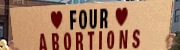|
*turns to an alternate right* e: I thought I was the the meme thread KoRMaK fucked around with this message at 16:07 on Dec 6, 2016 |
|
|
|

|
| # ? May 18, 2024 09:57 |
|
Pull up Pull up!
|
|
|
|
pixaal posted:Pull up Pull up! Hit your after burners pilot!
|
|
|
|
We'd better pull up from this topic by turning left before it completely goes off the rails.
|
|
|
HardDiskD posted:We'd better pull up from this topic by turning left before it completely goes off the rails. So you'd choose to kill that one poster instead of leaving those five other posters to die by inaction, huh?
|
|
|
|
|
Malek posted:Hit your after burners pilot! https://www.youtube.com/watch?v=LC9RJ_SCRfM
|
|
|
|
Data Graham posted:So you'd choose to kill that one poster instead of leaving those five other posters to die by inaction, huh? It's gonna depend if the management has a habit of throwing people under the bus.
|
|
|
|
AlexDeGruven posted:
Call him at 4:30 am and ask if he received the e-mail you just sent (send the same one you already did), and then proceed to read it out loud for him.
|
|
|
|
Dunno-Lars posted:Call him at 4:30 am and ask if he received the e-mail you just sent (send the same one you already did), and then proceed to read it out loud for him. I like you.
|
|
|
|
Dunno-Lars posted:Call him at 4:30 am and ask if he received the e-mail you just sent (send the same one you already did), and then proceed to read it out loud for him. I do this to my manager, but unironically because I think it's the only way he'll actually receive the information. I have to go over to his desk, take his mouse and open the email, then read it to him like a children's book. This is the same manager that stood between me and the network engineer literally parroting every word we said to each other about an outage. He was otherwise no part of the conversation.
|
|
|
|
Dunno-Lars posted:Call him at 4:30 am and ask if he received the e-mail you just sent (send the same one you already did), and then proceed to read it out loud for him. The trouble with this idea is it conflicts with the basic rule of ignore all work related poo poo unless you are actually working. If everyone drew that line and stuck to it the world would be a much better place.
|
|
|
|
flosofl posted:All religions are pretend anyway Would you like to hear about our Lord and Savior, Kapersky?
|
|
|
|
Varkk posted:The trouble with this idea is it conflicts with the basic rule of ignore all work related poo poo unless you are actually working. I had a sales guy who got my personal mobile number somehow and kept spamming me with texts and VMs after 5pm on Fridays for non-important issues and then went to the GM and bitched that I was ignoring him. Thankfully the GM is actually good at her job and told him that if he wanted out-of-office support he needed to organise it in advance, budget in the paid overtime for me, and (most importantly) ask me first whether I was going to be able (or willing) to do it.
|
|
|
|
What's the best way to get an accurate look at memory consumption across three hosts in a VMWare environment? I'm planning on increasing memory in a few guests that are below best practice specs (and are running like dogshit). My MSP is crying fowl that this will push me to 90% memory consumption according to the Host Summary page in VSphere if we lost a node, and that it could start to cause serious ballooning problems. I'm looking at an ESXI host with 64 GB RAM. The sum of allocated memory for all guests on the host is 27 GB, and it's eating 2 GB overhead. On the Host summary page it's reporting 29 GB / 64 GB used. There's no way all of the hosts on this server are running at 100% memory utilization. So how do I find out my actual utilization? Is this a safe practice to allocate 90% memory in a failsafe environment if the servers are utilizing less than 50% on average? Or does the host not care, committed memory is consumed memory, and 90% allocation is a dangerous game to pley? In my research online I can't find a straight answer on this because I know over-allocation is a thing some people role the dice with, which leads me to believe that there is some metric of utilized guest memory that I'm missing and is important when calculating redundant capabilities.
|
|
|
|
Judge Schnoopy posted:What's the best way to get an accurate look at memory consumption across three hosts in a VMWare environment?
|
|
|
|
Varkk posted:The trouble with this idea is it conflicts with the basic rule of ignore all work related poo poo unless you are actually working. This is the correct answer. As much as I like to gently caress with people when they do stupid stuff, my approach was the best way to get the point across. Ignore the initial contact. Reply during normal business hours, making sure to note that "Yes, I did receive your message, but I chose not to address it until business hours again because my time is my own unless something critical is broken and I need to address it".
|
|
|
|
Judge Schnoopy posted:There's no way all of the hosts on this server are running at 100% memory utilization. I would monitor it for several weeks or months, preferably you have been monitoring it with a tool and have logs. Just because it doesn't average that doesn't mean they all don't peak at the same time. If you have two sites separated by 4 hour time zone difference you might have 1-2 hours of peak, or maybe they only peak during some rush when a 3rd site is coming in early to get stuff done with an extra shift. On a smaller scale, the busy season (whenever that is for your company) might see users doing some crazy stuff. I'm virtualizing my current company in January (hardware on the way), one of the physical servers never goes above 2GB of RAM usage, but end of month reports cause it to go to 3-4GB, it gets really slow end of November / December / January because we are also really busy and have 25-50% more staff on for 3 months to get us through the massive rush. It gets slow because the server only has 4GB of RAM and I'm sure everyone knows what happens when you use spinning metal as RAM in a database. Luckily it's a different drive group but still.
|
|
|
|
pixaal posted:I would monitor it for several weeks or months, preferably you have been monitoring it with a tool and have logs. Just because it doesn't average that doesn't mean they all don't peak at the same time. If you have two sites separated by 4 hour time zone difference you might have 1-2 hours of peak, or maybe they only peak during some rush when a 3rd site is coming in early to get stuff done with an extra shift. When I took over this department a month ago, I didn't even have documentation on what roles each server had.
|
|
|
|
Judge Schnoopy posted:When I took over this department a month ago, I didn't even have documentation on what roles each server had.
|
|
|
|
Judge Schnoopy posted:What's the best way to get an accurate look at memory consumption across three hosts in a VMWare environment? The answer is: C) Buy more memory.
|
|
|
|
Judge Schnoopy posted:When I took over this department a month ago, I didn't even have documentation on what roles each server had. Currently working with a client who has no documentation, just a guy they ask when they want to know what something does. I'm supposed to cover for this guy while he's on pto 
|
|
|
|
I'm sure I've bitched about this before, but I've been sucked into a project I'm calling "Black Hole" in my mind, it keeps growing, sucking up budgets and time everywhere. This was an non-budgeted project that wasn't a thing before mid October, now it's become an unstoppable force of nature. The initial budget listed for the project was $550k. I got sucked in to do rack elevations, wiring and cooling. It's up to at least $720k at this point, and they want to add more.
|
|
|
|
hihifellow posted:Currently working with a client who has no documentation, just a guy they ask when they want to know what something does. There is a project group in our ticketing system that literally has a subject of "<name> on PTO".
|
|
|
|
Project manager: Oh hey we failed an audit and urgently require you to install, configure, and maintain these 4 firewall appliances we just purchased. Rend: Oh sure. Let me take a look and we can give you a quote. *looks* Rend: These are SSL VPN appliances. PM: poo poo... e: "But they must be firewalls, they say they have syslog!" ...what
|
|
|
|
I know I should know better than to ask a question like this, but why are your PMs buying hardware?
|
|
|
|
I'm sure they didn't. They would have been advised by Sales to tell the customer to buy it!
|
|
|
|
A call came in: "My monitor is shrinking."  Never seen that before, no idea what causes it.
|
|
|
|
hazzlebarth posted:A call came in: Me neither. Maybe the polarized film detached from that corner? I can't argue with the description, though.
|
|
|
|
hazzlebarth posted:A call came in: BENQ's are pieces of poo poo. We've had two die on us from their displayports no longer accepting video inputs, and we're looking at the rest pretty hard expecting them to fail in the same way as well.
|
|
|
|
Judge Schnoopy posted:What's the best way to get an accurate look at memory consumption across three hosts in a VMWare environment? The host knows that not all committed memory is actually in use (I think the metric in vSphere is %active or something like that). The rest hasn't been written to for a while so while it might still be getting read, it also could be freed memory that the OS doesn't have allocated any more. By default the host only tries to reclaim this with the balloon driver above something like 95% usage, so depending on the profile of your guest VMs you might have way more failover capacity than you think. The risk is that you don't want to ever have the host allocate swap when a VM requests memory, since performance takes a massive nosedive at that point. This is an actual problem, ballooning on the other hand has fairly low performance impact (it encourages guests to use their own virtual memory on disk, but the guest OS can be smart about this unlike the host). All that said if you're in this position then you'll need to buy more RAM as soon as you need to spin up a new VM for some project anyway, so you might as well just buy it now.
|
|
|
|
Neddy Seagoon posted:BENQ's are pieces of poo poo. We've had two die on us from their displayports no longer accepting video inputs, and we're looking at the rest pretty hard expecting them to fail in the same way as well. We have about 600 Monitors in total, half BenQ, half Acer. With the latter we have massive problems with their internal power supplies dying, starts with them emitting a high pitched noise, then going dark a couple days later, had at least 5 dying the same way in the last 6 months.
|
|
|
|
Scikar posted:The host knows that not all committed memory is actually in use (I think the metric in vSphere is %active or something like that). The rest hasn't been written to for a while so while it might still be getting read, it also could be freed memory that the OS doesn't have allocated any more. By default the host only tries to reclaim this with the balloon driver above something like 95% usage, so depending on the profile of your guest VMs you might have way more failover capacity than you think. The risk is that you don't want to ever have the host allocate swap when a VM requests memory, since performance takes a massive nosedive at that point. This is an actual problem, ballooning on the other hand has fairly low performance impact (it encourages guests to use their own virtual memory on disk, but the guest OS can be smart about this unlike the host). Thank you for the explanation, this is just what I'm looking for. My failover unallocated memory is 9% so I think I should be good for the day or two a node is down. I also marked two servers as non-critical that I'll kill if we hit memory issues. And in government work, 'might as well just buy it now' is one of those phrases that just doesn't register with anybody else here. They will look at you like you spoke Greek and ignore the sentiment.
|
|
|
|
We have some ancient HP monitors where the internal power supply is dying and it manifests as the image going wavy, presumably in sync with the 50hz mains frequency. It's kind of trippy, but extremely annoying to look at.
|
|
|
|
hazzlebarth posted:A call came in: Have you tried replacing the cellulose with a vegan alternative?
|
|
|
|
hazzlebarth posted:We have about 600 Monitors in total, half BenQ, half Acer. With the latter we have massive problems with their internal power supplies dying, starts with them emitting a high pitched noise, then going dark a couple days later, had at least 5 dying the same way in the last 6 months. BenQ and Acer. I don't think you could find worse brands if you were shopping out of dumpsters.
|
|
|
|
hazzlebarth posted:A call came in: Check for magnets? Yes, I know that LCD monitors don't work that way
|
|
|
|
A ticket came in. "I'm replying to this email, but it's bouncing back!" "Ok, let me check." From: $user To: no-reply@company.com
|
|
|
|
Dr. Arbitrary posted:Check for magnets? I sometimes kind of miss the degauss button. 
|
|
|
|
"There's too much gauss in my monitor" *BWWOOONNNNGGGG*
|
|
|
|
|

|
| # ? May 18, 2024 09:57 |
|
Data Graham posted:"There's too much gauss in my monitor" *BWWOOONNNNGGGG* That was always my favorite sound. It was loud AF on the old 21" Trinitron CRT I had (2560x1536 in 2003, aww yes).
|
|
|