|
Cryorig coolers aren't available in Canada, the Hyper 212 Evo is your best bet here for a cheap cooling solution.
|
|
|
|

|
| # ? May 18, 2024 03:39 |
|
TrueChaos posted:Thanks for the tips! I don't care at all about LED's, and all prices are Ah okay, sorry about that. Didn't know! I guess you can ignore all my advice then, considering you're in Canada and all.
|
|
|
|
Ugh god is it normal to be getting cold sweats before even trying to start putting my new pc together? I don't think I can do this.
|
|
|
|
There's no such thing as a perfect computer build. It can always get better, but posting your build will give you most if not all the feedback you need.
|
|
|
|
Agrajag posted:Ugh god is it normal to be getting cold sweats before even trying to start putting my new pc together? Yeah, especially if it's your first. I still get nervous when I'm dealing with someone else's computer. Agrajag posted:I don't think I can do this. You can do it. It's just some Legos with wires and crap in them. They're a lot harder to break than they look, and everything tends to only fit where it belongs.
|
|
|
|
Cowwan posted:Yeah, especially if it's your first. I still get nervous when I'm dealing with someone else's computer. i cant even bring myself to touch the cpu man im so scared of massively loving up something when i try to put it in
|
|
|
|
Agrajag posted:i cant even bring myself to touch the cpu man
|
|
|
|
ufarn posted:It's extremely idiot proof. Just make sure you shut off the computer on the PSU behind and pull out the power cord before you touch anything, and don't generate any static electricity, and there's basically no way you could mess it up. I've sure tried. ughhh... i suppose ill give it a try
|
|
|
|
Agrajag posted:Ugh god is it normal to be getting cold sweats before even trying to start putting my new pc together? On your first build, yes. On following builds the sweat is warmer and always perplexing, since it's one of those "concentration" sweats. Even to this day when I mess with computers I get a workout-level sweat out of it even though it's one of the least strenuous things you can physically do. Just remember to periodically touch the case chassis to discharge any static electricity you might've built up (this isn't as big of a deal as you'd think, it's just something to keep in mind), don't forget to plug in the 8-pin PSU lead, and nine times out of ten, if it doesn't turn on the first time you hit the power button, it's usually because you plugged in the front panel connector the wrong way. Oh, and make sure the arrow on the CPU lines up with the mark on the socket (examine the pins to ensure they're all uniform before dropping the CPU in), and yes, you do have to put a slightly alarming amount of pressure down on the locking arm to secure the CPU. Coming from slots and pinned CPUs, it was an adjustment with my 2500K. I was convinced that I'd done something wrong with the amount of force I felt I had to exert.
|
|
|
|
I am thinking of upgrading my computer, I have an old Fractal Define R3. I am looking to go up to a new Z170 i5/6600K system. I like the case a lot, is it worth upgrading to a new case like the Define 5, or should my parts fit in the old one?
|
|
|
|
BIG HEADLINE posted:Oh, and make sure the arrow on the CPU lines up with the mark on the socket (examine the pins to ensure they're all uniform before dropping the CPU in), and yes, you do have to put a slightly alarming amount of pressure down on the locking arm to secure the CPU. Coming from slots and pinned CPUs, it was an adjustment with my 2500K. I was convinced that I'd done something wrong with the amount of force I felt I had to exert. This this this. Don't be like me and miss the arrow because you're nervous, which ends with you slotting your cpu in upside down (because obv the pins are mirrored so it will just let you do that no problem), because that's how you end up immediately breaking half the pins your CPU and needing to order a replacement. edit: Although thankfully I bought it from a local shop so when I brought it in and explained what happened (on the same day I bought the thing) they were just like "oh we've got a bunch in the back we'll just give you another don't worry about it". So that was pretty cool. They were very understanding of me being a first-time PC builder! CJacobs fucked around with this message at 00:30 on Jan 23, 2017 |
|
|
|
GutBomb posted:The case fans and radiator fans are the same fans. It's not more fans. At least with my system. Oh yeah, it's not dangerous, at least not anymore than having a drink near your box. It would definitely be cooler and quieter under load.
|
|
|
|
Cowwan posted:You can do it. It's just some Legos with wires and crap in them. They're a lot harder to break than they look, and everything tends to only fit where it belongs. True but these will get you every time: 1) When you push down on the cpu retention bracket lever (Intel socket), you will feel a decent amount of resistance and hear a faint but unmistakeable crunching sound. 2) Pushing memory modules into the dimm slots. The board will flex, even with your hand underneath to support it. 3) Front panel connectors. So many plugs and pins in such a tiny area. Which way around do they go? What if I get positive and negative mixed up? Does the direction of printed label matter? So many questions. So few answers from the mobo manual. 4) The i/o shield wont pop in. I watched 20 youtube videos where it just snapped in place in 2 seconds. Oh my god why wont you go in.
|
|
|
|
WanderingKid posted:4) The i/o shield wont pop in. I watched 20 youtube videos where it just snapped in place in 2 seconds. Oh my god why wont you go in. This. I was building my system on Friday and I swear to gently caress every time I thought the I/O shield was in, it wasn't. It took me a good 20 minutes of profuse swearing to get that bastard to fit.
|
|
|
|
IO shields are the worst, I've only ever bought best bang for the buck mobos so I don't know if the more premium ones have the same issue. They either super hard to fit quite right, or you have these stupid metal clips you have to bend to get ports to fit.
|
|
|
|
The itx build I just did I used an open box mobo and it didn't come with an io shield and I was like 'oh thank god' because that is usually the most frustrating part, getting it in the hole but worse getting the loving ports on the board to line up when I put it in. It's probably better when you don't just buy the cheapest possible reputable board though
|
|
|
|
It doesn't look like I'll be able to score a free copy of windows 10, so I'm trying to decide if I need Pro or not. I occasionally use remote desktop to remote in to my work PC (Running windows 7) from home via VPN. Is there any reason I'd need Pro? I don't think so from what I can tell.
|
|
|
|
You might not but multiple people are selling pro keys in SA martfor like $30 last I checked
|
|
|
|
Wowporn posted:You might not but multiple people are selling pro keys in SA martfor like $30 last I checked This is fantastic news, thanks.
|
|
|
|
WanderingKid posted:True but these will get you every time: 1) As long as you have the notches lined up and didn't accidentally drop something else in the socket with the processor I have a hard time seeing how you could cause any damage here. It does require a bit of pressure but that's to make sure you have good contact with the lands - it's the price we pay for using LGA instead of zero insertion force PGA sockets. IDK about this "crunching sound" but maybe I've just forgotten. 2) This feels a lot better if you press in one end of the DIMM with firm but gradual force, make sure the clip for that side is seated, and then press in the other. This uses leverage to your advantage and requires less force than pressing the whole thing in at once from the center. You can also tell a lot more easily if the stick is backwards (what, did you not match up the notch?) because it will scissor up on the side you're not pressing on instead of just not fitting with no apparent reason. 3) This is really nothing to stress about because you can't break anything. There is no backwards on the switches because all they do is short the two pins together anyway. If you get the LEDs backwards they won't turn on, but they won't get damaged either - just reverse the polarity if you see it doesn't work. Also, the black wire is negative/ground 99% of the time. For USB, the connectors are keyed in every recent case/mobo I've seen so it's impossible to plug them in incorrectly. 4) Just like the DIMMs, press on the corners and not the center with firm but gradual pressure. You'll feel a noticeable pop when one corner goes in, repeat 3x and you're done. Since the edges are corrugated you'll pop the shield in successfully way before you bend anything. Eletriarnation fucked around with this message at 04:26 on Jan 23, 2017 |
|
|
|
Constellation I posted:IO shields are the worst, I've only ever bought best bang for the buck mobos so I don't know if the more premium ones have the same issue. The only issue with my premium MSI Z170 Titanium IO shield was how corny it looked as I installed it and wondering if I'd be better off with a lint trap funneling dust into my case.
|
|
|
|
Hello, most wise and humble gentlegoons. My old desktop died prematurely and I'm only now in a position to be able to replace it without a half-measure. Cost-wise, I'm ok with anything up to about $1200, but I'd like the most cost/performance equipment possible. Main usage is going to be gaming at 1080p on full settings + mods for RPG's and maybe Minecraft if (when) I get back into it. I have a Samsung EVO 840 500gb that will be going in this new one. OS/Monitor/Inputs also a given. 1 of 2 builds I'm considering: PCPartPicker part list / Price breakdown by merchant CPU: Intel Core i5-6500 3.2GHz Quad-Core Processor ($188.89 @ OutletPC) CPU Cooler: Noctua NH-L9i 33.8 CFM CPU Cooler ($39.95 @ Amazon) Motherboard: Asus Z170I PRO GAMING Mini ITX LGA1151 Motherboard ($154.99 @ SuperBiiz) Memory: Kingston Savage 8GB (1 x 8GB) DDR4-3000 Memory ($70.09 @ Amazon) Video Card: Asus GeForce GTX 1060 6GB 6GB Turbo Video Card ($254.99 @ SuperBiiz) Case: Silverstone ML08B-H HTPC Case ($79.99 @ Amazon) Power Supply: Corsair SF 450W 80+ Gold Certified Fully-Modular SFX Power Supply ($89.90 @ Amazon) Total: $878.80 I also have an Antec 900 (gen 1) I could use, but the idea of a Mini-ITX build is super intriguing, and the Silverstone Milo looks pretty loving rad, imho. I'm pretty sure 450w is sufficient, maybe moreso for this build. Kaby Lake is super whelming, but it's also priced about the same, so I'll probably end up swapping that in there if I actually pull the trigger on this lineup. That is, assuming that I can figure out a way to update the BIOS without having to buy either a different mobo or 2nd CPU I don't need. Hopefully the guys at Micro Center would be willing to do it for me once with an open box Sky Lake or something. I'm not waiting for Cannon Lake, nor am I upgrading when it comes out. Aaaaaaaaanyway, the main reason I'm posting in the thread is the 3ghz RAM. You need an overclockable Mobo for that, so I've been toying with the idea of trying to OC in this thing, albeit with a different lineup. Namely, Intel 6600k + 600w PSU + different CPU cooler (albeit different fan) that barely will fit. So basically, quiet and cheap, or loud and expensive? Is the whole idea moot because thermals? I won't be cutting into anything to put more fans in, so I'm really thinking the linked build is going to be the most sane. I know it's all probably overkill, but I'm pretty sure Minecraft can scale with pretty much any hardware you throw at it and never hit a ceiling, otherwise it wouldn't even be worth considering. Assuming no go on OC: Should I still get the 1070? Can I get away with a non-blower GPU in there? Should I use a non-blower anyway, for that matter? Should I rely on stock CPU cooling despite the lack of movement in the case? How should I fix the Kaby Lake/BIOS thing, just get a Z270? Mooktastical fucked around with this message at 06:58 on Jan 23, 2017 |
|
|
|
Mooktastical posted:Rig stuff IMO this is way better for the same money: 7700K = $340 MSI H110i PRO-AC = $85 RX470 4GB = $170 You won't be able to use DDR4 over 2133 speeds, but you get a far higher clocked 4.4GHz all-core Turbo CPU with HT that doesn't need any OC at all that stomps the i5 and a GPU that is just a tad slower than a 1060 6GB. Palladium fucked around with this message at 08:12 on Jan 23, 2017 |
|
|
|
Palladium posted:IMO this is way better for the same money: Why an unlocked Kaby Lake processor with a H110 chipset mobo?
|
|
|
|
A 7700K in a gaming machine is a waste of $100 in my opinion unless you have a specific reason to want HT or you're going all out, which <=$1200 is not. Get a 7600K and a Z270 board so you can run it at its full potential. e: Getting a 7700K for the higher stock speed to put it in a H110 board is an odd decision when you could get a 7600K and a Z270 board for $50 less and clock it ~500MHz higher. To add to that, if that H110 board happens to not come with a Kaby Lake compatible UEFI version you're going to have a bad day. Eletriarnation fucked around with this message at 08:39 on Jan 23, 2017 |
|
|
|
Eletriarnation posted:A 7700K in a gaming machine is a waste of $100 in my opinion unless you have a specific reason to want HT or you're going all out, which <=$1200 is not. Get a 7600K and a Z270 board so you can run it at its full potential. Poorly-optimized, CPU-melting games like Minecraft qualify, right? 
|
|
|
|
Only mentioning it because I've now seen it on a couple recent pages. Ram speed is really not something to care too much about if you're building a gaming PC. You can find benchmarks online that demonstrate the ~1% FPS gains. I haven't looked into it for rendering and the like but I would have to think most people in here are just gaming and doing light media editing.
|
|
|
|
VelociBacon posted:Only mentioning it because I've now seen it on a couple recent pages. Ram speed is really not something to care too much about if you're building a gaming PC. You can find benchmarks online that demonstrate the ~1% FPS gains. I haven't looked into it for rendering and the like but I would have to think most people in here are just gaming and doing light media editing. Yeah, we recommend DDR4-3000 because that's right around the point where diminishing returns kick in. Also, you stop seeing 2x8 kits around DDR4-3600. Past that and up into the 4000+ range, it's usually just 4GB DIMMs, and a lot of boards are tremendously finicky past ~3600-3866.
|
|
|
|
I am helping a friend build a PC over in Mexico. He is planning to use it for art purposes with programs like llustrator, Photoshop CS6 , Magna Studio and other stuff. https://pcpartpicker.com/list/gMg3WX Intel Core i5-4460 3.2GHz Quad-Core Processor CPU Cooler Cooler Master Hyper 212 EVO 82.9 CFM Sleeve Bearing CPU Cooler Motherboard Asus H81M-K Micro ATX LGA1150 Motherboard Memory Kingston HyperX Fury Black 8GB (2 x 4GB) DDR3-1333 Memory Case Deepcool TESSERACT SW ATX Mid Tower Case Power Supply EVGA 500W 80+ Bronze Certified ATX Power Supply His budget was $400 but I convinced him to go $700. The reason why I'm posting is that I never build a PC that is going to be used for mostly art instead of games. He would like to play Overwatch with his friends but his main concern is replacing his ten-year-old computer that uses Win 7 and a motherboard Intel DG31PR.
|
|
|
|
AmyL posted:I am helping a friend build a PC over in Mexico. He is planning to use it for art purposes with programs like llustrator, Photoshop CS6 , Magna Studio and other stuff. Is that what he has *now*, or what you're looking at for his system?
|
|
|
|
BIG HEADLINE posted:Is that what he has *now*, or what you're looking at for his system? That is what he is looking for but I think he can do way better than what he has on the list. He also needs a new HHD, maybe a SSD, and an optical drive. The first two, I'm getting the stuff recommended on the OP but I'm not sure about the optical drive. AmyL fucked around with this message at 10:06 on Jan 23, 2017 |
|
|
|
VelociBacon posted:Only mentioning it because I've now seen it on a couple recent pages. Ram speed is really not something to care too much about if you're building a gaming PC. You can find benchmarks online that demonstrate the ~1% FPS gains. I haven't looked into it for rendering and the like but I would have to think most people in here are just gaming and doing light media editing. Many modern games scale massively with RAM speed. In fallout 4 you get great scaling up to 4000MHz+, and in other triple A games you can get good scaling into the mid three thousands. What you've said is the conventional wisdom but it isn't true anymore. Here are DDR4 comparisons up to 4000MHz, and you can find other good reviews from Digital Foundry on YouTube.
|
|
|
|
Hello, I live in Norway and my budget is a grand of US dollars. This is my current setup, Intel Core i5 4430 G.Skill Sniper DDR3 1600MHz 8GB CL9 1,5V (2x4GB) EVGA GeForce GTX 770 ASUS B85M-G S1150 B85 (C2) MATX Samsung SSD 840 Series 120GB Western Digital Caviar Green 1 TB Corsair CX 500W Fractal Design Define R4 Asus 24" LED VG248QE I've had this for three years and It has worked very well, but now I am looking to upgrade. In your opinion, is upgrading my video card and memory enough? I want to play BF1 on the ultra settings. I've been looking at getting the ASUS GeForce GTX 1070 ROG Strix Gaming and 2 x 8 GB RAM sticks, https://www.amazon.co.uk/d/a3o/G-Skill-8GBXL-Ripjaws-Sandybridge-Platforms-PC12800-1600MHz/B004I763AW Miguel Prado fucked around with this message at 10:20 on Jan 23, 2017 |
|
|
|
Don't buy RAM with Big Dumb Heatsinks that extend above of the module itself. They only get in the way of CPU coolers. Other than that, it looks like a good plan. You'll mostly notice the new graphics card, the additional RAM isn't going to make more than maybe 10% of a difference, but it's also not that expensive. You might also want to consider a bigger SSD that allows you to move games onto it because there's no way you can put Windows and BF1 on a 120GB SSD.
|
|
|
|
peak debt posted:Don't buy RAM with Big Dumb Heatsinks that extend above of the module itself. They only get in the way of CPU coolers. I agree that this is optimal in general, but it doesn't matter if you're using the stock cooler as the lack of an aftermarket cooler + non-K processor implies.
|
|
|
|
Over in the overclocking megathread I think GRINDCORE MEGGIDO convinced me overclocked memory is a bunch of wild west bullshit anyway, and its not just about the big dumb heatsinks. Probably wasn't his intention but it is what it is. XMP doesn't help by making the process seem like it doesn't require a brain, as it bumps Vdimm up to 1.35V and your stupid motherboard silently pushes insane auto voltage to the cpu's integrated memory controller. I might tackle it again in future with stock VCCIO and VCCSA and see what I can get but I know for certain it will be miles off G.Skill's rated speed. Chalking the extra price of the kit up to the cost of education. WanderingKid fucked around with this message at 17:17 on Jan 23, 2017 |
|
|
|
I'd actually say it's worth it to pay an extra $100 for an i7 even for gaming as HT helps even in current games (especially for minimum framerates). You also save the headache years from now of wanting a little bit more performance on top of your overclock, but not wanting to fully commit to an entire cpu+mobo+ram upgrade. This is after you've gotten all the necessities for your build, obviously. Like, if the $100 difference is the deciding factor to get an i7 or to add an SSD, then get the SSD obviously.
|
|
|
|
So I've come into a hefty chunk of money and I wanted to update my system, but I'm worried I'm *completely* overdoing it. Someone tell me if I've lost my mind or if this is a good build or not? COUNTRY: Canada SYSTEM USE: Primarily games, but it's also a media streamer and a office computer. BUDGET: Not an issue. PRO WORK?: Nope. NATIVE RES?: 1920x1200, though I'm gonna be getting a 4k monitor sometime in the summer when the new panels come out. PCPartPicker part list / Price breakdown by merchant CPU: Intel Core i7-7700K 4.2GHz Quad-Core Processor ($467.98 @ DirectCanada) Motherboard: Asus MAXIMUS IX HERO ATX LGA1151 Motherboard ($285.98 @ DirectCanada) Memory: GeIL EVO X 16GB (2 x 8GB) DDR4-3000 Memory ($119.99 @ Newegg Canada) Storage: Samsung 850 EVO-Series 1TB 2.5" Solid State Drive ($399.98 @ DirectCanada) Storage: Hitachi Deskstar NAS 6TB 3.5" 7200RPM Internal Hard Drive ($314.99 @ Newegg Canada) Storage: Hitachi Deskstar NAS 6TB 3.5" 7200RPM Internal Hard Drive ($314.99 @ Newegg Canada) Storage: Hitachi Deskstar NAS 6TB 3.5" 7200RPM Internal Hard Drive ($314.99 @ Newegg Canada) Case: be quiet! Silent Base 800 (Black) ATX Mid Tower Case ($133.32 @ DirectCanada) Power Supply: EVGA SuperNOVA G2 1600W 80+ Gold Certified Fully-Modular ATX Power Supply ($419.99 @ Amazon Canada) Optical Drive: Asus BW-16D1HT Blu-Ray/DVD/CD Writer ($99.00 @ Vuugo) Sound Card: Creative Labs Z PCIe 24-bit 96 KHz Sound Card ($128.97 @ NCIX) Wireless Network Adapter: Intel 7260HMWDTX1 PCI-Express x1 802.11a/b/g/n/ac Wi-Fi Adapter ($90.47 @ Amazon Canada) Headphones: Kingston HyperX Butt Revolver Headset ($119.99 @ DirectCanada) Speakers: Logitech Z906 500W 5.1ch Speakers ($399.99 @ Amazon Canada) UPS: CyberPower CP685AVR UPS ($87.99 @ PC Canada) Total: $3698.62 Video card right now is a 1070, I should mention. Also, can I reuse my Hyper 212 EVO with the 7700k? ETPC fucked around with this message at 21:36 on Jan 23, 2017 |
|
|
|
Do you really need 3 NAS drives? The PSU is bananas overkill.
|
|
|
|

|
| # ? May 18, 2024 03:39 |
|
big crush on Chad OMG posted:Do you really need 3 NAS drives? The PSU is bananas overkill. I'm a massive packrat and I like archiving things, especially old stuff that is hard to find. What psu should I get instead? Should I reuse the one I have already? it's 600w Seasonic.
|
|
|






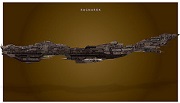

 , which is where you're seeing the cost differences. I can't get a GTX1070 for less than $510, that seems to be about the lowest price I can find in Canada.
, which is where you're seeing the cost differences. I can't get a GTX1070 for less than $510, that seems to be about the lowest price I can find in Canada.




















