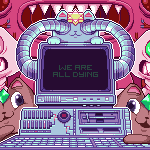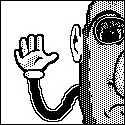|
UniBeast is a Clover installer now if you're configured for it.
|
|
|
|

|
| # ? May 12, 2024 22:09 |
|
So I got a ProBook 640 G1 from ebay as a designated hackintosh. Intel i5-4210m (Haswell). I ordered a m.2 wifi chip without realizing the slot for wifi was old msata, so I transplanted the old chip from the 6560b I had been playing with, and it's working. I put in a FHD IPS panel which was shockingly easy. After install I had a bunch of weird behavior - graphical artifacts mostly but every reboot it would say CMOS checksum failed and then I tried to launch google chrome at one point and it kernel panicked -- is this relatively normal? It was disturbing to have the CMOS hosed with but it's been working fine since I got the correct drivers in and display acceleration seems perfect now. I installed to a hard drive but I will be installing a SSD today -- is there disk imaging software I can use to shuttle the boot drive over, clover's EFI partition and everything? The hard drive is 500GB but the SSD is 256GB so I need something that can shrink the main partition.
|
|
|
|
enMTW posted:I am still working on a successor to this thread. Lots has changed, and I hope to get said successor posted this week. In the mean time, the Tony guide is surprisingly not terrible anymore. Any update on this?
|
|
|
|
I replaced a power supply recently and while I was at it removed an old mechanical drive that was being used for backups of old legacy files. As far as I know, I had Clover installed one of my SSDs, both of which remain in use. So, uh, why am I booting directly into Windows now and not even getting a choice of which operating system? I'm about this close to just using this Unibeast Sierra installer I made before I gave up on OSX for not supporting this year's crop of GPUs. I almost never use it anymore because of the lack of acceleration but I still sometimes need Pixelmator for something.
|
|
|
|
Craptacular! posted:I replaced a power supply recently and while I was at it removed an old mechanical drive that was being used for backups of old legacy files. As far as I know, I had Clover installed one of my SSDs, both of which remain in use. Have you checked boot order in your bios?
|
|
|
|
mewse posted:Have you checked boot order in your bios? Yes and I've booted to every available option. I either get Windows boot loader or I get error messages.
|
|
|
|
Sasquatch! posted:Look forward to it. It might be time to upgrade, so perfect timing! The modern Tony guide is Clover only AFAIK.
|
|
|
|
Sphyre posted:Any update on this? Making progress. It's a big task, I have to rewrite everything. Stuff keeps changing that requires rewrites on my part.
|
|
|
|
Craptacular! posted:Yes and I've booted to every available option. I either get Windows boot loader or I get error messages. You could always boot into clover using a USB stick, get into your current OSX install from there, and reinstall clover on the SSD if necessary
|
|
|
|
Craptacular! posted:I replaced a power supply recently and while I was at it removed an old mechanical drive that was being used for backups of old legacy files. As far as I know, I had Clover installed one of my SSDs, both of which remain in use. Occam's razor suggests that Clover was only ever installed onto that mech drive all along, and you used that to boot into OS X on your SSD.
|
|
|
|
I'm just now experiencing a similar problem on this HP laptop. Installed a new SSD but couldn't boot from it with the old drive removed. I think there's something going on with nvram...
|
|
|
|
~Coxy posted:Occam's razor suggests that Clover was only ever installed onto that mech drive all along, and you used that to boot into OS X on your SSD. You'd think, but I booted to disk0, and I went and made sure I knew what device was disk0. Sphyre posted:You could always boot into clover using a USB stick, get into your current OSX install from there, and reinstall clover on the SSD if necessary I forgot about this. Sounds good.
|
|
|
|
Upon further inspection this fuckin laptop can't boot from the m.2 ssd at all
|
|
|
|
mewse posted:Upon further inspection this fuckin laptop can't boot from the m.2 ssd at all  Why even have the port?
|
|
|
|
Intel SRT I think. Intended for a small SSD for cache. I'm gonna experiment with turning it +spinning disk into a fusion disk with osx
|
|
|
|
Sierra won't switch to the nVidia web driver, when I try to switch to it in the app it restarts correctly but still shows "OS X Default Graphics Driver" as enabled. I have two 670 GTX. Also, what system definitions should I be using? I have a weird motherboard (GA-Z77X-D3H) and sleep and shutdown are not working correctly since I had to switch to iMac14,2 from MacPro3,1 since Sierra will no longer boot with the latter. Shutdown just restarts the computer, I have to manually turn it off.
|
|
|
|
The web driver must be exactly matched to the revision of Sierra you are running or it will not work. If you google "nVidia WebDriver Updater" real hard, you should be able to download (might need to register on InsanelyMac Forums) a program that automatically figures what Mac web driver to download and offers to install it for you. For Sierra, I'm using nVidia driver 367.15.10.35f01 which seems to be working fine, it's doing CUDA number crunching as we speak so I know it works under 10.12.3 and a Mac Pro Early 2008. BTW, dunno if this might help you, but here's a patch to allow Sierra to be installed on an unsupported Mac: http://dosdude1.com/sierrapatch.html
|
|
|
|
Has anyone ever seen a kernel panic type error message show up as a pure console text box of asterisks before a forced reboot? *boot-args -v was enabled I noticed someone else had posted this exact same error message to stack exchange (in the exact same time frame I experienced this error
|
|
|
|
Are there any clues in your Console.app logs?
|
|
|
|
Wow, would have ungraded to Sierra ages ago if I knew it was this smooth. The Web Drivers worked through out so no typing in nv_disable every reboot or black screens. All I had to really do was switch to Mac Pro 5.1, shake it with Clover config and redo the audio with a dropped in terminal command. It appears to run even cooler. (Likely due to better weather and better power management profile from 5,1). GA97X GAMING 7. KOTEX GOD OF BLOOD posted:Sierra won't switch to the nVidia web driver, when I try to switch to it in the app it restarts correctly but still shows "OS X Default Graphics Driver" as enabled. I have two 670 GTX. Match the model number to the CPU is close as you can (Via Clover Configurator as it lists CPU and socket). It is possible your processor is no longer fully supported by Sierra hence the failed shutdown.
|
|
|
|
I hope the new OP happens eventually. I heard the RX 470 supposedly works now, but information changed so much since Sierra's release, Tonymac's community likes to do the thing with The Megathread With The Drastically Out Of Date OP, and the one time I did make the suggested edits they hosed up my Clover.
|
|
|
|
RX 470 and 480 have the same card ID, there's already a guide on how to enable full acceleration and compute units linked on MacRumors with appropriate kext edits and of course disabling SIP. Noted that for OSes past 10.12.3 you will have to use the command line version of softwareupgrade.
|
|
|
|
Decided to convert the other machine to Sierra and ended up in failure after several hours of work. Rewind the damage with time machine back to 10.11.6.I ended up being the Nvidia 610 was not supported OOTB anymore nor did the Web Drivers. Might have a look at the iGPU option but it looks to be an even more difficult hence why people slot in cards like 610's like I have. Anyone here have any experience using iGPUs?
|
|
|
|
Igpu is fine with one monitor but don't bother with multiple, I ended up getting a 710 instead.
|
|
|
|
Are Geforce 670s and 680s still supported OOTB on Sierra? They are going for peanuts second hand and are still quite good cards.
|
|
|
|
Thanks, that's a bang on answer I need. Going to grab a 710.
|
|
|
|
~Coxy posted:Are Geforce 670s and 680s still supported OOTB on Sierra? They are going for peanuts second hand and are still quite good cards. My 670 worked marvellously on Sierra. I've since sold it and got a 980ti but as of 10.12.1 everything was gravy.
|
|
|
|
So I installed macOS Sierra on my Asus laptop about a week ago. It ran fine for a few days, but after a restart yesterday macOS and its recovery partition were no longer options in Clover. I thought I might have just messed something up, so I wiped the hard drive and reinstalled everything. It was fine for the rest of the night, and I even restarted a couple times to make sure I still had the macOS option. However, this morning I booted up and macOS seems to be gone again. I'm not sure what I could have done to cause it this time, because all I had done before I shut it down the last time was mess around in Logic Pro a bit. Is there any way to get it back without installing everything again for a third time?
|
|
|
|
Just came upon a discovery! The Nvidia 780ti is OOBT on Sierra and metal compliant. I even tried it on a different partition with the web drivers removed. This is why I didn't have to type in nv_disable=1 when I upgraded. However either methods seems to introduce their own bugs. The Web Driver renders some games unplayable due to visual problems while the Native drivers introduces some more subtle graphics bugs that can cause a game to crash. Everyone should test out if their Nvidia card is now OOTB for Sierra. Maybe the 10xx series has been silently supported.
|
|
|
|
oohhboy posted:Everyone should test out if their Nvidia card is now OOTB for Sierra. Maybe the 10xx series has been silently supported. There's a legion of nVidia fans on MacRumors.com that would shout it out to the world if this happened, but nope, nothing above the 980 has yet to get support. 660-680s, 750-780's will very likely be OOTB compliant as the mobile versions are in several previously shipped iMacs (Late 2012 and 2013)
|
|
|
|
That would explain why I could OOTB my card. For most part both sets of drivers seem to work but it is somewhat a pick your poison. You want inexplicable crashes or less crashes at lower compatibility. The web drivers does support g sync, don't know if they work.
|
|
|
|
I have two EVGA 780ti's, in two different Hacks, one is a fancy Classified version with the extra-huge cooler, the other is just a Superclocked standard card. The Classified works OOB with Mavericks, Yosemite and El Capitan, the standard 780ti will not work OOB with any of those OS's, it's webdriver or nothing. gently caress, I dunno........ 
|
|
|
|
Hey guys, question about doing a build: Dell S2417DG G-Sync Monitor at 165hz 6600k at 4.7ghz h110i cooler eVGA GTX 1080 SC 16GB 2666 Viper DDR 4 D-Link DWA-566 PciE N300 Dual Band WiFi Card Can I run with the integrated 530 graphics with the Display port going to the 1080 for Windows and an HDMI going to the 530 for Sierra? Will the Refresh rate be capped at 60hz or will the build be able to recognize the refresh rate on integrated graphics?
|
|
|
|
nerdrum posted:Hey guys, question about doing a build: Sierra glitches with the Intel 530 unless you apply this fix. Barring some miracle out of left field, there will most likely never be any Pascal / 10x0 Mac web drivers.
|
|
|
|
Binary Badger posted:Barring some miracle out of left field, there will most likely never be any Pascal / 10x0 Mac web drivers. a) Why Nvidia decided to continue updating their existing 9xx web driver for new versions of macOS, but not to update it to support newer hardware and b) Whether the same is likely to be true for all future NV hardware?
|
|
|
|
Seven Round Things posted:Do we know a) They support the 900s because they started supporting the 900s and while they could back out now it would look even worse than Nvidia typically does. Pascal cards fit in very few Macs new enough for Sierra (without Hacking them, at least  ) and it's hard for anyone to credibly blame them. There's probably some technical reasons for it too, I don't really know. ) and it's hard for anyone to credibly blame them. There's probably some technical reasons for it too, I don't really know.b) Unless Nvidia rebuilds its bridges with Apple (lol) it's over.
|
|
|
|
I recall there being some quote from nvidia along the lines of "when we update the driver to the series that supports Pascal, it will support Pascal."
|
|
|
|
Beware that the 10.12.4 update breaks old versions of clover I had to remember how to create a USB clover boot stick with new versions of FakeSMC etc on it to get my Hackintosh going again after the update  I think the correct way to update is to grab a new clover configurator, let that download and install the latest clover for you, grab the latest fakesmc binaries from hwsensors.com and once you are certain that still boots 10.12.3 you can go ahead with the update from the app store.
|
|
|
|
That's weird, I didn't run into any issues at all with the upgrade other than needing to reinstall AppleHDA.
|
|
|
|

|
| # ? May 12, 2024 22:09 |
|
dont be mean to me posted:a) They support the 900s because they started supporting the 900s and while they could back out now it would look even worse than Nvidia typically does. Pascal cards fit in very few Macs new enough for Sierra (without Hacking them, at least There are a few people still out there with 2012 Mac Pro Towers and multiple Titans & 980's in PCIe Expansion slots because the drivers existed. Nowdays, if you're trying something like that, you're buying a PC, because high-end post software is all Windows/Linux
|
|
|