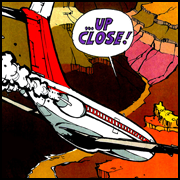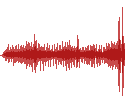|
Any idea what's up with my YouTube app? It keeps freezing on almost every video at least once, after about 20-40 seconds of playback, on my Play Store Pixel XL. The video freezes but the audio continues playing and the phone is completely responsive otherwise. Moving the seeker usually fixes it until the next video. Tried reinstalling YouTube, clearing app data, etc. It's been a recurring issue since November, but it's beginning to wear thin. No other video player does this.
|
|
|
|

|
| # ? Jun 5, 2024 21:04 |
PerrineClostermann posted:Any idea what's up with my YouTube app? It keeps freezing on almost every video at least once, after about 20-40 seconds of playback, on my Play Store Pixel XL. The video freezes but the audio continues playing and the phone is completely responsive otherwise. Moving the seeker usually fixes it until the next video. This happens every once in a while on my Pixel too. Hasn't happened for a few days but it for sure has been a thing since I got the phone in November.
|
|
|
|
|
PerrineClostermann posted:Any idea what's up with my YouTube app? It keeps freezing on almost every video at least once, after about 20-40 seconds of playback, on my Play Store Pixel XL. The video freezes but the audio continues playing and the phone is completely responsive otherwise. Moving the seeker usually fixes it until the next video. Same issue here. No idea of the cause. Happens with downloaded videos played offline, too.
|
|
|
|
incogneato posted:Same issue here. No idea of the cause. Happens with downloaded videos played offline, too. I get a youtube thing on my Pixel where if I switch apps and go back to youtube I never get a play button to resume the video, and I have to swipe away the app and reload it.
|
|
|
|
Although I stream most of my music these days, I still have a 64gb SD card loaded with music and I need a music player that doesn't stop after every .flac file like Google Play Music.
|
|
|
|
Mammal Sauce posted:Although I stream most of my music these days, I still have a 64gb SD card loaded with music and I need a music player that doesn't stop after every .flac file like Google Play Music. There are tons of players if you search for "folder player". Here are two good ones I know: MortPlayer https://play.google.com/store/apps/details?id=de.stohelit.folderplayer It was good, but had a very busy interface and loads of menu options. Probably tweaked many times since I used it. Don't remember why I swapped to: Rocket Player https://play.google.com/store/apps/details?id=com.jrtstudio.AnotherMusicPlayer.Unlocker Needs $ to play flac, but does so with aplomb. Nice interface, easy to browse by folder or by tag, feels like listening to music in the Winamp era.
|
|
|
|
PerrineClostermann posted:Any idea what's up with my YouTube app? It keeps freezing on almost every video at least once, after about 20-40 seconds of playback, on my Play Store Pixel XL. The video freezes but the audio continues playing and the phone is completely responsive otherwise. Moving the seeker usually fixes it until the next video. This happens on my Nexus 7 constantly with 720p 60fps videos. If I lower the resolution it works perfect and 720p non-60fps seems to work fine as well.
|
|
|
|
That youtube thing happens on my Axon 7 as well. Just started when it got 7.1.1 but not sure if that's related
|
|
|
|
I like to use AIMP for playing local media. Not super bloated, plays nearly anything, and I find the interface intuitive.
|
|
|
|
Shadowgate posted:This happens on my Nexus 7 constantly with 720p 60fps videos. If I lower the resolution it works perfect and 720p non-60fps seems to work fine as well. I can't believe they haven't fixed this yet. I've been dealing with this problem for at least a year, probably more like two.
|
|
|
|
I haven't been able to install a single thing from the Google Play Store since Nougat. Has anyone had this problem or is this just my annual gently caress you from google
|
|
|
|
SinineSiil posted:I'm getting a OnePlus 3 from a friend next week but its camera is busted so I'd like to replace it. Help?
|
|
|
|
My Nexus 10 did that with 4K videos. Audio plays but video freezes. I'm glad Google hasn't bothered to fix the Youtube playback issues after all these years...
|
|
|
|
Putty posted:I haven't been able to install a single thing from the Google Play Store since Nougat. Has anyone had this problem or is this just my annual gently caress you from google Do you have the Axon 7? Someone earlier in the thread had this problem but it got resolved with a Play Store update. Have you tried making sure you have the latest Play Store version by checking against APK Mirror?
|
|
|
|
Well, at least it's not a hardware issue. Too bad there doesn't seem to be a fix. That said, I've also noticed my Pixel XL seemingly doing random reboots? My lock screen returns to the default background, and the phone tells me I have to use my pattern and not my finger to unlock. This happens infrequently and I don't know what triggers it. It's on the order of twice a month that I notice it. Can this cause the phone to miss an alarm?
|
|
|
|
PerrineClostermann posted:That said, I've also noticed my Pixel XL seemingly doing random reboots? My lock screen returns to the default background, and the phone tells me I have to use my pattern and not my finger to unlock. This happens infrequently and I don't know what triggers it. It's on the order of twice a month that I notice it. Since Nougat apps have the ability to run basic services before the phone is unlocked/decrypted, which was mostly designed for the specific case of alarms after a reboot. Certainly Google's clock app supports it but others may vary.
|
|
|
|
Putty posted:I haven't been able to install a single thing from the Google Play Store since Nougat. Has anyone had this problem or is this just my annual gently caress you from google What phone are you using?
|
|
|
|
LastInLine posted:Do you have the Axon 7? Someone earlier in the thread had this problem but it got resolved with a Play Store update. Have you tried making sure you have the latest Play Store version by checking against APK Mirror? Captain Yossarian posted:What phone are you using? Using Droid Turbo 2 with the latest version of Nougat. When I try to download it loops forever and eventually displays Error 495, but I've seen different errors before. I've tried all the common solutions on the web listed on this website besides the rooting and factory reset to no result: https://www.androidpit.com/google-play-not-working I've also installed the latest version of the Google Play Store and the latest version of Google Play Services for my phone (440 version) from APKmirror. Other things I've found suggested it may be a bug on google's part which I'm sure they are working very hard to fix r/n for their loved consumers. Think I'll either reset to Marshmallow if possible or seek another app to update my stuff.
|
|
|
|
Is the G5+ available in Canada yet? I can't find it
|
|
|
|
https://www.motorola.ca/products/moto-g You can "Register for Updates" so, no
|
|
|
|
Dang any other recs at that price point?
|
|
|
|
WaveLength posted:Dang I'd say head over the border to grab one or wait, if you can.
|
|
|
|
Helter Skelter posted:I'd say head over the border to grab one or wait, if you can. yeah i might coordinate with my american family. Is the 4gb ram worth $70 USD more?
|
|
|
|
It's not just the 4gb of RAM, you double internal storage to 64gb as well. It's still a very good deal, I think I would have rather seen them split the difference and put 3 gb on both models and call it a day though and only differentiated by storage. It would be easier recommending the base version. That said, my N7 doesn't really have issues with kicking stuff out of memory, so 2gb is workable. I guess it really depends on how much gaming you do.
|
|
|
|
Another consideration is that the Canadian Moto G5 will apparently have NFC whereas the US model does not.
|
|
|
|
Tunga posted:There is a security feature in Android that requires you to enter your PIN/password once a week or so. This isn't caused by the phone rebooting and notably has a message like "Password is required for additional security" rather than "Password is required to start Android" or whatever the boot message is. Which one are you getting? The background thing sounds like it might actually be the latter anyway. Checking the system uptime in Settings -> About phone will also confirm if it rebooting. I've actually seen this one as well, and was going to ask about that next. If memory serves, I've been seeing the start prompt, and all my applications have to boot up again. I'll check uptime next time I notice it restarting. Glad to know the default clock alarm won't be skipped because of this, though
|
|
|
|
G5+ Satnav issue, part 2: I previously thought that going outside while on wifi, and turning on waze for navigation, was the cause of my GPS not locking on and causing waze to not know where I am. Today I already had my wifi off when I went outside and turned on waze about 15 seconds later. It did the same thing again, no gps lock on, and was fine as soon as I restarted it, allowing me to navigate. So it seems like my g5+ is worse than my moto x when it comes to the GPS. Anyone else seeing this?
|
|
|
|
I'm having a GPS issue as well - generally my location is very accurate but as soon as I walk into my office at work my location jumps several miles to the south and stays there until I leave my office. Have I discovered a wormhole?
|
|
|
|
My pixel told me I was in the middle of the Atlantic ocean the other day. It's possible Google's location services are acting goofy.
|
|
|
|
bull3964 posted:It's possible Google's location services are acting goofy. Seriously Google, there's a Pokestop outside my office window. Please fix.
|
|
|
|
GPS needs a clear view of satellites and if it can't get that then modern phones fall back to cell tower location. When you're indoors there's a very poor connection to satellites (remember trying to use old car GPS receivers indoors? they never worked unless in a window sill) so your phone is probably getting location from the closest tower. I haven't seen any wonkiness with my G5+ GPS for what it's worth. Seems to lock on just fine and give good directions.
|
|
|
|
mod sassinator posted:GPS needs a clear view of satellites and if it can't get that then modern phones fall back to cell tower location. When you're indoors there's a very poor connection to satellites (remember trying to use old car GPS receivers indoors? they never worked unless in a window sill) so your phone is probably getting location from the closest tower. I have a south-facing window with a clear view of the sky. C'mon satellites.
|
|
|
|
nimper posted:I have a south-facing window with a clear view of the sky. C'mon satellites. Yeah that's still not usually going to work. Those satellites are 12,000+ miles away from you and you need to lock on to the signal from three of them.
|
|
|
|
Thanks Obama
|
|
|
|
I'm fairly sure these are the reasons Google often asks us if we're running ultramarathons all the time
|
|
|
|
nimper posted:Maybe, but as soon as I get up and start walking down the hall the location snaps back to where I actually am. It could also be a bad geolocated ip/wireless network in the office. Does it do it w/ wifi off?
|
|
|
|
mod sassinator posted:GPS needs a clear view of satellites and if it can't get that then modern phones fall back to cell tower location. When you're indoors there's a very poor connection to satellites (remember trying to use old car GPS receivers indoors? they never worked unless in a window sill) so your phone is probably getting location from the closest tower. You have it backward, phones know pretty much where they are without a GPS lock at all, both by cell tower and by wifi in the area and even then they're keeping A-GPS data up to date in the background. The only time they need to know exactly where they are and their orientation is when they need to acquire an active GPS lock and with all the other data a lock should be acquired in well under ten seconds even in poor conditions. If you use a tool like GPS Status & Toolbox you can see it for yourself. redreader, download that app and go to the side menu and go into Settings > Display & Tools > turn on Show time to GPS fix. Then in the side menu Manage A-GPS state and download. Close the app (swipe it away) and open it again and see time to GPS fix and how many satellites you have a fix on (bottom right under the constellation map). You should see 10+ of nearly 20 within a minute or so. It should go without saying but in your phone's Settings, you have Location on and with High Accuracy, correct? Also check the overflow menu in that screen and make sure wifi scanning is enabled and that you keep wifi enabled all the time even when not connected. Usually when stuff like this happens it's what deong said, a bad geolocated wifi network but that will become apparent if you get a GPS lock quickly and all your services are turned on.
|
|
|
|
deong posted:It could also be a bad geolocated ip/wireless network in the office. Does it do it w/ wifi off? Yeah it'll be this Note to test you'd need to turn off wifi scanning completely, this is under location, menu, scanning
|
|
|
|
Yeah, we recently went to a little village near Wales with some friends. Every time my friend turned his hotspot on to use his tablet my phone would start giving me the weather and similar for Glasgow, where he lives. Took me a couple of minutes to work out what was going on! Opening Maps got a GPS fix and immediately corrected it because GPS always overrides that data.
|
|
|
|

|
| # ? Jun 5, 2024 21:04 |
|
http://www.androidpolice.com/2017/04/07/oneplus-silent-nougat-oneplus-2-oneplus-x-owners-pissed/ Hahahahahaha
|
|
|
|