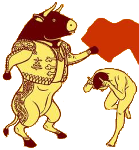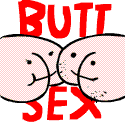|
chitoryu12 posted:Would this be the right thread to ask for suggestions on learning music as a beginner with an electronic keyboard? The piano thread seems dedicated to....well, pianos. yousician is great if you have an ios device.
|
|
|
|

|
| # ? May 12, 2024 18:21 |
|
I'm still struggling with the wiring plan for my studio buildout. I want to make sure I have ground isolation, if not everywhere then at least at the wall where the studio gear is going to be. I'm definitely going to have a subpanel in the studio, and the lights and fans will be on their own circuit. From there do I.... - Put each of the 7 outlets in the room on their own breaker and wire them all as isolated outlets? - Just put the two on the wall on dedicated breakers, then the other five on a common one wired normally with shared grounds?
|
|
|
|
Nevermind, maybe later
Applebees Appetizer fucked around with this message at 07:16 on Apr 15, 2017 |
|
|
|
I need an inexpensive and basic USB microphone for recording vocals. Got any recs, thread?
|
|
|
|
Blue Yeti
|
|
|
|
|
Van Dis posted:I need an inexpensive and basic USB microphone for recording vocals. Got any recs, thread? TBeats posted:Blue Yeti Seconded. If you've a bit of time, they occasionally dip around $85 US, or lower if you don't mind used from ebay. Decent quality and pretty versatile. Also, you can get instant feedback with the AUX jack if that's your jam. If you're planning to use a boom arm, avoid the flat ringed shock mounts, they have a habit of breaking in a stiff breeze.
|
|
|
|
This isn't home recording, exactly, but I'm hoping someone here can make a suggestion. The company I work for has a podcast and we're trying to come up with a solution to partially automate the mix process since we have four people and a lot of mic bleed. At my previous job, I was using a Sound Devices 788t to record field audio. It had an automix function where if two (or more) mics were active, it would just send the loudest one to the mix. I never bothered using it because that mix was only ever a reference for loggers and story producers, but it seems perfect for this situation. Is there an affordable plugin that can do something similar in post with automation, and with the ability to fix any areas where it messes up? Waves seems to have an automix plugin, but it's only available as part of a package that costs $600 and this podcast doesn't have a budget than can afford that, especially since the other plugin wouldn't get used. Is there something in the $100-$200 range that will do this?
|
|
|
|
I've got an AT2035 and Scarlett Solo, but I want to boost my mic a bit, since I have to turn my gain all the way up. From what I understand, pre-amps are for dynamic mics, so what do you do with condensers, or how does all this work?
|
|
|
|
CaptainViolence posted:This isn't home recording, exactly, but I'm hoping someone here can make a suggestion. Ok, so you have 4 people with 4 mics, going into 4 separate inputs? Sounds like you'll need a noise gate. A noise gate (sometimes just called a gate) allows signal in that's above a set amplitude, and doesn't let in signal below that threshold. You can, of course, set that threshold. These gate plugins are everywhere, available stock in most DAWs. In the event that you don't have 4 separate inputs, you could still most likely use a gate to do what you want. Good ones, when used in post, have 'lookahead' where they open their gate when they anticipate signal, rather than opening it slightly too late, which can sound jarring. Rupert Buttermilk fucked around with this message at 11:13 on May 17, 2017 |
|
|
|
I'd go with an expanders instead of gates, but yeah, that's going to be the closest you're gonna get at that price. Apparently. I spent some time thinking what you could do with gates/expanders with sidechain ability, but even with just two mics, you'd run in to problems when two people speak at the same time. Both get muted, because the plugins aren't aware of each other. The benefit of an integrated multi channel plugin is that it can apply more complex logic. You'd think this is pretty basic functionality with a lot of alternatives available, but that doesn't seem to be the case.
|
|
|
|
I think a noise gate is how the current editor is doing it now, but it's tough because people laugh a lot and the bleed between the mics crosses over the threshold pretty frequently. Oh, and it is four inputs on their own iso tracks I also thought about sidechaining, but like you said, it wouldn't work when two people are saying different stuff over each other, and without things being written to automation, there's no way to fix the few problem spots afterward. I think I'd need an expander/gate that functions like Waves Vocal Rider but in reverse. I was just wondering if there was a cheaper way to get an easy baseline written to automation that can be modified when it needs to be, but it seems like the Dugan Automixer is the only one. It's only an hour long episode every two weeks, so it's not a ton of time per episode, but it was worth a shot.
|
|
|
|
This seems like the best thread for this question but let me know if there is a better one. My wife and I just purchased a new home and will be moving in at the end of the month. This gives me a great opportunity to "design" my music studio which will be in a 12' x 12' bonus room downstairs. I included a floor plan below so you can see where the doors/windows are located. The studio will be in the den.  I want to maximize the space in the room because I plan on adding to my collection of guitars, synths, DJ equipment, and other gear over time. I was hoping to get some ideas on desks and instrument stands/surfaces that would be good space savers and also look clean (no mess of chords running all over the place if possible. Below I have included all of the gear that I want to have set up and connected. Audio/Visual KRK Rokit 6 Monitors with Stands Yamaha HS5 Monitors TV Monitor (mounted to wall to save space) Scarlett 18i8 Audio Interface Instruments/Controllers Fender Strat Marshall Practice Amp (mini size) Korg Minilogue Korg Volca Bass Yamaha YPG-235 Keyboard Novation Launchpad Novation Launchkey Mini Traktor Kontrol S2 DJ Controller AT-LP150 Professional Turntable Misc Microphone w/ Stand and Acoustic Shield Ideally, the desk would be able to fit my laptop, interface, external keybopard/mouse, Launchkey and Launchpad. I wouldn't mind being able to set up my extra monitors (yamahas) as well. I purchased a desk a couple years ago and quickly learned that it is an absolutely awful desk for a music production setup. I have looked around on a few different sites and it seemed like a lot of the "music studio" desks have rollers on the bottom. Is that pretty typical? I guess it makes sense to allow movement for setting up new gear and stuff. I don't expect someone to do all of the studio design, was more just looking for suggestions from people who have gone through this process before. I am willing to spend some money, but really don't want to waste it after already purchasing a desk that is no good. MrSargent fucked around with this message at 01:25 on May 27, 2017 |
|
|
|
ufarn posted:I've got an AT2035 and Scarlett Solo, but I want to boost my mic a bit, since I have to turn my gain all the way up. From what I understand, pre-amps are for dynamic mics, so what do you do with condensers, or how does all this work? That *IS* a condenser, which explains why you are cranking the gain.
|
|
|
|
ufarn posted:I've got an AT2035 and Scarlett Solo, but I want to boost my mic a bit, since I have to turn my gain all the way up. From what I understand, pre-amps are for dynamic mics, so what do you do with condensers, or how does all this work? I'm not sure if the Solo has phantom power? Its a little button marked 48v next to the input. I have them on my Scarlett 18i8 and 2i2. You need that turned on for condenser microphones or you won't hear poo poo.
|
|
|
|
MrSargent posted:This seems like the best thread for this question but let me know if there is a better one. I'd look into a V-shaped corner desk, something a couple of metres per side placed in the lower left corner of that den would give you a lot of usable space and keep everything away from the doors, you'd sit in the centre of the V and have access to all your equipment from the one position, leaving the middle of the room open for moving around with your guitar and maybe having a couch at the back of the room for chilling and general listening. Roller wheels probably won't be too beneficial in a room that size, you'd really want the desk in a single spot if you do any acoustic treatment to the room, but you could get couple of small roller desks to have some flexibility with positioning when you jam. The corner position is probably the best spot in the room as far as acoustics are concerned, square rooms aren't fantastic if you want accurate monitoring (source: am in a 12" square room right now), it's easy to get standing waves cancelling out or beefing up frequency spikes because sound just ricochets back and forth off the walls, but from the corner the reflection points will be angled away from your seating position and hopefully the doors would diffuse the reflected sound somewhat (especially with a nice soft couch between them). Some big squares of acoustic foam on the reflection points will help with tightening the stereo image (with your monitors in place, sit in your chair and have your wife walk around the room perimeter with a mirror facing you, when you can see a monitor that means it's a reflection point so stick some foam there), you can go even further with bass traps in the corner but really it's a ton of work to fully fix up a square room so just the basic stuff would probably be best return on investment. There are software/hardware solutions to adjust your monitors output to match your room acoustics if you wanted to go further with it.
|
|
|
|
Gym Leader Barack posted:I'd look into a V-shaped corner desk, something a couple of metres per side placed in the lower left corner of that den would give you a lot of usable space and keep everything away from the doors, you'd sit in the centre of the V and have access to all your equipment from the one position, leaving the middle of the room open for moving around with your guitar and maybe having a couch at the back of the room for chilling and general listening. Roller wheels probably won't be too beneficial in a room that size, you'd really want the desk in a single spot if you do any acoustic treatment to the room, but you could get couple of small roller desks to have some flexibility with positioning when you jam. Wow, you are a good dude for taking the time to lay that all out for me, can't thank you enough. With the v shaped desk in the corner, would I have my monitors on my desk? I'm assuming so since if I had them on the stands they would be way to wide for where I would be sitting. Again, really appreciate all of the advice you have given so far.
|
|
|
|
MrSargent posted:I'm not sure if the Solo has phantom power? Its a little button marked 48v next to the input. I have them on my Scarlett 18i8 and 2i2. You need that turned on for condenser microphones or you won't hear poo poo.
|
|
|
|
MrSargent posted:Wow, you are a good dude for taking the time to lay that all out for me, can't thank you enough. With the v shaped desk in the corner, would I have my monitors on my desk? I'm assuming so since if I had them on the stands they would be way to wide for where I would be sitting. Yeah not a problem, your setup is very similar to mine and I'm happy to share what I've learned. Square room bros need to stick together   Depending on the size of the desk they could go at the ends, the ideal setup is an equilateral triangle with each speaker being the same distance from your head as they are from each other so that could work perfectly with your seating position, but you'll probably need to wing it depending on what you end up with. Currently mine are just on my desk and I'm closer to them than I'd like but they still sound pretty good, I used some leftover acoustic foam and built some isolation risers so they don't buzz the wood too much. My room corners are occupied with a drum kit and a vocal booth so I have a rectangle desk stuck along one wall, I gave up on trying to get perfect frequency and stereo reproduction after I built the booth, having an 800kg cube of MDF dominating 1/8th of the room causes all sorts of issues so I mix on a few different speaker types to make sure I'm not over or undercooking any specific freqs. This book gave me a lot of useful info when I was getting set up.
|
|
|
|
Thanks for the link! Funny you mention a vocal booth because I was considering building one in the closet that goes under the stairs. I didn't think it would be too hard to run wires under the door and fashion a back or false wall at the back as it reaches the stairs. Would need to replace the door eventually with one that has a window but that can come later.
|
|
|
|
That's a good place for it, the angle of the stairs will stop a lot of sound bouncing back into the mic and prevent similar issues to the square room. I made a connection panel on both sides of the booth wall with 4x XLR and 4x 1/4" jacks to run my cables through, a lot of sound can escape from gaps in the door and walls (the panels are even offset by a 30cm and the cables weaved through internal baffling to prevent any sound transmission). Depends on your goal for the booth as well, I made mine to completely isolate me so I could hide my poo poo singing from everyone until my voice improved beyond embarrassment levels, but if you're not on a busy street and confident enough with people hearing you sing then going overboard on the sound proofing probably isn't necessary. I'm moving house soon and dreading having to dismantle and transport this thing. I built it in a modular nature so I should be able to take it apart without too much hassle but it's all super heavy and there's heaps of fibrous insulation to deal with and acoustic sealant to cut through, won't be a fun time. And I might not even reassemble it at the new house, just a ton of work for no foreseeable future benefit. My past self is an rear end in a top hat.
|
|
|
|
Crosspost from the guitar thread, I got a weird problem to solve:Spanish Manlove posted:This is a deceptively difficult problem, but does anyone know how to get the audio from amplitube/etc to show up on a stream or other video recording thing? Edit: Thanks to alphadog gave me a fix for the issue, using a VST to reroute the audio and then having OBS record that. https://obsproject.com/forum/threads/how-to-stream-daw-audio-with-an-audio-interface.14792/ Spanish Manlove fucked around with this message at 21:10 on May 31, 2017 |
|
|
|
I have been looking at Music Workstations on Amazon/Sweetwater/Guitar Center and is it just me or are these things insanely overpriced for what is essentially adding a few extra pieces of wood to a standard desk. I am probably missing something. For example, why is the workstation below 1500 dollars? Is this MDF material made out of gold flakes or something? The only other thing I can think of is that they mark this poo poo up because its for "music professionals" or whatever. Does anyone have any recommendations for models or websites to look at or is this pretty much what I can expect? https://www.amazon.com/Ultimate-Sup...sic+workstation
|
|
|
|
Have you tried Craigslist? Not sure where you are but I found someone selling a used one near me for a little over half what that one costs: https://losangeles.craigslist.org/sfv/fuo/6165544931.html Alternatively, the only part that seems difficult to handbuild is the rack. Maybe you could buy a used rack and a thriftstore desk; after that it wouldn't seem very difficult to whip up a screen riser. Screw-on qwerty keyboard rests like the one on the bottom of that desk run around $40 at office supply stores.
|
|
|
|
Those are great suggestions, thanks! I probably won't have nearly as much luck since I am in Sacramento instead of LA, but its worth a shot.
|
|
|
|
I'm trying to prevent and/or remove mouth clicks from my voice audio. Doing normal conversation talking into a mic at home. Any suggestions? I've tried drinking, not drinking, eating an apple beforehand, moving further from the mic, using audacity's click removal and noise reduction. I can't find a decent solution that's more convenient than manually removing them all individually. Using an AT2020 with pop filter. rizuhbull fucked around with this message at 10:06 on Jun 23, 2017 |
|
|
|
rizuhbull posted:I'm trying to prevent and/or remove mouth clicks from my voice audio. Doing normal conversation talking into a mic at home. Any suggestions? Noise gate maybe, but I don't think the amplitude is high enough or frequency too low for anything to catch and cut it off. Guess you could try borrowing a mic with bass roll-off and see if it works?
|
|
|
|
Maybe like going to a speech therapist if it's really that bad?
|
|
|
|
Spanish Manlove posted:Maybe like going to a speech therapist if it's really that bad? It grosses me out to be honest. Maybe I'm being way too anal about it considering it's super amateur talking stuff I do. Apologies for the cracking at 15 secs. rizuhbull fucked around with this message at 04:51 on Jun 24, 2017 |
|
|
|
rizuhbull posted:Audio is compressed a bit but here https://clyp.it/c5wcggqj I can't hear a thing, your voice is maybe a little high - if you can speak lower comfortably, try that- but otherwise it's fine, you've got a solid voice without annoying clicks imo.
|
|
|
|
rizuhbull posted:Audio is compressed a bit but here https://clyp.it/c5wcggqj maybe izotopes rx noise removal would work better. have the program learn the unwanted noise and it will seek and destroy all similar. OMG LOL BUTSEKZ fucked around with this message at 19:16 on Jun 25, 2017 |
|
|
|
I was wondering if I could get some production critique. I'm slowly finishing writing the songs for a potential EP and am now beginning to pay attention to the actual production. At the moment it's all MIDI drums and amateur recording in my living room. I hope by the time I get around to recording properly I'll have access to a treated room and stuff. I am looking to record and mix (but not master) the entire thing myself. The main song I'm trying to nail is this one. I know I'm not about to achieve it but I'd like to get a Siamese Dream production feel going on. The demo only has four rhythm guitars and I know layers and overdubs are an important part of that sound. I'm actually more interested in any advice people have for drums and bass. The bass is there, and audible, but there's no massive punch that exists on Siamese Dream. The guitars are okay sounding to me. The rhythm guitars and intro melody track are from a mic'd amp and the secondary melody and outro lead are using AmpliTube. I know it'd be easier to get the SD sound if I used a Muff but I'm looking to ape the production and not so much the tonal quality. In general I just feel like something is missing, even in the demo form. A properly recorded and mastered version will likely be better anyway but I'm trying to figure out whatever I can before I go to record and mix to save myself some headaches. I am more than happy to isolate any tracks for dissection if anyone wants to. Any critique is welcome. Even if it's that it's horrible and to start from scratch. I plan to record at the end of the year, so I kind of have a self imposed deadline I'd like to meet. Thanks a tonne everyone.
|
|
|
|
syntaxfunction posted:I was wondering if I could get some production critique. I'm slowly finishing writing the songs for a potential EP and am now beginning to pay attention to the actual production. At the moment it's all MIDI drums and amateur recording in my living room. I hope by the time I get around to recording properly I'll have access to a treated room and stuff. I am looking to record and mix (but not master) the entire thing myself. I dont like the solo guitar at 40sec v much (rhythmically off and the sound is jarring), but the big thrash at the beginning sounds ok. Maybe have a fiddle with the eq and beef up the bass, and side chain some reverb to expand it a little? Basically pipe the whole mix into another channel with a bunch of effects on it and try turning the volume up and down on that. I'm p basic in my production style but thats what i would do.
|
|
|
|
syntaxfunction posted:I was wondering if I could get some production critique. I'm slowly finishing writing the songs for a potential EP and am now beginning to pay attention to the actual production. At the moment it's all MIDI drums and amateur recording in my living room. I hope by the time I get around to recording properly I'll have access to a treated room and stuff. I am looking to record and mix (but not master) the entire thing myself. I think your bass isn't as punchy as you want because all of it is sitting in the lows. If you add some mids back in above 200Hz or so, it should give the bass a little more definition. EQing might work, or you might try a send to a bus with Amplitube on it, putting it through some kind of distortion (EDIT: or even just a clean simulated amp) to get some higher harmonics going, and mixing that back in with the clean bass. Not enough for the bass to sound distorted, but just enough to beef it up a little. Drums sound very, very programmed. I don't really know much about drum programming beyond quantizing the poo poo out of stuff I play on an electronic kit so I don't have much advice on how to fix it, but humanizing the drums and maybe finding a more natural kit sound will probably go a long way. Other than that, I think sebmojo covered everything I can think of without digging around and playing with the iso tracks myself. A send channel with some effects to glue things together will help (especially guitars), and EQing things to get the guitars and bass to fit all snug together would help the Siamese Dream thing, I think. CaptainViolence fucked around with this message at 20:38 on Jul 1, 2017 |
|
|
|
syntaxfunction posted:I was wondering if I could get some production critique. I'm slowly finishing writing the songs for a potential EP and am now beginning to pay attention to the actual production. At the moment it's all MIDI drums and amateur recording in my living room. I hope by the time I get around to recording properly I'll have access to a treated room and stuff. I am looking to record and mix (but not master) the entire thing myself. Other than what has been said so far, I think that the playing overall needs to be tighter. I would suggest recording drums first (with a more natural sound or a kit) and making sure to track the rest of the instruments to it. Even with a looser feel, the drums still have to feel like the rhythmic anchor. Besides the demo quality of the production (and for that it's not bad at all!), it's catchy and I like it.
|
|
|
|
Wow thanks a tonne everyone. I accidentally uploaded the wrong render but the only difference is the noodling in the clean part which was meant as a vocal guide/filler. Everything else is the same which means everyone's comments are totally valid and welcomed. Drums are hard as I don't play drums and I don't know any drummers so I really am just using drum loops. I tried using a MIDI humanizer but that didn't really help. I really want to get real drums happening but yeah, it's a problem. Thinking maybe getting one of those MIDI pad thingies and trying to at least play the drums myself? Do you think that'd get better/more human results? Bass wise I mic'd up my buddy's bass cab but it's not quite what I want. In retrospect I'd like to try either different mics and techniques, or also try and run it through a DI for more definition. Would that be a better idea? Thanks for the advice.
|
|
|
|
A midi pad will help lessen the robotic feel but if you're not a drummer you might need to still practice a lot to get the timing down and also learn how to construct and arrange a drum beat as well as intricacies like hitting just below or above the tempo to push or pull the track, you may as well just start learning on a kit. Easiest solution is to get some drum software like Superior Drummer or the Drummer function built into Logic or Garageband, I play drums but a lot of the time I will just use the Logic drum software in a track because it's so much simpler to get a solid, real-feeling drum line than recording my own playing and tidying up the midi.
|
|
|
|
Turn 'snap to grid' off when drawing your beats, still try to draw them on the lines but now there will be little variances. Most DAWs should have a random position thing you could apply in small amounts or draggable 'midi grooves/swing' you can apply to your beats.
|
|
|
|
Armed with a DSLR and a zoom h6 with an sm57, what's the best path to record a guitar amp play through and get it synced on my iMac using iMovie(or whatever the standard free video editor on macOS is) + GarageBand? I've never simultaneously filmed anything and recorded at the same time and I know nothing about syncing audio if I even have to.
|
|
|
|
Kilometers Davis posted:Armed with a DSLR and a zoom h6 with an sm57, what's the best path to record a guitar amp play through and get it synced on my iMac using iMovie(or whatever the standard free video editor on macOS is) + GarageBand? I've never simultaneously filmed anything and recorded at the same time and I know nothing about syncing audio if I even have to. As soon as you start recording, clap once really loud so your camera can see it and the mic can hear it. Then, in your video editing software, just line up the audio spike with the first frame of video where your hands come together.
|
|
|
|

|
| # ? May 12, 2024 18:21 |
|
CaptainViolence posted:As soon as you start recording, clap once really loud so your camera can see it and the mic can hear it. Then, in your video editing software, just line up the audio spike with the first frame of video where your hands come together. yeah it's pretty straightforward. I find my 57 produces a very low signal but it amplifies pretty cleanly. mix in a little camera audio if it sounds ok, might add some space to it.
|
|
|