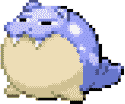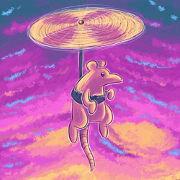|
fishmech posted:No. They're mostly just there to aggressively upsell you to paid services you don't need.
|
|
|
|

|
| # ? May 12, 2024 21:04 |
|
Thermopyle posted:I think it was this thread where it was being discussed about Google Maps showing or not showing speed limits. I'd never considered the massive legal headache that could potentially result from displaying the speed limit. Makes sense that they're taking so long to roll the feature out.
|
|
|
|
Couldn't they just associate a disclaimer with the speed limit?
|
|
|
|
hooah posted:Couldn't they just associate a disclaimer with the speed limit? Oh I'm sure they will. Just like I'm sure it will be a "beta" feature until the next century. But they'll still want to play it safe because they're a big target.
|
|
|
|
I don't see how it could be properly implemented without traffic sign recognition like a lot of modern cars have.
|
|
|
|
A database they fill once and never update again
|
|
|
|
dissss posted:I don't see how it could be properly implemented without traffic sign recognition like a lot of modern cars have. Surveys
|
|
|
|
docbeard posted:Surveys Which will work for normal limits but how about roads that change speed depending on traffic, or construction zones or whatever.
|
|
|
|
Sir Lemming posted:I'd never considered the massive legal headache that could potentially result from displaying the speed limit. Makes sense that they're taking so long to roll the feature out. "Sorry officer, my phone told me the speed limit was 100mph. Whoops!"
|
|
|
|
Google owns Waze, and Waze has speed limits. Couldn't they just pull those with a disclaimer?
|
|
|
|
dissss posted:Which will work for normal limits but how about roads that change speed depending on traffic, or construction zones or whatever. they have data from all the drivers that use their thing and could extrapolate the speed limit from the average speeds at whatever times, which would account for school zones at least I would think
|
|
|
|
Blue Train posted:they have data from all the drivers that use their thing and could extrapolate the speed limit from the average speeds at whatever times, which would account for school zones at least I would think Even in school zones, I bet the average driver is going 5 mph over the limit.
|
|
|
|
Is there anything around that'll allow me to permanently expose a folder on my phone as a (login-protected) network share over local wifi? Not rooted, and preferably not something that'll chew my battery, obviously.
|
|
|
|
MikeJF posted:Is there anything around that'll allow me to permanently expose a folder on my phone as a (login-protected) network share over local wifi? Not rooted, and preferably not something that'll chew my battery, obviously. This sure sounds like you're trying to do something that's more easily accomplished in another way.
|
|
|
|
MikeJF posted:Is there anything around that'll allow me to permanently expose a folder on my phone as a (login-protected) network share over local wifi? Not rooted, and preferably not something that'll chew my battery, obviously. I messed with one of these before, but it's not really possible to do what you want without significant battery drain. You're much better off doing what I do, which is the reverse. Create a SMB share on an always-on device, copy the files you want there, and then use an app on your phone to connect and pull/push files. I use https://play.google.com/store/apps/details?id=com.speedsoftware.explorer for this currently.
|
|
|
|
MikeJF posted:Is there anything around that'll allow me to permanently expose a folder on my phone as a (login-protected) network share over local wifi? Not rooted, and preferably not something that'll chew my battery, obviously. I have used syncthing to sync between my computer and my phone. I set it to only connect via wifi, iirc. It worked great for what I needed, and might work for you.
|
|
|
|
Is there any way to configure Android Auto to chug less data in the background? I have Fi and every megabyte matters, and it happily pulls down about 5 meg each way during my commute even though I don't care about traffic information because I live in Seattle and the traffic always sucks. I only care about using it to easily control podcast/audiobook playback and for handling texts and phone calls if they come in.
|
|
|
|
monster on a stick posted:Is there any way to configure Android Auto to chug less data in the background? I have Fi and every megabyte matters, and it happily pulls down about 5 meg each way during my commute even though I don't care about traffic information because I live in Seattle and the traffic always sucks. I only care about using it to easily control podcast/audiobook playback and for handling texts and phone calls if they come in. I don't use Auto and don't have the same data concerns, but some ideas: Maps has a "wifi only" option in it's side bar. Maybe try enabling that? I'm assuming the setting gets applied to Auto when it uses maps, but who knows. Also, have your usual driving area downloaded as an offline area. Not sure how much data that will save, but it can't hurt.
|
|
|
|
incogneato posted:I don't use Auto and don't have the same data concerns, but some ideas: Already done. Wifi Only is on and I have my commute area downloaded. It shouldn't be pulling down any ETA but Auto seems to ignore that setting in Maps.
|
|
|
|
How much data are we talking? I use android auto regularly and I drive a lot for work, usually in and out of the car throughout the day. I'm nearly up on my monthly cycle and maps has only pulled 70MB. I have my area downloaded and I don't have anything turned off in terms of traffic alerts or the such.
|
|
|
|
couldcareless posted:How much data are we talking? I use android auto regularly and I drive a lot for work, usually in and out of the car throughout the day. I'm nearly up on my monthly cycle and maps has only pulled 70MB. I have my area downloaded and I don't have anything turned off in terms of traffic alerts or the such. quote:it happily pulls down about 5 meg each way during my commute Signal Spy reports it's mostly Google with some Play Services thrown in. Everything else is noise. Maps doesn't even show up in the list. Android Auto itself reports 27KB. Fi itself reports a little usage of maps but it's basically the same, mostly Google/Google Play services.
|
|
|
|
Does anyone have any recommendations for an app that automatically cycles through space-themed wallpapers? The NASA app used to do that and I used it for years, but it seems like they removed that functionality. I've tried another couple of random "space wallpaper" apps and none of them seem great.
|
|
|
|
Internet Explorer posted:Does anyone have any recommendations for an app that automatically cycles through space-themed wallpapers? The NASA app used to do that and I used it for years, but it seems like they removed that functionality. I've tried another couple of random "space wallpaper" apps and none of them seem great. You can try Muzei then add the Muzei Reddit plugin. Worked well for years but recent reviews on Play arm to indicate some are having issues. Could give it a shot.
|
|
|
|
monster on a stick posted:Signal Spy reports it's mostly Google with some Play Services thrown in. Everything else is noise. Maps doesn't even show up in the list. Android Auto itself reports 27KB. Fi itself reports a little usage of maps but it's basically the same, mostly Google/Google Play services. Android auto doesn't even show on my data usage. Google is up there for me but I would have just assumed that would be due to me regularly refreshing my Now page when out and about. That's definitely odd on your part. Have you tried disabling background data and seeing if the issue persists?
|
|
|
|
Internet Explorer posted:Does anyone have any recommendations for an app that automatically cycles through space-themed wallpapers? The NASA app used to do that and I used it for years, but it seems like they removed that functionality. I've tried another couple of random "space wallpaper" apps and none of them seem great. Does it have to be actual space, or would fake space work? If the latter, I've been using this one for a while now.
|
|
|
|
Maker Of Shoes posted:You can try Muzei then add the Muzei Reddit plugin. Worked well for years but recent reviews on Play arm to indicate some are having issues. Could give it a shot. This is perfect, thank you. Had to go into advanced settings and turn if blur as the pictures were completely indecipherable, but otherwise this seems fantastic. Thanks again, never would have found it myself. ElegantFugue posted:Does it have to be actual space, or would fake space work? If the latter, I've been using this one for a while now. Was really looking more for real space pics, but thanks for the suggestion!
|
|
|
|
couldcareless posted:How much data are we talking? I use android auto regularly and I drive a lot for work, usually in and out of the car throughout the day. I'm nearly up on my monthly cycle and maps has only pulled 70MB. I have my area downloaded and I don't have anything turned off in terms of traffic alerts or the such. Fi users minmax their data usage to save $1/month on their phone bills instead of just using their phones like a normal person.
|
|
|
|
Internet Explorer posted:Was really looking more for real space pics, but thanks for the suggestion! Like Internet Explorer, I like my empty void to be real but unlike Internet Explorer, I have an empty void in my soul.
|
|
|
|
I just have a huge, gaping, empty void in my code.
|
|
|
|
Why doesn't the US have a fried chicken phone? https://www.theverge.com/circuitbreaker/2017/7/12/15958242/huawei-kfc-special-edition-smartphone-colonel-sanders
|
|
|
|
Uthor posted:Why doesn't the US have a fried chicken phone? You can't just post about phones in the app thread, man. You're going to get us all in trouble!
|
|
|
|
LastInLine posted:You can't just post about phones in the app thread, man. You're going to get us all in trouble! Oh no, wrong thread! Don't ban me.
|
|
|
|
I was going to post this is the tasker thread but it looks like it's been archived. I got the Echo Dot for Prime Day and I was wondering what would be the best way to set up basic voice commands that control my Android phone. I know I can just say "ok Google" but the Dot can understand me better across the room than my phone can while it's charging a couple feet away. I just want to do things like send text to someone, play Google music to the Dot, and other stuff like that. I'm guessing AutoVoice is the way to go but I can never figure out complex Tasker commands. I figured out static commands like turn on bluetooth and stuff like that but not stuff like "text <person> <message>".
|
|
|
|
Uthor posted:Why doesn't the US have a fried chicken phone? "The suck refers to the aftertaste!"
|
|
|
|
Does anyone here have much experience with getting the Play store up and running on a Kindle Fire 8? I downloaded the APKs and sideloaded them just fine, but my downloads on the Play store are permanently stuck as being pending. E: I've done the usual thing of clearing cache a and data and rebooting. Montalvo fucked around with this message at 03:37 on Jul 15, 2017 |
|
|
|
Montalvo posted:Does anyone here have much experience with getting the Play store up and running on a Kindle Fire 8? I downloaded the APKs and sideloaded them just fine, but my downloads on the Play store are permanently stuck as being pending.
|
|
|
|
It looks like it's an intermittent issue affecting a small number of peoples. Given that I pretty much bought the Fire to sideload the Play store and play Infinity Engine games and HoMaM III, this is really frustrating.
|
|
|
|
Montalvo posted:Does anyone here have much experience with getting the Play store up and running on a Kindle Fire 8? I downloaded the APKs and sideloaded them just fine, but my downloads on the Play store are permanently stuck as being pending. https://forum.xda-developers.com/amazon-fire/general/how-to-install-google-play-store-fire-t3486603 I just got a Fire HD 8 yesterday and installed the Play Store using the apks listed here. Things were a little janky at first, but I think it was just Play Services trying to get all setup in the background.
|
|
|
|
Just made a cool 22 cents by saying I dont use Google+, thanks Google surveys
|
|
|
|

|
| # ? May 12, 2024 21:04 |
|
XIII posted:https://forum.xda-developers.com/amazon-fire/general/how-to-install-google-play-store-fire-t3486603 I followed that very same guide and nothing was working last night, but seems to be working fine now. Weird!
|
|
|