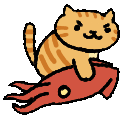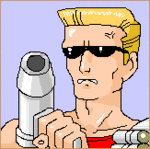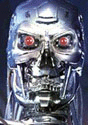|
i don't mind spending if it's worth, and it sure seems like it. thing is i'm a windows guy, and the mkii is os x only. hmmmmmm the old one should be fine? i'm trying to find a comparison of the two. thanks for the input
|
|
|
|

|
| # ? May 11, 2024 12:46 |
|
Hey so I bought a Focusrite Scarlett Solo, and it randomly starts making GBS threads out static in the output. Sometimes just restarting works, sometimes it doesn't. I installed whatever drivers they told me to (windows 7 64b). Any thoughts on what might be going on? e: to clarify, it only statics while it's actually doing stuff, not if there's no audio otherwise. TITY BOI fucked around with this message at 03:01 on Oct 6, 2017 |
|
|
|
TITY BOI posted:Hey so I bought a Focusrite Scarlett Solo, and it randomly starts making GBS threads out static in the output. Sometimes just restarting works, sometimes it doesn't. I installed whatever drivers they told me to (windows 7 64b). Any thoughts on what might be going on? Have you tried increasing your buffer size?
|
|
|
|
How do i do that i am not good with computers
|
|
|
|
Carry the 1
|
|
|
|
|
TITY BOI posted:How do i do that i am not good with computers It varies from interface to interface but somewhere in your little driver software control panel thingy or in your DAW (or both) there will be a place where you can adjust the buffer settings. Higher buffers increase latency, but decrease dropouts and general shitfulness. Working with audio on computers is often a question of managing a tradeoff between how quickly you want your system to respond and how much you like not crashing or ruining takes with PKKKKTTTFFFFF noises.
|
|
|
|
Like TD said there's probably an ASIO config button somewhere in your DAW's preferences that will launch the Scarlett control panel, but on Windows 7 you should also be able to find an icon for the control panel in your Start menu or in the Windows 7 Control Panel. The Scarletts have a weirdo way of representing the sample buffer in their control panel though... I think it's an "ms" slider while nearly all other interfaces have a sample buffer selector. Different ways of representing the same thing. Higher numbers mean bigger buffers/better reliability with longer round-trip latency.
|
|
|
|
I have a Komplete Audio 6 interface that's USB powered. I'm getting noise on the line inputs when I complete the connection with an analog synth with a 1/4 inch TS cable, i.e. the noise is gone when either end is disconnected. I'm using an unbalanced cable because the synth output is unbalanced. The interface input is balanced. I suspect it's the fact that the interface is USB powered and I live in an apartment with a million WiFi signals. Or it could be my computer case fans. I don't know. All power comes from a single surge protector into a single wall outlet. I've tried a lot of things: using a TRS cable, trying another outlet, turning the volume of the synth to zero, moving the cables to a different spot, unplugging computer monitor or Ethernet cable, turning off house lights. I probably just need to use a gate plugin and call it a day. The noise is peaking around -78 dbFS. Is this a normal noise level for an analog input? crimedog fucked around with this message at 17:34 on Nov 9, 2017 |
|
|
|
crimedog posted:I have a Komplete Audio 6 interface that's USB powered. I'm getting noise on the line inputs when I complete the connection with an analog synth with a 1/4 inch TS cable, i.e. the noise is gone when either end is disconnected. I'm using an unbalanced cable because the synth output is unbalanced. The interface input is balanced. For what it is worth, I run my analog synth into my powered Scarlett 18i8 with an unbalanced cable and have 0 noise. On the interface input, is there a boost that is turned on? I know my Scarlett has a signal boost on its front inputs for when I am using microphones, but I have seen this create noise when enabled for other applications like instruments.
|
|
|
|
Yeah, the front combo jack inputs were set up right and the rear TRS inputs don't have a software boost or anything. I'm gonna look into the 2nd gen Scarlett 6i6. I like that it has a separate power jack. How's the latency on the Scarletts?
|
|
|
|
Have you tried using a powered USB hub? You should be able to find a cheap one for 15-20 bucks.
|
|
|
|
crimedog posted:Yeah, the front combo jack inputs were set up right and the rear TRS inputs don't have a software boost or anything. I'm gonna look into the 2nd gen Scarlett 6i6. I like that it has a separate power jack. How's the latency on the Scarletts? Latency on the Scarlett is excellent, but I believe that typically your laptop/computer will be the bottleneck on latency. The Scarlett allows you to tweak Buffer Size which can drastically reduce latency, but also can put quite a load on your CPU. I have a Lenovo Y50 laptop that is 2 years old and adjusting my buffer size can improve latency, but also cause the dreaded "pops and crackles". It's a balancing act right now while I save up for dedicated desktop for my home studio. Alpha Dog's suggestion is definitely something you should try because its cheap. I use a powered USB Hub to connect my Scarlett so that could certainly play a part.
|
|
|
|
crimedog posted:I have a Komplete Audio 6 interface that's USB powered. I'm getting noise on the line inputs when I complete the connection with an analog synth with a 1/4 inch TS cable, i.e. the noise is gone when either end is disconnected. I'm using an unbalanced cable because the synth output is unbalanced. The interface input is balanced. When cables are the problem it's normally due to lack of shielding. I have had RF interference issues with cheap whatever-brand-was-hanging-on-the-wall-at-guitar-center cables that I fixed by replacing specific cables with Mogamis. They can be quite expensive, but I have fixed several real RF issues by swapping my old cables out for mogamis. There are probably other less expensive brands that have just as good shielding, but I don't know any others personally. So look, I had a hell of a time with my Komplete Audio 6. It's been several years so I can't remember the exact symptoms, but I remember it virtually not working at all when plugged into a USB 3 port, and then having a different issue when it was plugged into USB 2. My experiences were not unique, judging by a years-long thread on the NI Forums on the subject. I think that interface pulls a little more juice and/or bandwidth over USB than it's supposed to, and when a USB bus is overloaded you can have some weird behavior. I think someone mentioned a powered hub already. I'd try that too. MrSargent posted:Latency on the Scarlett is excellent
|
|
|
|
Radiapathy posted:So look, I had a hell of a time with my Komplete Audio 6. It's been several years so I can't remember the exact symptoms, but I remember it virtually not working at all when plugged into a USB 3 port, and then having a different issue when it was plugged into USB 2. My experiences were not unique, judging by a years-long thread on the NI Forums on the subject. I think that interface pulls a little more juice and/or bandwidth over USB than it's supposed to, and when a USB bus is overloaded you can have some weird behavior. I think someone mentioned a powered hub already. I'd try that too. That was almost exactly the experience I had trying to get mine to work right. There's definitely some kind of power problem with the KA6, either it draws more than the USB spec, or (IMHO more likely) it's right on the maximum for the spec and most computers' USB power handling isn't perfect. It was intermittently working on Windows 7 when plugged into a USB 3 port. It was mostly working on Windows 7 when plugged into a USB 2 port. It was almost perfect on Windows 7 when plugged into a powered hub plugged into a USB 2 port or when it was the only USB device plugged in anywhere on the computer. It was perfect on Windows 7 when plugged into a powered hub plugged into a USB 2 port, after I disabled USB 3 in the BIOS. That last step wasn't necessary for me with windows 10. Don't ask me for details because it's a bit beyond me, but apparently windows 7 handled USB 3 a bit weirdly and that changed with windows 10. E: That said, I love the KA6 now that it's working. Elector_Nerdlingen fucked around with this message at 10:55 on Nov 10, 2017 |
|
|
|
I would love it too. There's no noise really except when I'm recording, which of course is baked into the wav file. The noise is definitely coming from my desktop computer motherboard, presumably through the USB connection. About the Scarlett latency, I thought I saw it got a better score than the KA6 on that low latency database thread on GS. Anyway, I'm gonna try a powered USB hub, which I didn't even consider before because I don't have a laptop. Do you guys have a recommendation?
|
|
|
|
Radiapathy posted:Well... at least on Windows, 1st-gen Scarletts had the worst latency on the market given the same sample rate/buffer size as competing interfaces, and benchmarking tests done in the past year or so by pro DAW PC builders on GS have shown even the 2nd gen Scarletts now only have slightly-worse-than-average latency. (Again, on Windows... don't know how they do on Mac since the driver itself accounts for a lot of the overall performance.) The Scarletts are reliable, affordable, and they work, though. They're fine. My response was mostly anecdotal but others have mentioned that the 2nd gen (version I have) did improve the latency issues on the first generation by quite a bit. I am certainly not doing anything overly complex but I was able to send MIDI from Ableton to my Minilogue to run it through the arpeggiator and then back into Ableton (so round trip) after tweaking the buffer size a bit and didn't have any issues. This isn't a complex chain by any stretch but my 18i8 works great for that.
|
|
|
|
Are there good midi interfaces out there with USB 3.0?
|
|
|
|
One Pigeon posted:Quick edit, sorry I should have made clear that I'd like to plug a midi controller into the interface rather than straight into the PC if possible. Is this preferable? It's probably not worth it vs getting a MIDI > USB cable.
|
|
|
|
I didn't check this thread in quite a while.chippy posted:So I need an interface that can output a main mix for front of house, and another mix with a click track for the beatboxer/drummer. quote:I don't need a shitload of inputs or whatever so I guess what I'm asking is what are my 'entry level' options for a USB interface that can handle this? IMO entry level would be up to 4 in, 4 out and not an Apogee or RME or something. quote:As an added bonus, the lower latency the better. Currently we are using an Mbox 2 Mini and for some instruments I can't have the buffer any smaller than 256 samples without getting some crackling, but I presume that since that's a pretty old interface, something more current would probably better either way? Uncle Kitchener posted:Are there good midi interfaces out there with USB 3.0?
|
|
|
|
Laserjet 4P posted:There are virtually none, except for this - https://www.alyseum.com/u3-88c.html
|
|
|
|
Just wanted to throw in and say that I picked up a Behringer UMC 1820 the other day and it's a lovely device. It was that or the Scarlett 18i8 and this won out due to both price and individual volume controls on the 8 combo jacks. It's a pretty nice unit - thinner than I expected - and feels solid with robust knobs and buttons. It's a nice step up from my 1st gen 2i2 and the latency is amazingly low in comparison. There's a USB streaming toggle that changes up the latency and putting it on the second or third lowest got me 5ms latency at 48khz with no hiccups at all. My 2i2 was running at a steady 20ms at the same rate, so this is a great improvement. Recommended!
|
|
|
|
Wow, I'd been automatically dismissing all Behringer interfaces because they stopped providing ASIO drivers, but that appears to only have happened to the most basic models. Looks cheap for what you get then.
|
|
|
|
Flipperwaldt posted:Wow, I'd been automatically dismissing all Behringer interfaces because they stopped providing ASIO drivers, but that appears to only have happened to the most basic models. Looks cheap for what you get then. The ASIO driver is decent and while the software you get is barebones, it gets out of your way and gives you a rake of pre-amped inputs, really low latency and solid construction. Well worth another look.
|
|
|
|
I've been meaning to cross-post this here for awhile. I recently (September) bought a Tascam Celesonic US-20x20. My band had a show booked with a couple of other bands, and I decided to try it out as a live sound mixer and also multitrack the whole show. I already had a Behringer ADA8200, but I did buy a dual 31-band EQ for FoH feedback management and a dual 15-band EQ for vocal / drum wedges, just in case. I used Reaper to record, and the Tascam mixer tool to mix. I used Aux 1/2 (routed to outputs 3 and 4) in the mixer to feed the wedges, and the main L/R out (routed to outputs 1 and 2) to feed the FoH speakers. Here are some things I learned from the experience: * The input channels are sent to the DAW pre-fader, so adjusting mixer levels to suit the performance doesn't affect the recording volume! This is such an incredibly thoughtful design decision - since I want the FoH monitors to have vocals at least 12dB above anything else in a small venue, I thought the recording levels would reflect that difference. They don't - they're all pre-fader. * The mic pres are very clear, have a ton of headroom, and the inputs have exceptionally soft clipping. Before I figured out the previous point, I hadn't wanted to mess with the input gain pots (physical ones on the unit) for fear of making huge changes. Turns out that you want to set the input gains so that they're below clipping at zero fader + maximum input volume so that you get the best signal in your recording, then set live mix levels with the faders on the mixer. Clever. I had inputs clipping for most of the first set, but the recordings still sound great (if a bit brickwalled). * The compressor and EQ are fantastic. They *are* recorded, but they're pretty transparent and very effective. I didn't use the reverb, but the docs suggest that it is not included in the recording. This makes sense, since the reverb acts on one of the aux sends, whereas the EQ / compression acts on the inputs, and it's the pre-fader inputs that are sent to the DAW. * If you don't select one of the pre-/post-fader buttons for the aux sends, audio isn't sent from that channel to the aux. This makes the routing buttons handy channel mutes for the sends. * The ADA8200's mic pres sound like crap beside the US-20x20's, but that shouldn't surprise anyone. * USB3.0 works very well on OS X now. No drivers required. Very, very low latency (<= 2ms while recording 16 channels at 48kHz x 24b). No obvious dropouts over 2.5 hours of recording. * There is no perceivable delay between the inputs and mixer outputs. Not that there should be, with a DSP mixer, but it's nice to confirm, anyway. I've owned a lot of different audio interfaces (Scarlett 18i8, Duet, ProFire 2626, etc etc), and this is pretty easily the best-thought-out one I've owned. I'm a big fan - I think Tascam knocked it out of the park with this unit, and I hope that they get some market traction with them so that they keep making them / updating the software. Still working on mixing the recordings in my spare time, but I'm impressed with the interface.
|
|
|
|
Laserjet 4P posted:There are virtually none, except for this - https://www.alyseum.com/u3-88c.html  This looks like it can take a poo poo on my midisport. This looks like it can take a poo poo on my midisport.
|
|
|
|
I just managed to snag a cheap (but partially broken, probably fixable) Rode NT1 from Ebay. Plugged it into my Focusrite 2i4 and while it wasn't working at first, started working a bit later. However, my interface now suffers from a fair bit of noise from the number 1 input (the one I had the mic plugged into) Here's a clip (first 4.5 seconds with phantom power on, the rest with it off, edited together). https://www.dropbox.com/s/nu1q2xft75vfc6z/Focusrite2i4.wav?dl=0 Left hand side is input 1 with nothing plugged in, Right hand side is 2 with a DI box plugged in so probably a tiny bit of analog equipment low level noise which more or less vanishes in the part with no phantom power. Both gains are turned up to max. Is this bad and is it a hard fix or just a case of replacing a diode or something? If it's too much hassle (the thing isn't under warranty) I may just try and grab a new interface and fix the mic in case that was what busted the input. edit: Have not had a look inside yet. Also, input 1 still records but with that noise in the background all the time. Wrath of Mordark fucked around with this message at 22:23 on Dec 8, 2017 |
|
|
|
This has more inputs and outputs than I need for plugging my elec drums in. And recording to MIDI using the project metronome and monitoring in my headphones. I have Cakewalk Music Creator (good enough for me) on a PC. Is this all I need? The price/quality ratio seems great. Do I need the " Frequently Bought Together" headphone amp for $24? https://www.amazon.com/dp/B00QHURLHM/ref=cm_sw_r_cp_apa_ZtAmAb3PHNYWE I also have a pair of studio monitor speakers but the fuse is blown on one.
|
|
|
|
fartzone_42069 posted:This has more inputs and outputs than I need for plugging my elec drums in. And recording to MIDI using the project metronome and monitoring in my headphones. It's a great audio interface at a great price and you don't need a headphone amp. I have the 1820 (18 inputs, 20 outputs) version and the headphone output is loud enough that my volume knob is only at the 8 o'clock position (starting at 6) and it's completely loud enough for home studio work. The headphone amp is more for splitting off into multiple headphones for a full studio environment. The jack itself doesn't need any extra oomph for a single pair or anything. Having MIDI is great for an interface of that price and the Midas pres are great. It's a really good interface and amazing for the price.
|
|
|
|
You might want to get a midi cable if you don't have one yet. And a fuse for that speaker. Otherwise you're set, I think. Cakewalk Music Producer seems very limited, but that's up to you. It should be enough for a proof-of-concept setup at the very least. You'll find out if you want more if you get there.
|
|
|
|
A good set of monitors is one of the most important parts of your sound. I have a pair of M-Audio BX5's and their lack of low-end is starting to bug me. Lovely sound otherwise, but I'm thinking about upgrading. Your sound is dictated by what you hear, so if you're hearing high register stuff all the time, you might adjust to compensate and get screwed when you're played through a proper balanced system. So take a look at your monitors and make sure they both work and sound balanced.
|
|
|
|
What's the cheapest AI on the market right now that won't end up making GBS threads itself? I mostly see Behringers left and right.
|
|
|
|
Uncle Kitchener posted:What's the cheapest AI on the market right now that won't end up making GBS threads itself? I mostly see Behringers left and right. https://www.amazon.com/dp/B00QHURLHM/ref=cm_sw_r_cp_apa_ZtAmAb3PHNYWE Is this cheap enough? $100. I don't know a lot about recording, but I got this thing recently. It's awesome, and a lot of friends who record, and people itt said it's a lot of bang for the buck. Speaking of. I've got some Roland elec drums, the aforementioned interface, a MIDI cable, and a PC with Windows 10 and Cakewalk Music Creator. I want to record MIDI drum tracks with live headphone monitoring + project metronome in headphones. I know if I had an Apple with Garage Band I could just plug it all together and we'd be good. However. I have a PC. So far, when I arm a MIDI track and hit record, it will transfer it to MIDI notes on the computer. That's a great start. I've done some Googling. But whenever you search by these terms, it's just non drummers trying to figure out how to use the lovely drum loops that they hopefully didn't spend money on. But nothing yet about monitoring/recording live MIDI drums. I have the headphones plugged into the headphone out. I can take a picture of what input/outputs are selected but they're the only ones available that are related to the interface, so I should be good... I bet there's one setting somewhere deep either in the DAW or lurking somewhere in OS/audio driver(s) settings, just one thing that's muted or disabled. That must be toggled. Where is it?!? Haha, thanks.  E: Also I plugged my laptop into a TV via HDMI because giant sheet music is cool. But that threw Cakewalk off, because it interpreted the TV as another audio output. I think I properly disabled and fixed all that though... It automatically popped up (in Cakewalk) and was like "UNKNOWN DEVICE poo poo MAN WTF DO I?!?" Lol. But I was still not getting live monitoring before plugging in the TV.. fartzone_42069 fucked around with this message at 03:18 on Jan 3, 2018 |
|
|
|
fartzone_42069 posted:But nothing yet about monitoring/recording live MIDI drums.
|
|
|
|
HandlingByJebus posted:Awesome write up of experience I'm relatively new to the whole recording thing and had a similar experience with the (somewhat difficult) Behringer UFX-1204. Apparently it's a piece of crap compared to what's out there, but the amount of features on it is insane and I love that I can record every channel at once (including CD inputs, Aux etc) at once to a DAW. I got caught out by the pre-fade recording thing. I also didn't realise that the reverb was post too, although bizarrely I can record the Aux channel at the same time so I get all the reverb effect on its own channel so that's kind of useful (meaning I can use the clean recordings but still have the option of mixing in the effects used on the night). I also didn't realise the pre/post button was set to 'pre' so the recording ignored my EQ on the desk in the recording. There's also an easy-to-miss EQ on/off button on each channel. This desk has such a learning curve. The built in record to harddrive feature has never worked reliably for me, but apparently you have to jump through a lot of formatting hoops to get it to work properly. This unit literally has no support for it (ASIO support is terrible). I still love it though. Silly things like the push to talk button (fun to talk to the performers via the monitors during sound check) make all the difference to me. It's a bit bulky for a home desktop setup, but I love it for the versatility of being a live desk and an AI. Have I just got lucky with Behringer because I've never had issues with it? To be fair, I'm not exactly pro-level so probably don't appreciate the benefits of a higher quality device. For me the DAW side of things is secondary.
|
|
|
|
I just went for the Behringer XENYX 802. Buddy of mine who works in a music shop tells me these are really lovely, but it's been okay so far. Hasn't broken down yet, but I might just swap the mixer for an M-Audio interface.
|
|
|
|
Flipperwaldt posted:Input Echo button seems to be what they call it. On each track, the button to the right of the record enable button. Thank You. e: Input Echo was on the whole time. Got Cakewalk Music Creator 6 Touch (if that matters). Elec drums connected to audio thing with dials and lights via MIDI cable. Headphones are connected to the Phones out. When I do Input: UMCetc... MIDI channel 10 (where MIDI drums are always set by default, and where my elec drums are also set on it's brain) I've also tried "MIDI omni, etc." And Output: UMCetc... MIDI Out. It records my drum hits into MIDI events. But still no live monitoring. Or metronome, with all settings pointing to metronome on. I did however get monitoring (but no metronome in headphones still) when setting Output: Cakewalk TTS1- 1 Unfortunately, there was way too much latency for that to be viable, and still no metronome.  I just like, have no idea. There's only so many settings in this version of Cakewalk, and everything looks good. I can't imagine live monitoring MIDI with a metronome is not a feature of this audio interface. And I've checked all the audio settings on the computer and with the "UMC Audio Control Panel." Everything playback and recording wise is all turned up, nothing muted, or disabled looking (just me, LOL!). Sorry. I'm just a drummer... I'm also having trouble with making an audio recording too, but that should be easier. I think my device just wants an XLR cable for the drum audio input. But that's for a different day! fartzone_42069 fucked around with this message at 21:06 on Jan 3, 2018 |
|
|
|
fartzone_42069 posted:I did however get monitoring (but no metronome in headphones still) when setting  Then make us a screenshot showing what's available under playback devices. fartzone_42069 posted:When I do Input: UMCetc... MIDI channel 10 (where MIDI drums are always set by default, and where my elec drums are also set on it's brain) I've also tried "MIDI omni, etc."
|
|
|
|
I can say that as a user of the Behringer audio interface drivers - use the Asio4all drivers instead. They are WAY better.
|
|
|
|
Plavski posted:I can say that as a user of the Behringer audio interface drivers - use the Asio4all drivers instead. They are WAY better.
|
|
|
|

|
| # ? May 11, 2024 12:46 |
|
Flipperwaldt posted:If you're sure that you have installed the ASIO drivers from the Behringer website and have set this setting here to ASIO: I installed the Windows 10 drivers for the Behringer, and the Audio Control Panel has a non-ghosted out setting for "ASIO buffer size." I haven't found any specific ASIO drivers though. I think that's just something included now.  My electronic drums are the Roland TD-4. The only MIDI connection is labeled MIDI Out. I've checked the MIDI settings on the drum brain. Seems normal, set to Channel 10, etc. So are you saying, to live monitor, my drum brain would need another MIDI cable going MIDI In? e: Ooooh. Changing Output to Cakewalk TTS1-1 does it with some latency!! That's getting there. Also I can't seem to set the metronome sound output to Cakewalk TTS1-1, or anything that makes it make sound. fartzone_42069 fucked around with this message at 00:46 on Jan 4, 2018 |
|
|