|
OutofSight posted:Can't go exactly wrong with this price for the 4k model and a solid windows alternative to a MBP. Better screen (color gamut) than most gaming laptop alternatives. Is there any way to do the 4k 60hz over HDMI with the TB3 lanes? I ask because I use my 4K 60hz TV as a monitor off and on with my current setup, and it'd be nice to keep that going for when I'm actually home. Looking at the XPS 15 owner threads, it seems that's a middle ground of people having no issues or a nightmare. Considering my original aim for was for a Blade 14, the QC issues (and realization of "how much am I actually going to game on the go"), is QC that bad with Dell right now enough to wait for the Coffee Lake refresh? It seems for the open box price, it's worth the risk.
|
|
|
|

|
| # ? May 22, 2024 18:10 |
|
T-Shaped posted:Is there any way to do the 4k 60hz over HDMI with the TB3 lanes? I ask because I use my 4K 60hz TV as a monitor off and on with my current setup, and it'd be nice to keep that going for when I'm actually home. Mind you. This is the internet and people complain and exaggarate all the time. Yes, Dell QC can be a bummer. But you can always give it a try and send it back, when problems show up in the first days? Can be a time waster to buy unsatisfying hardware, but that is the deal. I can certainly sympathize with the agony and paranoia of buying a 1500$+ ultrabook with limited 1year customer support. Ask yourself: Do you need the stuff with the desired specs now or can you wait ? Possibly till second quartal 2018 with a new (more expensive) XPS 9570, that may not have more desireable specs. OutofSight fucked around with this message at 03:54 on Oct 15, 2017 |
|
|
|
Since when did we start saying '2K' for 2560x1440? If 3840x2160 is '4K' then 1920x1080 should be '2K'
|
|
|
|
Hadlock posted:I am revving up to buy a new thinkpad, finally, gameplan presently is to buy either a T470s or T470 (the S model has the 2K display, the vanilla T470 maxes out at 1080p); both have the 4x channel TB3 port; this will give me a thinkpad with effectively unlimited gaming options. Probably get the Node nano and call it a day, that HP Omen looks awesome but for the size might as well just buy a desktop. I had to double-check, it looks like the T470s does indeed have the standard Lenovo power connector rather than being solely powered through USB-C PD, because otherwise the laptop would need an eGPU capable of supplying power back through the TB connector. I think the laptop's dock connector on the bottom could also supply power though, so you're good either way. The thing is, if you're planning on spending ~$700 for a Node ($250+) and 1070 ($400+) you might as well just get the Aorus 1070 for <$600. I mean it's currently $570 on Amazon right now so I don't know why you'd go with the more expensive route just so you could DIY (kind of like when those cake/pancake mixes first came around in the '50s but they made you add eggs so housewives could feel like they were doing some work - no joke.) So yeah, with the Aorus Gaming Box you get a $400+ video card that you could remove and put in any desktop, so the enclosure itself is really cheap at <$200, which you could then eventually resell if you really wanted to. At the 1070 level there isn't a better eGPU option unless you already have a spare card and just need a bare enclosure. That Galax SNPR with a 1060 may be a good option if it's <$400. T-Shaped posted:Is there any way to do the 4k 60hz over HDMI with the TB3 lanes? I ask because I use my 4K 60hz TV as a monitor off and on with my current setup, and it'd be nice to keep that going for when I'm actually home. It looks like the Type-C Alt Mode for HDMI is HDMI 1.4b, which supports UHD@30 Hz. The DP Alt Mode is version 1.3, which supports UHD@120 Hz. Does your TV have DP input? If you're shopping for a laptop, you're going to be waiting for the Kaby Lake Refresh chips (i.e. Core iX-8xxx) because Coffee Lake is currently desktop-only parts, and the successor is Cannon Lake; I'm not sure if they're going to even release "Coffee Lake Refresh" CPUs, mobile or desktop. dissss posted:Since when did we start saying '2K' for 2560x1440? Yeah I hate this too. This is why I say "HD" or "FHD", or "UHD" for "4k", or WXGA for the typical monitor resolution that people mistake for HD/720p, etc. It's really weird how we went from talking about vertical resolution ("1080P") to horizontal ("4k"). We really should just use the full resolution ("800x600") or the discrete abbreviation ("SVGA") to describe them.
|
|
|
|
dissss posted:Since when did we start saying '2K' for 2560x1440? Yes, it's dumb. Blame marketing, because it's their fault. (It's always marketing at fault.) SwissArmyDruid fucked around with this message at 22:11 on Oct 14, 2017 |
|
|
|
I ended up getting a Dell Inspiron 15 7000, one of the new models, with a GTX 1050ti for $800 at my local best buy's open box sale. No clue why they had an open box copy around, but happy they did. Haven't fully put it through its paces yet but it seems a huge step up from my dead Lenovo laptop.
|
|
|
|
What would be a good Linux laptop with long-term reliability being the most important factor? I'm thinking of getting an airgapped PC for sensitive personal documents and stuff. I have 20 years of emails, documents, contracts, etc. I very rarely need to access them so I don't see the point in storing them on a PC that might be breached one day.
|
|
|
|
i feel like long term reliability + laptop is not the best direction to go in
|
|
|
|
Statutory Ape posted:i feel like long term reliability + laptop is not the best direction to go in Backups to external drives are a thing that can help with that, and air-gapping a rackmount workstation is a bit too much hassle for my tastes.  I know the question was a bit self-contradictory but surely there's a difference between laptop and laptop when it comes to longevity? I know the question was a bit self-contradictory but surely there's a difference between laptop and laptop when it comes to longevity?
|
|
|
|
Hi Jinx posted:What would be a good Linux laptop with long-term reliability being the most important factor? I'm thinking of getting an airgapped PC for sensitive personal documents and stuff. I have 20 years of emails, documents, contracts, etc. I very rarely need to access them so I don't see the point in storing them on a PC that might be breached one day. This is a weird request. You want reliable storage, not a whole system for rare use. If you were really paranoid, you could have your sensitive documents on some media (say, a USB flash drive, and DVD-Rs that you periodically re-create and store in a safety deposit box). Then you take a regular system that you have sitting around the house and boot it with a live Linux distro on another flash drive (or DVD-R, again if you're really paranoid) to access your files. You can even pull the Ethernet cable if that makes you happy. You do not need a whole system sitting around for this purpose.
|
|
|
|
Can you goons and goonettes comment on your preferred laptop coolers, and which you'd recommend? I'm looking for something that is A) Good value, and B) could also serve as a USB dock functionality so I can keep my USB DAC / Mouse / Whatever plugged in to the cooler stand and then just have to plug in 1 cable instead of dealing with 3 + an ethernet every time I get back home. Ta! Edit: I see that many coolers have a big central fan in the middle. This seems less than ideal considering most laptops that benefit from active coolers have a CPU and GPU fan at each left and right side of the rear, and so blowing air at the space in between them, where there might be no vents, is a head-scratcher. Shrimp or Shrimps fucked around with this message at 03:40 on Oct 15, 2017 |
|
|
|
Hi Jinx posted:Backups to external drives are a thing that can help with that, and air-gapping a rackmount workstation is a bit too much hassle for my tastes. Did you know there are laptop batteries with built in Van Eck phreaking devices?
|
|
|
|
I'm looking to buy my Mom a laptop. It needs to be Windows OS and hopefully last a while, but she doesn't do anything more intensive than watch video. I'm sort of having a hard time sorting through what features I would insist on having but she doesn't really need, and also figuring out which models are good on the lower end. So far I have for requirements: 8GB RAM SSD HD screen (I guess? She probably wouldn't notice a lower resolution) 14 or 15" not too clunky or heavy, though she will mainly be using it at a desk Hopefully under $400 but I'd go to around $500 Decent keyboard (trackpad quality is not an issue as she uses an external mouse 99% of the time) And for a couple options I have: Acer Swift https://www.newegg.com/Product/Product.aspx?Item=N82E16834315985 If I drop the screen requirement: Latitude E5540 https://www.newegg.com/Product/Product.aspx?Item=N82E16834861519 (this has a DVD drive which should would actually use I think) T440s https://www.newegg.com/Product/Product.aspx?Item=N82E16834332452 Another option would be to upgrade my own computer to something with a video card and give her my T460s. Which would be nice so I could play Cities: Skylines. Appreciate any thoughts or suggestions.
|
|
|
|
Thought: you should think about a chromebook Suggestion: you should listen to my thoughts
|
|
|
|
dissss posted:Since when did we start saying '2K' for 2560x1440? It's based in the number of pixels rather than the ratio of dimensions.
|
|
|
|
Ynglaur posted:It's based in the number of pixels rather than the ratio of dimensions. That makes no sense 3840x2160 is 8,294,400 pixels 2560x1440 is 3,686,400 1920x1080 is 2,073,600 In the case of '4K' its based on the number of horizontal pixels so if follows if we're going to say '2K' that should be 1920x1080/1080p
|
|
|
|
dissss posted:That makes no sense x-box x-box 360 x-box one
|
|
|
|
X Box One X Xbox. I see what you did therr microsoft. Now release the new windows phone so i can buy one. Windows is the best.
|
|
|
|
dissss posted:That makes no sense Think of it as an estimate.
|
|
|
|
Ynglaur posted:Think of it as an estimate. His point is that the number 2,000 is much closer to the number 1,920 than it is to 2,560 so no matter how you slice it "2K" should probably refer to something that's 1920 columns wide e: I think this conversation proves that everyone involved in consumer electronics marketing should be shot
|
|
|
|
VostokProgram posted:His point is that the number 2,000 is much closer to the number 1,920 than it is to 2,560 so no matter how you slice it "2K" should probably refer to something that's 1920 columns wide Oh I don't disagree. Marketers are terrible at math yet somehow get budgets 10x that of other departments. They don't even have to prove campaigns drive results! (I should have gone into marketing.)
|
|
|
|
This whole thread is full of people saying things like "I'm looking to replace my old Asus K52JR-X2 and I'm torn between the T460s and an XPS 13, the specifically the 9360 model" It makes some amount of sense that when computer manufacturers get together to agree on a marketing standard, the outcome is yet more arbitrary nonsense.
|
|
|
|
VostokProgram posted:His point is that the number 2,000 is much closer to the number 1,920 than it is to 2,560 so no matter how you slice it "2K" should probably refer to something that's 1920 columns wide So is 2560x1440...3K?
|
|
|
|
Bob Morales posted:So is 2560x1440...3K? now you've really done it
|
|
|
|
My 2k plasma TV with a 2560x1440 res has a 600Hz refresh rate!
|
|
|
|
Statutory Ape posted:Thought: you should think about a chromebook Not my choice, and good luck trying to convince my mom she wants a chromebook anyway (i've tried). The Bumpasaurus fucked around with this message at 22:12 on Oct 15, 2017 |
|
|
|
Any thoughts on the Thermaltake Massive TM as a laptop cooler?
|
|
|
|
Hi Jinx posted:What would be a good Linux laptop with long-term reliability being the most important factor? I'm thinking of getting an airgapped PC for sensitive personal documents and stuff. I have 20 years of emails, documents, contracts, etc. I very rarely need to access them so I don't see the point in storing them on a PC that might be breached one day. Get a refurbished Thinkpad, the X230 series has a hardware switch for the WiFi Also get a laptop with a magnetic drive. Flash based hard drives need to be powered on every 6-18 months and you don't want to lose everything because you forgot to turn it on for two years. Older Thinkpads like the T400 have a super drive that allows you to hold two magnetic hard drives. Parts are easy to come by too.
|
|
|
|
The Bumpasaurus posted:I'm looking to buy my Mom a laptop. It needs to be Windows OS and hopefully last a while, but she doesn't do anything more intensive than watch video. This is the standard cheap/new Windows laptop I recommend. $350 new, cheaper used/refurbed and particularly on eBay. FHD display and backlit keyboard, with good performance. I recommend adding another 4 GB of RAM ($25) and adding a 128 GB m.2 SATA SSD for a boot drive ($50.) You do need to add those two components and reinstall the OS on the SSD to get it ready to go, but it's a solid deal for the money and the only way you're going to get similar specs for similar money is to go used/refurb'd. Otherwise, that Swift isn't too bad. If she needs an optical drive you can just get a USB one for $20-30. Bob Morales posted:So is 2560x1440...3K? 2.56k Khisanth Magus posted:Any thoughts on the Thermaltake Massive TM as a laptop cooler? It looks nice, but is probably just as effective as every other $20-30 cooling platform. It's priced closely enough, however, so it's worth a shot. Hadlock posted:Get a refurbished Thinkpad, the X230 series has a hardware switch for the WiFi The data retention subject may be more of an issue for certain types of drives, and especially used/worn out ones, but I don't think it's a significant problem at this time. Definitely go with archival-quality, read-only media if you have critically important data to protect, however.
|
|
|
|
Look guys he doesn't want actual sane suggestions, he wants teh Lunix.
Arivia fucked around with this message at 18:40 on Oct 16, 2017 |
|
|
|
And it's gotta be ~airgapped~ so the gubmint can't sneak through the tubes and steal his precious screenplays before he can sell them to Harvey Weinstein.... I mean seriously, I try to be helpful in this thread but why do you need a separate, airgapped laptop exclusively for periodically working with certain files, and why do you need a specific recommendation for such a machine?!? 
|
|
|
|
Some people drink too much beer and then go watch Citizenfour Whatever, maybe the guy/girl is the next Chelsea Manning or is a civil rights activist in Libya or Iran or whatever. Who knows. Better to give good advice than make fun of the guy, even if he's worried about nothing, maybe some journalist deep in North Korea or Moscow will stumble upon this and it'll be helpful.
|
|
|
|
Hadlock posted:Some people drink too much beer and then go watch Citizenfour You can give good advice AND make fun of a person
|
|
|
|
If you want to go full nutbag, what you really need is an X200 or T60 with Libreboot so the government doesn't corrupt your precious bodily fluids through your UEFI.
|
|
|
|
Dr. Fishopolis posted:If you want to go full nutbag, what you really need is an X200 or T60 with Libreboot so the government doesn't corrupt your precious bodily fluids through your UEFI. Leave my precious nutbag fluids out of this discussion pls
|
|
|
|
Dr. Fishopolis posted:If you want to go full nutbag, what you really need is an X200 or T60 with Libreboot so the government doesn't corrupt your precious bodily fluids through your UEFI. Actually yeah there was a thing recently about using intel's vPRO technology (basically a hardware implementation of a VNC server - no wait exactly that) as an exploit avenue to root people's machines by providing effectively a remote network access that is treated like physical access to the machine. So an older BIOS machine, especially without a vPRO enabled CPU might be a good idea https://www.theregister.co.uk/2017/05/05/intel_amt_remote_exploit/
|
|
|
|
Atomizer posted:And it's gotta be ~airgapped~ so the gubmint can't sneak through the tubes and steal his precious screenplays before he can sell them to Harvey Weinstein....
|
|
|
|
Yeah, that was my thought. Not like goons are beyond it.
|
|
|
|
Arcella posted:Dell 10% off coupon codes good until 11/8/17 Are these codes single-use?
|
|
|
|

|
| # ? May 22, 2024 18:10 |
|
Hadlock posted:Get a refurbished Thinkpad, the X230 series has a hardware switch for the WiFi Thanks for the Thinkpad suggestion. I know flash has to be refreshed periodically in order to not lose data, but wouldn't I still be better off with an SSD, provided the laptop doesn't get put aside for longer then a couple of months at a time? I had two SSD failures in the past 7-8 years; one was an OCZ Vertex and the other was an aftermarket upgrade for a 2011 MacBook Air. I've learned to trust Intel and Samsung drives, and I still have about a dozen of them; they just don't seem to want to quit. On the other hand, HDDs seem to just die randomly. Granted, my recent experience is limited to large 3.5" storage drives and they seem to be fine, but I remember the pre-SSD days as this wild gamble. You never knew if they'd spin up again. Or should I just swallow my preconceptions and run a pair of HDDs in RAID-1?
|
|
|










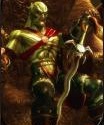















 posted:
posted: