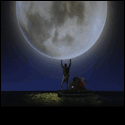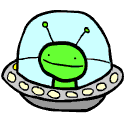|
Jealous Cow posted:I got two of the Samsungs that the wirecutter suggested and they have a horrible pulsing blue light. The HDD activity LED in my Corsair 250D PC case is bright enough to light up my room at night. One of the nasty side effects of ever more efficient LEDs.
|
|
|
|

|
| # ? May 16, 2024 02:52 |
|
FaceID seems to struggle when Iím being a lazy gently caress and slouching on the couch. Unfortunately for me, this is all too often.
|
|
|
|
fordan posted:Didn't see these responded to but you can change it per app. Settings>Notifications>[App Name] and down at the bottom is an Options section where you can change "Show Previews" to one of "Always", "When Unlocked" (default), or "Never". ... thank you i haven't really dug into the settings menu in a while
|
|
|
|
Feenix posted:How many months/point revisions do you estimate before that horrid swipe-up bar is allowed to be deactivated in Accesibilty or some poo poo? Yeah that bar is really unnecessary and annoying. Granted, I keep finding myself trying to tap a home button but Iím pretty sure Iíll be trained to swipe up by the end of the night. I donít need the UI to be that intrusive.
|
|
|
|
both The Bar and The Notch have literally rendered themselves invisible to me unless i actively think about them. i suggest joining me in the land of "It Isn't A Big Deal You Big Sillies" 
|
|
|
|
The bar is annoying in games that have released a poorly optimized X update. Also in landscape mode in general. And it is unnecessary, even when itís not in the way.
|
|
|
|
fordan posted:Didn't see these responded to but you can change it per app. Settings>Notifications>[App Name] and down at the bottom is an Options section where you can change "Show Previews" to one of "Always", "When Unlocked" (default), or "Never". OH cool. Thanks.
|
|
|
|
LEDs too bright people just buy some LightDims. Also available on Amazon.
|
|
|
|
Nostalgia4Infinity posted:both The Bar and The Notch have literally rendered themselves invisible to me unless i actively think about them. i suggest joining me in the land of "It Isn't A Big Deal You Big Sillies" The notch doesnít bother me, but is necessary. The bar is way too bright/dark and does not need to be there for anyone who has used the phone for more than 5 minutes. Iíd rather Apple UI design didnít center around my mom borrowing my phone for 30 seconds. Is it hurting me? Of course not. But itís unnecessary and can easily be removed with no ill effect.
|
|
|
|
How do we kill apps now?
|
|
|
|
Feenix posted:How do we kill apps now? Bring up task switcher, hold app until they start wiggling, red close button in corner of app
|
|
|
|
That's the biggest miss for me so far. I wish I could just swipe up to force quit apps like before.
|
|
|
|
Dogen posted:Bring up task switcher, hold app until they start wiggling, red close button in corner of app Mine donít wiggle. But thank you!!
|
|
|
|
Dogen posted:Bring up task switcher, hold app until they start wiggling, red close button in corner of app You can actually swipe up at that point, no x needed!
|
|
|
|
Does Apple have a timeline for when they start offering the simless version of an iPhone? (If it the option wasn't already there at launch?)
|
|
|
|
Kailtor posted:You can actually swipe up at that point, no x needed! That doesnít force quit the app, I have found
|
|
|
|
Dogen posted:Bring up task switcher, hold app until they start wiggling, red close button in corner of app Oh cool itís like iOS 4 all over again.
|
|
|
|
Dogen posted:That doesnít force quit the app, I have found No you still have to hold on the card until the red 'close' icon shows up - but once that happens you can swipe up. It's still annoying having to hold on the cards.
|
|
|
|
Feenix posted:The notch doesnít bother me, but is necessary. The bar is way too bright/dark and does not need to be there for anyone who has used the phone for more than 5 minutes. This. All this.
|
|
|
|
P0PCULTUREREFERENCE posted:No you still have to hold on the card until the red 'close' icon shows up - but once that happens you can swipe up. The card management stuff is still a little floaty between the point where the phone knows you might want to bring it up but itís not sure you want to commit. Hopefully fixed soon, itís about the one flaw Iíve seen on the X interface.
|
|
|
|
rage-saq posted:The card management stuff is still a little floaty between the point where the phone knows you might want to bring it up but itís not sure you want to commit. It's super quick if you drag your finger up just a bit, like half an inch, pause for a split second, then release.
|
|
|
|
enojy posted:It's super quick if you drag your finger up just a bit, like half an inch, pause for a split second, then release. If you have an app up yeah, but if you are on the dashboard it gets weird about it. Sometimes it does sometimes it doesn't.
|
|
|
|
rage-saq posted:The card management stuff is still a little floaty between the point where the phone knows you might want to bring it up but itís not sure you want to commit. Itís been said already but if you make an upside down L either way youíll drag the app right into the app switcher, and it should be advertised to do it that way as thereís no guessing to it.
|
|
|
|
Anyone else on an iPhone X accidentally summoning the magnifier a whole lot? Itís not turned on in my settings, so Iím not sure if itís a dumb design decision or a genuine bug...
|
|
|
|
sleepwalkers posted:Anyone else on an iPhone X accidentally summoning the magnifier a whole lot? Itís not turned on in my settings, so Iím not sure if itís a dumb design decision or a genuine bug... How are you managing to do that? Triple clicking the side button? You can turn that off under Accessibility ... On my device, turning Magnifier 'Off' really does turn off the shortcut
|
|
|
|
comper posted:Itís been said already but if you make an upside down L either way youíll drag the app right into the app switcher, and it should be advertised to do it that way as thereís no guessing to it. You don't even have to make the "L" shape. Just drag up from the bottom of the screen about a half inch and stop, then release. It's only slightly different than the swipe up to go home gesture which doesn't stop at all before you lift your finger from the screen. The best way I can describe the difference is the go home gesture is a flick, while entering the app switcher is more of a slide with a definite end point.
|
|
|
|
Pivo posted:How are you managing to do that? Triple clicking the side button? You can turn that off under Accessibility ... On my device, turning Magnifier 'Off' really does turn off the shortcut No, itís some touch gesture involving multiple fingers that I canít quite figure out. Triggers most often when playing a clicker and Iím tapping repeatedly with multiple fingers, sometimes happens when Iím pulling it out of my pocket... I turned Reachability on, I donít know if that turns other accessibility stuff on with it or not.
|
|
|
|
sleepwalkers posted:No, itís some touch gesture involving multiple fingers that I canít quite figure out. Triggers most often when playing a clicker and Iím tapping repeatedly with multiple fingers, sometimes happens when Iím pulling it out of my pocket... Oh. I have a feeling you mean Zoom, not Magnifier. It is a three finger double-tap, then drag to move around. You can disable that shortcut under General > Accessibility > Zoom, at the top under Vision.
|
|
|
|
Pivo posted:Oh. I have a feeling you mean Zoom, not Magnifier. It is a three finger double-tap, then drag to move around. You can disable that shortcut under General > Accessibility > Zoom, at the top under Vision. ayyyyyyyy I donít know how I looked at the accessibility settings panel and just completely overlooked zoom.
|
|
|
|
fr3lm0 posted:You don't even have to make the "L" shape. Just drag up from the bottom of the screen about a half inch and stop, then release. It's only slightly different than the swipe up to go home gesture which doesn't stop at all before you lift your finger from the screen. The best way I can describe the difference is the go home gesture is a flick, while entering the app switcher is more of a slide with a definite end point. You donít have to, it just works better for people who donít like that split second pause where they arenít sure if itís working (it is) so thatís who I was responding to.
|
|
|
|
sleepwalkers posted:Anyone else on an iPhone X accidentally summoning the magnifier a whole lot? Itís not turned on in my settings, so Iím not sure if itís a dumb design decision or a genuine bug... So there was a hack a couple years ago to use zoom as a way to triple tap to darken the screen even lower. Yesterday while using stage lighting on a photo I was taking my screen got really dark. I even rebooted it. Then I hit Power 3 times and it resolved. So yes, I had it happen at least once randomly. [Edit] app switcher: appleís method is ok. Upside down L is way better. Diagonal from bottom, up and to the right is best.
|
|
|
|
fr3lm0 posted:You don't even have to make the "L" shape. Just drag up from the bottom of the screen about a half inch and stop, then release. It's only slightly different than the swipe up to go home gesture which doesn't stop at all before you lift your finger from the screen. The best way I can describe the difference is the go home gesture is a flick, while entering the app switcher is more of a slide with a definite end point. Thatís not the part Iím complaining of, when I do this gesture on the home screen it just kind of pulses up and back, but if I start to swipe up and pull it very slowly sometimes it figures out I want the switcher. Itís annoying and should work just the same as when in an app, where itís quick and easy to pull up.
|
|
|
|
Feenix posted:So there was a hack a couple years ago to use zoom as a way to triple tap to darken the screen even lower. Yesterday while using stage lighting on a photo I was taking my screen got really dark. I even rebooted it. Then I hit Power 3 times and it resolved. So yes, I had it happen at least once randomly. apparently if you just swipe up, stop your finger, then release, then it works without you having to wait for the switcher to appear. though the L is probably a more fluid motion
|
|
|
|
Is it ok to ask about accessories in this thread? If so... I have a speaker that has a male lightning connector, so you can plug in your iPhone and listen to stuff louder. What Iím wondering is, is there a Bluetooth adapter you can buy that has a female lightning port, that I could plug into the speaker then connect my phone to wirelessly? I appreciate that such a thing might not exist, given that the demand for it is probably fairly niche, but I figured it was worth asking just in case. TIA.
|
|
|
|
I keep taking screenshots when I'm just trying to turn off the screen. Squeezing the button on the right naturally puts my thumb on the volume up button.
|
|
|
|
Jose Valasquez posted:I keep taking screenshots when I'm just trying to turn off the screen. Squeezing the button on the right naturally puts my thumb on the volume up button. This has been the case since they moved the sleep button onto the side directly opposite the volume buttons (iPhone 6?).
|
|
|
|
Generic Monk posted:apparently if you just swipe up, stop your finger, then release, then it works without you having to wait for the switcher to appear. though the L is probably a more fluid motion Iím finding that initial method to be a little inconsistent and/or taking longer than Iíd like...
|
|
|
|
Cultural Marxist posted:Is it ok to ask about accessories in this thread? If so... Maybe I'm not understanding you, but why can't you just get a Bluetooth speaker? A BT to Lightning audio port would be a very weird product, whereas Bluetooth speakers are incredibly common.
|
|
|
|
Pivo posted:Maybe I'm not understanding you, but why can't you just get a Bluetooth speaker? A BT to Lightning audio port would be a very weird product, whereas Bluetooth speakers are incredibly common. Maybe he likes the speaker he has. In any case, no, I'd be very surprised if such a product existed for the reason you stated. There's BT to 3.5 mm headphone jack if the speaker has that port, though. You might be able to cobble some adapters/dongles together to get to where you want, but I have no idea if such a thing would work.
|
|
|
|

|
| # ? May 16, 2024 02:52 |
|
withak posted:This has been the case since they moved the sleep button onto the side directly opposite the volume buttons (iPhone 6?). The screenshot shortcut before the X was sleep+home not sleep+volume
|
|
|