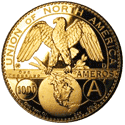|
Is it worth getting something like the Maker Ultimate from Monoprice when something like the original Prusa i3 MK3 is $50 more? It seems like you get significantly more printer for the money with the Monoprice, but this would be my first printer so I really have no idea whats going on.
|
|
|
|

|
| # ? May 19, 2024 21:06 |
|
AlexDeGruven posted:I have to print on a raft on my PEI bed, though. Goddam petg is grippy stuff. I'll take it over the warpfest that is ABS, though. What do you use to print the raft?
|
|
|
|
Hypnolobster posted:Is it worth getting something like the Maker Ultimate from Monoprice when something like the original Prusa i3 MK3 is $50 more? It seems like you get significantly more printer for the money with the Monoprice, but this would be my first printer so I really have no idea whats going on. It doesn't look like the monoprice even has automatic bed leveling. The mk3 has so many more convenience features: magnetic build plate, filament runout sensor (that doubles as a sensor detecting that filament is feeding properly), saves state if power is disconnected, etc etc etc
|
|
|
|
Even as a relative noob to 3d printing it's so obvious to me that the cheaper printers are mainly for people for whom loving around with the printer, not designing and printing things, is the hobby. I am so glad I got a genuine Prusa; I probably would have smashed a cheaper printer to bits out of frustration and injured myself in the process before getting it to work half as well. I want to spend my free time trying out ideas not fixing print quality issues.
|
|
|
|
I didnít find out until this week that automatic bed leveling is a thing. Who knows how many hours and pounds of filament such a feature would have saved me  I think, though, that the experience with the Monoprice Maker Ultimate is that for the next printer, whether thatís in one year or two, I should be willing to shell out. Itís frustrating spending a month on one print to make sure that the settings for a new material are alright, when I kinda need to be making prototypes.
|
|
|
|
I did testing on how I can get better overhangs while printing at 80 micron with my .15mm nozzle. I tried: First, a base with my normal settings (20mm/s, 100% fan, 190C extrude, 100% extrusion) Change to 10mm/s speed (entire model) Change to half fan speed Change to 180C Change to 110% extrusion Unsurprisingly, the best result is the slower print. The overhang layers don't seem to droop at all, although the walls appear fuzzier. The slower fan speed was a step in the wrong direction, which doesn't surprise either. It was recommended in Reddit to add 10% to my extrusion, but it was slightly worse. Printing 10C cooler didn't seem to make any difference. I'm thinking my solution would be to print exterior walls slower, but keep an overall 20mm/s. The fuzziness is probably material stuck to the nozzle finding its way onto the print, so I'll need to clean it. I have an E3D sock, but those things deteriorate over time, and it now only covers the heater; the nozzle is fully exposed. NewFatMike posted:I didn’t find out until this week that automatic bed leveling is a thing. Who knows how many hours and pounds of filament such a feature would have saved me I'll always sing the praises of my BLTouch when the opportunity arises! In the first months of my printer, bed leveling was such a huge headache for me, and a big obstacle in getting good quality results. Now, as long as my Z offset is true, I'm golden.
|
|
|
|
Listerine posted:What do you use to print the raft? Still PETG, but the shape of the raft allows my wedge tool to get things to break free more easily, and I don't end up delaminating printed layers pulling parts off the raft.
|
|
|
|
Hypnolobster posted:Is it worth getting something like the Maker Ultimate from Monoprice when something like the original Prusa i3 MK3 is $50 more? It seems like you get significantly more printer for the money with the Monoprice, but this would be my first printer so I really have no idea whats going on. I have an Ultimate, and like it very much. There's a couple of things to think about. 1. The Prusa is a kit. The Ultimate is available refurbished for a lot less. 2. The monoprice has a warranty. Anything goes wrong in a year, you can have them send a new one. Wait, nope, buy the Mk3. I'll be buying one at the end of the year, but I'm keeping my Ultimate. It's very good for what I do, but I'm interested in multi material and soluble supports, plus the auto leveling and whatnot.
|
|
|
|
Ugh, took 3 days of troubleshooting but I got my dang DIYM90 to quit stripping filament. If anybody else suffers this, I had success structuring the problem by thinking of all the forces acting on the filament, which are: Above the drive: 1. friction on the filament spool assembly 2. spool moment of inertia 3. friction in PTFE tube (mainly, where it's fixed into holes, and squeezes the filament) Drive itself: 4. the hobbed bolt's tooth depth into the filament should be proportional to how much force it can take before stripping (contra my intuition) Below the drive: 5. friction in initial PTFE feed tube 6. friction in PEEK heatbreak 7. nozzle pressure The culprit, it turned out, was 6, but that didn't stop me from trying to mitigate every other source of force, first 1. Built this wrong in the first place. Spool rides on 4X 605 (or whatever) bearings on an M8 bolt, but I'd built it large D washer - small D washer - bearing - small D washer - large D washer. The spool was running off the track and getting jammed between the large washer and 605 bearing. I swapped the large and small washer position and now it's reliable. 2. It was a new spool, so moment of inertia was high. It still reliably stripped when I unwound it so the spool didn't have to spin. I should have done this test before fixing #1, but I don't regret IDing the above problem. 3. Filed out the PTFE insert. I'd done this wrong initially as well, the PTFE tube was sort of resting atop the extruder assembly, not doing its job of guiding the filament to the center of the hobbed bolt. Did not fix the problem. 4. Rebuilt the bolt spacing, taking measurements w/ calipers this time, so that the filament would ride dead hob center. Rebuilt it with washers of different height, and spring washers instead of toothed lock washers, to minimize play. The more the teeth dig into the filament, the less likely it is to strip. I stopped short of calculating tooth depth to filament shear strength, and was satisfied just ratcheting the filament into the hob. More pressure = longer print before stripping, but this didn't fix the problem. 5. Removed and inspected this for burn marks and tested if it allowed easy play. It was fine. 6. Finally I disassembled the hotend. I guess I saved this for last assuming it'd be more difficult than it was, but it took about 20 minutes to get everything off the printer and into an acetone bath. This was the problem. The heatbreak itself had either accumulated volatilized ABS, or had shrunk, but it took a lot of force to move filament through the PEEK. Acetone soak, then rotated a 1.5mm allen key to clean+expand the inside. When it was done, filament traveled easily, but I'm concerned that, looking down the barrel loaded with filament, I could see light. Light = convection path from hot melt = defeats the purpose of a heatbreak. 7. Used a small piece of copper wire to clean out the acetone-soaked filament in the nozzle. Couldn't hurt. Did a 15hr print yesterday, and an 11hr today, white ABS came out looking excellent. Thought it'd be good to save this semi-systematic troubleshoot for posterity.
|
|
|
|
Hey guys. This may not be entirely the right thread, but it's the closest I could find. Would appreciate some advice. I'm considering buying a 3D scanner as a Xmas present for my brother (who loves his 3D printer), but I'm a bit wary. Are there any entry-level (say, sub-£250) ones that are actually worth the money? Buyer reviews are all over the place for the ones I've looked at. Is it something that's not worth bothering with for another couple of years, or do they actually work reasonably well now? Opinions welcomed!
|
|
|
|
Question, what's the largest nozzle you can print with 1.75mm filament?
|
|
|
Flopstick posted:Hey guys. This may not be entirely the right thread, but it's the closest I could find. Would appreciate some advice. I'm considering buying a 3D scanner as a Xmas present for my brother (who loves his 3D printer), but I'm a bit wary. Are there any entry-level (say, sub-£250) ones that are actually worth the money? Buyer reviews are all over the place for the ones I've looked at. Is it something that's not worth bothering with for another couple of years, or do they actually work reasonably well now? Opinions welcomed! It depends on the kind of stuff that he prints. Silly knick knack type stuff is just ok with cheap scanners, but actual functional stuff is pretty much right out. I'm interested mostly in printing functional replacement parts for things. All the 3D scanners I've seen that don't cost like >$1500 are just terrible garbage and even the really crazy ones have some pretty huge drawbacks like the inability to map internal structures or surfaces that are occluded by other surfaces (think of like, a crater rim, most scanners are going to have a rough go of modelling the interior of the crater). I've used that Occipital Structure, the iSense ipad thingy, a Kinect, that Murobo Atlas thingy, and one really expensive stationary thing that a local hackerspace picked up. The Structure produced fun low-res scans of people's faces but they were plagued with constant weird software support problems and monetization changes. That Murobo Atlas never once gave satisfactory results. The expensive stationary one was pretty cool, but the resulting meshes were still a pain in the rear end to work with and the hackerspace was a little pissed off that they bought into the hype because the applications were really super specific. If you're thinking of this for your brother to like, scan his kids on their birthdays so he can have a bust of each kid through the years, it might be nice, but I wouldn't expect any of the handheld proprietary models to offer support for long enough to make that realistic. If he's interested in prototyping and stuff, a 3D scanner won't be viable for less than four figures, and even then in only very specific cases. In my opinion, a better gift is a membership to Lynda and a nice pair of calipers so he can learn to CAD and model parts accurately if he doesn't know how to do that already. If he's already some kind of CAD whiz, he'd probably appreciate a big pack of exotic materials samples like from Proto-Pasta or eSun or one of the big fancy suppliers. Or an enclosure.
|
|
|
|
|
tuyop posted:It depends on the kind of stuff that he prints. Silly knick knack type stuff is just ok with cheap scanners, but actual functional stuff is pretty much right out. This is great info, thanks! He mainly uses it for making components for his kids' Halloween costumes, replace broken toy components, make the odd model, stuff like that. He's got some CAD experience, but probably not enough, so I'll look into the Lynda thing. Cheers dude.
|
|
|
|
cakesmith handyman posted:Question, what's the largest nozzle you can print with 1.75mm filament? 1.2mm on an E3D Volcano hotend.
|
|
|
|
What about photogrammetry to "scan" 3D objects? Are there any free solutions that work well for that? Some of the stuff I see coming out the commercial products looks really good.
|
|
|
|
Obsurveyor posted:What about photogrammetry to "scan" 3D objects? Are there any free solutions that work well for that? Some of the stuff I see coming out the commercial products looks really good. The scanning thing works and works better in a very prepared area (but it seems to work better with clutter around the object that it picks up and uses as origin points which you can chop off in an editor) but there are some shapes it really can't understand. I was trying to print a drill to black and Decker spin brush head adapter and the way the b&d head bit is shaped is like a three height-edged pyramid with the top cut off and every edge bevelled. The app I was using had no clue how figure that out no matter how many different angles I threw at it. This was a free app from adobe so they can give you a taste of their drug lab products. There are more complex setups put the that do things like throw out laser grids for easier reading but I am just taking the mutant shapes this app is giving me and fixing it in edit.
|
|
|
|
My Hatchbox "transparent ABS" just dissolved in rubbing alcohol. Well, dissolved may be the wrong term. More like, it shattered into dust. This isn't ABS, is it?
|
|
|
|
Hah, that's an interesting one. Sort of yes, sort of no. ABS is not just one compound. It's a system of three different polymers (acrylonitrile, butadiene, and styrene) that can be combined in different proportions to create plastics with different properties. Styrene makes the material shiny and glossy, butadiene makes it tough and impact-resistant, and acrylonitrile makes the styrene stiffer and stronger. You can play around and get something that's stiff and glossy and brittle, or matte and flexible and tough, or whatever you need. That (plus good suitability for injection molding) is why it's so common. No combination of these polymers makes a transparent product, though. The solution to making "transparent ABS" is to add some quantity of methyl methacrylate (acrylic) monomer, which is transparent. This alters the properties and technically this makes it no longer ABS, though it's still part of the same general system. Anyway, acrylic can be catastrophically embrittled by isopropanol. I've seen sheets of acrylic literally shatter when drilled holes were washed in alcohol. So probably what's happening is you have MABS filament, and the alcohol ruined the M component, so the whole thing disintegrated. If you want tough clear 3D-printable material, try PET.
|
|
|
|
Since you sound like you know plastics (and sorry if this is a bit off topic), but what would be an ideal plastic to thermoform clear containers for potable water from? I'm looking for something as close to Tritan as possible (food safe, clear, and tough), since Tritan doesn't seem to be available in smaller hobby quantities and/or as sheet form. Would PETG work? Also, would acrylic work in a pinch for prototypes? I know it's less durable, but it does seem to be BPA free, so it should at least be food safe right?
|
|
|
|
Ha, I've seen acrylic shatter with alcohol too. And, I knew that the most "basic" ABS I normally buy is a semi-flesh color, so I was thinking that the transparent ABS had to be a mix of something else. However, never put 2+2 together. Thanks!
|
|
|
|
rawrr posted:Since you sound like you know plastics (and sorry if this is a bit off topic), but what would be an ideal plastic to thermoform clear containers for potable water from? I'm looking for something as close to Tritan as possible (food safe, clear, and tough), since Tritan doesn't seem to be available in smaller hobby quantities and/or as sheet form. Would PETG work? Practically every plastic bottle you've ever seen is made from PET. It's easily thermoformable, glass-clear, and impact-resistant. It's not particularly heat-resistant, though (part of why it's easy to shape) so you can't put hot/boiling liquids into it. Ambient-temperature water is fine. The PETG that you use in 3D printers is modified to make it melt at a lower temperature than regular PET but that's the only major difference. Tritan is a brand name for some specific PET films with particular properties -- probably designed for strength and transparency, since Tritan is an Eastman brand name and their original use for the stuff was photographic film. So a sheet of PET will be very similar to Tritan in general, though the specific strength and stiffness and thermal properties may vary. Note that "polyester" is another generic name for the PET system. Polyester suits can be shredded and made into coke bottles and vice versa (dyes notwithstanding). So yes, PET sheets would probably be just great for your purposes, albeit a little more flexible than you might be looking for. Acrylic would work for a prototype, probably, but it will be a lot more brittle than the PET, and stiffer, and harder to form. I don't know if I'd classify it as food-safe. Acrylics make some pretty gnarly fumes when you heat them up. Furthermore, if you're genuinely looking for something food-safe, like eat off it every day food-safe, you have to consider the product's whole lifecycle. Maybe the polymer sheet itself is safe, but was it made in a factory that only used food-safe lubricants on the rollers? Was it stored in a clean warehouse? Was it extruded through a leaded-brass nozzle? Lots of things that could add nasty chemicals beyond just the raw material. e: that is to say, acrylic itself (PMMA/SMMA) can certainly be food-safe -- I am currently drinking juice poured from an IKEA SMMA pitcher -- but I don't know what your specific process might do to the raw material that might change that status. You should also consider polypropylene. It's what yogurt tubs are made out of, and is available in mostly-clear varieties (think of restaurant takeout containers) and is more heat-resistant than PET and somewhat tougher. Good option. e2: incidentally, since we're talking about 3D printing -- I saw some polypropylene filament for sale a while back and I really kinda wanna try it out, but based on what I know about its properties, it's gonna make printing ABS or nylon seem like a walk in the park Sagebrush fucked around with this message at 07:50 on Nov 20, 2017 |
|
|
|
Yesterday it became evident to me that because of 3d printing I have (re)learned/researched/tried a bunch of different things in relation to 3d printing to do things with the finished parts. Annealing, soldering, bonding, gap filling, painting and the newest one welding and brazing. Working on making 2x 3d Chess for my mom and father-in-law, but to me the supports to the 4 attack boards don't seem like they would be that sturdy and have a chance to break. So i am going to take a 1/8" rod and braze a washer onto each end to replace them. Sure I welded random pieces of metal in materials class in high school, but to go from 3d printing to brazing metal? What are the other random skills the rest of you have picked up/tried/researched because of 3d printing?
|
|
|
My prints are looking kind of rotten (and my hands are super dry, whoa). I thought I'd cleared it up with a bunch of cold pulls but it seems to have returned. I have an extra e3d extruder. Is it time to dismantle this one to see if it's the PTFE tube or something and swap in a new part?
|
|
|
|
|
Sagebrush posted:Practically every plastic bottle you've ever seen is made from PET. It's easily thermoformable, glass-clear, and impact-resistant. It's not particularly heat-resistant, though (part of why it's easy to shape) so you can't put hot/boiling liquids into it. Ambient-temperature water is fine. The PETG that you use in 3D printers is modified to make it melt at a lower temperature than regular PET but that's the only major difference. Thanks for this. Yeah, my concern with PET(g) was the flexibility; I want it to be as rigid as possible, though iirc when I printed PETG with thicker walls it seemed to be plenty stiff enough. PETG does seem pretty close to ideal - I'll look into polypropylene as well, thanks!
|
|
|
|
I got my m200 runnin good, please direct me to that david statue with a big dick stl thanks
|
|
|
|
Eurgh, 16 hour print ruined in the last 5% by the filament not being rolled up correctly. Not amused.
|
|
|
|
moron izzard posted:I got my m200 runnin good, please direct me to that david statue with a big dick stl thanks Check my posts in this thread. Also, has anyone played around with polycarbonate build surfaces? I'm finding glass to warp like gently caress and I want something different.
|
|
|
|
Jestery posted:Check my posts in this thread. Is that right foot even touching the rock? It auto repaired and stuck a bunch of support under it. Iím gonna have to mess with meshmixer Supportís I think.
|
|
|
|
moron izzard posted:Is that right foot even touching the rock? It auto repaired and stuck a bunch of support under it. I’m gonna have to mess with meshmixer Support’s I think. It definitely needs supports, It doesn't stand once you remove them , so I should have left the raft/base/support layer on The right foot does not need supports
|
|
|
|
If it can't stand without supports, just means the member needs to be bigger
|
|
|
|
The Prusa i3 Mk3 looks pretty dang slick. Maybe I'll just have to wait a bit and get a kit, and maybe if I get impatient I'll just get started with a cheaper Monoprice in the meantime.
|
|
|
|
Sorry this is super late, but life got in the way of doing printer stuffNPR Journalizard posted:Do a PID autotune imo, and make sure all the wires and connections look solid and everything is plugged in properly. I did a PID autotune with no changes Sagebrush posted:Marlin should have a thermal runaway feature where it emergency-stops the machine if the extruder doesn't reach the commanded temperature within some preset time interval. Is that not triggering? I don't think so... it just holds at the lower temp until I notice it hasn't started printed yet Sagebrush posted:What is your hotend output? Is it currently running at max PWM, or is it hovering at some lower value? How would I check this? I tried to see if there was a G-Code for that, but I didn't see one. Right now it gets hot enough to do PLA so it's gonna a PLA-mas this year
|
|
|
|
Went ahead and ordered a Select Mini and some filament when I saw amazon could have it here Saturday in spite of the holiday.  Sure it's not nearly as nice as something more expensive but I can dip my toes into the water and either way send it along to my neighbor who wants a printer to mess with in exchange for some yard work this next year.
|
|
|
|
Parts Kit posted:Went ahead and ordered a Select Mini and some filament when I saw amazon could have it here Saturday in spite of the holiday. Congrats. That's a very well supported and documented printer. It'll serve you well until you outgrow it, and if you've got the room, you can keep them both! I just finished running some prototype parts that took 20+hours on my Ultimate.
|
|
|
|
For any Prusa owners who haven't seen the announcement yet, they released new firmware with linear advance. Also the slic3r presets have slightly faster default speed.
|
|
|
|
BMan posted:For any Prusa owners who haven't seen the announcement yet, they released new firmware with linear advance. Also the slic3r presets have slightly faster default speed. From the description it was pulled from the newest Marlin so good news for Marlin users as well!
|
|
|
|
I was trying to set up Octoprint on a RP3 yesterday. I got it set up alright, but it was struggling to connect to my Rostock Max V2. Currently set to auto detect port and baudrate, but it gets stuck there. This should be fairly straight forward, no?
|
|
|
|
ImplicitAssembler posted:I was trying to set up Octoprint on a RP3 yesterday. I got it set up alright, but it was struggling to connect to my Rostock Max V2. Currently set to auto detect port and baudrate, but it gets stuck there. I think you need to figure out the baud rate.
|
|
|
|
Try 250000 if it's running Marlin. I believe that's the default rate.
|
|
|
|

|
| # ? May 19, 2024 21:06 |
|
Ah, I was going down rather than up in the manual attempts
|
|
|