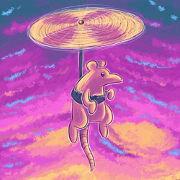|
TheFluff posted:Windows puritans will tell you to always reinstall, I think, but I can't say I've ever really noticed a difference between a freshly installed Windows and an old one. The way I've always done it is to just plug in the old OS drive to the new build computer, install drivers, uninstall old drivers and welp everything just worked. I think last time I did that was pre-Win7 though. With Windows 10 I know you might have to contact Microsoft support to get them to re-activate your key if you switch motherboards, but I can't remember if that applies to Win7. Awesome, thatís reassuring and Iíll probably go that route. I grabbed a copy of Win 10 using that loophole a few weeks back, I was just waiting for the new build before I went ahead and upgraded my OS.
|
|
|
|

|
| # ? May 18, 2024 01:56 |
|
How long after a chip is released does micro center start doing Mobo+cpu combos? I'm looking to build a new computer in March or April, and wondering if they will have combos by then
|
|
|
|
The Slack Lagoon posted:How long after a chip is released does micro center start doing Mobo+cpu combos? I'm looking to build a new computer in March or April, and wondering if they will have combos by then Theyíve had them since launch.
|
|
|
|
willroc7 posted:They’ve had them since launch. Hmm, ok. Website for Cambridge/Boston only showing bundles for 7th gen
|
|
|
|
The Slack Lagoon posted:Hmm, ok. Website for Cambridge/Boston only showing bundles for 7th gen You have to add the two to your cart to see the discount. Last I checked they don't have it on their main Intel combo page.
|
|
|
|
willroc7 posted:You have to add the two to your cart to see the discount. Last I checked they don't have it on their main Intel combo page. Cool didn't catch that, thanks.
|
|
|
|
Try this one crazy trick Microcenters don't want you to know about!
|
|
|
|
Need to rebuild my PC as the motherboard has started ignoring the power on signal from the case occasionally. After some reading online it turns out it's a known issue with this board and it's well out of warranty so it's time for a new build. I already have a case and an SSD I'd like to continue using for the time being, a friend has offered me his 980Ti so I'm set there as well. Worth noting I have a Windows 10 license too. What country are you in? United Kingdom. What are you using the system for? Gaming. What's your budget? Around £600. If you're gaming, what is your monitor resolution? Currently 1080, it'd be nice to go high but it's not a must. This is what I've come up with on my own but it's been awhile since I've built anything, does it look reasonable? PCPartPicker part list / Price breakdown by merchant CPU: Intel - Core i5-7500 3.4GHz Quad-Core Processor (£162.99 @ Aria PC) CPU Cooler: Noctua - NH-U12S 55.0 CFM CPU Cooler (£54.32 @ CCL Computers) Motherboard: MSI - Z270 GAMING M3 ATX LGA1151 Motherboard (£133.42 @ Ebuyer) Memory: Kingston - HyperX Fury Black 16GB (2 x 8GB) DDR4-2133 Memory (£129.99 @ Ebuyer) Power Supply: EVGA - SuperNOVA G2 850W 80+ Gold Certified Fully-Modular ATX Power Supply (£137.99 @ Overclockers.co.uk) Total: £618.71
|
|
|
|
Private_Snafu posted:Need to rebuild my PC as the motherboard has started ignoring the power on signal from the case occasionally. After some reading online it turns out it's a known issue with this board and it's well out of warranty so it's time for a new build. The OP is outdated, get a current generation i5 (i5-8400) instead of last generation's. It's only like £30 more and gets you a good bit better single thread performance as well as 50% more actual CPU (it has six cores rather than four). Since you're not overclocking, you can easily find those £30 by omitting the CPU cooler (it comes with a stock one, which I had completely forgotten on the previous page of this thread), or by getting a less expensive one like the Cooler Master Hyper 212 Evo or the BeQuiet Pure Rock - both of those should be around £25. I know RAM prices are crazy but I really think you should try to get DDR4-3000 if at all possible. What's your current PSU? An 850W one is way oversized for this build even with the very power-hungry 980Ti - even if you're aiming for the 50% sweet spot a 650W one should be perfectly fine. I keep recommending the Seasonic Focus Plus so much in this thread that I should ask them for a commission, but it's just in a very good place at the moment - it's a very good PSU with a 10 year warranty and it's not particularly expensive. Should cost you about £90 for a 650W unit, if you need a new one at all. You can save another tenner by going down to 550W, but then again you might regret that in five years when it's time for next build and you have five years of warranty left on it but really want another 100W. TheFluff fucked around with this message at 22:35 on Dec 4, 2017 |
|
|
|
Private_Snafu posted:Need to rebuild my PC as the motherboard has started ignoring the power on signal from the case occasionally. After some reading online it turns out it's a known issue with this board and it's well out of warranty so it's time for a new build. it never hurts to have some headroom on your power supply but 850w is about double what you need so you could save a few quid there i guess?
|
|
|
|
The i5-8400 just came back in stock at Newegg. It won't last long.
|
|
|
|
TheFluff posted:The OP is outdated, get a current generation i5 (i5-8400) instead of last generation's. It's only like £30 more and gets you a good bit better single thread performance as well as 50% more actual CPU (it has six cores rather than four). Since you're not overclocking, you can easily find those £30 by omitting the CPU cooler (it comes with a stock one, which I had completely forgotten on the previous page of this thread), or by getting a less expensive one like the Cooler Master Hyper 212 Evo or the BeQuiet Pure Rock - both of those should be around £25. Bloody hell, really glad I asked before I bought anything as you've already saved me over £50 for a better spec, thanks for that. Current PSU is an XFX XTR 750, it must be pushing around five years old now, if you think it'll be fine for the rebuild I'll drop the PSU from my current spec. PCPartPicker part list / Price breakdown by merchant CPU: Intel - Core i5-8400 2.8GHz 6-Core Processor (£191.99 @ Ebuyer) Motherboard: MSI - Z370 GAMING PLUS ATX LGA1151 Motherboard (£121.76 @ More Computers) Memory: G.Skill - Ripjaws V Series 16GB (2 x 8GB) DDR4-3000 Memory (£151.95 @ Amazon UK) Power Supply: SeaSonic - FOCUS Plus Gold 650W 80+ Gold Certified Fully-Modular ATX Power Supply (£90.46 @ Amazon UK) Total: £556.16
|
|
|
|
TheEye posted:The i5-8400 just came back in stock at Newegg. It won't last long. Already out of stock again, welp.
|
|
|
|
Private_Snafu posted:Bloody hell, really glad I asked before I bought anything as you've already saved me over £50 for a better spec, thanks for that. Current PSU is an XFX XTR 750, it must be pushing around five years old now, if you think it'll be fine for the rebuild I'll drop the PSU from my current spec. I don't think that PSU needs replacing. It's certainly got enough power output so you're in no trouble there. From what I can tell it's actually a Seasonic OEM unit that seems to have had a five year warranty to begin with, so you're barely even out of that, and from poking at a few old reviews there's nothing that indicates there's been any nasty shortcuts taken with it. Seasonic has a really solid reputation for reliability. It should easily last you another five years, and probably longer - you got the good stuff last time, so now you get to reap the fruits of not cheaping out. I just retired a ten year old 550W Corsair VX myself, and there was nothing wrong with it at all - I mostly did it just for the sake of it and as preparation for a future overclocking build I'm planning. I think I'll use the old one in some spare parts build - I wouldn't be surprised if it lives to be old enough to vote. TheFluff fucked around with this message at 00:06 on Dec 5, 2017 |
|
|
|
How corrupt is this DDR4 price nonsense, and is there any way we know when or whether it'll get better?
|
|
|
|
Maybe it's like that price collision from the late 90s early 00s and I'll get another class action payment
|
|
|
|
|
I think I'm going to give up on the 1070 dropping significantly in price and get a 1060 6GB instead. Any particularly good models I should look for? Just any EVGA/MSI/Asus with 2 fans?
|
|
|
|
TheEye posted:I think I'm going to give up on the 1070 dropping significantly in price and get a 1060 6GB instead. Any particularly good models I should look for? Just any EVGA/MSI/Asus with 2 fans? If you get an EVGA, you can 'test drive' it for 90 days, and if you decide you need a bit more 'oomph,' you can use their Step Up program to get a 1070 or higher.
|
|
|
|
Quick question. I have an ATX mid tower PC and I just bought a 1080ti to replace my gtx970. I rebuilt my computer on PC partpicker and it shows estimated power usage at 430 watts of the 500 on my corsair cx500. I'm thinking I should probably bump up to 650(?) just to be on the safe side. Can someone recommend one? I know nothing about them. My case is a NZXT 240 with bottom mount PSU. Will any that PCP has on the list fit and have the right connections? https://pcpartpicker.com/list/Y68XgL Thanks for the help.
|
|
|
|
I recently bought a used replacement motherboard for my computer, I've watched some videos about how to test the motherboard before putting it in the case. After I've turned on the motherboard by "jumping" the two pins (motherboard doesn't have an on switch button), do I have to do anything else besides turning off the power supply and unplugging the power supply from the wall to ensure that there's no charge in the motherboard? Would I be in the clear to insert the motherboard into the case at that point?
|
|
|
|
I recently moved and won't be able to run ethernet cable from the router to my desktop. My motherboard doesn't have integrated wifi. My question is: can I just buy any PCI compatible wifi card and not have to worry about motherboard compatibility? For my use case (home internet, desktop used for playing and downloading games) should I be giving consideration to a USB dongle? I've also read about power-line networking - do I need to do any investigation to see if my apartment's wiring is capable of it? If cost isn't an issue, is that the best move or are there other considerations?
|
|
|
|
Ideal Paradigm posted:I recently bought a used replacement motherboard for my computer, I've watched some videos about how to test the motherboard before putting it in the case. After I've turned on the motherboard by "jumping" the two pins (motherboard doesn't have an on switch button), do I have to do anything else besides turning off the power supply and unplugging the power supply from the wall to ensure that there's no charge in the motherboard? Would I be in the clear to insert the motherboard into the case at that point? Yeah just cut the power - if it's just the cpu/ram/mobo there's nothing happening anyway other than waiting to be bootstrapped the risk in killing power / reason for a UPS is lost data / corruption due to not having a good system state written to disk, not anything more * Caveat, UPS do more as far as power conditioning and poo poo i just meant in the very basic "power on/off" manner Sniep fucked around with this message at 00:26 on Dec 7, 2017 |
|
|
Sniep posted:Yeah just cut the power - if it's just the cpu/ram/mobo there's nothing happening anyway other than waiting to be bootstrapped I think he's more referring to unplugging it and cycling the power switch a few times, then leaving it 'on' yet unplugged to let the PSU capacitors drain to minimize ESD when disconnecting it and transferring it to a case, where it will be properly grounded again. Thirst Mutilator posted:I recently moved and won't be able to run ethernet cable from the router to my desktop. My motherboard doesn't have integrated wifi. A PCI card will work great. A USB will work fine. Power-line will probably be mediocre, I've heard mixed things and never had to experiment with it myself. If you can do wifi do it, power-line has the sole benefit of not being blocked by ancient brick/concrete walls. You can technically achieve gigabit speeds over powerline but ymmv M_Gargantua fucked around with this message at 08:35 on Dec 5, 2017 |
|
|
|
|
I'm not completely ignoring the OP by the way, I have an update for the third post already written but would like to wait until Intel has the supply issues for the 8400 under control. I know a lot of guys love the 8700K but I really don't feel like we should be recommending a $400 CPU for anything but the super epenis build together with a 1080 Ti and all the other poo poo you can put in a PC if you have too much money...
|
|
|
|
I currently have a 144hz gsync monitor and a 1070 but paired with a dogshit i5 2400. Should I get a 8400 or a 8600k?
|
|
|
|
peak debt posted:I know a lot of guys love the 8700K but I really don't feel like we should be recommending a $400 CPU for anything but the super epenis build together with a 1080 Ti and all the other poo poo you can put in a PC if you have too much money... To be fair, I'm only recommending the 8700K to people who are already spending $1200-1500. Anyone going for less will be served fine by the 8400 or other non-K CPUs. But in the case of the 8600K vs. 8700K, it's ~$100 worth of difference, and that $100 very well could afford people investing in it another 1-2 years of 'comfort' that the 8600K might not enjoy, much like what's happening between i5 and i7 owners in certain games now. They're both great chips - and the 8400's only going to become a better value once the H-series boards come out, hopefully saving people interested in the locked SKUs some money.
|
|
|
|
Hereís a review of why 8400 is a drat good deal. Having a very low base clock speed is actually a great thing. The cpu can push from a much larger and lower range of required workload demand, which contribute to lower power and much longer lifespan. 8400 is never a bad choice. 8700k is still good if you want to overclock it to 4.8-ish ghz for double the price.
|
|
|
|
It'd be a great deal if it actually existed anywhere.
|
|
|
|
peak debt posted:It'd be a great deal if it actually existed anywhere. Itís in stock at micro center. Edit: you can also adjust it on bios to run at base 4.0 single core as default or something.
|
|
|
|
ASUS 1070 ti for $450 after MIR. Good deal? https://www.newegg.com/Product/Product.aspx?Item=N82E16814126225&ignorebbr=1
|
|
|
|
$450 is the full retail price though.
|
|
|
|
I tried to sell mine on SA-mart, but I only got lowballed for it. Ended up building a whole computer to get rid of it, maybe Iíll post that soon.
|
|
|
|
I'm trying to get the most bang for my buck with an upgrade on this old system right here: I don't play many AAA games on ultramax settings these days. What I do play this machine seems to handle just fine on settings I can live with. My main problem is that it takes a long rear end time to boot and be useable. CPU Intel Core i5 2500 @ 3.30GHz 41 įC Sandy Bridge 32nm Technology RAM 8.00GB Dual-Channel DDR3 @ 665MHz (9-9-9-24) Motherboard Gigabyte Technology Co., Ltd. P67A-D3-B3 (Socket 1155) 36 įC Graphics DELL P2414H (1920x1080@60Hz) 4095MB NVIDIA GeForce GTX 970 (ASUStek Computer Inc) 39 įC Storage 931GB Western Digital WDC WD1002FAEX-00Y9A0 ATA Device (SATA) I have a laptop with an SSD (which I LOVE) and from what I've read it seems like doing a fresh install on a big new SSD with a new mechanical HDD for media dump is just the ticket. Newegg has a 500gb Samsung drive for $140 right now: https://www.newegg.com/Product/Product.aspx?Item=9SIA2W02DV8166 Plus something like this for the HDD storage: https://www.newegg.com/Product/Product.aspx?Item=N82E16822179010&cm_re=1tb_hdd-_-22-179-010-_-Product Would put me at ~$200. My questions are these: 1. Would the new SSD be compatible with my old motherboard? 2. Is there a reason to drop another $100 to just get a 1TB SSD instead? Appreciate your help as always.
|
|
|
|
Does my computer suck enough to warrant an upgrade in any particular area? Put it together in 2014. Unsure whether dropping in a new video card is worth it yet or I should just wait another year for Volta and then do a whole new build. Monitor: ASUS VN248H-P Super Narrow Bezel Black 23.8" 5ms (GTG) HDMI Widescreen LED Backlight LCD Monitor IPS System: 1 x ASRock H97M Pro4 LGA 1150 Intel H97 HDMI SATA 6Gb/s USB 3.0 Micro ATX Intel Motherboard 1 x Intel Core i5-4590 Haswell Quad-Core 3.3 GHz LGA 1150 84W BX80646I54590 Desktop Processor Intel HD Graphics ... 1 x CORSAIR Vengeance 8GB (2 x 4GB) 240-Pin DDR3 SDRAM DDR3 1600 (PC3 12800) Memory Kit Model CMZ8GX3M2A1600C9R 1 x EVGA SuperClocked 02G-P4-2765-KR G-SYNC Support GeForce GTX 760 2GB 256-bit GDDR5 PCI Express 3.0 SLI Support ... 1 x Intel 730 Series 2.5" 240GB SATA 6Gb/s MLC Internal Solid State Drive (SSD) SSDSC2BP240G4R5 1 x WD Blue 1TB Desktop Hard Disk Drive - 7200 RPM SATA 6Gb/s 64MB Cache 3.5 Inch - WD10EZEX - OEM 1 x Cooler Master N200 - Micro ATX Mini Tower Computer Case with Front 240mm Radiator Support and Ventilated Front ... 1 x EVGA 500 B1 100-B1-0500-KR 80+ BRONZE 500W Includes FREE Power On Self Tester Power Supply
|
|
|
|
Clobbermeister posted:I'm trying to get the most bang for my buck with an upgrade on this old system right here: Yep, SSD is definitely the ticket. New HDD and fresh Windows install are both optional, but it's absolutely never a bad idea to replace aging HDD's if you at all value the data that's on there. Clobbermeister posted:1. Would the new SSD be compatible with my old motherboard? edit: also, make sure you set the SATA controller in the BIOS to AHCI mode rather than IDE mode for best performance. Clobbermeister posted:2. Is there a reason to drop another $100 to just get a 1TB SSD instead? It depends on how much stuff you want to put on it. You probably know all of this already, but to reiterate it anyway just in case, SSD's shine for things that do a lot of random read/writes. Things that do this include stuff like the OS itself, games, working in big clunky applications like most of Adobe's stuff, using various software development tools, and so on. Things that don't do this mainly involves both reading (playback/display) and writing (recording) of all kinds of digital media (video/audio/photographs). You definitely want your OS on a SSD. You also want most of your applications and games on a SSD. Everything else, you can usually put on a HDD without suffering much of a slowdown. At least for me a 500GB SSD is good enough, but people who want five 50GB AAA games installed at once might want more than that. TheFluff fucked around with this message at 23:29 on Dec 5, 2017 |
|
|
|
TheFluff posted:Yep, SSD is definitely the ticket. New HDD and fresh Windows install are both optional, but it's absolutely never a bad idea to replace aging HDD's if you at all value the data that's on there. Exactly the information I was looking for. Thanks a ton. I'm going to go with a new Windows install as well... I'm still running Win 7 on this machine!
|
|
|
|
cowofwar posted:Does my computer suck enough to warrant an upgrade in any particular area? Put it together in 2014. Unsure whether dropping in a new video card is worth it yet or I should just wait another year for Volta and then do a whole new build. None of that hardware really "sucks" yet. You should be able to keep using that PC for another year or two. If you do want to update something, the video card is the first thing I'd recommend. It isn't terribly old, but definitely the place where you'd see the most improvement. Also, you can buy a new one now, and then take it over to your next whole new build.
|
|
|
|
cowofwar posted:Does my computer suck enough to warrant an upgrade in any particular area? Put it together in 2014. Unsure whether dropping in a new video card is worth it yet or I should just wait another year for Volta and then do a whole new build. Are you unhappy with how it performs? A GTX 1060 6GB will get you a significant and noticeable improvement in GPU performance for somewhere around $250 - it'll let you run pretty much all current AAA titles at 1080p with high or very high settings no problem. Upgrading a Haswell i5 isn't going to be that much of a benefit for gaming though. If you're not planning to get a bigger monitor soon, I'd say going for a new midrange GPU now (for example the aforementioned 1060 6GB) will get you at least two more years of good performance out of your current system.
|
|
|
|
bblaze posted:I am currently running windows 10 via a free upgrade from windows 8 multiple years back. Don't think I saw any comment on this one. Any advice?
|
|
|
|

|
| # ? May 18, 2024 01:56 |
|
Question about whether or not I have to reinstall my old OS, I've read conflicting information. After my old motherboard fried, I have a replacement motherboard coming on the way. The replacement motherboard is the exact same brand and model. I have my old 256 GB SSD that had Windows 7 installed on it before my motherboard fried, a 2TB HDD, and a brand new 1TB SSD that's never been formatted or installed in a computer. Can I simply hook up the SSDs and the HDD to the replacement motherboard without having the reinstall Windows 7? Or will I have to do a clean fresh install of Windows 7 with this new motherboard? Edit: Important note, I have the Windows 7 OEM system builder's pack, if that makes a difference. Ideal Paradigm fucked around with this message at 02:35 on Dec 6, 2017 |
|
|