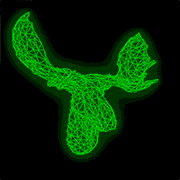|
Looking for a laptop for ancillary computer use, something my fiance can use to play Sims, something my kid can use for school/general use and something I can use when I go to friends to play something like Overwatch or maybe Destiny 2 on low settings at like 30fps. My concern is more about price and fitting some mild spec concerns and I'm trying to stay under 1000, with around 700 dollars as a goal. SSD isn't necessary, I want to try to be above 4gb of RAM if at all possible, 1080p monitor isn't really mandatory but something I'm looking for. I thought I found my holy grail? https://www.newegg.com/Product/Product.aspx?Item=N82E16834315492 BUT then I realized it was on the american version of the site and is definitely way off budget! Agh! Two I had considered for each price point: http://www.dell.com/en-ca/shop/dell-laptops-netbooks-and-tablets/inspiron-15-7000-gaming/spd/inspiron-15-7567-laptop/ni157567_ftsb_h514e But the pricepoint was exceeding what was comfortable for me to spend and even performance is more than I need, SSD is nice, but not really mandatory. And: http://www.dell.com/en-ca/shop/dell...X1dfQ%253D%253D But the screensize, processor/videocard and ram were less than I was hoping to get. I'm not an educated laptop purchases. What exactly can I expect from around 800 in terms of ram/performance? Is there a solid midrange laptop that I may be overlooking? Pladdicus fucked around with this message at 23:41 on Dec 8, 2017 |
|
|
|

|
| # ? May 19, 2024 19:12 |
|
I think you are underestimating how much a SSD helps performance.
|
|
|
|
Pladdicus posted:Looking for a laptop for ancillary computer use, something my fiance can use to play Sims, something my kid can use for school/general use and something I can use when I go to friends to play something like Overwatch or maybe Destiny 2 on low settings at like 30fps. My concern is more about price and fitting some mild spec concerns and I'm trying to stay under 1000, with around 700 dollars as a goal. SSD isn't necessary, I want to try to be above 4gb of RAM if at all possible, 1080p monitor isn't really mandatory but something I'm looking for. Stop that. Stop that right now. SSDs are no longer optional. They are mandatory. 7567 is a good budget gaming laptop, with exceptional battery life. Stay away from TN-paneled models. Check the dell outlet, you can sometimes find well-specced refurbs that stretch your loonie. Just be aware that the front-left corner has a sharp angle and can dig into your wrist when using the keyboard. (God, what is it going to take to get people to stop using spinning rust in laptops? It was not nearly this hard to get people to switch off floppies to USB flash drives or IDE to SATA.) SwissArmyDruid fucked around with this message at 02:15 on Dec 9, 2017 |
|
|
|
Statutory Ape posted:so basically the xps 15 thats coming out soon Yes, but I'd want smaller than 15 inch. That's the only reason I didn't buy a Clevo again.
|
|
|
|
Speaking of "things every laptop should have" why *doesn't* every laptop come with one recessed USB port standard, for plugging in wireless mouse receivers?
|
|
|
|
Higher end gaming laptops should also have integrated xbone wireless receiver. Would be excellent.
|
|
|
|
Ynglaur posted:Yes, but I'd want smaller than 15 inch. That's the only reason I didn't buy a Clevo again. XPS 15: 14.06 x 9.27 x 0.66 inches Clevo P950HR (which seems like the smallest 15" Clevo SKU): 14.96 x 9.8 x 0.73 in Clevo N850HP6 (which seems like the standard 15" Clevo SKU): 14.88" (w) x 10.51" (d) x 1.18" (h) 14" Razer Blade: 13.6 x 9.3 x 0.70 inches
|
|
|
|
SwissArmyDruid posted:Speaking of "things every laptop should have" why *doesn't* every laptop come with one recessed USB port standard, for plugging in wireless mouse receivers? Because Bluetooth is ubiquitous and works just as well.
|
|
|
|
Should I be spending $600 on a laptop if I don't plan to game on it? I really need it for class, so Microsoft Business, R, Minitab and maybe a few other data analytics and engineering items but nothing fancy.
|
|
|
|
Pladdicus posted:Looking for a laptop for ancillary computer use, something my fiance can use to play Sims, something my kid can use for school/general use and something I can use when I go to friends to play something like Overwatch or maybe Destiny 2 on low settings at like 30fps. My concern is more about price and fitting some mild spec concerns and I'm trying to stay under 1000, with around 700 dollars as a goal. SSD isn't necessary, I want to try to be above 4gb of RAM if at all possible, 1080p monitor isn't really mandatory but something I'm looking for. First of all, you should always specify Canadian dollars, and I'm sure everyone else here would've assumed otherwise had you not clued us in. Second, Overwatch is reasonably easy to run but looks like Destiny 2 recommends a 1050 or better. You're not going to get that, period, from a ~US$550 system unless you get really lucky and find a used one on eBay. Your best bet is the first Dell with the 1050 Ti, it has everything you need and the AMD version is crap. You can try to find a cheaper version of the former in either the Dell Outlet section, or again on eBay but they'll still typically go for US$700-800. You definitely need at least 8 GB of RAM for gaming. FHD is mandatory on any display larger than 11. An SSD is mandatory. The best you can find is something with an MX150 like this Acer for US$600, but that GPU is equivalent to a GT 1030 however it looks like it would suffice. CopperHound posted:I think you are underestimating how much a SSD helps performance. SwissArmyDruid posted:SSDs are no longer optional. They are mandatory. Thank you. SwissArmyDruid posted:(God, what is it going to take to get people to stop using spinning rust in laptops? It was not nearly this hard to get people to switch off floppies to USB flash drives or IDE to SATA.) Several years ago, before I got my first SSD I didn't see the appeal. I actually had to experience the difference they make to become a convert myself. Ynglaur posted:Yes, but I'd want smaller than 15 inch. That's what your wife said! 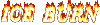  SwissArmyDruid posted:Speaking of "things every laptop should have" why *doesn't* every laptop come with one recessed USB port standard, for plugging in wireless mouse receivers? While I wouldn't want it to be completely recessed to the point of being difficult to remove, the only other reason I can think of is that not all of the USB receivers are the same size, so you could end up with a recessed port being unable to accommodate a larger/wider one at all and thus being useless. Recall how some USB devices are large enough to block the adjacent ports. Eletriarnation posted:Because Bluetooth is ubiquitous and works just as well. Isn't there a small delay though, compared to a dedicated/proprietary wireless connection? I mean not enough to make a difference for general use but I could see gamers not liking it. lightpole posted:Should I be spending $600 on a laptop if I don't plan to game on it? I really need it for class, so Microsoft Business, R, Minitab and maybe a few other data analytics and engineering items but nothing fancy. Well if you want a more durable/nicer laptop then expect to pay more; cheaper laptops are built to hit a price point and often make sacrifices to do so. Other than that, though, you shouldn't need to spend a ton of money to get a decent general-use laptop. Either look for used Thinkpads such as those suggested in the OP, or an Acer E 15 like this one that is probably the nicest new laptop you can get for the money, should be powerful enough for what you want to do, and should run you about $450 total after adding the requisite m.2 SSD and an extra 4 GB RAM.
|
|
|
|
Quixzlizx posted:XPS 15: 14.06 x 9.27 x 0.66 inches I know. The extra inches on the Clevo mattered to me. I didn't realize the new XPS15 was that small, though. That's great. Re: Bluetooth, I can't stand how laggy it is even with normal office applications, or how frequently it drops connections compared to Logitech's unifying receiver. I wish laptops came with one of those built in.
|
|
|
|
Doesn't seem like including an internal Logitech universal receiver and an xbone receiver would be that difficult, but whatever.
|
|
|
|
What are some good Bluetooth mice? I don't want one of those giant Logitech ones that cost $100.
|
|
|
|
Atomizer posted:Isn't there a small delay though, compared to a dedicated/proprietary wireless connection? I mean not enough to make a difference for general use but I could see gamers not liking it. Could be, but if so I've spent a bunch of hours playing games and a lot more doing work on my laptop using an MX Master over Bluetooth without noticing it. Ynglaur posted:Re: Bluetooth, I can't stand how laggy it is even with normal office applications, or how frequently it drops connections compared to Logitech's unifying receiver. I wish laptops came with one of those built in. I feel like your mouse or your BT adapter must have some kind of problem with the disconnects - if there's lag for me, I'm not noticing that either but I guess it's possible that I'm just really insensitive to it. Mu Zeta posted:What are some good Bluetooth mice? I don't want one of those giant Logitech ones that cost $100. You don't need to pay $100 unless you really want to buy the newest model brand new. I'm a huge fan of the MX Master (there is an MX Master 2, which is almost identical and more expensive) and if you think it's too big there's a much smaller MX Anywhere (and there's an MX Anywhere 2S which is almost identical and more expensive). If you really want something cheap, I haven't tried it but the M720 looks nice and has the multi-device feature that is a big part of why I like the previous two models. Eletriarnation fucked around with this message at 17:18 on Dec 9, 2017 |
|
|
|
The master is too big and complicated and the anywhere is too small. Why is it so hard to find a normal size bluetooth mouse with the basics with back forward buttons. That is why i still use the logitech nano receiver.
|
|
|
|
Did you look at the M720? It's in between, and cheaper than either. I personally don't think the Master is as "big"/awkward to use as it might appear - it has a sharper curve/higher slope than a lot of full sized mouses and the thumb button side panel sticks out in an odd-looking way but once I got used to it, it felt about like my old G400s or Razer Deathadder. As far as complexity goes... I don't really get that complaint. Use the features you like, ignore the ones you don't. I don't see much use for the thumb wheel but it doesn't get in the way, to give one example. It'd be one thing if you were buying some crazy thing like a Naga with a whole thumb keypad but the layout is fundamentally similar to other 5 button mouses. Eletriarnation fucked around with this message at 17:29 on Dec 9, 2017 |
|
|
|
I am cool w the microsoft 3500 and I had a Lenovo Bluetooth till I lost it. I think I prefer the shape of the Ms and the response of the Lenovo (this Ms one has a split second of lag if I don't use it for 5min like w a video. Very slightly annoying, but I'm sensitive). The weight for them over the cheapo wireless mice really is nice.
|
|
|
|
Would this be worth $750? There's a student coupon for $150 off that is glitched and not applying, but I might be able to get someone on the phone to fix that. It seems like a good laptop for if I eventually decide to try out an eGPU because of the HQ CPU. The downsides are the single-channel RAM and lack of numpad. I don't generally play AAA games at ultra settings, so I kind of want an all-rounder that's portable, can do Excel stuff, and that I can bring downstairs and plug into an eGPU/monitor when I feel like playing more demanding games.
|
|
|
|
Sininu posted:Higher end gaming laptops should also have integrated xbone wireless receiver. Would be excellent. Eletriarnation posted:Because Bluetooth is ubiquitous and works just as well. Atomizer posted:Several years ago, before I got my first SSD I didn't see the appeal. I actually had to experience the difference they make to become a convert myself. quote:Isn't there a small delay though, compared to a dedicated/proprietary wireless connection? I mean not enough to make a difference for general use but I could see gamers not liking it. In practice a lot of the implementations aren't great. I believe a lot of the performance issues people claim with Bluetooth mice comes from most of them being designed with battery life as the highest priority rather than performance. They aggressively sleep and then take a little bit to reconnect. They might even blink the light source when they aren't moving for a while. If you can disable these "features" you should get pretty close to USB performance.
|
|
|
|
Quixzlizx posted:Would this be worth $750? There's a student coupon for $150 off that is glitched and not applying, but I might be able to get someone on the phone to fix that. It seems like a good laptop for if I eventually decide to try out an eGPU because of the HQ CPU. The downsides are the single-channel RAM and lack of numpad. eGPUs are terrible ideas for the vast majority of usecases at this point in time, mostly due to the sheer expense. When you're adding $300 on top of the video card and the laptop, it starts making more sense to either shell out the money for a decent and slim laptop with a dGPU (the Aero 14/15, the Aorus line are standouts here), or get a cheap laptop for on the go and a real gaming desktop. The laptop you picked out is otherwise fine though. 1080p, IPS, SSD, decent CPU, it's slim and a 2in1. For $750 you could do a lot worse. I just wouldn't expect to game much on it, is all. The Iron Rose fucked around with this message at 19:11 on Dec 9, 2017 |
|
|
|
Atomizer posted:It sounds like you could do everything you need with a nice Chromebook (think $300-500 or so.) Or, if you need Windows, this is my budget recommendation. Just add an m.2 SATA SSD and about 4 GB of RAM and you're in business. Obviously the main thing though is that it lasts a while and doesn't fall apart like my Lenovo. IDK how exactly one can know ahead of time if the thing is gonna literally fall apart but that's definitely something I'd like to avoid.
|
|
|
|
So, I've more or less whittled my choices down to either an Asus Zenbook (13" or 14" models), or the Dell XPS 13. Problem is, they all have drat glossy screens! Is it at all possible to get matte versions (I'd be willing to pay more)? If not, just how well do those anti-glare sheets work?
|
|
|
|
wolrah posted:Bluetooth is ubiquitous in laptops, but almost nonexistant in full-size mice. MX Master is basically the only high end option. You can find lovely tiny "travel mice" all over the place but those things are horrible. Eh... I think this was maybe more true a year or two back, but like I just mentioned Logitech also has the M720 which has most of MX Master's features for half the price. There's also a trackball (MX Ergo), the little MX Anywhere (which yeah if you want full-sized won't do it, but the feature set is all there) and that's just Logitech and ignoring all the cheaper small ones they make. At a glance Razer and MS also make multiple models each that support Bluetooth at a range of prices and feature sets so it seems like a pretty well developed range at this point. e: Apple's wireless input devices use Bluetooth as well, which seems important depending on your definition of high-end. Eletriarnation fucked around with this message at 21:13 on Dec 9, 2017 |
|
|
|
anothergod posted:I am cool w the microsoft 3500 and I had a Lenovo Bluetooth till I lost it. I think I prefer the shape of the Ms and the response of the Lenovo (this Ms one has a split second of lag if I don't use it for 5min like w a video. Very slightly annoying, but I'm sensitive). The weight for them over the cheapo wireless mice really is nice. I'd say a mouse is worth extra money if it's configurable and allows you to change the sleep timeout duration. Quixzlizx posted:Would this be worth $750? There's a student coupon for $150 off that is glitched and not applying, but I might be able to get someone on the phone to fix that. It seems like a good laptop for if I eventually decide to try out an eGPU because of the HQ CPU. The downsides are the single-channel RAM and lack of numpad. Yogas are generally pretty nice and $750 would be a good price for that one, although I'm surprised it has a 7700HQ.  Anyway, I wouldn't suggest getting it explicitly to use with an eGPU; it almost sounds like you'd do better with a modest gaming laptop, or a desktop, plus a cheap laptop/CB for Excel. Anyway, I wouldn't suggest getting it explicitly to use with an eGPU; it almost sounds like you'd do better with a modest gaming laptop, or a desktop, plus a cheap laptop/CB for Excel.wolrah posted:The Alienware Steam Machines had a nice recessed slot under a cover for the Steam Controller receiver, I think the new version of the Xbone receiver would fit there too. The problem is that cutout would take up a lot of space that's generally a limited resource in a laptop. Maybe it could be colocated with a second M.2 slot so you can fit a "micro receiver" like the Logitech units always but the larger ones would require not having a second SSD. Ugh, don't remind me about the Steam Machines; they were just on sale at Gamestop for $150-300 and I missed out.  wolrah posted:Dual core CPUs and >60Hz refresh rates were the same way. Numbers just don't sell it to most (especially when dual cores first came out and you were taking a significant clock speed hit while most games didn't support multithreading), but use them side by side and the difference is immediately apparent. I just recently fell in love with >60 Hz displays, I know exactly what everybody's been raving about now! A decade ago, Supreme Commander was the first indication (to me) that multi-core CPUs were going to be significant (and necessary.) wolrah posted:Bluetooth HID is 99% USB HID with USB scratched out and Bluetooth scribbled over it. On paper it's capable of matching everything USB does, including 1000Hz refresh rates and low latency. I think the Razer Orochi was the first dedicated BT gaming mouse that probably did everything right in terms of performance, but I haven't been keeping track of current developments. TrixR4kids posted:Hey man thanks for the help. If I wanted to upgrade and get a touchscreen and Windows (I definitely need Excel for the project I do at home) would this one be ok? I could probably live without a touchscreen but have kinda gotten used to it and it has its perks in certain situations. https://www.amazon.com/Acer-Touchsc...chscreen+laptop FYI you can use Excel on ChromeOS, either via office.com or the Excel Android app. I think that Acer R is similar to the one my brother got; he went with one with the 940MX instead of the comparable Acer E 15, the differences mainly being that the former is the touchscreen convertible version of the latter traditional laptop. He likes his, for what that's worth. He also does have a CB that I gave him; I'm not sure how much he uses one over the other. Cyril Sneer posted:So, I've more or less whittled my choices down to either an Asus Zenbook (13" or 14" models), or the Dell XPS 13. Problem is, they all have drat glossy screens! Is it at all possible to get matte versions (I'd be willing to pay more)? If not, just how well do those anti-glare sheets work? How about a matte screen protector?
|
|
|
|
Eletriarnation posted:Eh... I think this was maybe more true a year or two back, but like I just mentioned Logitech also has the M720 which has most of MX Master's features for half the price. There's also a trackball (MX Ergo), the little MX Anywhere (which yeah if you want full-sized won't do it, but the feature set is all there) and that's just Logitech and ignoring all the cheaper small ones they make. At a glance Razer and MS also make multiple models each that support Bluetooth at a range of prices and feature sets so it seems like a pretty well developed range at this point. Atomizer posted:Ugh, don't remind me about the Steam Machines; they were just on sale at Gamestop for $150-300 and I missed out. I actually have four of them installed at a dentist's office because they claimed they needed a real GPU in a small machine and had to hit a certain price point. The CMOS battery fails on these things and causes them to not boot, it uses a non-standard connector, and it's buried so you have to take the whole thing apart. Two of my four have failed already. Also occasionally the GPU clocks up to full for no good reason, you can imagine what that does to the temperature and fan noise. These things would be louder than an old Xbox 360 when gaming. Of course the customer ended up delaying their purchase of the 3D Xray machine which would have required them for a few years, so by the time the GPUs will actually matter they'll be outdated. We could have put in NUCs and everything would have been great.
|
|
|
|
Update on my duplicate orders from HP: They were considerate enough to send an email saying that they were unable to cancel my order two days after it shipped... 12 days after placing the order.wolrah posted:IMO they haven't made a good mouse since they used ADB. I thought you surely must be exaggerating, but I went and looked at the apple mouse wiki page and brought back repressed memories of hockey pucks and a mouse where the entire thing is the button.
|
|
|
|
Atomizer posted:A decade ago, Supreme Commander was the first indication (to me) that multi-core CPUs were going to be significant (and necessary.)
|
|
|
|
Until it died, my mom didn't use her laptop for much more than Word and browsing AOL and downloading viruses, and now she needs a new one. Aiming for under $300, any suggestions? Is there a benefit to a $250 netbook vs a $250 laptop?
|
|
|
|
ilkhan posted:Don't use supcom for multicore arguments. It's about 5% on the second core (audio stuff, mostly), all the simulation runs on one core. Also it's still around, look at forged alliance forever. It's one of the few games I play. And it will still bring a modern i9 to it's knees, with enough units in play. Eh, that wasn't supposed to be an "argument." It's an anecdote. It played better, at the time, on whatever dual- or quad-core (eventually the latter was a Q6600) I had than the "other" single-core in the house. Friend posted:Until it died, my mom didn't use her laptop for much more than Word and browsing AOL and downloading viruses, and now she needs a new one. Aiming for under $300, any suggestions? Is there a benefit to a $250 netbook vs a $250 laptop? A "netbook" was just a cheap, low-end laptop, and the classification doesn't really exist anymore; there are just plenty of "cheap, low-end laptops" now. Yes, there are <$300 Windows laptops, no, they're not particularly good. But since your Mom just wants to use it for browsing and documents, get a Chromebook. She won't be able to download viruses anymore though, so you'll have to get used to not having to provide malware removal and tech support. Sorry. 
|
|
|
|
Atomizer posted:Eh, that wasn't supposed to be an "argument." It's an anecdote. It played better, at the time, on whatever dual- or quad-core (eventually the latter was a Q6600) I had than the "other" single-core in the house.
|
|
|
|
ilkhan posted:Fair enough. Quads we're good at the time because they were high end and had higher clocks. They didn't though, the ubiquitous E8400 was clocked higher than any of the 'normal' Core2 Quads
|
|
|
|
In general, though, the discussions typically went, "higher-clocked single-core vs. dual-core," and then, "higher-clocked dual-core vs. quad-core." It seems quaint now, how there's basically nothing* below 2C4T and then you can easily find 8, 10, or more cores plus multi-threading. *I know that there are still the Core-based dual-cores like the Celeron 3205U and similar but those are mostly found in Chromebooks and even cheap Windows laptops often have Braswell or similar quad-cores.
|
|
|
|
I'm looking at picking up a 13" laptop for general word-processing and web applications (updating blogs, basic image manipulation), and strongly considering a Chromebook due to the cheaper price point, but I'm still used to the idea that an i5 with 8GB RAM is the minimum for a workable laptop. I had an old EeePC 1005 which was perfect for my current use case, but the hardware is too slow to run modern applications even under a streamlined Linux build. For non-Chromebooks I was considering the Dell XPS 13 but was very put off by the price – I was hoping for something in the <$600 range where the hardware didn't look like it was a pile of hot garbage. I use a Thinkpad for work and absolutely can't stand the trackpad. Is there a go-to small, non-gaming laptop that would handle general office applications and last me a few years of light use?
|
|
|
|
I really like my Latitude E7270 and these days you can probably get one refurbished through the Dell Outlet for under $600, though I'd watch out for the 720p screen since they still offer that as an option for some reason. There are newer equivalents to your 1005, too; check out the E203NA. I'd probably avoid the 32GB storage model unless you are going to flatten and put Linux on it - it's a very tight fit for Windows. The best choice may well be to get a Chromebook though, if you're amenable to Linux and mostly focused on productivity apps. Woot is selling refurbs of HP's high end model that's basically a Pixel successor right now, and if you want top performance you could get the m5/8GB/32GB version for $430 although it may be overkill. Eletriarnation fucked around with this message at 23:30 on Dec 10, 2017 |
|
|
|
A friend asked me to hang out last night and we impromptu LAN'd some games. All I had was the xps 13 on me. Handled company of heroes 2, diablo 3, insurgency, and some others for 4+ hours with no hiccups Was pretty nice tbh! Not bad for under 3lbs and practically no space in my bag
|
|
|
|
FreshFeesh posted:I'm looking at picking up a 13" laptop for general word-processing and web applications (updating blogs, basic image manipulation), and strongly considering a Chromebook due to the cheaper price point, but I'm still used to the idea that an i5 with 8GB RAM is the minimum for a workable laptop. A Chromebook is a good match for your use case. An i5 + 8 GB RAM is also an arbitrary level of performance that isn't necessarily required for everyone's use-case. Core i3s (and Ryzen 3) are powerful enough for general use, and 4 GB of RAM is an acceptable minimum although 8 GB is probably still a comfortable amount. You could still get a reasonably-priced Windows laptop that will also meet your needs: this is my standard recommendation although you need to do a m.2 SSD upgrade yourself and adding another 4 GB of RAM is also a good idea. Statutory Ape posted:A friend asked me to hang out last night and we impromptu LAN'd some games. All I had was the xps 13 on me. Handled company of heroes 2, diablo 3, insurgency, and some others for 4+ hours with no hiccups I'm assuming that's got the HD620, which, as far as Intel iGPUs have come, is pretty powerful.
|
|
|
|
Nice, thank you for the suggestions!
|
|
|
|
Getting my girlfriend a laptop for Christmas, and I'm miserly (On account of being a poor) enough that I need to keep it below $500. She will be using it for doing school work and occasionally playing videos. It doesn't need to be able to run the next Crysis, basically. Anyone see anything wrong (aside from the lack of ssd) with this one? It strikes me as a pretty solid deal, and probably a bit more computer than she'll need for awhile.
|
|
|
|
Yeah, an SSD would make a great first upgrade but it's a good set of specs for the price.
|
|
|
|

|
| # ? May 19, 2024 19:12 |
|
So I am looking at https://www.samsclub.com/sams/hp-15-bw017cl-notebk-a12-15-6-inch-notebk/prod21340045.ip?xid=plp1117-elec:product:1:5 as a budget laptop option for browsing, streaming video, and playing older gog and steam games(the dream would be skyrim on low quality, but I'm not holding my breath). It looks pretty comparable to the Acer Aspire E 15 laptop I saw mentioned earlier. According to future mark, the Radeon R7 is better than the intel 620, but I am not sure how accurate that really is or how meaningful the score on there is, since I can't find much else on it, and I don't know if that fact the processor is an AMD really matters or not.
|
|
|





















 Cat Army
Cat Army