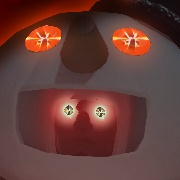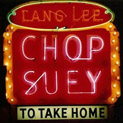|
Rageaholic Monkey posted:I should really sell my 1070 now while the demand's high, huh? I don't really do any PC gaming anymore. Haven't for a while. For games I've just been using my PS4 Pro exclusively. Yeah for sure, you'll probably never see a higher resale value than right now.
|
|
|
|

|
| # ? May 19, 2024 01:58 |
|
MaxxBot posted:Yeah for sure, you'll probably never see a higher resale value than right now.
|
|
|
|
Rageaholic Monkey posted:Is there anything super valuable I'd lose by stepping down from a 1070 to whatever integrated thing is on my i5-4670 if I'm not using it for gaming? Like can an integrated GPU handle everything else that's less intensive just fine? I haven't used one in ages. You’d lose 4K DRM streaming on like Netflix if that’s important to you. And any Photoshop or other media creation acceleration if that’s relevant to you. Otherwise nah, integrated graphics are plenty for day to day computer use.
|
|
|
|
Arivia posted:You’d lose 4K DRM streaming on like Netflix if that’s important to you. And any Photoshop or other media creation acceleration if that’s relevant to you. Otherwise nah, integrated graphics are plenty for day to day computer use.
|
|
|
|
Rageaholic Monkey posted:I should really sell my 1070 now while the demand's high, huh? I don't really do any PC gaming anymore. Haven't for a while. For games I've just been using my PS4 Pro exclusively. I'm surprised by how little GPU demanding games I touched on my 1070 over the past 1.5 years while I'm increasingly watching all those let's play videos on my PC. I think I logged more gaming hours on my phones/3DS/Switch than on my PC too.
|
|
|
|
Palladium posted:I'm surprised by how little GPU demanding games I touched on my 1070 over the past 1.5 years while I'm increasingly watching all those let's play videos on my PC. I was hoping I could sell my 1070 for enough to get myself a laptop, or contribute a good bit of the way towards one at least. I don't need anything expensive, but I don't feel the need to own a desktop either considering all I really use my PC for anymore is social media, Spotify, watching YouTube videos/movies and the occasional photo editing/music production.
|
|
|
Rageaholic Monkey posted:Like yeah, Doom looked and ran amazing on my PC, but it did on my PS4 Pro too. Oh wow. 
|
|
|
|
|
Rageaholic Monkey posted:Is there anything super valuable I'd lose by stepping down from a 1070 to whatever integrated thing is on my i5-4670 if I'm not using it for gaming? Like can an integrated GPU handle everything else that's less intensive just fine? I haven't used one in ages. Make sure your desired resolution and refresh rate are supported - 4K 60Hz on Haswell requires DisplayPort IIRC.
|
|
|
|
TraderStav posted:What country are you in?: USA I had posted this a few weeks back and got some good advice, but haven't acted on any of it yet. I just saw that there are some deals on refurbished Dell's and wanted to see if these would be good enough to meet the needs above. Dell OptiPlex 7010 (https://www.dellrefurbished.com/desktop-computers/dell-optiplex-7010-102593.html) System Identifier: 102593 Was: $339.00 $179.00 Processor: Intel Core i5 Quad (i5-3470) 3.20 GHz Memory: 4GB Hard Drive: 500GB Cosmetic Grade: B OS: 64-bit Windows 8 Pro Chassis: Small Desktop Barring the processor being too outdated and not recommended. I figure that if a new video card won't fit I could just remove all the guts and put them in a new case and eventually replace/upgrade the RAM? I think I could get the whole PC rebuilt for under $400 if I went this route. Any input for me? Appreciate it very much! Thanks!
|
|
|
|
TraderStav posted:I had posted this a few weeks back and got some good advice, but haven't acted on any of it yet. I just saw that there are some deals on refurbished Dell's and wanted to see if these would be good enough to meet the needs above. Getting Dell refurbs is a good idea in general but if you want to throw in some upgrades I'd try to get one that's in a mid-tower case instead of the small form factor. The SFF stuff sometimes has different sized motherboards and power supplies that would take extra effort to put in a new case. The Optiplex mid-tower cases aren't amazing but they're fine for tossing in a graphics card or whatever. I got an Optiplex 990 with an i5-2500 a couple of years back and it's a trooper. With a beefier power supply, GPU, extra ram and a SSD it's been a really solid spare machine for when friends are over or whatever. I'd aim for something like that instead of the SFF unless you don't mind the extra effort of moving the components into another case. edit: also make an account so you get emails from the dell refurb store, there's often big discount codes. They also get listed on https://www.techbargains.com/ a lot. There's one listed right now for haswell stuff about 1/3 down the techbargains front page. Rexxed fucked around with this message at 20:09 on Jan 16, 2018 |
|
|
|
The SFF Dells can fit a low profile 1050 or 1050ti, which seems more sensible than replacing the entire case and PSU.
|
|
|
|
Llamadeus posted:The SFF Dells can fit a low profile 1050 or 1050ti, which seems more sensible than replacing the entire case and PSU. Thanks for the feedback. I won't be putting in any monster cards into my sons computer so as long as there are sufficient affordable and reasonable low profile cards available I'm good with that. edit: For $20 it looks like this should fit the bill. Think this'll be fine with a new video card? https://www.dellrefurbished.com/desktop-computers/dell-optiplex-7010-100867.html TraderStav fucked around with this message at 20:44 on Jan 16, 2018 |
|
|
|
TraderStav posted:Thanks for the feedback. That looks pretty good, it even says it has a GPU in it. It's not new or fast (AMD Radeon 7470) but it's okay. Also since it's only got 1 x 4GB DDR3 dimm you could get a second one to get it up to 8GB easily. Rexxed fucked around with this message at 21:04 on Jan 16, 2018 |
|
|
|
Rexxed posted:That looks pretty good, it even says it has a GPU in it. It's not new or fast (AMD Radeon 4740) but it's okay. Also since it's only got 1 x 4GB DDR3 dimm you could get a second one to get it up to 8GB easily. Thanks for the endorsement. He currently has a Asus - Radeon R7 260X 2GB Video Card (c/p from above), I can't decipher video cards to save my life. Does it compare? I'm not certain that his current video card is kaput, and could likely just lift it out and drop it in.
|
|
|
|
TraderStav posted:Thanks for the endorsement. He currently has a Asus - Radeon R7 260X 2GB Video Card (c/p from above), I can't decipher video cards to save my life. Does it compare? I'm not certain that his current video card is kaput, and could likely just lift it out and drop it in. His current card is newer and faster than the 7470 but the Dell probably doesn't have PCI-E power connectors so you may not be able to use it in the Dell without replacing the power supply. The earlier suggestion of getting a GTX 1050 or 1050Ti that doesn't have PCI-E power connectors is probably the way to go if you want to use the Optiplex's current power supply, and it will be a little bit of an upgrade for the GPU as well. Some 1050Ti's do have power connectors so make sure you get one without if you go that route.
|
|
|
|
Rexxed posted:His current card is newer and faster than the 7470 but the Dell probably doesn't have PCI-E power connectors so you may not be able to use it in the Dell without replacing the power supply. The earlier suggestion of getting a GTX 1050 or 1050Ti that doesn't have PCI-E power connectors is probably the way to go if you want to use the Optiplex's current power supply, and it will be a little bit of an upgrade for the GPU as well. Some 1050Ti's do have power connectors so make sure you get one without if you go that route. Terrific. I jumped on the $200 midtower and will navigate those problems as they come up. I THINK it'll work fine for his Minecraft and Roblox out of the box and will monitor from there. I'm not opposed to putting a new PSU in there if needed, but will go step by step. Thanks again for all of the help.
|
|
|
|
TraderStav posted:Terrific. I jumped on the $200 midtower and will navigate those problems as they come up. I THINK it'll work fine for his Minecraft and Roblox out of the box and will monitor from there. I'm not opposed to putting a new PSU in there if needed, but will go step by step. No problem. If or when you get around to replacing the power supply you may find that the door latch mechanism on the side of the case will conflict with the depth of PSU you can fit in the case. I had this issue with the Optiplex 990 I have. It essentially means that modular power supplies are too deep to fit. I ended up getting this XFX TS 550 Watt for mine since it fits. It does mean you have extra cables to bundle up after everything is hooked up but it works well. There are other PSU options to look at if you decide to replace the stock one, but I just figured I'd mention it so you keep it in mind rather than just buying any old PSU. Modular PSUs are popular in the OP and the thread because you only have to plug in the cables you're using, but the plugs inside the PSU add the extra depth that makes them difficult to fit into an Optiplex case.
|
|
|
|
So I've been putting together some $1000 build lists and planning to pull the trigger soon, but apparently in the last 10 days the prices on GPUs have climbed by $200+; the GTX 1060 I'd wanted to get, for instance, was $269 but is now $499. Is there even a point to building a desktop anymore?
|
|
|
|
Apollodorus posted:Is there even a point to building a desktop anymore? The question is more along the lines of 'when will this bubble burst?'. It seems impossible to determine this.
|
|
|
|
Good Will Hrunting posted:The question is more along the lines of 'when will this bubble burst?'. It seems impossible to determine this. Hm, yes, that's a better perspective. Would it make more sense to simply buy a decent last-gen card (I don't care about VR) and upgrade a year sooner than I would have otherwise?
|
|
|
|
Rexxed posted:That looks pretty good, it even says it has a GPU in it. It's not new or fast (AMD Radeon 7470) but it's okay. Also since it's only got 1 x 4GB DDR3 dimm you could get a second one to get it up to 8GB easily. TraderStav posted:Thanks for the endorsement. He currently has a Asus - Radeon R7 260X 2GB Video Card (c/p from above), I can't decipher video cards to save my life. Does it compare? I'm not certain that his current video card is kaput, and could likely just lift it out and drop it in. A 7470 is a TeraScale 2-based GPU, which have been out of support for several years now, so you'll want to figure on replacing that quickly. Probably not going to do much more than give you an output. A 260X is several generations newer and quite a bit faster.
|
|
|
|
3peat posted:I have a Raijintek Thetis which fits full ATX motherboards while being the size of mITX cases like the Nano S or Evolv ITX Whoa, this is cool! Thanks!
|
|
|
|
Man, my wife gave me her blessing to put some of our tax return towards building a new PC this spring but it appears between buttcoiners and the price of DDR4 it's an incredibly stupid time to build a machine. I built my current system at the end of 2011 and it has a Phenom X6 1100T and GTX 960 currently. Is it worth it to upgrade if I want to spend a grand or less or should I wait and hope prices come back to reasonable levels? Edit: 1000 without a monitor or peripherals, that is. Current monitor does 1080p and I'm happy with it because I don't know any better. I fear upgrading hardware will be giving a mouse a cookie so to speak but I have several games I'd like better performance out of even at 1080p. Stretch goal was VR but lol gently caress that with how 1070/80 prices are. What's wrong with this build? https://pcpartpicker.com/guide/BYBD4D/modest-gaming-build I spent the past several years kicking myself for going with AMD over Intel and now Ryzen seems decently competitive? Previa_fun fucked around with this message at 07:03 on Jan 17, 2018 |
|
|
|
I need a $500 computer for my son. Don’t care if Intel or AMD or whatever the gently caress you godlike builders use these days.
|
|
|
|
AutisticAwl posted:I need a $500 computer for my son. Don’t care if Intel or AMD or whatever the gently caress you godlike builders use these days. Buy a console right now. Or wait for Raven Ridge APUs, or for the mining craze to end. And also for DDR4 prices to come back to earth. You could do something like a used HP Z420 and a 1050 Ti, perhaps. Paul MaudDib fucked around with this message at 07:29 on Jan 17, 2018 |
|
|
Paul MaudDib posted:Buy a console right now. Or wait for Raven Ridge APUs, or for the mining craze to end. And also for DDR4 prices to come back to earth. Consoles, know for being good computers where kids can do things such as googling for homework or running Microsoft Office.
|
|
|
|
|
cinci zoo sniper posted:Consoles, know for being good computers where kids can do things such as googling for homework or running Microsoft Office. Exactly why I'm not getting him one.
|
|
|
|
cinci zoo sniper posted:Consoles, know for being good computers where kids can do things such as googling for homework or running Microsoft Office. Tablet with keyboard is sufficient for that stuff. Or a $50 special from whatever physical/online surplus store you can find. Or like I said, if you want something a little beefier go with a used workstation like a Precision or a Z420, go for one with a decent processor and a decent amount of RAM (you can likely pick up the whole PC for the price of RAM). It's just a super lovely time to try and put a PC together, almost regardless of budget. The very low-end NVIDIA stuff and Raven Ridge are the only builds that are not going to be tantamount to lighting your money on fire at the moment.
|
|
|
|
As I like to say in this thread: Refurbs, refurbs and refurbs for that sort of usage.
|
|
|
AutisticAwl posted:Exactly why I'm not getting him one. If it's really just a study computer for a kid then, uh, something like this will do: PCPartPicker part list / Price breakdown by merchant CPU: Intel - Core i3-8100 3.6GHz Quad-Core Processor ($127.99 @ SuperBiiz) Motherboard: ASRock - Z370M Pro4 Micro ATX LGA1151 Motherboard ($121.98 @ Newegg) Memory: Crucial - 8GB (1 x 8GB) DDR4-2400 Memory ($83.99 @ Adorama) Storage: Western Digital - Caviar Blue 1TB 3.5" 7200RPM Internal Hard Drive ($46.55 @ OutletPC) Case: Fractal Design - Core 1000 USB 3.0 MicroATX Mid Tower Case ($39.99 @ SuperBiiz) Power Supply: Silverstone - 300W 80+ Bronze Certified SFX Power Supply ($61.52 @ Newegg Marketplace) Total: $482.02 Prices include shipping, taxes, and discounts when available Generated by PCPartPicker 2018-01-17 02:51 EST-0500 Should be more than enough for any kind of working with documents for quite some time. Also, watching movies, and maybe even some simpler games. Note that this does not include Windows cost in it, but i can try to squeeze that in too if you would like. Other options include discount prebuilts, or just generic office prebuilts.
|
|
|
|
|
Palladium posted:As I like to say in this thread: Refurbs, refurbs and refurbs for that sort of usage. Yeah, this. You're never going to beat a refurbished Dell/HP for cost when it comes to general purpose consumer grade machines. You can buy an entire refurb for less than the cost of a cpu/mobo combo.
|
|
|
Khizan posted:Yeah, this. This is one more thing I dislike about life in Latvia. There never are refurb electronics or office surplus/closing chair sales or anything.
|
|
|
|
|
cinci zoo sniper posted:If it's really just a study computer for a kid then, uh, something like this will do: I bought a Windows 10 code off of Kinguin. Should make the budget under $500. Thanks dude.
|
|
|
AutisticAwl posted:I bought a Windows 10 code off of Kinguin. Should make the budget under $500. Thanks dude. Be careful with Kinguin codes (one of my friends got banned from all Microsoft services over this, I suspect), but good luck otherwise! E: Added cooler and changed PSU. This should settle it. E2: See post below. PCPartPicker part list / Price breakdown by merchant CPU: Intel - Core i3-8100 3.6GHz Quad-Core Processor ($127.99 @ SuperBiiz) Motherboard: ASRock - Z370M Pro4 Micro ATX LGA1151 Motherboard ($121.98 @ Newegg) Memory: Crucial - 8GB (1 x 8GB) DDR4-2400 Memory ($83.89 @ OutletPC) Storage: Western Digital - Caviar Blue 1TB 3.5" 7200RPM Internal Hard Drive ($46.55 @ OutletPC) Case: Fractal Design - Core 1000 USB 3.0 MicroATX Mid Tower Case ($39.99 @ SuperBiiz) Power Supply: EVGA - B3 450W 80+ Bronze Certified Fully-Modular ATX Power Supply ($49.88 @ OutletPC) Total: $470.28 Prices include shipping, taxes, and discounts when available Generated by PCPartPicker 2018-01-17 05:57 EST-0500 cinci zoo sniper fucked around with this message at 11:58 on Jan 17, 2018 |
|
|
|
|
An 8100 is going to come with an Intel stock cooler out of the box that is plenty fine for it. No reason to spend $10 on something you don't need on that tight a budget.
|
|
|
Arivia posted:An 8100 is going to come with an Intel stock cooler out of the box that is plenty fine for it. No reason to spend $10 on something you don't need on that tight a budget. Had no idea, thanks. I wrongly assumed all of them come without a stock cooler.
|
|
|
|
|
Only the K don't come with a cooler
|
|
|
|
I've been looking into upgrading my DDR3 RAM from 16GB to 32GB, and learned of a potential snag: my ASRock Z87 Extreme4 motherboard only supports Dual Channel RAM despite having four RAM slots. 2x16 DDR3 Gaming RAM is either excruciatingly hard to find or not a thing that exists (if it would even work in my mobo), so I'm thinking I may be stuck with 4x8. What issues would I face running 4 RAM sticks in a Dual Channel mobo? Searching online has only told me that "the memory controller works harder" while not telling me the potential issues that could arise from it working harder, and that's what I'd like to know. e: The upgraded RAM in question has a tested speed of 2400MHz (compared to my current RAM's 1866, because getting anything less gratuitous is ludicrously expensive for some dumb reason). What I've read is that dual-channel-quad-stick builds don't like being clocked past 1600MHz, so I'm unsure if running these sticks at their tested speed would cause problems or not, and nowhere have I been able to find which problems. I'd like to use the tested speed if possible, but I'm mostly concerned about system longevity because I'd like to sell this system some years from now when I eventually start building a new gaming rig. SL the Pyro fucked around with this message at 14:49 on Jan 17, 2018 |
|
|
|
I was planning on doing a new build, but I think I'm going to hold off for a couple years and try to time it when 2nd gen VR comes out (PS4 Pro + PSVR will hold me over for now)... I'm going to be selling a new motherboard I got for Christmas, ASUS Z270F ($180 retail), for $155..... hopefully people are still interested in this?
|
|
|
|

|
| # ? May 19, 2024 01:58 |
|
I wanna try to resurrect my old and busted PC which has been lying unused for over a year; so I've been looking into upgrading its Phenom X4 9600 to a Phenom II x4 955, which seems like the best processor the motherboard (ms-7309 ver 1.3) can handle. It's relatively cheap (in Brazil, around R$200), so it might be worth it. I mostly wanna use this PC for hooking it up to a TV for Netflix and stuff. I also have an HD 5670 for some pretty decent gaming in it. And I should mention that the cpu's heatsink literally broke and fell off. It got haphazardly fixed, but the fix isn't very definitive at all. However, I'm not sure if the motherboard is gonna last. I got the computer around 2009-2011, and before I stopped using it sometimes the system would only recognize half the memory, which could be fixed by rebooting it. Not sure if the problem is the memory itself, or the slot. I can always buy more memory, but if the slot is busted, it's busted. So, should I scrap it or salvage it? It's not something I'm planning to do very soon anyway.
|
|
|