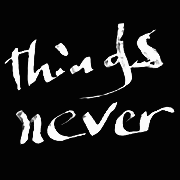|
Whatís your guys opinion on the new Dell XPS 13?
|
|
|
|

|
| # ? May 15, 2024 22:30 |
|
AutisticAwl posted:Whatís your guys opinion on the new Dell XPS 13? It appears to be a 9360 with all usb type C and the camera from the 2 in 1
|
|
|
|
Don Lapre posted:It appears to be a 9360 with all usb type C and the camera from the 2 in 1 Wondering if I should buy for my son or not.
|
|
|
|
AutisticAwl posted:Wondering if I should buy for my son or not. No reason why not unless he wants a convertible or has older usb things to plug into it. Even then i assume it comes with a dongle like the 2 in 1
|
|
|
|
First off, Woot has a T440S for $450. It's an older Haswell model, but at least it has an SSD and 8 GB RAM. The 14" display is 1600x900, or HD+.Don Lapre posted:You will not take advantage of dual channel. ~2-5% penalty in most applications, onboard video performance may take a bigger hit. Doesn't the soldered RAM + optional DIMM enable dual-channel though? I think if you have a different capacity in each channel it's called something like "mixed mode" where it performs like DC up to the maximum capacity of 2x the smaller channel, then the extra capacity on the larger module is accessed in SC mode. Hadlock posted:Re: lovely low travel keyboard chat I make no secret of the fact that I hate Apple, but am I being unreasonable in thinking that if you buy a "premium" product it shouldn't have a grain of sand or crumb as its kryptonite?  Dr. Fishopolis posted:Yeah key travel doesn't tell the whole story, and is sort of misleading when it comes to laptops imho Hey, I've been looking for a place to share something and this appears to be the best opportunity. So a (Chinese) company called Havit makes these ultra-slim mechanical keyboards (including an 87-key.) They're wired, with removable cables, backlit, with Kailh blue switches. I got the 104-key one during a sale, and I'm really impressed. The low-profile, short-travel keyswitches took a short while to get used to but then I really liked typing on it. The blue switches are clicky, but aren't too loud so you get the best of both worlds. I wanted to bring this up because this is the closest keyboard to being able to fit a mechanical one into a laptop. You're still not going to be able to fit it in an ultraportable, but you could totally get it into a gaming laptop.
|
|
|
|
Atomizer posted:First off, Woot has a T440S for $450. It's an older Haswell model, but at least it has an SSD and 8 GB RAM. The 14" display is 1600x900, or HD+. The T440 is a pile of poo poo and nobody should buy one for $450. That's like a 5 year old laptop with a poop touchpad. You can get a T460 on eBay for $500 refurbished all day
|
|
|
|
Atomizer posted:First off, Woot has a T440S for $450. It's an older Haswell model, but at least it has an SSD and 8 GB RAM. The 14" display is 1600x900, or HD+. Ahh forgot about hybrid dual channel. That is a possibility.
|
|
|
|
The speakers on the XPS 15... aren't great. They're in the front facing downward, so everything sounds a little muffled when it's on my lap, and Dell uses this weird Waves MaxxAudio Pro program to "boost" the sound but it makes some things sound a little distorted. And there are apparently issues with it and Windows 10 updates so there aren't even any presets available to tweak the sound further. It's a shame since everything else about the laptop is fantastic. I'm happy with it overall but I wish the speakers were better, and there's plenty of room on either side of the keyboard for speakers
|
|
|
|
Pablo Gigante posted:The speakers on the XPS 15... aren't great. They're in the front facing downward, so everything sounds a little muffled when it's on my lap, and Dell uses this weird Waves MaxxAudio Pro program to "boost" the sound but it makes some things sound a little distorted. And there are apparently issues with it and Windows 10 updates so there aren't even any presets available to tweak the sound further. It's a shame since everything else about the laptop is fantastic. I'm happy with it overall but I wish the speakers were better, and there's plenty of room on either side of the keyboard for speakers On my 13 i just used the eq and boosted treble in a smooth wave from center and it fixed the muffled sound.
|
|
|
|
Don Lapre posted:On my 13 i just used the eq and boosted treble in a smooth wave from center and it fixed the muffled sound. I'll try that when I get home, thanks!
|
|
|
|
strangely enough, speakers on both sides of the keyboard was the way for the progenitor of the XPS 15 archetype (mostly metal, thinner, dGPU, no numpad) XPS 15z circa 2011. Then Dell decided to gently caress with the design for the next few iterations, every iteration with overall bad results until our current infinity edge business.
|
|
|
|
Seamonster posted:strangely enough, speakers on both sides of the keyboard was the way for the progenitor of the XPS 15 archetype (mostly metal, thinner, dGPU, no numpad) XPS 15z circa 2011. Then Dell decided to gently caress with the design for the next few iterations, every iteration with overall bad results until our current infinity edge business. Sounds about right, the rest of the build is top-notch, the speakers are really the only problem
|
|
|
|
Good to hear. I'm tempted to pick up a maxed out 9560 refurbish off fleabay for ~$1700 once my tax refund clears. 32G of that DDR4 and 1TB of nvme drive is like $700 just for those components, jfc.
|
|
|
|
I was surprised my 9365 had a pm961 (basically a 960 evo) ssd, but apparently some come with toshiba drives.
|
|
|
|
Pablo Gigante posted:I'll try that when I get home, thanks! I did the same but I cut instead of boosting, 250Hz or so and lower is where you get that mid/low muddy buzzing Don't have the Maxx Bass knob too high though. It's good for music to fill in a bit of the lower end, but for stuff like dialogue you can get that distortion when it's past halfway, so try turning that down first. You could always save your own presets too
|
|
|
|
Atomizer posted:Hey, I've been looking for a place to share something and this appears to be the best opportunity. So a (Chinese) company called Havit makes these ultra-slim mechanical keyboards (including an 87-key.) They're wired, with removable cables, backlit, with Kailh blue switches. I got the 104-key one during a sale, and I'm really impressed. The low-profile, short-travel keyswitches took a short while to get used to but then I really liked typing on it. The blue switches are clicky, but aren't too loud so you get the best of both worlds. I wanted to bring this up because this is the closest keyboard to being able to fit a mechanical one into a laptop. You're still not going to be able to fit it in an ultraportable, but you could totally get it into a gaming laptop. There are a bunch of gaming laptops with mechanical switches, some use the kind of low-travel switches you're talking about. They're generally the more absurd "concept" designs or "desktop replacement" behemoths. I love mechanical keyboard switches to a pretty unhealthy degree. If you get me talking about them, the people in whatever room I'm in will either disperse quietly while looking at the ground or start throwing things at me. The Novatouch I'm using right now has a keycap set that is worth more than the board itself. But there's a time and place for them, and laptops are neither. If you're seriously looking at a laptop with mechanical switches, it's going to be loving humongous. It's not a thing you're going to put on your lap or carry around. I'm sure there's a market for those things, like... i dunno. College students who live in tiny rooms and can afford two laptops? I also don't understand why you would use a desktop keyboard with low travel switches at all, but you do you man Dr. Fishopolis fucked around with this message at 19:46 on Jan 30, 2018 |
|
|
|
baka kaba posted:I did the same but I cut instead of boosting, 250Hz or so and lower is where you get that mid/low muddy buzzing Word, thanks for the tips everyone
|
|
|
|
Ended up buying an x270 to replace my aged, terrible Asus 1215n. Boy is it nice to have a laptop where bits don't fall off when you pick it up. Thing feels genuinely nice and solid - all the Thinkpads I've used have felt creaky as hell, though to be fair I've only ever encountered old ones. This thing is actually pretty sleak despite that unchanging 90's square design. Also the ergonomics and the options for function buttons and so on are all pleasingly logical; I didn't expect there to be such an easily accessible option to reverse the position of the Fn and Ctrl keys for example. Just feels like a lot of thought has gone into everything. But maybe this is just me being excited at having a new laptop. e: it can also play HD video lol. gently caress you Asus & NVidia. e2: also £659 for a brand new one, woop
|
|
|
|
Uh is there any way to get smooth scrolling like Safari in OSX with Chrome in Windows. I tried a couple extensions but they're not quite right. That's one thing I miss from my old MacBook.
|
|
|
|
Chrome should have smooth scrolling enabled by default. Otherwise its in about://flags
|
|
|
|
I don't see anything referencing "smooth" in the about://flags section on Chrome in OSX.
|
|
|
|
Mu Zeta posted:I don't see anything referencing "smooth" in the about ://flags section on Chrome in OSX. Itís there in Windows.
|
|
|
|
dissss posted:Itís there in Windows. Ohh sorry, i thought he meant in Windows. I thought it was already in osx by default and not changeable.
|
|
|
|
I saw that flag but it still doesn't work quite the same way, it still scrolls line-by-line with the "smooth scrolling" enabled and the acceleration is hosed up. However I just found an article from like 4 days ago that said that they're gonna be supporting the Windows Precision Touchpad poo poo for true smooth scrolling soon so I guess I just have to wait a bit.
|
|
|
|
oops wrong thread lmao
AverySpecialfriend fucked around with this message at 05:03 on Jan 31, 2018 |
|
|
|
AverySpecialfriend posted:clear is lowkey the best color on the legendary banner, firesweep bow and seashell a+ What the EDIT: Apparently itís a Fire Emblem Heroes thing
|
|
|
|
swing and a miss
|
|
|
AverySpecialfriend posted:oops wrong thread lmao Were you looking for the TROMP thread
|
|
|
|
|
Bob Morales posted:The T440 is a pile of poo poo and nobody should buy one for $450. That's like a 5 year old laptop with a poop touchpad. Woot apparently agreed and replaced that deal with a "gaming" desktop and a disclaimer/apology. Dr. Fishopolis posted:There are a bunch of gaming laptops with mechanical switches, some use the kind of low-travel switches you're talking about. They're generally the more absurd "concept" designs or "desktop replacement" behemoths. I know there's like the Acer Predator 21, the $9k gaming "laptop"  with a full mechanical keyboard, but they're still disappointingly uncommon in laptops of any kind. with a full mechanical keyboard, but they're still disappointingly uncommon in laptops of any kind. Also, I used to use a Unicomp (of Lexmark/IBM descent) buckling spring keyboard (USB Model M reproduction, with Trackpoint) for a long time, which has similar switches to "regular" mechanical, but eventually I replaced it with a mechanical, backlit 84-key with blues.
|
|
|
|
El Grillo posted:x270 Ohh... where did you see this?
|
|
|
|
Atomizer posted:Woot apparently agreed and replaced that deal with a "gaming" desktop and a disclaimer/apology. I have a lot of problems with the Surface line, but I will admit to, at one point, carrying around a surface plus a Planck that I built with Alps switches from an Apple Extended Keyboard. It was marvelous, but a bit too heavy and fiddly and not coffee shop friendly. I'm never selling that little keyboard though.
|
|
|
|
You know how my U key fell off? Now my E key is threatening to fall off, too. I'm 100% interested in not loving around and getting an official Lenovo replacement. Is there a Lenovo site for this? For some reason it's not popping up on quick google, and tha worries me. IDC if it's slow, I just want guaranteed official parts.
|
|
|
|
anothergod posted:You know how my U key fell off? Now my E key is threatening to fall off, too. I'm 100% interested in not loving around and getting an official Lenovo replacement. Is there a Lenovo site for this? For some reason it's not popping up on quick google, and tha worries me. IDC if it's slow, I just want guaranteed official parts. If it's within warranty, you can just give their customer service a call. They overnighted me a new keyboard when I had similar issues. If it's old enough that they tell you to gently caress off, you can try here: https://support.lenovo.com/us/en/partslookup There's also a ton of people selling them online, either via eBay, Amazon, or other such stores. Official parts are easy enough to come by.
|
|
|
|
Nobody makes knock off thinkpad parts, just ebay that poo poo. Lenovo charges $120 for a replacement keyboard, but you can find the exact same part for $50 easy.
|
|
|
Dr. Fishopolis posted:Nobody makes knock off thinkpad parts, just ebay that poo poo. Lenovo charges $120 for a replacement keyboard, but you can find the exact same part for $50 easy. Be careful when sourcing LCDs and batteries but otherwise ebay is the best way
|
|
|
|
|
Also fuuuuuck the price of RAM, I hope 16gb is enough
|
|
|
|
|
I buy replacement used Lenovo keyboards off ebay for like twenty bucks or less all the time, they work great (T420 / X220 keys and pointer buttons are REALLY easy to break off) Happy Thread fucked around with this message at 01:04 on Feb 1, 2018 |
|
|
|
knox_harrington posted:Ohh... where did you see this?
|
|
|
|
Ordering from Lenovo status: ordered laptop+battery on the 29th, battery (supposed to arrive Feb 6) is here. Laptop is still optimistic about its chance of shipping on 1/30. Lolnovo
|
|
|
|
|

|
| # ? May 15, 2024 22:30 |
|
First -80 series Thinkpad for sale spotted in the wild: https://www3.lenovo.com/au/en/laptops/thinkpad/thinkpad-t-series/ThinkPad-T480s/p/22TP2TT480S?menu-id=T480s#tab-customize T480s is the "slim" or s-omething T series. Different from the much more common T series. Listing for $1999.00 aud or $1600 usd compared to $1099 for the 470s in the US... everything is way ridiculously more expensive in Australia for no reason though so don't take that as a pricing trend for the US. Also appears that they have the E480 and E580 but those are hardly Thinkpads with plastic internal frames. edit: T480s (not T480) comes with 8gb RAM soldered to the motherboard, 1 SO-DIMM up to 16GB for a max of 24GB memory. Also comes availble with i5-8350U which according to intel ark (the ultimate source of truth) is a true quad core with 8 logical cores: https://ark.intel.com/products/124969/Intel-Core-i5-8350U-Processor-6M-Cache-up-to-3_60-GHz Haven't looked in to it in detail but the primary difference between the lowest i5 offered and highest i7 is simply clock speed. Hadlock fucked around with this message at 04:28 on Feb 1, 2018 |
|
|