|
e: nvm
Boris Galerkin fucked around with this message at 18:15 on Apr 2, 2018 |
|
|
|

|
| # ? May 13, 2024 07:52 |
|
I see that the OP recommends the Asus X205 for sub $300 and runs windows. But what about the Asus E200HA? I need a burner laptop for travel but it has to be windows so chromebooks are not an option. I want an 11 inch, sub $300, and long battery prefer >8 hours. Are there any other recommendations?
|
|
|
|
Atomizer posted:This E15 is still the best new Windows laptop for the money. Considering that everything below several hundred dollars is built to hit a price point, the fact that you can get everything in that laptop for $350 is astonishing. The upgrades are suggested because the built-in 4 GB of RAM is a little tight, and it's easy to upgrade with 1 DIMM slot occupied of 2. Unfortunately it has an HDD instead of a SSD, but the latter is easy to add as there's an m.2 slot under the same access panel as the RAM (and 2.5" bay) on the bottom of the laptop. I think it's like 3 screws and you're in there. I picked up one of these last week on a whim. Three screws and instant access to the bits I wanted to upgrade. I already had on hand 16GB of RAM and a 500GB Samsung EVO drive, so I swapped the parts. Installed a fresh copy of Windows 10 on there and it was off to the races. You really wouldn't know it was an i3. Even plays Diablo 3 at 768p with some settings turned down, which was my use case for it. Get about 45-50fps on there. It does heat up playing games, so I do recommend not putting it on a bed or roasting your nuts with it. Even with a ton of action and mobs on the screen it doesn't slow down, so it's pretty good. The Intel 620 handles things pretty well. I'm going to try some other games this week on it to see how they run. The m.2 slot is right next to the RAM and it does contain the screw for locking the drive in place. As far as construction, it feels solid. The amount of features they put into the laptop makes me wonder how they're making any money off this laptop. I've rarely seen a 1080p display and backlit keyboard on a sub-$400 machine. Keyboard feels solid and doesn't have any noticeable droop or flex. Even has bidirectional USB-C, gigabit ethernet, all the goodies. I've used value priced laptops in the past and I gotta be honest, this does not look or feel like a value priced laptop. Really if you're in the market for a low priced laptop that's easy to upgrade, this is your guy.
|
|
|
|
Atomizer posted:Well it still is true that the i7 is better than the i5 and so on, it's just that there's more of a distinction between the desktop CPUs (mostly in terms of core and thread count) than the ULV ones (again, before Kaby Lake-R.)
|
|
|
|
Vital Signs posted:This sucks because I know it will be faster for less money and probably more portable. well, you've sold me on one anyway. only ran into a problem twice in two years? that seems amazing for computer ownership. i run into more problems more frequently with the windows machines i own
|
|
|
|
Statutory Ape posted:well, you've sold me on one anyway. only ran into a problem twice in two years? that seems amazing for computer ownership. i run into more problems more frequently with the windows machines i own
|
|
|
|
Chromebooks are fantastic! Its only been a few months for me but my gaming PC has been completely shut off the entire time. Turns out I very rarely use utilities or software that require a real OS, and don't really have much time for gaming these days. Point is, I was also hesitant to give chromeOS a shot but at such a low price point, you really can't go wrong (especially since you can return it pretty quickly if you end up feeling unimpressed). Your individual usage will vary of course but between the Google suite, Office online, and all sorts of other random web apps, I've yet to run into any obstacle when doing work. Actually I don't think I can mark up documents on office online but other than that, I love the hell out of my $180 refurb Acer R11. A big part of it is due to the fact that I simply couldn't find an acceptable windows machine for less than $600, and couldn't justify a gorgeous 1k machine for "work on the go" when I already have a full blown desktop. This does the job at a fraction of the cost, and there is absolutely no windows machine for under $300 that is going to have a panel half as good as the one on my R11. It's colorful, vivid, and bright as hell. The flip tablet feature is a nice bonus, cool to set it in tent mode for random tv shows or media. Battery life is stupid good, I get 7 to 9 hours easy. A sharp contrast to my 2 hours on my previous Lenovo. Of course the machine's profile is extremely light, and the keyboard gets the job done. It's comfy enough, something I was not expecting at this price point Yikes I might be a Chromebook nerd now...but hey I satiated my need to buy a laptop with a mere $180 so KingSlime fucked around with this message at 15:33 on Apr 2, 2018 |
|
|
|
So, as I continue to get closer and closer to buying a chromebook. Can anyone explain this price difference to me, or simply why I should buy the more pricey of the two? They seem very similar. ASUS: https://www.amazon.com/C302CA-DHM4-Chromebook-12-5-inch-Touchscreen-Convertible/dp/B01N5G5PG2 ACER: https://www.amazon.com/Acer-Chromebook-CB515-1HT-P39B-Pentium-Storage/dp/B076V3YMRY
|
|
|
|
Vital Signs posted:Can anyone explain this price difference to me, or simply why I should buy the more pricey of the two? They seem very similar. One is a 15", 4lb traditional laptop, the other is a 12.5", 2.6lb 2-in-1 convertible. I'm not sure in what sense they would seem similar, unless you linked the wrong things?
|
|
|
|
Dr. Fishopolis posted:One is a 15", 4lb traditional laptop, the other is a 12.5", 2.6lb 2-in-1 convertible. I'm not sure in what sense they would seem similar, unless you linked the wrong things? ASUS C302CA-DHM4 Chromebook Flip 12.5-inch Touchscreen Convertible Chromebook, Intel Core m3, 4GB RAM, 64GB Flash Storage, All-Metal Body, USB Type C, Corning Gorilla Glass, Chrome OS - $485 vs Acer Chromebook 15 CB515-1HT-P39B, Pentium N4200, 15.6" Full HD Touch, 4GB LPDDR4, 32GB Storage, Pure Silver - $346
|
|
|
|
I own a Thinkpad and a Chromebook. I use them for different things, and I personally could never do with just a Chromebook as a "power user" and software developer.... But at home 95% of my laptop time now outside of work hours is spent on a $165 4GB Chromebook from 2 years ago. I love how light and small it is, and in particular how much battery life I get out of it. Typically between 10 and 12 hours, compared to perhaps 3 on my 2012 era Thinkpad with 3 year old battery. The other thing I really like about it is that it was less than $175 so if (when) it breaks I'll only be mildly annoyed that I have to buy a new one, rather than concerned about having to scrape together $1000 for a new laptop at the last minute. It's really important that you get the 4GB Chromebook models, rather than the 2GB. Performance is considerably better.
|
|
|
|
Vital Signs posted:They should both be chromebooks that I linked? I just checked them again. The Asus is smaller and can be flipped into a tablet as Dr. Fishopolis explained. The Acer does not flip and is more of a traditional laptop in terms of size, although it does have a touch screen as well. I'm a fan of smaller form factors and convertible designs, though yes this does add a bit more to the price. I'd watch some video reviews if you want a better idea of how each functions, though performance wise they should be very similar. It comes down to personal preference E: also the Acer has more usb slots (including traditional ones and a USB C) while the Asus only supports usb C which may or may not matter to you KingSlime fucked around with this message at 18:02 on Apr 2, 2018 |
|
|
|
I am getting some tax money back and want to replace my old desktop with a laptop to clear up space in my increasingly tightening apartment. I have an ideal budget of 1000 cdn, which will prob be close to 700 usd or so. Less would be dandy too because tbh we rarely use the desktop for much anymore and his will not likely change. Probably will do basic word processing, browsing, and digitally recording vinyl records on it mostly. I wouldnít mind having something that could play the original company of heroes and some modern indie games but i wouldnít be too bothered either way. Durability would be a strong selling point cause I have babies. Battery life is nbd, will probably use it at home most of the time.
|
|
|
|
Now what HD do I put into it to complement the SSD?
|
|
|
|
None. Save yourself a bunch of battery life when not doing gaming things.
|
|
|
|
All this is giving me such a goddamn headache. Can I be a dick and just ask someone to tell me what to buy? I'll probably just buy it. I want a laptop with a full keyboard, a big monitor, I'd prefer Windows 7 and I need it to have a SSD with a lot of space and memory. I don't want a touch screen. I want a keyboard that feels good because I'm typing literally a million word thing on this goddamn sonofabitch. My current computer's about to take a poo poo. I want to spend like six hundred dollars on it. I can find results on eBay and Amazon and such and they SEEM to match my criteria, but then it comes down to processors and brands and numbers that don't mean anything to me anymore. Man, in 1998 I was all over this poo poo.
|
|
|
|
credburn posted:All this is giving me such a goddamn headache. Can I be a dick and just ask someone to tell me what to buy? I'll probably just buy it. I want a laptop with a full keyboard, a big monitor, By "full keyboard" and "big monitor" do you mean "has a numeric keypad" and "is 15 inches"? If so, https://www.amazon.com/Acer-Aspire-i5-8250U-GeForce-E5-576G-5762/dp/B075FLBJV7/ref=sr_1_3?ie=UTF8&qid=1522716810&sr=8-3&keywords=acer+e15 that'll last you a good long while, you can even do some limited gaming with it. You can also throw in a cheap spinning hard drive if you need to carry around a couple terabytes with you. edit: good luck with windows 7 though, I dunno if it even supports 8th gen hardware. You can futz with windows 10 to make it more like 7 if you care enough though, and that would probably be easier than trying to regress it. Dr. Fishopolis fucked around with this message at 01:58 on Apr 3, 2018 |
|
|
|
Seamonster posted:None. Save yourself a bunch of battery life when not doing gaming things. Soylent Yellow posted:Now what HD do I put into it to complement the SSD? Idk why youd use this pc on battery power Seagate Firecuda 2.5 inch 2tb
|
|
|
|
Soylent Yellow posted:Now what HD do I put into it to complement the SSD? None. Save yourself the weight and/or heartache brought about by unmindful handling of spinning rust, and get another, cheaper, SATA III SSD. I like Crucials or WDs for this kind of thing. Even the cheapest 1TB Samsungs are at least $40 more expensive. And Seagate failed me for the last time a decade ago. SwissArmyDruid fucked around with this message at 03:52 on Apr 3, 2018 |
|
|
|
It's a gaming laptop lol And not an especially svelte one I personally use mine exclusively as a portable desktop basically
|
|
|
|
Now that Apple officially supports external GPUs I'm thinking this might actually become a thing. Thunderbolt is pretty rad.
|
|
|
|
Dr. Fishopolis posted:edit: good luck with windows 7 though, I dunno if it even supports 8th gen hardware. You can futz with windows 10 to make it more like 7 if you care enough though, and that would probably be easier than trying to regress it. Actually, that leads me to an important question -- which is, is it at all worth it for me to be stubborn about not switching over to Windows 10 (from 7)?
|
|
|
|
credburn posted:Actually, that leads me to an important question -- which is, is it at all worth it for me to be stubborn about not switching over to Windows 10 (from 7)? Depends. Like Windows 10 is fine though if the laptop in question is real old maybe check to see how it reacts to windows 10. I remember my i5-520m laptop apparently had weird problems with windows 10 though it also had one of amd's first implementations of switchable graphics and that had all sorts of weird finicky issues like "so the display adapter isn't coming back on due to this amd driver update. Well wait 10 minutes until you're pretty sure it finished installing stuff and then do a forced shutdown and reboot and the driver should have finished installing" Those sorts of issues.
|
|
|
|
I actually meant in terms of adapting to a new operating system. This would be with a new computer presumably with the specs to run it without a hitch.
|
|
|
|
credburn posted:I actually meant in terms of adapting to a new operating system. This would be with a new computer presumably with the specs to run it without a hitch. It's not too bad. If you need a windows 7 style start menu there are some options though the win 10 start menu is fine if you take the time to set it up / just type in the name of the program you're looking for. Still got that weird issue where you have the old style control panel and the new style pc settings stuff and some things are only in one area or the other but you eventually get used to it.
|
|
|
|
Honestly, when I went from W7 to W10, and I was a holdout, I got used to W10 real quick. There are some differences, as mentioned above, but at worst they are situational inconveniences. Like if your core issue is telemetry, privacy, etc. then, yeah, I get you. But if it's from a usability perspective, W10 is easy as hell to get used to coming from W7.
|
|
|
|
Nulldevice posted:I picked up one of these last week on a whim. Three screws and instant access to the bits I wanted to upgrade. I already had on hand 16GB of RAM and a 500GB Samsung EVO drive, so I swapped the parts. Installed a fresh copy of Windows 10 on there and it was off to the races. You really wouldn't know it was an i3. Even plays Diablo 3 at 768p with some settings turned down, which was my use case for it. Get about 45-50fps on there. It does heat up playing games, so I do recommend not putting it on a bed or roasting your nuts with it. Even with a ton of action and mobs on the screen it doesn't slow down, so it's pretty good. The Intel 620 handles things pretty well. I'm going to try some other games this week on it to see how they run. The m.2 slot is right next to the RAM and it does contain the screw for locking the drive in place. As far as construction, it feels solid. The amount of features they put into the laptop makes me wonder how they're making any money off this laptop. I've rarely seen a 1080p display and backlit keyboard on a sub-$400 machine. Keyboard feels solid and doesn't have any noticeable droop or flex. Even has bidirectional USB-C, gigabit ethernet, all the goodies. I've used value priced laptops in the past and I gotta be honest, this does not look or feel like a value priced laptop. Really if you're in the market for a low priced laptop that's easy to upgrade, this is your guy. I'm glad you like it; this is exactly why I recommend this specific model. And you're right, I have no idea how they break even on it at $350, but I'm not asking questions! Vital Signs posted:Right on. Iím just worried that something will come up where I need to be able to do a .exe and Iíll be stuck if I go the Chromebook route. There have been times where the misses is trying to do something on her chromebook and canít, so I do it for her on my clunky T420. It has come up like twice in two years, so I donít know why Iím so hesitant to go chromebook, but I am. This sucks because I know it will be faster for less money and probably more portable. You can certainly keep a Windows device around for just that purpose, and you can even use Chrome Remote Desktop to connect to it and do your stuff over a network if the PC is in a closet or something. Other than that, if you need Windows, then by all means get a Windows laptop. Otherwise, it seems a little unnecessary to avoid ChromeOS even though it seems to do everything you'll need it for, just because of the hypothetical possibility that there could potentially be a Windows program you need to run once a year or so. KingSlime posted:Chromebooks are fantastic! Its only been a few months for me but my gaming PC has been completely shut off the entire time. Turns out I very rarely use utilities or software that require a real OS, and don't really have much time for gaming these days. Welcome to the club, buddy! Vital Signs posted:So, as I continue to get closer and closer to buying a chromebook. The latter is the 3rd generation of Acer's 15" CBs, which are the only CB with that large of a display, period. Other than that, the machine is physically nice (some metallic panels, decent keyboard and display, etc.) and has satisfactory performance. Otherwise, the former link is for Acer's [larger] Flip, which has more features and is one of the most highly-recommended CBs. Get the Flip unless you specifically want a huge display and don't care about portability or a 360į hinge. Soylent Yellow posted:Now what HD do I put into it to complement the SSD? I'm not sure if the HDD bay can hold a 15 mm drive; if 7 mm is the max then you might as well get a 2 TB HDD. Or, you could get a 1 TB drive if you want a fast 7200 one. credburn posted:Actually, that leads me to an important question -- which is, is it at all worth it for me to be stubborn about not switching over to Windows 10 (from 7)? To be honest, I was originally hesitant about upgrading to 10 but now I love it. It works well and basically consists of the best parts of Win 7 & 8. When I use our Win 7 machines at work they feel ancient, not because of the hardware but because Win 7's interface seems so primitive now. Also, while Win 10 is now a "service" instead of just an OS, and will be continuously supported whereas Win 7 is already in the extended support phase which ends in less than 2 years. Plus, MS gimped Win 7 such that it's not supported for Kaby Lake, Ryzen, and some Skylake CPUs, so if you want a new PC you have to use Win 10 anyway. It's probably best to just make the switch now and then wonder why you held out for so long for no reason. Note that I'm the ChromeOS evangelist, but believe me, I like Windows 10 for what it is; it's just that I don't need it for much anymore. havenwaters posted:Depends. Like Windows 10 is fine though if the laptop in question is real old maybe check to see how it reacts to windows 10. I remember my i5-520m laptop apparently had weird problems with windows 10 though it also had one of amd's first implementations of switchable graphics and that had all sorts of weird finicky issues like "so the display adapter isn't coming back on due to this amd driver update. Well wait 10 minutes until you're pretty sure it finished installing stuff and then do a forced shutdown and reboot and the driver should have finished installing" I could see Win 10 being an issue on really old systems, but I upgraded all of my Win 7/8 machines back when the free upgrade offer was going on (in 2016 I think) and it works fine on all machines, and I think it's even faster on the old, slow (think Netbooks) devices than 7 or 8 were.
|
|
|
|
MSI GS65 ST34LTH No but seriously, just announced and looks pretty interesting: https://www.youtube.com/watch?v=XuUmKEnU_ng Thin bezels, 6-core 8th gen, 1070MQ, 144HZ screen, and most importantly: PER KEY RGB LIGHTING Edit: Also a review on the Aero 15x V8 which also has a 6-core 12-thread CPU and thin bezels and a 1070MQ, and a 144hz screen: https://www.youtube.com/watch?v=BwobabWf6eA AND PER KEY RGB LIGHTING E2: But man, I do not understand why KitGuru keep making the same mistake with the Aero series. They claim the intake is beneath the screen and the exhaust is under the laptop, but it's the other way around?? Like, just put your finger there when it's on load, you can feel the hot air. This is the second time at least they've made this mistake and it's just baffling. Shrimp or Shrimps fucked around with this message at 14:26 on Apr 3, 2018 |
|
|
|
Some fresh, new laptop stuff got announced: https://www.theverge.com/circuitbreaker/2018/4/3/17192022/intel-6-core-processor-gaming-laptops-list Mostly Intel Core i9 stuff coming to mobile, and the Acer Nitro 5 with an 8th gen i7 & 1050Ti, and starting at $750 which is pretty buck wild. Everything else doesn't have prices attached, but the new super slim bezel Gigabyte Aero series looks cool.
|
|
|
|
drat, that i9 is going to be tempting. Didn't AMD promise some of their performance CPUs would go mobile? Haven't really seen any...
|
|
|
|
credburn posted:Actually, that leads me to an important question -- which is, is it at all worth it for me to be stubborn about not switching over to Windows 10 (from 7)? Absolutely not. Windows 7 is ancient and will stop receiving security patches in two years. It is a slow, ancient operating system, and if you care about security on your computer then, well, you won't get any. Windows 10 is... fine from a usability standpoint, it doesn't make many changes. From an administration perspective I also like Windows 10 way more for a bunch of things and the differences can be quite pronounced in the enterprise world, but for a consumer workload? poo poo, I'd be surprised if you even noticed much.
|
|
|
|
what's entry point price look like for an i5 quad/6 core, SSD, 13 or 15" laptop? Integrated graphics is fine i doubt it will ever even install steam nevermind boot a video game. It's possible a lighter processor would suffice but the SSD is non negotiable as far as im concerned e: i know thinkpads are popular but my family, who would be using this, has had poor experience with lenovo in the past unforunately RME fucked around with this message at 17:47 on Apr 3, 2018 |
|
|
|
RME posted:what's entry point price look like for an i5 quad/6 core, SSD, 13 or 15" laptop? Integrated graphics is fine i doubt it will ever even install steam nevermind boot a video game. It's possible a lighter processor would suffice but the SSD is non negotiable as far as im concerned Dell just launched $1,100 6 core / GTX 1060 / 8GB RAM / 256GB SSD laptops, the 6-core chips aren't cool so you won't see them in ultrabooks, and you'll probably usually see them bundled with GPUs: http://www.dell.com/en-us/shop/dell-laptops/dell-g7-15-gaming-laptop/spd/g-series-15-7588-laptop
|
|
|
|
Twerk from Home posted:Dell just launched $1,100 6 core / GTX 1060 / 8GB RAM / 256GB SSD laptops, the 6-core chips aren't cool so you won't see them in ultrabooks, and you'll probably usually see them bundled with GPUs: http://www.dell.com/en-us/shop/dell-laptops/dell-g7-15-gaming-laptop/spd/g-series-15-7588-laptop drat that's a lot of hardware for the money, makes me wish I'd waited a few months instead of getting the 7577.
|
|
|
|
ah, then quad cores are probably better to look at. I've seen this Acer E15 come up a few times and they have this model at 600: https://www.amazon.com/Acer-Aspire-...in%3A9521908011 that's actually cheaper than I was expecting (my guess would have been ~750-800), but maybe there's something i'm missing here
|
|
|
|
RME posted:ah, then quad cores are probably better to look at. I've seen this Acer E15 come up a few times and they have this model at 600: your estimation was just a bit off tbh, but fair warning, there are two versions of the MX150 one of which is clocked lower and as such performs worse. afaik theres no real way to differentiate between the two without getting onto the computer itself (unless the manufacturer lists it, ofc)
|
|
|
|
Dell also released the info on their xps15 9570. Looks nice, and has a 1050ti in it. It goes up for preorder on the 16'th. https://www.pcworld.com/article/3267665/laptop-computers/dell-new-xps-15-9570-specs-features-price-release-date.html https://www.youtube.com/watch?v=GF5-VuC9vFA With all of the laptop reveals that just happened, I am definitely getting something ordered this month. Need to decide between one of the new dells, the MSI, or the gigabyte offering. I would like to see detailed reviews that compare the gigabyte/MSI models, particularly when dealing with noise/heat. The amount of power they are cramming into that space has to be generating a crazy amount of heat. I think I like the look of the gigabyte more, but the MSI looks like it might potentially have better cooling. Looking at the weight at dimensions though, the gigabyte is just a hair larger. The MSI is up for preorder on amazon right now. I am really, really tempted. https://www.amazon.com/MSI-GS65-Stealth-THIN-054-i7-8750H/dp/B07BBJKCYG/ref=sr_1_1?ie=UTF8&qid=1522782024&sr=8-1&keywords=msi+GS65 I do wonder if they are the same display. Gigabyte describes theirs as an IPS, while MSI advertises "IPS-Level". https://www.gigabyte.com/Laptop/AERO-15X--i7-8750H#sp 15.6" Thin Bezel FHD 144Hz 1920x1080 IPS anti-glare display LCD https://www.msi.com/Laptop/GS65-Stealth-Thin-8RF 15.6" Full HD (1920x1080), 144Hz 7ms, IPS-Level gaming display panel (Optional) Filthy Monkey fucked around with this message at 20:17 on Apr 3, 2018 |
|
|
|
drat that 94Wh battery with the thin bezels on the Gigabyte owns. Every time I have to go back to my 1080p laptop I die a little. I think I'm just going to hang onto my MSI laptop until it physically cannot hold together. Hopefully by then there will be HDR screens and 11 series GPUs or integrated AMD ones will be able to play at 1080p well.
|
|
|
|
I'm going to post this here because I've never seen it on my desktop machines, does anyone with a laptop with a low-TDP CPU SKU (i7-8550U here) and no dGPU see weird lag/micro-stutters in Windows 10, especially when alt+tabbing? This just screams of some kind of P-State/C-State thing going on. Happens on battery or while plugged in and it's super distracting to my workflow, because autistically enough, I have grown used to that poo poo (window switching / app switching) being instantaneous on my desktop (4.6GHz i7-2600K). XPS 13 9560 here specifically, with the 8550U + 16GB RAM.
|
|
|
|

|
| # ? May 13, 2024 07:52 |
|
movax posted:I'm going to post this here because I've never seen it on my desktop machines, does anyone with a laptop with a low-TDP CPU SKU (i7-8550U here) and no dGPU see weird lag/micro-stutters in Windows 10, especially when alt+tabbing? This just screams of some kind of P-State/C-State thing going on. Happens on battery or while plugged in and it's super distracting to my workflow, because autistically enough, I have grown used to that poo poo (window switching / app switching) being instantaneous on my desktop (4.6GHz i7-2600K). i have the same computer, and no E: tho it does some other weird poo poo
|
|
|












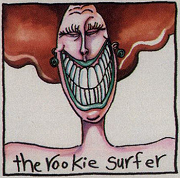
















 Cat Army
Cat Army 


