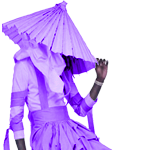|
Filthy Monkey posted:Dell also released the info on their xps15 9570. Looks nice, and has a 1050ti in it. It goes up for preorder on the 16'th. I dunno about you, but the most interesting part of Dell's spring lineup isn't the XPS15, it's the G-series line of laptops. https://www.anandtech.com/show/12605/dells-8th-gen-alienware-laptops-and-monitors/5 I am hankering to see what I can configure up for the G3 15, but a starting price of $749 for, ostensibly, a baseline of *i5-8300HQ (4C / 8T - 3.9 GHz Turbo) * probably 4x2 GB RAM * probably 1TB 5400RPM Hybrid * NVIDIA GeForce GTX 1050 4GB GDDR5 in a package that's 0.89" x 14.96" x 10.16"? That price tag leaves a *lot* of wiggle room up to $1000 to get upgrades with. Like, I wouldn't even bother with the hexacore i7, but would get the 1050 Ti/1060, get an SSD aftermarket, and see who offers me cheaper RAM, Dell OEM or aftermarket, and probably still come in well under $900.
|
|
|
|

|
| # ? May 12, 2024 21:52 |
|
finally got around to replacing the wireless card in my xps 13/9360 with the intel one honestly ive been so busy lately that i forgot why i even bought that card, what was so lovely about the old one?
|
|
|
|
Statutory Ape posted:finally got around to replacing the wireless card in my xps 13/9360 with the intel one Presumably you had the Killer card beforehand, and that's been reported to cause a wide array issues across a variety of laptops / brands. However, the one consistent I hear is that as long as you uninstall Killer Suite, and just keep the drivers installed, it operates just fine.
|
|
|
|
Hello thread, I'm about to move to Germany to get my PhD, and I want to get a new laptop sometime before I leave (in early June). My current laptop is a 15" late 2013 retina MacBook Pro which has held up super well for a 4.5-year-old laptop, but it's getting pretty beat up and I think it's time for something new. The current batch of MBPs doesn't look so great, so I'm thinking I might switch to a PC for the first time in since high school. The lab I'm joining uses OS X and Linux, so I'll probably install Ubuntu on whatever I wind up getting, although I might keep a windows partition for games. I'm toying with the idea of getting a 2-in-1, since I'll be doing a lot of reading and theoretical math stuff along with computational statistics work. I've never used one before, but easy note-taking and annotation sounds appealing. Should I get a powerful 2-in-1 like the X1 Yoga (how well do the tablet functions work under Linux?), or should I get a powerful traditional notebook with a real graphics card for computational work, plus a cheap and light 2-in-1/tablet just for reading and note-taking? In either case, what models should I be looking at? Price is not an issue. e: I'm open to getting a gaming laptop but I do not want something that looks like a "gaming laptop" fairlight fucked around with this message at 08:00 on Apr 4, 2018 |
|
|
|
Filthy Monkey posted:Dell also released the info on their xps15 9570. Looks nice, and has a 1050ti in it. It goes up for preorder on the 16'th. Yeah the new 1050ti XPS 15 is a real game changer, that is now the gaming laptop of choice, and comes with quad channel pcie via Thunderbolt 3 which means your eGPU won't be gimped when you buy one in two years to upgrade your laptop. And you can upgrade the memory + hard drive, which is getting increasingly more difficult to do on Thinkpads. Very tempting. Another link: https://www.theverge.com/circuitbreaker/2018/4/3/17192884/dell-xps-15-9570-laptop-intel-h-series-1050-ti-price-availability
|
|
|
|
NewFatMike posted:Some fresh, new laptop stuff got announced: This Nitro 5 has been around for a while and is a hell of a deal for $700.
|
|
|
|
Dang sure is! Looks like they just refreshed the CPU.
|
|
|
|
Really liking the new Dell lineup.
|
|
|
|
fairlight posted:Hello thread, I'm about to move to Germany to get my PhD, and I want to get a new laptop sometime before I leave (in early June). My current laptop is a 15" late 2013 retina MacBook Pro which has held up super well for a 4.5-year-old laptop, but it's getting pretty beat up and I think it's time for something new. The current batch of MBPs doesn't look so great, so I'm thinking I might switch to a PC for the first time in since high school. The lab I'm joining uses OS X and Linux, so I'll probably install Ubuntu on whatever I wind up getting, although I might keep a windows partition for games. My opinion on taking written notes on a tablet or 2-in-1 is to not bother. It sounds great in theory (digitize my notes! be environmentally friendly by not printing everything! searchable!) but in practice IMO it's a nightmare. I guess it's fine if all you ever do is highlight sentences and draw circles around things, but writing equations, deriving them, solving them, etc., just doesn't work out very well for me because the pen is never fine enough. I end up having to write like a three year old with exaggerated features and in the end it's just much slower than pulling out a notebook and doing it there. Plus you're going to be staring at a computer for like 8 hours a day doing your computational stuff. It's really nice to be able to just read something on a piece of paper without eyestrain, especially if you're traveling around by trains and such. With a printed copy of whatever you can always just pull it out of your bag and read it. With a laptop or iPad you've gotta be seated, you've gotta put it away, maybe it's too cramped and you don't have room to pull it out and get set up. YMMV of course. quote:or should I get a powerful traditional notebook with a real graphics card for computational work, plus a cheap and light 2-in-1/tablet just for reading and note-taking? In either case, what models should I be looking at? Price is not an issue. Next, as also a PhD student doing computational stuff, I think that there is no point in getting a laptop with the purpose of doing computational work on it. Your lab is going to give you access to a real desktop and/or a compute cluster that will run circles around any laptop without also rendering the laptop useless while it's computing stuff due to it taking up all the memory and CPU cycles. I was given a 15" laptop that weighs 6+ lbs with a power brick that itself weighs like 1.5+ lbs. I loving hate this thing. I hate throwing it in my bags. I hate taking it with me on flights. I hate bringing it with me to random cafes and libraries and so on. It's just outright too heavy and too big and when the fans kick in it sounds like a harrier jet about to take off. It sits on my desk in my office 24/7 and I question why they spent the money on this thing every day, because the amount of numerical computations I do on it is zero since I offload everything onto a compute cluster. My advice is to get a light and portable laptop like the XPS 13 and learn to love ssh and to just build a desktop for your gaming needs since you're gonna be there at least 3 years. When I moved to Europe I just brought over the CPU and GPU I had and bought the rest of the parts for a computer when I got here. e: With the new laptops with thunderbolt you could also just get an eGPU setup and have the best of both worlds. Boris Galerkin fucked around with this message at 16:30 on Apr 4, 2018 |
|
|
|
Dell is generally pretty good now and that makes me feel good
|
|
|
|
Boris Galerkin posted:My opinion on taking written notes on a tablet or 2-in-1 is to not bother. Thanks for the advice. It's true I'll have access to a good desktop and a remote cluster at my lab. I just spent 2 years working as a MRI analyst and having a powerful laptop was a huge asset sometimes, when software didn't work on the cluster or I was on a tight deadline. Realistically I don't do enough PC gaming to justify a desktop, and I'm trying to cut down on gaming in general, although I might change my mind when I have to part with my PS4. I'll probably skip on the 2-in-1s, and I can always pick up a cheap one if I decide that paper is truly passť. That said, there are nice laptops now that don't weigh a ton; my old MBP weighs like 4.5 lbs and I've never found it annoying. The new X1 carbon is like 2.5 lbs but it doesn't have a dedicated GPU (although it does have thunderbolt, are eGPUs for real now?)
|
|
|
|
Ok so Iíve done a bit of reading and shopping around and it seems like the Thinkpad X1 Carbon is pretty great for a high-end machine. Coming from a MacBook Pro, is there any reason I might be disappointed by a maxed-out X1 for ~$2750, plus maybe an eGPU for gaming at home? Are there any obvious laptop choices that do more in terms of display, performance, etc?
|
|
|
|
fairlight posted:Ok so Iíve done a bit of reading and shopping around and it seems like the Thinkpad X1 Carbon is pretty great for a high-end machine. Coming from a MacBook Pro, is there any reason I might be disappointed by a maxed-out X1 for ~$2750, plus maybe an eGPU for gaming at home? Are there any obvious laptop choices that do more in terms of display, performance, etc? i feel like i would sooner get a XPS 15? especially depending on when the GTX1050ti model comes out
|
|
|
|
fairlight posted:Ok so Iíve done a bit of reading and shopping around and it seems like the Thinkpad X1 Carbon is pretty great for a high-end machine. Coming from a MacBook Pro, is there any reason I might be disappointed by a maxed-out X1 for ~$2750, plus maybe an eGPU for gaming at home? Are there any obvious laptop choices that do more in terms of display, performance, etc? I'd be disappointed by any $2750 laptop knowing I could have spent a lot less for the same exact functionality, not to mention the extra cost of the eGPU, but you do you.
|
|
|
|
Boris Galerkin posted:Next, as also a PhD student doing computational stuff, I think that there is no point in getting a laptop with the purpose of doing computational work on it. Your lab is going to give you access to a real desktop and/or a compute cluster that will run circles around any laptop without also rendering the laptop useless while it's computing stuff due to it taking up all the memory and CPU cycles. To the OP with you, sir!
|
|
|
|
Atomizer posted:I'd be disappointed by any $2750 laptop knowing I could have spent a lot less for the same exact functionality, not to mention the extra cost of the eGPU, but you do you. Like I said before, price isnít really an issue, but if there are other models that offer the same (or better) quality/performance for cheaper, Iím all ears.
|
|
|
|
movax posted:I'm going to post this here because I've never seen it on my desktop machines, does anyone with a laptop with a low-TDP CPU SKU (i7-8550U here) and no dGPU see weird lag/micro-stutters in Windows 10, especially when alt+tabbing? This just screams of some kind of P-State/C-State thing going on. Happens on battery or while plugged in and it's super distracting to my workflow, because autistically enough, I have grown used to that poo poo (window switching / app switching) being instantaneous on my desktop (4.6GHz i7-2600K). I have an XPS 13 9350, it does weird poo poo similar to yours. Mine happens when I plus things into one of the USB ports. Weird Audio/video stuttering occurs. Most times, video no longer plays correctly afterwards. As in, it gets pulled up, I see the image but it doesn't play or it plays in super slow motion (like 1 frame/5 sec). Restarts largely fix the problem. You are the first person I have seen mention something even remotely similar to the problem I am having. Google searches are practically worthless on it. Edit: CPU is a 6560 or whatever the number is (i7 with Iris plus/pro)
|
|
|
|
Thought this post on the reddits was interesting, given my current consideration between the new Dell, Gigabyte, and MSI models.quote:I may be able to help as I currently own both the Gigabyte Aero 15 and XPS 9560 in similar spec. Why do I own two high powered laptops you may ask? I initially bought the Aero 15 for work (heavy excel use), general personal use, and some gaming. That definitely does lean me towards the new dell. Really, a 1050ti would be fine for what I do. I just want something in a nice package that can run more casual games reasonably well, rather than a serious fps gaming laptop. The XPS15 2-in-1 is an option for me too, but I don't actually need the 2-in-1 part. I have a spectre x360 right now, and find I've never liked using it as a tablet. I have very much liked the touchscreen though. Filthy Monkey fucked around with this message at 17:24 on Apr 5, 2018 |
|
|
|
fwiw I love a stiff hinge in the rear
|
|
|
|
fairlight posted:Ok so Iíve done a bit of reading and shopping around and it seems like the Thinkpad X1 Carbon is pretty great for a high-end machine. Coming from a MacBook Pro, is there any reason I might be disappointed by a maxed-out X1 for ~$2750, plus maybe an eGPU for gaming at home? Are there any obvious laptop choices that do more in terms of display, performance, etc? You should really consider the huawei matebook pro that just came out. Utterly fantastic display and a decent GPU in about the same size and weight. $2750 is a horrifying amount of money to spend on an ultrabook, you might as well get something fancy. The Carbon is a lovely machine, but that pricing is not meant for end-users, it's meant for IT department buyers.
|
|
|
|
fairlight posted:Ok so Iíve done a bit of reading and shopping around and it seems like the Thinkpad X1 Carbon is pretty great for a high-end machine. Coming from a MacBook Pro, is there any reason I might be disappointed by a maxed-out X1 for ~$2750, plus maybe an eGPU for gaming at home? Are there any obvious laptop choices that do more in terms of display, performance, etc? I have the Skylake X1 as a work machine and like it a lot, but I do wonder why the price is so astronomical. Is that with a 2TB SSD or something similar? I mean, mine was like $1880 for 1440p/8GB/256GB and I can see adding on 100-200 for 16GB RAM but that still leaves a large difference.
|
|
|
|
Eletriarnation posted:I have the Skylake X1 as a work machine and like it a lot, but I do wonder why the price is so astronomical. Is that with a 2TB SSD or something similar? the 1TB SSD adds like $500, then upgrading the processor, RAM, screen, and adding MS Office is all $$$ too e: I just used the online configuration again and got $2479, so maybe last night I accidentally selected an Adobe Acrobat license or something too fairlight fucked around with this message at 19:41 on Apr 5, 2018 |
|
|
|
Filthy Monkey posted:Thought this post on the reddits was interesting, given my current consideration between the new Dell, Gigabyte, and MSI models. I'm an Aero 15 owner, and just wanted to address some things from this and elaborate: 1. The Aero 15 had 2 well-documented keyboard issues, both of which have been fixed for a long time. The first was key combination ghosting on specific combos, a common example being CTRL+SHIFT+ALT+DOWN. This was consistent across all 1st gen keyboards, including my one. The second was key double tapping. This was a pretty widespread issue where pressing a key would result in it double-tapping, most notably the space bar. A dirty regedit hack fixed it on the software side. AFAIK, and I keep up with Aero 15/15x updates, this has all been fixed even prior to the new generation with 8th-gen Intel CPUs. The issue described in your quoted post (such as the 1 key producing gibberish) sound like a localized issue to that user. Unfortunate, but it happens. 2. Sleep wake time - not sure why it's taking that person 10s. I just got to work and opened up my laptop and I was at my log in screen almost immediately. With that said, boot times are longer than I would expect, and this is consistent across all Aeros. About 30s cold boot to login screen. 3. Trackpad is poo poo by default. You can hack Windows Precision drivers onto them which improve them by like 1000% and enable all W10 gestures, but even after that, they're still shittier than a default WP implementation like on the XPS15. 4. Keyboard is a very stiff keyboard. It takes time to get used to. Think hard actuation force to get a key to register; if you use mechanical keyboards on a desktop, however, you won't find it an issue. So to conclude, if you do not need the graphical power of a 1060 / 1070 Max-Q, and don't absolutely need a numpad, then I can see no reason to get the Aero 15/15x over the Dell XPS 15. The XPS 15's build quality, more professional aesthetic, and higher resolution screen / touchscreen options make it a far better buy, and the 1050ti is no slouch in the gaming department and will comfortably give you 60FPS at med-high settings in AAA games. Consider also the Dell has a better warranty as you can actually get a tech on-site to you, whereas with Gigabyte, you're stuck sending it to some center.
|
|
|
|
Internet Savant posted:I have an XPS 13 9350, it does weird poo poo similar to yours. Mine happens when I plus things into one of the USB ports. Weird Audio/video stuttering occurs. Most times, video no longer plays correctly afterwards. As in, it gets pulled up, I see the image but it doesn't play or it plays in super slow motion (like 1 frame/5 sec). So I just finished discovering that the reason my XPS wouldn't sleep is this new "Connected Standby" feature which I question who the gently caress thought was a good idea, and that's why my battery would keep ending up dead. Killing that in the registry then murdered my Killer 1535 every time it comes back out of sleep now, and I have disable and then re-enable the device...and PCI Express ASPM got turned off, which I have now turned back on... And the solution to stop the Killer from immolating itself was to uncheck "Allow this Device to wake machine from sleep". But now, my VPN hangs every single time coming out of sleep and I have to restart it. I had really forgotten how no one on this planet can fully get ACPI/power-management stuff correct out of the box. Alt+tab still stutters every now and then on a totally fresh Win10 install on essentially the latest hardware available. gently caress computers.
|
|
|
|
that wireless card is the one i replaced in my 9360 https://www.ebay.com/itm/391947786436 i put that one in. no problems so far! it bummed me to do change hardware in a ~$1700 pc but it works like a charm now
|
|
|
|
Statutory Ape posted:that wireless card is the one i replaced in my 9360 Wait seriously, my weirdo issues with the laptop turning back on randomly is the wifi chip???? WTF. And putting a $20 chip solves it? Is the Dell wifi a non-intel card? Admittedly, I didnt pay that much attention to the with card when I bought the laptop. Agreed on performing a hardware swap on a $1700 computer. poo poo- I'm just glad I'm not the only one having weird issues with the XPS line. I thought I was carzy for a little while, and then just accepted the "quirk" ( super annoying coming back to a dead laptop with no battery)
|
|
|
|
its worth mentioning that it was a very easy card to put in too. make sure you have the right screw driver (T-5 and a pretty drat small phillips for the center) and its a ~5 min job. I ended up needing a tool to pry off the bottom panel of the laptop but I had a car trim panel remover handy and just used that
|
|
|
|
Dr. Fishopolis posted:You should really consider the huawei matebook pro that just came out. Utterly fantastic display and a decent GPU in about the same size and weight. $2750 is a horrifying amount of money to spend on an ultrabook, you might as well get something fancy. The Carbon is a lovely machine, but that pricing is not meant for end-users, it's meant for IT department buyers. You should not be buying a Huawei laptop if you're doing any corporate work on your computer because lol if you put sensitive info on a Chinese laptop. I'd almost say no one should buy them at all but honestly if all you're doing is emails and Facebook then eh. Either way Huawei is notorious for IP theft, corporate espionage and spying. I would strongly urge people to resist buying their hardware, even if they do make a decent laptop. The Iron Rose fucked around with this message at 06:15 on Apr 6, 2018 |
|
|
|
Show me a non-Chinese laptop?
|
|
|
|
Internet Savant posted:Wait seriously, my weirdo issues with the laptop turning back on randomly is the wifi chip???? WTF. And putting a $20 chip solves it? Is the Dell wifi a non-intel card? Admittedly, I didnt pay that much attention to the with card when I bought the laptop. Agreed on performing a hardware swap on a $1700 computer. There's a simple registry tweak to maybe fix your sleep problem on the XPS, search for how to turn off connected standby. Statutory Ape posted:that wireless card is the one i replaced in my 9360 Thanks for the link! I'll hold out a little bit longer but if this bullshit continues, I will probably end up doing that swap as well. I assume it's a perfect drop-in in terms of number of antenna connections and everything?
|
|
|
|
I wouldn't be surprised if Huawei stuff is banned in the US eventually. Not sure there's any merit to the paranoia though. Just because the guy that started the company was some high level Chinese spy.
|
|
|
|
Hanoi, Vietnam has some pretty major electronics manufacturing these days, although that's not saying much; the whole country is basically 1000% unregulated and if you wanted to install creeper spyware in the firmware it's possibly even easier there than in China where they have some kind of functional legal system.
|
|
|
|
movax posted:There's a simple registry tweak to maybe fix your sleep problem on the XPS, search for how to turn off connected standby. Yep exactly, the replacement module just goes back in the same way the old one came out. It's an m2 slot, 2 antenna wires, and a little bar that holds it all together.
|
|
|
|
(Apologies if this is the wrong thread, I don't really come to this part of the forums) Hi Everyone, I'm not a terrible technology oriented person and I'm in the market for a new laptop so I figured I would ask goons for help. My current computer is a 2012 MacBook Air that just doesn't cut it anymore. I like Apple, but they're very expensive and a 15 inch computer (which is what I'd want) seems like it would run my atleast 2k if not more. In the past, I thought that the general impression was that windows computers had a lower build quality, is this still generally considered to be true? If not, what brands are generally considered to be the most reliable/long lasting/highest quality? I would want atleast 5 years out of it. Also, in the past I had a computer with an Nvidia card that ran incredibly hot and killed the computer twice as many years. Is this still a problem a problem with Nvidia? I notice its a much more common brand than radeon. Im not really looking for a specific laptop recommendation as much as just trying to get better informed but if theres any that are a cut above that'd be cool to know. The most intensive thing I'd do on it is play wow or have a bunch of tabs open so it seems overkill to spend so much Tolkien minority fucked around with this message at 17:46 on Apr 6, 2018 |
|
|
|
Sorry if something similar has been asked recently, but Iím looking for a glorified word processor for my Dad with as good a combination of price to durability as possible. How are the Ideapads?
|
|
|
|
Tolkien minority posted:Also, in the past I had a computer with an Nvidia card that ran incredibly hot and killed the computer twice as many years. Is this still a problem a problem with Nvidia? I notice its a much more common brand than radeon. GPUs have a thermal profile, the amount of watts they draw - and that ends up being converted to heat. So really the cooking question comes down to a) how much juice is a particular laptop's GPU gonna pull (some makers overclock them etc), and b) what's the laptop's cooling solution like, how good is it at getting rid of that heat, how easily are other components affected, can it handle the CPU also being cranked at the same time So basically the GPUs are fine, they've become a lot more efficient over the years, it's more down to individual laptop models and how they build them. You can't stick a monster GPU with aggressive overclocking in a thin chassis, or skimp on the cooling design. You gotta look at reviews, basically Also I mentioned this before and people might not want to faff around with it, but you can undervolt your CPU so it draws less power, meaning less heat. It's pretty simple, you just need to check it's stable under your settings
|
|
|
|
purkey posted:Sorry if something similar has been asked recently, but I’m looking for a glorified word processor for my Dad with as good a combination of price to durability as possible. How are the Ideapads? Ask in the chromebook thread imo
|
|
|
|
purkey posted:Sorry if something similar has been asked recently, but I’m looking for a glorified word processor for my Dad with as good a combination of price to durability as possible. How are the Ideapads? Iirc ideapads are garbage but thinkpads are very durable (I just can't stop gushing about mine)
|
|
|
|
Statutory Ape posted:Ask in the chromebook thread imo He doesnít have wifi at home :/
|
|
|
|

|
| # ? May 12, 2024 21:52 |
|
purkey posted:He doesnít have wifi at home :/ You can do word processing on a chromebook offline, but I wouldn't recommend one for usage long-term without internet. I also wouldn't recommend using Windows 10 long term without internet, though! Is his expectation to write on it, and print on a printer connected by USB?
|
|
|







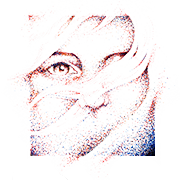















 Cat Army
Cat Army