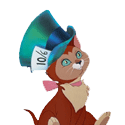|
GRINDCORE MEGGIDO posted:I'd reinstall tbh. Yeah, looks like that's the only solution at the moment. Fantastic.
|
|
|
|

|
| # ? May 15, 2024 05:35 |
|
cat doter posted:Tellingly when I hit scan for hardware changes in device manager it just sits there scanning forever doing nothing and I have to force it closed with task manager. Can you uninstall/remove it in device manager? And then reboot? (Maybe by doing View > Devices By Connection if it's not showing up where it should) Safe mode might help too
|
|
|
|
baka kaba posted:Can you uninstall/remove it in device manager? And then reboot? (Maybe by doing View > Devices By Connection if it's not showing up where it should) So I checked device manager again clicking view devices by connection like you said, and it still wasn't there, but then I noticed there's a view hidden devices button, which finally showed up the USB audio interface. And for some reason, the device is listed twice. And attempting to uninstall the drivers did nothing, it just stalled for ages. Oh also fun fact that I just found out trying to make a recovery drive, USB external drives don't work on my desktop now either! Something seriously screwed up happened with this update. Thankfully I have a laptop I can use for that but still, if I didn't I'd be poo poo outta luck. cat doter fucked around with this message at 01:30 on May 22, 2018 |
|
|
cat doter posted:So I checked device manager again clicking view devices by connection like you said, and it still wasn't there, but then I noticed there's a view hidden devices button, which finally showed up the USB audio interface. And for some reason, the device is listed twice. And attempting to uninstall the drivers did nothing, it just stalled for ages. Maybe something hosed with the USB drivers? Thank God 1803 installed without a hitch for me.
|
|
|
|
|
Lmao, holy loving poo poo, I unplugged my PS3 controller I had connected by USB since I use it for emulators and stuff, since I needed a USB port for a spare keyboard since the one I had plugged in wasn't working properly for some reason, and immediately my PC bluescreened and rebooted. After I got back in to windows, my audio interface worked, external drives started working again, everything seems to work fine. What the gently caress.
|
|
|
|
I haven't had a single issue with my Windows 7 install, since i built this PC some years ago. gently caress Windows 10, gently caress Microsofts lack of QA. All these constant problems with the "updates" only confirms that I've made the right choice.
|
|
|
|
Yeah but you don't get like, DX12 and UWP games...you could be playing...recore...
|
|
|
|
Johnny Aztec posted:I haven't had a single issue with my Windows 7 install, since i built this PC some years ago. Windows 7 was exactly as bad for me; maybe even worse. At least I can put my new computer to sleep without it bluescreening randomly. The only things I find worse about 10 are the lovely bundled crapware apps and the 15 different visual designs in use.
|
|
|
|
Is there a setting somewhere that defines how long the multimedia/volume pop-up stays on screen? Edit: Found it. (Start > Settings >Ease of Access > Other options). How can I get it to be less than 5 seconds? Papa Was A Video Toaster fucked around with this message at 01:53 on May 22, 2018 |
|
|
|
cat doter posted:Lmao, holy loving poo poo, I unplugged my PS3 controller I had connected by USB since I use it for emulators and stuff, since I needed a USB port for a spare keyboard since the one I had plugged in wasn't working properly for some reason, and immediately my PC bluescreened and rebooted. After I got back in to windows, my audio interface worked, external drives started working again, everything seems to work fine. If it wasn't already obvious, update or uninstall whatever drivers/software you installed to use the ps3 controller in Windows.
|
|
|
|
astral posted:If it wasn't already obvious, update or uninstall whatever drivers/software you installed to use the ps3 controller in Windows. That's the thing, I didn't install anything, it was just the default windows poo poo. The emulators I use it with just support direct input so I wasn't using some weird janky xinput wrapper with it or anything.
|
|
|
|
Johnny Aztec posted:I haven't had a single issue with my Windows 7 install, since i built this PC some years ago.
|
|
|
|
cat doter posted:That's the thing, I didn't install anything, it was just the default windows poo poo. The emulators I use it with just support direct input so I wasn't using some weird janky xinput wrapper with it or anything. Default Windows definitely doesn't support an unmodified legit PS3 controller. Are you actually using a third party controller?
|
|
|
|
fishmech posted:Default Windows definitely doesn't support an unmodified legit PS3 controller. Are you actually using a third party controller? I'm pretty drat certain it's a legit controller (got it with my ps3 like 11 years ago or something). I just plugged it in, and device manager recognised it and installed some drivers, and bam off we go. Like I said only direct input APIs are supported with that thing though, no xinput.
|
|
|
|
cat doter posted:I'm pretty drat certain it's a legit controller (got it with my ps3 like 11 years ago or something). I just plugged it in, and device manager recognised it and installed some drivers, and bam off we go. Like I said only direct input APIs are supported with that thing though, no xinput. If it's working as a plain DirectInput device, you installed some software and drivers in the past. Normally, Windows can see that the controller is there on USB or Bluetooth, but it won't do anything except with software specifically designed, to make it go into a DirectInput mode requires third party software or third party alternate drivers.
|
|
|
|
Johnny Aztec posted:I haven't had a single issue with my Windows 7 install, since i built this PC some years ago. So far I've had about a 75% success rate with upgrading to 1803. I have a couple more machines to do that will probably be fine because there's not much on them, but major patches potentially borking your system is really uncool. I know these large feature updates are supposed to replace both service packs and new versions but even Vista upgrades to 7 went more smoothly for me.
|
|
|
|
fishmech posted:If it's working as a plain DirectInput device, you installed some software and drivers in the past. Normally, Windows can see that the controller is there on USB or Bluetooth, but it won't do anything except with software specifically designed, to make it go into a DirectInput mode requires third party software or third party alternate drivers. I didn't install drivers for this thing and I've never used it until a couple days ago, I dunno what to tell you man.
|
|
|
|
cat doter posted:I didn't install drivers for this thing and I've never used it until a couple days ago, I dunno what to tell you man. Someone at some point installed 3rd-party drivers. I even plugged my DS3 into my computer with a clean install of 1803 just now just to be sure. Even applications that can see the controller do not receive any input from any of the buttons.
|
|
|
|
Flagrama posted:Someone at some point installed 3rd-party drivers. I even plugged my DS3 into my computer with a clean install of 1803 just now just to be sure. Even applications that can see the controller do not receive any input from any of the buttons. If that's the case I would love to track down these drivers and delete them, but I can't seem to find them, I can't find them in the device manager list, it's not hidden either.
|
|
|
|
Sorry if this is in the wrong thread. I was prompted by my PC to update Win10 Friday, so I did. Now when everything loads up it says it can't find my desktop and loads nothing really. Just a blank screen with an empty taskbar and a trash bin. Clicking on anything either doesn't work or brings up an error message that I'm trying to access an unusable app. I can get some stuff to work via "running a new task". Tried to restore a previous session but there are none anymore, or at least any that can be found.
|
|
|
|
So Windows installed some big update worthy enough to open Edge on startup to tell me about all the poo poo I don't care about. But what I do care about is that Windows now apparently treats files differently. I have numerous folders I use regularly which are arranged by date. I know where each file is in relation to other files, too. Now, they're all out of order. Three files which have sat nicely next to each other for literally years are now separated so far that they're no longer all visible on the same screen at one time. I haven't added or removed anything to the folder for over a week and nothing's been saved, just opened.
|
|
|
|
Gorilla Salad posted:So Windows installed some big update worthy enough to open Edge on startup to tell me about all the poo poo I don't care about. Sorting a directory by date in detail view in file explorer still works for me. Did your files modify dates change?
|
|
|
|
Damned if I know. I just know that folders which have not been changed in months containing files which have not been changed in weeks are now no longer in the same order as they were before the update. They're half PDFs and half MP4s. I open them, get what I need, then close them. That's it. I mean, it's a trivial thing to be sure, but it's annoying as hell to have to relearn where all my most commonly accessed work files are.
|
|
|
|
SocketWrench posted:Sorry if this is in the wrong thread. I was prompted by my PC to update Win10 Friday, so I did. Now when everything loads up it says it can't find my desktop and loads nothing really. Just a blank screen with an empty taskbar and a trash bin. Clicking on anything either doesn't work or brings up an error message that I'm trying to access an unusable app. I can get some stuff to work via "running a new task". Tried to restore a previous session but there are none anymore, or at least any that can be found. I would try a repair as a first step - in an admin command prompt do: 1. DISM.exe /Online /Cleanup-image /Restorehealth 2. sfc /scannow That will check the system files against those available from Windows Update and replace them if they've been corrupted, or poo poo out an error that may or may not be helpful.
|
|
|
|
Gorilla Salad posted:Damned if I know. I just know that folders which have not been changed in months containing files which have not been changed in weeks are now no longer in the same order as they were before the update. You can change the order in which things appear pretty easily, clicking the "date modified" bar will sort them by date. If you're using a different view mode than Details you can change it to details, sort it, then put it back to whatever you had it on previously (maybe on large icons?) There's more options than that as well: https://www.pcworld.com/article/2980339/windows/how-to-customize-windows-file-explorers-details-view.html
|
|
|
|
Newest Windows 10 power saving must be pretty aggressive. I get intermittent stutter/low framerate in 1080p video playback with MPC, that I didn't use to have. I have to bump everything to High Performance, if I want smooth video all the way. Also, if you want the Ultimate Performance power plan from the Pro for Workstations edition, this on admin command-line gives you it: code:
|
|
|
|
Ghostlight posted:or poo poo out an error that may or may not be helpful. I really wish developers would do more with error handling. I mean, I get it, you can't account for EVERY situation, but at least give me SOMETHING to go on that isn't "An unexpected error code 0x2834o8u72349873498723048u30298402398402398403808940928340923840328042baconsandwich occurred" with no other information.
|
|
|
|
Rexxed posted:You can change the order in which things appear pretty easily, clicking the "date modified" bar will sort them by date. If you're using a different view mode than Details you can change it to details, sort it, then put it back to whatever you had it on previously (maybe on large icons?) There's more options than that as well: But that's what I'm saying - the files were sorted by ascending date before the update. The files are sorted by ascending date now. The files have not been modified in any way yet they are appearing in Explorer in a different order than they were before. That's why it's so weird.
|
|
|
|
Gorilla Salad posted:But that's what I'm saying - the files were sorted by ascending date before the update. The files are sorted by ascending date now. Anyway, check those other available date columns, maybe one sorts the way you're used to.
|
|
|
|
Flipperwaldt posted:I'm not sure it changed recently, but I noticed at some point that I had to manually add the 'date modified' column to sort by it and that the supposedly regular 'date' column sourced its information elsewhere (ie. 'date created' or something like that, there are a couple of them, maybe now it also tries to parse other metadata like date in exif for photos or whatever, idk). Speaking of which, is there a way to add Date Created to a bunch of or all folders at once?
|
|
|
|
Set up the folder how you want, then go to Folder Options > View > Apply to all folders, AFAIK that'll set any sub folders the same way. If you want to just select a bunch of random folders or only set one particular thing then probably not, unless there's a third party option. Doctor_Fruitbat fucked around with this message at 14:38 on May 22, 2018 |
|
|
|
Ghostlight posted:Try starting a new task of explorer.exe to see if that gets the shell up and running. 1 got me an error 87 2 didn't find anything At this point I think I'm gonna move all the poo poo I want to keep off one hard drive and just reinstall
|
|
|
|
SocketWrench posted:1 got me an error 87
|
|
|
|
This is the exact reason I always manually back up files and take a Macrium image like the day before I do a feature update, despite the fact I've never had more than very minor annoyances with the upgrades. stop reinstalling skype, goddamnit
|
|
|
|
Well I finally fixed things by changed the sorting rules about 20 times. Change it, change it back. Does it work? No. Change it to something else then change it back again. Repeat 20 times. Success! Windows in a nutshell, right there.
|
|
|
|
cat doter posted:If that's the case I would love to track down these drivers and delete them, but I can't seem to find them, I can't find them in the device manager list, it's not hidden either. I'm not too familiar with DS3 driver installation. Maybe this will work: https://github.com/nefarius/ScpToolkit/wiki/Manual-driver-removal
|
|
|
|
Flagrama posted:I'm not too familiar with DS3 driver installation. Maybe this will work: https://github.com/nefarius/ScpToolkit/wiki/Manual-driver-removal None of this guide seems to apply to me, plus windows has stopped recognising the controller when I plug it in so I can't remove the drivers even if I wanted to. It's also causing bluescreens when I unplug it like I mentioned.
|
|
|
|
Honestly that sounds less like "drivers" and more like you (or someone) installed some hacky thing that no longer hacks right, and it's hooked in deep enough to take the whole system down. You probably need to work out what that software is and chase that up - maybe just reinstalling it will fix things (say if the Windows update overwrote something important)
|
|
|
|
baka kaba posted:Honestly that sounds less like "drivers" and more like you (or someone) installed some hacky thing that no longer hacks right, and it's hooked in deep enough to take the whole system down. You probably need to work out what that software is and chase that up - maybe just reinstalling it will fix things (say if the Windows update overwrote something important) You may be right, but I haven't the foggiest idea what that could be. I'm generally not the type of dude to install hacky weird bullshit, and I'm careful about avoiding the more dodgy areas of the internet. I'm not like googling "playstation 3 controller drivers" and just hitting download on the first thing or anything. It would be easy to fix all this if I could just get windows to recognise the controller when I plug it in, but I get nothing. It continues to just scan for hardware changes forever finding nothing when I plug it in.
|
|
|
|

|
| # ? May 15, 2024 05:35 |
|
That's what I'm saying. Ideally you'd have a nice normal set of drivers sitting between the controller and the Windows system (or DirectInput or whatever I don't know ok), and they'd either work or they wouldn't and Windows would be all  about it. But if what people are saying is true and you have to install some Fuckery to get that controller working on Windows, it's possible that it has to do some weird, unsupported stuff to make it happen. Stuff that an update leaves in a very broken state, but it's so deeply hooked into the system that Windows can't just go "oh well" from a distance, it actually takes the OS down about it. But if what people are saying is true and you have to install some Fuckery to get that controller working on Windows, it's possible that it has to do some weird, unsupported stuff to make it happen. Stuff that an update leaves in a very broken state, but it's so deeply hooked into the system that Windows can't just go "oh well" from a distance, it actually takes the OS down
|
|
|