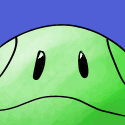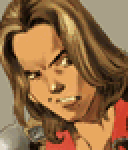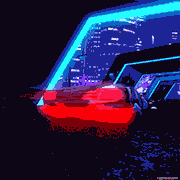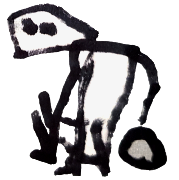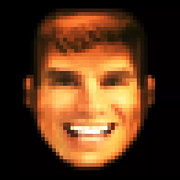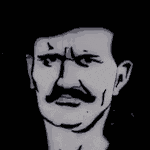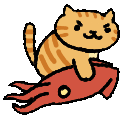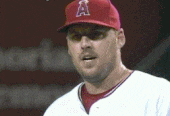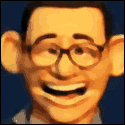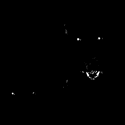|
DaveKap posted:That poor diarrhetic unicorn. 
|
|
|
|

|
| # ? May 19, 2024 09:28 |
|
https://i.imgur.com/cDp2dv8.gifv
|
|
|
|
https://www.youtube.com/watch?v=3xYXUeSmb-Y
|
|
|
|
Turtle power.
|
|
|
|
Bumpin' uglies
|
|
|
|
|
https://gifsound.com/?gifv=cDp2dv8&v=bojx9BDpJks
|
|
|
|
Wow, Turtwig really is kinda lackluster compared to Squirtle.
|
|
|
|
I can't stop laughing! What the gently caress?
|
|
|
|
"I came all the way over here to say gently caress you"
|
|
|
|
https://i.imgur.com/TlByDUa.mp4
|
|
|
|
Like people, some of them are just jerks 
|
|
|
|
https://i.imgur.com/kaGc9Sg.gifv
|
|
|
|
Didn't that kick like rupture that guy's testicle or something?
|
|
|
|
|
Nuebot posted:Didn't that kick like rupture that guy's testicle or something? When I was 13 we were in PE (gym class) and a kid wasn't taking part but didn't want to say why. The teacher thought he was just being a typical 13yo boy being lazy and kept pressing him until the kid snapped and shouted out that he'd ruptured a testicle while skateboarding. It's one of those things you don't really recover from in a group of 13 year olds.
|
|
|
|
pffffff drat thing won't post https://media.giphy.com/media/CYhGy9g3bZCXS/giphy.gif Trig Discipline has a new favorite as of 07:10 on Jul 15, 2018 |
|
|
|
It's natural for this to happen to rainbows when they get older, and it's nothing to be ashamed of.
|
|
|
|

|
|
|
|

|
|
|
|
https://i.imgur.com/NJpGO8h.gifv
|
|
|
|
Who's a good boy! "meep meep"
|
|
|
|
https://i.imgur.com/S9HX0Oi.gifv
|
|
|
|
|
drat these are some cool rear end birds. Post more bad rear end birds
|
|
|
|
https://i.imgur.com/Eb4WPLu.mp4 gettin' sloshed
|
|
|
|
https://i.imgur.com/TuzvIRl.mp4
|
|
|
|
BrianBoitano posted:https://i.imgur.com/Eb4WPLu.mp4 drat, Alex Mack is all grown up
|
|
|
|
Hey friends can someone who understands gifs please tell me what is happening here. I have these two gifs that I want to merge together   but when I pop them in photoshop they get all messed up like this.  I understand it's something to do with compression and keeping the file size down but is there a way to fix this type of thing?
|
|
|
|
There's should be an option to unoptimize gifs, which makes all frames full frames which makes editing easy, but I can't remember what's it called in photoshop because I've been using gimp for the last 15 years and it's called unoptimize and googling photoshop gif unoptimize just returns gimp results 
|
|
|
|
Dragonstoned posted:but when I pop them in photoshop they get all messed up like this.
|
|
|
|
kemikalkadet posted:An advert for a financial services price comparison website in the UK. Money supermarket was also behind the incredible Skeletor and He Man ads. https://www.youtube.com/watch?v=nqhLn76kCv0 https://www.youtube.com/watch?v=-PgTjhx1VLw There was a lady who raised an owl from a chick and told how, one time when she got sick, it brought a dead mouse into her room while she slept and put it in her mouth.
|
|
|
|
Dragonstoned posted:I understand it's something to do with compression and keeping the file size down but is there a way to fix this type of thing? Try setting disposal mode to automatic or 'do not dispose' by right-clicking the little checkmark made out of dots under the frame preview. 'Do not dispose' will give you giant files, though. Note: I'm still on CS2 and names of things may have changed in the years.
|
|
|
|
Megillah Gorilla posted:
maybe she got sick because her owl kept putting dead mice in her mouth while she slept
|
|
|
|
Geemer posted:Try setting disposal mode to automatic or 'do not dispose' by right-clicking the little checkmark made out of dots under the frame preview. hmmm "do not dispose" is already ticked, switching to automatic didn't do anything either
|
|
|
|
Dragonstoned posted:hmmm "do not dispose" is already ticked, switching to automatic didn't do anything either Weird. I just tried with those gifs and it Just WorkedŽ without any hassle. 
|
|
|
|
I don't believe there's a way to automatically fix it in Photoshop. Once the original file has been saved with bounding box and redundant pixels optimizations, the pixels on certain frames are permanently lost. It can be fixed manually by turning on all previous frames for each frame in sequence, ie on Frame 2, frame 1 is visible, on Frame 3, frames 2 and 1 are visible, on Frame 4, frames 3, 2, and 1 are marked visible, etc etc, but this become completely tedious on animations with high frame counts. Someone may have created a script or batch command out there to do this, but as far as I know it's not built into Photoshop. Photoshop in general is kinda snooty about supporting GIF's in general, like they too good for that. The very fact that saving an animated GIF is labeled as "Save For Web (Legacy)" kinda tells you all you need to know about what Adobe thinks about GIF's.
|
|
|
|
Bloody Hedgehog posted:I don't believe there's a way to automatically fix it in Photoshop. Once the original file has been saved with bounding box and redundant pixels optimizations, the pixels on certain frames are permanently lost. It can be fixed manually by turning on all previous frames for each frame in sequence, ie on Frame 2, frame 1 is visible, on Frame 3, frames 2 and 1 are visible, on Frame 4, frames 3, 2, and 1 are marked visible, etc etc, but this become completely tedious on animations with high frame counts. Someone may have created a script or batch command out there to do this, but as far as I know it's not built into Photoshop.  I'm just using Ye Olde Adobe ImageReady CS2 and I don't need to do any of that poo poo to edit lovely gifs. I'm just using Ye Olde Adobe ImageReady CS2 and I don't need to do any of that poo poo to edit lovely gifs.
|
|
|
|
It's kinda roundabout, but at this point I'd almost go so far as to convert those to a video format like .mp4 (plenty of online hosters do that automatically nowadays), do the editing in a video editor of your choice, and then convert back to .gif, if you even need to. Video support has become so ubiquitous that you hardly need .gif anymore.
|
|
|
|
kemikalkadet posted:maybe she got sick because her owl kept putting dead mice in her mouth while she slept The mice ate her mouth spiders and stopped her from getting her essential spider nutrients.
|
|
|
|
Hurray for Technology! lol I guess I'll just grab gimp and use that "unoptimize" option Truga mentioned. Thanks for the help.
|
|
|
|
Skittle harvest is good this year
|
|
|
|

|
| # ? May 19, 2024 09:28 |
|
"You think this is a loving game Steve?"
|
|
|