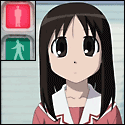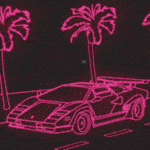|
Ahaha, rate it 1 all you like! It's broken!! (don't come at me in a browser) Yeah it's fixed in the next update
|
|
|
|

|
| # ? May 12, 2024 19:04 |
|
Midjack posted:Try rating it a 1 and see if it works. gently caress yes, I knew what the very next post was gonna be. Thank you for not disappointing me.
|
|
|
|
I did consider saying something like, it must be a new feature that won't let you vote obviously incorrect values. But I didn't want to be rude.
|
|
|
|
There's a weird thing happening in my app, where the button on the top right of every post (the menu for quote/edit/posts by this guy etc.) does not function at all. The app does not react to any tapping of it, while everything else works completely fine. I had the same issue like two months ago already but for some reason it later just worked again after I fiddled around with some theme setting (can' remember which though), but this time it appears to be stuck no matter what i try to change. Interestingly, neither rebooting nor even reinstalling the entire app fixed this in any way, so I am wondering if this is something the app is doing, or if my phone has gone crazy.
|
|
|
|
Goons Are Great posted:There's a weird thing happening in my app, where the button on the top right of every post (the menu for quote/edit/posts by this guy etc.) does not function at all. The app does not react to any tapping of it, while everything else works completely fine. I had the same issue like two months ago already but for some reason it later just worked again after I fiddled around with some theme setting (can' remember which though), but this time it appears to be stuck no matter what i try to change. I once had the same issue, and the solution was to update my Chrome app.
|
|
|
|
WienerDog posted:I once had the same issue, and the solution was to update my Chrome app. Fascinating. That fixed it indeed. I don't use Chrome and always had it deactivated, so it didn't occur to me . If I keep chrome active and updated, it works fine, but if I remove it again, the problem reappears. Not really surprised there, only wondering how the app was able to work earlier without Chrome, if it's that vital. Thank you!
|
|
|
|
Goons Are Great posted:Fascinating. That fixed it indeed. I don't use Chrome and always had it deactivated, so it didn't occur to me . If I keep chrome active and updated, it works fine, but if I remove it again, the problem reappears. Not really surprised there, only wondering how the app was able to work earlier without Chrome, if it's that vital. Updating the webview moved from being separate to being within Chrome.
|
|
|
|
Just letting you know that I really appreciate how much work and love you guys put into this thing.
|
|
|
|
Wasabi the J posted:Just letting you know that I really appreciate how much work and love you guys put into this thing. Same
|
|
|
|
I don't know how many years it's been but this has always been my favorite and most used app. Thank you!
|
|
|
|
Goons Are Great posted:Fascinating. That fixed it indeed. I don't use Chrome and always had it deactivated, so it didn't occur to me . If I keep chrome active and updated, it works fine, but if I remove it again, the problem reappears. Not really surprised there, only wondering how the app was able to work earlier without Chrome, if it's that vital.
|
|
|
|
Oben posted:Search for webview on the play store (com.google.android.webview) and see if that has an update available. That was it. I enabled Chrome for a short time yesterday to test something, resulting in web view being deactivated and after I killed Chrome again it for some reason reactivated webview with the missing update, which I now could fix. Back on track now with full function and Chrome gone. Thank you very much! Since I use this
|
|
|
|
Looks like Amazon hosed with something on my Fire tablet and manually installing WebView, which I didn't have yet, doesn't fix the issue with the menu on posts. Weird.
|
|
|
|
Internet Explorer posted:I don't know how many years it's been but this has always been my favorite and most used app. Thank you! Suspicious username/post combo.
|
|
|
|
Wasabi the J posted:Suspicious username/post combo. What an edgelord 
|
|
|
|
Just switched to a Galaxy J7 and the three-dots button to pull up the Quote Posts submenu does not work. EDIT: Updating Chrome fixed it. DoctorWhat fucked around with this message at 02:04 on Apr 23, 2019 |
|
|
|
On my Samsung S10 running Pie, the Dark theme and OLED theme show a very bright bottom strip for switch/home/back soft buttons with gray icons on a white field, rather than the inverse.
|
|
|
|
Totally unimportant bug: if you choose to only show posts by a certain user in a thread and the amount of those posts doesn't add up to more than a single page, then the denominator of the page selector doesn't update from the total number of pages in the thread. You can then press the forward arrow and get a 'page not found in the live forums' error. Seems to work right whenever the poster has more than a page worth of posts in a thread though.
|
|
|
|
EDIT: I'm an idiot
|
|
|
|
SpelledBackwards posted:On my Samsung S10 running Pie, the Dark theme and OLED theme show a very bright bottom strip for switch/home/back soft buttons with gray icons on a white field, rather than the inverse. Yeah I have always had this on my S8+, I think it's come up before and is a known issue, but it would be way easier on the eyes if anything can be done about it.
|
|
|
|
Got any (full screen) screenshots of those themes? It might be a sarnsung issue since the navs are all dark by default, but maybe there are some cluesFlipperwaldt posted:Totally unimportant bug: if you choose to only show posts by a certain user in a thread and the amount of those posts doesn't add up to more than a single page, then the denominator of the page selector doesn't update from the total number of pages in the thread. You can then press the forward arrow and get a 'page not found in the live forums' error. Hrm thanks, I'll take a look!
|
|
|
|

|
|
|
|
I have a new phone, Nokia 8.1. it comes with stock Android 9 (under the Android One program). It also has one of those longer (18.7:9) screen and compared to my old HTC 10 I get the feeling that the pull to refresh needs a really long swipe to work. Like I need to pull it halfway down the screen to work which is a long way on a taller screen. Idk if this is a legit complaint or just me
|
|
|
|
spankmeister posted:I have a new phone, Nokia 8.1. it comes with stock Android 9 (under the Android One program). It takes about 1/4 of the screen on mine. It's a Nokia 9, which I think is 2:1 (18:9)
|
|
|
|
Yeah half the screen is the default, have a look in the Device and Navigation settings menu Cheers bab. Just to make sure though, are you saying it's white-on-black for light themes, but it inverts for dark themes, so it's basically backwards? Or is it just always black-on-white? The app doesn't do anything with the bar, so by default it should always be white-on-black no matter what theme. But if the bar is always light on Samsungs, then that's why it's light on dark themes yeah
|
|
|
|
baka kaba posted:Yeah half the screen is the default, have a look in the Device and Navigation settings menu Sweet, thanks!
|
|
|
|
baka kaba posted:Yeah half the screen is the default, have a look in the Device and Navigation settings menu Its always black on white, seems to be the default on Samsung for a while now, yeah. So you said the app doesn't do anything with the bar, but is it able to?
|
|
|
|
baka kaba posted:
I can confirm this is happening too, noticed it a couple days ago (when posts by user<1 page it uses thread total pages)
|
|
|
|
My post highlighting options don't seem to be working. I tried toggling them, changed back to the default theme and still no luck. They were working before, did I change a setting somewhere? Samsung S9.
|
|
|
|
WienerDog posted:I once had the same issue, and the solution was to update my Chrome app. Goons Are Great posted:Fascinating. That fixed it indeed. I don't use Chrome and always had it deactivated, so it didn't occur to me . If I keep chrome active and updated, it works fine, but if I remove it again, the problem reappears. Not really surprised there, only wondering how the app was able to work earlier without Chrome, if it's that vital. Bless u both for having/solving my problem within 8 seconds of me opening this thread
|
|
|
|
Installing WebView or Chrome doesn't fix it on my Amazon Fire tablet, bizarrely.
|
|
|
|
CPColin posted:Installing WebView or Chrome doesn't fix it on my Amazon Fire tablet, bizarrely.
|
|
|
|
Honestly I don't know what the deal is with the Fire tablet, alls I can say is with normal Android it uses Chrome for its webview on Nougat and above, if you disable Chrome or you're on a lower version then it uses Android System Webview, and whichever you're using it needs to be up to date, so you're relying on Amazon keeping on top of that I guess? The menu button problem was pretty recent-ish so maybe whatever fixed that hasn't been pushed out to tablets yet. I don't even know what version of the app you're on though, Sereri did the Amazon stuff for a fun time Son of Sam-I-Am posted:Its always black on white, seems to be the default on Samsung for a while now, yeah. So you said the app doesn't do anything with the bar, but is it able to? It's not very well documented and involves theming sooooo maybe, trouble is it should be defaulting to a dark bar (even if you enable Light Theme in Android itself) and if Samsung is forcing a light bar so it looks like their old hardware buttons, I don't know if we can force that to change and (I personally) don't have a samsung to test it on. Are you in the beta? Not promising anything but if we do mess with the bar, that's where it'll show up for testing DeadMansSuspenders posted:My post highlighting options don't seem to be working. I tried toggling them, changed back to the default theme and still no luck. They were working before, did I change a setting somewhere? not working since when? after an update?
|
|
|
|
Gadzuko posted:In addition to installing them did you set one of them as the system webview in the developer options? Assuming developer options are available on a Kindle fire, that is. I wouldn't be surprised if Amazon has it set to use some proprietary webview by default. Looks like I don't have that setting in my Developer Options because the version of FireOS my (7th-generation) tablet uses is 5.6.4.0, which is based on Android 5.1.1, apparently. I'd complain more, but, hey, $80 tablet.
|
|
|
|
I think Samsung doesn't let you use a pure black nav bar to help alleviate screen burn-in issues. Searching around, I discovered this: https://android.gadgethacks.com/how-to/switch-your-galaxy-s9s-navigation-bar-black-0183505/ You basically have to use a 3rd party app to adjust the color to anything very dark.
|
|
|
|
CPColin posted:Looks like I don't have that setting in my Developer Options because the version of FireOS my (7th-generation) tablet uses is 5.6.4.0, which is based on Android 5.1.1, apparently. I'd complain more, but, hey, $80 tablet. What version is your Android System WebView app on? 73.0.3683.90 is the newest version, I don't know how Amazon does this though e- although it looks like you're stuck with Amazon's drop-in WebView replacement anyway, and that only gets updated in FireOS updates. I think the ... button uses some newer HTML or CSS feature so that might be why it's not working in older webviews Nalin posted:I think Samsung doesn't let you use a pure black nav bar to help alleviate screen burn-in issues. That's a overall system thing though, right? This is more about how newer versions of Android let apps theme the navigation bar, so I guess the question is have you ever seen any app use a darker bar, or even change it at all? If they can it might be possible to force a dark bar for dark themes
|
|
|
|
Fork Blink and make AwfulWebView. Itís the only way to have consistency.
|
|
|
|
baka kaba posted:It's not very well documented and involves theming sooooo maybe, trouble is it should be defaulting to a dark bar (even if you enable Light Theme in Android itself) and if Samsung is forcing a light bar so it looks like their old hardware buttons, I don't know if we can force that to change and (I personally) don't have a samsung to test it on. Are you in the beta? Not promising anything but if we do mess with the bar, that's where it'll show up for testing No, I'm not in the beta. baka kaba posted:That's a overall system thing though, right? This is more about how newer versions of Android let apps theme the navigation bar, so I guess the question is have you ever seen any app use a darker bar, or even change it at all? If they can it might be possible to force a dark bar for dark themes I thought I had seen certain websites do it in Chrome, turning it red or blue or whatever to fit the site's theme, but since I've been talking about this in here i have only seen them do it to the title bar and whatnot. The 3rd party app linked above seems to be doing the trick for me for now with a medium gray, not even as dark as the dark theme let alone the OLED theme, just taking the edge off the bright white is a fantastic relief.
|
|
|
|
baka kaba posted:
|
|
|
|

|
| # ? May 12, 2024 19:04 |
|
pokeyman posted:Fork Blink and make AwfulWebView. It’s the only way to have consistency. Awful ROM when?
|
|
|