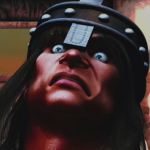|
Any differences between the MSI x570 gaming plus and the MSI x570 pro? Honestly, the pro was the first one that caught my eye but I assumed it was gonna be $$$, turns out it's actually $10 cheaper than the gaming plus, which I had settled on. Everything I can read says it has all the same VRMs and features, is it missing anything other than the word "gaming" and a more colorful color scheme? Given that I'm putting this in a windowless case with zero RGBs, that's a plus  If it has all the same features and identical performance, I'm sold. If it has all the same features and identical performance, I'm sold.
|
|
|
|

|
| # ? May 16, 2024 07:53 |
|
Did you absolutely want to stick with msi/have a good deal on those? Seems to me like paying just a little bit more for either the gigabyte elite or the asus tuf gaming is probably worth it.
|
|
|
|
Buildzoid's video is a good jumping off point for anyone looking at motherboards. He's dead-on for b450/x470, high end x570, and low-mid end x570: https://www.youtube.com/watch?v=zuyuS04lD4o He underrates some of the $240-$270 x570 motherboards because he doesn't seem to pay attention to ports or that the mid 200s is when you get a second CPU pcie4 x8 lane that forces the first x16 into x8. Most people don't care about that feature, but if you do that's one of the main points of the price point. Most vendors have a decent board there except ASRock where the extreme4's main feature is... rgb and usb-c front header or something vs the board that's $50 cheaper. On his youtube channel actually hardcore overclocking he has hour-long breakdowns of a few x570 vendors. DeadFatDuckFat posted:Did you absolutely want to stick with msi/have a good deal on those? Seems to me like paying just a little bit more for either the gigabyte elite or the asus tuf gaming is probably worth it. Khorne fucked around with this message at 03:51 on Jul 14, 2019 |
|
|
|
GRINDCORE MEGGIDO posted:Re: idle voltages. I tested out his recommendation with nothing but CPU-Z running and it did go down to around 1v instead of 1.5 but it still seems rather high. The good news is it seems like they are actively aware and hopefully BIOS updates can help take care of it. Good to know at least it seems like it's mainly just a reporting issue not actually driving the system super hard.
|
|
|
|
I had heard MSI was the way to go for x570 boards due to them using better chipset fans that are going to last longer (I'm not super worried about the chipset fans getting loud for my use case, I just want to keep this rig for years and not worry about the fans dying). I've also heard Gigabyte mobos are lovely, but I've never had one. I've been meaning to watch that video but I have a bunch of homework to do tonight. Would you mind summarizing the benefits of say the Gigabyte elite or the ASUS tuf gaming, over something cheaper? None of the higher-end boards I'd looked at so far had any features that called to me, but I could be overlooking something. I pretty much want solid VRMs (and I'm not getting a 3950x and not doing crazy overclocking), solid chipset fan, PCI 4.0 capability for the future, maybe? Better soundchip would be nice, but don't care about the fancy NIC or WiFi and so on.
|
|
|
|
I've had endless issues from gigabyte boards but that's just an anecdote. Msi chipset fan is very quiet ime and can be set to not turn on until needed. Maybe I'm just an Msi fan boy now not sure. I've just had good experiences with them in general
|
|
|
|
|
Azuren posted:I had heard MSI was the way to go for x570 boards due to them using better chipset fans that are going to last longer (I'm not super worried about the chipset fans getting loud for my use case, I just want to keep this rig for years and not worry about the fans dying). I've also heard Gigabyte mobos are lovely, but I've never had one. I've been meaning to watch that video but I have a bunch of homework to do tonight. Would you mind summarizing the benefits of say the Gigabyte elite or the ASUS tuf gaming, over something cheaper? None of the higher-end boards I'd looked at so far had any features that called to me, but I could be overlooking something. I pretty much want solid VRMs (and I'm not getting a 3950x and not doing crazy overclocking), solid chipset fan, PCI 4.0 capability for the future, maybe? Better soundchip would be nice, but don't care about the fancy NIC or WiFi and so on. Aorus Elite @ $200 Pros: Intel nic*, internal usb-c header, great vrm Cons: no wifi, no rear panel usb-c port, no second CPU PCIE4, 6x sata ports (but some of the $350-$700 boards have 4-6 too and most people won't even use 4) * realtek vs intel is borderline pointless and they're practically identical for most consumer use cases. As a rule of thumb, if you're going over 100Mbps frequently intel nics are marginally better. Also, even at over 100Mbps the realtek nic performs fine it just uses a bit more CPU than Intel and has a few percent lower peak throughput. Latency-wise, they're within ~0.2-0.5ms of each other. If you're buying the TUF board for wifi, you aren't even going to used the wired port. On motherboards below that price point you're looking at a mess of ports and features. For some reason vendors cut corners hard at sub $200 to a ridiculous degree but at $200 just gave you what could have been flagship motherboards. Both of those blow most of the x470 boards out of the water, including the $250+ ones. For what it's worth, I like the x570 MSI Gaming Plus. It's a reasonable board and one I was willing to buy at launch. It has a realtek nic and no internal usb-c header, but it has a rear type-c port. It should run a 3900x fine. There's nothing really wrong with it and the argument against it is mostly value. The x570 argument against it is the TUF exists for $10 more and brings wifi and better features to the table. The Asus Prime exists for $30 less, and you lose usb type-c entirely while gaining a better VRM and saving money. They're otherwise pretty close to identical as far as I can tell. Gigabyte fixed their fan speed problem with a bios update already. You can now control it and it isn't stuck at 100%. Most vendors made great products for x570. ASrock's x570 Pro4 is bad and you shouldn't buy it. Otherwise, the other motherboards are good but many are priced poorly compared to their features. SSJ_naruto_2003 posted:I've had endless issues from gigabyte boards but that's just an anecdote. Msi chipset fan is very quiet ime and can be set to not turn on until needed. Khorne fucked around with this message at 13:45 on Jul 14, 2019 |
|
|
|
Well, spent the afternoon getting my 3900X installed on my ASRock Taichi X370. For the most part works great though I can't seem to hit 3200Mhz on my RAM any more. Any sort of tweaking causes severe instability. Oh well, PBO is doing enough to pick up the slack for now that I can maybe wait for a new BIOS or something.
|
|
|
|
Now the cl17 memory has gone out of stock across the board too while I was putting my cart together. If only the availability of memory matched the availability of the CPUs  Best I can get now is Team T Force 3600MHz DDR4 18-20-20-44, or Corsair 3600MHz DDR4 18-19-19-39 for $50 more NTRabbit fucked around with this message at 06:30 on Jul 14, 2019 |
|
|
|
Azuren posted:Any differences between the MSI x570 gaming plus and the MSI x570 pro? Honestly, the pro was the first one that caught my eye but I assumed it was gonna be $$$, turns out it's actually $10 cheaper than the gaming plus, which I had settled on. Everything I can read says it has all the same VRMs and features, is it missing anything other than the word "gaming" and a more colorful color scheme? Given that I'm putting this in a windowless case with zero RGBs, that's a plus Other than fashion, there certainly doesn't appear to be. They have identical feature sets and VRM, ~on par with the Asus Prime X470 Pro or MSi B450 Pro Carbon AC (i.e. good for everything up through a 3900X but probably marginal for a 3950X). Just get whichever you think has better aesthetics (or whichever is cheaper). E: The Gigabyte Elite looks great, but it's an extra $40 for a VRM upgrade which is not really essential for currently-released CPUs, Intel LAN, and some extra rear USB 2.0 ports. I still think the MSI options are the best value X570 for most people unless you really need those extra features. Gigabyte's "cheap" board (the Gaming X) is just weird: Zero USB 3.1 gen 2 ports on the back or internal and an ALC887 for $170? Stickman fucked around with this message at 07:14 on Jul 14, 2019 |
|
|
|
SSJ_naruto_2003 posted:I've had endless issues from gigabyte boards but that's just an anecdote. I just buy whatever seems best to me for the money most of the time. My Gigabyte X570 mobo did have some odd issues booting off of the USB win10 install drive but once it was installed its been fine. Really for all the complaints and issues this X570/Zen2 launch has gone better than the X370/Zen1 launch IMO. Took about 2 months to get the issues mostly worked out back then for AMD. SSJ_naruto_2003 posted:Msi chipset fan is very quiet ime and can be set to not turn on until needed.
|
|
|
|
I went with the Gigabyte Elite x570 based on buildzoid's review looking at a pic of one. Only downside he presented was lack of troubleshooting LEDs, but I think that is more relevant to an overclocker than someone like me who will turn PBO on and forget it. Possible you can find a B450 with just as good VRMs for less, but you said you would like to get PCIE 4.0, and I think it is a great value for a x570 with buildzoid approved VRMs.
|
|
|
|
NTRabbit posted:Now the cl17 memory has gone out of stock across the board too while I was putting my cart together. If only the availability of memory matched the availability of the CPUs The difference between 3600CL16 and 3200CL16 is about 1%. Just find the fastest <=CL16 sticks that aren't too overpriced and call it a day.
|
|
|
|
Arzachel posted:The difference between 3600CL16 and 3200CL16 is about 1%. Just find the fastest <=CL16 sticks that aren't too overpriced and call it a day. Struggling to find any cl14 or 15 3200 in stock either, and what there is is north of $300 dollarydoos for a 2x 8 kit, there are more Ryzen 3000 cpus in Australia than there is fast memory NTRabbit fucked around with this message at 09:31 on Jul 14, 2019 |
|
|
|
Another option is to pick up Micron e-die memory and overclock it manually. Crucial Ballistix sticks with "AES" in the product code *should* all be e-die and overclock extremely well despite being rated at 3000/3200.
|
|
|
|
3200CL16 is fine. I don’t know if Zen2 changed it, but odd numbered latency is wasted on Zen/+. Sometimes fast RAM is acceptable in the American marketplace because it costs barely more than slower RAM, but you’re paying in AUD so very good chances that there’s better use of your money. Edit: Also, I don’t know Aussie slang besides what I hear on podcasts and have tried not to be triggered by this, but if I ever heard Dr Karl refer to his money as “dollarydoos” I think all the blood would rush to my brain and come out my nose. Craptacular! fucked around with this message at 09:51 on Jul 14, 2019 |
|
|
|
Well, I found a place that still had something in stock at a reasonable price, so my new computer is coming from 3 different stores and should hopefully arrive this week, so that I can have an assembly party next weekend Going to plod along on my R9 380 until the non-blower 5700XTs start showing up in August/September, and hopefully they stay cheaper than the 2060S down here like the reference ones are
|
|
|
|
I think I settled on going for 3700x, the only other option I'm thinking about is going for a 3600 right now for $200, then upgrading whenever Zen3 comes out since it should also be am4. I'm guessing that's 18 months away? Would I regret going 6core even if it's just for 18 months?
|
|
|
|
I got MSI MPG X570 Gaming Plus, Buildzoid had a separate video for it where he was much more positive than in that big mobo video that went up after I bought it and I am very pleased with it so far. I haven't gotten my 3700x but my 1700 is running non-b-die ram at 3200 cl 16 while overclocked with absolutely zero issues. On my old Asus Prime B350-Plus even with ram @2666 I would get crashes and whatnot occasionally.
|
|
|
|
Alpha Mayo posted:I think I settled on going for 3700x, the only other option I'm thinking about is going for a 3600 right now for $200, then upgrading whenever Zen3 comes out since it should also be am4. I'm guessing that's 18 months away? Would I regret going 6core even if it's just for 18 months? 18 months? No regrets. If you're building a thing now to never touch again (except GPU) for 5 years, I would not go with a sixcore. In that case 3700X or i7-9700K can become a tougher question. sauer kraut fucked around with this message at 12:45 on Jul 14, 2019 |
|
|
|
TheCoach posted:I got MSI MPG X570 Gaming Plus, Buildzoid had a separate video for it where he was much more positive than in that big mobo video that went up after I bought it and I am very pleased with it so far. There are a few niche use cases where you don't want it, but outside of wifi you couldn't buy any of the <=$200 motherboards for those use cases. For gaming and what most people do all you need to know relative to the price bracket is "no wifi, no usb type c header, yes has usb type c port". None of the boards I've seen have both the header and the port. It's either or. I'd argue the port is more important because not many cases have a type c port. Alpha Mayo posted:I think I settled on going for 3700x, the only other option I'm thinking about is going for a 3600 right now for $200, then upgrading whenever Zen3 comes out since it should also be am4. I'm guessing that's 18 months away? Would I regret going 6core even if it's just for 18 months? No one can predict the future. People who bought unlocked Sandy Bridge & Ivy Bridge lucked into CPUs that lasted forever. They didn't intentionally do it. Khorne fucked around with this message at 14:42 on Jul 14, 2019 |
|
|
|
I bought it for that reason. It'll get replaced for >8 cores, and has troubleshooting LEDs (and no RGB).
|
|
|
|
The more I think about it, the more I just want to wait for next gen threadripper. I've gotten spoiled on my Broadwell Xeons for PCIe lanes.
|
|
|
|
sauer kraut posted:18 months? No regrets. Hmm. I posted in the parts picker thread that I'm looking for a replacement for my i5-2500k which has done me proud for almost 8 years. I was looking at a 2600 or 3600 as a good value replacement that would work for gaming at 1080p, but if I'm looking for a CPU that will fit the same niche of "keeps chugging along for years to come" should I be saving up for a 3700X? Or get a 2600 now and plan to upgrade in a few years' time? I'm currently using a GTX 1060 6GB so I guess that will be the new bottleneck whatever I do.
|
|
|
|
Party Boat posted:Hmm. I posted in the parts picker thread that I'm looking for a replacement for my i5-2500k which has done me proud for almost 8 years. I was looking at a 2600 or 3600 as a good value replacement that would work for gaming at 1080p, but if I'm looking for a CPU that will fit the same niche of "keeps chugging along for years to come" should I be saving up for a 3700X? Or get a 2600 now and plan to upgrade in a few years' time? I'm currently using a GTX 1060 6GB so I guess that will be the new bottleneck whatever I do. 6 core is great value for gaming right now, but considering the next console gens are all but confirmed to have custom 3rd gen Zen octacores  Impossible to say for sure how it'll pan out. Many ppl are asking that question and no one knows.
|
|
|
|
Cojawfee posted:Someone probably bought them out and now Frys sells essential oils. Mmm lavender oil submerged PC build. Crunchy Black posted:The more I think about it, the more I just want to wait for next gen threadripper. I've gotten spoiled on my Broadwell Xeons for PCIe lanes. I think this is a smart thing to do ™️ especially considering that a 64C/128T EPYC score showed up on the SiSoft database: https://ranker.sisoftware.co.uk/show_run.php?q=c2ffcfe988e9d4ecd8e8d0e0d3f587ba8aacc9ac91a187f4c9f9&l=en 3.35GHz boost is way better than I thought the server chips were going to do. Threadripper if going to be 
|
|
|
|
Party Boat posted:Hmm. I posted in the parts picker thread that I'm looking for a replacement for my i5-2500k which has done me proud for almost 8 years. I was looking at a 2600 or 3600 as a good value replacement that would work for gaming at 1080p, but if I'm looking for a CPU that will fit the same niche of "keeps chugging along for years to come" should I be saving up for a 3700X? Or get a 2600 now and plan to upgrade in a few years' time? I'm currently using a GTX 1060 6GB so I guess that will be the new bottleneck whatever I do. Get a 2600 for $120, replace when necessary. The 1060 (and moreover the assumed 60hz monitor) will be the bottleneck, and you've hedged your bet regarding the future necessity of 8 cores.
|
|
|
|
Party Boat posted:Hmm. I posted in the parts picker thread that I'm looking for a replacement for my i5-2500k which has done me proud for almost 8 years. I was looking at a 2600 or 3600 as a good value replacement that would work for gaming at 1080p, but if I'm looking for a CPU that will fit the same niche of "keeps chugging along for years to come" should I be saving up for a 3700X? Or get a 2600 now and plan to upgrade in a few years' time? I'm currently using a GTX 1060 6GB so I guess that will be the new bottleneck whatever I do. Get a 3600. We’re late enough in AM4’s cycle that by the time you need more cores you’ll want a new platform. Alternatively, the gentleman above makes a good point. I’m sitting on a 1600 and might hold out until Zen3 8 core, but I felt I needed to move my 3770K at the start of the year as I thought that chip was overvalued and fast approaching a cliff.
|
|
|
|
Party Boat posted:Hmm. I posted in the parts picker thread that I'm looking for a replacement for my i5-2500k which has done me proud for almost 8 years. I was looking at a 2600 or 3600 as a good value replacement that would work for gaming at 1080p, but if I'm looking for a CPU that will fit the same niche of "keeps chugging along for years to come" should I be saving up for a 3700X? Or get a 2600 now and plan to upgrade in a few years' time? I'm currently using a GTX 1060 6GB so I guess that will be the new bottleneck whatever I do. The 3700x is reasonable but it's impossible to say how long anything from this generation is going to last. DDR5 and PCIE5 drop in ~2021, next year marks the start of more EUV oriented processes, and 3d stacking will show up at some point in the near future. It's a volatile time, but it's always possible CPUs now could be relevant for 7+ years like sandy and ivy bridge were. No one knows. For purely gaming I highly doubt the 3600 has a notably shorter lifespan than the 3700x. When you start throwing in workstation tasks or doing other things at the same time as gaming, the 3700x becomes more appealing. Khorne fucked around with this message at 17:15 on Jul 14, 2019 |
|
|
|
Khorne posted:I'd go with a 3600 over a 2600. 1060 is only going to bottleneck you if you don't turn down graphics settings, and you can't really turn CPU usage down. I don't really agree with this. If you're on a 60Hz monitor, there's not going to be a noticeable performance difference with any GPU. With a 1060 on a high-refresh 1080p monitor, the only way you'll hit the CPU bottleneck is if you turn graphics settings way down and at that point you're well into the range where marginal fps gains are mostly unnoticeable anyway. If you're a twitch gamer or someone who can definitely tell the difference between 100 fps and 110 fps it might be worthwhile, but not for most people. The 3600 drop-in upgrade option will still be there in a few years when/if the bottleneck starts moving below 60fps. E: That said, you really can’t go wrong either way! Stickman fucked around with this message at 16:33 on Jul 14, 2019 |
|
|
|
Stickman posted:I don't really agree with this. If you're on a 60Hz monitor, there's not going to be a noticeable performance difference with any GPU. With a 1060 on a high-refresh 1080p monitor, the only way you'll hit the CPU bottleneck is if you turn graphics settings way down and at that point you're well into the range where marginal fps gains are mostly unnoticeable anyway. If you're a twitch gamer or someone who can definitely tell the difference between 100 fps and 110 fps it might be worthwhile, but not for most people. The 3600 drop-in upgrade option will still be there in a few years when/if the bottleneck starts moving below 60fps.
|
|
|
|
Crunchy Black posted:The more I think about it, the more I just want to wait for next gen threadripper. I've gotten spoiled on my Broadwell Xeons for PCIe lanes. I don't think you'll be missing out on PCIe4 when there's so many lanes coming off the chip, the only thing that could measurably bottleneck is sequential benchmark speeds on a handful of NVMe drives, and it's not like those are hitting the 4.0 limits - they're just slightly faster than 3.0 can handle. You still gain the benefits of the newer PCIe 4.0 NVMe controller in terms of better queues and IOPS, just not raw bandwidth. e: I bought my 2920x thinking it'd be a placeholder but it's not remotely a bottleneck for anything I do so next upgrade money will probably be a 5900xt GPU if those end up happening.
|
|
|
|
Thanks for the advice everyone. I'd be getting a new motherboard and RAM as well so it looks like my costs would be around £300 for the 2600 or £370 for the 3600, so I'd be inclined to go for the 3600 as I can afford either at the moment. It sounds like trying to future proof at this point by targeting higher specs is not an efficient use of my money.
|
|
|
|
Party Boat posted:Thanks for the advice everyone. I'd be getting a new motherboard and RAM as well so it looks like my costs would be around £300 for the 2600 or £370 for the 3600, so I'd be inclined to go for the 3600 as I can afford either at the moment. It sounds like trying to future proof at this point by targeting higher specs is not an efficient use of my money. Future proofing at any point isn't possible. Don't listen to the people perpetually building a PC 18+ months from now.
|
|
|
|
ItBurns posted:Future proofing at any point isn't possible. Don't listen to the people perpetually building a PC 18+ months from now. <-----  This time tho, I am totally pulling the trigger. 7 goddamn years, that'll be going on 8 soon of a pre-built rig that cost me more than it should...but yea, just to attest to this: Future proofing is for bigger suckers than the ones that just buy fresh new poo poo that they like and need at the moment new releases come out, or shortly after.
|
|
|
|
CPU wise, things are hitting a ceiling. So paying a bit more for the higher end version instead of the budget one will probably last you for a while. In regards to clocks, things aren't really moving anymore, and you can only go so wide with typical workloads.
|
|
|
|
My 3700x is pretty much constantly in boost mode for some reason, even sitting there with virtually nothing running it's boosting to 4.2ghz over the 3.6 base Is this normal, are other people seeing this? I don't want to burn this thing out before MSI releases a BIOS update or something, it seems like it's just running way too full tilt all the time even with literally nothing running like AMD_Robert suggested and monitoring only with CPU-Z, I'm assuming it's related to the high voltages but I'd hate to damage this thing so soon due to some kind of software or setting errors -edit- I am using Ryzen Balanced, I went into the max processor state and lowered it from 100% to 99% and it instantly seemed to fix almost all these "issues". My voltage dropped below 1.0, Temps dropped down into the 30s, CPU no longer is showing turbo boosting 100% of the time... Something is wrong with the power settings potentially, as long as this still scales properly under load this might be a workaround for now until software updates come Scorps fucked around with this message at 18:08 on Jul 14, 2019 |
|
|
|
What's your voltages looking like in CPU-z with nothing else running? Then close that and open ryzen master and see if any of your cores are going to sleep
|
|
|
|
|
SSJ_naruto_2003 posted:What's your voltages looking like in CPU-z with nothing else running? Then close that and open ryzen master and see if any of your cores are going to sleep Before I did what I said in my edit even with literally nothing else running at all (only windows processes + cpu z) it would be around 1.35-1.4 still and 4+ ghz similar effect in Ryzen master. Toggling down from 100% to 99% literally seems to have adjusted everything that looked out of place to me back to more normal levels, seems like a safe enough alternative vs manually undervolting or something to wait out a fix or more information
|
|
|
|

|
| # ? May 16, 2024 07:53 |
|
Yeah putting it at 99 disables boosting for me, locks my cpu at 3550 max clocks or so. But it does reduce the voltage a lot. If I'm sitting on the desktop with nothing but cpuz running, ryzen balanced plan, minimum of 90%, max 100%, the voltage sits around 0.6 with spikes to 1.4 for brief periods. Something that might help you is getting the chipset drivers from Amd.com, they were more up to date than the ones I found on msi website.
|
|
|
|