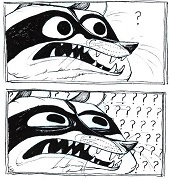|
Ambihelical Hexnut posted:...print below 80mm/s ever for any reason. This was me with my first printer. It was less about "gotta go fast" and more because I was reticent to leave my Anet A2 unattended while it was doing its thing. That said, nearly all of the 3dp forums and groups I've looked at have at least a few people who enjoy being the super fast printer overlord because for them the tweaking (and overlording) is the major draw of the hobby. As usual, they muddy the waters for people just starting out.
|
|
|
|

|
| # ? Jun 11, 2024 00:43 |
|
Hey so you guys remember how I suddenly got a lot of extrusion problems with my Ender 3? Turns out I was printing the roll of ABS filament I bought for later experiments without relizing. I was printing it at 200 C with the bed at 60. Considering that ir printed amazingly well... Anyway, explains why extrusion was too slow and such... TIme to go back to proper PLA.
|
|
|
|
SEKCobra posted:Hey so you guys remember how I suddenly got a lot of extrusion problems with my Ender 3? Turns out I was printing the roll of ABS filament I bought for later experiments without relizing. I was printing it at 200 C with the bed at 60. Considering that ir printed amazingly well... That could do it. I find the ABS I have, that while I can print 20-30c cooler, it has terrible layer adhesion.
|
|
|
|
This is amazing you guys, having made this mistake might have been a good thing. Going from ABS to PLA after cleaning out the head is AMAZING. Inbetween (not sure when exactly I accidentally switched to ABS) I have done the following: Received better glass bed. Enabled Mesh bed leveling. Leveled using feeler gauges (huge quality of life improvement!) Learned about babystepping. All of these combined are sure to make the next prints sooooo nice, I'm really excited. Only downside is, that I am almost out of black PLA, which I actually need, and there's no Amazon Basics listing for it anymore.
|
|
|
|
SEKCobra posted:This is amazing you guys, having made this mistake might have been a good thing. Going from ABS to PLA after cleaning out the head is AMAZING. Inbetween (not sure when exactly I accidentally switched to ABS) I have done the following: This is awesome, but also kinda why people badmouth the ender 3 sometimes I think.
|
|
|
|
I leveled my bed after my first two prints on my Ender 3 and haven't touched it in the 10 prints since. So far I've just put the SD card in, press print, and walked away. (well, I could've walked away...I usually watch the first layer going down) I'm glad I didn't get a bunk printer (so far!).
|
|
|
|
SEKCobra posted:This is amazing you guys, having made this mistake might have been a good thing. Going from ABS to PLA after cleaning out the head is AMAZING. Inbetween (not sure when exactly I accidentally switched to ABS) I have done the following: Yep, that would definitely do it. ABS is not going to be happy about trying to extrude at 200 degrees. With experience you'll immediately recognize the characteristic feel of each filament when loading ("this isn't stiff enough for PLA") and the smell when printing (PLA is slightly sugary, ABS smells like a tire fire). Ironically if you get the right temperature ABS extrudes way more smoothly and easily than PLA, with much less effort. It's a plastic designed expressly for extrusion and injection molding, and as a result it flows beautifully. Another note: beware black filaments from cheap suppliers. I've heard that the black filament often has some amount of scrap filament and floor sweepings mixed in because the pigment covers it up. Not sure if that's common, but anecdotally most of the troublesome rolls I've had have been cheap black ones. On the other hand, you can't hide anything in light colored filament, and the transparent colors have less pigment so they print more cleanly. "Natural colored" filament (generally translucent off-white) usually prints the best because there's nothing in it but the polymer.
|
|
|
|
How's Microcenter's Inland-brand filament? I picked up a few rolls of it when I first got my printer, and I haven't had any problems with it, but as I'm new I wouldn't know if it wasn't very good compared to something else.
|
|
|
|
Inland is a mess. Their newer formula "PLA" prints like poo poo and requires higher temperatures than most PETG. After the outrage when they switched PLA formulas, they reintroduced the old PLA as "Pro PLA+". That's the stuff that's comparable in quality to Hatchbox. Comparable in price, too, if you buy it in-store
|
|
|
|
Sagebrush posted:Yep, that would definitely do it. ABS is not going to be happy about trying to extrude at 200 degrees. With experience you'll immediately recognize the characteristic feel of each filament when loading ("this isn't stiff enough for PLA") and the smell when printing (PLA is slightly sugary, ABS smells like a tire fire). Thanks for the overview, and when I heated the hotend up to actual ABS temperatures exactly what you explained happened > I could push it through beautifully. As for colors, your advice seems solid, but for most of my actual protoyping I need black. Amazon's best rated black seems a bit sketchy, but there isn't any more legit stuff on there. Are there any recommended suppliers/manufacturers of filament that would be available to the EU? So far I printed some expensive~ish filament from the local hobby store and Amazon Basics.
|
|
|
|
Flashforge black pla seems okay.
|
|
|
|
I've used a lot of very cheap PLA and usually the black and white are okay. I don't know what brands you'll find in the EU but it looks like Tianse is on amazon.de and I've had good luck with those. Prusa is in the Czech republic and makes higher quality/pricier stuff. https://shop.prusa3d.com/en/42-prusament AprintaPro sponsors Ivan Miranda's youtube channel and while they're usually a little expensive there's a 50% code right now: https://www.aprintapro.com/shop/printament-pla/
|
|
|
armorer posted:Yeah my ender 3 hasn't really given me any problems that weren't actually just me being dumb. That's been the case with my Ender 3. I've had little to no trouble from it and it was printing pretty well when I first put it together. I've modded it to all metal hot end, direct drive, auto leveling, and a 32-bit board. Overall though it's a finicky thing. I can go days printing without issues and then the next print fails horrible and it takes me a while to tune it back to something acceptable. I wanted something that was a bit more reliable and ended up getting a Prusa this week. I finished putting it together yesterday and so far so good.
|
|
|
|
|
SEKCobra posted:Are there any recommended suppliers/manufacturers of filament that would be available to the EU? So far I printed some expensive~ish filament from the local hobby store and Amazon Basics. Toms3d has featured das filament out of Germany a bunch of times
|
|
|
|
Thermopyle posted:How's Microcenter's Inland-brand filament?
|
|
|
|
I've been trying to find a good, comprehensive guide to designing with Gcoode because I just picked up a cnc machine. Can anyone point me in the right direction? Most of what I've been able to find assumes you already have decent knowledge about it. In the same vein, is there a good way to convert pdf files to gcode, or dwg/dxf files? Sorry to bother you with this, but from what I can tell the code is pretty much the same so I figured someone in here would know. Thanks.
|
|
|
|
Thermopyle posted:How's Microcenter's Inland-brand filament? Printed 50 of the same thing across 3 different natural ABS spools, and Inland warped the worst.
|
|
|
|
Thermopyle posted:I leveled my bed after my first two prints on my Ender 3 and haven't touched it in the 10 prints since. So far I've just put the SD card in, press print, and walked away. (well, I could've walked away...I usually watch the first layer going down) That's pretty much my experience with my Ender 3; I've done a 100 or more prints. I even bought a glass bed but have never put it in.
|
|
|
AFewBricksShy posted:I've been trying to find a good, comprehensive guide to designing with Gcoode because I just picked up a cnc machine. Can anyone point me in the right direction? Most of what I've been able to find assumes you already have decent knowledge about it. Check out Peter Smid's CNC programming handbook. The metalworking thread has a lot of CNC chat too. https://forums.somethingawful.com/showthread.php?threadid=2905844 Taking a PDF to gcode probably isn't going to happen on a cnc. I use Fusion360 to generate G-code from solid models and it handles tool libraries and such quite well.
|
|
|
|
|
Using pdfs to generate tool paths for cnc is pretty common for lasers. Fusion can do it, donít ask me how though. Have a look at draftsight as well.
|
|
|
|
Filament chat: just spend the extra few bucks (if you're in the us) and order atomic, it ships free and is excellent stuff.
|
|
|
|
So I skimmed through the first and last couple pages and didn't see anything, is there a good beginner guide floating around that would give me an idea of what to buy and general costs to get into 3d printing?
|
|
|
|
Parallelwoody posted:So I skimmed through the first and last couple pages and didn't see anything, is there a good beginner guide floating around that would give me an idea of what to buy and general costs to get into 3d printing? I, so many times, posted:just
|
|
|
|
Helpful, if a little light on details. So I shouldn't even start without about a grand to put into it?
|
|
|
|
I was about to give up on my Ender 3 until I realized the belt was too loose and after 30 seconds of tightening it, the thing prints almost flawlessly now. So much needless frustration but at least I'm finally starting to enjoy it. Get an Ender 3! edit: grammar gud
Kibbles n Shits fucked around with this message at 21:54 on Jul 19, 2019 |
|
|
|
Parallelwoody posted:Helpful, if a little light on details. So I shouldn't even start without about a grand to put into it? $750. A Prusa needs absolutely nothing beyond what comes in the box (it even comes with a full spool of filament). If you want to get something that is guaranteed to have you producing high quality parts straight away, with no foreseeable upgrades or repairs required for either additional performance or increased quality-of-life, a Prusa is what you get. Like literally the only two upgrades I can think of that you'd even hypothetically want would be a hardened nozzle if you plan to do carbon-fiber filaments, and maybe a spare build plate if you're planning to do high production rates. You can certainly get cheaper printers, as low as $200, but if you go that way you should be interested in (or at least not opposed to) the idea of regularly tweaking the printer and making little upgrades to improve the machine's functionality or ease of use. Disclosure: I am a professor of industrial design so I may have a slightly higher standard of finish and expectation of reliability than the average hobbyist. I don't accept rounded-off corners or wobbly layers as "good enough for the purposes" and running a print overnight to come back and find it warped and failed is not something I'm interested in dealing with. The extra few hundred dollars up front is worth the performance and reliability to me. Sagebrush fucked around with this message at 21:59 on Jul 19, 2019 |
|
|
|
Parallelwoody posted:Helpful, if a little light on details. So I shouldn't even start without about a grand to put into it? The tradeoffs between spending $750 on a printer and $160-$200 are discussed on this page or the last.
|
|
|
|
Sagebrush posted:$750. A Prusa needs absolutely nothing beyond what comes in the box (it even comes with a full spool of filament). If you want to get something that is guaranteed to have you producing high quality parts straight away, with no foreseeable upgrades or repairs required for either additional performance or increased quality-of-life, a Prusa is what you get. Also, prusa tests all their power supplies, so you also know it won't burn your house down during an overnight print.
|
|
|
|
Got it, so this would be a higher level printer that dispenses with a lot of the problems common in less expensive models and would get me relatively hassle free results if I'm understanding correctly. Are there any recommended guides about things to look out for, cool projects, common beginner mistakes, etc?
|
|
|
|
Thermopyle posted:The tradeoffs between spending $750 on a printer and $160-$200 are discussed on this page or the last. It seemed to be mostly technical details chat and then a comparison between one specific model and the prusa. Didn't know if those were the only two recommended price levels, common problems, additional recommended upgrades, different printers for different use cases, cool projects, etc. My apologies if coming in without any real knowledge was an issue, I usually rely on the op to get up to speed on a topic.
|
|
|
|
Parallelwoody posted:It seemed to be mostly technical details chat and then a comparison between one specific model and the prusa. Didn't know if those were the only two recommended price levels, common problems, additional recommended upgrades, different printers for different use cases, cool projects, etc. My apologies if coming in without any real knowledge was an issue, I usually rely on the op to get up to speed on a topic. AFAICT, those are the main two contenders for your money...at least in this thread. There's reasons to go with other things, like, for example, if you know you need a bigger print area. JuffoWup posted:Also, prusa tests all their power supplies, so you also know it won't burn your house down during an overnight print. Yeah, IMO, this is by far the best argument for a prusa over an Ender 3.
|
|
|
Parallelwoody posted:Got it, so this would be a higher level printer that dispenses with a lot of the problems common in less expensive models and would get me relatively hassle free results if I'm understanding correctly. Are there any recommended guides about things to look out for, cool projects, common beginner mistakes, etc? Teaching Tech videos are pretty good. You can start with: https://www.youtube.com/watch?v=fIlYRyZlnlQ Here's one about the Ender 3: https://www.youtube.com/watch?v=rmFjIb4moSw
|
|
|
|
|
Maker's Muse seems to be the only channel I've found where he seems to have enough experience to justify teaching people about poo poo, even though I've never seen him once print anything useful. Teaching Tech is pretty cool but he's kind of figuring it out as he goes along... so, for example, he'll recommend a bunch of printed upgrades and then in the next video he won't be using them anymore... so I just kind of check in occasionally and see what he's stuck with. And then there's the YouTube recommended "Design Prototype Test" who licks his resin prints clean to cure them AgentCow007 fucked around with this message at 23:22 on Jul 19, 2019 |
|
|
|
AgentCow007 posted:Maker's Muse seems to be the only channel I've found where he seems to have enough experience to justify teaching people about poo poo. Thomas Sanladerer knows what he's doing, and CNC Kitchen does actual experiments which is pretty great.
|
|
|
|
AgentCow007 posted:And then there's the YouTube recommended "Design Prototype Test" who licks his resin prints clean to cure them Holy poo poo. That has to be a joke, right?
|
|
|
|
Thanks for the recommendations and such, I do appreciate it. Maybe one day I'll be able to pull off a pro-maker move like lick curing my resin.
|
|
|
|
Today I discovered that the Anycubic Photon, bare kit with no resin included, is regularly selling for $300 now. $365 with two full liters of resin straight from the Anycubic store on Aliexpress, shipped from a USA warehouse. Someone, please, make at least a token attempt at convincing me that I shouldn't order one.
|
|
|
|
Zorro KingOfEngland posted:Holy poo poo. That has to be a joke, right? Yeah, he just handles the stuff with his bare hands. I was going to say he eats paste but I got carried away making it thematic.
|
|
|
|
Parallelwoody posted:Helpful, if a little light on details. So I shouldn't even start without about a grand to put into it? You are going to spend as much on this hobby as you would, say, fly fishing or really cheap boating. "You get what you pay for" super duper applies here.
|
|
|
|

|
| # ? Jun 11, 2024 00:43 |
|
Thanks for the JGaP advice when I was looking a couple years back. Super glad I don't have to futz with the stuff you guys post about bed leveling and step calculations etc
|
|
|