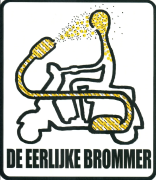|
WhiskeyJuvenile posted:I currently use my computer for gaming and as a plex server. I can't do both at the same time. Current CPU is an i5-2500k. Thinking of Ryzen 3700x, or maybe 3900x if they ever come back in stock. Would I be safe just installing Plex Media Server in Windows, or should I gently caress around with unraid and virtualization to save a couple of cores specifically for Plex? Like someone else mentioned, if you're doing a new rig just re-purpose the 2500k to a dedicated NAS/Plex box. You can find older parts for cheap and it means you don't have to worry about one affecting the other and if a game crashes your system or Windows Update does its thing on your main PC it doesn't affect the Plex. I have my Plex running off a 2500S and it's been great. I would still recommend Unraid for the not-gaming box, it's UI is pretty great for containerizing stuff like Plex as well as allowing you to easily create VMs for anything you want to experiment with. Scruff McGruff fucked around with this message at 17:16 on Jul 31, 2019 |
|
|
|

|
| # ? May 18, 2024 19:36 |
|
Khorne posted:RAM is safe up to 1.45V or so. Also, if you are down at 3200 you could probably drop CAS latency from 18 to at least 16. Thanks, I might try that. What real world benefits would I see from upping the timings and/or speed vis a vis gaming ? From the few ryzen 3000 memory videos I've seen you start to hit diminishing returns at 3200MHz. Would the timings help with microstutters? What it really boils down to is if I want to spend the time messing with my RAM settings and if its worth it for the benefit.
|
|
|
|
Scruff McGruff posted:Like someone else mentioned, if you're doing a new rig just re-purpose the 2500k to a dedicated NAS/Plex box. You can find older parts for cheap and it means you don't have to worry about one affecting the other and if a game crashes your system or Windows Update does its thing on your main PC it doesn't affect the Plex. I have my Plex running off a 2500S and it's been great. I would still recommend Unraid for the not-gaming box, it's UI is pretty great for containerizing stuff like Plex as well as allowing you to easily create VMs for anything you want to experiment with. what would be the setup for unraid, one SSD and as many hard drives as you can throw at it?
|
|
|
|
Here's a beginner's build question about grounding. I commonly read that you can ground yourself by touching the chassis. Now, if I understand correctly, that would only work if the chassis itself is grounded, which would likely mean that the PSU is installed and plugged in. This seems less than optimally safe to me, and also means that the first step in any build would be to install the PSU. What am I missing here?
|
|
|
|
Flip Yr Wig posted:Here's a beginner's build question about grounding. I commonly read that you can ground yourself by touching the chassis. Now, if I understand correctly, that would only work if the chassis itself is grounded, which would likely mean that the PSU is installed and plugged in. This seems less than optimally safe to me, and also means that the first step in any build would be to install the PSU. What am I missing here? PSU installed and plugged in, but off via the switch on it, is the conventional wisdom. With a modular PSU having it installed doesn't get in the way of anything.
|
|
|
|
ItBreathes posted:PSU installed and plugged in, but off via the switch on it, is the conventional wisdom. With a modular PSU having it installed doesn't get in the way of anything. Does it need to have any leads connected to the case itself, or is being slotted in there enough?
|
|
|
|
Huh, Overclockers UK has a sale on. Could have saved myself some money on my EK waterblock. https://www.overclockers.co.uk/offers/red-hot-sale?p=1
|
|
|
|
Flip Yr Wig posted:Does it need to have any leads connected to the case itself, or is being slotted in there enough? Nope, should just be screwed in. The leads only connect to the Mobo anyways, you wouldn't want a live case. Mind you this is all received wisdom, I'm not electrically knowledgeable enough to explain it with confidence, but it's what everyone says and I've never had a problem with esd following it.
|
|
|
|
ItBreathes posted:Nope, should just be screwed in. The leads only connect to the Mobo anyways, you wouldn't want a live case. Cool. That seemed the most likely answer, but I'm old enough not to be afraid of dumb questions.
|
|
|
|
People scream about ESD but you're far more likely to gently caress up parts by putting your fingers on contacts than by not discharging. Then again I work on my PC in shorts and an undershirt and not standing on carpet, so I have a pretty minimal risk of accidentally shocking my PC. I've been loving around in PC cases for 15 years and have never fried a component with ESD and all I ever do is touch the case from time to time.
|
|
|
|
Wait, is being in touch with as little fabric as possible part of avoiding shocking components? Should I build my PC whilst naked?
|
|
|
|
Cover yourself with nonconducting Vaseline before working with live current.
|
|
|
|
My apartment has poo poo for AC so I'd be probably be building in my underwear anyway.
|
|
|
|
Following up on my last post, I think my new build is running too hot. It's a Ryzen 3600, cooled by a Kraken M22 water cooler. In idle, temperatures vary between 40 and 60 degrees C, in a saw pattern: first the temperatures rise, then the cooler seems to kick in and bring them down. When I test the CPU with the Furmark CPU test, temperatures quickly rise to 84 degrees C. I've never had a water cooler before, but that seems high to me. It's just a few degrees before automatic shutdown. Granted, it's summer right now, but my GPU is running at 30 degrees. How can I check if the cooler / the pump are working correctly?
|
|
|
|
Lord Stimperor posted:Following up on my last post, I think my new build is running too hot. What do you have the pump plugged in to on the motherboard? It sounds like you have it plugged into a PWM header that's on a fan curve. Check your plugs and check your BIOS settings
|
|
|
|
WhiskeyJuvenile posted:What do you have the pump plugged in to on the motherboard? It sounds like you have it plugged into a PWM header that's on a fan curve. Check your plugs and check your BIOS settings Yes, that's right. My mainboard does not have a 'pump' port. So I googled and saw that people plug the pump into the CPU fan port. I used a Y cable and put both the pump as well as the radiator fan on the CPU port. According to the CAM software, the CPU fan is spinning. So I guess that means something is running (the fan does indeed speed up under load). I'll go check if I can see fan curves or something in the BIOS.
|
|
|
|
Lord Stimperor posted:Following up on my last post, I think my new build is running too hot. Some of this is also an artifact of an overly aggressive boost algorithm on the Ruben 3000 chips - they will boost at the drop of a dime, including if you only have background poo poo like Steam running. Combine that with a fan profile running the pump and that might explain what you’re seeing.
|
|
|
|
WhiskeyJuvenile posted:what would be the setup for unraid, one SSD and as many hard drives as you can throw at it? An ideal base deploy would probably be an SSD as the cache drive, one HDD for storage and one HDD as the parity drive but you can deploy with as little as a single HDD. The OS itself lives on a USB drive. You don't need to have all the drives you expect to have all at once, you can add more later very easily.
|
|
|
|
Lord Stimperor posted:Yes, that's right. The manual says run the pump at 100% at all times  What motherboard do you have? WhiskeyJuvenile fucked around with this message at 20:16 on Jul 31, 2019 |
|
|
|
Just built a B450/Ryzen 3600 system per what seems to be the approved price/performance build. Using the stock cooler, in a well ventilated case is it worth getting a tower cooler? I know the Ruben 3000 series has limited overclocking potential, but would PBO be significantly more aggressive? With a 1070 and 16gb of DDR4 3200. As an aside, is the Hyper 212 still the go-to budget tower cooler?
|
|
|
|
Since my previous post a bit ago about a failing CPU, I've double-checked my setup and potential upgrades. Here's what I'm looking at. Current Setup Predicted Setup Since this is an upgrade, I'm attempting to retain what components I can. Anything new would be these four items. Do these look viable? CPU: AMD Ryzen 5 3600 3.6 GHz 6-Core Processor Motherboard: MSI B450 TOMAHAWK ATX AM4 Motherboard Memory: Corsair Vengeance LPX 16 GB (2 x 8 GB) DDR4-3200 Memory Power Supply: Corsair RMx 550 W 80+ Gold Certified Fully Modular ATX Power Supply I am also considering the possibility of getting a new GPU, but don't know if I need one yet. I generally game and occasionally do 3D architectural renders with a couple of old 900p monitors.
|
|
|
|
denereal visease posted:While everyone is talking about storage, is there a hivemind consensus for a reliable external HDD in the $50 range? Rexxed posted:They're all pretty similar, but I've had issues with Seagate before so I usually buy WD or Toshiba. Rexxed posted:The main thing about backing up in general is to keep anything important on two different devices or even better in two physical places, since disks can just die and be unrecoverable at any time and there can be fires or other destructive events.
|
|
|
|
Thanks all for your help already. I have a MSI B450 Bazooka Plus, with a Ryzen 3600 on it. The CPU radiator pump is plugged into SYSFAN2. The CPU radiator fan is plugged into CPUFAN. The two fans in the back share SYSFAN1 via a splitter cable. In the BIOS, I have set SYSFAN2 to DC mode and increased its speed to the highest number (in the Bios, it just says '1200'). With these settings, CPU temperature is reported between 40 and 60 degrees. So, it's cooler, but still warm. Mind you, the only thing I'm going is typing out this message with < 10% load. I have downloaded MSI's Command Center application to experiment from windows. Below are the temperatures when I set the pump (SYSFAN2) to 50%. The time on the X-axis is a little less than a minute. Temperature rapidly jumps to 60 degrees, then cools down to ~48, then jumps back up again. This sawtooth-pattern continues the entire measurement epoch. It's accompanied by the fans winding up and down noticeably, and by the CPU clocking up and down quite rapidly. These up- and downclocks are also quite massive: core speed jumps down from 4.1GHz to 3.28GHz and then back up, in the space of seconds.  Now I set the pump (SYSFAN2) to 100% in MSI Command Center. SYSFAN to increases from ~2.5k rpm to 3.2 rpm. The overall pattern remains the same, but the peaks are maybe 2 or 3 degrees lower.  For completeness, I have also cranked up the two fans in the back of the case to 100%. This does not cause substantial changes:  When I hold my ear next to the radiator, I'm not actually sure if I hear anything. Should you hear it, perhaps if you turn the other fans down? Maybe the cooler isn't tight enough on the CPU. I didn't apply a lot of force because the manual said to not compress the springs entirely, but maybe I can compress them a little bit further. Could try?
|
|
|
|
I have an old gtx 960 and it's really starting to feel limiting in terms of the performance I get out of it, so I'm looking for an upgrade. Now I'm horrible about choosing stuff, which is where you come in, thread. I'm thinking of getting a gtx 1660, but whether or not I get a 1660 or 1660 ti is up for grabs. I can afford either, but it's €60 price difference which I have to justify to myself. I am leaning towards the TI because it's slightly more powerful and from I read, is slightly more power-efficient. Which brings me to my bigger question, what's the significance of the brand? I'm thinking of buying an msi 1660 ti because it seems to be the "brand" with the best balance for noise and performance, and is relatively cheap (compared to asus, evga and some of the gigabyte cards). Is this correct? double nine fucked around with this message at 21:46 on Jul 31, 2019 |
|
|
|
SnatchRabbit posted:Thanks, I might try that. What real world benefits would I see from upping the timings and/or speed vis a vis gaming ? From the few ryzen 3000 memory videos I've seen you start to hit diminishing returns at 3200MHz. Would the timings help with microstutters? What it really boils down to is if I want to spend the time messing with my RAM settings and if its worth it for the benefit. My understanding is ram timings only ever make a tiny difference unless there's a specific issue that they fix.
|
|
|
|
Lord Stimperor posted:Thanks all for your help already. I have a MSI B450 Bazooka Plus, with a Ryzen 3600 on it. Unfortunately, the best thing you can do to smooth out the radiator fans is to tie their fan curve to the liquid temperature rather than the CPU temperature. Since they're directly cooling the liquid, it's the most physically sensible option, too - ramping up and down on the CPU temperature doesn't actually do anything to directly affect the CPU's cooling efficiency. I say "unfortunately" because it looks like the M22 doesn't have a liquid temperature monitor  Outside of that you could try increasing the step up/down time until it no longer responds to the transient boosts. Outside of that you could try increasing the step up/down time until it no longer responds to the transient boosts.
|
|
|
|
Any early VR adopters in the Zen2 club? Any problems with a 3600 keeping up with the new Rifts?
|
|
|
|
E: Whoops, pocket post! poisonpill posted:Any early VR adopters in the Zen2 club? Any problems with a 3600 keeping up with the new Rifts? Considering that Zen 1/1+ are fine for older Rifts and the Rift S actually reduces the refresh rate to 80Hz, Zen 2 will be totally fine (as would Zen 1/1+ still, at least until more demanding VR games are released). Stickman fucked around with this message at 23:01 on Jul 31, 2019 |
|
|
|
https://www.youtube.com/watch?v=xSddZUS26Ak For the guy who bought an NZXT M22 AIO, it's just not good. Tech Jesus straight making GBS threads on it, the only use case for it is "Guy who wants a 120, and wants RGB LED lights, if you are fine without RGB lights, skip this" That use case isn't even valid anymore because there are other, better RGB LED AIOs that are in 120mm form factor since they released that review. orange juche fucked around with this message at 23:12 on Jul 31, 2019 |
|
|
|
Lord Stimperor posted:Maybe the cooler isn't tight enough on the CPU. I didn't apply a lot of force because the manual said to not compress the springs entirely, but maybe I can compress them a little bit further. Could try? Give them another twist or two, and make sure all the screws are torqued evenly in a cross pattern. What are your temps under load?
|
|
|
|
orange juche posted:For the guy who bought an NZXT M22 AIO, it's just not good. I don't know why anyone thought cutting the middle out of an already too-small radiator was a good idea. Just charge more and put the pump in a housing you can mount somewhere in your case. People will pay for it because you can actually make it work better that way. Asetek's patent is aggravating and dumb, but this solution is even dumber.
|
|
|
|
I just don't get water cooling at sub-250W or like an extremely small case situation
|
|
|
|
Should I be enabling Performance Boost Overdrive and Auto OC for Ryzen 3000 in the bios or Ryzen master?
|
|
|
|
So I've been helping a family member build their desktop computer, and we agree on using the recommended SA Value Gamer as reference. However, we can't seem to find the listed x370 where we live (Chile). Would the ASUS B450M-A be a good alternative? We are also open to suggestions on cases and PSUs. Size is not a concern. This is the part list so far: AMD Ryzen 5 2400G B450M-A DDR4 16GB 3200MHz 480 GB SATA SSD This desktop will be for general use + image editing and maybe some light gaming.
|
|
|
|
Temaukel posted:So I've been helping a family member build their desktop computer, and we agree on using the recommended SA Value Gamer as reference. However, we can't seem to find the listed x370 where we live (Chile). Would the ASUS B450M-A be a good alternative? We are also open to suggestions on cases and PSUs. Size is not a concern. Above all else I'd recommend more storage. If you're doing any gaming or holding onto a large number of files 480gb will fill up. It took me a long time to fill up a 120gb drive 10 years ago and no time at all to fill a 500gb drive two years ago. Basically any 450 Mobo will be sufficient for a 2400G. We recommend Seasonic focus plus, EVGA supernova, or Corsair RMx (2018) usually as they're top tier PSUs and usually not much more expensive than garbage tier ones, but I'm not sure if this holds in Chile and even the smallest one will be way overkill for a 2400G based system, but finding info on low wattage PSUs (or finding them to begin with) is very difficult. Unless you're super worried about sound cases are largely an aesthetic/ budgetary concern. On a high-end system you want to ensure good airflow but that won't be a concern here. I'm not sure what prices are in Chile but id look into a 1600/2600 and 570 as well. If it's in the budget it's a substantial improvement and dirt cheap in the US at least. Of course, if you don't need the performance it's just a waste of funds.
|
|
|
|
ItBreathes posted:I'm not sure what prices are in Chile but id look into a 1600/2600 and 570 as well. If it's in the budget it's a substantial improvement and dirt cheap in the US at least. Of course, if you don't need the performance it's just a waste of funds. Thank you for all your recommendations. Changing the 2400G to a 2600 is within budget and not much more expensive here. Updated list would be: AMD Ryzen 5 2600 B450M-A DDR4 16GB(x1) 3200MHz 1TB SATA SSD In the website we are consulting they only have Deepcool, Gamdias, Seasonic and Spektra PSUs. Here's the link (spanish): https://www.pcfactory.cl/fuentes-de-poder-psu-?categoria=54&papa=633 edit: Sorry I didn't see the Seasonic Focus Plus listed there, we'll pick the 650W one. Temaukel fucked around with this message at 04:04 on Aug 1, 2019 |
|
|
|
Temaukel posted:Thank you for all your recommendations. Changing the 2400G to a 2600 is within budget and not much more expensive here. Make sure you are adding in money for the graphics card, a 2600 does not have graphics capability on its own.
|
|
|
|
orange juche posted:Make sure you are adding in money for the graphics card, a 2600 does not have graphics capability on its own. You are right, the 2600 is not an APU, I read that wrong. Is the jump from a 2400G to a 2600+GPU worth the cost (adding an AMD 570 costs the equivalent of 220 US dollars)? gaming would definitely not be the primary use for this particular PC. Temaukel fucked around with this message at 04:52 on Aug 1, 2019 |
|
|
|
Temaukel posted:You are right, the 2600 is not an APU. Is the jump from a 2400G to a 2600+GPU worth the cost? gaming would definitely not be the primary use for this particular PC. Probably not. When going with an APU (or pretty much always) you want to get two sticks of RAM (2x8) so it can run in dual channel mode. Under full load your system will draw under 200w so a 650w PSU will be way overkill. They're most efficient at around 50% load and even 80+ platinum PSUs can be horrifically inefficient under 20% load. It's hard to find low wattage PSUs with a decent warranty but I'd try not to go over 450w.
|
|
|
|

|
| # ? May 18, 2024 19:36 |
|
Temaukel posted:You are right, the 2600 is not an APU. Is the jump from a 2400G to a 2600+GPU worth the cost? gaming would definitely not be the primary use for this particular PC. It really depends what games you want to play. If you want to play more demanding newish 3d games like Witcher 3, the newer Far Crys, etc. you'll need to crank the settings all the way down and maybe run at 720p to get a playable frame rate on the 2400G. By comparison, a $124 1050 has about 65% more performance, and a $140 150 Ti almost doubles the performance of the 2400G. On the AMD side, $150 gets you a 570 with about triple the performance and an $160 580 brings that up to ~3.5x. You'd want to look at benchmarks for the games you want to play to see if it's worth the upgrade. AM4 motherboards like the B450 are compatible with 1st - 3rd gen Ryzen CPUs, and possibly the upcoming 4th gen as well. If you think you might want to upgrade this PC at some point in the future, I'd consider spending an extra $20 for an [/url]MSI B450 Gaming Plus[/url]. The B450M-A is very bottom-of-the-barrel and would be marginal for any CPU that draws more power than a 2600. On the "reducing cost" side, I'm not sure if there's workstation surplus available in Chile, but the cheapest way to build an entry-level gaming PC in the US is to buy a refurbished Dell Optiplex with a 4th-gen Intel i5 or better and throw in a low-power 1050 Ti and an SSD. Usually it comes out to $250-350. E: For power supplies, the Seasonic 520W Bronze is relatively cheap, a decent PSU, and comes with a 5-year warranty. The Focus and Focus Plus are better, but you really don't need that much power and they may not be worth it for a budget machine at those asking prices. Stickman fucked around with this message at 05:05 on Aug 1, 2019 |
|
|