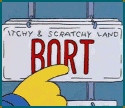|
Just wanted to field-report that my 450 Tomahawk had no issues whatsoever with the new Ryzen and is running smooth as butter. I moved my HD over and fresh-started my Windows but now it's not showing as activated correctly. That's been the only hiccup so far.
|
|
|
|

|
| # ? May 18, 2024 18:05 |
|
shookwell posted:I think I am going to go with this build. Does it require that I buy anything else? Maybe another fan or two? Looks like the case comes with 1, is that enough? The Q300L can definitely benefit from adding at least one front 140mm fan for intake, but just moving the included fan from the back to the front would be enough if you donít want to add cost. Artic F14 PWM fans are excellent and decently cheap!
|
|
|
|
Do you guys think, in terms of pure gaming, that the 3900x would outlast the 3700x by a semi significant ammount?
|
|
|
|
grimcreaper posted:Do you guys think, in terms of pure gaming, that the 3900x would outlast the 3700x by a semi significant ammount? No.
|
|
|
|
HappyCapybaraFamily posted:Secunia PSI was discontinued a while back. I use Patch My PC now. Sweet, thanks! Unrelated: my mobo came with a heat sink cover for my SSD in the M.2 slot.. is that important? When I was putting it together I must've stared at it for 5 minutes without figuring out how it attached. I thought it looked like I needed to remove something that almost looked soldered in so I
|
|
|
|
Hackan Slash posted:
|
|
|
|
Johnny Truant posted:Sweet, thanks! No, they're basically just for show. SSDs run better hot anyways. grimcreaper posted:Do you guys think, in terms of pure gaming, that the 3900x would outlast the 3700x by a semi significant ammount? No, and no one has any real insight into how long any processor will last. If you have friends at AMD/Intel you can ask them how the new ones are coming, and if you have friends at Ubisoft you can ask them when 6c/12t starts stuttering, but anything internet randos are thinking is just conjecture. Fantastic Foreskin fucked around with this message at 14:11 on Aug 6, 2019 |
|
|
|
Johnny Truant posted:Sweet, thanks! Do you have a picture of it?
|
|
|
|
Anyone using the MasterLiquid ML240R RGB and included controller? If yes, and you have the "lighting Maker" option, as well as the ability to set the "ARGB All" drop down to "Customization" and recieve color choices on all Led's. Could you PM me, or hit me up in thread. I'm wondering if I installed the wrong version or if I configured something incorrectly. Cause I can only use the predefined options. I can't use the addressable settings. For reference, I have the Pump directly plugged into the controller. I'm not using a splitter. The two fans are on a splitter. The controller is connected to the system via the usb c to usb2 motherboard header cable.
|
|
|
|
grimcreaper posted:Do you guys think, in terms of pure gaming, that the 3900x would outlast the 3700x by a semi significant ammount? It's like a *current* 2-4% performance upgrade for $170 more. It's not going to outlast it in any way and future proofing is extremely difficult to do.
|
|
|
|
Mu Zeta posted:Do you have a picture of it? I don't, but here's a photo of a mobo with it attached. It's the "LIGHTNING GEN M.2" part right in the center of the photo.
|
|
|
|
Mine came with an m2 heatsink as well. You should just be able to unscrew it, pull it up, and then stick your M2 card into it and screw it back on. There might be some sticky thermal tape underneath the heatsink which you can leave on as well. (It might have a thin blue adhesive that says "REMOVE" on it, remove that, but not the whole strip of tape) You wouldn't be able to install an M2 card into that slot without removing the heatsink... the pin slot is literally underneath that piece of metal. 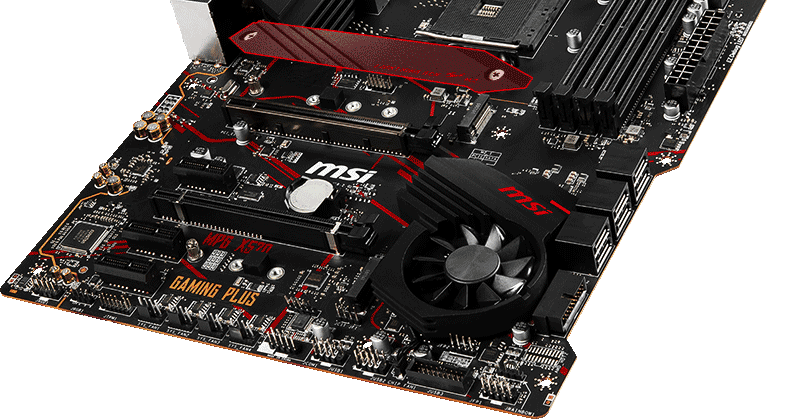 GIF included. I also may have misread your question. Putting the heatsink back on top of it isn't an enormous deal. They can run a bit hot, which is why companies have started providing direct heatsinks on top of them. Thom P. Tiers fucked around with this message at 16:12 on Aug 6, 2019 |
|
|
|
Thom P. Tiers posted:Mine came with an m2 heatsink as well. You should just be able to unscrew it, pull it up, and then stick your M2 card into it and screw it back on. There might be some sticky thermal tape underneath the heatsink which you can leave on as well. (It might have a thin blue adhesive that says "REMOVE" on it, remove that, but not the whole strip of tape) Crazy, my heatsink was in a completely separate bag, not pre-attached.
|
|
|
|
Johnny Truant posted:Crazy, my heatsink was in a completely separate bag, not pre-attached. I figured that out after re-reading your posts a few times haha. I have an ASUS board and mine came screwed on, so I knew I had to take it off in order to install my SSD 
|
|
|
|
I think some of the first nvme drives ran hot
|
|
|
|
Not that there's anything I can do about it, but now I'm just thinking about my M.2 being seated directly beneath my one PCIe x16. That sounds like it's going to get awfully toasty.
|
|
|
|
Mu Zeta posted:I think some of the first nvme drives ran hot
|
|
|
|
FilthyImp posted:The "performance" models of a few drives have what looks to be heatsinks on them (the point block kind). Rumor has it that some of the new PCIe 4.0 NVMe drives can actually get too hot when they're going full tilt but that may just be marketing to justify sticking a cheap/colorful heatsink on there and charge a premium (looking at you RAM manufacturers).
|
|
|
|
Ak Gara posted:... I noticed a little while back that Noctua are now doing other colours:  Does anyone know if the black ones are any good? Because I've had two or three of the lovely colour ones and even though they are a divisive colour they have never disappointed me in terms of performance/reliability. Thanks for the info about Corsair model numbers. I've also been happy with Corsair case fans. I have a question about my build and replacing the GPU. Here she is as it stands at the moment: PCPartPicker Part List CPU: AMD Ryzen 5 3600X 3.8 GHz 6-Core Processor (£217.98 @ Aria PC) Motherboard: MSI B450I GAMING PLUS AC Mini ITX AM4 Motherboard (£123.40 @ Alza) Memory: Corsair Vengeance LPX 16 GB (2 x 8 GB) DDR4-3200 Memory (£86.98 @ Aria PC) Storage: Sabrent Rocket 1 TB M.2-2280 NVME Solid State Drive (£109.99 @ Amazon UK) Video Card: Sapphire Radeon RX 570 8 GB NITRO+ Video Card (£168.40 @ Alza) Case: NZXT H200i Mini ITX Tower Case (£99.98 @ Amazon UK) Power Supply: EVGA SuperNOVA G2 650 W 80+ Gold Certified Fully Modular ATX Power Supply Operating System: Microsoft Windows 10 Pro OEM 64-bit Case Fan: Corsair ML120 75 CFM 120 mm Fans (£20.99 @ AWD-IT) Case Fan: Corsair ML120 75 CFM 120 mm Fans (£20.99 @ AWD-IT) Total: £848.71 Prices include shipping, taxes, and discounts when available Generated by PCPartPicker 2019-08-06 19:48 BST+0100 I think I've just about nailed it for what I want sat beside my TV. This is what I want sat beside my TV:
This is what I actually have sat beside my TV (I spun it round a bit for the photo):  It has evolved from a i5-7500 to a 7700k to a 2600X and now to a 3600X. There should be little difference at this level for it to feel faster than when I had a 2600X in it, but it does. I don't know if it's handling the 3200MHz Vengeance CL16 better, but it just feels better. Obviously, I'm GPU-bound in games so the CPU hasn't been tortured yet and even though I'm only gaming in 1080p from the comfort of my couch I feel like I should finish the job off and put a better GPU in it and be done with it. I chose the RX570 over the RX580 because I'd read that the 570 is only slightly less powerful but uses a considerable amount less power, so my obsession with keeping things quiet took precedence. I've also had the short EVGA 1060 SC 6GB in it but that turned out too noisy. Oh, and you'll notice that I have a Wraith Spire LED cooler on that 3600X when the 3600X doesn't ship with a LED on the cooler. That's because I swapped it round with the Wraith Spire on my R7 1700 rig that I use for running VM's and that PC remains out of sight. I now have two main issues with it:
Does a GPU upgrade to a 1660ti seem like a good choice? I think that I've got a "bling-gap" where the GPU just isn't suited to the rest of the colours. I'd considered changing the Wraith Spire for something third-party but I like the red ring. The Wraith Spire is decent when the CPU ramps up and the circular design fits in with my 120mm Corsair ML120 fans (there's another one above the CPU). The blades on the Corsair's are grey and I think that the ML's are a static-pressure fan, which don't move much air. They [i]are[i/] very quiet, to give them their dues. I looked at some 1660ti's and I'm taken with the ASUS ROG Strix. It's a triple-fan, should fit in my case fairly snugly and has a selector button for various colours and cycles. I think a 1660ti ROG Strix should fill that gap in the middle of the glass panel where the colours don't quite make sense and the whole system will be more balanced, to the point where I can buy a new game, download, set display to 1080p (maybe with V-sync on), set everything to ultra and start playing with barely a few DB extra fan noise. So is the triple-fanned ASUS ROG Strix the best card for the job, then? I really like the look of that one. Please don't tell me there's a better card without it being better looking. I note that there's an OC edition of it and also a VR ready edition. I just want the normal, three fan TI, for my use, don't I? I possibly want to get on the Cyberpunk 2077 wagon when that happens, so my RX570 will be getting a bit old when that hits the market. Are those ML-120 static-pressure fans hindering my dreams of a quiet PC by not getting air out of my case fast enough? I like the really black backplate on the Strix, so I could also be talked into changing the Ccorsair fans into some plain black ones, to make everything more "black and red", and ditch the grey fan blades. Sorry for the length of this post. I think a Xanax kicked in about 30 mins ago
|
|
|
|
For someone that doesn't care about ultra graphics settings and has a U2412M is there any point buying anything more powerful than a 580/1060?
|
|
|
|
So many tubing options! I could go over there, or over here, to the left, to the right, it's crazy! I wish there were more stuff on grabCAD. For such a large case the Lian Li PC-V3000 is surprisingly easy to fill up. Single loop in series  Single loop in parallel. I like the idea but I don't see the ports for the GPU and CPU lining up.  Dual loop. Colors don't matter as I'm most likely going for clear to allow the DRGB's to shine through. 
|
|
|
|
Lungboy posted:For someone that doesn't care about ultra graphics settings and has a U2412M is there any point buying anything more powerful than a 580/1060? Most of the 1060 6gig cards I see aren't much cheaper than the 1660ti. If you can swing $280 then definitely get the 1660 ti since it's like a 30% performance boost in some games.
|
|
|
|
Mu Zeta posted:Most of the 1060 6gig cards I see aren't much cheaper than the 1660ti. If you can swing $280 then definitely get the 1660 ti since it's like a 30% performance boost in some games. And it means you're also on Turing architecture so any future developments/optimizations for the 20XX cards should also apply to yours. I was disappointed to find that Nvidia's freesync support only applied to Pascal and newer cards so I wouldn't be getting it on my 970.
|
|
|
|
Stickman posted:That would be fine for what you want to do, but for just gaming (and especially if your current CPU is just fine for what you do) I’d consider dropping down to a $135 2600 or $145 2600x. At 1080p/60hz you’re unlikely to see a difference in gaming performance for years, and with a B450 you can drop in any second or third (or maybe even fourth) generation Ryzen when it’s starts feeling slow. Thanks for this, I'm gonna go with your suggestions to save some money. And I just recently replaced my PSU as the previous one was at least 5 years old, but that's good to know anyways.
|
|
|
|
Lungboy posted:For someone that doesn't care about ultra graphics settings and has a U2412M is there any point buying anything more powerful than a 580/1060? If you're actually not adverse to turning things down a 570 can be had for like $120 new. I'd get a 1660 or 1660ti over either a 580 or 1060, just as it's newer and will be usable for longer.
|
|
|
|
Ak Gara posted:So many tubing options! I could go over there, or over here, to the left, to the right, it's crazy! I wish there were more stuff on grabCAD. For such a large case the Lian Li PC-V3000 is surprisingly easy to fill up. Single loop in series is the best bet. Parallel is risky because the GPU block may be less restrictive than the CPU block and would consume most of the flow. Dual loops is needlessly complex and wouldn't provide any significant benefits.
|
|
|
|
Mu Zeta posted:Most of the 1060 6gig cards I see aren't much cheaper than the 1660ti. If you can swing $280 then definitely get the 1660 ti since it's like a 30% performance boost in some games. 1060s (cheap, single fan) are £180, the cheapest 1660 is a Zotac GAMING dual fan at £210 or an MSI Ventus at £217. Doesn't seem like a huge difference really, as long as it's not wasted on a 1200p screen. ItBreathes posted:If you're actually not adverse to turning things down a 570 can be had for like $120 new. I'd get a 1660 or 1660ti over either a 580 or 1060, just as it's newer and will be usable for longer. I'm currently on a GTX770 Classified after a mate took pity on my poor little GTX560 that i've had since forever, I really don't mind turning down settings. A 1660 is ~£50 or 25% more than a 580 which seems ok, whilst an 8gb 570 is only £130. Lungboy fucked around with this message at 23:23 on Aug 6, 2019 |
|
|
|
Lungboy posted:I'm currently on a GTX770 Classified after a mate took pity on my poor little GTX560 that i've had since forever, I really don't mind turning down settings. A 1660 is ~£50 or 25% more than a 580 which seems ok. 1660/tis have had some decent sales over in Eagleland lately, so if you're willing and able to hunt around a bit you might be able to get one a good bit cheaper. A regular 1660 is ~20% more powerful than a 580 and has 2/3rds the TDP, so while it's not an absolute price/perf winner I feel it's a smarter pick overall. You shouldn't have to turn down any settings today, but unless the extra 2gb vram a 580 8gb has becomes a major issue (unlikely at 1080p, I'd say) it should last a good bit longer.
|
|
|
|
apropos man posted:I noticed a little while back that Noctua are now doing other colours: I have the black noctua chromax fans (2 140s on a radiator 1 140 as a top exhaust, and 1 120 as a rear exhaust) and they are very quiet. I am not super analytical about fan performance and Iíve never had the brown ones but theyíre quiet and my machine isnít hot so...
|
|
|
|
Hey guys. Recently bought this CPU/mobo/RAM/case upgrade - PCPartPicker Part List CPU: AMD Ryzen 5 3600X 3.8 GHz 6-Core Processor ($388.00 @ Shopping Express) Motherboard: ASRock X570 Phantom Gaming X ATX AM4 Motherboard ($599.00 @ Centre Com) Memory: G.Skill Trident Z 16 GB (2 x 8 GB) DDR4-3733 Memory ($312.00 @ I-Tech) Case: Cooler Master HAF XB EVO ATX Desktop Case ($173.22 @ Amazon Australia) Total: $1472.22 Prices include shipping, taxes, and discounts when available Generated by PCPartPicker 2019-08-07 15:09 AEST+1000 It will be using a single GPU configuration. I have two m2 SSDs and have heard that there can sometimes be issues with them sharing PCIE lanes. PCPP doesn't detect an incompatibility but I'm not sure how reliable that is. Also on the official webpage for the motherboard it doesn't have 3733 Mhz RAM listed, nor does it on the PCPP page. This seems like an oversight to me as on some review pages they did say it was supported. Anyone know whether 3733 Mhz is supported or not? Cheers.
|
|
|
|
fuckpot posted:Hey guys. Recently bought this CPU/mobo/RAM/case upgrade - 3733 MHz is a supported OC speed for the memory controllers on the cpu, but really official support ends at 3200mhz on Zen 2. After that it is up to the silicon lottery, the trace layout on your mobo, the BIOS having the speed be selectable, and the ICs on the modules themselves. People have had a decent amount of luck at 3600mhz, but I don't know about 3733. 3733 is the break point where the Infinity Fabric has to go to a 1:2 clock speed vs the memory frequency (runs at 1/2 the speed, increasing memory latency significantly and hurting bandwidth as well). The higher you clock your memory the more question marks regarding stability there are, and there is absolutely no guarantee you will hit advertised clocks on any RAM kit, really, it depends on your CPU, motherboard, and how many times you feel like RMAing poo poo for it not hitting the clocks you want. orange juche fucked around with this message at 09:14 on Aug 7, 2019 |
|
|
|
ItBreathes posted:No, and no one has any real insight into how long any processor will last. If you have friends at AMD/Intel you can ask them how the new ones are coming, and if you have friends at Ubisoft you can ask them when 6c/12t starts stuttering, but anything internet randos are thinking is just conjecture. From what I understand, any 'future proofing' you have is already built into AMD motherboards - you will be able to easily replace the 3700x with whatever you need years later. (AMD boards have always been absurdly forwards and backwards compatible with their CPUs compared to intel.) Future proofing is a crapshoot because no one has a crystal ball on where tech will go. It's better to just give yourself space for upgrades and try to get the most value out of whatever task (gaming, productivity, content creation, etc) you are trying to accomplish here and now. (And that includes if you are a hardware/performance enthusiast in the here and now who buys more than what you would 'need' for your tasks - enthusiast stuff is for your own enjoyment & tinkering.) Spacedad fucked around with this message at 10:43 on Aug 7, 2019 |
|
|
|
fuckpot posted:Hey guys. Recently bought this CPU/mobo/RAM/case upgrade - I'm not sure if you noticed but your motherboard costs $600
|
|
|
|
Mu Zeta posted:I'm not sure if you noticed but your motherboard costs $600 that's literally 600 dollars, like you could make a pile of dollars that was 600 high.
|
|
|
|
It's still expensive, but those are AUD. So, 400 USD. New chipset boards are always expensive (the board is $350 from US websites). Thom P. Tiers fucked around with this message at 15:02 on Aug 7, 2019 |
|
|
|
Could use some help selecting a motherboard for pairing with a 3900x. I've gone down the rabbit hole of VRM comparisons and bios issues and blah blah. Opinions on the MSI x470 Gaming Pro Carbon? The other options I'm looking at right now are the ASUS x570 TUF and the Aorus x570 Elite, but I don't really care about PCIe 4. MSI board is $20 ($30 if I bother with a rebate) cheaper and I like the feature set a bit more. Biggest issue with the x470 board is that it doesn't support bios flashback and I don't have an older Ryzen chip; I'd be buying it at Microcenter assuming I can get them to flash it for me. I'm not married to any of those. I'm spoiling myself on a new build after running a heroic 2500k overclocked for about 7 years, so I don't mind going outside of the performance per dollar value zone (see: 3900x), but I'm much more inclined to do that on things that will at least show some performance difference like the CPU & GPU. The x570 boards over $200 don't seem like they add a lot until you're into like the $350 range for VRM improvements and I don't plan on overclocking the 3900x.
|
|
|
|
I waffled back and forth with a x570 and ended up getting the MSI 450 which worked right out of the box and has more than enough features. Everything youíre not getting with a 570, you donít need (unless you KNOW you need it). Put the $200 to better use elsewhere.
|
|
|
|
If you're buying at microcenter I doubt you will have problems with X470. Obviously I can't confirm for other locations, but the tustin CA microcenter has every motherboard in the isle updated and they have slapped little stickers on the boxes saying Ryzen 3000 compatible.
|
|
|
|
I'm unfortunately still having lots of issues with my new PC build. If I don't have GAMER MODE!!!1 enabled, my PC will lockup within 30 seconds of booting into Windows. If I turn GAMER MODE!!!1 on, I will usually get 2 or 3 days before the PC locks up, which is obviously a lot better. But it still sucks. Anyway some suggested it's because I didn't reinstall Windows 10 from scratch (suggesting there is some sort of driver conflict or something between my old setup and new setup) which normally I'd agree with, except that does not explain why the problem goes "mostly" away if I turn on "GAMER MODE". Anyway I've been spending 3 weeks trying to solve this issue to no avail so I guess I will just reinstall Windows 10 from scratch even though I don't think it's going to solve anything. If I am going to go through this pain in the rear end process I'd rather use one of the M2 slots on my motherboard but I don't know which M2 drive to buy because there's a ton of different options. Here is my motherboard: https://www.newegg.com/p/N82E16813144211 And here is an image of the M2 port on its motherboard:  I am guessing the 3 separate holes are for different sized M2 SSDs? Which particular one should I get for this motherboard if I'd like great boot speeds and quick loading of programs? Without spending hundreds of dollars if possible. Sorry if it's a dumb question; there seems to be different types of M2 drives and I don't want to get the wrong one. for example, why does this one: https://www.amazon.com/Samsung-860-SATA-Internal-MZ-N6E1T0BW/dp/B07822Z77M not mention "2280" but others do? Is there a reason NOT to get this intel one at double the capacity and only $30 more? https://www.amazon.com/Intel-660p-2-0TB-80mm-978351/dp/B07GCLLKDC Chumbawumba4ever97 fucked around with this message at 17:04 on Aug 7, 2019 |
|
|
|

|
| # ? May 18, 2024 18:05 |
|
It could absolutely be windows not functioning properly with your new equipment. I got two of these: https://www.amazon.com/Sabrent-Rocket-Internal-Performance-SB-ROCKET-1TB/dp/B07LGF54XR And have been happy with them for the month I have had them. The 2280 (22mm wide and 80mm long) refers to the physical size of the SSD. It will take any length; the length will just depend on where you screw it down to hold it in place. The one you picked out has a B+M key. The Sabrent's are just M-Key. They should both fit into that motherboard. (The B+M Key will fit into a B-Key and an M-Key slot, you have an M-Key slot on your mobo). Thom P. Tiers fucked around with this message at 17:13 on Aug 7, 2019 |
|
|