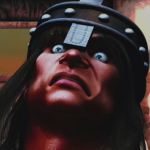|
Yo, for ppl using ram at 3600 MHz on ryzen 3. Are you using 1t or 2t, geardown or no?
|
|
|
|

|
| # ? May 31, 2024 22:16 |
|
Also, bit of a left field question, but wondering for X570 Aorus Elite owners, who care a bit more about this, as to how's the audio? I heard it's better than the TUF Gaming one, but felt I best ask here if anyone cares to comment also.
|
|
|
|
GRINDCORE MEGGIDO posted:Yo, for ppl using ram at 3600 MHz on ryzen 3. I bought this RAM. It is Micron E-die: https://www.newegg.com/ballistix-32gb-288-pin-ddr4-sdram/p/N82E16820164116?Item=N82E16820164116 Here are some of the settings I'm using: DRAM calculator derived posted:tCL: 16 I used data straight from the DRAM calculator after I imported my RAM settings into it and it all worked out first try. It didn't work when I used the default values in the calculator. Only when I imported my specific RAM chip values.
|
|
|
|
CrazyLoon posted:Also, bit of a left field question, but wondering for X570 Aorus Elite owners, who care a bit more about this, as to how's the audio? I heard it's better than the TUF Gaming one, but felt I best ask here if anyone cares to comment also. I have the X570 Aorus Ultra. The difference is that the Elite has a Realtekģ ALC1200 chip while the Ultra has a Realtekģ ALC1220-VB chip (and support for DSD audio). The VB chip has extra microphone features like a higher SNR, better dynamic range, and automatic impedance detection. I haven't run into any problems with the audio. The Realtek control panel thingy is more modernized than the old one, but I can still control all the settings I used to be able to control, like room correction, environment, and equalizer settings. I do like how this new motherboard doesn't have screwed up speakers. My old motherboard eventually got updated drivers through Windows Update that ruined my 5.1 system. The back speaker plug started to be seen as side speakers and it was resulting in no audio coming out of the speakers. I had to resort to registry hacks every time the driver updated to force the driver to see the plug as back speakers. But, I'm not really an audiophile and I cannot tell you just how good one audio system is over another. I just know that it works well for me without any issues at all.
|
|
|
|
Nalin posted:I bought this RAM. It is Micron E-die: 
|
|
|
|
Khorne posted:This problem should only come up if the OS you are running is virtualized. I still need Hyper-V. Khorne posted:If you aren't using hyper-v, turning it off should be fine. Type2 hypervisors like Virtualbox or similar will still work just fine with it off.
|
|
|
|
I can't believe it's been a month and a half and I still cannot find a 3900X anywhere. Today was the first time I even saw one for sale. It's on Newegg for $160 over MSRP. Goddammit. surf rock fucked around with this message at 14:55 on Aug 17, 2019 |
|
|
|
Nalin posted:But, I'm not really an audiophile and I cannot tell you just how good one audio system is over another. I just know that it works well for me without any issues at all. That's okay, mentioning it working without any previous issues like that (which would've been a dealbreaker for me) and which codecs they are, specifically, helps together with it using a top of the line WIMA capacitor, since on paper that does sound like a bit of a better option (except that the Pro happens to use the same one as the Ultra and supposedly has slightly cooler VRM than the Elite too + more slots + Wi-Fi so...suddenly that board sounds a bit better suited for me...though the prices are a bit ridiculous atm for it, compared to the Ultra). Thanks! CrazyLoon fucked around with this message at 16:15 on Aug 17, 2019 |
|
|
|
Tried to go for 3800 & 1900 FCLK on my edie today, using safe V1 timings on the DRAM Calc but couldn't get the fucker to post, no matter what I tried. Went back to 3466CL14 and tweaked my timings a bit, but can't get the memory latency lower than 77ns in AIDA64. Bit frustrating, not sure why it's so high. I should be seeing closer to 70ns at these timings.
|
|
|
|
BeastOfExmoor posted:I'm planning on replacing my current VM server with a Ryzen 2700 based box next time the price drops. I'd initially planned on putting in 32GB of e die, but it seems like I could pick up 64GB of used ECC DDR4-2133 for only a small amount more if I find the right eBay deal. Obviously 2133 would be a bad idea for a gaming box, but I suspect I wouldn't notice much of a performance penalty on a VM box where I'm running fairly low intensity applications? K8.0 posted:.... I'm currently using 4 sticks of this Crucial 2400MHz cheap and cheerful memory in my R7 1700 virt box (stick up up yer virt box!).  I'm using the system for quantity rather than quality. My use for this system is for many threads, much memory and I don't mind putting an old/crappy SSD in there because everything is backed up regularly. If I see some new, funky software or OS I want to try out and then destroy or maybe configure for realz on my other server then this is where the testing happens. I do have a couple of Windows 10 VM's running on there that I use for more administrative purposes, though, and they seem to run fine. I'm not asking much of them: just MS Publisher, Outlook, syncthing and stuff. A couple of days ago I decided that, since I've maxxed out the 4 slots with 4x8GB in there I was gonna buy some even cheaper and even cheerfuller 16GB stuff and eventually have 64GB in there, so I bought some of this from eBay:  I don't know what the gently caress actual brand manufacturer of chips is gonna be on the things, as the 2 sticks I ordered are supposed to arrive on Wednesday. If they're any good I'll probably be back on eBay to buy a further 2 sticks in the near future and that motherboard should be fine with 64GB of virtualisation provisioned for a good while to come. Have a made a stupid decision and is the NAND likely to have been produced by a "big name" manufacturer? I honestly never even had a doubt that slower RAM would make a difference if you weren't looking for balls-to-the-wall gaming performance and just wanted to run a few operating systems concurrently. apropos man fucked around with this message at 17:23 on Aug 17, 2019 |
|
|
|
Khorne posted:My win10 pro install didn't turn hyper-v on but it's probably because virtualization was disabled in bios by default on my board and I manually turned it on after installing windows. Combat Pretzel posted:VirtualBox et al do use the virtualization extensions to accelerate their job. You'd rather want them enabled than disabled. Are you guys talking about disabling your AMD-V features in the BIOS? I have that enabled for my computer and I can use Ryzen Master just fine. It's probably just a Hyper-V issue or something. No need to turn virtualization off completely. EDIT: I looked into it and it seems that after version 1.2, Ryzen Master hasn't worked with Hyper-V enabled. After everybody complained, AMD just put a notice on the Ryzen Master page that it doesn't work with Hyper-V. Ticket closed. Nalin fucked around with this message at 18:16 on Aug 17, 2019 |
|
|
|
triple sulk posted:I installed the latest 2606 update on my X470-I and I just can't even change anything in the BIOS without it and being unable to POST. If I set some defaults and then adjust Ryzen Master to PBO mode (and then re-enable virtualization since I need it), I can up the RAM speeds, but the timings are all in the 24 range at 3400mhz because of the automatic settings. Trying DRAM calculator values or anything in the 14/15 range in there causes the system to fail as well. This is TridentZ B-die RAM that was working fine with the 2700x on stock DOCP settings in the BIOS. We're a month in now and nothing is working correctly. I just got an MSI X570 board and it's pretty good, the built in wifi is atrocious though.
|
|
|
|
Nalin posted:Are you guys talking about disabling your AMD-V features in the BIOS? I have that enabled for my computer and I can use Ryzen Master just fine. It's probably just a Hyper-V issue or something. No need to turn virtualization off completely. Virtualization Based Security is only getting enabled by default since build 17xx, and only for new installs. If you kept upgrading Windows, and it was disabled, it should stay disabled. For now, anyway. When VBS is enabled, Windows boots with the hypervisor, whether Hyper-V is enabled in the features page or not (applies to Home, too, which doesn't "support" Hyper-V). Combat Pretzel fucked around with this message at 18:42 on Aug 17, 2019 |
|
|
|
Pittsburgh Fentanyl Cloud posted:I just got an MSI X570 board and it's pretty good, the built in wifi is atrocious though. An MSI itx board?
|
|
|
|
missed the ITX part.
|
|
|
|
uhhhhahhhhohahhh posted:Tried to go for 3800 & 1900 FCLK on my edie today, using safe V1 timings on the DRAM Calc but couldn't get the fucker to post, no matter what I tried. Went back to 3466CL14 and tweaked my timings a bit, but can't get the memory latency lower than 77ns in AIDA64. Bit frustrating, not sure why it's so high. I should be seeing closer to 70ns at these timings. What would that difference in latency actually net you performance wise?
|
|
|
|
Pittsburgh Fentanyl Cloud posted:missed the ITX part. Shame, I hadn't seen one of those yet.
|
|
|
|
Combat Pretzel posted:Have you been able to carry over your Windows installation for the last few major upgrades? That would explain it, yes. My Win 10 install is from the original 1507 version from 2015.
|
|
|
|
At this point, I'm wondering how much you would gain from large pages. While in theory, latency shouldn't do much for large memory copies, say loading large textures into the GPU, practically, things may look different due to memory fragmentation (virtual memory and poo poo). If you have to scurry around and gather together clumps of 4KB pages, I'd figure it'll have more of an impact? I mean, Windows still officially doesn't support 2MB pages. The option is still considered experimental, after all those years, and it's only largely there to speed up SQL Server. It also has measurable impact on 7zip, which has explicit support for large pages. You can enable it, but your application still needs to go out of its way to allocate them specifically. If it wasn't marked experimental anymore, developers would maybe start using it, and if Windows would further do the same as Linux, merging consecutive rows of 4KB pages into 2MB ones, there's probably an overall minor gain in performance regardless. Also, the TLB could cover a wider address range. Reducing TLB misses.
|
|
|
|
Stanley Pain posted:What would that difference in latency actually net you performance wise? Probably better min FPS in most games. I disabled Power Down Mode and now I get 72ns  Or not. Crashed after like 10 minutes in BFV. I'm assuming/hoping it was that because I been changing so much BIOS poo poo today. uhhhhahhhhohahhh fucked around with this message at 22:04 on Aug 17, 2019 |
|
|
|
Nalin posted:I bought this RAM. It is Micron E-die: Guess my 3000 CL15 E-die sticks are duds on the overclocking front. Blue screens immediately when set to 3600 CL16 even with the imported calculations and with way looser timings afterwards. Gonna give 3400 CL16 another go before I settle back to 3200 CL16.
|
|
|
|
uhhhhahhhhohahhh posted:Tried to go for 3800 & 1900 FCLK on my edie today, using safe V1 timings on the DRAM Calc but couldn't get the fucker to post, no matter what I tried. Went back to 3466CL14 and tweaked my timings a bit, but can't get the memory latency lower than 77ns in AIDA64. Bit frustrating, not sure why it's so high. I should be seeing closer to 70ns at these timings. Hm Iíve been getting ~70-72 ns with 3200 CL16 Hynix c-die, just using the XMP profile and auto fclk. I saw it dip below 70ns for a run at I think 3333mhz but havenít been able to repeat that. E: that hardware Linus Linux guy said to adjust each timing one at a time to see if it will post but drat if there arenít 30 different timings that have to be adjusted. Setset fucked around with this message at 23:17 on Aug 17, 2019 |
|
|
|
uhhhhahhhhohahhh posted:Probably better min FPS in most games. I disabled Power Down Mode and now I get 72ns Are there some benchmarks showing the difference? I'm honestly curious.
|
|
|
|
GRINDCORE MEGGIDO posted:Yo, for ppl using ram at 3600 MHz on ryzen 3. 1T for me, geardown is on but only because I'm lazy. There are supposed to be some more BIOS updates + updates to the Ryzen Memory Calc coming that are going to make OC'ing the memory even easier/better so I'm waiting on that for bothering to really try for much more than what I'm at. My RAM is a 32GB (2x 16GB) Ballistix DDR4 3000 CL15 stock FWIW edit: its being ran at DDR4 3600 CL16 with the default V1 Ryzen Memory Calc settings @ 1.4v. Current mobo is the x570 Aorus Master with the latest BIOS that has the 1.0.0.3ABB AGESA which helps with memory OC a fair amount. There were no issues with using the XMP/DOCP defaults either. PC LOAD LETTER fucked around with this message at 05:12 on Aug 18, 2019 |
|
|
|
Stanley Pain posted:Are there some benchmarks showing the difference? I'm honestly curious. https://www.techspot.com/review/1891-ryzen-memory-performance-scaling/ Some games respond better to higher clocks, some lower timings, but generally lower latency = better FPS.
|
|
|
|
I threw together a 3600X system and now it crashes while just sitting around and also Destiny 2 doesn't work. Starting to reconsider.
|
|
|
|
Pittsburgh Fentanyl Cloud posted:I threw together a 3600X system and now it crashes while just sitting around and also Destiny 2 doesn't work. Starting to reconsider. For the crashing, depending on the number of new components it could be any number of things.
|
|
|
|
I reused a PSU and case, everything else is new. I let it sit overnight so Dropbox could finish doing dumb poo poo, checked it this morning and it's all locked up. MSI MPG X570 motherboard, Gigabyte RTX 2070. Gonna go grab the AMD chipset update now, thanks.
|
|
|
|
Pittsburgh Fentanyl Cloud posted:I reused a PSU and case, everything else is new. Preemptive: How old is your PSU?
|
|
|
|
Pittsburgh Fentanyl Cloud posted:I threw together a 3600X system and now it crashes while just sitting around and also Destiny 2 doesn't work. Starting to reconsider. You have to actually do something to fix it, sorry.
|
|
|
|
hosed up.
|
|
|
|
Check and update the bios as necessary as well.
|
|
|
|
It actually runs cooler than my i5 3570K that I upgraded from, oddly enough
|
|
|
|
It's probably the power supply.
|
|
|
|
uhhhhahhhhohahhh posted:https://www.techspot.com/review/1891-ryzen-memory-performance-scaling/ I think the biggest takeaways from this article are: - Timings can matter, but only in situations where you're already CPU-limited and RAM has become a limiting factor, like running at 1080p with a 2080 Ti. If you're not chasing max fps by hitting your RAM limit, there's no difference between 3000/16 and 3800/16. - Clock frequency and tCL are much less important than some other unidentified timing, and AMD's version of XMP is doing a poor job of optimizing whatever that timing is for Zen 2. If you look at those performance charts, in nearly every situation where there were performance difference between RAM settings, the manually overclocked cheapo 3000/16 kit outperformed the XMP 3800/16 kit and was at most 5-12% less than the manually overclocked 3800/16 in the extreme 1080p/2080 Ti tests (though it does seem like AC:Odyssey was RAM-limited regardless of fps/graphics settings).  Unfortunately, they didn't dig deeper into the analysis to figure which timings were producing such a big performance gain. Stickman fucked around with this message at 19:41 on Aug 18, 2019 |
|
|
|
Ancillary Character posted:Guess my 3000 CL15 E-die sticks are duds on the overclocking front. Blue screens immediately when set to 3600 CL16 even with the imported calculations and with way looser timings afterwards. Gonna give 3400 CL16 another go before I settle back to 3200 CL16. Based on this, you may want to break the UCLK and FCLK sync then, going with 1600/1800. https://www.youtube.com/watch?v=10pYf9wqFFY https://docs.google.com/spreadsheets/d/12poUIs4mYn6sd8Em78cKPk73lnux2rDiJHKCCD9g2QQ/edit#gid=0
|
|
|
|
Stickman posted:
GN singled out tRFC as making a difference in one of their examples:  Haven't tweaked that value specifically on mine. I can only find one post where someone at the same speed and primary timings as me has the same latency. I'm not sure why disabling powerdown mode makes such a large difference either, because I can't really find anything out about that in the context of Zen2 memory overclocking, or why it makes me so unstable with no other changes and what to change to make it work. Its just a powersaving feature, it shouldn't give me memory errors instantly in memtest. Maybe I need less voltage with it? uhhhhahhhhohahhh fucked around with this message at 11:59 on Aug 19, 2019 |
|
|
|
As far as I understand it: RAM is basically a bunch of tiny capacitors, and they leak charge over time. In order for your memory to be persistent, they need to be recharged every so often. tRFC the number of clock cycles the memory controller should use to recharge a cell. While it's recharging it can't be read or written, so reducing tRFC just increases performance in basically every respect. The counterpart setting is tREFI, which is the number of clock cycles between recharges (so you want to increase this). Stock settings were somewhere in the neighborhood of 650 tRFC and 15000 tREFI for me, but check what your board does.
|
|
|
|
Well, the gamble paid off. I bought a 3600, a flashed Asus x470 Prime Pro, some DDR4-3200 and an Inland 1TB NVMe module at a Micro Center 500 miles from home. All the hair-on-fire reddit posters had me a little worried but other than a 15-second time to first post it was one of the smoothest upgrades I've done. I'll have to spend some time tweaking the ram timings since it's giving me CL22 latency when I forced it to 3200mhz, and see if there's a benefit to going from AGESA 1.0.0.2 to 1.0.0.3ab, but that's half the fun.
|
|
|
|

|
| # ? May 31, 2024 22:16 |
|
It's probably worth mentioning that if you want to use an X470/B450 board without USB EFI flashing and don't have a source for a preflashed board, it's pretty frictionless to just get an older processor like a 2200G from Amazon and then return it for a 100% refund once you're done with the update. I dropped mine off at a Kohl's and the refund came back before I left the store.
|
|
|