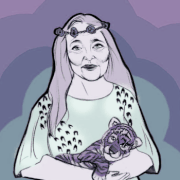|
inklesspen posted:Kindle + Calibre question: Basically you are correct on all fronts. You can roll back to 5.3.5 if you're on 5.3.6 I believe, but don't quote me on that. I have a nice instructional post written up for making collections work on a jailbroken kindle, along with a few other things. I'll post it when I get home.
|
|
|
|

|
| # ? May 18, 2024 00:42 |
|
Yeah, I currently have the jailbroken kindle voyage that I bought a few years back and things work fine. (KUAL + LibrarianSync), but I was wanting to confirm that if I bought, say, an Oasis today, I would be out of luck.
|
|
|
|
Djeser posted:I've been looking into getting an e-reader that runs some variant of Android, mostly because there's several apps I'd like to be able to use that regular e-readers don't support. I've got an old Nook Simple Touch but that's running Android 2.1 which is an utter pain to find compatible programs for. From some looking around, it seems like the two brands that make e-readers that let you use Android apps from the get go are Boox and Likebook. I'd probably be going for something in the seven-inch range, so like the Likebook Mars or the Boox Poke Pro. Just wondering if anyone had used stuff from either brand and had any opinions on them. You are sure that you do not just want a tablet? The E-ink screens do not work well with most application, even ones that are just for reading.
|
|
|
|
Yes, I'm sure. I mean, my ideal device would be a netbook with an e-ink screen, but since that's not a thing, I'm willing to settle for a tablet with one.
|
|
|
|
Djeser posted:I've been looking into getting an e-reader that runs some variant of Android, mostly because there's several apps I'd like to be able to use that regular e-readers don't support. I've got an old Nook Simple Touch but that's running Android 2.1 which is an utter pain to find compatible programs for. From some looking around, it seems like the two brands that make e-readers that let you use Android apps from the get go are Boox and Likebook. I'd probably be going for something in the seven-inch range, so like the Likebook Mars or the Boox Poke Pro. Just wondering if anyone had used stuff from either brand and had any opinions on them. Have you considered an Amazon fire tablet? A 7Ē tablet should do everything you want. They frequently go on sale for ~$50.
|
|
|
|
mariooncrack posted:Have you considered an Amazon fire tablet? A 7” tablet should do everything you want. They frequently go on sale for ~$50. That's 1024x600 at 7", which is really really not good for reading; the latest Paperwhite is 1448x1072 at 6".
|
|
|
|
mariooncrack posted:Have you considered an Amazon fire tablet? A 7” tablet should do everything you want. They frequently go on sale for ~$50. I haven't considered it because it's not what I want, which is a device with an eink screen that can run Android apps.
|
|
|
|
Kobos run linux which might be able to run some android stuff (I have no idea, but it sounds like something someone might have made happen). I don't think the eink screen is going to work well with any software expecting a normal screen.
|
|
|
|
Djeser posted:I haven't considered it because it's not what I want, which is a device with an eink screen that can run Android apps. Have you seen the Epad? Itís out next month, but it runs Android 8.0. https://novodealshop.com/products/e-pad-the-e-ink-android-tablet
|
|
|
|
taqueso posted:Kobos run linux which might be able to run some android stuff (I have no idea, but it sounds like something someone might have made happen). I don't think the eink screen is going to work well with any software expecting a normal screen. I tried playing Angry Birds once upon a time long ago on an e-ink Nook and holy poo poo was that a mess.
|
|
|
|
Dicty Brojangles posted:I tried playing Angry Birds once upon a time long ago on an e-ink Nook and holy poo poo was that a mess. Next you'll be telling me hardcore gamers find it completely unacceptable to them...
|
|
|
|
Djeser posted:I haven't considered it because it's not what I want, which is a device with an eink screen that can run Android apps. anime is bad
|
|
|
|
Heners_UK posted:Next you'll be telling me hardcore gamers find it completely unacceptable to them... Speedruns getting to easy, time to do them on e-ink.
|
|
|
|
I recently bought a Boox Nova Pro, which is Android-based. I use a few apps but none really need constant screen refreshes. It has occasional stability issues but for the most part the apps are usable. Overall, the experience is a little clunky and I find that the apps do run down the battery (as expected). I have Google Keep, Google Calendar, Gmail, a Google Drive syncing app (to keep the device's library synced with a folder in Drive), Play Books, and Play Music. I find myself switching over to my phone to use any of them, though. I also have a Kobo Aura One coming, and I have a feeling that I might be returning the Nova. Android and note-taking sound great at first, but I don't feel that those features are worth the price - at least at this point in time. If anyone has specific questions about the Boox Nova Pro, let me know. I'll be happy to test and try to answer them before I make a decision about returning the device.
|
|
|
|
Have you used the web browser much on the Nova Pro? (Granted, I imagine scrolling around pages on an ereader probably isn't the best experience.)
|
|
|
|
Djeser posted:Have you used the web browser much on the Nova Pro? (Granted, I imagine scrolling around pages on an ereader probably isn't the best experience.) Yes. For stuff like reading news, checking weather, book reviews. It runs Chrome. It's responsive, totally usable. The viewport is something like 750x1000 so most sites display just fine. Scrolling is about as fluid as it could be, considering it is e-Ink. edit: here's a quick video of it - link. FreelanceSocialist fucked around with this message at 23:51 on Aug 21, 2019 |
|
|
|
Okay - got my Kobo Aura One today and just side-loaded some stuff onto it w/ Calibre. Right away I can say that the Kobo UI is much cleaner and more refined than the Boox UI. To be fair, that's largely because the Aura One is running a simpler OS and the device has fewer features. The Aura One loads larger PDFs and ePubs a little slower, but once you've got the book open the performance of the two devices is pretty much the same. Overall I think I like the Aura One more already, just because it is simpler, which makes it more elegant and less fiddly. Both have screens that are pretty much identical and both have color-adjustable frontlights. The Aura One does have the ability to auto-adjust the light, which is kind of nice. The Aura One was also half the price of the Nova Pro - but again, that's largely due to the differences in hardware and features. Going to continue to play around with them - I think I have like four more days to return the Boox Nova Pro. edit: oh and the Aura One has a totally dumb but neat thing where the lock-screen shows the cover and the progress of your most recent book FreelanceSocialist fucked around with this message at 00:43 on Aug 23, 2019 |
|
|
|
FreelanceSocialist posted:
Wait, doesn't every e-reader do this?
|
|
|
|
I like the screen size on my Kobo Forma a lot, but the one "feature" that drove me so crazy as to switch back to my Kindle Oasis is how the Kobo epub reader reformats each page to avoid hanging paragraphs... I think?? In any case it has this super annoying habit of not using the full screen real estate and leaving huge empty swaths at the bottom of each page without any consistency as it pushes the paragraphs onto the next page to avoid hanging orphan lines. Plus, the backlight's inconsistency on the Forma is one of those minor annoyances that only sticks out more when you go back and forth to a Kindle, which is much more consistent with the lighting.
|
|
|
|
ToxicFrog posted:Wait, doesn't every e-reader do this? Kindles show you either ads or one of a few book-themed wallpapers.
|
|
|
|
ToxicFrog posted:Wait, doesn't every e-reader do this? The various Kindle devices I have owned did not. Neither did my Nook. That's the extent of my experience. Dicty Brojangles posted:the backlight's inconsistency on the Forma is one of those minor annoyances that only sticks out more when you go back and forth to a Kindle, which is much more consistent with the lighting. This was the biggest reason I got the Aura One instead of the Forma.
|
|
|
|
Dicty Brojangles posted:I like the screen size on my Kobo Forma a lot, but the one "feature" that drove me so crazy as to switch back to my Kindle Oasis is how the Kobo epub reader reformats each page to avoid hanging paragraphs... I think?? In any case it has this super annoying habit of not using the full screen real estate and leaving huge empty swaths at the bottom of each page without any consistency as it pushes the paragraphs onto the next page to avoid hanging orphan lines. Plus, the backlight's inconsistency on the Forma is one of those minor annoyances that only sticks out more when you go back and forth to a Kindle, which is much more consistent with the lighting. If you check MobileRead you should find instructions on how to patch the firmware in ways that will help you adjust things like this by adjusting the widow/orphan settings. Not too hard, although I stopped using it now that it's not necessary to use it to enable full-screen mode.
|
|
|
|
Rand Brittain posted:If you check MobileRead you should find instructions on how to patch the firmware in ways that will help you adjust things like this by adjusting the widow/orphan settings. Not too hard, although I stopped using it now that it's not necessary to use it to enable full-screen mode. Thanks, I'll take a look at this when I have some time... with a new baby in the house I'm finding a lot less time for patching/tweaking/etc-ing.
|
|
|
|
I'm liking the reMarkable so far. It is just the right form factor to replace a writing tablet. The screen is controlled much better than on the Forma, this is a lot more like what I imagined a state of the art eInk device to be like. It is not completely full featured but what is there is very slick and polished. They seem to be doing semi-regular updates, hopefully that will continue.
|
|
|
|
Iím thinking about getting a secondary ereader. My current-gen Paperwhite will serve as my primary ereader for literature in English as well as audiobooks, and Iím planning to use the new one for epubs in a couple of other languages that are not available on Amazon. Iím looking for something relatively affordable with a 200+ ppi (i.e. Carta or Carta HD) display, frontlight and touchscreen. The device will probably not leave the house very often so case availability is not a top priority. At the moment Iím considering the Kobo Clara HD, the PocketBook Touch Lux 4 and a variant of the Bookeen Saga licensed by a local bookstore with built-in access to their ebook store (which is likely where Iíll buy most of my books for this device). The only reason I havenít pulled the trigger on the Bookeen Saga already is the integrated silicone cover that looks a little goofy and supposedly collects lint and dust like crazy. Iím also not a huge fan of the feel of silicone covers in general, but then again thereís a used one for sale near me in mint condition for almost half off MSRP... All three are similarly priced in my market (roughly Ä120Ė130 new), and thatís pretty much the upper limit of what Iíd like to spend. I havenít found a ton of professional reviews of the PocketBook or the Bookeen online so if anyone has recommendations or firsthand experiences with any of these devices to share, Iíd love to hear them.
|
|
|
|
I'd recommend the Kobo Aura One. I picked up mine used a couple days ago for US$150. The larger screen is a significant improvement over my old Paperwhite. I didn't think it would matter that much, but it does. So far epub and PDF support has been great. Also, its waterproof, has a front light that auto adjusts for color temp and brightness, and overall the build quality feels solid enough that I don't think I'll bother with a case.
FreelanceSocialist fucked around with this message at 14:07 on Aug 24, 2019 |
|
|
|
Thanks, I think the 6" display will be enough though. Iíve had multiple Kindles since 2012 and Iím happy with that size, and my wife is against the idea of a larger form factor. Sheíll be using this one as well. Apart from that, it looks interesting on paper, but the used ereader market over here is a complete joke. Tiny selection of mostly outdated devices, and people are asking insane prices. I checked and thereís exactly one Aura ONE for sale locally, the seller is asking Ä200 (granted, itís unused and the listing says even the protective film is still on the display, but itís still way more than Iíd like to pay). The eBay situation is bad too, mostly brand new ones from Japan for almost Ä300 before shipping and import duties.
|
|
|
|
Will current kindles still allow me to load books on them through calibre? I've been using an old Kindle, 4 yrs, and am starting to consider what I'll do when the current one dies. Battery life is still about two weeks though!
|
|
|
|
Spikes32 posted:Will current kindles still allow me to load books on them through calibre? I've been using an old Kindle, 4 yrs, and am starting to consider what I'll do when the current one dies. Battery life is still about two weeks though! Yup, still works the same.
|
|
|
|
Dicty Brojangles posted:Yup, still works the same. Thanks!
|
|
|
|
Spikes32 posted:Will current kindles still allow me to load books on them through calibre? I've been using an old Kindle, 4 yrs, and am starting to consider what I'll do when the current one dies. Battery life is still about two weeks though! Load books, yes. Set up collections, no.
|
|
|
|
inklesspen posted:Load books, yes. Set up collections, no. Yeah I don't know what collections are so that's not an issue.
|
|
|
|
Spikes32 posted:Yeah I don't know what collections are so that's not an issue. Imagine grouping your books by series, author, year, genre, or any other criterion. That's what collections are for.
|
|
|
|
I bought a 2nd gen kindle oasis to replace the 2015 Voyage I had and jfc, the battery life on the new Oasis is worse than the battery life on the four year old Oasis. Very cool
|
|
|
|
Pittsburgh Fentanyl Cloud posted:I bought a 2nd gen kindle oasis to replace the 2015 Voyage I had and jfc, the battery life on the new Oasis is worse than the battery life on the four year old Oasis. Very cool Yeah I moved from a Paperwhite 2 to an Oasis 3 and I miss not having to charge for like a month. I still get like a week though so it's not really that bad I guess.
|
|
|
|
RichterIX posted:Yeah I moved from a Paperwhite 2 to an Oasis 3 and I miss not having to charge for like a month. I still get like a week though so it's not really that bad I guess. I've sat in my office chair at night reading after the lights were off (so the night light function was on) and watched the battery go from 98% to 89% over the course of an hour. Extremely not kindle.
|
|
|
|
Another thing I've noticed is that when I'm under strong sunlight, the Oasis 2 decides sometimes to set the light to maximum, and other times to (properly) turn it off. What makes the difference? Who knows!
|
|
|
|
Pittsburgh Fentanyl Cloud posted:I've sat in my office chair at night reading after the lights were off (so the night light function was on) and watched the battery go from 98% to 89% over the course of an hour. Extremely not kindle. Do you have the wifi on or have it set to do a full refresh per page? It's annoying to turn the wifi on and off when I need it but it greatly extended my battery life.
|
|
|
|
RichterIX posted:Do you have the wifi on or have it set to do a full refresh per page? It's annoying to turn the wifi on and off when I need it but it greatly extended my battery life. Wifi was on because I like goodreads to sync, full refresh is always off. One weird thing is that when I was sitting in the sunny lobby at my building, I was manually turning the light off. When I was in my office at night sitting by the window reading that same day, the light started off bearable and would turn itself off within thirty seconds. looked like a hosed up attempt to learn what levels I liked to read at.
|
|
|
|

|
| # ? May 18, 2024 00:42 |
|
SymmetryrtemmyS posted:Imagine grouping your books by series, author, year, genre, or any other criterion. That's what collections are for. It sounds like a helpful tool, but wouldn't be something I used myself. I download new books as I need them and add them into Calibre then my kindle, delete them off my kindle when I'm done. It's worked pretty well so far.
|
|
|