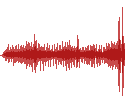|
What are the favorite news websites you have, for keeping on top of computer hw or sw trends?
|
|
|
|

|
| # ? May 18, 2024 05:27 |
|
Eletriarnation posted:A USB switch and a dock would work, or instead of the switch you could use a mouse+KB setup that's made to switch between multiple devices. Corsair's wireless mechanical tenkeyless allows switching between wired, USB receiver and Bluetooth. Logitech has a couple models of mouse (MX Anywhere, MX Master) which allow you to pair with 3 BT hosts/USB receivers and switch between them, and I think they have some keyboards with a similar feature too. Thank you, this is helpful. How do you switch the monitors between your two desktops?
|
|
|
|
Sounds like each desktop has its own display. Practically all but the cheapest displays feature multiple inputs that can be switched between in the on screen menu - connect the desktop via DVI, laptop via VGA (etc), switch input on the monitor as needed. You may want to shop around with docks - USB docks use low power USB graphics adapters baked into the dock itself rather than just repeating the laptop's ports, and some are better than others. Based on my experience with them a few years ago I'd avoid the official Dell USB docks in particular unless you enjoy constantly fighting with your display settings.
|
|
|
|
WaveLength posted:Thank you, this is helpful. How do you switch the monitors between your two desktops? I use a different input for each. There's not really a good alternative in my experience, since 4K-capable DP/HDMI switches are not cheap and there's no way I know of to synchronize them with your mouse/keyboard so you'll still have to hit multiple buttons. DP or HDMI-based KVM switches are also expensive, very much so if you want multiple displays on the same switch. Most monitors have an auto-select input mode though, so if I use that and sleep whichever desktop I'm not using then the monitors will take care of themselves. My only remaining nitpick with the setup is that I'm still manually swapping 3.5mm cables to my speakers whenever I need sound from a different device. It's possible to route one source through the Line-In of another, but in addition to requiring the downstream to be always on this seriously reduces the volume on the upstream line and usually the audio quality as well. Just plugging everything into a splitter doesn't work if you have more than one live source at a time, so that's out too. The obvious solution is to use a stereo line mixer, but then I'd be paying $80 for mixer+cables and having to pay the power bill for another always-on device. Can't have everything, I guess. Eletriarnation fucked around with this message at 22:34 on Aug 20, 2019 |
|
|
|
Some USB-C monitors can act as a KVM between the USB and the USB-C. Plus all the fun power/video/peripherals from one cord magic. My laptop at work is a USB-C that runs 2 monitors and peripherals and power down the one cable. Convenient.
|
|
|
|
ilkhan posted:Some USB-C monitors can act as a KVM between the USB and the USB-C. Plus all the fun power/video/peripherals from one cord magic. Thanks, can I ask what monitor you use?
|
|
|
|
WaveLength posted:Thanks, can I ask what monitor you use?
|
|
|
|
I was in the process of building a new PC when I've come across an issue with the PSU and Motherboard. My motherboard has two CPU power ports, an 8 pin and a 4 pin. The CPU connector that came with my power supply is 4+4. The pins also don't appear to match the shape of those on the board? Is there a way to make this work? Do I need an additional cable? Do I need to find a different power supply entirely? I did some Googling and found posts saying that the extra 4 pin port wasn't really necessary but a lot of those were from like 2015 and I don't know how much has changed since then! E: The cable I have fits just fine in the 8 pin slot after all, so I guess the question is do I need the second 4-pin CPU power port for a Ryzen 3600X? Motherboard: https://pcpartpicker.com/product/gwPgXL/msi-mpg-x570-gaming-edge-wifi-atx-am4-motherboard-mpg-x570-gaming-edge-wifi PSU: https://pcpartpicker.com/product/bkp323/seasonic-focus-plus-gold-550w-80-gold-certified-fully-modular-atx-power-supply-ssr-550fx mearn fucked around with this message at 18:29 on Aug 21, 2019 |
|
|
|
Sounds like you're missing a cable.
|
|
|
|
That PSU only comes with one CPU cable. You can hook up another one, if you have it (disclaimer: don't use cheap/knockoff PSU cables for the love of god). That said, from what I can tell the Ryzens don't necessarily need the second 4-pin line...unless you're going apeshit with power draw...in which case I would've expected more than a 550W PSU & you would've had the second CPU cable & therefore wouldn't be posting here v  v v
|
|
|
|
Yeah, I'd encourage trying it with only the 4+4 pin cable connected to the 8-pin header. I'm running a 3700X with an 8+4 board and it hasn't complained about only having the 8-pin connected.
|
|
|
|
Ended up running with just the 8 pins and everything seems fine so far. Thanks!
|
|
|
|
Sanity check: If my CPU is steady at 74C when running Prime95 small FFTs regardless of fan settings going between 60-100% on the cooler and chassis it's a good sign the limiting factor is the die-IHS-thermal paste, right? This is a 3600 with a NH-D15 inside a Fractal Design XL R2 with a bunch of 140mms.
|
|
|
|
Yeah. 74C is nothing to be worried about, especially with Prime95, and I would expect a D15 to have a multiple of the cooling capacity needed for a 3600 as long as it's installed correctly. I run a D14 on my 3700X and Prime95 with PBO on was the only way I could actually get it close to thermal limits.
|
|
|
|
Not worried, just chasing better numbers. It's way overkill but I wanted something quiet and it's shiny enough to keep me from buying an AIO. Only downside is I've learned that the 120mm on my old 212 was great at covering up GPU coil whine. 
|
|
|
|
Context: my PC case is a Phanteks Enthoo Pro M Earlier today, when I went to get up from my PC and go do something else, my foot got caught on my headphone cable and I tripped. Unfortunately, this seems to have damaged the front-panel headphone jack on my PC- it no longer registers that anything's plugged into that port unless I press on it, and the connection terminates as soon as I let off. I've already checked the headphones and the cable in question with multiple other devices- including the rear audio port on the same PC- and they still work fine. Obviously, this qualifies as user damage and isn't gonna be covered under Phanteks' warranty. There's a place at a nearby mall that offers computer repairs, but I don't know if this is the kind of work they can/will do. Even if they do, is it a good idea to try 3rd-party repairs for this? Or should I just contact Phanteks and ask if they'll send a replacement I/O unit?
|
|
|
|
Have you tried popping the front panel off? It sounds like the connection inside is just loose so you might be able to put it back together.
|
|
|
|
Party Boat posted:Have you tried popping the front panel off? It sounds like the connection inside is just loose so you might be able to put it back together. Seconding this, the front panel has wires running that'll correspond to the various LEDs/peripheral jacks, you probably just ripped some lose and when you're pressing in they're making contact at the faceplate again Probably No Big Deal
|
|
|
|
Unfortunately, that hasn't worked. I tried earlier to re-seat the I/O bank in the front panel, and the problem persisted. I've even gone to the extent of taking the entire front panel and I/O housing off and plugging into the jack while the computer is running, like so: and still no dice.
|
|
|
|
I would contact Phantek and see if they have replacement modules. Tell them the problem but don't go into any detail about how it happened and they might send you one out. At the very least they'll either say "sorry, end of life and no spares", or tell you how much it'll be to replace it. Failing all that, you could probably pick up a replacement jack and switch it out for the broken one if you can use a basic soldering iron.
|
|
|
|
Look at the solder points on the back of the PCB, I bet the solder cracked from the shock. Just melting it down again with a hot soldering iron will probably fix it. Edit: and if the jack is dead, you could probably find a replacement online, or just steal the microphone one if you don't use it. Indiana_Krom fucked around with this message at 01:09 on Aug 26, 2019 |
|
|
|
Pro tip, since that front IO panel looks like mine did: if the audio and USB cables are on separate circuit boards/have separate grounds, you can separate the audio cables and run them on the other side of the case to reduce the line noise.
|
|
|
|
Odd work project question: My coworker got his hands on a SuperMicro SYS-E100-9AP barebone PC, with the intention of playing with as a pfSense box, etc. However, we're now trying to get Windows 10 installed to see how far QuickSync on its Atom can be pushed by Blue Iris. We seem to be stupid, though, as we cannot source a storage driver to feed the Windows 10 installation process. Extracting all the archives on SM's product support site doesn't help, nor does Googling "Apollo Lake storage driver." Can someone guide me/us? I'd PayPal, say, $20 if it can be made to run Windows. (Mods, if that's a no-no, and I should take it to SA-Mart, just say so.  ) )
|
|
|
|
When you say "Extracting all the archives", does that include the CD w/ all the drivers for the motherboard? https://www.supermicro.com/wftp/CDR_Images/CDR-A1-A2-UP/ (warning: large) You also haven't accidentally disabled the storage controller within the BIOS, right? Actuarial Fables fucked around with this message at 11:41 on Aug 27, 2019 |
|
|
|
Looking at that machine, you shouldn't need to feed it a storage driver.... This chart: https://www.supermicro.com/support/resources/OS/Apollo_Lake.cfm seems to imply it will only work if the SATA controller is set to AHCI mode, which makes sense as Windows 10 natively supports AHCI. Go into the BIOS and make sure this is the case.
|
|
|
|
In this day and age is it still necessary to go through the ccleaner in safe mode routine when switching out GPUs? Going from a GTX 680 to a 2070 Super fwiw and I'd rather just drop it in and be done with it if possible.
|
|
|
|
Unless you start experiencing issues with the new card you should be good to slam it in.
|
|
|
|
I moved from a 700 series to a 1060 some time ago with no fuckery, most of the time idk if it matters going from Nvidia to Nvidia , barring weird exceptions
|
|
|
|
Sounds good. Will slam.
|
|
|
|
Actuarial Fables posted:When you say "Extracting all the archives", does that include the CD w/ all the drivers for the motherboard? stevewm posted:https://www.supermicro.com/support/resources/OS/Apollo_Lake.cfm seems to imply it will only work if the SATA controller is set to AHCI mode, which makes sense as Windows 10 natively supports AHCI. Go into the BIOS and make sure this is the case. Looking in BIOS, the SATA Configuration menu options are Chipset SATA Enable/disable (it's Enabled) I can't find any settings for setting SATA/IDE/RAID, etc. I'm trying to install to either an NVMe SSD or an M.2 SATA drive. Both attempts produce the same results. The BIOS does have PCI Express options, with M.2 B Key PCIE GEN2 X1 as well as Mini PCIe, but both just have sub-entries of ASPM Auto and PCIe Speed, etc. Both the m.2 and NVMe drives show up in BIOS just fine. Edit: We've just now opened it up to get at its SATA port, and hanging an 860 EVO off there (powered by an external PSU) allows the Windows installer to install to the SATA SSD just fine. We've now tried Windows 10 in non-UEFI mode, tried installing from a DVD in a USB 2 and then 3-connected external DVD drive. What am I missing? (My comedy option here is to image the SATA SSD to either the m.2 or NVMe in order to close this thing back up.) Tapedump fucked around with this message at 22:34 on Aug 27, 2019 |
|
|
|
From the manual:quote:*SATA Configuration This doesn't match what you're seeing?
|
|
|
|
Tapedump posted:I originally just looked at the few driver options, not the whole CD. Thank you for that. Now we know the board isn't completely borked! You said that the initial plan was to get pfSense running on it - did that happen and were you able to install FreeBSD in the m.2 slot? If you plan on doing the comedy option, mount the driver CD and run the utility to get full compatibility first.
|
|
|
|
Hipster_Doofus posted:From the manual: I'll triple scour through BIOS again in the AM
|
|
|
|
kindermord posted:Sounds good. Will slam. Oh my that didn't go very well. Apparently the 680 to 2070 architecture/driver difference is more drastic than I thought. After the swap the display looked like it was in 800x600 or something. I didn't check and didn't care since I was going to install new drivers anyway. Installed the latest driver (436.15) and chose the recommended Express install to retain settings. This was probably a mistake. The screen started blinking off an on and then went black for good. Several restarts didn't fix anything. Decided to just reinstall Win10 since my current install was pretty new and reinstalling only takes a few mins these days. Reinstall was quick and painless and 436.15 seemed to be just fine this time. Except things looked muddy and I couldn't get 3840x2160 res higher than 30Hz, whereas I was at 60HZ with 444 chroma on my Vizio P55-F1 + GTX 680... or at least I think I was. Started fiddling with display setting and NVIDIA control panel and nothing seemed to help. Finally turned off "Full UHD Color" in the Vizio and got to 60Hz but only at YCbCR420 output. Which is where I'm at now. I really want that 444 goodness and all my googling tells me I should get it on the P55-F1. Any ideas?? If nobody has any fixes I'll probably order some new HDMI cables and maybe an active DP to HDMI adapter and see if that works any better. Sigh.
|
|
|
|
Eletriarnation posted:My only remaining nitpick with the setup is that I'm still manually swapping 3.5mm cables to my speakers whenever I need sound from a different device. It's possible to route one source through the Line-In of another, but in addition to requiring the downstream to be always on this seriously reduces the volume on the upstream line and usually the audio quality as well. Just plugging everything into a splitter doesn't work if you have more than one live source at a time, so that's out too. The obvious solution is to use a stereo line mixer, but then I'd be paying $80 for mixer+cables and having to pay the power bill for another always-on device. Can't have everything, I guess.
|
|
|
|
It's a good idea, but I actually already have dual input speakers - the problem is that I have three different inputs to switch between, not two.
|
|
|
|
Eletriarnation posted:It's a good idea, but I actually already have dual input speakers - the problem is that I have three different inputs to switch between, not two. I've got one very similar to the one linked and it's stupid hard to find for a reasonable price. But then there also is a glut of these slightly more hideous ones (you can just not connect anything to the video connector). These are passive and don't require power.
|
|
|
|
kindermord posted:Oh my that didn't go very well. Oh no  . The 600 series uses the same driver package as the 2000 series, and I haven't had issues going up generations - sorry it went bad for you! . The 600 series uses the same driver package as the 2000 series, and I haven't had issues going up generations - sorry it went bad for you!You're plugged into one of the HDMI 2.0 ports on the TV and not the single HDMI 1.4 port, right? You may want to pop over to the GPU thread or the Display thread if no one in this thread has any suggestions. They may know what needs to be set to get your colors back.
|
|
|
|
Have you tried checking the "perform clean installation" box under options (or wherever it is now) when installing the drivers?
|
|
|
|

|
| # ? May 18, 2024 05:27 |
|
Flipperwaldt posted:You mentioned a mixer earlier, so I assumed you wanted to mix. But if you're good with switching, why not get a switch. Well, poo poo. I should have imagined these exist, but somehow have never seen one just for audio before. Thanks! e: looking around a bit more, this 3.5mm model might be even better. All my current cables are 3.5mm, so this way I won't have to replace them and get an extra input for whatever. Eletriarnation fucked around with this message at 22:37 on Aug 28, 2019 |
|
|