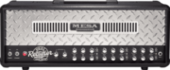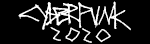|
syntaxfunction posted:Fuuuuuck. Wanna get that 18i20 and an octopre. Looks loving awesome. Goddamn me too. I really don't need it, but I want it very much.
|
|
|
|

|
| # ? May 10, 2024 12:58 |
|
Goddamn it, I've been watching the 2nd Gen 18i8 on Amazon for a while as it seems to get a price drop occasionally and I have credit to spend, but now I'm tempted to just go all-out and get the 3rd gen 18i20. That would probably be all the interface I need, like forever.
|
|
|
|
chippy posted:Goddamn it, I've been watching the 2nd Gen 18i8 on Amazon for a while as it seems to get a price drop occasionally and I have credit to spend, but now I'm tempted to just go all-out and get the 3rd gen 18i20. That would probably be all the interface I need, like forever. dude it's only like $300. Just do it. Hell there's even an 18i20 for $500 right now.
|
|
|
|
GnarlyCharlie4u posted:dude it's only like $300. Just do it. Does anyone have any idea how much the latency is improved between the 2nd and 3rd gen interfaces?
|
|
|
|
Hmm it's able to use USB-C (cable is a seperate purchase) and has a specific driver for that that I see some mention as helping the latency but I can't imagine that'd you'd see a huge change from gen 2 to gen 3 for latency otherwise.
|
|
|
|
Given that it's still USB 2.0 (and even if it were USB 3, this apparently doesn't actually improve latency - https://support.focusrite.com/hc/en-gb/articles/208095469-USB-2-0-vs-USB-3-0), I can't really see the fact that it's using a USB-C connector making any difference really. But they are claiming a completely re-written even lower latency driver. It would be interesting to see some real-world comparison of the numbers.
|
|
|
|
Focusrite says it can use USB C but yes except for the low latency driver (which says itís for the USB c) you wonít notice a big difference.
|
|
|
|
Like bluntly, buy the gen 3 if you want the air boost, otherwise who gives a poo poo.
|
|
|
|
So I'm kind of miffed to discover that this OctoPre I picked up doesn't seem to have ADAT connectivity for its outputs... I guess I got an earlier generation or something but this is what the rear looks like, no 'ADAT IN' to correspond to the ADAT OUT from my Scarlett 18i20. So... what are the eight 1/4" outputs on it for then? Are they just direct outputs to use the unit as a preamp for another converter? In any case, it's not too critical to have extra outs. I'm happy to have the extra inputs and basically have everything on my desk hard connected now (well, not the multiple outputs on the Virus or Ultranova) so that's good. 
|
|
|
|
Weird BIAS posted:Focusrite says it can use USB C but yes except for the low latency driver (which says itís for the USB c) you wonít notice a big difference. Where do they say this? I'm failing to see why there would be a different driver for a USB-A <-> USB-C cable vs USB-C <-> USB-C. It's just a different form factor for the physical connector. Unless your device supports USB 3.0, which the new interfaces don't, USB 2 over USB-C cables/connectors is still just USB 2. Weird BIAS posted:Like bluntly, buy the gen 3 if you want the air boost, otherwise who gives a poo poo. Well I do if the latency is lower as they claim. Live performance/looping is one of the main things I use Ableton Live for and I'm really sensitive to latency while playing keys (not so much with guitar and vocals, not sure why, but I'm a much more competent and technical pianist than I am a guitarist, so maybe that's it) so I want it as low as possible. chippy fucked around with this message at 12:59 on Jul 12, 2019 |
|
|
|
Mister Speaker posted:In any case, it's not too critical to have extra outs. I'm happy to have the extra inputs and basically have everything on my desk hard connected now (well, not the multiple outputs on the Virus or Ultranova) so that's good. I think you know what I am going to say. So much jealousy.
|
|
|
|
chippy posted:Where do they say this? I'm failing to see why there would be a different driver for a USB-A <-> USB-C cable vs USB-C <-> USB-C. It's just a different form factor for the physical connector. Unless your device supports USB 3.0, which the new interfaces don't, USB 2 over USB-C cables/connectors is still just USB 2. I misread something on the protoolsexpert review about the driver being because of the USB-C (although all the reviews all talk about the USB-C being a factor for better speed which is nonsense to me). So there is even less of a reason to get it for latency. Like seriously your buffer and sample rate will do more for latency than the device driver. Like I said, get the new one if you want the air boost or I guess the direct monitoring since that's also new. Or wait until someone puts numbers out but that might be a long wait since most of these reviewers won't do that.
|
|
|
|
What's the current consensus on 'big knob' volume controls, I mean the kind of device you put in between your interface and your monitoring solution for ease and fine-tuning of listening level, mute/dim etc.? I'm thinking of buying a TC Level Pilot and putting it next to my trackball because reaching over to the interface to adjust listening level sucks rear end, but the TC is a pretty old product and maybe there's something out there that's better and actually does the mute/dim and stuff as well. One of the major things I miss about my old TC Konnekt48 interface (besides the fuckloads of I/O in a 1U rack) was the CAT5 breakout volume control/dimmer.
|
|
|
|
What about a Faderport? It's not an inline piece of hardware though if you want switching or something built in.
|
|
|
|
muckswirler posted:What about a Faderport? It's not an inline piece of hardware though if you want switching or something built in. Not really what I'm looking for, as much as I've wanted a motorized fader for my DAW for a while, I don't think it handles monitoring volume? As you said it's not an inline piece of hardware. I'm leaning towards getting that TC Level Pilot, as really all I'm looking for is a nice volume control within my immediate reach. Unless there are glaring issues with it causing ground loops or something, I think I'll pull the trigger on it.
|
|
|
|
Update: I got the Level Pilot X. It's great so far. While some of the photos (maybe of earlier versions) show the breakout XLR cables terminating in a pair of suspect 3.5mm TRS jacks at the knob end, there's actually none of that - the breakout cables come right out of the unit, for better or worse. It's really fine and the dial has some weight to it, which is great. No more getting my monitor gain structure screwed up by friends watching YouTube videos or having the poo poo scared out of me by the same!!!
|
|
|
|
Is there any way to run PC audio (from the onboard card) into a Focusrite 'in box' or virtually? The 3.5mm to 1/4" splitter cable is really noisy and ties up inputs. But I don't know any solution that won't compromise the ability of programs like Rocksmith and Albeton to take 'exclusive control' of the Scarlett. I am asking about an impossible thing, aren't I? Like 'the Focusrite can't interact through with other software when it's being exclusively controlled' is the answer, right?
|
|
|
|
What do you want to achieve?
|
|
|
|
PoizenJam posted:Is there any way to run PC audio (from the onboard card) into a Focusrite 'in box' or virtually? The 3.5mm to 1/4" splitter cable is really noisy and ties up inputs. But I don't know any solution that won't compromise the ability of programs like Rocksmith and Albeton to take 'exclusive control' of the Scarlett. I use a 3.5mm to XLR splitter cable and haven't noticed any issues with noise and use this to sample sounds off youtube for beats. Basically just go from 3.5mm laptop jack to two of my front inputs on my Scarlett 18i8.
|
|
|
|
Flipperwaldt posted:What do you want to achieve? I was hoping not to get into the nuts and bolts, but it will probably help to explain my intention. I stream both games and music production. Most relevant to the current problem being Rocksmith. Exclusive use of the Scarlett is required for Rocksmith to function properly (i.e. with minimal latency). This means the Scarlett cannot be used for PC audio while Rocksmith is running, and also cannot act as the main sound interface for OBS. As a workaround, I route the PC soundcard output into the Scarlett using a 3.5mm to 1/4" jack. I then run the Scarlett output back to the PC Soundcard's mic input (equipped with a noise filter), which is what OBS actually captures. Yes, this runs the risk of bad ground noise loops- not good for streaming or recording. I've dealt with every source except the initial PC Output -> Scarlett routing- which uses a 3.5mm to 1/4" as mentioned. So basically if I can free up some inputs/outputs it would be great but if I can't do that then I'd at least like to get rid of the noise. There are other limitations for why the setup is wired as it is- but basically it's the only one I figured out worked for music production, general gaming, and Rocksmith. That is, without needing to physically rewire things between sessions. Maybe I should just get a dedicated device for either Rocksmith or OBS at this point. Could use something like a Scarlett solo or 2i2 for something more portable. MrSargent posted:I use a 3.5mm to XLR splitter cable and haven't noticed any issues with noise and use this to sample sounds off youtube for beats. Basically just go from 3.5mm laptop jack to two of my front inputs on my Scarlett 18i8. I require phantom power to be turned on for inputs 1-4 for my mic, of which 3+4 are dedicated to PC Audio. so I don't know if this will work. That being said, even though my inputs are saturated I bet I can rearrange them to accommodate a 3.5mm to XLR connector. Just move a TRS input device to 3+4- I believe TRS is blind/immune to phantom power. I will have to check when home. PoizenJam fucked around with this message at 15:57 on Aug 27, 2019 |
|
|
|
PoizenJam posted:Exclusive use of the Scarlett is required for Rocksmith to function properly (i.e. with minimal latency). This means the Scarlett cannot be used for PC audio while Rocksmith is running, and also cannot act as the main sound interface for OBS. Having an interface that can do this, would simplify your cabling. Especially if the interface also has a loopback feature or digital in/out you can use for that. Unless I'm missing something here.
|
|
|
|
Maybe it's a quirk of Rocksmith. If another program takes control of the Scarlett while Rocksmith is turned on (i.e. if I try to set OBS to use the Scarlett's mic input directly), Rocksmith loses all audio until I restart it. For diagnostic purposes- I don't remember this happening when I used my old Traktor S4 as the Rocksmith soundcard. So heck, it could be a weirdly specific issue with Rocksmith + Scarlett. Edit: Oh, also, Rocksmith requires 48000Hz 16-bit, so you might be on to something w.r.t the sample rate. PoizenJam fucked around with this message at 19:28 on Aug 27, 2019 |
|
|
|
Set the Scarlett's settings to match that, in the panel of the type below: Don't know if it will work, but it costs nothing to try. e: that's a Windows settings panel e2: inserted a comma to clarify 
Flipperwaldt fucked around with this message at 20:06 on Aug 27, 2019 |
|
|
|
48000Hz at 16-bit for Rocksmith compatibility, but yes I will try that.
|
|
|
|
OK- awesome. Turns out at least part of the problem has to do with the sample rates- the Line In on the Scarlett mic was not set to 16-bit 48000hz, so whenever OBS tried to take over input it crapped out the audio for Rocksmith. So that's been fixed, and I can run simultaneous audio from both the PC and Rocksmith. So yay! I can ditch the PC Soundcard -> Scarlett connection. It eliminates a source of noise and frees up 2 ports! And better still, the mic mix is now independent- so I can use gating/compression without messing up the pc audio. Audio Output Capture' on OBS still doesn't work though- at least not when Rocksmith is the active window. So I'm still going to have to use the PC Soundcard to capture the audio for streaming/recording. No big deal.
|
|
|
|
Flipperwaldt posted:For some devices you need to set the sample rate for pc audio use to the same value as you're using for your asio software for it to work. Divining this was a good call and you deserve some props for it.
|
|
|
|
Yeah- that was a great call, and probably would have taken a ridiculous amount of troubleshooting before I picked up on it. Many thanks.
|
|
|
|
So I thought I was being dumb by buying a new 4i4 when I already had a perfectly good 2i2 I was using. Holy gently caress was I wrong.   This thing is AMAZING. I was not prepared for the software to be so good after dealing with my 1st gen 2i2 for so long. I mean, internal routing is HUGE. It plays so nice with Ableton that I'm about to dig out some 5 pin cables and see how it does as a midi interface.  The usb-c is definitely a gimmick though. The cable it ships with has 4 pin usb 2.0 on the other end On the other hand... it has an "Air Button" ...that's not actually a physical button but whatever.
|
|
|
|
Oh huh, i didn't have much experience with the gen 1s, they didn't have the control software until gen 2 I guess. Also I only got to look at a solo for a minute a couple weeks back before it was gone, is the control software how to activate the pad and air boost and it's just lights on the physical unit?
|
|
|
|
Weird BIAS posted:Oh huh, i didn't have much experience with the gen 1s, they didn't have the control software until gen 2 I guess. yup. I was a little disappointed there wasn't a button on the device but I guess that was a bit much to expect for the price point. I mean it's a digital effect anyway so it makes sense.
|
|
|
|
Got a troubleshooting question - kinda a niche issue - I'm using MOTU FW stuff on a Mac with no FW port but a TB adapter, and it stopped working! If this is actually the interface I guess my question becomes "What are the good USB behringers now?" but I'm hoping someone else has experience troubleshooting this signal chain. I have a MOTU 828mk2 FireWire. It works pretty well! I am recording onto a Macbook Pro with no FW ports, but I have a FW-> Thunderbolt dongle. I have recorded successfully using this setup and basically left it alone for a while without hooking up my computer (I have the interface set up to route audio to monitors and it works standalone). It used to be when I would connect and turn on the interface, the MOTU software would pop up and then it would take over my sound duties and become available in software. When I tried the other day, this didn't happen - I'm not seeing any connection in my audio settings, DAW, or my Thunderbolt Ports (in System Info, which told me something useful when I was first setting everything up, but I forget what). I've tried re-installing drivers, I'm on what should be a working OS version (10.12.6), and I've tried a different cable (and both ports on both machines). Is there any thing else to do? Is there a way to figure out if the issue is with my computer, my dongle, or my interface? Or if not, what are the good Behringers?
|
|
|
|
JamesKPolk posted:Got a troubleshooting question - kinda a niche issue - I'm using MOTU FW stuff on a Mac with no FW port but a TB adapter, and it stopped working! I'm running a similar set up with an 896mk2 FireWire (except for the OS; I'm on 10.14.6). The easiest move at this point is replacing the TB converter since you've tried new cables. You might also try downloading updated drivers from MOTU. Failing that, the folks at MOTU are extremely nice and helpful people, and if it is a hardware issue, they will probably replace the unit for about $100 (I've done it twice with my probably 10-year-old 896mk3). edit: Now that I am thinking of it, I think I had the exact same problem as you. I think the FW port on the unit had gone bad. So they replaced it for me with no trouble. El Miguel fucked around with this message at 12:02 on Sep 27, 2019 |
|
|
|
El Miguel posted:
This was my fear... but luckily the dongle did it! Thanks for the post, so helpful to have a clearer head in these situations.
|
|
|
|
Apologies in advance for the crosspost... I've just treated myself to an new audio interface, Scarlett 18i20 and I'm pretty pleased about it. It's not arrived yet, but I have some problems with my monitors and it's just occurred to me that they might be an issue, and I don't want to damage my new interface when I've just got it. Basically they have 3 problems, all of these things happen when are first turned on: - they thump loudly, regardless of what's plugged in and their volume setting - when the speakers are turned on, my current interface (Digidesign MBox 2) drops its USB connection to the PC, and then re-establishes it. It's as if it's lost power briefly. Which is odd since it's powered by the USB, it's hard to see how the interface could be causing this. - When turned on, there is a buzz that lasts about 5 minutes, then fades away (apparently this could be down to a dodgy solder join, which then warms up) They are M-Audio AV40s and they are about 11 years old, I think. I haven't worried about it too much up until now because my interface is old and poo poo, but it's just occurred to me that this could be damaging to the new one. So my question is, could this damage an interface? If so, then I guess I better think about replacing them before I use the new one. The thing that's made me worry is the fact that the the current interface seems to power-cycle when they are turned on. Perhaps I could work around this a bit by not plugging in the speaker cables until the monitors are powered up?
|
|
|
|
chippy posted:Apologies in advance for the crosspost... Have you tried having your interface plugged into a powered USB hub? That might let it avoid cycling when the computer does its thing.
|
|
|
|
I would not be worried at all about damaging the interface with that setup. I don't really see how. I've put my monitors on a dumb remote controlled power outlet, which reduced the thumping on power on significantly, coming from a manual switch. I think it's just the speed and the decisiveness with which the relay changes states leaves less time for arcing. My best guess. Anyway, recommended.
|
|
|
|
I'd crack them open and look for leaking/popped electrolytic caps in the the power supply and maybe replace them anyway. Active monitors of that vintage use lovely caps in the ps section. They'll be big ones near the power inlet. Order the right value of Panasonic FC or FM caps. Look at the ones near heat source components and check the glue is still good if there are any near the transformers. But yeah you'd need some kind of seriously weird design flaw/short to blow up your interface.
|
|
|
|
Hello Interface thread! I was hoping you goons could help me out with something. Currently I'm recording VO in a well acoustically treated space using a CAD e100s running into a Behringer U-Phoria UMC204HD. I wasn't pleased with the quality so I decided to purchase a dedicated mic preamp, a Focusrite ISA One. The UMC204HD has LINE / INST toggles on the front but I'm a bit hesitant about it. Toggling the switch doesn't seem to do anything currently. Am I going to mess anything up running the ISA One into the UMC204HD with the input set to LINE? Will it bypass the preamp inside the UMC204HD or will it just get distorted to all hell? Any additional insight would be appreciated as well. The ISA One arrives tomorrow and I'm excited to get recording! Thanks!
|
|
|
|
The preamp you bought is going to output at line level, as that generally is the point of preamps. You should set the switch on your interface to line. It's unclear what the switch does precisely, but it might allow for instruments that require high impedance (hi-z) like guitars to be connected. This isn't your use case. It's not likely that the preamps on the interface will be bypassed entirely in a technical sense, but the signal you'll be feeding through them will be so strong that it shouldn't matter.
|
|
|
|

|
| # ? May 10, 2024 12:58 |
|
Is there a better way to get the signal out of the preamp and into my PC? Are there interfaces that just take in a line level signal, do the a/d conversion then send it out to USB?
|
|
|